- OSGi and Apache Felix 3.0
- OSGi and Apache Felix 3.0
- Credits
- About the Author
- About the Reviewers
- Preface
- 1. Quick Intro to Felix and OSGi
- 2. Setting Up the Environment
- 3. Felix Gogo
- 4. Let's Get Started: The Bookshelf Project
- 5. The Book Inventory Bundle
- Set up the Book Inventory API Bundle project
- Time for action - setting up the project skeleton
- Time for action - creating the project POM
- The Book bean interface
- Time for action - creating the Book bean interface
- The Book Inventory interface
- Time for action - writing the BookInventory interface
- Build and deploy the bundle
- Time for action - building and deploying the bundle
- Let's implement those interfaces
- Time for action - creating the POM
- Time for action - implementing a mutable book
- Time for action - implementing the mock (memory-stored) Book Inventory
- Writing the Bundle Activator
- Time for action - add a dependency to the OSGi Core library
- Time for action - creating the Activator
- Time for action - declaring Bundle-Activator
- Build and deploy the bundle
- Summary
- 6. Using the OSGi Bundle Repository
- 7. The Bookshelf: First Stab
- The Bookshelf Service bundle
- Time for action - writing the APIs
- Time for action - writing BookshelfServiceImpl
- Time for action - implementing the service activator
- Trying the BookshelfService
- Time for action - building the bundle
- Time for action - installing and testing the service
- Time for action - fulfilling the missing dependency
- On class visibility
- Summary
- 8. Adding a Command-Line Interface
- The Apache Felix Gogo Shell Service
- Time for action - creating the Bookshelf Service TUI bundle
- Implementing a Gogo Shell Service command
- Implementing the book:search command
- Time for action - adding the required dependencies
- Time for action - writing the BookshelfServiceProxy
- Time for action - implementing a bundle activator
- Time for action - packaging and installing
- Time for action - trying out the book:search command
- Time for action - cleaning up the bookshelf-service activator
- Time for action - implementing the book-add command
- Updating an installed bundle
- Trying the commands
- Sourcing scripts
- Time for action - creating a book population script
- Summary
- 9. Improve the Bookshelf Service with iPOJO
- What is Inversion of Control?
- The iPOJO Felix sub-project
- Injecting iPOJOs
- Let iPOJO register the inventory implementation
- Time for action - creating the iPOJO metadata
- The Felix iPOJO Gogo Command bundle
- Migrate the bookshelf service
- Time for action - removing lookups in the service implementation
- Time for action - writing the bookshelf service iPOJO configuration
- iPOJO using annotations
- Update the text UI bundle
- Time for action - updating the BookshelfServiceProxyImpl
- Time for action - writing the iPOJO meta.xml
- Time for action - updating the POM
- Summary
- 10. Improving the Logging
- On logging
- The OSGi Log Service
- Apache Felix Log Service
- Creating the log helper bundles
- Time for action - creating the bookshelf-log-api bundle
- Time for action creating the log helper implementation
- Add logging to the bookshelf-service
- Time for action updating the bundle POM
- Time for action - updating the bookshelf service logging calls
- Time for action - logging to BookshelfLogHelper
- Trying it out
- Using other Log Service implementations
- Summary
- 11. How About a Graphical Interface?
- The OSGi HTTP Service
- iPOJO and the Whiteboard Extender
- Http Service implementations
- Time for action - installing the Apache Felix Http Service
- A simple bookshelf web application
- Time for action - implementing the servlet
- Time for action - declaring the parameter constants
- Time for action - implementing the operations
- Trying it out
- Summary
- 12. The Web Management Console
- 13. Improving the Graphics
- OSGi Web Containers
- Pax Web
- Time for action - installing the Pax Web bundles
- Our bookshelf-webapp
- Time for action - creating the bookshelf-webapp bundle
- Web application registration
- Time for action - setting up the web application bundle
- Time for action - specifying dependencies
- Getting a service reference in JSP
- Time for action - writing the session bean
- Time for action - using the service
- A first smoke test
- Implement the remaining pages
- Time for action - implementing the list books by category page
- Time for action - explicit package imports
- Summary
- 14. Pitfalls and Troubleshooting
- Common pitfalls
- I start my bundle but nothing happens
- I update my bundle, but I can't see any change
- I refresh my OBR but the bundles don't get updated
- The artifact JAR I need doesn't have OSGi entries in its manifest
- I get a "No impl service available" error with any shell command
- I get a "No LogReaderService available" error with the log command
- I can't add/connect to an OBR
- I'm getting a "Jsp support is not enabled" error message
- My JSP can't find a class that it needs
- Troubleshooting tips
- Summary
- Common pitfalls
- A. Eclipse, Maven, and Felix
- B. Where to Go from Here?
- C. Pop Quiz Answers
Adding a Maven project, which already has its file structure and POM defined into Eclipse, is also easy. In this example, we'll add the bookshelf-inventory-api project into Eclipse, after having constructed it as described in Chapter 5.
To add the bookshelf-inventory-api project to Eclipse, start by launching the New Java project wizard.
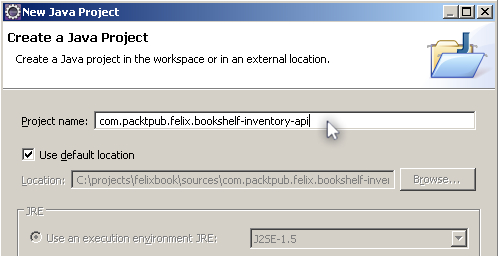
When you type in the name of the project (in this case, com.packtpub.felix.bookshelf-inventory-api), the wizard will detect an existing project and gray out most of the remaining options in this pane.
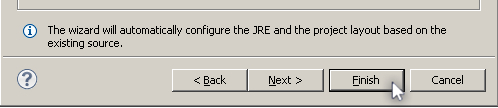
Click Finish to import this project. The result is a Java project containing the files in the directory structure.
However, this project is not yet configured to be managed by the m2clipse plugin. To enable this feature, right-click on the project root and select the Maven -> Enable Dependency Management option.
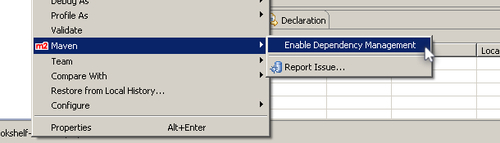
The project is now associated with the Eclipse m2clipse plugin. To make it refresh its configuration based on the existing pom.xml, right-click on the project root and select the Maven -> Update Project Configuration:
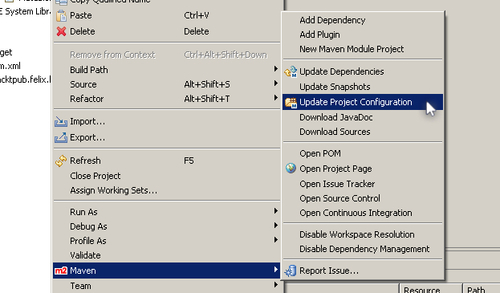
This will ask the m2 plugin to refresh the project's configuration, based on its POM.
-
No Comment
