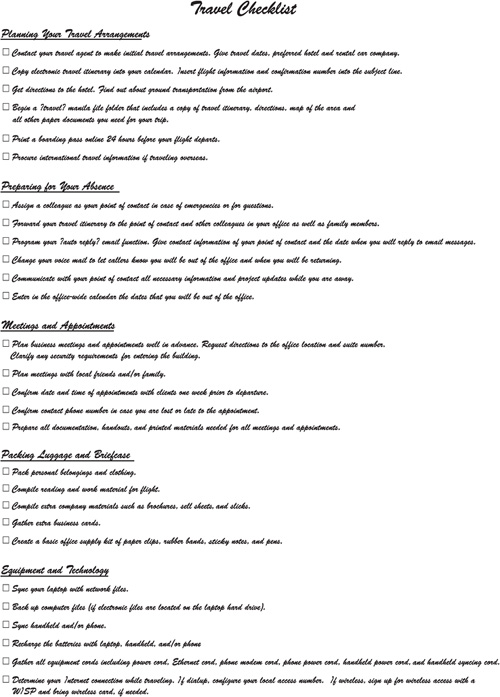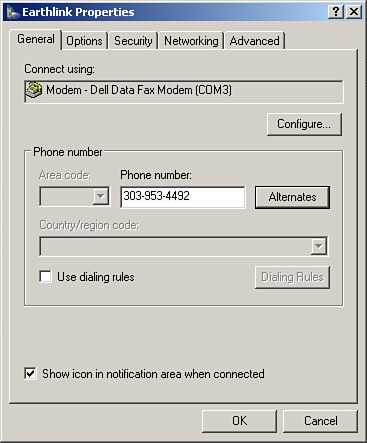Staying Organized On the Road
In this chapter
![]() Learn how to preplan effectively before your business trips
Learn how to preplan effectively before your business trips
![]() Learn how to prepare your electronics before you depart on your trip
Learn how to prepare your electronics before you depart on your trip
![]() Understand how to manage paper documentation successfully while on your trip
Understand how to manage paper documentation successfully while on your trip
![]() Plan time to organize and unpack upon your return
Plan time to organize and unpack upon your return
Traveling for business can take its toll, especially if you are unorganized. It’s hard enough keeping up with typical workdays, much less trying to travel on top of your other responsibilities. Whether you take one trip a year or several, it is important to stay organized before, during, and after your travel assignments. In this chapter, we discuss ways that will help you efficiently plan your trip and manage your workload during travel.
In this chapter, you learn that consolidation is key to traveling. Consolidating your belongings, schedule, and work helps maximize your time. With limited time and workspace during your travels, you must become more resourceful. There is so much more you can do to preplan for business travel beyond calling the travel agent, printing your itinerary, and packing. Taking time to plan for everything you need, before you need it, will help you stay organized from take-off to landing.
Planning will save you time and hassles while you’re traveling, but the more you can plan and organize while you are on the road, the easier it will be to come back to the office. As you’re about to learn, there are many things you can do to help organize and categorize your information to make it easier to deal with upon your return. We will discuss specific ways in which you can manage your information while traveling.
The more you can plan ahead with your travels, the less stress you will have. Staying up late the night before a trip, trying to get everything ready and done before you leave the next day, can wear you out before you even begin traveling. Traveling is exhausting and stressful enough without the added pressure of last-minute tasks accumulated through lack of planning. Developing some method to track everything you need to do before a trip helps minimize the last-minute frenzy. Effective planning ensures that everything goes smoothly before, during, and after your trip.
Planning for your travel involves making sure that important aspects of your job are covered while you’re away by arranging for someone to handle issues and problems that arise during your absence. Effective travel planning also means ensuring you have everything you need with you in your briefcase and luggage. This preplanning takes time and consideration but saves you the frustration of wasting time on the road and returning to a disorganized and problem-ridden workplace.
Things You’ll Need ![]()
![]() Day planner
Day planner
![]() Computer and/or laptop
Computer and/or laptop
![]() Travel bag or briefcase
Travel bag or briefcase
![]() Paper and pen
Paper and pen
Whether you prefer to have a separate travel checklist or integrate action items into your master task list, it is important to have a method to track all those things you need to do and take care of before you leave on your trip.
You can manage travel tasks within your personal organizer or planning software by creating one electronic task entry called, for instance, Travel Tasks - Washington DC. Then you can write in the notes or details field area all those items that need to be done before you depart (see Figure 1). By having one electronic task per trip, as opposed to entering multiple tasks in your electronic task list, you can see everything you need to do in one view.
You can also track travel tasks using the task list in your day planner. You could create a separate page to track the travel tasks and insert it between the day, week, or month you are traveling. If you travel frequently, you also might want to develop a separate travel checklist to use each time you travel, as shown in Figure 2. You’ll have a customized list of essential tasks, to which you can add any special items for specific business trips.

I recommend getting a travel agent, if you don’t already have one. The time you spend browsing the Internet and making travel arrangements often is more valuable than the extra dollars you think you are saving by not paying a travel agent. If you have travel changes, it is also a time-waster to be on hold with the hotel or airline, as opposed to your travel agent taking care of it for you. A travel agent can free your time by making arrangements and help with travel changes as they arise.
Make sure your travel agent—or whoever helps coordinate your travel arrangements—knows your travel preferences, such as the travel vendors you prefer to use and the preferences and amenities you find important or necessary when you travel. For instance, if a king-size bed or free Internet access in a hotel is important to you, be sure you request that ahead of time. If you do a lot of driving at your destination, you might prefer to rent a specific type of vehicle. The more you have communicated to your travel agent or coordinator, the less hassle and time it will be to make changes.
Most travel itineraries are now sent via email. With most email systems, such as Lotus Notes and Outlook, you can copy that email directly into a new calendar entry. With Outlook, merely click and drag the email into the Calendar folder. With Lotus Notes, highlight the email, click Copy into Folder, and select New Calendar Entry. These functions copy the itinerary in the body of the email and paste it into the notes field in a new calendar entry. If you carry a handheld, the notes information syncs and you don’t need to print your itinerary because you’ll have it in your handheld if you need it.
tip
If you or your company have signed up for frequent flyer programs, make sure the travel agent has those airline names and frequent flyer program numbers. Track all your frequent travel account numbers in one location. In your electronic address book, create a category or group called Travel for all the hotels, airlines, and rental car vendors you use; then, create a new contact entry for each vendor. Either type the frequent flyer number in the notes field or create a new field, as your software allows. If you have a day planner, you can create a section in your day planner or address book solely to track frequent travel accounts. You can also enter the account information in a Word or Excel document; print it; and insert it in your day planner, travel file, or briefcase to have with you when you travel.
If you don’t use either a handheld or an electronic calendar, you need to print your travel itinerary when you receive it. Your itinerary is handy to have to reference flight and hotel information, and it contains confirmation numbers you might need in case there are problems with your reservations. File your itinerary in a place that is accessible when you travel, such as in your day planner, your briefcase, or an “upcoming travel” File folder.
When you plan meetings you’ll have to travel to, try to schedule them at least one month in advance. Maximize your time, and plan meetings in the same office or location on the same day to minimize travel time. If you have friends or family in the area, be sure to contact them before your trip to see if you can meet them when you are in town. Follow up at least one week before your trip to confirm all your appointments, engagements, and meetings. Nothing is more frustrating (or embarrassing) than arriving at a meeting when they didn’t expect you! For each meeting you have scheduled, write contact phone numbers next to the appointment in your calendar for easy access. When traveling, you are likely to encounter delays; with the phone numbers readily available, you can phone your meeting contacts to let them know you’ll be late.
tip

Print a boarding pass online before you arrive at the airport. Most major airlines now offer this service directly from their websites. Printing a boarding pass before you leave for the airport saves a lot of time if you don’t have baggage to check. With your printed boarding pass and essential government-issued identification, you can proceed directly to the security checkpoint when you arrive at the airport.

When scheduling meetings and appointments, create travel time in between each meeting to get to the next location. If you are driving, taking a taxi, or using public transportation, you should plan time to get from one point to another. ACT! 2005 and Outlook both have links to online map sites to get exact directions and view a map for your contacts. Outlook has a nice online map feature connected with the address book. When you open a contact window, select Actions, Display Map of Address (see Figure 3). Outlook automatically opens your Internet browser to the MSN website, displays a map of the address, and provides directions. You can also use the popular site MapQuest (www.mapquest.com) to view a map and get directions.
In ACT! 2005, you can view a map for any contact. With the contact open, select View, Internet Services, Internet Links, MapQuest Maps. A pop-up MapQuest Maps window opens verifying the address of your contact. Click Map It and ACT! automatically opens your Internet browser to MapQuest to view the map or directions.
Preplan the documentation you need for each meeting. Prepare (or have an assistant prepare) handouts, company literature, presentations, and so on before your departure. If you have to make multiple copies of materials, consider using FedEx Kinko’s online printing service. You can place an order online and email the documents you need printed to a FedEx Kinko’s near the meeting location in the destination city. Instead of lugging all the handouts with you, you can pick up materials when you arrive at your destination. Go to FedEx Kinko’s Office and Print Services website at www.fedex.com/us/officeprint/main.
note
If you’re traveling to a contact’s building or location, find out ahead of time what security requirements you’ll need to meet. Most major companies and government offices have varying security protocols that dictate what you can bring into the facility.
tip
Collect city information as you read or hear about it in one location. Having city information with you when you travel enables you to take advantage of recommended restaurants, hotels, taxi numbers, sites, and so on. Create a new contact in your electronic address book and insert the city and state names in the Company field. Then, in the notes field record any relevant information about that city. This information then syncs with your handheld in the list of contacts for easy reference when you are on the road. You can also create a section in your day planner for travel information, and record city or state info on dedicated pages.
Determine an office contact (one person or several people) to take appropriate actions or manage communications on your behalf while you are out of the office. Your office contact(s) should receive a copy of your travel itinerary and schedule, in case he needs to get in touch with you. Be sure you communicate any outstanding issues that might come up while you are away and all the necessary guidelines for him to handle those issues.
Change your voice mail message and activate your auto reply function in email to let others know the dates that you are out of the office and when they can expect a response. Some offices have office-wide calendars that track when employees are in and out of the office. Remember to record your information in that office-wide calendar.
Create a designated travel area in your office where you can hold all your travel documents until you pack for your trip. This area can be a file folder or hanging file, a tray, or a designated travel bag. In this area, store items such as specific city or country information, your travel itinerary, reading material, meeting handouts and agendas, directions and maps, and all the other information and supplies you might need for your trip.

The bag or briefcase you use for business trips should have good pockets, be lightweight, and be easy to carry. If you travel regularly, permanently storing items that you use on a regular basis, such as office supplies, paper pads, extra business cards, maps, reading material, and company promotional material, in your travel bag. When you think of something else you might need on your trip, add it to the bag and forget about it. Then, the supplies and information you need will already be packed when you are ready to go. Women can use one travel bag or briefcase that doubles as a purse to save the hassle of trying to carry both and to assist in airline baggage limits.

If you travel frequently, you might want to purchase duplicates of certain items so you don’t have to pack them every time (this is one exception to the organizer’s classic rule of eliminating duplicates!). This could include items such as a separate toiletry kit that includes all the products you regularly use, an extra pair of pajamas, business clothing, and other items you need just for the road. Having duplicates enables you to always have your suitcase partially packed and your own items in their proper location for when you get home. This reduces time spent packing and unpacking items.
When packing, less is better. If you can travel with only a carry-on suitcase, I recommend it. You’ll save time by not having to check in your luggage and wait at baggage claim. You’ll also save your energy by not having to carrying the extra weight around. If you seem to regularly forget items when you pack, create your own specific packing checklist and use it to pack your suitcase with all the items you need. Pack like items within Ziploc bags; plastic bags are easy to pack and keep items clean, dry, and organized.
caution
Don’t pack important documents or papers in your luggage; carry them with you on the plane in case your luggage is delayed or lost. You should also carry necessities such as basic toiletries and extra underwear in your carry-on bag, for use in case of overnight flight delays or lost luggage.
With today’s airline security, remember that security might go through your luggage. Refrain from locking your luggage and use nylon cable ties instead to secure your bags. This way, if security does go through your luggage, they can merely clip the plastic tie off. If you need certain items that are not allowed through the walk-through airport security, pack them in your luggage and check it.
Business travel now includes carrying electronic communication devices, including a laptop, a handheld, a cell phone, an LCD projector, or other equipment you need for your business trip. You need to be as organized in packing and planning for travel with these items as you are with documentation and luggage. The key to successful travel is to keep your on-the-road technology as simple as possible.
The first thing to consider is whether you even need your laptop with you. Some people rely on their handhelds while traveling, rather than taking laptop computers. A handheld can be an ideal business travel solution if you have a one- or two-day trip and don’t need the full functionality of a computer during that time. Here are items to consider when deciding whether to take your laptop:
• Email—With a handheld such as a BlackBerry or Treo, you can send, receive, and otherwise manage email. Most handhelds are able to sync with your email program, so you can file the email in the appropriate email file folder on your handheld. Then, the next time you sync, that email is directed to the email file folder and not reentered your inbox. With this option, if you have already read and responded to email on your handheld, you don’t need to reorganize it in your desktop inbox. If you don’t like to manage your email on your handheld and prefer to deal with it directly on your system, take your laptop with you. If you need access to past email and your electronic documents to respond effectively to email messages, you probably should take your laptop with you, as well.
tip
If your handheld does not sync with your email program, make sure you have your preferences selected on the handheld for the option to Leave a Copy of Messages on Your Server. Then, when you get back to your office, you can download all your email messages and put them in the appropriate email file folder. Otherwise, your email will be on your handheld and you won’t be able to transfer it to your email program on your desktop.
• Documents—Most handheld platforms enable you to save basic Microsoft documents on your handheld. If you need only a few documents that don’t require editing, you might not need to bring your laptop. If you think you will need full access to all your electronic documents and the capability to format documents, you should probably bring your laptop.
note
Most chain hotels have a business center where you can use one of their desktop computers and the Internet. With FedEx Kinko’s retail stores widely available, you can also use one of their computers to periodically check email. If your networked email system requires certain login information that your laptop contains, you or your IT department can temporarily redirect your email to a personal online email account while you are on the road. Again, you might want to change your preference settings to Leave a Copy of Messages on Your Server so you can download your email to your desktop and file it accordingly when you get back to your office.
• Faxing—If you receive faxes electronically through email or your computer, often you cannot access these from your handheld. If you get a lot of faxes through your computer and are expecting important ones during your travels, you should take your laptop.
• Internet—If you need to do extensive research on the Internet or like to read on the Internet, you probably should take your laptop. It is far easier to read Internet pages on a laptop screen than on the small handheld screen. If you need only limited access to the Internet and don’t want to take your laptop, consider using the hotel’s business center computers.
If you determine that you need your laptop and other electronic devices for your trip, be sure to prepare them before you take them on the road. Here is a quick list of things to remember with your electronics:

• Gather and collect the cords—If you travel frequently, consider having a duplicate set of cords solely for traveling purposes. This eliminates the need to crawl under your desk and disassemble your office equipment to gather all the cords you need. For traveling, purchase modem or Ethernet cables that retract, which makes the cords less cumbersome and easier to pack and use. Radio Shack sells a great product called IGO, which is an all-in-one cord (www.igo.com). Also consider purchasing a small USB mobile mini-mouse just for traveling.
• Charge the batteries—Charge your laptop, cell phone, and handheld before your trip. If you have an extra laptop battery, charge that, too, before you leave, and take it with you.
• Sync your data—Sync your laptop with your network server or perform a backup of your hard drive before you pack. This is a vital precaution to avoid losing data in case your equipment is damaged, lost, or stolen while traveling. For recommendations on file syncing software, see the section “Backing Up Your Data” in the online chapter “Managing the Daily Data Deluge.” Also, sync and update your handheld before you travel so the handheld’s information is current.
tip

Laptop Travel (www.laptoptravel.com) offers extensive products for laptop and mobile computing equipment. This company offers products such as bags, batteries, adapters, travel cases, and a host of other accessories for travelers who carry equipment.
Accessing the Internet on the road, for both research and email management, is getting simpler every day. You have a few options for online access, including dial-up, wireless, and direct high-speed connections. It is important to know before you travel which options are available in the area you’re traveling to so you can come prepared with the necessary information and equipment.
If you need to use dial-up Internet access, remember to program the local access numbers into your computer before you travel. This saves you the cost of dialing a long-distance number at a hotel. Remember to bring a regular phone/data cord with you, as well. Most hotels have a data port connection located on the side of the telephone or on a power strip. To change your access number with your dial-up connection, follow these directions for Windows XP users:
1. Open your connection in Windows XP by selecting Start, Connect to, Show All Connections.
2. Double-click your dial-up connection to open the window, as shown in Figure 4.
3. Click the Properties button to open the Properties window, shown in Figure 5.
4. Click the General tab to see a phone number listed. Click the Alternates button, which opens the Alternate Phone Number window.
5. Enter in a new access phone number by clicking the Add button. Type the local access phone number in the Phone Number field provided. If you are at a hotel, you must enter the number 9 followed by two commas before typing in the access number to get an outside line and dial tone. Make sure the access number you have is considered a local number; otherwise, you will be charged by the hotel for long-distance charges. Then type the name of the city or location in the Comments field and click OK to close out of all three windows. This returns you to the Connect window.
6. To connect using this new local access number, select from the Dial drop-down the local number you want to call; then click Dial.

Wireless is becoming more prevalent in airports, hotels, and cafes. Very few locations offer free wireless service, though. When you are away from your own router, you are reliant on wireless Internet service providers (WISPs) to obtain wireless access. If you click the Available Networks tab in your Wireless Configuration window, you will see the available WISPs. When you click a WISP, it directs you to that website where you can pay online to get wireless access. This can cost between $15 and $25 for a one-time use. Wayport (www.wayport.com) is a WISP that offers access in most major airports and hotels. They have pay-as-you-go or monthly payment plans that are convenient for frequent travelers. To find out about free wireless locations around the country and to find one near your destination, go to Wi-Fi-FreeSpot at www.wififreespot.com.
If you don’t have an internal wireless card, remember to bring your external wireless card with you. Wireless cards can be damaged during travel, so take care when packing it in your carry-on or briefcase.
When you use a WISP while traveling, you need to be mindful of your computer’s security and of others who might attempt to access your data. A wireless connection, without security configurations, can give other wireless users access to your computer and its data. Attempts to illegally gain access to computers via public wireless locations have recently increased. With portable computers, it is more important to ensure they are secure when you log on through a WISP system. Check with your IT consultant or department to make sure you have the proper security configurations when accessing wireless networks outside your office.
After you leave for your trip, you are still not immune from incoming paper documentation. Invariably you will collect more paper and information while on the road, all of which you will need to organize, sort, and manage. Having a designated area and process for organizing this documentation makes it much easier to manage and file when you return to your office.
Traveling is a good opportunity to take advantage of uninterrupted time away from colleagues and family to get some work items accomplished. Plan to do essential reading or work on other action items while in-flight or during other free time you might have during your travels.
Most companies require that you pay for travel expenses with your own cash or personal credit card and then submit documentation for reimbursement. After you complete and submit the necessary expense reports with receipts, you will be reimbursed by the company. This is a case where organization truly pays off—to be fully compensated, you need to keep accurate and organized travel records and receipts.
Things You’ll Need ![]()
![]() Day planner
Day planner
![]() Plastic file folders, sorters, envelopes, and pockets/jackets
Plastic file folders, sorters, envelopes, and pockets/jackets
![]() Three-ring binder, if appropriate
Three-ring binder, if appropriate
![]() Handheld PDA
Handheld PDA
If possible, track all travel records and receipts in one location and tool. This approach keeps all records together where you easily can access them, and it protects them from being lost, ripped, or damaged during your trip. Here are some tools you might use to organize documentation:
• Plastic file folders—Regular file folders tend to rip, tear, and look worn very quickly. Plastic file folders hold up well over time and look better when taking them out at meetings.
• Plastic file sorters—These are file-folder-size, pocket organizers that have tab inserts and sections you can use for sorting documents by category.
• Plastic envelopes and jackets—These are envelope-type plastic holders that can hold all your information in one location. You can also get multiple envelopes for different categories.
• Three-ring notebook with pockets—Use a three-ring binder with tab separators and pocket jackets that can be placed inside. A notebook is usually more cumbersome to carry while traveling, but it does wear well in your briefcase.
If you have a lot of paper documentation, it can be helpful to sort it into categories, depending on how you want to access the information later. Here are a few examples of categories you can create in one of the organizing tools mentioned previously:
• Agendas/Meeting Documentation
• Maps/Directions
• Expenses/Receipts
• Travel Information (itinerary, hotel, rental car, and so on)
• To Review/Read
• Action/To Do
• Reference/To File
• Per Project, Client, or Vendor
tip
Determine one location to track your phone calls and other miscellaneous pieces of information you need to write down. If you have a day planner, use it on the road as your writing tool. If you carry a handheld, you might consider purchasing a small notebook to carry on the road to track phone calls and other information you need to handwrite.

If you are attending a trade show or convention, minimize the paper you collect. Trade shows and conferences typically overflow with free handouts, and it’s easy to accumulate a lot more paper-based information than you can carry and manage. Determine at the moment which piece of paper or literature would be the most valuable for you, request only that, and leave the rest. When you pick it up, also write on the document what you intend to do with it: read it, enter information from it into your address book, make a sales call, or take some other action. Coding the next action step makes taking the action easier when you get home, as opposed to the documents staying in a pile.
Take advantage of the travel time you have available. When you tell others that you are traveling, even with today’s technology, colleagues and associates feel that you are away and often interruptions, phone calls, emails, and so on are somewhat minimized. In addition, other airline passengers usually don’t know you so you can get a few hours of uninterrupted time. Traveling can be the perfect time to catch up on work and reading. For some, it can be the most productive time they have available. Use it wisely.
If you want to catch up on your reading during the trip, instead of taking along a pile of magazines and newspapers, consider tearing out and taking only the articles or sections you would like to read. If you haven’t looked at your reading pile in over 3 months, it is time to purge outdated information and keep only what is current. If you find that you only read certain publications, unsubscribe to the ones you aren’t reading.
If you find Internet articles and papers you want to read, create an electronic Reading file solely to store those electronic documents for reading on the plane.
tip

If noise tends to bother you either in hotels or airplanes, consider purchasing ear plugs or ear phones to help reduce the noise level so you can sleep or concentrate better. NTC Group, Inc.’s (www.ntcgroupinc.com) NoiseBuster headphones are designed to eliminate low-frequency noise.
Make sure you know your company travel expense guidelines. Then, you will be clear of what you can expense while on the road. Always track your expenses as you get them so you don’t have to spend time trying to remember these details when you sit down to prepare the expense report. Write the details of the activity on the receipts as you receive them. If expenses are tracked per a particular client, write the client name on the receipt. If the receipt doesn’t clearly indicate the type of expense, also note that information, such as meals, ground transportation, phone, tips, and so on. The key is to note the important information on the receipt at the moment you receive it, so you can more easily complete your expense reports in a timely manner after your trip.

Establish a place for collecting receipts until you return to your office or hotel room, and—no matter how rushed you might be—learn the habit of immediately putting every receipt or other expense documentation in the designated place. That way, you never have to waste time trying to gather all your receipts or worry about failing to be reimbursed for a legitimate travel expense. Here are some ideas of where to collect receipts:
• Wallet—Designate a particular area or section of your wallet.
• Envelope—Keep an envelope inside your briefcase, purse, or paper planner to keep all receipts associated with that trip. Label the envelope with the destination name and date. You can purchase special envelopes solely for tracking receipts and expenses at your local office supply store.
• Day planner—Insert a sheet protector or plastic sleeve to use to hold receipts.
• Purse/Briefcase—Designate a particular slot or pocket in your purse or briefcase to always keep receipts.
Also, designate a place to record expenses for which you don’t get a receipt. One option is to record non-receipt items in your day planner or in the notes area of your handheld. You could also keep this information on a small writing tablet, if you carry one.
caution
Don’t use hotel phones to make calls. Most hotel telephone charges, even for local calls, are extremely pricey—almost to the point of absurdity. If you don’t have a cell phone or roaming coverage, consider purchasing a phone card before you travel.
Some organizations require you to keep your original receipts and travel documentation in case the company is audited. After you complete your expense report, print a copy of it and staple all the receipts to it along with your travel itinerary. Then, file this documentation in a Travel Expenses section in your paper file system. I suggest having one Travel Expenses file folder per each year (or fiscal year) for easy reference. Purge these records only when your company or accountant indicates that it’s safe to do so. If you would rather keep information electronically, create an electronic file folder with the date and name of your trip. Save your email itinerary, expense report, and scanned images of your receipts in this folder; then you can discard the paper.
Don’t schedule appointments and meetings your first day back in the office. Tell others that you will be back one day later than you actually will. This gives you time to catch up before you are deluged with communications from others. It usually takes a day to catch up on information in your office and deal with the information you brought back from traveling.

Schedule time to get organized the day after you get back from your trip. Plan at least 4–8 hours if you have been gone for more than 4–5 days. This should be uninterrupted time during which you address emails, read mail, catch up on your to-do list, and return phone calls. This time is vital for you to stay on track and organized. Otherwise, you will get more buried than you already are. Often, individuals ignore the backlog and begin dealing with the current deluge of information. But you’ll get back to your normal daily routine more quickly if you stick with your systems and get backlogged items updated and refreshed as quickly as possible.
You get home and are exhausted after traveling; the last thing you want to do is deal with unpacking. So, try to unpack the day after you return home. This gets you settled in and back in order quickly, and it helps you prepare your luggage for your next trip. Keep packed those duplicate items that you will use again on your next trip.
Empty your travel bag of information you need to file, take action on, or recycle. Leave only those items in your travel bag that you will need for your next trip. Deal with your documents and travel information immediately after returning to your office. There is nothing worse than going through a pile of travel documentation a month after a trip and not remembering what action you wanted to take. Take the time to deal appropriately with documents and tasks you collected during your trip. This will avoid adding more items to your action list than necessary.
Traveling is hard work. Don’t make it harder by not preplanning and organizing while on the road. Plan accordingly before your trip to confirm that your appointments and travel arrangements are handled. If traveling with electronics, take only the necessary items with you and don’t forget all the cords. The more you can organize the documentation you receive on the road, the easier it is to manage when you get back to your office. Finally, give yourself a day when you return to catch up. You will be thankful you did!
tip

After a trip keep your boarding passes and staple them to a copy of your travel itinerary. File it in a frequent flyer folder per the corresponding airline. When the frequent flyer report for your airline or hotel arrives by mail or email, pull out the file and double-check that you were credited the correct miles for each trip. Most major airlines now give you only 4–6 months after a trip to claim miles that were not credited. They require not only a boarding pass, but also information located on your itinerary, such as the confirmation and ticket number. You can recycle the boarding pass and itinerary after you have verified the credited miles. If you need the boarding pass or itinerary for financial reasons, refile it under the travel expenses in your file system.
In this chapter you learned the following:
• Take time to preplan your trip.
• Use travel and plane time for catching up on work and reading.
• Purchase duplicates of items such as toiletries, cords, and clothing and have one set already packed.
• Recharge batteries and sync your laptop, phone, and handheld.
• Purchase an organizing tool to manage documents and paper while traveling.
• Refrain from scheduling appointments and meetings the day after your trip.