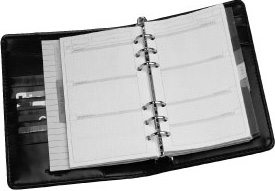Chapter 2 Organizing Basics
In this chapter
![]() Learn the three basic principles of organization
Learn the three basic principles of organization
![]() Discover which type of time-management tool is best for you
Discover which type of time-management tool is best for you
![]() Determine how to effectively use time-management tools
Determine how to effectively use time-management tools
Many organizing systems have been developed to help individuals with organizing their time. Essentially, all organizing tools and practices can be related to three very simple organizing principles: consolidation, categorization, and creating a home. These organizing principles can be applied in all areas of your office and personal life. No matter what you are organizing, thinking through these principles before developing a system will help you think through designing your own organized system. In this chapter, we address each organizing principle in more depth and focus on the aspect of how it relates to information, data, and time.
Time-management tools are the map or plan of how you intend to manage your work life. They come in both paper-planners and electronic organizers. Products such as Franklin planners, day timers, Palm Pilots, Blackberrys, and even basic spiral notebooks are some of the more common time-management tools on the market today. Some form of time-management tool is essential in managing your day effectively. There are so many tools and supplies that can help us with time management that it can be difficult to know which one might be the best for you. This chapter discusses which time-management tool might be right for you and your job. It also covers the basic premises of using time-management tools effectively.
Things You’ll Need ![]()
![]() Trash receptacle and recycle bin
Trash receptacle and recycle bin
![]() Current time-management tool
Current time-management tool
The three principles of organization are consolidating, categorizing, and creating a home. These principles can be applied to any area of organizing in your office or home. With any organizing system you develop, it is important to apply these three organizing principles. The value of applying the principles enables you to find what you need, when you need it. In the following section we discuss each principle in more length. In later chapters when we discuss specific suggestions about organizing systems, we will refer to these principles and how they apply.
If you have ever moved your office or home, you realize how much stuff you really have. It is estimated that we use 20% of what we possess only 80% of the time. So, why do we keep it all? You guessed it—because we think we might need it! As with other important things, letting go of information can be difficult because we are not sure of its value in the future. Thus, our tendency is to keep it all. But saving every scrap of information that comes our way makes it difficult to access the information we really do need. Who has time to sort through everything to find a particular piece of needed information? Thus, one of the first principles to organization is consolidating our information and data to weed out the stuff we don’t need and group the data we do want to keep.
To begin consolidation, you need to purge information—including paper and electronic documents, reading material, business cards, and email—that you do not need or use. Purging is the most difficult aspect of office organization for some individuals, and it can even bring the whole organizational process to a stop. Many people worry about destroying information that they or a colleague might later need. Don’t let the “I might need it” fear get in your way when you begin to organize your data and your office. The key to overcoming your reluctance is to address your concerns directly and analyze whether they are justified.
As you begin to make decisions about what information to keep, think about how long in the future you want to keep particular types of information—one year? two years? three years? longer? Begin to develop your own guidelines for retaining your office records, and use them to create a simple table or spreadsheet. In one column list the document/data type, and in a second column record the length of time you believe you should retain that information. Review and update your record retention document annually so you have a useful guide for future purges.
tip
Some companies have record retention policies developed for certain types of information. Find out whether your company has a record retention policy. This can help you create your own retention guidelines and you help during the purging process. Refer to the sidebar “Online Resources” for more information on records retention guidelines.
Although you might find it easy to determine what you need to keep and what you need to purge, inevitably you will run across a few pieces of information that stump you. If you answer yes to any of these questions, you probably need to keep the item:
1. Is the information related to a current action item or project that you are working on?
2. Is this information past history that would be valuable for future related communications, projects, or planning?
3. Do you use this information or item on a regular, day-to-day basis?
4. Is this information current and up–to–date?
5. If you really needed this information, are you sure there is no other place you could get it easily, such as from a colleague or from your email records, hard drive, or the Internet?
6. Is the information required to be kept by government legislation compliance or company retention policies?
Beyond purging information you don’t need, consolidation also involves pulling together and grouping information you intend to keep. In upcoming chapters, we’ll talk about organizing your electronic data. But in the early phases of your work day organization, you may benefit most from organizing the paper documents and data scattered about your office. You can most easily begin this process by sorting through and categorizing the types of information you have on paper. Here are pieces of information you need to consolidate in preparation for organizing your work day and your paper or electronic time-management tool:
• Action items and tasks you need to complete
• Notes regarding phone calls and voice mail messages
• Addresses, contact information, and business cards
• Reading information
• Meeting notes
• Information that needs to be entered as data into data-management or other types of software
• Reference and filing
• Projects
This data currently might be consolidated in your paper planner or software, or it might be scattered on tablets, Post-it notes, message pads, and so on. To begin bringing order to the paperwork in your office, you should consolidate each type of data in one pile or location. As you sort through the paper piles on your desk, begin to make a separate pile for each information category. When you are done, you might want to put these separated piles temporarily into a manila file folder to keep all those loose pieces of paper together. We will refer to these sorted piles and learn more about how to organize and categorize all these types of information.

As you work through the process of organizing your office and work day, I encourage you to trust your decisions. If you are hesitant about beginning the process and feel you need more help getting started, consider hiring an organizing consultant or coach. An organizing consultant can discuss your information needs and uses and ask you specific questions that make the organization process easier. Organizing professionals can also help you customize systems for your unique needs. To locate a professional organizer near you, go to the National Association of Professional Organizers website at www.napo.net.
After you have consolidated your data, the next step is to begin categorization. The Sesame Street generation often practiced the game of One of These Things Is Not Like the Others. In essence, this is the same process you’ll be going through when you categorize your information. Categorizing your information is the process of determining the relationships between pieces of information. After you determine to which common group, topic, or classification information belongs, you begin to develop a categorization structure. Categorizing your data makes it easier to access and helps you build connection and organization within your office.
You categorize your information in keeping with the way you think and the type of job you have. Choose categories that are natural for you to remember and understand, so your documents and other information will be easy to find and access. For example, if you have paper documents that all relate to a particular project, you might choose to consolidate and categorize those documents by the project name. If you associate your projects more readily with the client name, rather than the project name, you should categorize the documents related to your projects by client name. You might categorize all monthly expense records within a single group called Expenses, or you might group them by month or type, as in January or Travel. Each way is perfectly useful and appropriate, depending on how you want to access and refer to this information. In Chapter 4, “Creating the Perfect File System,” we discuss in more detail how to create your own category structure and ways to create subcategories.
The third principle to organization is assigning a home, or a designated place for all your objects, documents, and information. This home can be within a desk area, filing cabinet, time-management tool, or computer software. After you have consolidated and created categories, you will have a better idea of which type of space or structure you will need to serve as a home for your various types of information.
Choose homes for your information based on how often you access the data; information you access most frequently should be closest to you, while data you rarely need to access can be located in a less-convenient spot. Ideally you want the information you access most often within arm’s reach.
The accessibility of your information’s designated home can determine how well you maintain the data in that location. Your data and information must be easy to access and retrieve; otherwise, you are unlikely to put information in its designated home. Maybe you want to put a paper document in its proper file but aren’t willing to leave your desk, walk three steps to the right, lift up your arm, pull open a drawer that is difficult to open, find the file, and then put the information inside the file (which is too full to hold anything more, anyway). Or, maybe you don’t want to take the time to click through five or six icons and files in a directory to access a file for updating electronic data. So, instead of going through all that effort, you’ll decide to put that information right there on your desk, where it stays and becomes slowly buried under lots of other inaccessible information.
tip
When choosing a home for your information, consider your habits. If you have a habit of writing miscellaneous notes near the phone, consider putting your paper planner or handheld near that location. If your habit is to take your phone with you but not your handheld planner, consider purchasing a combination phone and handheld. Sometimes adjusting systems to your habits can be easier than changing your habits.

Updating and maintaining your data is easier when that data is easy to access and retrieve. To determine when you need to reallocate your space or purchase new supplies, equipment, or software for storing your information, you need to be able to access and evaluate the current storage situation. Easy access makes for easier and more reliable maintenance. You can simplify the task of keeping your records up-to-date and in their proper home when you locate those homes wisely.
Even though you’ve consolidated, categorized, and found homes for all your information, you haven’t finished with your organizational tasks. Eventually, the home areas you have designated for your information will become full. When that happens, you can resolve the problem by choosing among one of the three organizational principles you’ve just learned:
• You can purge and consolidate the information stored in the area to free up some of its existing space.
• You can subcategorize the information and create additional subsection homes within the current category.
• You can seek another larger location. For example, say you have a nice in-box tray on your desk but the tray overfills quickly, either because you receive so much information or you have a difficult time purging and sorting on a regular basis. When your inbox becomes full, your colleagues begin to create new in-box areas, placing documents on your chair or keyboard, taping them to your door or computer monitor, or placing them on the floor in front of your door. When this situation occurs, your in-box’s home is not working. Using the three options outlined earlier, you can fix this situation by consolidating your inbox and reviewing its contents regularly, by subcategorizing and creating two or more inboxes to hold different types of information, or by finding a larger inbox tray.
Not only do you need to designate locations for your information, but you also must begin the habit of sticking with the home you have designated. That two seconds it takes for you to open the software and enter a bit of data or stand up and file a document will save you hours—yes, hours—of time in the future when you want to access that piece of information. You have to reprogram your mind to acknowledge that you don’t have the time not to put everything in its home. Throughout this book, we discuss multiple types of designated areas for information. You need to choose the homes that will be most accessible and easy for you to use.
A time management tool is a way to track your day-to-day activities, contact information, tasks, and other reference information you use on a daily or regular basis. Some individuals track this type of information solely paper-based in a multitude of forms, including planners, sticky notes, tablets, and paper calendars. Others track this type of information completely electronically, with the use of contact management software, handhelds, and other data storage software. The third group uses a little bit of both, which we discuss in more detail in Chapter 6, “Hardcopy: Using a Paper Planner.”
Now that you have a multitude of time-management tool choices, which choice is best for you? This depends on who you are, what you do, your personal working style, and the type of information you need to track. Analyzing this information can help you determine which type of time-management tool is best for you.
The following table offers some typical profiles of paper and electronic planner users:
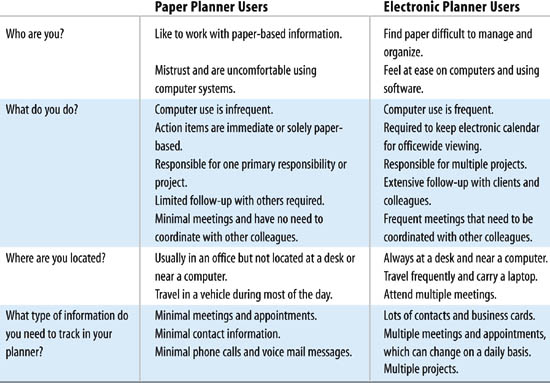
Paper planners are useful tools for individuals who do not need to track a large amount of data or a large number of appointments. Others, who have primary contact with colleagues in the office and limited need for outside contacts, also find it easier to keep the few business cards they have in a Rolodex or paper address book. Those whose jobs are largely made up of repetitive daily tasks might have little need to track action items, either on paper or electronically. Then, there are those who just prefer the tangible aspect of paper and writing information down physically. The simple act of writing down a piece of information can make the information easier to remember.
Paper planners are also recommended for individuals who do not feel comfortable using a computer or don’t have ready access to a computer on a daily basis. Individuals who are not good typists also find it difficult to quickly enter data electronically and therefore like the ease of handwriting. Learning new software can be tedious and time-consuming; thus many people find it easier to stay with a paper-based system. And those individuals who have lost electronic data due to crashes and viruses also are less apt to keep their important information in an electronic planning system.
If you’ve had difficulty using a handheld, you might consider staying with a paper-based time-management tool. You might find handhelds to be awkward to use and just not worth the time to figure out. Writing with a stylus or the small keyboard takes a steady hand, and it can be more time-consuming to enter data than merely handwriting it yourself. Also, because the screen is small, it is difficult to see data in larger content views, such as a monthly calendar view. The following table summarizes the pros and cons of using a paper planner:

Using electronic planners can be highly effective for individuals who track a large amount of data and would like to become “paperless.” Electronic planning tools are also convenient for storing and tracking data that changes numerous times. It is far easier to change the recorded date and time of an appointment within an electronic planner than it is to erase and rewrite the information numerous times in a paper planner. Electronic tools are also good for tracking contact information (such as names, addresses, phone numbers, emails, and so on) and historical notes. Individuals who have multiple projects, action items, and future related tasks often find it easier to track that information electronically than on paper.
Electronic tools are good for individuals who like handhelds and gadgets, find them easy to use, and aren’t frustrated by entering data or viewing information. If you’re comfortable working with software and adept at using a computer, you might prefer to use an electronic time-management tool. Skilled typists often prefer entering information electronically, eliminating problems with hard-to-read handwriting.
Electronic planners also are light and easy to carry. Paper can be time-consuming to organize and heavy to carry. A handheld device can be easier to carry in a suit pocket or purse than a standard-sized paper planner; therefore, you might be more likely to carry it with you. The following table lists the pros and cons of using an electronic planner:
Pros and Cons of Using an Electronic Planner
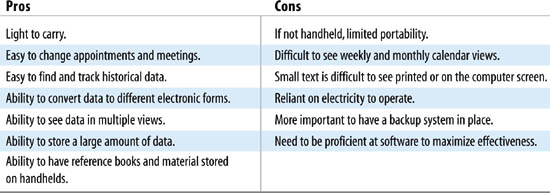
For effective time-management tool use, whether paper or electronic, here are some basic rules that make using them more effective:
• Use the tool—Often we purchase a great new handheld or a customized paper planner but don’t use them. They just sit in the box or package, waiting for us to take the time to learn how to use them. If you think you are unlikely to learn new software, or don’t have a clear idea of what you will use a particular tool for, be cautious of purchasing these tools. After you determine the best time-management tool for you, take the time to learn how to use it. Learning any new tool can be awkward and take some time to assimilate as a normal daily habit. Developing (good) habits takes patience and persistence. Neither a paper planner nor an electronic tool will work automatically. It takes you, the user, using it!
• Be consistent—Apply organizing principle number three and create a home for your time-management tool both in and out of your office. Locate your tool where you will most often need to use it—for example, on your desk or near your phone or computer.

Make a habit of always putting your time-management tool in its home. Doing so will save you time you might have spent trying to locate the planner, and it will make using it easier.

Also be consistent in the way you use your planner. For example, if you determine that you will write all your action items in your paper planner in a separate designated section, be consistent and always write in that area. The same consistency is recommended for tracking your contacts, calendar, and daily notes. If you have a habit of tracking in multiple areas and multiple tools, searching for information can become frustrating. Be consistent with the tool you use, where you place it, and where you track your day-to-day information.
caution
Don’t try to sidestep your time-management tool by recording information on napkins, receipts, or other odd pieces of paper that just happen to be handy. These bits of paper are easy to lose, along with the data you’ve recorded on them. Thus, make the effort to always take your time-management tool with you.
• Take your tool with you—Unlike a portable planner, your brain stays with you at all times. If you don’t carry your time-management tool with you, you’ll spend a lot of mental energy trying to remember information until you get back to your office and can record it in your time-management tool. Trying to remember all the data that comes to you is distracting—and impossible. Inevitably you will forget data as time moves forward. Carrying your time-management tool with you enables you to record information as it comes to you, freeing your mind to deal with other tasks at hand.
Understanding and implementing the three basic principles to organization is key to long-term organizational success. With all systems and information you develop, it is important to take into account these principles and apply them. This chapter has helped you make a decision about which type of time-management tool you’ll use. You also learned how to determine whether a paper-based or electronic tool, or a combination of both, will be better for you, based on your job and individual work habits. Whichever tool you choose, be consistent in your use of it.
In this chapter you learned:
• Purge unnecessary information and begin to consolidate your data.
• Consider assigning designated areas for your information.
• Determine whether a paper planner or an electronic time-management tool is best for you.
• Be consistent with tracking your information in your time-management tool.
• Carry your time-management tool with you to meetings and out of the office.
• Use only one calendar, if possible.
In the next chapter, “Joining the Electronic Age of Organizing,” we talk about the benefits of being organized electronically. You also learn some of the basics of technology to help you feel more comfortable about storing your data electronically. Lastly, we talk about how to create one primary system for all your data, whether in electronic or paper form.