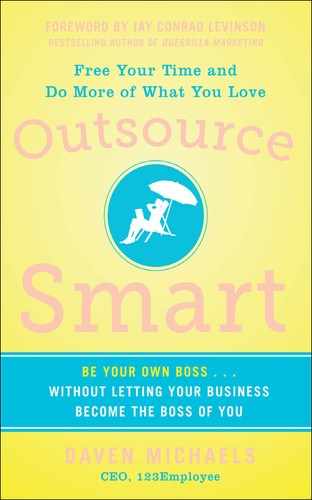4
HOW TO HIRE AND TRAIN AN OUTSOURCED VA
FREELANCE OR FACILITY?
The first decision when you’re considering using an outsourced VA is whether to hire a freelancer on your own or to go through a managed facility; an organization that helps business owners procure and manage virtual assistants located overseas.
Your decision depends on what kinds of tasks you’re looking to delegate as well as the time you plan to spend on interviewing and training. If you’re looking for someone to work on a part-time basis, a freelancer is probably your best option. Although some managed facilities allow clients to hire part-time workers, most do not.
PROJECT WORK
Project work is something that can easily be delegated to a freelance VA. For example, a freelancer would be appropriate for organizing a mail campaign, creating a spreadsheet, or preparing a PowerPoint presentation. The project should be short in duration, however, and one that can be explained with a set of simple directions.
The temporary nature of project work takes some of the risk out of hiring a freelancer. The rationale is simple: when you don’t have time to do extensive interviewing or training, a brief, termination-at-will arrangement makes the most sense. Hiring a freelancer can also be a great way to “try out” the concept of using an outsourced VA without committing to a managed facility. If one VA doesn’t work out, you’re easily free of the relationship.
FINDING A VA
One of the best ways to find people to do business with is the age-old method of seeking referrals. Depending on the task or project, contact business associates who may be able to help you out, including past clients. For example, if you’re part of a Web design firm and need content, search your records for any writers you’ve worked with in the past. Is there anyone you’ve provided products or services for who’s skilled in the area in which you now require support? By simply searching your database, you may find the perfect provider right under your nose.
If not, ask professionals you trust if there’s anyone they’d recommend. Word gets around. Maybe there’s also a provider they’d advise you to shy away from. Networking groups are a great resource for referrals. Just make sure you’re being referred to someone because she provides quality work and not just because she’s a member of the group.
If the task you want to outsource is industry specific, you may want to ask others in your industry if they know of providers you can call on. This is one of the reasons it’s advantageous to build relationships with people in your niche. There’s a good chance you’re not the only one in your industry who outsources projects.
By asking clients as well as business associates, you may find either they’ve outsourced a similar project in the past, or you may hear the same referral name more than once. Finding a provider either way allows for feedback from your source. You may be able to see examples of their work and get a good idea of the quality you can expect to receive.
Placing a classified ad in a newspaper, on a job board, or on your website is another way to find a provider. Advertising puts your name in front of a large number of people without having to put in too much work. You can request resumés or information via e-mail. Weed out all of the subpar applicants and list the providers you think can give you what you want.
Online Sources for Freelancers
Some Internet companies specialize in connecting businesses with service providers. The majority of companies planning to outsource aspects of their businesses go this route. The main advantage to using these sites is that you never have to pay a dime to list your project. Simply list your project and wait for providers to come to you. After your project has been posted, providers will bid on your services. Bids include price points, turnaround time, and a short proposal that outlines experience. Most online sites will allow providers to send samples of their work to prove their competence.
If you’re going to use one of these sites, remember to carefully post your project. Providers are going to bid based on what your ad says. If you leave out key details, they’re not going to be able to give you an accurate proposal.
There are a lot of these sites, but the industry leaders are elance.com, guru.com, and getafreelancer.com. All three sites have thousands of members who’ll bid on your project. When you’re just starting out, they’ll provide a low-cost, low-risk vehicle on the outsourcing path.
Where to Find a Freelancer Online
You can find freelancers through the following websites:
• Craigslist. Craigslist allows you to post a free ad in almost any city in the world. To find a freelancer in the United States, go to craigslist.com and choose your city. To choose an outsourced freelancer from craigslist.com, choose “cl worldwide” and then select from among the following regions: Africa, Americas, Asia, Europe, Middle East, or Oceania.
To find a worker in the Philippines, choose “Asia” and then “Philippines.” From there, select a city. On the page of the city (e.g., Manila), click on “Translate” to convert the page into English. It allows you to place an ad exactly as you would if you were seeking a worker in the United States.
• Bestjobs.ph. This site allows free job advertising to thousands of Filipino employees. You can also do a resumé search using keywords or create a web page in the employer directory section to promote your business.
• Odesk.com. Odesk.com is currently the largest site for remote work, offering access to more than one million qualified contractors. Here, workers bid for projects, and payment is made through the site. Work is guaranteed. A feature called “Work Diary” allows you to monitor your employee’s work in progress at any time.
• Elance.com. Elance.com is a slightly upscale version of Odesk.com. Programming, marketing, creative, and administrative contractors are available to bid on your projects. These workers are available for a variety of projects, including code writing, crafting a marketing plan, designing your website, and managing your day-to-day schedule. As with Odesk.com, you post a job, receive competing bids, then hire, monitor, and pay for the work (which is guaranteed) online.
• Guru.com. Guru.com, founded as emoonlighter.com in 1998, has grown significantly in popularity as a freelance marketplace, both with freelance service providers and those seeking services. Along with getafreelancer.com, guru.com is putting many a student through college as quickly as they’re lowering the price point for freelance services across the board.
• vWorker.com. Through this agency, you post your project, receive bids from workers, choose your worker, and deposit payment in escrow. After the work is done, you receive and approve the work and then pay and rate your worker. vWorker.com offers a money-back guarantee if the worker “fudges the time card, bills you for time not worked,” or doesn’t deliver work “to contract, on time, or on budget.”
vWorker.com also allows you to choose your “economy” and English proficiency preferences. If you choose a worker from an “emerging economy” (e.g., Romania, India, China, etc.), the price is often 40 to 80 percent cheaper than if you opt for a worker from a mature economy (e.g., United States, Western Europe, or Australia).
WHEN TO CHOOSE AN OUTSOURCING MANAGED FACILITY
After experimenting with freelance VAs, you may get to a point where you’re ready to take the leap and hire a dedicated assistant. That’s the time to go with a managed facility. You might also decide to use a managed facility based on a number of other factors.
Time Zone Issues
I’ve seen many entrepreneurs who started with freelancers and then moved to managed facilities after becoming frustrated with the distance; they found they couldn’t adequately monitor an overseas employee. When deciding between a freelancer or managed facility, keep the time zone issue in mind. The worker’s time zone may not match yours very closely. In fact, it may be nighttime for the worker when it is morning for you, and this mismatch can hinder communication. Time zone issues are not a problem with managed facilities, as they’re set up to enable communication with you, the client, during normal working hours.
Virtual Communication
Use Skype to Communicate
Communication needs to flow easily and efficiently if you’re going to see the value in working with VAs, domestic or international. Time differences can sometimes be a challenge, but if you’re working with a quality company, the VA will be available to you at your convenience, in your time zone.
Depending on your personality, skill level, and project requirements, there are several methods of communication to choose from. My advice would be to make sure your technological communication skill level matches or surpasses that of competitors, or you may find yourself eating their dust. Technology waits for no one to catch up. It will continue to evolve whether or not you get it. Get it?
One common method of communication used by both domestic and international companies is Skype. Skype is a service that allows users to communicate over the Internet by voice, video, and instant messaging. Registering for Skype is simple. Just go to the website and follow the prompts to register. You’ll be asked to pick a unique Skype name, which your contacts will use to locate you. Using instant messaging or voice chat (with or without video), you and your contacts will connect with each other at no charge anywhere on the planet, through your computers. With a paid subscription, you can also use Skype like a telephone and call mobile phones and land lines across all boundaries. The sound quality is so clear, it’ll feel like the person you’re talking with is in the next room. Some radio shows use Skype for remote guests, and listeners can’t tell if the person is in the studio or on the phone.
The cost of subscriptions is so low it’s almost insane. At the time of this writing, unlimited domestic calling costs $2.99 a month and international calling is $12.99. Like I said, insane.
Skype voice chat also allows conference calling, and text chat allows group chats. You can store chat history and edit previous messages. If you’re a regular instant message user, you’ll find additional features that are familiar to you.
You can also purchase Skype credit if you don’t want an unlimited usage subscription. SkypeIn, an online number service, allows you to receive calls on your computer placed by conventional phone subscribers to a local Skype phone number. Local numbers are available for a host of countries, including, of course, the United Kingdom and the United States. You can have local numbers in other countries. Calls to the numbers are charged at the same rates as calls to fixed lines in the specified countries. Skype is still cheaper than conventional phone service.
With the proper Skype setup, you can video conference with your team no matter where in the world your team members are. Now this will rock your world, outsourcers. No more taking short vacations because of meetings you can’t miss. If you have a broadband connection, you can video conference from anywhere on the globe, bringing your network of workers, partners, and clients together. Just remember, if you don’t want your clients or associates to know you’re on vacation, you may not want to use the beach as a backdrop.
However, if you lead a team of direct sales professionals, just imagine how motivating it would be for you to conference in from some exotic location and for them to see you relaxing and enjoying benefits of the success you’ve worked toward in your business. It would surely inspire me. Oh, remember the Mai Tai. Sipping on a tropical drink really cements the concept.
Don’t have video capability on your computer? If you don’t have a webcam, you can audio conference. At the time of this writing, Skype audio conferences currently support up to 25 people at a time, including the host.
If you’re thinking of trashing the landline in favor of Skype, keep in mind that it doesn’t provide the ability to call 911 in the United States, 999 in Canada, or other emergency numbers. Have an analog line available as a backup. If the electricity goes out or Internet issues arise, your cell phone is worthless.
Another reason to go with a managed facility is that trained workers disappear. Managed facilities have a higher retention rate, along with increased accountability. A potential problem is the lack of infrastructure in developing countries. In many, blackouts and brownouts are common. For example, it’s common for the power to go out every day in the Philippines. When a VA is working from home and the power goes out, there can be a disastrous loss of productivity. Conversely, if the Internet goes out in a managed facility, there’s backup power as well as redundant systems for consistent Internet. Which brings us to phone support.
Phone Support
I don’t recommend using freelancers for phone support. It generally doesn’t work, and I don’t see it working for quite some time. Why? Simply put: infrastructure issues. Even in areas in which workers have broadband at home, it’s usually not reliable enough to support consistent, solid, clear-sounding phone service. For phone support, make sure you use a managed facility where the bandwidth is high, the connection is redundant, and power is not an issue.
When you use a managed facility, at the end of each day you should receive a call distribution report detailing each call. Some facilities will also provide recordings so you can hear each call and use them for coaching or training. These facilities will generally be using VOIP (voice over Internet protocol). Another benefit of managed facilities for phone support is automatic dialing. In a facility that uses a dialer, a list of phone numbers is uploaded so that the call is connected automatically. When someone picks up, the VA sees a name on the screen and begins to converse. When you take the dialing out of the agent’s hands, you increase production tremendously. This is difficult if not impossible to do when using a freelancer.
Putting Systems in Place
You might decide to go with a managed facility because you’re ready for a single worker who understands and is committed to your business. Emotional investment comes only over time, and a dedicated VA who can grow with your business is more readily available through a managed facility. Because there is always management on site to supervise your VA, you don’t have to be there.
Possibly the biggest advantage to using a managed facility is that training is taken out of the equation. You decide which category of pre-trained VA would best suit your purposes— someone trained in computer programming, phones, answering e-mail, blogging, accounting, etc.—and then leave the training to the system. Remember: outsourcing smart is all about putting systems in place, and a managed facility is one kind of system that can allow you to be less hands-on so you can focus on the big picture.
AGREEMENTS AND NEGOTIATIONS
When you do anything, the goal is to have as positive an experience as possible, and that includes outsourcing. Handling a few things at the beginning of your relationship with a VA will minimize the likelihood of any major problems down the road. One reason companies and providers experience friction is they don’t deal with potential issues up front. Because they feel uncomfortable, some people leave too much unsaid when they begin a new relationship. Developing good communication skills will help you avoid falling into this trap.
The Money Conversation
One of the hardest things to talk about is also one of the most important pieces of business to handle at the outset: money. In any business transaction, money changes hands. Before you begin outsourcing—whether to an independent contractor or to a service provider—the first thing both of you will need to do is agree upon a fair price. In some cases, this won’t be negotiable on one or both sides. Some VAs have a price and they stick to it. If you want to haggle, the next word you’ll hear out of their mouths will be, “Next!” They’re not willing to budge. The ball is then in your court. Is working with this person worth his asking price, or can you move on and look for a comparable professional at a lower price-point?
Although hourly rates are often firm, many VAs and independent contractors are willing to negotiate when a flat fee or quote is requested. On most occasions, it’ll take a couple of offers and counteroffers to find a price both you and the contractor feel is fair.
After both of you have agreed to a price for the project, provide a written agreement and make sure it gets signed! This is so important. Thousands of outsourced projects get completed without a written agreement in place. Not good. Even though we’d like to take people at their word, and even though it’s possible to do business without an agreement or contract, both sides put themselves at risk.
In your agreement, financial terms should be clearly stated. Include the total payment of the project as well as any overtime payments you’ve agreed upon. Also, make sure the agreement states when payment will be made, the timing and amount of any deposits (refundable or nonrefundable), and the preferred method of payment. There are lots of payment options available such as check, money order, bank transfer, or online systems such as PayPal.
Will you be responsible for paying expenses for overtime or revisions, or are you paying a flat rate, inclusive of ancillary costs? You and your VA or contractor can agree upon this in a couple of ways. You can decide that the overall payment for the project includes all revisions and any overtime hours, if hours are even a factor. If your provider isn’t comfortable with this, you can discuss another payment structure, such as an hourly rate or a per-revision rate. Each structure has its advantages and disadvantages for either party. One thing that’s not negotiable is that payment arrangements must be outlined up front.
Timelines
When you outsource a project, unless it’s an ongoing service, you’ll likely have a time frame and completion date in mind. Discuss this in advance with your VA in order to avoid mistakes and setbacks. Not only will a timeline be beneficial to you, but your service provider will need direction in setting aside the appropriate amount of time to complete the project. These details, along with scheduled reviews, should also be in writing.
OUTSOURCING WRITING
When you’re outsourcing copywriting and ghostwriting, timelines can be extremely important. You’ll also need to establish how files will be exchanged (usually via e-mail attachments) and to make clear your desired format. The most popular are Microsoft Word documents, plain text documents, and PDF files.
The same holds true when dealing with software projects. Make clear to your provider up front how you expect to transfer the work or you may discover too late incompatibilities between your provider’s software and yours. That can be a really expensive oversight.
How to Set Your Price
Whenever you’re talking money, the main consideration is that both sides need a fair deal. A deal in which one side gets a far better value is slated for trouble from the beginning. If the provider thinks she is not getting paid enough, she usually won’t put forth her best effort. And if you feel you’re paying too much, you might be resentful and vow never to work with that person again. Finding a happy medium is the best way to ensure a successful project.
So if you’re new at outsourcing, how do you determine what you’re willing to pay for services? Yeah, I know, it can be hard to make that first payment to someone else when you’ve been doing the task for “free” for years. I want to tell you, you have not. Every hour you spend on tasks that don’t move your business forward costs you dearly—probably more than you’ll ever spend on outsourcing. If you calculate the number of hours you spend doing detail work when you could be growing your business, you’ll see my point.
An experienced VA will have his own guidelines and rates. You, on the other hand, have your budget to consider. The first thing you’ll do is communicate the project details to the VA. In most cases, the VA will issue a proposal outlining the total cost of the project. If you’re looking for ongoing support in a particular area, the proposal will be different than one for a per-project quote.
You or the VA may need to modify the proposal to find common ground. If the VA’s price is higher than your budget will allow and you still want to work with this person, you may want to make a counteroffer. Don’t be surprised if the VA makes another counteroffer. Once you both agree to the terms, you’re good to go. As long as both parties bear in mind the position of the other, you can build a good relationship. You, as a professional, have a budget to stick to, and your VA, also a professional, needs to make a living. A win-win situation supports both of you.
If you’re going to be highly successful outsourcing your tasks, you’ve got to learn how to be a good negotiator. Even if you’re a small business owner or, for that matter, a one-person business, knowing what you’re worth, what you want, and how to get it will prepare you to be successful in the business world. When you’re negotiating, keep these tips in mind:
1. Be fair with others, and the world will be fair with you. As they say, “What goes around comes around.” You’ll also have more self-respect if you’re fair with others.
2. Keep an open mind. People who see things only their own way cheat themselves out of another point of view. When negotiating, take into account the other person’s reasoning. You may have overlooked something.
3. Make reasonable requests, especially when it comes to timelines. You may have needed something yesterday, and that’s why you’re outsourcing, but if you couldn’t get it done by the deadline, keep in mind that a VA (who works with other clients) would also be challenged to finish the job quickly. Be realistic, and be willing to reward rush jobs.
4. Be willing to compromise. You and your VA may be on opposite ends of the field where compensation is concerned, but you aim for a common goal. Exercise a little give-and-take when it comes to financial arrangements. Take each other’s circumstances and proposals into account, and meet in the middle.
5. Always be professional during the negotiation process. From time to time, buttons get pushed. Even if the VA becomes rude or sarcastic—or worse—remain professional. You can’t take anything back once you’ve said it. You can apologize, but sometimes that’s not enough. When you remain calm and respectful, oftentimes your demeanor can turn another person around. That doesn’t mean you need to take abuse.
6. There’s no shame in walking away from the deal. You don’t need to agree to a situation that doesn’t work for you. If, however, you agree to an arrangement and decide to walk away, make sure the person is adequately compensated for the time they’ve lost.
Written agreements and clear communication are essential for good working relationships. Follow the guidelines above, and your experiences with outsourcing will not only be professionally worthwhile but personally gratifying as well.
THE HIRING PROCESS
If you’re hiring an outsourced freelancer on your own, it’s very possible that you won’t speak to candidates during the hiring process. In fact, you might never speak to the worker you ultimately hire to complete your project. If you go through a service like vWorker.com, some vetting of candidates is done for you. If you use a job board like Craigslist, you’ll have to assess the skills and veracity of potential employees yourself. Technology can help. Skype is the second best thing to an in-person interview, and phone interviewing is the third best.
It’s possible that neither of these will be viable options. The reality of hiring outsourced freelancers is that they often work from home and have limited bandwidth, slow Internet, or an inability to access Skype. If this becomes an obstacle, you may want to choose a managed facility, which will have systems in place to overcome infrastructure limitations. You may be able to interact with candidates via Skype chat, and you’ll certainly be able to e-mail them. Some facilities allow you to interview candidates by phone.
Interview Questions
Whether you use a freelancer or a managed facility, you’ll want to ask specific questions of your candidates, geared toward your business. Imagine yourself hiring someone local; what questions would you ask? In an outsourcing scenario, you’ll have a little more leeway.
In the United States, you’re legally barred from asking candidates about their age, family, and children. In the Philippines, such questions are permissible, and you may want to take advantage of the opportunity to ask them. For example, you might see hiring someone with a family as desirable. To you, a family may indicate stability and the ability to commit. It might also be seen as an earning incentive. On the other hand, if you’re looking for someone who can work odd hours or be on call, a worker with family obligations might not be ideal. The point is, in many countries, you’re permitted to take those kinds of factors into consideration. You might also consider the gender of a candidate. Perhaps you want a female voice to greet customers; having that criterion is not taboo.
The Task-Oriented Interview
Making a hiring decision is a huge responsibility, and you may enter into it with understandable fears. “What if I hire someone who lacks the necessary skills to complete the project?” Many employers hire blind, taking the candidate’s word for the information they provide. The interview session goes something like this:
“Are you proficient with Windows?”
“Yes, I am.”
“How fast do you type?”
“I type well over 60 words per minute.”
The interviewer then decides whether to believe or disbelieve those responses based on a resumé, a few chats with references he doesn’t know, and his intuition. And then he takes a leap of faith.
I believe leaps of faith are necessary in any business—but not when it comes to the hiring process. You can ask candidates if they’re proficient with a particular software program or able to write a paragraph in fluent English, and take their word for it— or you can test these proficiencies before you hire. The best way to ensure you hire someone who can complete a task capably is to—you guessed it—give them a task and see whether they can complete it capably.
I recommend making a small task (or two or three) part of the interview process. When I interview someone who will be writing for me, I have them write for me. I might ask them to write a paragraph about why I should hire them, or to write a paragraph that summarizes our phone interview.
Heed Red Flags
If you want someone who’s going to be dedicated to your business, you’ll need to heed any warning signs. Red flags include candidates who won’t allow you to communicate with them directly, candidates who don’t have any work history, and candidates who are hesitant about giving you references.
If you’re using a service such as vWorker.com, you’ll want to make sure the candidates have decent test scores and ratings and that the testimonials they provide are real (not self-generated). Look for someone who has a good track record and a history of satisfied customers. If you use a managed facility, candidates are prescreened, and the company will provide you with references. But it’s still your responsibility to contact those references and choose the best candidate for the job.
Trust Your Gut
Intuition has its place in the hiring process, but even intuition has its learning curve. The more hiring you do, the easier it is to trust your gut. Don’t go only by the numbers. Skills-testing is fine, but remember that skills can be improved, whereas character is ingrained. Don’t choose a candidate who types 70 words per minute but has an unfriendly or defensive demeanor over someone you click with instantly who types only 60 words per minute.
I’ve hired hundreds of people over the years, and today I have several hundred employees. I typically hire someone after a one-or two-minute interview. If I know the candidate’s qualifications and I know what’s needed in a particular position, I can tell after talking to her for just a few minutes whether she’ll work out.
This is what I’ve learned: I can put a candidate through intricate testing, but if my gut says it’s not a good fit, that’s what takes precedence. I’ve had people achieve top scores when testing, only to leave a month after being hired, and I’ve seen people with heart struggle at the beginning, getting better and better through sheer perseverance until they end up among my top, most trusted managers. If you’re an entrepreneur, you’re probably used to trusting your instincts, so put them to use in making hiring decisions—but don’t do so blindly. Use task-interviewing and common sense, and respect the red flags.
TRAINING FOR THE DELEGATION-PHOBIC
Now that you’ve decided which tasks need delegation, decided whether to go with a freelancer or managed facility, and hired your VA, it’s time for everyone’s least favorite task: training. You’d be surprised how often overworked entrepreneurs tell me they’ve ruled out using a VA because of the “impossibility” of training someone at a distance. With today’s technology, that excuse doesn’t fly.
For those entrepreneurs who dread training, I’m sorry, but I have to use the same “tough love” approach you use with your teenager and say again: get over it. Remember how badly you want your freedom? Remember how you want to live the laptop lifestyle? Well, keeping that in mind will help you work through your resistance and read on with an open mind. If you want to free yourself, training others is key. Let’s break down the many possible methods of training an overseas VA, from best to worst.
Best Training Method: Video
My favorite way to train is by using screen recording and video editing software to make screen-capture videos. I like video because I believe in the “train once” principle. Conducting the same training session twice is the definition of wasted time, and with the technology available today, it’s unnecessary. With video training, you don’t have to conduct the same live training over and over. The VA can watch it repeatedly.
Training videos act as attrition insurance. In the people business, sometimes you lose your people. If you have a training system in place, it’s not a disaster because you don’t have to do another live training.
Using video also allows you to achieve consistency in training. It’s fast, efficient, and perfect for VAs with whom you have no daily voice communication. Why is it efficient? Because you can use one video to train multiple employees. You create a training video once and you don’t have to train over and over again. And if you lose an employee, you can just give the new employee the same training video. In effect, you turn yourself into McDonald’s. If you go into McDonald’s in Beijing, a burger and fries taste exactly the same as they do in Los Angeles. That’s because there’s a system in place. If you have a training system—if you record videos for every aspect of training in your business—you can ensure that the quality is consistent.
What if you hire a couple of VAs, they start doing daily tasks, and you find they’re making mistakes? You can simply say: “Go back to the video.” In fact, the VA can do this on an ongoing basis. If you give your VAs unlimited access to training videos, you’ll find that they’re eager to become competent and will review the training videos as much as is necessary. Everyone remembers being new at a job; it’s an uncomfortable feeling. You have questions, but you’re embarrassed to ask them because you think they might have been answered during training, and you don’t want to seem incompetent. A training video that can be watched repeatedly is the answer. Typically, conscientious VAs will view training videos until they become experts at their assigned tasks.
Recording the Training Video
How do you record videos? For a Mac user, it’s easy to do so using QuickTime or Screenflow. The online tutorials walk you through the process, and render time is short. Using QuickTime, simply open the program, hit “file” at the top of your screen, and select the option that allows you to “record your screen.” The render time is negligible. You can shoot an hour-long video and render a training video in a few minutes.
If you’re using a PC, Camtasia Studio works well and comes with a 30-day trial. The downside is that a long training video can take hours to render. A one-hour video can take four or five hours to render, making your computer unavailable for anything else during that chunk of time.
This isn’t a problem if you do short training sessions, between one and 20 minutes. You’ll want to break training into short sessions anyway to keep your new employee’s attention.
Screen Capture Video
Creating a training video does not require that you sit down, comb your hair, and get ready for your close-up—although you could do it that way. For a training video, you’re less concerned about the final product being stylish or entertaining and more concerned about content. Screen capture video captures both audio (your voice) and visuals (the moves you’re making on your computer screen), allowing you to explain and demonstrate procedures simultaneously.
Audio Recording
Recording audio only is another option for entrepreneurs who are just too busy to sit down and think about visuals. I often record training videos during my downtime—while waiting for a connecting flight at an airport, or even while on an airplane. If you use this option, though, be ready to explain to the flight attendant that you’re recording only and not involved in a two-way conversation. (And yes, you’ll be questioned just as frequently when sitting in first class, with the other laptop lifestylers.) To use the audio-only method, speak into your iPhone, save the files, then sync them to your computer and send them out to your VAs.
Software Tutorials
Why reinvent the wheel? If you need your VAs to become proficient on a specific software program, have them sit down with that program’s tutorial. If they need to master the use of an online shopping cart such as 1ShoppingCart.com and Infusionsoft, or an e-mail system like Constant Contact or AWeber, they all come with tutorial videos. Just give your VA access to the tutorial video and you’re done.
The Training Manual
The most conventional training method is the training manual. Creating these tools can be time consuming, but they can be duplicated and shared easily. However, make sure you keep an electronic version for updates. There’s nothing more frustrating and time-wasting than having to retype a massive training manual because it needs to be updated and someone has lost the Word file or flash drive.
Personally, I find training manuals to be insufferable. Odds are, so will your new employees, and you don’t want them hating their new jobs from the get-go. If you have to go the “sit down and read this” training route, you might want to at least turn your manual into a PowerPoint slideshow by breaking the text into small chunks and adding some visuals. Trainees won’t absorb or retain what they can’t sit through.
In-Person Training
If you want to be “old school” about it, in-person training is also an option. It’s lowest on my list of preferred methods, though, because I find it to be risky. You might provide the best training session in the world for your key manager, but what happens when your key manager leaves without training a replacement? Like I said: risky.
Backwards Planning
As with any effective business strategy, the key is backwards planning. Begin with your desired outcome in mind and work backwards. If the outcome is a well-trained employee, how do you make that happen? My first preference is always video, then audio, then a written manual, then, as a last resort, an in-person session.
Training for Specific Tasks: Accounting
KPO (knowledge process outsourcing) is big overseas, particularly in India. You can typically hire bookkeepers for $10 to $15 per hour and CPAs for less than $40 per hour who are just as competent as American workers. In fact, many CPA firms and tax preparation firms outsource to Indian companies.
Managed facilities have trained bookkeepers, but if you want to go with a freelancer, don’t let training be an obstacle. It’s not difficult to train an employee with basic accounting knowledge to do standard bookkeeping. You can have your VA go to Quick-Books, watch the tutorials, and then show her how you use the application in your business.
Training for Specific Tasks: Computer Tech
My friend Tim is a computer technician who repairs hardware and software. He charges $150 an hour, and his time is money. The more billable hours he has, the more income he has. So if he were to do his own billing, even if it took him only an hour, he’d lose out on $150. A few years ago, Tim hired a VA named Lito. Now, after Tim wraps up with a client, he texts the info to Lito. Lito immediately creates an invoice in QuickBooks, e-mails the invoice to the client, and sends Tim a copy. Meanwhile, Tim moves on to the next customer. Lito handles collections as well, following up with clients and making notes on accounts.
Recently, Tim has trained Lito to do some tech support, fixing computers using a virtual desktop. Tim could hire a sales force of repair people to work with him in the United States, but he knows the risk. Those people, once trained, could eventually become his competition or even steal his clients and undercut him; those are the business realities. But with Lito doing virtual repairs, Tim never has to worry about Lito stealing his clients. Lito has no direct interaction with clients, and he’s an ocean away. Oh, yeah, by the way—Lito knew nothing about accounting. He learned everything from the QuickBooks online tutorial.
Training for Specific Tasks: E-mail
Can you use a freelancer to answer your e-mail? Sure. For the first couple weeks, it’s a good idea to get together with your VA on Skype and do a few screen share sessions. Recently, I helped a business owner friend, Wendy, train her VA, Aubrey, to answer her e-mails. They started out with a few weekly Skype sessions in which Wendy answered her e-mails while explaining to Aubrey what she was doing and why she was doing it. She showed Aubrey how to identify spam and how to save and consolidate so that all incoming e-mail would be sorted into the appropriate folders. Aubrey maintained a second, private account and showed Aubrey how to determine which e-mails were time-sensitive or important enough to transfer into that personal account.
Within a month, Aubrey had taken over, and Wendy was free. Now, Aubrey answers those e-mails she can, consolidates the rest by topic, and forwards those that are important and timely to Wendy. At the end of each day, Aubrey sends Wendy one e-mail. That one e-mail contains about 10 or 15 e-mails, but over time, as Aubrey becomes more proficient at identifying what needs to be forwarded, that e-mail will shrink. I currently receive zero forwarded e-mails from L.J., who is my executive assistant in the Philippines. Can you imagine receiving only one e-mail a day? How much could you get done every day if you didn’t have to worry about e-mail? That’s what I call freedom!
Have you attended seminars or events and been so inspired you bought a learning system but have done nothing with it? You know it has value, but you just can’t get to it. How about letting your VA learn it? Your business will benefit without you spending the time, and your VA will immediately become more valuable. It’s like eating a hot fudge sundae without the calories!
For a traffic-generating, business building, outsourcing tip go to http://123Employee.com/outsourcesmart/interview/04, or scan this QR code and watch this video now.