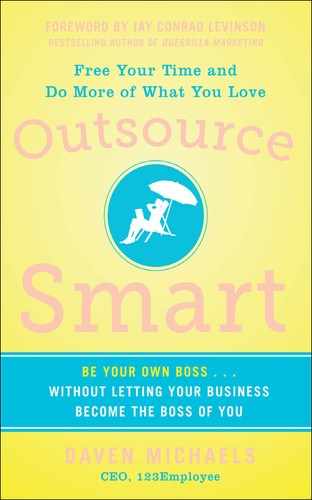9
OUTSOURCED VIDEO MARKETING
How are you doing so far? I know there’s a lot to think about. But don’t just think. Act. Even if you never dreamt there was so much to running a business, remember, you don’t have to do it by yourself. Your trained VA is an invaluable resource if you take advantage of outsourcing. Video marketing is an area many avoid because of its complexity. It’s a mistake I hope you don’t make. Between you and your VA, you can manage it. Once your system is in place, it almost runs itself. The rewards are astronomical.
This chapter will explain the benefits of video marketing and provide a concrete, how-to approach. I’ve outlined the differences between the various video-sharing platforms, including YouTube, Vimeo, Twitvid, and uQast, and I’ve explained the importance and method of creating back-links.
Finally, I’m going to walk you through the process of automating video submission services, so that maintaining an ongoing video presence—a powerful marketing strategy—takes no more than a few minutes per month. By delegating the creation and dissemination of videos to a VA, you’ll be able to go back to business as usual.
VIDEO SUBMISSION: STEP BY STEP
Before we break down each step of the process, let’s look at the big picture.
1. Create a video.
2. Choose the correct format. Each video site has a preferred format. In most cases, you’ll save your file in wmv, avi, mov, or mpg format. Don’t save your video as an swf— that’s a flash file.
3. Upload. In Traffic Geyser, you’ll upload the video before you start the submission process; in others, it’s the opposite.
4. Input description. Insert the appropriate description, keywords, and tags for your video.
5. Watch the magic. Most video submission sites will submit your video to between 50 and 100 different video sites.
Create videos and submit them. Take advantage of the traffic YouTube gets—create videos users want to watch. If not, at least create a video with links.
Automating Video Submission Services
When done appropriately, video is a powerful marketing strategy, right? The goal is to be creative enough to get others to share your videos with their networks, thereby becoming your virtual sales force. Posting in as many places as possible increases the likelihood that you’ll connect with your virtual sales force, and being imaginative ensures they’ll want to share.
Posting your videos on Facebook will give you only so much marketing mileage. Using a video submission service will help you get onto as many sites as possible and also help you with the process of maintaining an ongoing video presence. It’s pretty easy and literally takes no more than a few minutes a month.
Video marketing has become a major force online, not only because it’s richer in media bandwidth, but, thanks to its entertainment value, it leaves other forms of marketing choking in the dust. Videos provide interactive marketing of your products and services. The more you post or get others to do so, the better you become at playing the age-old numbers game associated with making sales. Distributing your videos by way of video-sharing sites can quickly build quality incoming one-way links, which, as you’ll remember, helps boost the SEO rankings of your site as well as filtering direct traffic from these sites.
Choosing the Best Service
You’ll be best served by working with an experienced video submissions service. Sure, you could outsource the job to your high school sophomore, and he will probably be able to circulate some of your video material, but if you’re going to take video marketing seriously, it’s best to work with a company that knows what it’s doing. Make sure whomever you use knows how to optimize your video with suitable titles, meta tags, and descriptions. You’ll want your videos SEO-friendly before submission by experienced video submitters.
Some services do every submission manually. Others produce automated submissions. As long as your videos have complete SEO optimization prior to being distributed to top video sharing sites, you’re on the right track.
Video Submission Tips
When submitting videos to submission sites, there are a few things you’ll want to take into consideration. First, it’s best to do a little research within your niche. How are your peers putting out their videos? What’s the competition up to? Is there anything special you notice about the videos of industry leaders? It’s a good idea to look closely at everything they do and the way they do it. They’re the ones with the budget to afford high-level marketing advice, so you’ll benefit from modeling their efforts.
As often as you can, try to use main keywords as tags or keywords—whichever is required by the submission site. Pay attention to specific tags used within your niche. Suggestions for other videos you may want to watch are based on videos with the same tags.
Remember, there are more videos online than your prospects have time to watch. If you want to stay in the game, you’ll have to capture their interest quickly by using creative descriptions and titles that get attention. Again, model yourself after the heavy-lifters in your industry. They’ve hired professional writers whose job it is to make sure they get noticed.
If it works, use your URL as the title. Vary your titles; attractive, keyword-rich titles engage viewers and prompt them to click. Once they’re watching, they’re likely to stick with you if you’ve done your job creating a good video.
Want a little secret that will increase the probability that other videos you’ve produced will get a little play after someone sees one? When you’re finished watching a video on YouTube, you’ve seen the way similar links are displayed, ready for you to click. Well, if you include in your keywords a code word that’s unique only to you, something no one but you knows, all your videos with that same keyword embedded will come up as click suggestions!
Here’s an example. Let’s say you use the name of a popular actor in the title of a video. Of course, you’ll also have listed his name as a keyword, right? So your video comes up as one of the choices for this actor. Someone clicks on it—because you have an interesting title, right again? When the video finishes playing, the available suggestions that pop up are not videos about the actor but your videos containing your keywords. And because most people have short attention spans, they sometimes forget why they were watching the other video and click on another one of yours—you know, one with an interesting title. It’s easy to go off on tangents when you’re watching YouTube. This really works.
Let’s summarize a few things about video marketing, and then I want to discuss two specific video submission sites. First, I think we agree that video marketing is not only one of the hottest marketing trends but that it’s essential for ranking on Google and the other search engines. Second, by using video submission tools, you’ll save time and increase Google dominance on searches. Third, different submission tools can produce different results. And fourth, you can make things even easier by outsourcing your video submissions to a trained VA.
The submission sites Traffic Geyser and TubeMogul are similar, but with different benefits, so you’ll want to use both. Although they offer good instructions for use, the process is kind of complicated, and don’t bother writing them down because— surprise—they change often.
For each submission site, you’ll have to create an account. Record all of those user names and passwords. They’ll store the user names and passwords for you. Just input them into their system.
Traffic Geyser
Traffic Geyser (http://www.trafficgeyser.net/) is a membership-based tool that saves time you would have to spend submitting to all of the directories on your own. You upload once only. Traffic Geyser automates the task of content distribution so that you can focus on content creation. One of the primary reasons people use Traffic Geyser is to increase Google dominance as videos perform well in Google searches. In fact, search results using your keywords can improve while using Traffic Geyser. Annual subscription plans are available, and if cash flow is an issue, you can get a monthly subscription to Traffic Geyser for under $50. Check it out.
TubeMogul
Cash flow really tight? Consider TubeMogul (http://www.tubemogul.com/). It used to be free, but it’s still inexpensive, and you don’t need an account for everything. As with Traffic Geyser, you’ll save time. TubeMogul will connect you with a highly targeted audience, and it tracks billions of video streams every month from the Internet’s top publishers. It’ll help you hone in on consumers who want to watch your videos—and they’ll watch them longer.
As you can see, there are benefits to both Traffic Geyser and TubeMogul. If you decide to upload yourself instead of outsourcing, it’ll take a little time to learn. Honestly, why bother when you can have your VA upload for you?
Submit videos about every week, and, if possible, make sure that your URL shows at the bottom of every video throughout the whole video. If this is not possible, make sure you put it in at least one frame at the beginning and end. This will help direct traffic immediately to your website and also increase opportunities for back-links.
There’s another social media platform you may want to consider adding to your marketing mix. It’s an “online bulletin board” called Pinterest (http://pinterest.com/), and it’s quickly gaining in popularity. Pinterest is not going to be right for every business, but depending on your business and your Internet marketing plan, you may be able to use it to your benefit. By the way, don’t feel you have to add everything into your social media marketing that comes along, but if something makes sense, it’s worth a try. I’ll give you a little background. See what you think.
Most Internet marketers agree that the fewer clicks required by your visitors to get to the information or product they want, the higher your conversion rates will be. To get to your website, Pinterest requires just two clicks after a visitor first sees something of interest. If Internet marketers are right, that translates into more leads, and, if you’re content is on point, more sales.
For example, let’s say you have a software program for sale. You pin an image from your sales page to your board. When one of your followers clicks on your pin, it’ll allow him to share it immediately. If he clicks it a second time, it’ll take him to the site the image was originally pinned from—in this case, the sales page for your software program.
Because Pinterest has such a large following, it’s a great tool for driving more traffic to your site. It does this via links attached to the pins you place on your board. Believe it or not, tracking stats show that Pinterest is driving more traffic back to websites than Facebook or Google+.
Every pin includes a link leading back to the source of the image, making it simple for your followers to share your pins and link back to your site. This can translate into more inbound links to your website. That’s another reason to build your database and increase your number of followers. The more followers you have, the more those followers share your pins, and the more traffic is driven to your site.
You can connect Pinterest with your Facebook profile and with Twitter, so your pins are automatically tweeted. And you can add a “pin it” button to your website the same way you do with other share buttons, so your visitors can pin for you. As I said, it’s not for everyone, especially if you’re already so overwhelmed that you’re not doing justice to your other social media marketing. But if you think Pinterest sounds like something you’d like, outsource the task to a VA who specializes in this expanding network.
VIDEO MARKETING
ABM is an acronym familiar to most successful entrepreneurs: always be marketing. It’s the key to notoriety and profitability in the marketplace. There are a lot of ways to market your products and services. Among these methods, the most cost-effective has got to be the Internet. Through web channels, social media platforms, blogging, and other tools we’ve discussed—provided you bring a solid product line and/or quality service offerings to the table—the Internet provides a flexible, inexpensive vehicle to prosperity. With the right moves in place, the Internet can help build your database as your business attains large-scale visibility, and a database is the currency of the twenty-first century (i.e., ka-ching!).
That being said, possibly the most effective of all online marketing strategies is video marketing. If you’re not living under a rock, you’ve surely noticed the use of online video, in both personal and professional contexts. Almost everyone has a phone with video capability, and if they don’t, they usually have a flip cam, a hand-held device about the same size as a cell phone. Just look around next time you’re at a show or theme park. It’s actually pretty funny.
No doubt about it, video marketing is the hottest trend to date in the marketing industry. E-mail and text marketing have their place, but the impact made by video marketing far exceeds both of these combined.
Here’s why. It’s always better to show than tell. Can’t get more visual than with video!
Now, don’t get me wrong. Every form of marketing has its place. But video marketing engages people like no other medium, and we’ve just scratched the surface.
In case you’re not familiar with the concept of marketing, I’d like to spend a little time introducing you to it. That way, when I go into more detail, you’ll know what I’m talking about. Sound good? Great!
Let’s start by defining it and briefly discussing the difference between two things that are often confused: marketing and promotion.
Marketing takes into account the big picture: Is your product or service suitable for your target market? How are the quality and value as related to need? Is your price competitive? Are you lower in cost than your competitors? Better quality?
Promotion is only one aspect of marketing. It’s made up of two major components, push and pull marketing, both of which are necessary. Push marketing involves getting potential distribution associates or joint venture partners interested in helping you market. Pull marketing is targeted toward your potential audience; it’s what you do once your distribution channels are set up (e.g., Internet, radio, TV, print advertising) so they will buy what you’re selling.
Back to video marketing. Once you determine what you’re selling, how much you’re charging, and where you’ll sell it, your videos will help you promote. If I’m taking you into unfamiliar territory, don’t worry. Before you finish this chapter, I’m going to tell you everything you need to know about using video to market your business—and I’m going to tell you how you can outsource most of it.
How to Use Video Marketing Effectively
Video submission helps to build your brand. People are generally more likely to click on a video link than they are to read an article, especially if you build a reputation for producing quality videos. They become familiar with your brand, and once they get to know you, they’re likely to do business with you in the future. The more you pop up, the more deeply your brand becomes ingrained. It’s a proven fact that the political candidates with the biggest signs (or small signs pounded into the ground in the most places) often receive the most votes.
Your video is your sign. The more places you can post it, the more it supports your overall marketing strategy. Here are some tips on how you can maximize the value of video marketing for your business.
Posting Your Videos
So, you’ve made your videos. Great! Where are you going to post them? There are many choices available to you. Some work better than others, but you really can’t post in too many places. Building partnerships with other businesspeople and posting for each other using social media platforms with an endorsement or referral is a good way to build your database with people you may not have met otherwise.
Your Website
Place your videos on your website to draw interest and provide additional site content. Do you belong to any online communities? Posting video clips in such places will offer more visibility. People will get to know you more easily. In fact, don’t be surprised if you run into people who seem to know you—people you don’t remember. Using video is a powerful way to build relationships.
Online Blogs
Videos posted in online blogs should be short and sweet. They might include updates, news, and special promotions. Inform your viewers about the latest news, and entice your audience to click on the link to your site for more details.
For video blogging sites such as a few of those listed below, your goal is to get people to share and repost your video. Be entertaining and creative, and always include your URL. Your products can be featured, but your videos must never be a straight sales pitch. You’re never going to be referred or reposted that way. Viral: that’s the goal.
There are differences between the various video-sharing platforms. I’ll discuss each one briefly before we talk about how you can manage your own campaign.
YouTube
I don’t think there’s anyone over the age of four who hasn’t heard of YouTube, which was founded in February 2005. Billions of people watch and share original videos. YouTube is used by both amateur filmmakers and advertisers as a distribution platform for original content. Some videos become so popular they attract tens of thousands—even hundreds of thousands—of views in days or weeks.
Keep in mind, Google owns YouTube, so they favor it. Any video you create should be posted on YouTube. When you or someone else shares the link, and people click on it, they have access to all of your videos. Just make sure you include a common keyword, unique to you, every time you post, and your videos will be available to viewers.
Vimeo
Here’s something fun. Vimeo is a community that focuses on people getting to know people. When you find videos you like, leave comments. Let the people who posted them know what you think about their videos and why you like them. Or, just as you would on Facebook, click the “like” button. Once you connect, they’re likely to check out your videos. If they comment on or “like” your clips, their contacts will have access to your videos, which will help increase the number of views your clips receive.
Twitvid
Twitvid is pretty simple. You can log in with your Twitter account and share your videos. You just upload and then tweet. Oh, make sure you know what you’re tweeting—Twitvid has a feature that allows real-time uploads, which lets followers actually watch the video while you’re uploading it from your cell phone or webcam. Imagine how great this would be for viral video marketing. You could quickly tweet the video and ask others to retweet.
uQast
If you’re an expert in your field, an author, or an Internet marketer, you might want to look at uQast as part of your video marketing campaign. Through this fast-growing online media supersite, you’ll be able to set up your own online store. It also comes with a built in shopping cart and credit card processing. What if you don’t have your own products? With a sound affiliate marketing plan, you really don’t need them. Other companies pay you to promote and sell their products. Through uQast you can connect with these companies and make money selling thousands of digital products (and I know it sounds like a cliché, but it’s true) while you sleep, play tennis, cook dinner, or whatever.
All of these video-sharing platforms are people-friendly, but unless you’re really into micromanaging, they’d probably end up on your task list—meaning what? They can be easily outsourced to a trained VA.
VIDEO CREATION
When prospective clients hear and see your message communicated in multimedia videos, they’re more likely to remember you. Seeing and hearing a message at the same time increases memory retention by over 80 percent.
Creating video can be as simple as using raw footage from your own flip cam videos, or you can take it a step further and use video production software. There are times when raw footage works best to build rapport with your audience. For instance, when using testimonials to promote events or endorse products, credibility is best achieved with raw footage. You might edit (fade out, etc.) for brevity, but there’s nothing like an authentic vote of approval from someone you’re sure is a “real person” and not an actor.
There are, however, creative ways to produce entertaining videos that will engage the viewer. The longer they watch, the more time you have to win them over.
Animoto
Animoto was founded in part by former producers from MTV, VH1, Comedy Central, and ABC, who incorporated production skills they honed while working in television. The application produces online content comparable to what you’d see on television.
Animoto (http://animoto.com/) incorporates your photos, video clips, and music to generate video footage. You’d think with over a million people using the site to produce their videos in more than 150 countries, they’d spit out a bunch of cookie-cutter clips and everything would look the same. But the company strongly asserts that no two videos are ever the same.
Create short and sweet video clips or feature-length videos, or create video products with a white label option. White labeling allows you to sell the rights to your content to a company that will put its own label on it. Do you think every soap company manufactures its own detergent? No way. Many companies—in any industry—buy product at wholesale prices and slap their own name on the bottle.
Refine your content, customize your videos with your brand, and take it to market. I’ve said it before, but it bears repeating: ka-ching!
Screen Shot Videos
So, you’re camera shy? You like the idea of creating video, you just don’t want to be on camera. Screen shot videos are a great way to reap the benefits of video marketing and to produce demonstrations without having to pucker up for the camera.
A screen shot (also known as a screen dump, screen cap, screen grab, or print screen) is an image taken from a computer monitor. It’s usually a digital image taken by software running on the computer, but it can also be captured by a camera or another device.
If you teach teleseminars or webinars, or if you want to circulate videos to promote your business, screen shots can be used to demonstrate just about anything. Like video, they’re visual, interactive, and can be quite creative.
Camtasia
Camtasia Studio and Camtasia for Mac are screen video capture software that come with a free trial, so there’s no risk. Try it before you buy it. Prior to recording, you define the area of the screen you want to capture. Camtasia Studio also allows you to record audio from a microphone or speakers and to place a webcam’s video footage on the screen. Even if you’re just learning, you can produce professional-looking videos in three simple steps: (1) record, (2) edit, and (3) post online. Screen shots or screen casts are perfect for showcasing new products, orienting clients, and teaching customers how to use your product. You can record PowerPoint presentations, webinars, and software demos, and it’s relatively inexpensive.
Screencast
Not every video campaign is meant for a public audience. Sometimes you want only to reach private viewers with your video content. With Screencast (http://www.screencast.com/) you can control the level of privacy when you share your Camtasia videos online. It’s a great avenue for academic professionals and other businesspeople seeking to manage and share videos, images, or documents. Screencast’s high-quality content hosting offers you complete control over how, when, and to whom your content is distributed. You’re the boss!
POWER MOVE
Check out Article Video Robot (http://www.articlevideorobot.com/).
Video Strategies
One thing we’ve learned about the Internet: nothing goes away. This is both good and not so good—especially if you have something to hide. Every video you make is a reflection on your business. Sometimes you’ve got just one chance to earn a new client, and a poorly produced video can forfeit that opportunity. It takes 10 times the energy to retrieve a lost opportunity to do business with someone than it does to earn their respect and admiration at your first point of contact.
Make sure every video you create is as high quality as possible. If it’s not something you’re proud of, delete it. This is not to say you need to be “perfect.” Actually, slight imperfections make you seem more human. By quality, I’m referring to sound, clarity, and preparation. If you’re filming outside, make sure the sights and sounds don’t outshine your remarks. Determine in advance if anything is likely to surprise you, and compensate for possible distractions.
Whenever you’re addressing an audience—whether live, via audio, or via video—preparation is key. Know what you want to say, communicate in a style that’s respectful, and follow the guidelines in this section.
Most videos have people in them. Seeing faces elicits an emotional reaction, and viewers will watch more attentively. For videos targeting an English-speaking audience, if you (1) speak good English, (2) speak without saying “um” a lot, and (3) have a webcam, create videos with your face in them.
Since the second best thing to a face is a voice, write out a script or bullet points, then produce your videos using pictures. The most effective way is to record yourself with your webcam and also record the audio. If you don’t have access to a webcam, just record audio. Never lose sight of the fact that your videos are a reflection on you and your business. If you don’t speak English well enough, consider that there are lots of other ways to take advantage of video marketing.
Another way you can compensate is to write a script and record your video playing the text with music in the background, or with a combination of pictures and text. There are programs that can help you do this with little effort.
Some Ideas for Creating Videos
Use Windows Movie Maker—you can download it free. Windows Movie Maker is software that enables you to create videos and slide shows on your computer. You’ll be able to design professional-looking titles, regardless of your experience. The program allows you to insert pictures and audio, and you can spice up your videos by creating transitions and effects. You can add music and even narration to give your videos a sleek, professional look and feel. When your video is ready, you can use Windows Movie Maker to publish and share.
Camtasia Studio allows you to record yourself talking through a Power Point presentation or to use music instead. You can record yourself going to a website for demonstration purposes. This is a great tool for teaching. Budget restrictions? No problem; there’s a free alternative, CamStudio (http://camstudio. org/). It’s not as good as Camtasia Studio, but you can certainly use it to record what you’re doing on the screen.
Keep in mind, we’re not talking feature-length films here. Your videos can be 30 seconds long. The point is to get traffic to your website. Simply present a challenge and promise to provide a solution at your website. Remember to follow through with any promise you make—no bait-and-switch. You’ll shoot yourself down in less than the 30 seconds it takes for people to watch your video. Be authentic, give value, and give them a reason to keep coming back.
There’s a lot to know and remember. Things are changing all the time. There are always new techniques, new tools, and innovative ideas being introduced. Hire a VA and stay abreast of video marketing, and you’ll be exposed to the most contemporary concepts. Keep learning. It’ll keep you fresh and one step ahead.
One thing should be top of mind: drive traffic to your website. On each site you decide to link to, you can make the profile page link back to your website. Users will watch your video, go to your profile, and then go to your website from there. The more traffic you have, the more visible you are to the masses, and the more opportunity you’ll have to increase visibility. Once you garner a following (and as long as you keep their trust), you’ll be able to monetize your efforts.
Video Submission Tips
• When submitting videos, try to use main keywords as tags or keywords—whichever is required.
• Look at videos in your niche—notice those tags. Suggestions for other videos you may want to watch are based on videos with the same tags.
• Try to use descriptions and titles that get attention. Also, use your URL as the title or at the beginning of the description.
• Vary titles.
POWER MOVE
Put your phone number in your URL. It works, and nobody does it!
For a traffic-generating, business building, outsourcing tip go to http://123Employee.com/outsourcesmart/interview/09, or scan this QR code and watch this video now.