Chapter 15
Show Me the Money
IN THIS CHAPTER
![]() Attracting advertisers and sponsors
Attracting advertisers and sponsors
![]() Building your media kit
Building your media kit
![]() Exploring listener-based revenue options
Exploring listener-based revenue options
Throughout this book, we show you novel and interesting ways to toss significant amount of coinage into the proverbial black hole of podcasting. Throwing money at your podcast can easily become a habit — and it likely should come with a warning from the Surgeon General or perhaps your accountant.
Hosting fees, bandwidth overages, shiny new microphones, music royalties and licensing fees, phone charges, travel expenses … the hard and soft costs of this little hobby of yours just might add up quickly.
That’s why this chapter shows you some ways to offset a portion (or all) of these costs and perhaps even add a few dollars to your pocket while you explore your newfound passion. In case you anticipate a large following, we cover some ideas you can use to make this your paying gig.
How Much Money Can You Make?
Most podcasters fall into one of three categories in terms of their audience size: small, medium, and large (well, yeah). Because of the very low barrier-to-entry — in effect, almost anyone can create a podcast — the smaller variety of podcaster will likely make up the bulk of the community for the foreseeable future.
Here's a closer look at the moneymaking opportunities for these three podcast categories:
Small: Roughly, a small podcast has under 1,000 listeners. Having a small audience size doesn’t exclude you from drawing a revenue stream from your podcast. It likely limits the size of your potential revenues, but it doesn’t mean you can’t bring in at least some income.
 Small is a relative term, and we’re not about to start tossing out audience-size statistics to draw a clear demarcation between small and medium. Small is also not a derogatory term; many podcasters enjoy the idea of keeping their community intimate. There’s a certain comfort in the small podcasts, a charm that some would say is diminished as the size of the podcast’s audience increases. Small can be an asset — some podcasts are so niche that they draw a small, but extremely loyal following. To a potential advertiser, you have a target audience.
Small is a relative term, and we’re not about to start tossing out audience-size statistics to draw a clear demarcation between small and medium. Small is also not a derogatory term; many podcasters enjoy the idea of keeping their community intimate. There’s a certain comfort in the small podcasts, a charm that some would say is diminished as the size of the podcast’s audience increases. Small can be an asset — some podcasts are so niche that they draw a small, but extremely loyal following. To a potential advertiser, you have a target audience.Medium: When you have more than a handful of dedicated listeners (in the four-digit bracket with over 1,000 listeners), you find yourself in the medium category. This category affords you additional opportunities. For instance, corporations and advertisers may be more willing to consider placing ads or providing sponsorships.
However, you also find yourself in a more competitive marketplace, as other podcasters start fishing for monies to help offset their costs. Stepping upward in the ranks also means stepping up your game, and you may find yourself in an unfamiliar place — trying to develop a media kit that boosts your podcast above the din raised by all the other podcasts chasing the very same advertisers.
 Creating an effective media kit, especially for a newly discovered marketplace such as podcasting, is a pretty important task. (For more about the why, what, and how-to, see “Developing a media kit,” later in this chapter.) We highly recommend Paul Cooligan’s The Podcast Report (
Creating an effective media kit, especially for a newly discovered marketplace such as podcasting, is a pretty important task. (For more about the why, what, and how-to, see “Developing a media kit,” later in this chapter.) We highly recommend Paul Cooligan’s The Podcast Report (http://thepodcastreport.com) to anyone looking for ideas and ways to make your podcast into a money-making venture along with making your podcast more visible through SEO and promotional strategies.Large: Breaking the barrier at the far end of the size spectrum is an elite set of podcasters who occupy the large category and are in the five-digit bracket with over 10,000 listeners. When it comes to making money with your podcast, size really does matter. With a huge audience base, you’ll likely find advertisers a lot easier to approach; you can present listener numbers that are more like what the advertisers are used to seeing in their more traditional media buys.
Outside the mainstream media (like NPR, CNN, and ESPN), there aren’t that many large podcasts out there — yet — so thus far the playing field is still fairly open. Still, it’s no picnic for large podcasters; after all, they’re still targeting a very narrow audience on typically one topic (or show), and they probably won’t rake in as much as a nationally syndicated radio program. Don’t be surprised, however, if you see that paradigm change. Podcasters have much more flexibility than broadcasters and arguably a closer relationship with the audience.
Convincing Advertisers to Give You Money
If the idea of begging for money sounds rather repulsive, good. If you have to resort to begging, you shouldn’t be asking at all. People will only part with their cash if you give them a compelling reason. “Because I’m a poor podcaster” is not a compelling reason.
Whether your goal is to gain sponsors or sell advertising spots, you must answer a very important question: What’s in it for them? Why should someone else make a financial contribution to your show? There are a multitude of good reasons that you’ll need to uncover, understand, and be able to explain if you hope to be successful in asking for funds to support your podcast.
Contrary to popular belief, there aren’t nearly enough corporations so bursting-at-the-seams with unused advertising dollars that they’ll welcome you with open arms when you approach them and ask, “Hey! Wanna advertise on my podcast?”
Most corporations have an advertising budget (as in, a limit on what they can spend). In nearly all circumstances, this budget is significantly smaller than the range of potential places they might be advertising — so they’re looking for the most bang for their buck. As one of the would-be venues for their ads, you’re competing with other forms of media — including outlets that already have well-established pitches and presentations at the ready.
Before you start cold-calling possible advertisers, do a little homework. Spend some time, energy, and money developing something your potential advertisers can touch and see: a media kit and a rate sheet, which we describe in the next sections.
Developing a media kit
A media kit is, in effect, a collection of marketing tools designed to awaken potential advertisers to their crying need to shell out big bucks to support your product or service (in this case, your podcast). The size of your media kit depends on many factors, among which are how much you want to spend and how much important stuff you think you have to say. It’s not size you’re striving for here; it’s a compelling argument that you can present to your potential advertisers.
Media kits are most certainly not one size fits all. Your media kit should be representative of the actual feeling you try to produce on your podcast — competent and real, not over-the-top glitzy. Consider it like a job interview: It’s okay to comb your hair and put on a fresh shirt, but you wouldn’t send your good-looking-but-ignorant roommate as a stand-in, would you? Know how to clearly communicate what your podcast is all about and how it would benefit a potential sponsor.
So, here’s a practical list of dos and don’ts to keep in mind when considering what to put in your media kit.
First off, the “Yes, go for it” list:
- Include accurate listener statistics. Well, as accurate as you can, anyway. Include the total number of subscribers to your podcast feed; estimate how many direct downloads an episode of your show attracts. If your podcast is seeing great growth, include a chart that shows the increasing numbers. (For more about listener statistics, see the handy nearby sidebar, “Can you ever really know the size of your audience?”)
- Display your show schedule. If you update your podcast several times a week or once a month, include a calendar or schedule of when your updates happen. If your show has no set schedule, be prepared to explain your methodology of updates. Many advertisers expect some sort of consistency (read: reliable exposure) from the places their ads are running.
- Provide demographic information. Some advertisers want to know the general make-up of your audience. The more detailed you can get, the better. At a minimum, show a breakdown of gender, age range, and household income level. These statistics can be difficult to gather, but doing so increases your chances with many advertisers. Consider asking listeners to take a voluntary survey. If you ask your listeners to take a survey, it never hurts to offer them an incentive. Perhaps one lucky random survey taker wins a $50 Amazon gift card. There are many sites like
http://surveymonkey.comthat cost a few dollars — remember sometimes you have to spend money to make money. - Showcase your popularity. If you get 50 comments on each of your show note entries, talk about it. Technorati (
http://technorati.com) and Google (www.google.com) can support any claims for the popularity of your site. Print any great testimonials showing your knowledge and expertise in the field. Favorable comments from other known experts go a long way, too! - Provide a sample CD or USB flash drive of your show. You can, in your kit’s literature, provide a link where people can sample the “Best of …” reel, but do not count on that initiative. With a press kit, you do want to make the best impression you can. That means you take initiative and offer media that already has your show burned on it. CDs are the easiest media to do this with, but as many computers are side-stepping the need for a CD player, consider USB flash drives as part of your kit. As these are podcasts and only a few episodes sampled (no more than five in their entirety), you do not necessarily need flash drives larger than 1GB. This means money in your budget to get these drives branded with your show title and URL, if possible.
And in the “No, no, a thousand times no” corner, we have …
- Don’t artificially inflate your statistics. Grandmother always used to say that lies just cause you to make bigger lies. Eventually you find yourself with an advertiser who wants you to explain how you came up with your numbers. Make sure you can support your claims.
- Don’t use terminology without really understanding what you’re talking about. Marketing and advertising professionals have a vocabulary all their own. ROI. Conversions. CTR. Maybe you do know what these mean; but if you don’t, peppering your media kit with these terms is dangerous. For example, say you look at your numbers in Google Analytics and discover that an episode you promoted received over 10,000 impressions. You then proclaim, “My podcast has earned over 10,000 impressions!” to potential advertisers. An impressive stat, but what does that mean? It means that someone has clicked on a link to watch or listen to your podcast, and that Google was able to look at the network of where that click originated from and calculate how many people potentially saw or heard your episode. In other words, ten people with 1,000 followers each clicked on the link leading to your episode. That’s 10,000 impressions. Welcome to the Doublespeak of Digital Marketing.
- Don’t offer reduced pricing. Unless you have been podcasting for a couple years, and you likely haven’t had time to put things on sale yet. Pick a price you’re comfortable with and justify why it’s worth it. If you’re not sure of a starting price, ask other podcasters. Avoid discounting right off the bat; it implies that you’re over-valuing your product. You can always negotiate the price, but don’t try that in a media kit. We talk about putting together a rate sheet in the following section.
- Don’t include a copy of your entire podcast season on CD, USB flash drive, or online. People like to know what they’re getting themselves into. You have a great opportunity to offer that courtesy to potential advertisers — to let them listen enough to sample the wares. Remember, however, that their time is limited. You may include entire episodes if you like, but as mentioned earlier you may find better success by stitching together a “Best of” reel from your show instead of a full season of your podcast. Select shows, or even highlights from your favorite episodes, take less time to consume.
- Don’t make a halfhearted effort. Okay, you don’t have to create a full-blown presentation that would make the mavens of Madison Avenue envious of your skill set. But we’re not talking Elmer’s glue and crayons here, either. Treat it like a business; invest the right kind of time and money to make your media kit look (and sound) as professional as you can.
When you have your content figured out, go buy a nice, pretty binder. Or better yet, order some custom ones online that feature your podcast logo, slogan, and website address. You can get them online from VistaPrint (www.vistaprint.com) if you want large quantities. For smaller runs, see what your local office-supply or copy center can provide.
Establishing a rate sheet
A rate sheet is simply a table of what you charge for ads and other services — this could include things like audio or graphic production. And you thought you were headed into uncharted waters by just creating a podcast? How about figuring out a fair price to charge for running advertising? That’s by no means a science. Heck, it’s not even an art form at this stage! It’s total guesswork — picking a number, throwing it out there, and seeing what sticks.
You can start by reviewing rates of other podcasts — hopefully podcasts with similar topics or audience sizes. Ask them for their media kits and rate sheets — if they are separate items.
A rate sheet can be as simple as a fixed price for a given ad segment — we like to think podcasting is more flexible than that. Can you offer cheaper prices for shorter ads? Can you offer prices for different placement within the show, keeping in mind that the closer to the top of the show, the more valuable the ad placement? You can offer decreasing rates based on how many shows carry an ad. How about giving better pricing if there’s an ad in your show along with a link on your website? Are you capable of offering production services for an audio or video ad? These options can be combined in a variety of ways to complement each other.
Getting a Sponsor
Sponsorship and advertising are often used as interchangeable terms, but they’re distinct approaches with different requirements. For the purposes of this discussion, we consider sponsorship as a relationship you (the podcaster) have worked out with an organization that regularly funds — and has a vested interest in the success of — your show. (Obviously, you can’t say that about all advertisers.)
Sponsorships were popular — almost to the point of exclusivity — in the old days of radio in the early 20th century. During that time, corporations would create the various radio programs as an advertising vehicle — they could even censor content if (for example) some writer goofed and had the villain using the sponsor’s product. Modern-day advertising deals, which allow a station or program to drop a 30-second ad into its already-established programming, came into play much later; these days, such deals dominate the scene.
Traditional media sponsorships have all but disappeared, and their last bastion can be found in the world of daytime television: They have morphed into … the dreaded infomercial. We’re not suggesting that you turn your podcast into an infomercial. However, if you’re catering to a niche audience and a corporate entity can service the needs of your audience, that angle may be worth considering.
Examples of sponsored podcasts include Mike Rowe’s The Way I Heard It podcast (http://mikerowe.com/podcast) and WNYC’s Note to Self (www.wnyc.org/shows/notetoself) sponsored by such companies as Blue Apron, Squarespace, and Zip Recruiter.
If you’re thinking about approaching a corporation to underwrite your show, you need to provide much of the same information necessary for securing advertisers, as discussed earlier. In addition, however, you need to demonstrate how your show can help bolster the success metrics of the corporation. “It’s a cool show that your customers will love” probably won’t cut it.
There’s no secret sauce that irresistibly attracts corporate sponsorship. Each corporation has distinct goals and objectives. Any podcaster trying to solicit sponsorship would be well served to understand these goals and objectives inside and out, and be prepared to clearly demonstrate how sponsoring a podcast can help the company achieve those goals.
Asking Your Listeners for Money
There is one group of potential financial backers out there who couldn’t care less about your fancy media kit: your listeners. They couldn't give a hoot about your anticipated growth curve in subscribers or your ratio of direct downloaders to feed-based audience. They do have a vested interest in your continuing to produce the very best possible show, each episode — and they are (usually) content to let you take the show in the direction you feel it should go.
Sometimes your show is important enough to them that they’re willing to pony up. That’s why the following section discusses some novel ways you can go about soliciting your listeners for funds to help offset some of the costs of creating a podcast.
Gathering listener donations with PayPal
Some of your audience will so love your show that they’ll happily hand over some of their hard-earned money — if you’ll only ask.
Asking for listeners’ support is a two-step process: First you ask for the money, and then you provide an easy and convenient way for your listeners to send you money. PayPal (www.paypal.com) has been handling small and large web-based transactions for years. A PayPal donation link can be fully integrated into your website with minimum hassle. Here’s how:
Log in to PayPal.
If you don’t have a PayPal account, click the Sign Up link and follow the simple instructions. You need a valid credit card to sign up.
 PayPal, like much of the web, is subject to change. The flow of these steps might be slightly different at the time you’re reading this. Regardless, the steps you need to follow will basically be the same.
PayPal, like much of the web, is subject to change. The flow of these steps might be slightly different at the time you’re reading this. Regardless, the steps you need to follow will basically be the same.From your Account Overview page, click the Details in the Selling Tools section on the left side.
The Merchant Services page allows you to set up a variety of ways people can send you money.
Click the Create payment buttons for your website link on the right side of the page.
You are taken to the My Saved Buttons.
In the Related items box, click Create New Button.
You are taken to the Create PayPal Payment Button page, as shown in Figure 15-1.
Enter a donation name and donation ID in the appropriate text boxes.
We recommend using the show name, and perhaps a suffix – Donations to help you identify your donations if you have other types of income to your PayPal account.
 You can also use the ID field to denote multiple types of donations or donations for different shows in the event you produce more than one podcast. You can put anything you want in this field, but keep in mind that it will be visible to those making donations — so make sure it isn’t something confusing.
You can also use the ID field to denote multiple types of donations or donations for different shows in the event you produce more than one podcast. You can put anything you want in this field, but keep in mind that it will be visible to those making donations — so make sure it isn’t something confusing.Enter a set donation amount if you want in the Amount text box. Also, change the designated country if you’d like your currency to be something other than U.S. dollars.
If you want your listeners to donate a set amount, choose that amount now. If you leave the Amount field blank, your users will have to enter an amount before they donate. You decide which is best for you.
 If you’re familiar with using HTML forms, you can later add a suggested donation amount, and allow your listeners to change the amount if they desire. Get a copy of Coding For Dummies (Wiley) by Nikhil Abraham if you need help with editing forms.
If you’re familiar with using HTML forms, you can later add a suggested donation amount, and allow your listeners to change the amount if they desire. Get a copy of Coding For Dummies (Wiley) by Nikhil Abraham if you need help with editing forms.Select the style of Donation button you would like to use from the Customize Button section.
If you have a custom button, here’s the place to change it. If you don’t have one, don’t worry. The default button works just fine on your website, and you can always change it later if you want.
Under Merchant Account ID, choose Use My Secure Merchant Account ID.
Using your merchant account ID links your account to your email address and protects you from spammers.
At this point you can optionally review the information the collapsed sections labeled Step 2: Save your buttons (optional) and Step 3: Customize advanced features (optional). While not required, you should get familiar with what’s covered there.
After you fill in the fields on the Donations page, click Create Button at the bottom of the page.
PayPal whisks you to the Add a Button to Your Website page.
You have some decisions to make about the custom HTML code for your button:
If you’re comfortable doing some minor editing of the HTML that makes your website work, copy the HTML in the Website tab and add it to your page.
If you think editing HTML is a little beyond you just now, then simply copy the text in the Email tab and include it in your show notes. You’ll want to make it a hyperlink, so don’t just leave it like this:
https://www.paypal.com/cgi-bin/webscr?cmd=_xclick&business=chuck%40chuckchat%2ecom&no_shipping=0&no_note=1&tax=0¤cy_code=USD&charset=UTF%2d8&charset=UTF%2d8- Instead, you want to enclose it with an
<a href=“”></a>tag and include some descriptive text, like this:<a href=”https://www.paypal.com/cgi-bin/webscr?cmd=_xclick&business=chuck%40chuckchat%2ecom&no_shipping=0&no_note=1&tax=0¤cy_code=USD&charset=UTF%2d8&charset=UTF%2d8”>Donate to my show</a> - That should do it for the donation link.

FIGURE 15-1: PayPal makes accepting donations as easy as filling out a few fields.
Building patrons with Patreon
Another alternative that many podcasters and creative artists are exploring is called Patreon (https://patreon.com). Patreon offers a couple ways for you to get paid for your content. Like PayPal, you can set up a monthly billing system to charge your loyal followers at the beginning of each month. However, you can also set it up to tap your patrons’ wallets on a per creation method. For the podcaster, this means the harder you work, the more you can potentially get paid. For the patron, it means if the podcaster starts to get complacent and doesn’t produce any new content, you don’t have to pay.
Many podcasters will set up tiered patronage, much like the different levels public radio can set you up with only on a per episode basis rather than per year. For example, for $1 per episode, you get a special episode, show notes, or a postcard once a year. For $2 per episode, you get your name read on the show and a T-shirt. You see how it goes? If you support the show, you get goodies. Each show has its own take on what it charges and what it offers.
But how effective can Patreon be? For writers Chris Lester (www.patreon.com/authorchrislester) and Phil Rossi (www.patreon.com/philrossi), Patreon has proven to be quite the motivator in turning out new fiction. Chris Lester, host of the award-winning Metamor City podcast, had stepped away from storytelling for quite some time before returning with The Raven and the Writing Desk, his own author interview show that also journals his own return to writing fiction. His accompanying Patreon was solid enough to keep him writing, even when finding himself unexpectedly in-between jobs after moving from the West Coast to the Midwest. For Phil Rossi, author and podcaster behind Crescent, Eden, and Harvey, his greatest challenge for writing fiction was time. His Patreon income allows him to invest less in lucrative performance gigs as a musician so he can continue producing more fiction. Both Lester and Rossi offer their Patreon investors exclusive fiction both in audio and digital formats, and additional incentives when print versions of their podcasts are released (see Figure 15-2).

FIGURE 15-2: Authors Chris Lester (left) and Phil Rossi (right) turn to Patreon backers for funding, and in return backers receive exclusive content made available only to them.
To get started on Patreon, first have a plan. Think about what you can offer the potential contributors to make them want to sign up. Once you have your plan, create an account on Patreon by following these steps:
- Click your icon in the upper right and select Become a Creator.
- Click the big blue button Create Your Page.
- Enter your name and click OK.
- When prompted for what you are creating, enter your podcast name and click OK.
Pick the category that your podcast best fits.
Lucky for us, there’s a category called Podcasts!
- Answer the question about the material content by clicking the appropriate option.
- Watch the short video from the CEO of Patreon. It’s informative and perhaps a bit inspiring. Click Continue.
On the Settings page, review the various bits of information.
Some information, like your name and what you are creating, was entered earlier whereas some, like cover picture and appropriate social media links, are new. You can even set a custom link at patreon.com if you fancy yourself a vanity URL.
Visit the other links across the top of the page and review the information for each. When you are done with each section click the big red Save Changes button.
The About page lets you describe who you are and what your show is about. The Rewards page is where you define the different patron levels and what they can expect in return for their fantastic contribution to your artistic work (see Figure 15-3). If you have certain goals you would like to meet, you can specify them in the Goals page. The Payment page determines whether you will charge monthly or per episode. The Thanks page allows you to send a note (or video link) to your supporters — always a nice touch.
 Don’t forget to set your Payout Preferences if you want to get paid! Visit your accounts settings by clicking on your icon in the upper right and choosing Account Settings. Click Payout Preferences on the right. Complete the form and click Save Preferences.
Don’t forget to set your Payout Preferences if you want to get paid! Visit your accounts settings by clicking on your icon in the upper right and choosing Account Settings. Click Payout Preferences on the right. Complete the form and click Save Preferences.When you are done reviewing and saving all the other pages, click Preview & Launch in the upper right.
Look at your sample page. Make sure it looks the way you want and has accurate information. If you need to make changes, go back to any of the other pages and save.
- Finally, hit the green Go Live button.

FIGURE 15-3: Patreon allows you to set different levels of rewards for different donations.
Now you can put a link or button on your website guiding your audience to your Patreon page, announce it on your show, or any other way to let people know how they can help you. Once a month, it automatically withdraws money from their account and deposits it in yours.
Selling stuff
Some podcasters offer merchandise for sale to support their show financially — T-shirts, hats, mugs, CDs, autographed pictures, you name it. If it’s sellable, chances are good that some podcaster out there is selling it.
If you’re contemplating selling merchandise via your podcast, you fall into one of two groups:
You have merchandise to sell. Musicians, authors, artists, and craftspeople fall into this category. For these podcasters, offering CDs, books, prints, or other items to the listening audience can bring in significant revenue. (Down the road, there’s no reason why it shouldn’t be possible to make a living via podcasting.)
Once again, PayPal (
www.paypal.com) can be very helpful in taking away the technical hurdles for selling items online and integrating them into your podcast and website. If you can master the process for setting up online donations, you aren’t far from having PayPal work as your entire online shopping cart. But this book is about podcasting, not about PayPal. Luckily for you, Victoria Rosenberg and Marsha Collier wrote PayPal For Dummies (Wiley).You need merchandise to sell. If you need stuff to sell, CafePress (
www.cafepress.com) is more than happy to step in and offer its assistance. Remember the T-shirts and other stuff mentioned earlier? You can go to the trouble of making those yourself, carrying an inventory, and shipping the orders out as they trickle in — or you can let CafePress take care of all of that for you.Setting up a CafePress storefront is a breeze, though it’s a highly configurable task, and how you set it up depends on what you want to sell. A basic shop is free to set up and to use. Your listeners buy the T-shirts and coffee mugs (or whatever), with your logo or design on them, from the CafePress store, and CafePress pays you a commission. It’s very simple and requires only some quick setup information from you to get started. It takes about five minutes to set this up; CafePress takes care of the rest.
Handling Fee-Based Subscriptions
Getting your listeners to donate a couple of bucks to you or buy your latest CD is one thing, but getting them to shell out money for the privilege of listening to your show is another matter altogether.
Securing your feed
Okay, we’re sure you’re wondering just how you prevent giving away your podcast to anyone who cares to download it, not just to those who pay for it. The answer is to create a secure RSS feed with logins and passwords.
It’s time to be blunt — setting up and maintaining a secure feed is a little ugly. The good news is this is a For Dummies title, so we don’t expose all the technical warts and scars here. We keep the process simple but still manage to get you in touch with the inner code monkey that lurks in everyone.
To start, there’s nothing special about a secure feed. The web server handles prompting for the login and password. You are responsible for setting up the feed and a configuration file. If you’re using a web server based on Apache — which a lot of hosting providers are — the high-level technical bits look something like this:
- Create a separate RSS feed for your protected content in a separate directory — we’ll call it
members. - In the new
membersdirectory, create a file called.htaccesswith some special instructions. These instructions tell the web server where to look for accounts and groups allowed access to this directory.
The authentication process works like this:
- The Apache web server receives an instruction from the podcatching client to download the new feed file. It peeks inside the
.htaccessfile to find the logins and passwords. - The podcatching client presents a prompt for a login and password.
- The user types his or her information.
- The podcatching client sends the info back to the web server. It checks to see whether a) the information provided is correct, and b) that the account is in a group with permissions to the directory.
- If both of those are correct, the feed is downloaded and processed by the podcatching client like any other feed.
A sample .htaccess file looks like this:
AuthType Basic
AuthName "Members Only"
AuthUserFile /www/users/chucktomasi/html/security/passwd
AuthGroupFile /www/users/chucktomasi/html/security/group
Require group members
The first line (AuthType) tells the server what type of authentication to use — for now, stick with what it says. The second line (AuthName) is the text that appears when the login/password prompt appears. The AuthUserFile line points to a file with login names and passwords. The AuthGroupFile file is a simple list of accounts associated with a group name. It’s important that the files indicated in AuthUserFile and AuthGroupFile are placed where the file says they are or this doesn’t work.
A sample line from the AuthUserFile file looks like this:
chuck.tomasi:2nyp44rex
In this example, the login name is chuck.tomasi, and the password is encrypted, so nobody can download your file and find out all the passwords. You, the podcaster, are responsible for creating and maintaining the AuthUserFile (and AuthGroupFile). For a small list of user accounts, it’s fairly easy to maintain the password file by hand, using a command-line utility called htpasswd — commonly provided as part of the Apache web server.
A typical line from an AuthGroupFile file might look like this:
members:tee.morris,chuck.tomasi,kreg.steppe
The format is pretty straightforward — first is the group name (members), then a colon (:), then a list of comma-separated names from the AuthUserFile file. You can name the group anything you like — as long as it corresponds to the Require group line in the .htaccess file. The AuthGroupFile can also manage multiple groups with each line following the same format described earlier.
The path less traveled
When you have your AuthUserFile and AuthGroupFile files set up, you must designate the physical path to them. You get the physical path to your password and group files from your hosting tech support.
If all else fails, seek out an experienced web geek and offer pizza, extra cheese, and a six-pack of Red Bull!
A great example of a pay-for-podcasting is Bill O’Reilly (https://www.billoreilly.com). The former Fox News channel host has taken his cadre of loyal listeners and charges about $50 for a premium membership to his audio and video content (which includes a free gift.)
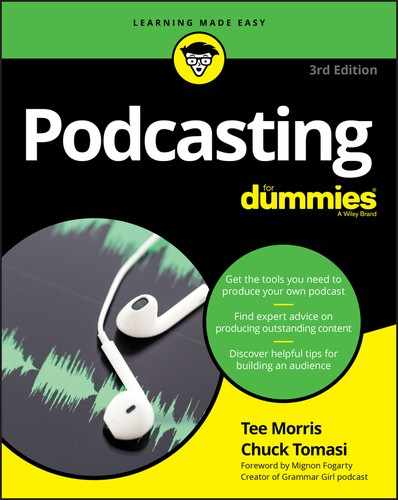
 If you don’t have a preestablished following, a fee-based subscription approach likely won’t help you. If you do have a following but have never required anyone to give you money, you may find yourself with less of a following afterwards. Use this option sparingly — and only if you really think others are willing to give money to listen to your podcast. You’ll need to come to the decision whether you want x listeners for free, or 1/10 x listeners to pay — okay, we made that number up, but it will definitely be far less than your current listener base.
If you don’t have a preestablished following, a fee-based subscription approach likely won’t help you. If you do have a following but have never required anyone to give you money, you may find yourself with less of a following afterwards. Use this option sparingly — and only if you really think others are willing to give money to listen to your podcast. You’ll need to come to the decision whether you want x listeners for free, or 1/10 x listeners to pay — okay, we made that number up, but it will definitely be far less than your current listener base.