Chapter 3
Building Your Podcast’s Digital Workstation
IN THIS CHAPTER
![]() Trying out inexpensive software
Trying out inexpensive software
![]() Going for broke: Big-budget software
Going for broke: Big-budget software
![]() Creating an RSS feed
Creating an RSS feed
![]() Finding a host for your podcast
Finding a host for your podcast
After you have your recording equipment in place, plugged in, and running, it’s time to look at audio-editing software packages. These are the applications that help you take that block of audio marble and chisel the podcast hidden within it. (If you are looking to branch into video podcasting or incorporating video segments into your podcasting feed, see Chapter 9 for information about video-editing software.)
As with digital photo editors, DVD-authoring software, and word processors, software for audio comes in all sizes and all costs, ranging from free to roughly an entire paycheck (or three). Like any software package, the lower the cost, the simpler the product and the easier it is to understand, navigate, and use for recording. However, as the software grows more complex (and expensive), the features that offer advantages for pro-level work become abundantly clear. In this chapter, we run down some of the audio recording/editing software that might be right for you.
Budget-Friendly Software
Whoever said, “You can’t get something for nothing …” didn’t know about podcasting. It’s amazing what kind of product you can turn out with little or no monetary investment.
Audacity: The risk-free option for all
Audacity (shown in Figure 3-1) is a piece of software that quickly became a podcaster’s best friend. It’s easy to see why: It’s free and simple to use. It’s available for download at http://audacity.audio.

FIGURE 3-1: Audacity is a freeware application that allows you to edit audio and create MP3 files.
Designed by volunteers who simply wanted to give something cool back to the Internet, Audacity is designed for a variety of audio capabilities such as importing, mixing, editing, and exporting audio. For podcasters, it’s become the must-have tool for recording voice straight off a computer. It’s also compatible with Windows, Macintosh, and Linux. (We want to send a big thank you to the volunteers who went out of their way to show that yes, software can be made available for any platform, provided the creators are driven enough to make it happen!)
- Records live audio through microphones or mixer channels
- Can record up to 16 channels at once
- Imports various sound formats for editing and remixing
- Exports final projects to WAV, AIFF, MP3, and many other audio formats
- Grants the user unlimited Undo and Redo commands
- Can create an unlimited number of audio tracks
- Removes static, hiss, hum, and other constant background noises
- Offers a wide variety of effects to manipulate your audio (and these effects are expandable via third-party plug-ins)
- Records at an audio quality of up to 384 kHz
Cakewalk’s SONAR Home Studio for Windows: A first step in running with the pros
Audacity is an excellent piece of software for the basics, but what if you desire more control over the capabilities and features of your audio-editing package? Are you looking for more recording options, additional audio filters, built-in multitrack recording, and prerecorded music loops? (Gads, what some people will do to set a mood or a tone for a podcast.)
SONAR Home Studio (www.cakewalk.com/Products/SONAR-Home-Studio) is the consumer line of Cakewalk’s SONAR audio software line. If your computer has the horsepower and the hard drive space, you can buy SONAR Home Studio for around $50. This impressive digital audio workstation (or DAW) is available for Windows 10 and Windows 8 or 8.1.
SONAR Home Studio (shown in Figure 3-2) offers its users some serious goodies:
- Record audio from a microphone or other media (CD, LP, cassette, or Internet audio stream).
- Display and edit beat-by-beat with audio waveform displays.
- Pro-grade audio engineering tools included: Chorus/Flanger, Compressor/Gate, Tempo Delay, Modifier, Reverb, and other post-production effects.
- Support for MP3, WAV, and WMA files.

FIGURE 3-2: Cakewalk’s SONAR Home Studio provides the Windows podcaster with engineering and editing options at an economic investment.
SONAR Home Studio allows users to record, edit, mix, and produce audio compositions, whether it is an original score for your podcast, a continuous music mix, or just you and your own personal soundtrack. Between its easy audio-editing features and Cakewalk’s collection of original audio samples (called Cakewalk Loopmasters Content Collection), it’s a breeze to set your own themes and special effects.
GarageBand: Moby in your Mac!
SONAR Home Studio is an economic audio package for the Windows user looking to go beyond Audacity, but what about Mac users? For people in the minority of the computer world, it’s always a frustration to hear software developers say, “No, we won’t be making this product available for Mac users.” Sometimes Mac users seem to be denied the coolest toys and utilities because they just aren’t offered for the Mac operating system.
Apparently, the Apple crew heard about this injustice, and shortly after the iPod took off, there came a software gem that made it more than cool to be a Mac user — especially one who’s into podcasting. Mac-using podcasters call this gem GarageBand.
With hundreds of music loops that can easily switch from one instrument to another, GarageBand (shown in Figure 3-3) makes royalty-free music easy to compose. Many of the loops are editable and, with a bit of tweaking, can set the right mood for your podcast. GarageBand has a few new additions:
- Multitrack recording supports simultaneous tracks recording independent audio sources all in one recording session.
- With the Multi-Take feature, you can now do multiple readings or segments and save them as separate files. Then you can pick which one you want for the final.
- You can see a display of the music, with actual notation, in real time.
- You can choose to record your podcast as a Music Composition (Old School podcasting with GarageBand) or take advantage of the extra features available in the Podcast mode; note the extra track at the top in Figure 3-3.
- You can save the recordings as loops in the GarageBand library.

FIGURE 3-3: GarageBand (pictured here in the Voice mode) is easy to use and easy to have a blast with.
But perhaps the most amazing aspect of GarageBand, as reported by Arts Technica at https://arstechnica.com/apple/2017/04/iwork-and-ilife-apps-are-now-free-for-old-and-new-mac-and-ios-users, is that GarageBand is now free for anyone using a Mac OS or iOS device.
GarageBand's most appealing asset (apart from the fact that it is free now) is its hundreds of sampled instruments available in loops. You can easily edit and splice together these loops with other loops to create original music beds of whatever length you choose. Prerecorded beds range from Asian drum ensembles to Norwegian Folk Fiddles to Blues Harmonica to Emotional Piano reminiscent of films like The Fault in Our Stars and Sense and Sensibility.
GarageBand also provides a capability — with many (not all) of the samplings — to create your own musical theme. Sure, some instruments may sound better than others, but you might — with a bit of trial and error — create an original melody that serves as the best royalty-free intro and exit for your podcast.
GarageBand is easy to tinker with, navigate, and understand within a short span of time. Plenty of terrific books are available for mastering all the nuances of GarageBand. We cannot praise this application enough — and with expansion packs from Apple that add instruments, riffs, and loops to your GarageBand (always updated and stocked at the App Store), this unassuming software offers a lot to the podcaster.
WireTap Studio: Recording and editing made easier
If you’re not interested in the musicality of GarageBand, Mac users have another handy application for recording podcasts and it comes with a few features not found in Audacity. WireTap Studio Pro (www.ambrosiasw.com/utilities/wiretap and shown in Figure 3-4) is unique in its ability to record audio from nearly any source — not only coming in from microphones and musical instruments, but also from any audio streaming and live audio chats from Skype and iChat. WireTap even allows you to mix in music from your iTunes libraries!
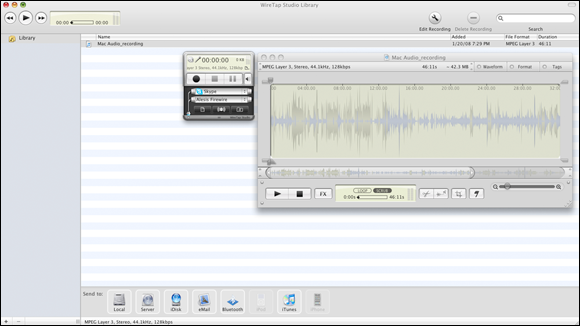
FIGURE 3-4: WireTap Studio makes a podcast happen with only a few clicks.
WireTap sports the familiar features that Audacity, GarageBand, and SONAR possess — such as converting analog music to digital; preparing MP3 files specifically for podcasting (by adding ID3 tags, setting bandwidth, and so on); and supporting audio formats such as WAV, AIFF, and MP3. The latest version of WireTap offers some appealing capabilities:
- Records incoming audio from microphones or other input devices
- Records and encodes audio into a wide variety of file formats, including all the popular ones needed for podcasting (AIFF, WAV, MP3, AAC)
- Simultaneously records two sources of incoming audio (on a per-application basis) into separate tracks
- Provides a lossless/non-destructive waveform editor
- Offers LivePreview, a monitor mode where you hear your recording at the compression rate and format you select
- Provides basic ID3 tag editor
- Offers automated options for scheduling recordings
Retailing for about $70, WireTap Studio is a reliable application for Macintosh podcasters and prides itself in being a one-stop shop for podcasting needs. It’s a non-Apple product that can record in Apple’s audio-compression formats, easily records streaming audio signals that tend to elude other audio-recording and editing software, and offers editing tools for both audio and ID3 tags so you can create the podcast from beginning to end, making it ready for upload.
The Sky’s the Limit: Big-Budget Software
If you’re lucky enough to have unlimited funds and resources to build your podcasting studio, this section on software is for you. Most podcasts are working on the bare-bones plan, and so far, the investment in the equipment we’ve recommended (in Chapter 2) is for a budget of under $500 — provided you feel like making an investment in a professional microphone, mixing board, or software.
The difference is in the sound you can get. For the corporate entity, government agency, or professional organization venturing into podcasting, sound quality is crucial as your reputation and experience are now being socially tested. Do you not bother with the details, or do you raise the quality bar? Commercial podcasting demands nothing less than the best in audio quality. Depending on your budget and the future of your podcast, you can purchase and set up the higher-end audio hardware.
If you want to push its envelope and have the bucks, high-end audio software gives you full control over every aspect of the audio you’re recording.
Adobe Audition
At one time, a favorite software application was CoolEdit. But when Adobe Systems purchased it and repackaged the software as Adobe Audition (shown in Figure 3-5), it got even better. Audition (www.adobe.com/products/audition.html) is offered as part of the Adobe Creative Cloud membership for under $20 monthly. Audition’s features are nothing short of awesome:
- 128 tracks available to the user
- Can record 32 different sources simultaneously
- Offers 50 digital sound effects to enhance your audio tracks
- Provides 5,000 royalty-free loops that can be easily edited and compiled to create your own music beds
- Offers Surround Encoder for 5.1 surround sound mixing for audio only or integration into an Adobe Premiere Pro project
- Offers audio restoration tools like Click/Pop Eliminators and Noise Reduction that can restore recordings from vinyl and cassette recordings; remedy pops, hisses, hums; and fix clipped audio
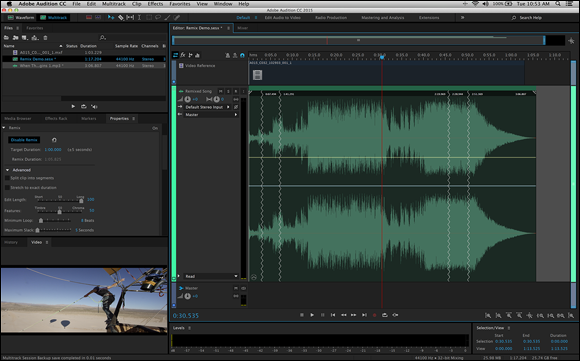
FIGURE 3-5: Adobe Audition (formerly CoolEdit) is the professional standard software for editing and engineering audio that gives the podcaster complete control.
What makes Audition so appealing to heavily engineered productions such as P.G. Holyfield’s epic Murder at Avedon Hill (https://scribl.com/books/P4C82/murder-at-avedon-hill) and the ongoing Secret World Chronicle (http://secretworldchronicle.com) is the complete control users have over the audio. Audition gives you dominion over pitch, wavelength, time-stretching, background-noise removal, and Dolby 5.1 stereo output, making it a staple in the digital audio industry.
Audition runs on Windows and Macintosh platforms. If you know your podcast needs a professional polish and you are ready to make the investment and the jump to higher grade software, Audition may be the option for you.
Apple Logic Pro X
Apple Logic Pro X (www.apple.com/logic-pro) is another software package in the industry that is carving out for itself a place with professionals. Designed to be the next step after GarageBand, Logic Pro X (shown in Figure 3-6) has been given features built for Mac-based podcasters:
- Supports multitrack recording.
- Displays multiple audio takes in a single window. After you select your desired takes, Logic Pro X compiles them for a final composite — complete with crossfades (the simultaneous fading from one audio source into another) — creating seamless playback for the end result.
- Copies audio effects and EQ settings from another clip — setting them on an audio clipboard for quick access and application or saving them as a preset for future use.
- Features specific functions for producing podcasts, such as ID3 tagging.
- Outputs multitrack audio projects into 5.1 surround sound.
- Offers multiple audio formats for export including WAV, AIFF, and many others.

FIGURE 3-6: Apple Logic Pro X is a fantastic tool for podcasters aiming for a professional polish to their production.
Apple Logic Pro X offers incredible options for the audio professional and the up-and-coming podcaster. For $200 from the App Store, you can accomplish a lot with it. Tee does, and swears by it.
Gluing It Together with RSS
The hardware (mics and mixers) and the software (GarageBand and Audacity) are necessary to record audio and create the podcast media file. That’s the fun and creative part. But to make your recording a podcast, you need to get your hands dirty on the tedious and technical parts and add one more three-letter acronym to your vocabulary: RSS.
We’ve helped across these editions a huge number of podcasters get started — and in nearly every case, the RSS step is the biggest source of confusion. So, to get the basics out of the way, XML (eXtensible Markup Language) is a markup language like HTML (the building blocks of the Internet), and RSS (Really Simple Syndication) is a file format built on XML. XML’s purpose is to allow systems such as computers, network devices, and other gadgets to exchange information in a structured format. The RSS file is that bit of information that the podcaster publishes so others can use their podcatching software to check for new content automatically. Without the RSS file, you are not podcasting.
If that somewhat technical explanation doesn’t do it for you, try this old school analogy about deliverable content. Consider journalists for publications like The Washington Post, The New York Times, Vanity Fair, or Wired Magazine as authorities on what is happening within your passions in life. Whether the subject matter covers Apple computers, the Boston Red Sox, or The Beatles, you know these journalists are trusted experts in their fields, or maybe they are fellow fans just as passionate as you are. These journalists, if they are truly worth the ink used in their articles, are always creating new and unique content with every new issue or publication.
What if you want that content? Well, you’ve got options. You can check the newsstand daily. Maybe it’s there, or maybe it is sold out on that day so you come back another time to see if the latest issue is there. Another way to get that content is to subscribe to the magazine or newspaper, and the content is delivered to your doorstep.
Here the role of the magazine is filled by the media created by the podcaster, and the RSS is the delivery mechanism that sends your podcast to people who subscribe. Just like you would with a magazine or newspaper.
No school like the old school, huh?
As a podcaster, your job is to make sure you keep the RSS updated and current each time you post a new podcast media file. Lucky for you (and us too), plenty of software solutions make this step a breeze.
Keep it simple and get a blog!
If you’re looking to spend the least amount of time dinking around with an RSS feed, look no further than starting up a blog. Easy to set up and often free of charge, blogs make the process of generating and updating RSS feeds insanely easy by doing it automatically.
You can choose from dozens of blog software packages (also called engines), each with a variety of bells and whistles that are designed to make your updates (including your RSS feed) as easy and/or customizable as possible. For a crash course in how blogs do what they do, check out Blogging For Dummies, by Brad Hill (Wiley). The title can help you choose which blog engine might be right for you. Meanwhile, here are a few options we prefer:
WordPress (
https://wordpress.org): Perhaps the most popular blogging solution in writers’ eyes, WordPress has many advantages over other free blogs. Not only is it easy to install and get running, but it also supports podcasting out of the box. When you incorporate the PowerPress plug-in (available athttps://wordpress.org/plugins/powerpress), podcasting takes on a whole new level of user-friendly options. There are also thousands of WordPress and user-developed templates that can be used as is or customized to fit your specific look and feel for your podcast. Oh, and it’s free. To make incorporation into your website seamless, many hosting companies like DreamHost (http://dreamhost.com) and GoDaddy (www.godaddy.com) offer packages that have WordPress preinstalled or installed with a one-click option. Figure 3-7 shows the WordPress signup page.If you choose to go the WordPress route, pay attention to the web address. There’s Wordpress.org and Wordpress.com. The .org flavor is where you can download the software and install it on your server of choice and may involve a bit of technical work. The .com site has the software already installed and you just configure it; however, the configuration options are a bit more limited.
 There are two basic options where to put your blog, and prices and products vary from vendor to vendor. The non-hosted model blog is where you get to choose the blog engine, a great option if there is a specific engine you want to use. However, there is more work involved with setting it up and maintaining it. The other option, the hosted model, keeps things simple. The choice of blog engine is made for you. The trade-off for flexibility is ease of use.
There are two basic options where to put your blog, and prices and products vary from vendor to vendor. The non-hosted model blog is where you get to choose the blog engine, a great option if there is a specific engine you want to use. However, there is more work involved with setting it up and maintaining it. The other option, the hosted model, keeps things simple. The choice of blog engine is made for you. The trade-off for flexibility is ease of use.- LibSyn (
http://libsyn.com): Don’t be surprised if Liberated Syndication turns up quite a lot in this book. LibSyn, still going strong after launching in 2004, is a combined blog/hosting company specifically designed for podcasting. Although it may not address all your needs, its ease of use and all-in-one nature should not be passed up. Some podcasters choose to use LibSyn as their hosted solution; others use it to store their podcast files while their blog is on a non-hosted solution somewhere else. Either way, we think LibSyn’s pricing is quite reasonable, starting at $5 per month. - Podbean (
www.podbean.com): Another popular all-in-one option with the added support of a podcast directory optimized for mobile devices, Podbean combines online hosting packages, podcast publishing tools, and crowdfunding services. Podbean, both in its website and mobile app, offers a user-friendly interface integrating feed and media management, syndication, and analytics, along with promotion through popular social media platforms like Facebook and Twitter. All this is available through affordable, flat-rate hosting plans. If you are starting off with baby steps, and then looking to take a deeper dive into podcasting, then Podbean is the right option for you and your podcast.
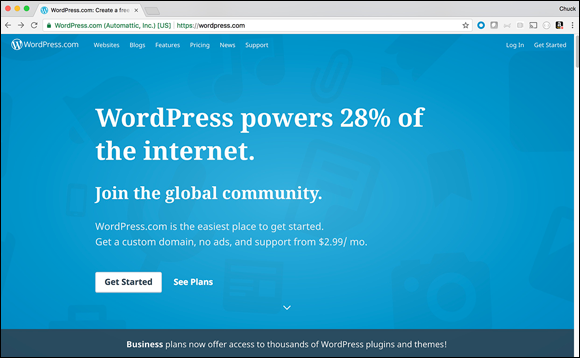
FIGURE 3-7: WordPress is a popular, user-friendly blogging option that helps podcasters get their shows out into the world.
Doing it by hand
What’s this about podcasting by hand? Are you crazy? No, seriously — generating an XML file in RSS 2.0 format isn’t overly difficult. It’s just extremely easy to mess up! Sure, you could open Notepad, TextEdit, or any text editor, download a few examples, and generate your own code, but we advise against it.
However, some code warriors — in the same vein of hand-coding HTML, JavaScript, and other markup languages — insist on composing their own code from the ground up. You glutton for punishment, you.
Podcast Management 101
Unless you already have hosting taken care of, you’re going to need a place on the web to put your stuff. You know — your podcast media files, RSS feed, and show notes for your podcast. You also need a way to get them up there.
Getting a hosting provider is a breeze, with hundreds of companies all vying for your precious, hard-earned money each month. The good news is that all this competition has brought down the cost of hosting packages significantly. The bad news is that you must go through a lot of clutter to reach the right selection.
This section covers the basic needs for most beginning podcasts and mentions a few pitfalls to watch out for. In Chapter 11, we get into the process of actually moving your files to your host.
When you’re comparing hosting plans, try not to get bogged down in the number of email addresses, MySQL databases, subdomains, and the like. All those features have their own purposes, but as a podcaster, you have only two worries: how many podcasts the site can hold and how much bandwidth you get.
Size does matter
Podcast media files, especially video files, are big. Unlike bloggers, podcasters eat up server space. Where simple text files and a few images take up a relatively small space, podcast media files tend to be in the 5MB to 50MB range. And that’s just for audio. For video, that size can double.
Here are some suggestions for zeroing in on what you need storage-space-wise:
- Think about how many podcasts you want to keep online and plan accordingly. If you have a plan that isn’t constrained by storage space, then you don’t need to worry about it.
- Consider the amount of server space you’ll need to host your blogging software, databases, text, and image files. For example, if Tee wanted to keep all episodes of The Shared Desk, The Ministry of Peculiar Occurrences, and Happy Hour from the Tower online, he would easily need several gigabytes of space as one of these shows first went online in 2010. Podcasting did help quite a bit in creating a need for server space.
Podcasters should look for hosting plans that include at least 3GB of storage space. As of this writing, several host providers charge less than $10 per month for that much space, and more.
Bandwidth demystified
Of equal importance to storage space is bandwidth, an elusive and often-misunderstood attribute of web hosting that is critical to podcasters. Bandwidth refers to the online space needed to handle the amount of stuff you push out of your website every month. The bigger the files, the more bandwidth consumed. Compounding the problem, the more requests for the files, the more bandwidth consumed.
For instance, the bandwidth for Chuck Tomasi’s Technorama is over 10 terabytes a month — that’s impressive. Why so huge? Chuck and his co-host Kreg just celebrated their 500th episode. They’ve been at podcasting since the very beginning, and at their initial launch, the amount of information exchanged (read: downloads) was modest, but then people started talking. With the rise in popularity (thanks to top-shelf interviews with people in the science and entertainment industries), their downloads increased. So did the demands on bandwidth. Web hosts, in situations like this, must consider when it’s time to allocate a larger bandwidth package to handle a show — and that means more cash outlay for you.
And therein lies the double-edged sword of success. Most podcasters want more listeners — and that means more podcatching clients requesting the podcast media files. Bottom line: The more popular your show gets, the more bandwidth is being consumed every month.
To simplify, pretend that you produce one show each week, and your show requires 10MB of bandwidth. You publish the show on Monday, and your 100 subscribers receive your show that evening. You’ve just consumed 1,000MB of bandwidth (100 × 10MB) for that week. But next week, more people have found out about your incredibly amazing show, and now you have 200 subscribers. Next Monday, your bandwidth increases to 2,000MB, which gets added to your previous week’s total to bring you up to 3,000MB. The new listeners were so happy, they also download the previous week’s show, tacking on an extra 1,000MB. You’ve just consumed 4,000MB (or 4GB) of bandwidth for the month. You still have two weeks to go in the month, and if your numbers continue to climb like this, you will be burning through bandwidth (and your web host budget) quickly!
Generally, the longer your podcast episodes are, the more bandwidth you will need. If you find a plan that offers unlimited bandwidth, the problem is solved. Otherwise, you’ll want to try and find a plan that’s high in the gigabytes. If you have a podcast that’s both long and popular, start looking at plans that offer 1TB (that’s terabytes) or more.
You have ways to avoid the issue of bandwidth, or at least make it less of a concern even if you have large ambitions — as well as files. Chapter 11 talks about some podcast-specific and some advanced hosting options. Even if you don’t think you’ll have to worry about bandwidth, it’s a section to pay close attention to because you’ll likely be more popular — and perhaps wordier — than you think.
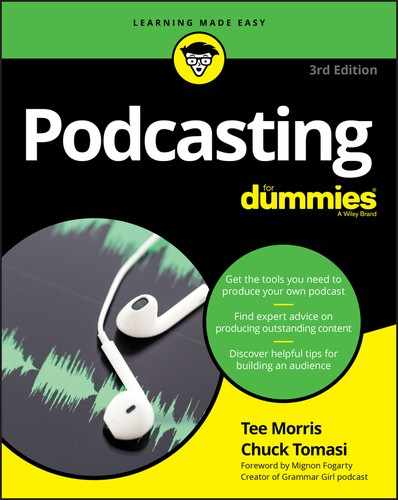
 When you have software and hardware in place, test your setup to make sure everything works. Check your application’s preferences to make sure that your sound input and output are going through your mixer, bring up the volume on the channel on the mixing board that your microphone is connected to, and then listen to yourself through your headphones. Just make sure everything is running as promised so you can jump right in and get recording.
When you have software and hardware in place, test your setup to make sure everything works. Check your application’s preferences to make sure that your sound input and output are going through your mixer, bring up the volume on the channel on the mixing board that your microphone is connected to, and then listen to yourself through your headphones. Just make sure everything is running as promised so you can jump right in and get recording. Make sure you access the right URL. Remember that the URL for Audacity is
Make sure you access the right URL. Remember that the URL for Audacity is  You may hear podcasters say, “content is king,” meaning it doesn’t matter how good you sound if you don’t have anything to say. What makes a good podcast is the same whether you’re on a budget of $0, $500, or $Ridiculous.
You may hear podcasters say, “content is king,” meaning it doesn’t matter how good you sound if you don’t have anything to say. What makes a good podcast is the same whether you’re on a budget of $0, $500, or $Ridiculous.