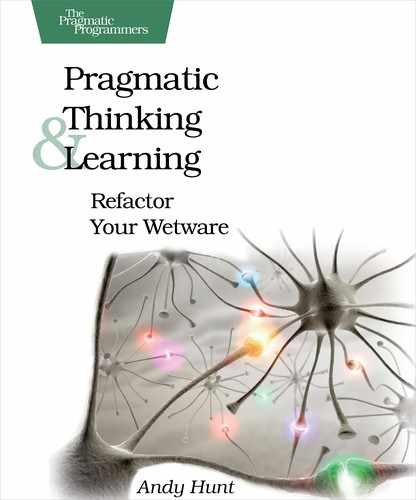Manage Interruptions Deliberately
Even the best organized to-do lists and daily plans will not help insulate you from distractions, however. Everyone is subject to distractions, but these days we have a wider selection of distractions than ever.
The Net offers the widest assortment of distraction in history. Everything from the usual disgust at greedy, rapacious spammers to a cool how-to make your own snow-making-machine video on YouTube; inflammatory Digg postings about yet more election fraud or thieving politicians (as shown in Figure 27, A maze of twisty little passages, all alike); a couple of IMs from your closest friends; and a dozen new Wikipedia articles—all there to entice, inform, and distract you.

Figure 27. A maze of twisty little passages, all alike
Here are some suggestions to help cut down on interruptions from your team, your communication channels, and yourself.
Set Project Rules of Engagement
When is it OK to interrupt your teammates with a question, to ask for help tracking down a bug, or to request an impromptu code review? When is it OK for them to interrupt you? How about emergencies from your manager?
These are all valid questions, and the best way to manage them is to provide answers up front—before the project begins. Set up certain times of the day as work sessions where you are not to be interrupted. Set up other times for collaboration, daily stand-up meetings,[152] and the usual assortment of unanticipated contingencies.
Maybe you are freshest in the mornings or perhaps late in the day. However you manage to work it out, at least you’ll have one portion of the day where you can actually be productive. I’ve heard from teams who have created email-free afternoons or entire days: no email, no phone calls, no interruptions. The developers involved said these were the most productive, happiest times of the week.
| Recipe 42 | Establish rules of engagement to manage interruptions. |
So establish the rules of engagement (really, the rules of interruption) for your team early in the project.
Rein in Email
But not everyone plays by the rules. Your teammates in close proximity will honor the rules you’ve set up, but what about co-workers in remote offices or all the people you might deal with from other companies, customers, and all the rest of the sea of humanity that’s on the other end of an email, IM, or phone call?
You can’t get the whole world to play by your schedule.
Or can you?
You are more in charge of email than you think; it’s up to you as to how often you pick up and respond to email. Here’s something to try: limit your email handling to specific, scheduled times during the day—probably not first thing, though. Set a time, pick up and prioritize your email, and time-box it. Move on to real work after some fixed time. It can be a hard discipline to maintain, but I have some tips that might help.
First, fix your email announcement. A bouncing icon is irresistible; it begs to be clicked. So too is an endless stream of unreasonably chipper “You’ve got mail” pronouncements. If you can, turn it all off. At a minimum, play a sound only on important messages, such as those from your spouse or boss.
Second, bump up the polling interval. Don’t poll for mail every minute or sit there like a lab rat constantly clicking the Get Mail button in hopes of a treat.[154]
Next, be aware that you are setting the expectation on reply speed and email quantity. Remember the Golden Rule of Email:
| Recipe 43 | Send less email, and you’ll receive less email. |
On top of that, remember that you’re in control of the pace; you can set the tempo:
| Recipe 44 | Choose your own tempo for an email conversation. |
Your email reply speed sets the tempo for the conversation. That is, the faster you reply, the faster you are expected to reply in the future. Send fewer emails, less often, and you’ll take the frantic pace down to a more reasonable level.
Finally, the best advice for email is out of sight, out of mind. Exit your email client when not in use.
Context-Friendly Breaks
So, you’ve been plugging away for awhile, and you feel you’re getting stuck or bored or just need a break. You have a couple of choices.
You can turn away from the computer and start idly doodling on a blank piece of paper. This is a distraction but a minor one. You can go for a walk—as long as you don’t encounter anyone else who starts a conversation, then just walking by itself remains pretty context-friendly.
Or you could check out what’s on the front page at CNN, Digg, or Slashdot, and so on. That’s a major distraction. Or worse, you might check your email. Now you’re guaranteed to lose your train of thought and a minimum of twenty to thirty minutes lost productivity once you try to get back into it, if you even get a chance to get back to it today.
One way to try to keep in context is to raise the physical cost of entry and exit to help remind you of the hidden mental cost. For instance, if you can easily flip open and close your laptop, constantly slipping in and out of context, then you will. But if it’s a pain to leave your environment and then come back to it, maybe you’ll be less tempted.
Make the cost obvious.
My office is set up such that there are many light switches that I go around and turn on. I take a few minutes to pick something fun to listen to while I’m working. Having made this investment, set everything up, and sort of settled myself in, I’m less likely to jump up on a whim, turn everything off, leave, come back, and do it all over again. Once I’m installed, I’m there for a while.
The laptop works the same way—if I just flip it open on battery power for a few minutes, I’m not likely to stay there long. If I set up with a power cord, laptop chiller pad, and so on, I’ve made a bit more commitment. It’s not a lot, granted, but it does help remind me of the cost of entry and exit.
Enable Maskable Interrupts
In CPU terms, interrupts come in two flavors: maskable and nonmaskable. A maskable interrupt can be ignored. Those are the sort we want to emulate.
| Recipe 45 | Mask interrupts to maintain focus. |
There’s a reason your phone is equipped with voicemail and possibly a Do Not Disturb (DND) button. Folks have let phone calls roll over to voicemail (or answering machines) ever since 1935, for good reason.
IM follows the same dynamic—don’t answer if you’re busy. Call them back when you are ready so you don’t lose all the context you’ve laboriously assembled.
Put a sign on your cube during a debugging session, or close the door if you have one.
Save Your Stack
Possibly the best thing you can do if you think you’re going to get interrupted is to prepare to be interrupted. There’s a lot of interest in the scientific community on task interruption and resumption. There are two time periods of interest: the interruption lag and the resumption lag.
Once you’ve started a task, you proceed along until some interrupt comes in. This is the alert that you’ll soon need to start a secondary task. The time between the alert and the start of the next task is the interruption lag. Now you proceed on the new task for a while and at some point switch back to the original task. The time it takes you to get back up to speed is the resumption lag.
Prepare to be interrupted.
When the alert first comes in, you know you’re being interrupted. You have a precious few seconds before the interruption takes hold, before you have to answer the phone or respond to the person in your doorway. In those few seconds, you need to leave some “breadcrumbs” for yourself. That is, you want to leave cues that you can pick up on once you get back to resuming the task.
For instance, suppose I’m writing an email message or writing an article. I’m in the middle of expressing some thought, and I get interrupted. I will often quickly jam out a couple of words—not a full sentence—just to remind myself of the thought I was working on. It seems to help, and there’s a lot of research on this sort of cue preparation.[155][156]
Further, if you assume you can get interrupted at just about any point, you can begin to make a habit of constantly leaving little reminders of where you are.