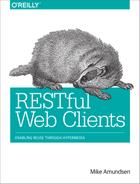Appendix B. Tools and Resources
This is a list of the hardware, software, and services I used when assembling this book. I found all these tools useful and encourage you to check them out.
Hardware
- Shuttle Cube PC
-
My home-office workstation is a Shuttle Cube PC with Intel Core i5 Processor, 8 GB RAM, 1 TB disk space, and a dual monitor (Dell Ultrasharp 21”) setup running XUbuntu 14.4.
- Lenovo Carbon Laptop
-
When I was on the road, I usually brought along a Lenovo X1 Carbon with Intel Core i5 processor, 4 GB RAM, 128 GB SSD, and a 14” monitor running Windows 8.1 OS.
- Google Pixel
-
Occasionally I carry a Google Chromebook Pixel Netbook with me. It has Intel Core i5, 8 GB RAM, 32 GB storage, and a 13” touchscreen.
- Drawing tools
-
For this book project, I made a habit of drawing diagrams and flow charts to help me better visualize the ideas in the book. Most of the time I used a simple setup of 3” × 5” unlined note cards and Sharpie-brand Fine Point and Ultra Fine Point pens and then scanned those into the computer. I also occasionally used the LiveScribe3 Smartpen and paper to sketch out my ideas and automatically transfer them to the computer for editing and sharing.
Software
- gedit
-
I edited most of this book using a locally installed copy of gedit. I like gedit because it is a very simple editor and is available on a wide range of OS platforms. I used it both to write the code and the text for the book.
- Caret and Caret-T
-
Thomas Wilburn’s Caret and the related fork Caret-T editors for Chrome browser and Chrome OS came in handy when I was away from my workstation and needed an easy way to quickly update pages and commit them to the repo.
- AsciiDoc
-
My “go to” format for writing is AsciiDoc. It’s my favorite flavor of the Markdown family of languages and—lucky for me—is one of the supported formats for O’Reilly’s Atlas publishing system (see “Services”).
- Node.js
-
I used Node.js as the runtime platform for most all the code in this book. It’s fast, simple, reliable, and was available on every OS I used when working on the book.
- node-inspector
-
I usually just rely on alert-debugging by writing
console.log()all over any of my source code that happens to be “not working” at the moment. But when I get really serious about debugging, I usenode-inspector. - Tidy
-
I use Tidy to review and format my HTML output. This is especially handy when generating HTML from code. When I am not using my own workstation or laptop, I use an online version of Tidy.
- sirenlint
-
I used Kevin Swiber’s
sirenlintCLI tool for validating Siren documents. Swiber designed the Siren media type and his tool is very helpful. - curl
-
I used the
curlCLI utility to poke at my running API servers. It is especially handy for APIs that don’t return structured formats like HAL, Cj, or Siren.
Libraries
I tried to use as few external libraries as possible with this book. Even though it meant I needed to write a bit more code and, in some cases, the functionality of some apps is less than production-ready, I think the lack of dependencies makes the code easier to read, install, and support over time.
- URI Template JS
-
I used the URI Template JS to handle RFC6570 URI templates. There are several good libraries out there and I like this one because it works easily as both a server-side NodeJS library and a client-side JavaScript component.
- Semantic UI
-
I really like the Semantic UI CSS libraries. “Semantic is a development framework that helps create beautiful, responsive layouts using human-friendly HTML.” The libraries are easy to use and have a minimal impact on plain HTML layout while still offering consistently pleasing interface options. All the client-side examples rely on Semantic UI and I encourage you to look into using it.
Services
- Atlas
-
The book was composed and built using O’Reilly Media’s Atlas platform. This Git-based, AWS-hosted service allowed me to edit, check in, and build my manuscript from anywhere I had an Internet connection—and I did that quite often!
- GitHub
-
I used GitHub to host and manage the source code for this book.
- Heroku
-
All the demo apps from this book were tested (and some are actively hosted) on Heroku’s Cloud Platform. I used Heroku Toolbelt for deployment.
- Tidy
-
I used John Hendley’s HTML Tidy page to quickly check my generated HTML. While I have a command-line version of Tidy, sometimes I am not on my own machine and Hendley’s implementation is clean and easy to use.
- Amazon Player
-
As you will notice if you check the header comments in my source code, I tend to write and code with music as my background. I relied upon Amazon’s Music Player to deliver my cloud-based media from a handful of devices as long as I had an Internet connection.