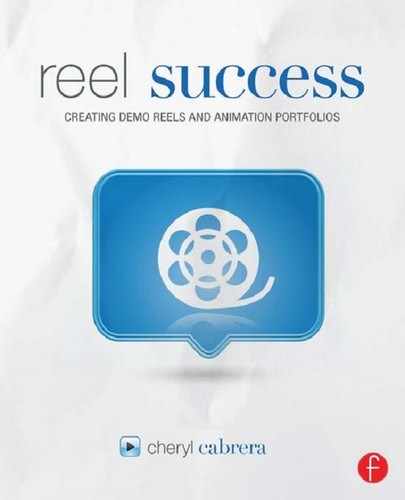DISTRIBUTION
DIMENSIONS AND COMPRESSION
You now have a demo reel and need to export or render the file so that you can get it distributed to as many people as possible and consequently get a job. The smallest dimensions you should export your demo reel are a resolution of 720 × 480. Of course, you want as large of a file as possible so that people can see the quality of your work. A resolution of 720p is generally adequate for this purpose, and as most people are working in HD, this is what I would recommend. However, if you have been working at a lower resolution all along, then you need to remain consistent during the export. When working on your demo reel, all the files should remain uncompressed so that you end up with the best quality. Your initial output can be uncompressed, but it is not efficient to post an uncompressed demo reel online, because the file size would be too large. No one is going to wait for an uncompressed file to download.
When outputting your demo reel, there will be settings that you need to adjust based on your area of focus. For example, if you are a Lighting Artist, you will probably be more concerned with color accuracy than an animator would. So choosing a video codec will become an area of experimentation. I recommend outputting an uncompressed version initially and then outputting different codec options for comparison. Not only are you looking at the quality of the image, you also need to look at the final file size. Ideally, you would like to end up with a file that can load quickly no matter how slow or fast the connection might be at the highest quality possible. Don't forget that you also need to consider what device or platform your demo reel will be viewed upon. Once you have an output that you like, be sure to view it on various browsers, computer platforms (both PC and Mac) as well as devices, such as smart phones and tablets.
My recommendation, if you don't have much time for experimentation, is to create an .mp4 file using the H.264 compression, which is the leading standard codec for HD quality, as shown in Figure 7.1.
If you choose to export directly as a Quicktime .mov, however, this does reduce your file size to 720 × 480, when exporting by default. You must

Figure 7.1 Export Settings Dialogue From Premiere for H.264 Format
change the Preset to Custom and the Width Height under Basic Settings on the Video tab to 1280 × 720, as shown in Figure 7.2.
You can also use QuickTime Player to easily export versions of your demo reel that are optimized for viewing on the internet on various connections, such as Wi-Fi, cellular, or broadband. By choosing the File > Save for Web option,

Figure 7.2 Export Settings Dialogue From Premiere for Quicktime Format
as shown in Figure 7.3 QuickTime Player will automatically create a folder that contains the movie files you need along with an HTML file that provides instructions and code that you can copy and paste into your website document This feature uses the H.264 compression for all three versions of the movie.
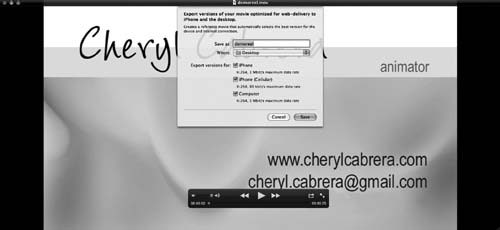
Figure 7.3 Save for Web Options From QuickTime Player
Be sure not to move the files that are created during the File > Save for Web process. For the code to work properly, all the files need to be in the existing folder structure, as shown in Figure 7.4.
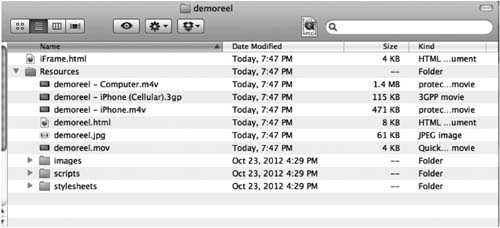
Figure 7.4 The Folder Structure Created by the Save for Web Options From QuickTime Player
Another great recommendation to follow would be those listed on the Internet Movie Database (IMDb) website. While the IMDb Demo Reel page is geared toward actors, the settings are also applicable to artists as well. The following settings are currently recommended and can be found on their website http://pro.imdb.com/help/show_leaf?prodemoreels
![]() File Format: MP4, WMV, AVI, or Quicktime
File Format: MP4, WMV, AVI, or Quicktime
![]() Codec: H.264/AAC, or WMV3/AAC
Codec: H.264/AAC, or WMV3/AAC
![]() Resolution: 640 × 480 for SD, 1280 × 720 for HD
Resolution: 640 × 480 for SD, 1280 × 720 for HD
![]() FPS: 30 frames per second
FPS: 30 frames per second
![]() Video Bitrate: 2000 kbits/s for SD 4:3,5000 kbits/s for HD
Video Bitrate: 2000 kbits/s for SD 4:3,5000 kbits/s for HD
![]() Audio: 320 kbps/44.100 kHz
Audio: 320 kbps/44.100 kHz
![]() Deinterlacing: On
Deinterlacing: On
![]() Size: Up to 500 MB
Size: Up to 500 MB
![]() Length: 10 minutes or less
Length: 10 minutes or less
WEB PUBLISHING
As discussed in Chapter 2, it is extremely important to have a web presence. The Internet is a vital tool for marketing yourself and your work. Simply having a web presence opens you to opportunities you might not have otherwise. There are many people I know who have been offered jobs to which they hadn't even applied. A recent example of this is someone I previously taught who was contacted by e-mail from Blizzard Entertainment, because they found his website and were looking to expand their World of Warcraft team. From that e-mail, he received an art test, which he passed, and as I write this, has just informed me that they have scheduled a phone interview with him.
People are always amazed when this happens, but truth be told, many companies do have recruiters who scour the Internet looking for talent. So get your work online.
WEBSITES
A portfolio website is an ideal calling card. Keep it simple, however, and make navigation easy and pain free, as shown in Figure 7.5. Create menu items that make sense. Contact information is imperative. Include an e-mail and a phone number. I know this risks being spammed, but I have had my phone number on my website for over 10 years now, and I simply don't answer unless I know who is calling me. If it is someone important, they will leave a message. So many people are afraid of being spammed that they don't put this information on the web, embed the information on their resume, or they create a form only option, but this prevents the important people from contacting you, because it creates additional investigative work to find the information. I also have an e-mail address set up specifically for my website. I use Gmail and have the e-mail from my website forwarded there, so that I don't have to remember to check a separate account. Another way to avoid being spammed, at least by bots, is to create an image .jpg or .png of your phone number and e-mail, rather than type it in your page, so that information is not searchable.
In addition to your contact information, post your demo reel, provide a downloadable file as well as a streamable one, a link to your breakdown, and additional portfolio pieces. You can use your breakdown as a webpage and make the thumbnails link to individual clips. Take some time to develop a page that shows your process for each piece. Just keep the organization simple and clear. You don't want to frustrate the visitor by making navigation so complicated that they can't find anything.
The purpose of the website, as well as your demo reel, is to showcase your best work. You can also post information about works-in-progress and reveal part of your thought process by showcasing the evolution of a piece. A blog can be used for this purpose, because it is easier to update regularly than a website.
Using basic HTML instead of more complicated web plugins allows your work to be searchable and device friendly. Test your website on various devices, browsers, and operating systems to ensure that everything displays properly.
DVDs
Only a few short years ago, DVDs were considered the medium used as industry standard for demo reel submission. Not so anymore. Most studios want to simply go online and view your reel on the web. Vimeo is a popular place for posting your reel. If you decide to burn DVDs or in a rare case one is asked for submissions, make sure to test the reel on multiple devices and make sure that it plays on an actual DVD player, not just on the computer. If they can't look at your reel because of technical problems, you pretty much have blown your chance at getting an interview. Make sure you test it on as many different DVD players and computers as you can; one at home,

Figure 7.5 Sample Website Homepage of Aaron Morse. Notice the Clear Navigation
at school, ask a friend, ask your neighbor, PC, and MAC. I must also include here that DVD-r seems to be the most compatible with the most devices.
One of my former students, Tonya Payne (who also acted as the editor for this book), actually got her first job using a DVD. She had applied through their website before graduation, but never heard anything from that submission, so she sent her materials through snail mail. The Producer had them call her, because her physical demo reel on DVD landed on his desk. Apparently they did not get many submissions like that anymore.
Criticism may not be agreeable, but it is necessary. It fulfills the same function as pain in the human body. It calls attention to an unhealthy state of things.
Winston Churchill
GETTING YOUR REEL CRITIQUED
WEB COMMUNITIES
Chapter 4 talked about online forums as a place for networking. Becoming involved in online communities is a great way for networking and feedback opportunities. They also provide you with opportunities to help others.
But online forums and web communities also provide a place to get your demo reel and portfolio critiqued. One of my former students, as he was approaching graduation, posted his demo reel on cgsociety.org and asked for some feedback. Not only did he get some good suggestions for improvement, he was also contacted and offered jobs at three different studios.
Some of the most commonly used online forums are the following:
You can also pay for your demo reel to be critiqued:
http://www.reelfeedback.com/free-reel-review/
http://www.rateareel.com/index.cfm
GETTING YOUR DEMO REEL INTO THE RIGHT HANDS
People ask you for criticism, but they only want praise.
W. Somerset Maugham
Once you have a reel, in addition to applying for jobs through company websites and job boards, you can also distribute your reel to people who may have an inside to other job opportunities that may not be advertised. I have known many who have been offered job opportunities, because they knew someone through contacts they had made who are members of a union or guild, through attendance at trade association conferences or trade shows, or by participation in film festivals or contests.
UNIONS AND GUILDS
A union is an organized group of workers who collectively use their strength to have a voice in their workplace. A guild is a union made up of artisans. Some of the benefits of membership in a union include free legal advice, better health benefits, paid overtime, job listings, and job referrals.
Some states are “Forced-Unionism” states, which means if a company that has a collective bargaining agreement on file with a union employs you, then you must join the union and pay dues. Other states are considered “Right to Work” states, which gives employees the right to decide whether or not they want to join a union. Once a studio under union contract hires you, you are sent an informational packet and asked to join.
The International Alliance of Theatrical Stage Employees, Moving Picture Technicians, Artists, and Allied Crafts of the United States, its Territories and Canada (IATSE) is the largest union representing workers in the entertainment industry. Unfortunately, while IATSE touts the word “International” in its name, its jurisdiction covers only the United States, its Territories, and Canada. Unions are not allowed in many countries, and in some countries, a person can even get killed if they join one. Until this changes, or something else does, the unions have little leverage in preventing outsourcing work from the United States to other countries.
IATSE is the parent organization of the Animation Guild, Local 839, which covers Animators, Background Matte Painters, Character Designers, Layout Artists, CG Modelers, Riggers, Storyboard Artists, and Scriptwriters for animation. The Animation Guild has or has had in the past collective bargaining agreements with the following studios:
Dreamworks Animation SKG
Disney Feature Animation
Sony Pictures Animation
Imagemovers Digital
Nickelodeon
Screen Actors Guild and the American Federation of Television and Radio Artists (SAG-AFTRA) covers the voice talent and actors, as well as other types of performers.
Other guilds that may be of some interest to you are:
American Federation of Musicians (AFM)
International Cinematographers Guild (ICG)
Motion Picture Editors Guild (MPEG)
The latest contracted wage minimums, medians, and maximums can be found here:
http://animationguild.org/contracts-wages/
Both IATSE and SAG-AFTRA fall under the umbrella organization of the American Federation of Labor and Congress of Industrial Organizations (AFL-CIO).
TRADE ASSOCIATIONS
A trade association, also known as an industry trade group, is organized, founded, and funded by the businesses of a particular industry. The main focus is collaboration between companies in the association. Joining one of these associations provide wonderful opportunities because many of them hold professional conferences, additional networking opportunities, and offer workshops and classes. Most of the associations are nonprofit. Attendance and participation at an annual trade show or conference opens doors for many opportunities for networking and exposure.
The following are some associations that I have personal experience with, but there are many more. Please check out the website www.reelsuccess.com for links to these and others. You can usually join one of these associations by signing up on their website and paying annual dues.
www.siggraph.org: Association for Computing Machinery—Special Interest Group on Computer Graphics and Interactive Techniques (ACM-SIGGRAPH) is a community of people interested in computer graphics and interactive techniques. Figure 7.6 shows the exhibition floor from the SIGGRAPH 2009 conference in New Orleans.

Figure 7.6 Exhibition Floor at the Annual SIGGRAPH Conference
www.asifa.net: Association Internationale du Film D'Animation (ASIFA) with over 5,000 members in 55 countries is dedicated to the animated film as an art and communication form.
www.igda.org: The International Game Developers Association (IGDA) is the largest nonprofit membership organization in the world serving all individuals who create video games.
www.promaxbda.org: Promax BDA (Broadcast Designers Association) is a nonprofit, full-service, membership-driven association for promotion and marketing professionals working in broadcast media.
www.womeninanimation.org: Women In Animation (WIA) is a professional, nonprofit organization established to foster the dignity, concerns, and advancement of women who are involved in any and all aspects of the art and industry of animation.
FILM AND ANIMATION FESTIVALS
To avoid criticism say nothing, do nothing, be nothing.
Aristotle
Completing, submitting, and being accepted into animation or film festivals gives you an opportunity to publicize your website at the end of your film and, in turn, open the door for potential employers or recruiters to contact you. The biggest part of this equation is actually completing a film. I have been both a juror and an attendee for several animation and film festivals, and I am always amazed at what actually gets into them. The message here is to complete a film and submit it. We are always our own worst critic, and you just never know what a jury is looking for or what other submissions have been entered that year.
There are many festivals that have no entry fees. Just be aware that because of this, the competition is much more fierce than those that do require a fee. This part of the process can become a pricey expenditure, especially when there is no guarantee for acceptance.
The biggest resource for film festival entry submissions is www.withoutabox.com. On this website, you can create a project file for each of your films that simplifies the submission process. You can upload trailers, clips, posters, and photos. You can create a press-kit and actually submit your film digitally using a secure online screener to 850 different festivals. You can do an advanced search of over 5,000 festivals worldwide to meet the criteria of your film. There is actually a dropdown list of all the festivals that are animation festivals, IMDb qualifiers (just submitting to one of these gives you an IMDb page), and Oscar boosters (where winning one of these festivals puts you into step for qualifying for the Academy Awards). Using Withoutabox is free.
Be aware that Withoutabox does not currently have every single festival available. Other festivals can be found simply by searching online for local, national, or international festivals.
COMPETITIONS AND CONTESTS
There are always different contests or competitions where you can both develop work that can be put onto your reel, and you might also actually win some money or other opportunity. Working toward a deadline gives you experience working under pressure. So if you are not in school, it is good to keep improving your skills and developing new work.
Some of these competitions or contests are part of a film festival or conference; others are online opportunities, whereas others have corporate sponsors. The additional benefit of exposure is also a perk. Do some research because some of these competitions are a one-time opportunity, whereas others repeat monthly or annually. Always keep your eyes open for new opportunities.
My former students have won some of the following competitions in previous years: Big cash prizes and some nice opportunities to meet with studio executives. They have gone on to do amazing work for companies like ILM, Sony Feature Animation, and Disney Feature Animation.
Japan Media Arts Festival, j-mediaarts.jp
Crackle.com's Wet Paint competition, www.crackle.com/
KAFI's Cartoon Challenge, www.kafi.kvcc.edu (this festival no longer exists at this time)
Doritos Krash the Superbowl Challenge
11 second club, http://www.11secondclub.com/
Animate it! http://www.animate-it.com/category/competition/
The following sites have competition postings:
Aniboom, http://www.aniboom.com/competition/all
Graphic Competitions, http://www.graphiccompetitions.com/animation/
Dexigner, http://www.dexigner.com/design-competitions/Animation
DO'S AND DON'TS
Export your demo reel using the best quality and size for the device, HD if at all possible.
Keep your file size small using H.264 compression for HD.
Adjust the Gamma if necessary.
Take time to experiment with output settings to get the best look.
Use Quicktime .mov files
Keep originals uncompressed.
Export an uncompressed version to have available.
Create a website.
Keep website navigation simple.
Be sure your contact information is easily found on your website.
Stick with HTML so that you can be searchable and visible on multiple devices.
Don't forget to test your website on different devices, browsers, and operating systems.
Post your demo reel for download and also make it streamable.
Join web communities, give feedback, and get feedback on your reel.
Join a Trade Association. Attend a conference.
Create an animated short film and enter it into festivals.
Find a contest or competition and enter!
Don't stop creating new work.
ACTION LIST
BRAINSTORMING
![]() Research online communities that share your area of interest.
Research online communities that share your area of interest.
![]() Search and create a list of Trade Associations that share your interests.
Search and create a list of Trade Associations that share your interests.
![]() Search for contests and competitions that you can work toward for new demo reel pieces.
Search for contests and competitions that you can work toward for new demo reel pieces.
![]() Begin conception of a short film that you can work toward for new demo reel pieces.
Begin conception of a short film that you can work toward for new demo reel pieces.
CREATING
![]() Export your reel.
Export your reel.
![]() Create your website if you have not done so already.
Create your website if you have not done so already.
![]() Post your demo reel online.
Post your demo reel online.
![]() Post your demo reel on web communities and ask for feedback.
Post your demo reel on web communities and ask for feedback.