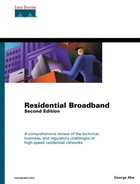Home Network Requirements
Home Networks are not new. For years, telephone companies, cable companies, and electric utilities have installed wiring in homes for the transmission of voice, analog television service, and electric power. In addition, many newer homes have networks for environmental control systems to regulate air conditioning and heating. Some Home Networks exist for intercoms, entertainment systems, and home security systems.
Identifying Home Network requirements is difficult given the lack of consensus about what services, media, and administrative responsibilities define a Home Network. Thus, the network requirements mentioned in this chapter are not necessarily universal but should constitute a superset of requirements. This section begins with connectivity options: different services and levels of interconnectivity among them that can constitute the Home Network. We then examine specific technical requirements associated with some or all of the options.
Connectivity Requirements
Figure 7-1 depicts the various connectivity options for in-home traffic.
Figure 7-1. Home Network Connectivity Options
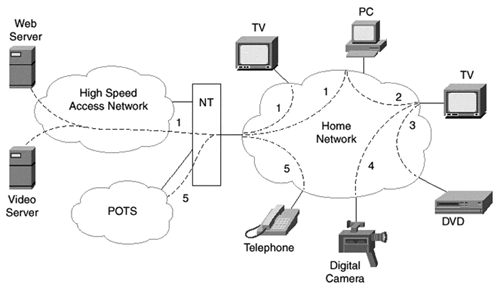
Case 1 shows the required traffic from the network termination (NT) to various devices within the home. Multiple devices on the same Home Network create a challenge when they access the same or different carriers simultaneously. The TV viewer, for example, might be viewing interactive TV, while the PC user might be active in a Web-browsing session. The resulting challenges include address resolution, bandwidth allocation inside the home, and signaling.
In Case 2, traffic is moved from the PC for display on the television set. Currently, a TV set costs much less than a PC monitor of comparable screen size (a Sony 17-inch TV costs a lot less than a Sony 17-inch monitor). Thus, using a TV monitor instead of a PC monitor can reduce the total cost of home computing, but doing so requires a high-speed interface between the PC and the monitor.
In Case 3, a viewer wants to watch a movie that is stored on a high-capacity storage device, such as the new digital video disc (DVD) currently being promoted by CE vendors. DVDs have enough storage capacity for an entire movie in high definition with five-channel surround sound on a single disc. DVDs also store computer data. Initial versions hold 4.7 GB, far exceeding today's CD-ROM. A DVD can even read today's 600 MB CD-ROMs and is expected to be the dominant form of mass storage for the home as well as the business. Access to these devices most likely will be a requirement of Home Networks.
A variation on Case 3 is multiple viewers watching the same show in different rooms, suggesting some form of broadcast or multicast within the home.
In Case 4, the TV displays output from a digital camera in real time. A challenge here is that the camera is unlikely to have built-in memory and processing capability. Therefore, another home device, such as a set-top box, is required to provide signaling support on behalf of the camera so that the camera can direct its output to the correct display device.
In Case 5, narrowband devices such as telephones, meters, and home automation controls could require access to an external carrier network. Though these devices require little bandwidth, they do have high requirements for availability—more so than video or computing. In addition, narrowband devices present new problems of address resolution and network management.
A number of technical requirements emerge for consideration given these five connectivity options, and these requirements are discussed next. In addition, connectivity raises issues of network topology and wiring options, both of which are discussed later in this chapter.
Upstream Multiplexing and Bandwidth Arbitration
In the upstream path, packets from multiple users might need to be forwarded to the Access Network simultaneously. In this case, multiplexing and bandwidth arbitration are required. The multiplexing can be as simple as time-division or frequency-division multiplexing. If the offered bandwidth exceeds the return-path bandwidth, some form of contention resolution is required. This gives rise to the requirement for a Media Access Control (MAC) protocol in the home.
Connection to Multiple Access Networks
Furthermore, multiple users may need to switch traffic to different destination Access Networks. Cable modems, for example, don't provide access to xDSL networks, and vice versa. Access to multiple video feeds might exist, such as video on demand (VoD) from different content providers going to different viewers in the home. Jimmy's TVs, for example, might connect to a cable provider, while Rosie's might connect to DBS. Today, each TV has its own set-top box and is bound to that particular network. It is at least preferable that each TV be given the choice of the Access Network to which it connects.
Also, it is very likely that different family members will be connecting to different Internet service providers simultaneously. The Home Network must be capable of directing output from the home to the proper content provider.
Connection to multiple Access Networks would require an intelligent packet-forwarding capability, as is found in routers and bridges.
Connection to Multiple Home Networks
Just as it is possible that there will be multiple Access Networks, it is also possible—and even likely—that there will be multiple Home Networks. There may be a coaxial cable network in the home to deliver video and a wireless network for the cordless phone. Both networks may be required to communicate with a home control network, to monitor air conditioning or a security system. In the case of multiple networks, the need again exists for intelligent packet forwarding so that traffic entering the home gets to the right Home Network.
Intrahome Networking
If there is substantial intrahome networking that requires quality of service guarantees (for example, DVD to TV), that traffic will likely compete with traffic entering the home from the Access Network. If the Access Network contributes relatively little bandwidth to the Home Network, bandwidth guarantees for in-home traffic are not adversely affected. But if the Access Network floods the Home Network, there is the likelihood of contention for Home Network bandwidth.
Another issue is to provide signaling for intrahome calls. For example, how is a piece of consumer electronics equipment addressed? What are the semantics of a TV requesting a specific program from the DVD? How does a digital camera route real-time output to a specific PC or TV? How does a Palm Pilot route traffic to a printer? Some form of signaling for home use is required.
Traffic generated within the home will need to have a device that can connect disparate home networks for seamless interoperability.
Distance Requirements
The Home Network should cover all parts of the home. Of course, some homes are bigger than others, and greater distances pose problems of power, attenuation, and installation cost. The magic number seems to be 100 meters as a reasonable diameter for a Home Network, to accommodate indoor and outdoor use. Of course, most homes are not that big. But neither is wiring done in a straight line. Greater distance is required to accommodate the twists and turns of house wiring. Of course, wireless solutions are line-of-sight and may not require that much reach, but their distance may be limited by interior walls and fixtures.
Electromagnetic Compliance
Regulations for safety and interference exist in every country in the world, some more stringent than others. In the United States, consumer electronics equipment must comply with FCC Part B and Underwriters Laboratory (UL) safety and emissions regulation. This has been a problem for some technologies, such as the use of electric powerlines for data service.
Ease of Installation
Because consumers have problems with programming VCRs, they could be in for even more interesting challenges installing RBB equipment. Of course, the easiest solution for consumers would be to avoid installation altogether by using existing wiring. Whether or not existing wiring is up to the job depends on what the job is—that is, how much bandwidth is required over what distance. Some technologies explored in this chapter require rewiring, while others don't. Assuming that rewiring is required, ease of consumer installation means limiting or avoiding the use of specialized tools or skills. This could preclude certain forms of cabling, such as fiber optics.
Network configuration for home computers poses difficulties for consumers because it requires network addresses, network management capability, filters, network address translation, and other software functions. More of these functions are discussed along with Residential Gateways, in due course. Suffice it to say here that technical support of customers is a large factor in why residential-based Internet service has not been a profitable business to date. Many companies have abandoned the residential side in favor of providing Internet services to corporate users. These companies generally have their own in-house network administrators to address users' questions and problems. Autoconfiguration will be key in making RBB services profitable enough to be an attractive business proposition.
Speed
Our view is that RBB requires support for entertainment video. This means that at least 2 Mbps is needed for a single DTV stream of moderate quality. Higher-quality SDTV, HDTV, and multiple video streams will impose a need for higher speeds. In many cases, the speed requirement for a Home Network could be even higher than for many business LANs.
Remote Management
Remote network management enables the service provider to monitor, diagnose, and possibly fix network service problems in the home without making a house call. Some functions of remote management are listed here:
Address assignment
Diagnostics
Software update
Network statistics gathering
Performance monitoring
Therefore, it can be argued that the Home Network requires more speed, more management, equivalent network software functionality, and less cost than many equivalent business LANs.