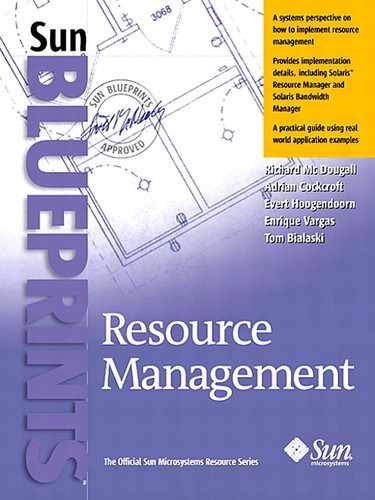Figures
FIGURE 2-1 Service Level Management Interactions
FIGURE 2-2 Resource Management Control Loop
FIGURE 2-3 Example Control Loop
FIGURE 2-4 Storage Area Network
FIGURE 2-5 Integrated Methodology by Viewpoint
FIGURE 3-1 Example Policy Architecture
FIGURE 3-2 Determining Solaris Process Limits
FIGURE 3-3 Three Levels of Virtual Memory Limits
FIGURE 3-4 Swap Usage Only Accounts for Shared Segments Once
FIGURE 3-5 Memory Allocation with netscape and gimp
FIGURE 3-6 Memory Allocation with netscape and dtmail
FIGURE 3-7 Memory Allocation with Priority Paging Enabled
FIGURE 4-1 Sun Enterprise SyMON 2.0 Main Console Window
FIGURE 4-2 Sun Enterprise SyMON 2.0 Load Solaris Process Details Module
FIGURE 4-3 Process Details Module Parameters
FIGURE 4-4 Sun Enterprise SyMON 2.0 Process Details Window
FIGURE 4-5 Selecting the Process Monitoring Option
FIGURE 4-6 Process Monitor Parameters Setup
FIGURE 4-7 Unconfigured Process Monitoring Display
FIGURE 4-8 Adding a Row to the Process Monitor
FIGURE 4-9 Setting Up Process Details for a Row
FIGURE 4-10 Complex Pattern Specification for a Row
FIGURE 4-11 Initial Process Monitoring Display
FIGURE 4-12 Optimized Layout Process Monitoring Display
FIGURE 4-13 Process Monitoring Alarm Configuration
FIGURE 4-14 Workload Graph Example
FIGURE 4-15 Output from the pea.se Command
FIGURE 4-16 Output from the -DWIDE pea.se Command
FIGURE 4-17 Example Output from pw.se
FIGURE 4-18 Sample pw.se Configuration Script
FIGURE 4-19 Example Output from Configured pw.se
FIGURE 4-20 Sample Process Monitoring Rule
FIGURE 4-21 Direct Web Service without Proxy Cache
FIGURE 4-22 Indirect Web Service
FIGURE 4-23 Resource Management of a Consolidated Web Server
FIGURE 4-24 Resource Management of a Single Web Server
FIGURE 4-25 Solaris Web Server Parameter File
FIGURE 4-26 Practical Example with a Database Server and a Decision Support Process
FIGURE 4-27 Transaction Flow and Resource Management Product Assignment
FIGURE 4-28 Consolidation of Two Databases with Solaris Resource Manager
FIGURE 4-29 Oracle8i Resource Manager
FIGURE 4-30 Using Processor Sets or Domains to Allow Oracle8i Resource Manager
FIGURE 5-1 Log-to-Log Plot of Response Time Versus Size
FIGURE 5-2 Perspective Log-Log Plot of Response Time Versus Size Distribution
FIGURE 5-3 Process Information Used as Input by the ps Command
FIGURE 5-4 Additional Microstate-Based Process Information
FIGURE 5-5 Summary of Microstate Process Data Reported by msacct.se
FIGURE 5-6 Combined Process Information from SE Toolkit Process Class
FIGURE 5-7 Accounting Data Format
FIGURE 5-8 iostat -x Output
FIGURE 5-9 Simple Old Disk Model
FIGURE 5-10 Two-Stage Disk Model Used by Solaris 2
FIGURE 5-11 Kernel Disk Information Statistics Data Structure
FIGURE 5-12 SE-Based Rewrite of iostat to Show Service Time Correctly
FIGURE 5-13 Complex I/O Device Queue Model
FIGURE 6-1 Example Systemwide Resource Limits Shown by sysdef
FIGURE 6-2 Per Shell Current and Hard Limits
FIGURE 6-3 Setting for System V shared Memory Size Limit
FIGURE 6-4 Setting for Maximum User Process Count Limit
FIGURE 6-5 Monitoring Process Count Settings
FIGURE 7-1 Accounting Based on the Workload Hierarchy
FIGURE 7-2 A Simple Flat Solaris Resource Manager Hierarchy
FIGURE 7-3 Creating Online and Batch Shares with Solaris Resource Manager Software
FIGURE 7-4 Consolidation of Two Databases with Solaris Resource Manager Software
FIGURE 7-5 OLTP Application Using SRM to Separate Batch and Interactive Users
FIGURE 7-6 Managing Resources on a Consolidated Web Server
FIGURE 7-7 Fine Grained Resource Management of a Single Web Server
FIGURE 7-8 Solaris Web Server Parameter File
FIGURE 7-9 A Hierarchy Allowing Policies by Executable Name
FIGURE 7-10 Simple Combination of Solaris Resource Manager and Processor Sets
FIGURE 7-11 Complex Combination of Solaris Resource Manager and Processor Sets
FIGURE 7-12 Something to Avoid: Users Spanning Multiple Processor Sets
FIGURE 7-13 Effect of Decay Time on Allocation Fairness
FIGURE 7-14 Two Levels of Scheduling in SRM
FIGURE 7-15 Effect of Decay on Process Priority
FIGURE 7-16 Process Priority Decay with Two Different nice Values
FIGURE 7-17 Process Priority Increase and Decay
FIGURE 7-18 Comparison of Usage Decay and Priority Decay
FIGURE 7-19 CPU Allocation with Controlled Instantaneous Use
FIGURE 7-20 CPU Allocation with Decay to Include Usage History
FIGURE 7-21 Throughput of a User Starting Affected by Decay
FIGURE 7-22 Effect of Maximum User Share Clamping (default maxushare=2)
FIGURE 7-23 Effect of Setting maxushare to 10
FIGURE 7-24 The Effect of the maxushare with Group Scheduler Enabled
FIGURE 7-25 Life Cycle of Usage Data
FIGURE 7-26 A Sample Hierarchy
FIGURE 8-1 DSDs Implementation Examples
FIGURE 8-2 The SSP Hostview drview Application
FIGURE 8-3 The SSP dr Monitor Application
FIGURE 8-4 DSD Clustering Options
FIGURE 8-5 The SSP Network Connection
FIGURE 8-6 DSD Representation by SSP's Hostview GUI Application
FIGURE 8-7 Solaris 7 5/99 Starfire DR Software Architecture
FIGURE 8-8 DR-Detaching a Single System Board from a DSD
FIGURE 8-9 DR-Attaching a System Board to a DSD
FIGURE 8-10 I/O Device Tree Representation
FIGURE 9-1 Hierarchical Class Definitions
FIGURE 9-2 Bandwidth Allocation
FIGURE 9-3 IP Type of Service Byte
FIGURE 9-4 DS Header Field
FIGURE 9-5 Server Mode
FIGURE 9-6 IP-Transparent Mode
FIGURE 9-7 Solaris Bandwidth Manager Architecture
FIGURE 9-8 Policy Agent Components
FIGURE 9-9 Graphical Depiction of Statistical Information
FIGURE 9-10 Solaris Bandwidth Manager Converts Accounting Information to ASCII
FIGURE 9-11 Solaris Bandwidth Manager Working with NetFlow FlowCollector
FIGURE 9-12 Solaris Bandwidth Manager Using Local Application
FIGURE 10-1 LSF Scheduler Components
FIGURE 10-2 LSF Cluster Configuration
FIGURE 10-3 LSF Failover Features
FIGURE 10-4 Job Execution Flow of a Parallel Application
FIGURE 11-1 Jiro Architecture
FIGURE 12-1 SyMON Software Architecture
FIGURE 12-2 The SyMON Software Console
FIGURE 12-3 Load Health Monitor Module
FIGURE 12-4 Host Details Window
FIGURE 12-5 The SyMON Software Domain Console
FIGURE 12-6 Domain Status Details Window
FIGURE 12-7 Alarm Details Window
FIGURE 12-8 Acknowledged Alarms
FIGURE 12-9 Refreshed Domain Status Details Window
FIGURE 12-10 The SyMON Software Domain Console with No Alarms
FIGURE 12-11 Detailed Configuration Window
FIGURE 12-12 Logical View of Hardware Configuration Tree
FIGURE 12-13 Physical View of Rear of System
FIGURE 12-14 Board Level Physical View