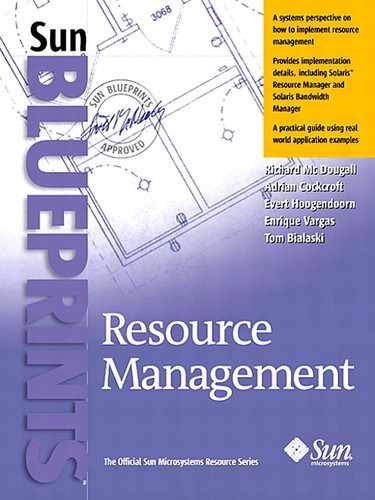Monitoring SRM Software
Implementing the SRM software can introduce some interesting new challenges for performance monitoring and management.
The question is often asked “How do I determine that the SRM software is constraining a workload?”. The answer is simple. If the run queue is greater than the number of CPUs and the CPU is almost 100 percent busy (usr+sys>95 percent) then SRM is constraining a workload somewhere. This is no different from the standard Solaris scheduler since the SRM software allows a user to consume more than that user's share when there are spare CPU cycles available. The difference with the SRM software is which workloads are constrained, and that depends on how the shares are apportioned.
The lnode provides some information about which workloads are being constrained and by how much. The srmstat command can monitor the allocation of CPU against each SRM group The STU and LTU columns show the short term and long term CPU usage. See srmstat(1SRM) manual page for further information.
# srmstat -ac User/group No. Proc %Cpu STU LTU System 7 59 0.8 0.0 0.0 daemon 1 1 0.0 0.0 0.5 srmidle 1 0.0 0.0 0.0 rmc 1 66 10.7 0.0 0.0 interactive 1 0.0 0.0 0.5 user1 1 3 84.8 1.0 0.0 user2 1 3 3.8 0.0 0.0