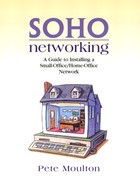Wireless Networking Components
Wireless networking components consist of WAP and wireless network interface cards. Network interface cards come with PC CardBus, USB, or PCI bus interfaces. They connect directly into a PC to support wireless communications between the PC and the WAP or from PC to PC directly.
Wireless Access Point
WAPs are the hubs of a wireless LAN. They are connected into a wired LAN and communicate with the wireless PC hosts. Some WAPs are also configured to bridge between wired LAN segments. WAPs convert the wireless RF data at 11 Mbps from wireless PC hosts into Ethernet packets for transmission at 10 or 100 Mbps.
WAPs use dual antennas and special signal equalization processing to overcome multipath signal propagation. In multipath signal propagation, transmitted signals can combine with signals reflected off walls, ceilings, furniture, and other surfaces to corrupt signals detected by the WAP.
WAPs offer a range of coverage of over 1,000 feet. They also support seamless roaming throughout a wireless LAN infrastructure. The seamless roaming feature is built into the IEEE 802.11b specification. They hand off wireless PC hosts that move throughout a facility from one WAP to another WAP similar to the manner cell phones are handed off between cell sites. This means that several WAPs can be installed in a facility to provide connectivity throughout the facility.
Infrastructure mode also supports roaming capabilities for mobile users. More than one Basic Service Set (BSS) can be configured as an extended service set (ESS). This continuous network allows users to roam freely within an ESS. Wireless PC NICs within one ESS must have the same ESS ID and must use the same radio channel to facilitate roaming. Before setting up an ESS with roaming capability, choose the clearest possible radio channel and the optimum WAP location for maximum signal reception. Locating the WAP as high as possible combined with a clear radio channel signal greatly enhances wireless network performance.
WAPs offer advanced user authentication features to ensure network security. They use either the 64-bit or 128-bit shared key algorithm described in the IEEE 802.11 standard to provide Wired Equivalent Privacy (WEP). This provides a minimal level of security for WiFi RF transmissions. The WEP protocol is an algorithm designed to protect wireless LANs from casual eavesdropping and unauthorized access. WEP uses a secret key that is shared between a mobile station and an access point. The secret key is used to encrypt data packets before they are transmitted and decrypt them when they are received. Further, an integrity check is performed to ensure that packets are not modified in transit. For more secure wireless links, virtual private network (VPN) packet encryption should also be employed.
WAPs are easy to install physically. They plug into electrical power and a wired Ethernet LAN and they are operating. Windows-based configuration and diagnostic software complete the configuration and security setup.
The Linksys WAP shown in Figure 4.3 has dual antennas. USB and Ethernet connections on the rear of the WAP support configuration using the USB connection and LAN data transfer over the Ethernet connection.
Figure 4.3. Wireless access point.

The USB port (USB Type B or slave connector) that connects to a USB-ready PC is used exclusively to configure the access point's settings. To work with USB ports, the PC must be running Windows 98, Windows 2000, Windows Me, or Windows XP. The USB port does not connect the Linksys Wireless Access Point to a PC host or an Ethernet switch for network data transfers. The USB port's only function is to permit configuration of the WAP's settings. After the access point is initially configured using the USB configuration port, the USB cable connecting the access point to a PC host may be removed.
The WAP can also be configured using Simple Network Management Protocol (SNMP) or a Web browser through the Ethernet connection from any PC host connected to the wired portion of the LAN. Figure 4.4 shows the WAP SNMP Configuration Utility Status tab. This screen appears after the SNMP utility is started with the correct IP address and password for the access point. It shows the regulatory domain preset by the manufacturer for the country in which the WAP was purchased, firmware version, the Ethernet MAC address of the WAP, the WAP operating mode, extended service set identifier (ESSID), the RF channel being used, and the Wired Equivalent Privacy (WEP) key being used. This screen is the same as the configuration screens used by the USB configuration port utility. The only difference is that the SNMP configuration software must have a correct IP address and password to connect to the WAP.
Figure 4.4. SNMP Configuration Utility.

The Basic Setting tab permits entering an ESSID other than the default ID, selecting a different RF channel, and changing the WAP name. The ESSID is a unique network name for the wireless network. The ESSID is shared among all WAPs and wireless PC hosts in a network. It must be identical for every WAP and PC host NIC in the wireless network. The ESSID is case sensitive and has a limit of 30 characters. In North America the channel may be set from 1 to 11. All devices in a wireless LAN must be set to the same channel to communicate properly. The exception here is a network with wireless bridges and WAPs. The wireless bridges could operate on one channel and the WAPs and the remote PCs could operate on another channel. This would likely reduce the interference between the wireless bridges and the WAPs. A descriptive name may be assigned to a WAP. Unique, descriptive, and memorable names are helpful in understanding your LAN architecture, especially when multiple WAPs are used in the same network. For example, Bridge 1 and Bridge 2 could be used to identify two WAPs that formed a bridge as opposed to a WAP that was used exclusively as an access point.
Brain Teaser: WAP TestLocate a wireless network access point in your facility. Use a laptop PC with a wireless NIC to measure the received signal strength from the WAP. Next move to a floor above the WAP and test the signal strength again. Move to a floor below the WAP and test the signal strength there. Where was the signal strength the highest? Was it higher on the floor above the WAP or on the floor below the WAP? |
Wireless NICs
Wireless NICs are PC Bus cards, PC Bus cards with PCI Adapters, or USB NICs. Each provides the wireless freedom to work from anywhere, taking full advantage of the mobility of laptop PCs. Laptop PCs with wireless NICs have access to all network resources as they move throughout a facility. High-powered built-in diversity antennas permit RF links to operate at distances of up to 457 meters, or about 1,300 feet. Typical wireless NIC features include:
Data transfer at speeds up to 11 Mbps—effective rates are much lower
Interoperable with IEEE 802.11b (DSSS) 2.4GHz-compliant equipment
Plug-and-play operation with all Windows versions permits easy setup
Advanced power management to conserve laptop PC battery power
DSSS-compatible to prevent lost connections
Integrated antenna
Provides 64-bit or 128-bit WEP encryption
NIC installation requires 16-bit PCMCIA Type II or Type III slot with PCMCIA revision 2.10-compliant card and socket services on a Windows 95, Windows 98, Windows Me, Windows NT, Windows 2000, or Windows XP PC host. The configuration utility and NIC driver installation use about 500 Kbytes of disk space.