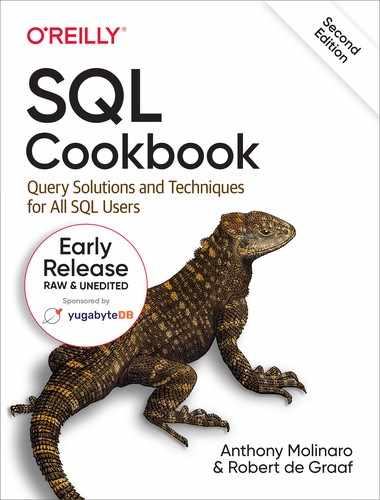Chapter 8. Date Arithmetic
This chapter introduces techniques for performing simple date arithmetic. Recipes cover common tasks like adding days to dates, finding the number of business days between dates, and finding the difference between dates in days.
Being able to successfully manipulate dates with your RDBMS’s built-in functions can greatly improve your productivity. For all the recipes in this chapter, we try to take advantage of each RDBMS’s built-in functions. In addition, we have chosen to use one date format for all the recipes, “DD-MON-YYYY”. Of course, there are a number of other commonly used formats, such as “DD-MM-YYYY”, the ISO standard format.
We chose to standardize on “DD-MON-YYYY” to benefit those of you who work with one RDBMS and want to learn others. Seeing one standard format will help you focus on the different techniques and functions provided by each RDBMS without having to worry about default date formats.
Tip
This chapter focuses on basic date arithmetic. You’ll find more advanced date recipes in the following chapter. The recipes presented in this chapter use simple date data types. If you are using more complex date data types you will need to adjust the solutions accordingly.
8.1 Adding and Subtracting Days, Months, and Years
Problem
You need to add or subtract some number of days, months, or years from a date. For example, using the HIREDATE for employee CLARK you want to return six different dates: five days before and after CLARK was hired, five months before and after CLARK was hired, and, finally, five years before and after CLARK was hired. CLARK was hired on “09-JUN-1981”, so you want to return the following result set:
HD_MINUS_5D HD_PLUS_5D HD_MINUS_5M HD_PLUS_5M HD_MINUS_5Y HD_PLUS_5Y ----------- ----------- ----------- ----------- ----------- ----------- 04-JUN-1981 14-JUN-1981 09-JAN-1981 09-NOV-1981 09-JUN-1976 09-JUN-1986 12-NOV-1981 22-NOV-1981 17-JUN-1981 17-APR-1982 17-NOV-1976 17-NOV-1986 18-JAN-1982 28-JAN-1982 23-AUG-1981 23-JUN-1982 23-JAN-1977 23-JAN-1987
Solution
DB2
Standard addition and subtraction is allowed on date values, but any value that you add to or subtract from a date must be followed by the unit of time it represents:
1 select hiredate -5 day as hd_minus_5D, 2 hiredate +5 day as hd_plus_5D, 3 hiredate -5 month as hd_minus_5M, 4 hiredate +5 month as hd_plus_5M, 5 hiredate -5 year as hd_minus_5Y, 6 hiredate +5 year as hd_plus_5Y 7 from emp 8 where deptno = 10
Oracle
Use standard addition and subtraction for days, and use the ADD_MONTHS function to add and subtract months and years:
1 select hiredate-5 as hd_minus_5D, 2 hiredate+5 as hd_plus_5D, 3 add_months(hiredate,-5) as hd_minus_5M, 4 add_months(hiredate,5) as hd_plus_5M, 5 add_months(hiredate,-5*12) as hd_minus_5Y, 6 add_months(hiredate,5*12) as hd_plus_5Y 7 from emp 8 where deptno = 10
PostgreSQL
Use standard addition and subtraction with the INTERVAL keyword specifying the unit of time to add or subtract. Single quotes are required when specifying an INTERVAL value:
1 select hiredate - interval '5 day' as hd_minus_5D, 2 hiredate + interval '5 day' as hd_plus_5D, 3 hiredate - interval '5 month' as hd_minus_5M, 4 hiredate + interval '5 month' as hd_plus_5M, 5 hiredate - interval '5 year' as hd_minus_5Y, 6 hiredate + interval '5 year' as hd_plus_5Y 7 from emp 8 where deptno=10
MySQL
Use standard addition and subtraction with the INTERVAL keyword specifying the unit of time to add or subtract. Unlike the PostgreSQL solution, you do not place single quotes around the INTERVAL value:
1 select hiredate - interval 5 day as hd_minus_5D, 2 hiredate + interval 5 day as hd_plus_5D, 3 hiredate - interval 5 month as hd_minus_5M, 4 hiredate + interval 5 month as hd_plus_5M, 5 hiredate - interval 5 year as hd_minus_5Y, 6 hiredate + interval 5 year as hd_plus_5Y 7 from emp 8 where deptno=10
Alternatively, you can use the DATE_ADD function, which is shown below:
1 select date_add(hiredate,interval -5 day) as hd_minus_5D, 2 date_add(hiredate,interval 5 day) as hd_plus_5D, 3 date_add(hiredate,interval -5 month) as hd_minus_5M, 4 date_add(hiredate,interval 5 month) as hd_plus_5M, 5 date_add(hiredate,interval -5 year) as hd_minus_5Y, 6 date_add(hiredate,interval 5 year) as hd_plus_5DY 7 from emp 8 where deptno=10
SQL Server
Use the DATEADD function to add or subtract different units of time to/from a date:
1 select dateadd(day,-5,hiredate) as hd_minus_5D, 2 dateadd(day,5,hiredate) as hd_plus_5D, 3 dateadd(month,-5,hiredate) as hd_minus_5M, 4 dateadd(month,5,hiredate) as hd_plus_5M, 5 dateadd(year,-5,hiredate) as hd_minus_5Y, 6 dateadd(year,5,hiredate) as hd_plus_5Y 7 from emp 8 where deptno = 10
Discussion
The Oracle solution takes advantage of the fact that integer values represent days when performing date arithmetic. However, that’s true only of arithmetic with DATE types. Oracle also has TIMESTAMP types. For those, you should use the INTERVAL solution shown for PostgreSQL. Beware too, of passing TIMESTAMPs to old-style date functions such as ADD_MONTHS. By doing so, you can lose any fractional seconds that such TIMESTAMP values may contain.
The INTERVAL keyword and the string literals that go with it represent ISO-standard SQL syntax. The standard requires that interval values be enclosed within single quotes. PostgreSQL (and Oracle9 i Database and later) complies with the standard. MySQL deviates somewhat by omitting support for the quotes.
8.2 Determining the Number of Days Between Two Dates
Problem
You want to find the difference between two dates and represent the result in days. For example, you want to find the difference in days between the HIREDATEs of employee ALLEN and employee WARD.
Solution
DB2
Use two inline views to find the HIREDATEs for WARD and ALLEN. Then subtract one HIREDATE from the other using the DAYS function:
1 select days(ward_hd) - days(allen_hd) 2 from ( 3 select hiredate as ward_hd 4 from emp 5 where ename = 'WARD' 6 ) x, 7 ( 8 select hiredate as allen_hd 9 from emp 10 where ename = 'ALLEN' 11 ) y
Oracle and PostgreSQL
Use two inline views to find the HIREDATEs for WARD and ALLEN, and then subtract one date from the other:
1 select ward_hd - allen_hd 2 from ( 3 select hiredate as ward_hd 4 from emp 5 where ename = 'WARD' 6 ) x, 7 ( 8 select hiredate as allen_hd 9 from emp 10 where ename = 'ALLEN' 11 ) y
MySQL and SQL Server
Use the function DATEDIFF to find the number of days between two dates. MySQL’s version of DATEDIFF requires only two parameters (the two dates you want to find the difference in days between), and the smaller of the two dates should be passed first to avoid negative values (opposite in SQL Server). SQL Server’s version of the function allows you to specify what you want the return value to represent (in this example you want to return the difference in days). The solution following uses the SQL Server version:
1 select datediff(day,allen_hd,ward_hd) 2 from ( 3 select hiredate as ward_hd 4 from emp 5 where ename = 'WARD' 6 ) x, 7 ( 8 select hiredate as allen_hd 9 from emp 10 where ename = 'ALLEN' 11 ) y
MySQL users can simply remove the first argument of the function and flip-flop the order in which ALLEN_HD and WARD_HD is passed.
Discussion
For all solutions, inline views X and Y return the HIREDATEs for employees WARD and ALLEN respectively. For example:
select ward_hd, allen_hdfrom (select hiredate as ward_hdfrom empwhere ename = 'WARD') y,(select hiredate as allen_hdfrom empwhere ename = 'ALLEN') xWARD_HD ALLEN_HD ----------- ---------- 22-FEB-1981 20-FEB-1981
You’ll notice a Cartesian product is created, because there is no join specified between X and Y. In this case, the lack of a join is harmless as the cardinalities for X and Y are both 1, thus the result set will ultimately have one row (obviously, because 1x1=1). To get the difference in days, simply subtract one of the two values returned from the other using methods appropriate for your database.
8.3 Determining the Number of Business Days Between Two Dates
Problem
Given two dates, you want to find how many “working” days are between them, including the two dates themselves. For example, if January 10th is a Tuesday and January 11th is a Monday, then the number of working days between these two dates is two, as both days are typical work days. For this recipe, “business days” is defined as any day that is not Saturday or Sunday.
Solution
The solution examples find the number of business days between the HIREDATEs of BLAKE and JONES. To determine the number of business days between two dates, you can use a pivot table to return a row for each day between the two dates (including the start and end dates). Having done that, finding the number of business days is simply counting the dates returned that are not Saturday or Sunday.
Tip
If you want to exclude holidays as well, you can create a HOLIDAYS table. Then include a simple NOT IN predicate to exclude days listed in HOLIDAYS from the solution.
DB2
Use the pivot table T500 to generate the required number of rows (representing days) between the two dates. Then count each day that is not a weekend. Use the DAYNAME function to return the weekday name of each date. For example:
1 select sum(case when dayname(jones_hd+t500.id day -1 day) 2 in ( 'Saturday','Sunday' ) 3 then 0 else 1 4 end) as days 5 from ( 6 select max(case when ename = 'BLAKE' 7 then hiredate 8 end) as blake_hd, 9 max(case when ename = 'JONES' 10 then hiredate 11 end) as jones_hd 12 from emp 13 where ename in ( 'BLAKE','JONES' ) 14 ) x, 15 t500 16 where t500.id <= blake_hd-jones_hd+1
MySQL
Use the pivot table T500 to generate the required number of rows (days) between the two dates. Then count each day that is not a weekend. Use the DATE_ADD function to add days to each date. Use the DATE_FORMAT function to obtain the weekday name of each date:
1 select sum(case when date_format( 2 date_add(jones_hd, 3 interval t500.id-1 DAY),'%a') 4 in ( 'Sat','Sun' ) 5 then 0 else 1 6 end) as days 7 from ( 8 select max(case when ename = 'BLAKE' 9 then hiredate 10 end) as blake_hd, 11 max(case when ename = 'JONES' 12 then hiredate 13 end) as jones_hd 14 from emp 15 where ename in ( 'BLAKE','JONES' ) 16 ) x, 17 t500 18 where t500.id <= datediff(blake_hd,jones_hd)+1
Oracle
Use the pivot table T500 to generate the required number of rows days) between the two dates, and then count each day that is not a weekend. Use the TO_CHAR function to obtain the weekday name of each date:
1 select sum(case when to_char(jones_hd+t500.id-1,'DY') 2 in ( 'SAT','SUN' ) 3 then 0 else 1 4 end) as days 5 from ( 6 select max(case when ename = 'BLAKE' 7 then hiredate 8 end) as blake_hd, 9 max(case when ename = 'JONES' 10 then hiredate 11 end) as jones_hd 12 from emp 13 where ename in ( 'BLAKE','JONES' ) 14 ) x, 15 t500 16 where t500.id <= blake_hd-jones_hd+1
PostgreSQL
Use the pivot table T500 to generate the required number of rows (days) between the two dates. Then count each day that is not a weekend. Use the TO_CHAR function to obtain the weekday name of each date:
1 select sum(case when trim(to_char(jones_hd+t500.id-1,'DAY')) 2 in ( 'SATURDAY','SUNDAY' ) 3 then 0 else 1 4 end) as days 5 from ( 6 select max(case when ename = 'BLAKE' 7 then hiredate 8 end) as blake_hd, 9 max(case when ename = 'JONES' 10 then hiredate 11 end) as jones_hd 12 from emp 13 where ename in ( 'BLAKE','JONES' ) 14 ) x, 15 t500 16 where t500.id <= blake_hd-jones_hd+1
SQL Server
Use the pivot table T500 to generate the required number of rows (days) between the two dates, and then count each day that is not a weekend. Use the DATENAME function to obtain the weekday name of each date:
1 select sum(case when datename(dw,jones_hd+t500.id-1) 2 in ( 'SATURDAY','SUNDAY' ) 3 then 0 else 1 4 end) as days 5 from ( 6 selectmax(case when ename = 'BLAKE' 7 then hiredate 8 end) as blake_hd, 9 max(case when ename = 'JONES' 10 then hiredate 11 end) as jones_hd 12 from emp 13 where ename in ( 'BLAKE','JONES' ) 14 ) x, 15 t500 16 where t500.id <= datediff(day,jones_hd-blake_hd)+1
Discussion
While each RDBMS requires the use of different built-in functions to determine the name of a day, the overall solution approach is the same for each. The solution can be broken into two steps:
-
Return the days between the start date and end date (inclusive).
-
Count how many days (i.e., rows) there are, excluding weekends.
Inline view X performs step 1. If you examine inline view X, you’ll notice the use of the aggregate function MAX, which the recipe uses to remove NULLs. If the use of MAX is unclear, the following output might help you understand. The output shows the results from inline view X without MAX:
select case when ename = 'BLAKE'then hiredateend as blake_hd,case when ename = 'JONES'then hiredateend as jones_hdfrom empwhere ename in ( 'BLAKE','JONES' )BLAKE_HD JONES_HD ----------- ----------- 02-APR-1981 01-MAY-1981
Without MAX, two rows are returned. By using MAX you return only one row instead of two, and the NULLs are eliminated:
select max(case when ename = 'BLAKE'then hiredateend) as blake_hd,max(case when ename = 'JONES'then hiredateend) as jones_hdfrom empwhere ename in ( 'BLAKE','JONES' )BLAKE_HD JONES_HD ----------- ----------- 01-MAY-1981 02-APR-1981
The number of days (inclusive) between the two dates here is 30. Now that the two dates are in one row, the next step is to generate one row for each of those 30 days. To return the 30 days (rows), use table T500. Since each value for ID in table T500 is simply 1 greater than the one before it, add each row returned by T500 to the earlier of the two dates (JONES_HD) to generate consecutive days starting from JONES_HD up to and including BLAKE_HD. The result of this addition is shown below (using Oracle syntax):
select x.*, t500.*, jones_hd+t500.id-1from (select max(case when ename = 'BLAKE'then hiredateend) as blake_hd,max(case when ename = 'JONES'then hiredateend) as jones_hdfrom empwhere ename in ( 'BLAKE','JONES' )) x,t500where t500.id <= blake_hd-jones_hd+1BLAKE_HD JONES_HD ID JONES_HD+T5 ----------- ----------- ---------- ----------- 01-MAY-1981 02-APR-1981 1 02-APR-1981 01-MAY-1981 02-APR-1981 2 03-APR-1981 01-MAY-1981 02-APR-1981 3 04-APR-1981 01-MAY-1981 02-APR-1981 4 05-APR-1981 01-MAY-1981 02-APR-1981 5 06-APR-1981 01-MAY-1981 02-APR-1981 6 07-APR-1981 01-MAY-1981 02-APR-1981 7 08-APR-1981 01-MAY-1981 02-APR-1981 8 09-APR-1981 01-MAY-1981 02-APR-1981 9 10-APR-1981 01-MAY-1981 02-APR-1981 10 11-APR-1981 01-MAY-1981 02-APR-1981 11 12-APR-1981 01-MAY-1981 02-APR-1981 12 13-APR-1981 01-MAY-1981 02-APR-1981 13 14-APR-1981 01-MAY-1981 02-APR-1981 14 15-APR-1981 01-MAY-1981 02-APR-1981 15 16-APR-1981 01-MAY-1981 02-APR-1981 16 17-APR-1981 01-MAY-1981 02-APR-1981 17 18-APR-1981 01-MAY-1981 02-APR-1981 18 19-APR-1981 01-MAY-1981 02-APR-1981 19 20-APR-1981 01-MAY-1981 02-APR-1981 20 21-APR-1981 01-MAY-1981 02-APR-1981 21 22-APR-1981 01-MAY-1981 02-APR-1981 22 23-APR-1981 01-MAY-1981 02-APR-1981 23 24-APR-1981 01-MAY-1981 02-APR-1981 24 25-APR-1981 01-MAY-1981 02-APR-1981 25 26-APR-1981 01-MAY-1981 02-APR-1981 26 27-APR-1981 01-MAY-1981 02-APR-1981 27 28-APR-1981 01-MAY-1981 02-APR-1981 28 29-APR-1981 01-MAY-1981 02-APR-1981 29 30-APR-1981 01-MAY-1981 02-APR-1981 30 01-MAY-1981
If you examine the WHERE clause, you’ll notice that you add 1 to the difference between BLAKE_HD and JONES_HD to generate the required 30 rows (otherwise, you would get 29 rows). You’ll also notice that you subtract 1 from T500.ID in the SELECT list of the outer query, since the values for ID start at 1 and adding 1 to JONES_HD would cause JONES_HD to be excluded from the final count.
Once you generate the number of rows required for the result set, use a CASE expression to “flag” whether or not each of the days returned are weekdays or weekends (return a 1 for a weekday and a 0 for a weekend). The final step is to use the aggregate function SUM to tally up the number of 1s to get the final answer.
8.4 Determining the Number of Months or Years Between Two Dates
Problem
You want to find the difference between two dates in terms of either months or years. For example, you want to find the number of months between the first and last employees hired, and you also wish to express that value as some number of years.
Solution
Since there are always 12 months in a year, you can find the number of months between two dates, and then divide by 12 to get the number of years. After getting comfortable with the solution, you’ll want to round the results up or down depending on what you want for the year. For example, the first HIREDATE in table EMP is “17-DEC-1980” and the last is “12-JAN-1983”. If you do the math on the years (1983 minus 1980) you get three years, yet the difference in months is approximately 25 (a little over two years). You should tweak the solution as you see fit. The solutions below will return 25 months and ~2 years.
DB2 and MySQL
Use the functions YEAR and MONTH to return the four-digit year and the two-digit month for the dates supplied:
1 select mnth, mnth/12 2 from ( 3 select (year(max_hd) - year(min_hd))*12 + 4 (month(max_hd) - month(min_hd)) as mnth 5 from ( 6 select min(hiredate) as min_hd, max(hiredate) as max_hd 7 from emp 8 ) x 9 ) y
Oracle
Use the function MONTHS_BETWEEN to find the difference between two dates in months (to get years, simply divide by 12):
1 select months_between(max_hd,min_hd), 2 months_between(max_hd,min_hd)/12 3 from ( 4 select min(hiredate) min_hd, max(hiredate) max_hd 5 from emp 6 ) x
PostgreSQL
Use the function EXTRACT to return the four-digit year and two-digit month for the dates supplied:
1 select mnth, mnth/12 2 from ( 3 select ( extract(year from max_hd) 4 extract(year from min_hd) ) * 12 5 + 6 ( extract(month from max_hd) 7 extract(month from min_hd) ) as mnth 8 from ( 9 select min(hiredate) as min_hd, max(hiredate) as max_hd 10 from emp 11 ) x 12 ) y
SQL Server
Use the function DATEDIFF to find the difference between two dates, and use the datepart argument to specify months and years as the time units returned:
1 select datediff(month,min_hd,max_hd), 2 datediff(year,min_hd,max_hd) 3 from ( 4 select min(hiredate) min_hd, max(hiredate) max_hd 5 from emp 6 ) x
Discussion
DB2, MySQL, and PostgreSQL
Once you extract the year and month for MIN_HD and MAX_HD in the PostgreSQL solution, the method for finding the months and years between MIN_HD and MAX_HD is the same for all three RDBMs. This discussion will cover all three solutions. Inline view X returns the earliest and latest HIREDATEs in table EMP and can be seen below:
select min(hiredate) as min_hd,max(hiredate) as max_hdfrom empMIN_HD MAX_HD ----------- ----------- 17-DEC-1980 12-JAN-1983
To find the months between MAX_HD and MIN_HD, multiply the difference in years between MIN_HD and MAX_HD by 12, then add the difference in months between MAX_HD and MIN_HD. If you are having trouble seeing how this works, return the date component for each date. The numeric values for the years and months are show below:
select year(max_hd) as max_yr, year(min_hd) as min_yr,month(max_hd) as max_mon, month(min_hd) as min_monfrom (select min(hiredate) as min_hd, max(hiredate) as max_hdfrom emp) xMAX_YR MIN_YR MAX_MON MIN_MON ------ ---------- ---------- ---------- 1983 1980 1 12
Looking at the results above, finding the months between MAX_HD and MIN_HD is simply (1983–1980)*12 + (1–12). To find the number of years between MIN_HD and MAX_HD, divide the number of months by 12. Again, depending on the results you are looking for you will want to round the values.
Oracle and SQL Server
Inline view X returns the earliest and latest HIREDATEs in table EMP and can be seen below:
select min(hiredate) as min_hd, max(hiredate) as max_hdfrom empMIN_HD MAX_HD ----------- ----------- 17-DEC-1980 12-JAN-1983
The functions supplied by Oracle and SQL Server MONTHS_BETWEEN and DATEDIFF, respectively) will return the number of months between two given dates. To find the year, divide the number of months by 12.
8.5 Determining the Number of Seconds, Minutes, or Hours Between Two Dates
Problem
You want to return the difference in seconds between two dates. For example, you want to return the difference between the HIREDATEs of ALLEN and WARD in seconds, minutes, and hours.
Solution
If you can find the number of days between two dates, you can find seconds, minutes, and hours as they are the units of time that make up a day.
DB2
Use the function DAYS to find the difference between ALLEN_HD and WARD_HD in days. Then multiply to find each unit of time:
1 select dy*24 hr, dy*24*60 min, dy*24*60*60 sec 2 from ( 3 select ( days(max(case when ename = 'WARD' 4 then hiredate 5 end)) - 6 days(max(case when ename = 'ALLEN' 7 then hiredate 8 end)) 9 ) as dy 10 from emp 11 ) x
MySQL
Use the DATEDIFF function to return the number of days between ALLEN_HD and WARD_HD. Then multiply to find each unit of time:
1 select datediff(day,allen_hd,ward_hd)*24 hr, 2 datediff(day,allen_hd,ward_hd)*24*60 min, 3 datediff(day,allen_hd,ward_hd)*24*60*60 sec 4 from ( 5 select max(case when ename = 'WARD' 6 then hiredate 7 end) as ward_hd, 8 max(case when ename = 'ALLEN' 9 then hiredate 10 end) as allen_hd 11 from emp 12 ) x
SQL Server
Use the DATEDIFF function to return the number of days between ALLEN_HD and WARD_HD. Then use the datepart argument to specify the required time unit:
1 select datediff(day,allen_hd,ward_hd,hour) as hr, 2 datediff(day,allen_hd,ward_hd,minute) as min, 3 datediff(day,allen_hd,ward_hd,second) as sec 4 from ( 5 select max(case when ename = 'WARD' 6 then hiredate 7 end) as ward_hd, 8 max(case when ename = 'ALLEN' 9 then hiredate 10 end) as allen_hd 11 from emp 12 ) x
Oracle and PostgreSQL
Use subtraction to return the number of days between ALLEN_HD and WARD_ HD. Then multiply to find each unit of time:
1 select dy*24 as hr, dy*24*60 as min, dy*24*60*60 as sec 2 from ( 3 select (max(case when ename = 'WARD' 4 then hiredate 5 end) - 6 max(case when ename = 'ALLEN' 7 then hiredate 8 end)) as dy 9 from emp 10 ) x
Discussion
Inline view X for all solutions returns the HIREDATEs for WARD and ALLEN, as can be seen below:
select max(case when ename = 'WARD'then hiredateend) as ward_hd,max(case when ename = 'ALLEN'then hiredateend) as allen_hdfrom empWARD_HD ALLEN_HD ----------- ----------- 22-FEB-1981 20-FEB-1981
Multiply the number of days between WARD_HD and ALLEN_HD by 24 (hours in a day), 1440 (minutes in a day), and 86400 (seconds in a day).
8.6 Counting the Occurrences of Weekdays in a Year
Problem
You want to count the number of times each weekday occurs in one year.
Solution
To find the number of occurrences of each weekday in a year, you must:
-
Generate all possible dates in the year.
-
Format the dates such that they resolve to the name of their respective weekdays.
-
Count the occurrence of each weekday name.
DB2
Use recursive WITH to avoid the need to SELECT against a table with at least 366 rows. Use the function DAYNAME to obtain the weekday name for each date, and then count the occurrence of each:
1 with x (start_date,end_date) 2 as ( 3 select start_date, 4 start_date + 1 year end_date 5 from ( 6 select (current_date 7 dayofyear(current_date) day) 8 +1 day as start_date 9 from t1 10 ) tmp 11 union all 12 select start_date + 1 day, end_date 13 from x 14 where start_date + 1 day < end_date 15 ) 16 select dayname(start_date),count(*) 17 from x 18 group by dayname(start_date)
MySQL
Select against table T500 to generate enough rows to return every day in the year. Use the DATE_FORMAT function to obtain the weekday name of each date, and then count the occurrence of each name:
1 select date_format( 2 date_add( 3 cast( 4 concat(year(current_date),'-01-01') 5 as date), 6 interval t500.id-1 day), 7 '%W') day, 8 count(*) 9 from t500 10 where t500.id <= datediff( 11 cast( 12 concat(year(current_date)+1,'-01-01') 13 as date), 14 cast( 15 concat(year(current_date),'-01-01') 16 as date)) 17 group by date_format( 18 date_add( 19 cast( 20 concat(year(current_date),'-01-01') 21 as date), 22 interval t500.id-1 day), 23 '%W')
Oracle
You can use the recursive CONNECT BY to return each day in a year.
1 with x as ( 2 select level lvl 3 from dual 4 connect by level <= ( 5 add_months(trunc(sysdate,'y'),12)-trunc(sysdate,'y') 6 ) 7 ) 8 select to_char(trunc(sysdate,'y')+lvl-1,'DAY'), count(*) 9 from x 10 group by to_char(trunc(sysdate,'y')+lvl-1,'DAY')
PostgreSQL
Use the built-in function GENERATE_SERIES to generate one row for every day in the year. Then use the TO_CHAR function to obtain the weekday name of each date. Finally, count the occurrence of each weekday name. For example:
1 select to_char(
2 cast(
3 date_trunc('year',current_date)
4 as date) + gs.id-1,'DAY'),
5 count(*)
6 from generate_series(1,366) gs(id)
7 where gs.id <= (cast
8 ( date_trunc('year',current_date) +
9 interval '12 month' as date) -
10 cast(date_trunc('year',current_date)
11 as date))
12 group by to_char(
13 cast(
14 date_trunc('year',current_date)
15 as date) + gs.id-1,'DAY')
SQL Server
Use the recursive WITH to avoid the need to SELECT against a table with at least 366 rows. Use the DATENAME function to obtain the weekday name of each date, and then count the occurrence of each name. For example:
1 with x (start_date,end_date) 2 as ( 3 select start_date, 4 dateadd(year,1,start_date) end_date 5 from ( 6 select cast( 7 cast(year(getdate()) as varchar) + '-01-01' 8 as datetime) start_date 9 from t1 10 ) tmp 11 union all 12 select dateadd(day,1,start_date), end_date 13 from x 14 where dateadd(day,1,start_date) < end_date 15 ) 16 select datename(dw,start_date),count(*) 17 from x 18 group by datename(dw,start_date) 19 OPTION (MAXRECURSION 366)
Discussion
DB2
Inline view TMP, in the recursive WITH view X, returns the first day of the current year and is shown below:
select (current_datedayofyear(current_date) day)+1 day as start_datefrom t1START_DATE ------------- 01-JAN-2005
The next step is to add one year to START_DATE, so that you have the beginning and end dates. You need to know both because you want to generate every day in a year. START_DATE and END_DATE are shown below:
select start_date,start_date + 1 year end_datefrom (select (current_datedayofyear(current_date) day)+1 day as start_datefrom t1) tmpSTART_DATE END_DATE ----------- ------------ 01-JAN-2005 01-JAN-2006
The next step is to recursively increment START_DATE by one day, stopping before it equals END_DATE. A portion of the rows returned by the recursive view X is shown below:
with x (start_date,end_date)as (select start_date,start_date + 1 year end_datefrom (select (current_date -dayofyear(current_date) day)+1 day as start_datefrom t1) tmpunion allselect start_date + 1 day, end_datefrom xwhere start_date + 1 day < end_date)select * from xSTART_DATE END_DATE ----------- ----------- 01-JAN-2005 01-JAN-2006 02-JAN-2005 01-JAN-2006 03-JAN-2005 01-JAN-2006 … 29-JAN-2005 01-JAN-2006 30-JAN-2005 01-JAN-2006 31-JAN-2005 01-JAN-2006 … 01-DEC-2005 01-JAN-2006 02-DEC-2005 01-JAN-2006 03-DEC-2005 01-JAN-2006 … 29-DEC-2005 01-JAN-2006 30-DEC-2005 01-JAN-2006 31-DEC-2005 01-JAN-2006
The final step is to use the function DAYNAME on the rows returned by the recursive view X, and count how many times each weekday occurs. The final result is shown below:
with x (start_date,end_date)as (select start_date,start_date + 1 year end_datefrom (select (current_date -dayofyear(current_date) day)+1 day as start_datefrom t1) tmpunion allselect start_date + 1 day, end_datefrom xwhere start_date + 1 day < end_date)select dayname(start_date),count(*)from xgroup by dayname(start_date)START_DATE COUNT(*) ---------- ---------- FRIDAY 52 MONDAY 52 SATURDAY 53 SUNDAY 52 THURSDAY 52 TUESDAY 52 WEDNESDAY 52
MySQL
This solution selects against table T500 to generate one row for every day in the year. The command on line 4 returns the first day of the current year. It does this by returning the year of the date returned by the function CURRENT_DATE, and then appending a month and day (following MySQL’s default date format). The result is shown below:
select concat(year(current_date),'-01-01')from t1START_DATE ----------- 01-JAN-2005
Now that you have the first day in the current year, use the DATEADD function to add each value from T500.IDto generate each day in the year. Use the function DATE_FORMAT to return the weekday for each date. To generate the required number of rows from table T500, find the difference in days between the first day of the current year and the first day of the next year, and return that many rows (will be either 365 or 366). A portion of the results is shown below:
select date_format(date_add(cast(concat(year(current_date),'-01-01')as date),interval t500.id-1 day),'%W') dayfrom t500where t500.id <= datediff(cast(concat(year(current_date)+1,'-01-01')as date),cast(concat(year(current_date),'-01-01')as date))DAY ----------- 01-JAN-2005 02-JAN-2005 03-JAN-2005 … 29-JAN-2005 30-JAN-2005 31-JAN-2005 … 01-DEC-2005 02-DEC-2005 03-DEC-2005 … 29-DEC-2005 30-DEC-2005 31-DEC-2005
Now that you can return every day in the current year, count the occurrences of each weekday returned by the function DAYNAME. The final results are shown below:
select date_format(date_add(cast(concat(year(current_date),'-01-01')as date),interval t500.id-1 day),'%W') day,count(*)from t500where t500.id <= datediff(cast(concat(year(current_date)+1,'-01-01')as date),cast(concat(year(current_date),'-01-01')as date))group by date_format(date_add(cast(concat(year(current_date),'-01-01')as date),interval t500.id-1 day),'%W')DAY COUNT(*) --------- ---------- FRIDAY 52 MONDAY 52 SATURDAY 53 SUNDAY 52 THURSDAY 52 TUESDAY 52 WEDNESDAY 52
Oracle
The solutions provided either select against table T500 (a pivot table), or use the recursive CONNECT BY and WITH, to generate a row for every day in the current year. The call to the function TRUNC truncates the current date to the first day of the current year.
If you are using the CONNECT BY/WITH solution, you can use the pseudo-column LEVEL to generate sequential numbers beginning at 1. To generate the required number of rows needed for this solution, filter ROWNUM or LEVEL on the difference in days between the first day of the current year and the first day of the next year (will be 365 or 366 days). The next step is to increment each day by adding ROWNUM or LEVEL to the first day of the current year. Partial results are shown below:
/* Oracle 9i and later */with x as (select level lvlfrom dualconnect by level <= (add_months(trunc(sysdate,'y'),12)-trunc(sysdate,'y')))select trunc(sysdate,'y')+lvl-1from x
If you are using the pivot-table solution, you can use any table or view with at least 366 rows in it. And since Oracle has ROWNUM, there’s no need for a table with incrementing values starting from 1. Consider the following example, which uses pivot table T500 to return every day in the current year:
/* Oracle 8i and earlier */select trunc(sysdate,'y')+rownum-1 start_datefrom t500where rownum <= (add_months(trunc(sysdate,'y'),12)- trunc(sysdate,'y'))START_DATE ----------- 01-JAN-2005 02-JAN-2005 03-JAN-2005 … 29-JAN-2005 30-JAN-2005 31-JAN-2005 … 01-DEC-2005 02-DEC-2005 03-DEC-2005 … 29-DEC-2005 30-DEC-2005 31-DEC-2005
Regardless of which approach you take, you eventually must use the function TO_ CHAR to return the weekday name for each date, and then count the occurrence of each name. The final results are shown below:
/* Oracle 9i and later */with x as (select level lvlfrom dualconnect by level <= (add_months(trunc(sysdate,'y'),12)-trunc(sysdate,'y')))select to_char(trunc(sysdate,'y')+lvl-1,'DAY'), count(*)from xgroup by to_char(trunc(sysdate,'y')+lvl-1,'DAY')/* Oracle 8i and earlier */select to_char(trunc(sysdate,'y')+rownum-1,'DAY') start_date,count(*)from t500where rownum <= (add_months(trunc(sysdate,'y'),12)- trunc(sysdate,'y'))group by to_char(trunc(sysdate,'y')+rownum-1,'DAY')START_DATE COUNT(*) ---------- ---------- FRIDAY 52 MONDAY 52 SATURDAY 53 SUNDAY 52 THURSDAY 52 TUESDAY 52 WEDNESDAY 52
PostgreSQL
The first step is to use the DATE_TRUNC function to return the year of the current date (shown below, selecting against T1 so only one row is returned):
select cast(date_trunc('year',current_date)as date) as start_datefrom t1START_DATE ---------- 01-JAN-2005
The next step is to select against a row source (any table expression, really) with at least 366 rows. The solution uses the function GENERATE_SERIES as the row source. You can, of course, use table T500 instead. Then add one day to the first day of the current year until you return every day in the year (shown below):
select cast( date_trunc('year',current_date)as date) + gs.id-1 as start_datefrom generate_series (1,366) gs(id)where gs.id <= (cast( date_trunc('year',current_date) +interval '12 month' as date) -cast(date_trunc('year',current_date)as date))START_DATE ----------- 01-JAN-2005 02-JAN-2005 03-JAN-2005 … 29-JAN-2005 30-JAN-2005 31-JAN-2005 … 01-DEC-2005 02-DEC-2005 03-DEC-2005 … 29-DEC-2005 30-DEC-2005 31-DEC-2005
The final step is to use the function TO_CHAR to return the weekday name for each date, and then count the occurrence of each name. The final results are shown below:
select to_char(cast(date_trunc('year',current_date)as date) + gs.id-1,'DAY') as start_dates,count(*)from generate_series(1,366) gs(id)where gs.id <= (cast( date_trunc('year',current_date) +interval '12 month' as date) -cast(date_trunc('year',current_date)as date))group by to_char(cast(date_trunc('year',current_date)as date) + gs.id-1,'DAY')START_DATE COUNT(*) ---------- ---------- FRIDAY 52 MONDAY 52 SATURDAY 53 SUNDAY 52 THURSDAY 52 TUESDAY 52 WEDNESDAY 52
SQL Server
Inline view TMP, in the recursive WITH view X, returns the first day of the current year and is shown below:
select cast(cast(year(getdate()) as varchar) + '-01-01'as datetime) start_datefrom t1START_DATE ----------- 01-JAN-2005
Once you return the first day of the current year, add one year to START_DATE so that you have the beginning and end dates. You need to know both because you want to generate every day in a year. START_DATE and END_DATE are shown below:
select start_date,dateadd(year,1,start_date) end_datefrom (select cast(cast(year(getdate()) as varchar) + '-01-01'as datetime) start_datefrom t1) tmpSTART_DATE END_DATE ----------- ----------- 01-JAN-2005 01-JAN-2006
Next, recursively increment START_DATE by one day and stop before it equals END_DATE. A portion of the rows returned by the recursive view X is shown below:
with x (start_date,end_date)as (select start_date,dateadd(year,1,start_date) end_datefrom (select cast(cast(year(getdate()) as varchar) + '-01-01'as datetime) start_datefrom t1) tmpunion allselect dateadd(day,1,start_date), end_datefrom xwhere dateadd(day,1,start_date) < end_date)select * from xOPTION (MAXRECURSION 366)START_DATE END_DATE ----------- ----------- 01-JAN-2005 01-JAN-2006 02-JAN-2005 01-JAN-2006 03-JAN-2005 01-JAN-2006 … 29-JAN-2005 01-JAN-2006 30-JAN-2005 01-JAN-2006 31-JAN-2005 01-JAN-2006 … 01-DEC-2005 01-JAN-2006 02-DEC-2005 01-JAN-2006 03-DEC-2005 01-JAN-2006 … 29-DEC-2005 01-JAN-2006 30-DEC-2005 01-JAN-2006 31-DEC-2005 01-JAN-2006
The final step is to use the function DATENAME on the rows returned by the recursive view X and count how many times each weekday occurs. The final result is shown below:
with x(start_date,end_date)as (select start_date,dateadd(year,1,start_date) end_datefrom (select cast(cast(year(getdate()) as varchar) + '-01-01'as datetime) start_datefrom t1) tmpunion allselect dateadd(day,1,start_date), end_datefrom xwhere dateadd(day,1,start_date) < end_date)select datename(dw,start_date), count(*)from xgroup by datename(dw,start_date)OPTION (MAXRECURSION 366)START_DATE COUNT(*) --------- ---------- FRIDAY 52 MONDAY 52 SATURDAY 53 SUNDAY 52 THURSDAY 52 TUESDAY 52 WEDNESDAY 52
8.7 Determining the Date Difference Between the Current Record and the Next Record
Problem
You want to determine the difference in days between two dates (specifically dates stored in two different rows). For example, for every employee in DEPTNO 10, you want to determine the number of days between the day they were hired and the day the next employee (can be in another department) was hired.
Solution
The trick to this problem’s solution is to find the earliest HIREDATE after the current employee was hired. After that, simply use the technique from “Determining the Number of Days between Two Dates” to find the difference in days.
DB2
Use a scalar subquery to find the next HIREDATE relative to the current HIREDATE. Then use the DAYS function to find the difference in days:
1 select x.*, 2 days(x.next_hd) - days(x.hiredate) diff 3 from ( 4 select e.deptno, e.ename, e.hiredate, 5 lead(hiredate)over(order by hiredate) next_hd 6 from emp e 7 where e.deptno = 10 8 ) x
MySQL and SQL Server
Use the lead function to access the next row. The SQL Server version of DATEDIFF is used below:
1 select x.ename, x.hiredate, x.next_hd, 2 datediff(x.hiredate,x.next_hd,day) as diff 3 from ( 4 select deptno, ename, hiredate, 5 lead(hiredate)over(order by hiredate) as next_hd 6 from emp e 7 ) x 8 where e.deptno=10
MySQL users can exclude the first argument (“day”) and switch the order of the two remaining arguments:
2 datediff(x.next_hd, x.hiredate) diff
Oracle
Use the window function LEAD OVER to access the next HIREDATE relative to the current row, thus facilitating subtraction:
1 select ename, hiredate, next_hd, 2 next_hd - hiredate diff 3 from ( 4 select deptno, ename, hiredate, 5 lead(hiredate)over(order by hiredate) next_hd 6 from emp 7 ) 8 where deptno=10
PostgreSQL
Use a scalar subquery to find the next HIREDATE relative to the current HIREDATE. Then use simple subtraction to find the difference in days:
1 select x.*, 2 x.next_hd - x.hiredate as diff 3 from ( 4 select e.deptno, e.ename, e.hiredate, 5 lead(hiredate)over(order by hiredate) as next_hd 7 from emp e 8 where e.deptno = 10 9 ) x
Discussion
Example 8-1.
Despite the differences in syntax, the approach is the same for all these solutions: use the window function LEAD and then find the difference in days between the two using the technique described in “Determining the Number of Days Between Two Dates,” found earlier in this chapter. The ability to access rows around your current row without additional joins provides for more readable and efficient code. When working with window functions, keep in mind that they are evaluated after the WHERE clause, hence the need for an inline view in the solution. If you were to move the filter on DEPTNO into the inline view, the results would change (only the HIREDATEs from DEPTNO 10 would be considered). One important note to mention about Oracle’s LEAD and LAG functions is their behavior in the presence of duplicates. In the preface I mention that these recipes are not coded “defensively” because there are too many conditions that one can’t possibly foresee that can break code. Or, even if one can foresee every problem, sometimes the resulting SQL becomes unreadable. So in most cases, the goal of a solution is to introduce a technique: one that you can use in your production system, but that must be tested and many times tweaked to work for your particular data. In this case, though, there is a situation that I will discuss simply because the workaround may not be all that obvious, particularly for those coming from non-Oracle systems. In this example there are no duplicate HIREDATEs in table EMP, but it is certainly possible (and probably likely) that there are duplicate date values in your tables. Consider the employees in DEPTNO 10 and their HIREDATEs:
select ename, hiredatefrom empwhere deptno=10order by 2ENAME HIREDATE ------ ----------- CLARK 09-JUN-1981 KING 17-NOV-1981 MILLER 23-JAN-1982
For the sake of this example, let’s insert four duplicates such that there are five employees (including KING) hired on November 17:
insert into emp (empno,ename,deptno,hiredate)values (1,'ant',10,to_date('17-NOV-1981'))insert into emp (empno,ename,deptno,hiredate)values (2,'joe',10,to_date('17-NOV-1981'))insert into emp (empno,ename,deptno,hiredate)values (3,'jim',10,to_date('17-NOV-1981'))insert into emp (empno,ename,deptno,hiredate)values (4,'choi',10,to_date('17-NOV-1981'))select ename, hiredatefrom empwhere deptno=10order by 2ENAME HIREDATE ------ ----------- CLARK 09-JUN-1981 ant 17-NOV-1981 joe 17-NOV-1981 KING 17-NOV-1981 jim 17-NOV-1981 choi 17-NOV-1981 MILLER 23-JAN-1982
Now there are multiple employees in DEPTNO 10 hired on the same day. If you try to use the proposed solution (moving the filter into the inline view so you only are concerned with employees in DEPTNO 10 and their HIREDATEs) on this result set you get the following output:
select ename, hiredate, next_hd,next_hd - hiredate difffrom (select deptno, ename, hiredate,lead(hiredate)over(order by hiredate) next_hdfrom empwhere deptno=10)ENAME HIREDATE NEXT_HD DIFF ------ ----------- ----------- ---------- CLARK 09-JUN-1981 17-NOV-1981 161 ant 17-NOV-1981 17-NOV-1981 0 joe 17-NOV-1981 17-NOV-1981 0 KING 17-NOV-1981 17-NOV-1981 0 jim 17-NOV-1981 17-NOV-1981 0 choi 17-NOV-1981 23-JAN-1982 67 MILLER 23-JAN-1982 (null) (null)
Looking at the values of DIFF for four of the five employees hired on the same day, you can see that the value is zero. This is not correct. All employees hired on the same day should have their dates evaluated against the HIREDATE of the next date on which an employee was hired, i.e., all employees hired on November 17 should be evaluated against MILLER’s HIREDATE. The problem here is that the LEAD function orders the rows by HIREDATE but does not skip duplicates. So, for example, when employee ANT’s HIREDATE is evaluated against employee JOE’s HIREDATE, the difference is zero, hence a DIFF value of zero for ANT. Fortunately, Oracle has provided an easy workaround for situations like this one. When invoking the LEAD function, you can pass an argument to LEAD to specify exactly where the future row is (i.e., is it the next row, 10 rows later, etc.). So, looking at employee ANT, instead of looking ahead one row you need to look ahead five rows (you want to jump over all the other duplicates), because that’s where MILLER is. If you look at employee JOE, he is four rows from MILLER, JIM is three rows from MILLER, KING is two rows from MILLER and, pretty boy CHOI is one row from MILLER. To get the correct answer, simply pass the distance from each employee to MILLER as an argument to LEAD. The solution is shown below:
select ename, hiredate, next_hd,next_hd - hiredate difffrom (select deptno, ename, hiredate,lead(hiredate,cnt-rn+1)over(order by hiredate) next_hdfrom (select deptno,ename,hiredate,count(*)over(partition by hiredate) cnt,row_number()over(partition by hiredate order by empno) rnfrom empwhere deptno=10) ) ENAME HIREDATE NEXT_HD DIFF ------ ----------- ----------- ---------- CLARK 09-JUN-1981 17-NOV-1981 161 ant 17-NOV-1981 23-JAN-1982 67 joe 17-NOV-1981 23-JAN-1982 67 jim 17-NOV-1981 23-JAN-1982 67 choi 17-NOV-1981 23-JAN-1982 67 KING 17-NOV-1981 23-JAN-1982 67 MILLER 23-JAN-1982 (null) (null)
Now the results are correct. All the employees hired on the same day have their HIREDATEs evaluated against the next HIREDATE, not a HIREDATE that matches their own. If the workaround isn’t immediately obvious, simply break down the query. Start with the inline view:
select deptno,ename,hiredate,count(*)over(partition by hiredate) cnt,row_number()over(partition by hiredate order by empno) rnfrom empwhere deptno=10DEPTNO ENAME HIREDATE CNT RN ------ ------ ----------- ---------- ---------- 10 CLARK 09-JUN-1981 1 1 10 ant 17-NOV-1981 5 1 10 joe 17-NOV-1981 5 2 10 jim 17-NOV-1981 5 3 10 choi 17-NOV-1981 5 4 10 KING 17-NOV-1981 5 5 10 MILLER 23-JAN-1982 1 1
The window function COUNT OVER counts the number of times each HIREDATE occurs and returns this value to each row. For the duplicate HIREDATEs, a value of 5 is returned for each row with that HIREDATE. The window function ROW_ NUMBER OVER ranks each employee by EMPNO. The ranking is partitioned by HIREDATE, so unless there are duplicate HIREDATEs each employee will have a rank of 1. At this point, all the duplicates have been counted and ranked and the ranking can serve as the distance to the next HIREDATE (MILLER’s HIREDATE). You can see this by subtracting RN from CNT and adding 1 for each row when calling LEAD:
select deptno, ename, hiredate,cnt-rn+1 distance_to_miller,lead(hiredate,cnt-rn+1)over(order by hiredate) next_hdfrom (select deptno,ename,hiredate,count(*)over(partition by hiredate) cnt,row_number()over(partition by hiredate order by empno) rnfrom empwhere deptno=10)DEPTNO ENAME HIREDATE DISTANCE_TO_MILLER NEXT_HD ------ ------ ----------- ------------------ ----------- 10 CLARK 09-JUN-1981 1 17-NOV-1981 10 ant 17-NOV-1981 5 23-JAN-1982 10 joe 17-NOV-1981 4 23-JAN-1982 10 jim 17-NOV-1981 3 23-JAN-1982 10 choi 17-NOV-1981 2 23-JAN-1982 10 KING 17-NOV-1981 1 23-JAN-1982 10 MILLER 23-JAN-1982 1 (null)
As you can see, by passing the appropriate distance to jump ahead to, the LEAD function performs the subtraction on the correct dates.
=== Summing Up
Dates are a common data type, but have their own quirks, as they have more structure than simple number data types. In relative terms, there is less standardization between vendors than in many other areas, but every implementation has a core group of functions which perform the same tasks even where the syntax is slightly differet. Mastering this core group will ensure your success with dates.