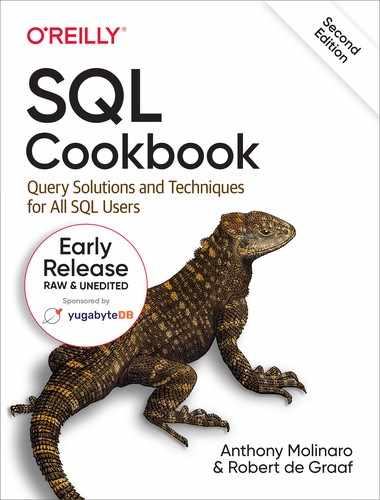Chapter 3. Working with Multiple Tables
This chapter introduces the use of joins and set operations to combine data from multiple tables. Joins are the foundation of SQL. Set operations are also very important. If you want to master the complex queries found in the later chapters of this book, you must start here, with joins and set operations.
3.1 Stacking One Rowset atop Another
Problem
You want to return data stored in more than one table, conceptually stacking one result set atop the other. The tables do not necessarily have a common key, but their columns do have the same data types. For example, you want to display the name and department number of the employees in department 10 in table EMP, along with the name and department number of each department in table DEPT. You want the result set to look like the following:
ENAME_AND_DNAME DEPTNO --------------- ---------- CLARK 10 KING 10 MILLER 10 ---------- ACCOUNTING 10 RESEARCH 20 SALES 30 OPERATIONS 40
Solution
Use the set operation UNION ALL to combine rows from multiple tables:
1 select ename as ename_and_dname, deptno 2 from emp 3 where deptno = 10 4 union all 5 select '----------', null 6 from t1 7union all 8 select dname, deptno 9 from dept
Discussion
UNION ALL combines rows from multiple row sources into one result set. As with all set operations, the items in all the SELECT lists must match in number and data type. For example, both of the following queries will fail:
select deptno | select deptno, dname from dept | from dept union all | union all select ename | select deptno from emp | from emp
It is important to note, UNION ALL will include duplicates if they exist. If you wish to filter out duplicates, use the UNION operator. For example, a UNION between EMP.DEPTNO and DEPT.DEPTNO returns only four rows:
select deptnofrom empunionselect deptnofrom deptDEPTNO --------- 10 20 30 40
Specifying UNION rather than UNION ALL will most likely result in a sort operation in order to eliminate duplicates. Keep this in mind when working with large result sets. Using UNION is roughly equivalent to the following query, which applies DISTINCT to the output from a UNION ALL:
select distinct deptnofrom (select deptnofrom empunion allselect deptnofrom dept)DEPTNO --------- 10 20 30 40
You wouldn’t use DISTINCT in a query unless you had to, and the same rule applies for UNION; don’t use it instead of UNION ALL unless you have to. For example, although in this book we have limited the number of tables for teaching purposes, in real life if you are querying one table, there may be a more suitable way to query a single table.
3.2 Combining Related Rows
Problem
You want to return rows from multiple tables by joining on a known common column or joining on columns that share common values. For example, you want to display the names of all employees in department 10 along with the location of each employee’s department, but that data is stored in two separate tables. You want the result set to be the following:
ENAME LOC ---------- ---------- CLARK NEW YORK KING NEW YORK MILLER NEW YORK
Solution
Join table EMP to table DEPT on DEPTNO:
1 select e.ename, d.loc 2 from emp e, dept d 3 where e.deptno = d.deptno 4 and e.deptno = 10
Discussion
The solution is an example of a join, or more accurately an equi-join, which is a type of inner join. A join is an operation that combines rows from two tables into one. An equi-join is one in which the join condition is based on an equality condition (e.g., where one department number equals another). An inner join is the original type of join; each row returned contains data from each table.
Conceptually, the result set from a join is produced by first creating a Cartesian product (all possible combinations of rows) from the tables listed in the FROM clause, as seen below:
select e.ename, d.loc,e.deptno as emp_deptno,d.deptno as dept_deptnofrom emp e, dept dwhere e.deptno = 10ENAME LOC EMP_DEPTNO DEPT_DEPTNO ---------- ------------- ---------- ----------- CLARK NEW YORK 10 10 KING NEW YORK 10 10 MILLER NEW YORK 10 10 CLARK DALLAS 10 20 KING DALLAS 10 20 MILLER DALLAS 10 20 CLARK CHICAGO 10 30 KING CHICAGO 10 30 MILLER CHICAGO 10 30 CLARK BOSTON 10 40 KING BOSTON 10 40 MILLER BOSTON 10 40
Every employee in table EMP (in department 10) is returned along with every department in the table DEPT. Then, the expression in the WHERE clause involving e.deptno and d.deptno (the join) restricts the result set such that the only rows returned are the ones where EMP.DEPTNO and DEPT.DEPTNO are equal:
select e.ename, d.loc,e.deptno as emp_deptno,d.deptno as dept_deptnofrom emp e, dept dwhere e.deptno = d.deptnoand e.deptno = 10ENAME LOC EMP_DEPTNO DEPT_DEPTNO ---------- -------------- ---------- ----------- CLARK NEW YORK 10 10 KING NEW YORK 10 10 MILLER NEW YORK 10 10
An alternative solution makes use of an explicit JOIN clause (the “INNER” keyword is optional):
select e.ename, d.loc from emp e inner join dept d on (e.deptno = d.deptno) where e.deptno = 10
Use the JOIN clause if you prefer to have the join logic in the FROM clause rather than the WHERE clause. Both styles are ANSI compliant and work on all the latest versions of the RDBMSs in this book.
3.3 Finding Rows in Common Between Two Tables
Problem
You want to find common rows between two tables but there are multiple columns on which you can join. For example, consider the following view V created from the EMP table for teaching purposes:
create view Vasselect ename,job,salfrom empwhere job = 'CLERK'select * from VENAME JOB SAL ---------- --------- ---------- SMITH CLERK 800 ADAMS CLERK 1100 JAMES CLERK 950 MILLER CLERK 1300
Only clerks are returned from view V. However, the view does not show all possible EMP columns. You want to return the EMPNO, ENAME, JOB, SAL, and DEPTNO of all employees in EMP that match the rows from view V. You want the result set to be the following:
EMPNO ENAME JOB SAL DEPTNO -------- ---------- --------- ---------- --------- 7369 SMITH CLERK 800 20 7876 ADAMS CLERK 1100 20 7900 JAMES CLERK 950 30 7934 MILLER CLERK 1300 10
Solution
Join the tables on all the columns necessary to return the correct result. Alternatively, use the set operation INTERSECT to avoid performing a join and instead return the intersection (common rows) of the two tables.
MySQL and SQL Server
Join table EMP to view V using multiple join conditions:
1 select e.empno,e.ename,e.job,e.sal,e.deptno 2 from emp e, V 3 where e.ename = v.ename 4 and e.job = v.job 5 and e.sal = v.sal
Alternatively, you can perform the same join via the JOIN clause:
1 select e.empno,e.ename,e.job,e.sal,e.deptno 2 from emp e join V 3 on ( e.ename = v.ename 4 and e.job = v.job 5 and e.sal = v.sal )
DB2, Oracle, and PostgreSQL
The MySQL and SQL Server solution also works for DB2, Oracle, and PostgreSQL. It’s the solution you should use if you need to return values from view V.
If you do not actually need to return columns from view V, you may use the set operation INTERSECT along with an IN predicate:
1 select empno,ename,job,sal,deptno 2 from emp 3 where (ename,job,sal) in ( 4 select ename,job,sal from emp 5intersect 6 select ename,job,sal from V 7 )
Discussion
When performing joins, you must consider the proper columns to join on in order to return correct results. This is especially important when rows can have common values for some columns while having different values for others.
The set operation INTERSECT will return rows common to both row sources. When using INTERSECT, you are required to compare the same number of items, having the same data type, from two tables. When working with set operations keep in mind that, by default, duplicate rows will not be returned.
3.4 Retrieving Values from One Table That Do Not Exist in Another
Problem
You wish to find those values in one table, call it the source table, that do not also exist in some target table. For example, you want to find which departments (if any) in table DEPT do not exist in table EMP. In the example data, DEPTNO 40 from table DEPT does not exist in table EMP, so the result set should be the following:
DEPTNO ---------- 40
Solution
Having functions that perform set difference is particularly useful for this problem. DB2, PostgreSQL, SQL Server and Oracle all support set difference operations. If your DBMS does not support a set difference function, use a subquery as shown for MySQL.
DB2, PostgreSQL and SQL Server
Use the set operation EXCEPT:
1 select deptno from dept 2 except 3 select deptno from emp
Oracle
Use the set operation MINUS:
1 select deptno from dept 2 minus 3 select deptno from emp
MySQL
Use a subquery to return all DEPTNOs from table EMP into an outer query that searches table DEPT for rows that are not amongst the rows returned from the subquery:
1 select deptno 2 from dept 3 where deptno not in (select deptno from emp)
Discussion
DB2, PostgreSQL and SQL Server
Set difference functions make this operation easy. The EXCEPT operator takes the first result set and removes from it all rows found in the second result set. The operation is very much like a subtraction.
There are restrictions on the use of set operators, including EXCEPT. Data types and number of values to compare must match in both SELECT lists. Additionally, EXCEPT will not return duplicates and, unlike a subquery using NOT IN, NULLs do not present a problem (see the discussion for MySQL). The EXCEPT operator will return rows from the upper query (the query before the EXCEPT) that do not exist in the lower query (the query after the EXCEPT).
Oracle
The Oracle solution is identical to the solution using the EXCEPT operator, however Oracle calls its set difference operator MINUS rather than EXCEPT. Otherwise, the preceding explanation applies to Oracle as well.
MySQL
The subquery will return all DEPTNOs from table EMP. The outer query returns all DEPTNOs from table DEPT that are “not in” or “not included in” the result set returned from the subquery.
Duplicate elimination is something you’ll want to consider when using the MySQL solutions. The EXCEPT- and MINUS-based solutions used for the other platforms eliminate duplicate rows from the result set, ensuring that each DEPTNO is reported only one time. Of course, that can only be the case anyway, as DEPTNO is a key field in my example data. Were DEPTNO not a key field, you could use DISTINCT as follows to ensure that each DEPTNO value missing from EMP is reported only once:
select distinct deptno from dept where deptno not in (select deptno from emp)
Be mindful of NULLs when using NOT IN. Consider the following table, NEW_ DEPT:
create table new_dept(deptno integer) insert into new_deptvalues (10) insert into new_dept values (50) insert into new_dept values (null)
If you try to find the DEPTNOs in table DEPT that do not exist in table NEW_DEPT and use a subquery with NOT IN, you’ll find that the query returns no rows:
select * from dept where deptno not in (select deptno from new_dept)
DEPTNOs 20, 30, and 40 are not in table NEW_DEPT, yet were not returned by the query. Why? The reason is the NULL value present in table NEW_DEPT. Three rows are returned by the subquery, with DEPTNOs of 10, 50, and NULL. IN and NOT IN are essentially OR operations, and will yield different results because of how NULL values are treated by logical OR evaluations. To understand this, examine the truth tables below (Let T=true, F=false, N=null):
OR | T | F | N | +----+---+---+----+ | T | T | T | T | | F | T | F | N | | N | T | N | N | +----+---+---+----+ NOT | +-----+---+ | T | F | | F | T | | N | N | +-----+---+ AND | T | F | N | +-----+---+---+---+ | T | T | F | N | | F | F | F | F | | N | N | F | N | +-----+---+---+---+
Now consider the following example using IN and its equivalent using OR:
select deptno
from dept
where deptno in ( 10,50,null )
DEPTNO
-------
10
select deptno
from dept
where (deptno=10 or deptno=50 or deptno=null)
DEPTNO
-------
10
Why was only DEPTNO 10 returned? There are four DEPTNOs in DEPT, (10,20,30,40), each one is evaluated against the predicate (deptno=10 or deptno=50 or deptno=null). According to the truth tables above, for each DEPTNO (10,20,30,40), the predicate yields:
DEPTNO=10 (deptno=10 or deptno=50 or deptno=null) = (10=10 or 10=50 or 10=null) = (T or F or N) = (T or N) = (T) DEPTNO=20 (deptno=10 or deptno=50 or deptno=null) = (20=10 or 20=50 or 20=null) = (F or F or N) = (F or N) = (N) DEPTNO=30 (deptno=10 or deptno=50 or deptno=null) = (30=10 or 30=50 or 30=null) = (F or F or N) = (F or N) = (N) DEPTNO=40 (deptno=10 or deptno=50 or deptno=null) = (40=10 or 40=50 or 40=null) = (F or F or N) = (F or N) = (N)
Now it is obvious why only DEPTNO 10 was returned when using IN and OR. Now consider the same example using NOT IN and NOT OR:
select deptno from dept where deptno not in ( 10,50,null ) ( no rows ) select deptno from dept where not (deptno=10 or deptno=50 or deptno=null) ( no rows )
Why are no rows returned? Let’s check the truth tables:
DEPTNO=10 NOT (deptno=10 or deptno=50 or deptno=null) = NOT (10=10 or 10=50 or 10=null) = NOT (T or F or N) = NOT (T or N) = NOT (T) = (F) DEPTNO=20 NOT (deptno=10 or deptno=50 or deptno=null) = NOT (20=10 or 20=50 or 20=null) = NOT (F or F or N) = NOT (F or N) = NOT (N) = (N) DEPTNO=30 NOT (deptno=10 or deptno=50 or deptno=null) = NOT (30=10 or 30=50 or 30=null) = NOT (F or F or N) = NOT (F or N) = NOT (N) = (N) DEPTNO=40 NOT (deptno=10 or deptno=50 or deptno=null) = NOT (40=10 or 40=50 or 40=null) = NOT (F or F or N) = NOT (F or N) = NOT (N) = (N)
In SQL, “TRUE or NULL” is TRUE, but “FALSE or NULL” is NULL! You must keep this in mind when using IN predicates and when performing logical OR evaluations, and NULL values are involved.
To avoid the problem with NOT IN and NULLs, use a correlated subquery in conjunction with NOT EXISTS. The term “correlated subquery” is used because rows from the outer query are referenced in the subquery. The following example is an alternative solution that will not be affected by NULL rows (going back to the original query from the “Problem” section):
select d.deptno
from dept d
where not exists (
select 1
from emp e
where d.deptno = e.deptno
)
DEPTNO
----------
40
select d.deptno
from dept d
where not exists (
select 1
from new_dept nd
where d.deptno = nd.deptno
)
DEPTNO
----------
30
40
20
Conceptually, the outer query in this solution considers each row in the DEPT table. For each DEPT row, the following happens:
-
The subquery is executed to see whether the department number exists in the EMP table. Note the condition D.DEPTNO = E.DEPTNO, which brings together the department numbers from the two tables.
-
If the subquery returns results, then EXISTS (…) evaluates to true and NOT EXISTS (…) thus evaluates to FALSE, and the row being considered by the outer query is discarded.
-
If the subquery returns no results, then NOT EXISTS (…) evaluates to TRUE, and the row being considered by the outer query is returned (because it is for a department not represented in the EMP table).
The items in the SELECT list of the subquery are unimportant when using a correlated subquery with EXISTS/NOT EXISTS, which is why I chose to select NULL, to force you to focus on the join in the subquery rather than the items in the SELECT list.
3.5 Retrieving Rows from One Table That Do Not Correspond to Rows in Another
Problem
You want to find rows that are in one table that do not have a match in another table, for two tables that have common keys. For example, you want to find which departments have no employees. The result set should be the following:
DEPTNO DNAME LOC ---------- -------------- ------------- 40 OPERATIONS BOSTON
Finding the department each employee works in requires an equi-join on DEPTNO from EMP to DEPT. The DEPTNO column represents the common value between tables. Unfortunately, an equi-join will not show you which department has no employees. That’s because by equi-joining EMP and DEPT you are returning all rows that satisfy the join condition. Instead you want only those rows from DEPT that do not satisfy the join condition.
This is a subtly different problem than in the preceding recipe, though at first glance they may seem the same. The difference is that the preceding recipe yields only a list of department numbers not represented in table EMP. Using this recipe, however, you can easily return other columns from the DEPT table; you can return more than just department numbers.
Solution
Return all rows from one table along with rows from another that may or may not have a match on the common column. Then, keep only those rows with no match.
DB2, MySQL, PostgreSQL, SQL Server
Use an outer join and filter for NULLs (keyword OUTER is optional):
1 select d.* 2 from dept d left outer join emp e 3 on (d.deptno = e.deptno) 4 where e.deptno is null
Discussion
This solution works by outer joining and then keeping only rows that have no match. This sort of operation is sometimes called an anti-join. To get a better idea of how an anti-join works, first examine the result set without filtering for NULLs:
select e.ename, e.deptno as emp_deptno, d.*from dept d left join emp eon (d.deptno = e.deptno)ENAME EMP_DEPTNO DEPTNO DNAME LOC ---------- ---------- ---------- -------------- ------------- SMITH 20 20 RESEARCH DALLAS ALLEN 30 30 SALES CHICAGO WARD 30 30 SALES CHICAGO JONES 20 20 RESEARCH DALLAS MARTIN 30 30 SALES CHICAGO BLAKE 30 30 SALES CHICAGO CLARK 10 10 ACCOUNTING NEW YORK SCOTT 20 20 RESEARCH DALLAS KING 10 10 ACCOUNTING NEW YORK TURNER 30 30 SALES CHICAGO ADAMS 20 20 RESEARCH DALLAS JAMES 30 30 SALES CHICAGO FORD 20 20 RESEARCH DALLAS MILLER 10 10 ACCOUNTING NEW YORK 40 OPERATIONS BOSTON
Notice, the last row has a NULL value for EMP.ENAME and EMP_DEPTNO. That’s because no employees work in department 40. The solution uses the WHERE clause to keep only rows where EMP_DEPTNO is NULL (thus keeping only rows from DEPT that have no match in EMP).
3.6 Adding Joins to a Query Without Interfering with Other Joins
Problem
You have a query that returns the results you want. You need additional information, but when trying to get it, you lose data from the original result set. For example, you want to return all employees, the location of the department in which they work, and the date they received a bonus. For this problem, the EMP_BONUS table contains the following data:
select * from emp_bonus
EMPNO RECEIVED TYPE
---------- ----------- ----------
7369 14-MAR-2005 1
7900 14-MAR-2005 2
7788 14-MAR-2005 3The query you start with looks like this:
select e.ename, d.locfrom emp e, dept dwhere e.deptno=d.deptnoENAME LOC ---------- ------------- SMITH DALLAS ALLEN CHICAGO WARD CHICAGO JONES DALLAS MARTIN CHICAGO BLAKE CHICAGO CLARK NEW YORK SCOTT DALLAS KING NEW YORK TURNER CHICAGO ADAMS DALLAS JAMES CHICAGO FORD DALLAS MILLER NEW YORK
You want to add to these results the date a bonus was given to an employee, but joining to the EMP_BONUS table returns fewer rows than you wish because not every employee has a bonus:
select e.ename, d.loc,eb.receivedfrom emp e, dept d, emp_bonus ebwhere e.deptno=d.deptnoand e.empno=eb.empnoENAME LOC RECEIVED ---------- ------------- ----------- SCOTT DALLAS 14-MAR-2005 SMITH DALLAS 14-MAR-2005 JAMES CHICAGO 14-MAR-2005
Your desired result set is the following:
ENAME LOC RECEIVED ---------- ------------- ----------- ALLEN CHICAGO WARD CHICAGO MARTIN CHICAGO JAMES CHICAGO 14-MAR-2005 TURNER CHICAGO BLAKE CHICAGO SMITH DALLAS 14-MAR-2005 FORD DALLAS ADAMS DALLAS JONES DALLAS SCOTT DALLAS 14-MAR-2005 CLARK NEW YORK KING NEW YORK MILLER NEW YORK
Solution
You can use an outer join to obtain the additional information without losing the data from the original query. First join table EMP to table DEPT to get all employees and the location of the department they work, then outer join to table EMP_ BONUS to return the date of the bonus if there is one. Following is the DB2, MySQL, PostgreSQL, and SQL Server syntax:
1 select e.ename, d.loc, eb.received 2 from emp e join dept d 3 on (e.deptno=d.deptno) 4 left join emp_bonus eb 5 on (e.empno=eb.empno) 6 order by 2
You can also use a scalar subquery (a subquery placed in the SELECT list) to mimic an outer join:
1 select e.ename, d.loc, 2 (select eb.received from emp_bonus eb 3 where eb.empno=e.empno) as received 4 from emp e, dept d 5 where e.deptno=d.deptno 6 order by 2
The scalar subquery solution will work across all platforms.
Discussion
An outer join will return all rows from one table and matching rows from another. See the previous recipe for another example of such a join. The reason an outer join works to solve this problem is that it does not result in any rows being eliminated that would otherwise be returned. The query will return all the rows it would return without the outer join. And it also returns the received date, if one exists.
Use of a scalar subquery is also a convenient technique for this sort of problem, as it does not require you to modify already correct joins in your main query. Using a scalar subquery is an easy way to tack on extra data to a query without compromising the current result set. When working with scalar subqueries, you must ensure they return a scalar (single) value. If a subquery in the SELECT list returns more than one row, you will receive an error.
See Also
See “Converting a Scalar Subquery to a Composite Subquery in Oracle” in Chapter 14 for a workaround to the problem of not being able to return multiple rows from a SELECT-list subquery.
3.7 Determining Whether Two Tables Have the Same Data
Problem
You want to know if two tables or views have the same data (cardinality and values). Consider the following view:
create view Vasselect * from emp where deptno != 10union allselect * from emp where ename = 'WARD'select * from VEMPNO ENAME JOB MGR HIREDATE SAL COMM DEPTNO ----- ---------- --------- ----- ----------- ----- ----- ------ 7369 SMITH CLERK 7902 17-DEC-1980 800 20 7499 ALLEN SALESMAN 7698 20-FEB-1981 1600 300 30 7521 WARD SALESMAN 7698 22-FEB-1981 1250 500 30 7566 JONES MANAGER 7839 02-APR-1981 2975 20 7654 MARTIN SALESMAN 7698 28-SEP-1981 1250 1400 30 7698 BLAKE MANAGER 7839 01-MAY-1981 2850 30 7788 SCOTT ANALYST 7566 09-DEC-1982 3000 20 7844 TURNER SALESMAN 7698 08-SEP-1981 1500 0 30 7876 ADAMS CLERK 7788 12-JAN-1983 1100 20 7900 JAMES CLERK 7698 03-DEC-1981 950 30 7902 FORD ANALYST 7566 03-DEC-1981 3000 20 7521 WARD SALESMAN 7698 22-FEB-1981 1250 500 30
You want to determine whether or not this view has exactly the same data as table EMP. The row for employee “WARD” is duplicated to show that the solution will reveal not only different data but duplicates as well. Based on the rows in table EMP the difference will be the three rows for employees in department 10 and the two rows for employee “WARD”. You want to return the following result set:
EMPNO ENAME JOB MGR HIREDATE SAL COMM DEPTNO CNT ----- ---------- --------- ----- ----------- ----- ----- ------ --- 7521 WARD SALESMAN 7698 22-FEB-1981 1250 500 30 1 7521 WARD SALESMAN 7698 22-FEB-1981 1250 500 30 2 7782 CLARK MANAGER 7839 09-JUN-1981 2450 10 1 7839 KING PRESIDENT 17-NOV-1981 5000 10 1 7934 MILLER CLERK 7782 23-JAN-1982 1300 10 1
Solution
Functions that perform SET difference MINUS or EXCEPT, depending on your DBMS) make the problem of comparing tables a relatively easy one to solve. If your DBMS does not offer such functions, you can use a correlated subquery.
DB2 and PostgreSQL
Use the set operations EXCEPT and UNION ALL to find the difference between view V and table EMP combined with the difference between table EMP and view V:
1 ( 2 select empno,ename,job,mgr,hiredate,sal,comm,deptno, 3 count(*) as cnt 4 from V 5 group by empno,ename,job,mgr,hiredate,sal,comm,deptno 6 except 7 select empno,ename,job,mgr,hiredate,sal,comm,deptno, 8 count(*) as cnt 9 from emp 10 group by empno,ename,job,mgr,hiredate,sal,comm,deptno 11 ) 12 union all 13 ( 14 select empno,ename,job,mgr,hiredate,sal,comm,deptno, 15 count(*) as cnt 16 from emp 17 group by empno,ename,job,mgr,hiredate,sal,comm,deptno 18 except 19 select empno,ename,job,mgr,hiredate,sal,comm,deptno, 20 count(*) as cnt 21 from v 22 group by empno,ename,job,mgr,hiredate,sal,comm,deptno 23 )
Oracle
Use the set operations MINUS and UNION ALL to find the difference between view V and table EMP combined with the difference between table EMP and view V:
1 ( 2 select empno,ename,job,mgr,hiredate,sal,comm,deptno, 3 count(*) as cnt 4 from V 5 group by empno,ename,job,mgr,hiredate,sal,comm,deptno 6 minus 7 select empno,ename,job,mgr,hiredate,sal,comm,deptno, 8 count(*) as cnt 9 from emp 10 group by empno,ename,job,mgr,hiredate,sal,comm,deptno 11 ) 12 union all 13 ( 14 select empno,ename,job,mgr,hiredate,sal,comm,deptno, 15 count(*) as cnt 16 from emp 17 group by empno,ename,job,mgr,hiredate,sal,comm,deptno 18 minus 19 select empno,ename,job,mgr,hiredate,sal,comm,deptno, 20 count(*) as cnt 21 from v 22 group by empno,ename,job,mgr,hiredate,sal,comm,deptno 23 )
MySQL and SQL Server
Use a correlated subquery and UNION ALL to find the rows in view V and not in table EMP combined with the rows in table EMP and not in view V:
1 select * 2 from ( 3 select e.empno,e.ename,e.job,e.mgr,e.hiredate, 4 e.sal,e.comm,e.deptno, count(*) as cnt 5 from emp e 6 group by empno,ename,job,mgr,hiredate, 7 sal,comm,deptno 8 ) e 9 where not exists ( 10 select null 11 from ( 12 select v.empno,v.ename,v.job,v.mgr,v.hiredate, 13 v.sal,v.comm,v.deptno, count(*) as cnt 14 from v 15 group by empno,ename,job,mgr,hiredate, 16 sal,comm,deptno 17 ) v 18 where v.empno = e.empno 19 and v.ename = e.ename 20 and v.job = e.job 21 and coalesce(v.mgr,0) = coalesce(e.mgr,0) 22 and v.hiredate = e.hiredate 23 and v.sal = e.sal 24 and v.deptno = e.deptno 25 and v.cnt = e.cnt 26 and coalesce(v.comm,0) = coalesce(e.comm,0) 27 ) 28 union all 29 select * 30 from ( 31 select v.empno,v.ename,v.job,v.mgr,v.hiredate, 32 v.sal,v.comm,v.deptno, count(*) as cnt 33 from v 34 group by empno,ename,job,mgr,hiredate, 35 sal,comm,deptno 36 ) v 37 where not exists ( 38 select null 39 from ( 40 select e.empno,e.ename,e.job,e.mgr,e.hiredate, 41 e.sal,e.comm,e.deptno, count(*) as cnt 42 from emp e 43 group by empno,ename,job,mgr,hiredate, 44 sal,comm,deptno 45 ) e 46 where v.empno = e.empno 47 and v.ename = e.ename 48 and v.job = e.job 49 and coalesce(v.mgr,0) = coalesce(e.mgr,0) 50 and v.hiredate = e.hiredate 51 and v.sal = e.sal 52 and v.deptno = e.deptno 53 and v.cnt = e.cnt 54 and coalesce(v.comm,0) = coalesce(e.comm,0) 55 )
Discussion
Despite using different techniques, the concept is the same for all solutions:
-
First, find rows in table EMP that do not exist in view V.
-
Then combine (UNION ALL) those rows with rows from view V that do not exist in table EMP.
If the tables in question are equal, then no rows are returned. If the tables are different, the rows causing the difference are returned. As an easy first step when comparing tables, you can compare the cardinalities alone rather than including them with the data comparison. The following query is a simple example of this and will work on all DBMSs:
select count(*)from empunionselect count(*)from deptCOUNT(*) -------- 4 14
Because UNION will filter out duplicates, only one row will be returned if the tables’ cardinalities are the same. Because two rows are returned in this example, you know that the tables do not contain identical rowsets.
DB2, Oracle, and PostgreSQL
MINUS and EXCEPT work in the same way, so I will use EXCEPT for this discussion. The queries before and after the UNION ALL are very similar. So, to understand how the solution works, simply execute the query prior to the UNION ALL by itself. The following result set is produced by executing lines 1–11 in the solution section:
(select empno,ename,job,mgr,hiredate,sal,comm,deptno,count(*) as cntfrom Vgroup by empno,ename,job,mgr,hiredate,sal,comm,deptnoexceptselect empno,ename,job,mgr,hiredate,sal,comm,deptno,count(*) as cntfrom empgroup by empno,ename,job,mgr,hiredate,sal,comm,deptno)EMPNO ENAME JOB MGR HIREDATE SAL COMM DEPTNO CNT ----- ---------- --------- ----- ----------- ----- ----- ------ --- 7521 WARD SALESMAN 7698 22-FEB-1981 1250 500 30 2
The result set represents a row found in view V that is either not in table EMP or has a different cardinality than that same row in table EMP. In this case, the duplicate row for employee “WARD” is found and returned. If you’re still having trouble understanding how the result set is produced, run each query on either side of EXCEPT individually. You’ll notice the only difference between the two result sets is the CNT for employee “WARD” returned by view V.
The portion of the query after the UNION ALL does the opposite of the query preceding UNION ALL. The query returns rows in table EMP not in view V:
(select empno,ename,job,mgr,hiredate,sal,comm,deptno,count(*) as cntfrom empgroup by empno,ename,job,mgr,hiredate,sal,comm,deptnominusselect empno,ename,job,mgr,hiredate,sal,comm,deptno,count(*) as cntfrom vgroup by empno,ename,job,mgr,hiredate,sal,comm,deptno)EMPNO ENAME JOB MGR HIREDATE SAL COMM DEPTNO CNT ----- ---------- --------- ----- ----------- ----- ----- ------ --- 7521 WARD SALESMAN 7698 22-FEB-1981 1250 500 30 1 7782 CLARK MANAGER 7839 09-JUN-1981 2450 10 1 7839 KING PRESIDENT 17-NOV-1981 5000 10 1 7934 MILLER CLERK 7782 23-JAN-1982 1300 10 1
The results are then combined by UNION ALL to produce the final result set.
MySQL and SQL Server
The queries before and after the UNION ALL are very similar. To understand how the subquery-based solution works, simply execute the query prior to the UNION ALL by itself. The query below is from lines 1–27 in the solution:
select *from (select e.empno,e.ename,e.job,e.mgr,e.hiredate,e.sal,e.comm,e.deptno, count(*) as cntfrom emp egroup by empno,ename,job,mgr,hiredate,sal,comm,deptno) ewhere not exists (select nullfrom (select v.empno,v.ename,v.job,v.mgr,v.hiredate,v.sal,v.comm,v.deptno, count(*) as cntfrom vgroup by empno,ename,job,mgr,hiredate,sal,comm,deptno) vwhere v.empno = e.empnoand v.ename = e.enameand v.job = e.joband v.mgr = e.mgrand v.hiredate = e.hiredateand v.sal = e.saland v.deptno = e.deptnoand v.cnt = e.cntand coalesce(v.comm,0) = coalesce(e.comm,0))EMPNO ENAME JOB MGR HIREDATE SAL COMM DEPTNO CNT ----- ---------- --------- ----- ----------- ----- ----- ------ --- 7521 WARD SALESMAN 7698 22-FEB-1981 1250 500 30 1 7782 CLARK MANAGER 7839 09-JUN-1981 2450 10 1 7839 KING PRESIDENT 17-NOV-1981 5000 10 1 7934 MILLER CLERK 7782 23-JAN-1982 1300 10 1
Notice that the comparison is not between table EMP and view V, but rather between inline view E and inline view V. The cardinality for each row is found and returned as an attribute for that row. You are comparing each row and its occurrence count. If you are having trouble understanding how the comparison works, run the subqueries independently. The next step is to find all rows (including CNT) in inline view E that do not exist in inline view V. The comparison uses a correlated subquery and NOT EXISTS. The joins will determine which rows are the same, and the result will be all rows from inline view E that are not the rows returned by the join. The query after the UNION ALL does the opposite; it finds all rows in inline view V that do not exist in inline view E:
select *from (select v.empno,v.ename,v.job,v.mgr,v.hiredate,v.sal,v.comm,v.deptno, count(*) as cntfrom vgroup by empno,ename,job,mgr,hiredate,sal,comm,deptno) vwhere not exists (select nullfrom (select e.empno,e.ename,e.job,e.mgr,e.hiredate,e.sal,e.comm,e.deptno, count(*) as cntfrom emp egroup by empno,ename,job,mgr,hiredate,sal,comm,deptno) ewhere v.empno = e.empnoand v.ename = e.enameand v.job = e.joband v.mgr = e.mgrand v.hiredate = e.hiredateand v.sal = e.saland v.deptno = e.deptnoand v.cnt = e.cntand coalesce(v.comm,0) = coalesce(e.comm,0))EMPNO ENAME JOB MGR HIREDATE SAL COMM DEPTNO CNT ----- ---------- --------- ----- ----------- ----- ----- ------ --- 7521 WARD SALESMAN 7698 22-FEB-1981 1250 500 30 2
The results are then combined by UNION ALL to produce the final result set.
Tip
Ales Spectic and Jonathan Gennick give an alternate solution in their book Transact-SQL Cookbook (O’Reilly). See the section “Comparing Two Sets for Equality” in Chapter 2.
3.8 Identifying and Avoiding Cartesian Products
Problem
You want to return the name of each employee in department 10 along with the location of the department. The following query is returning incorrect data:
select e.ename, d.locfrom emp e, dept dwhere e.deptno = 10ENAME LOC ---------- ------------- CLARK NEW YORK CLARK DALLAS CLARK CHICAGO CLARK BOSTON KING NEW YORK KING DALLAS KING CHICAGO KING BOSTON MILLER NEW YORK MILLER DALLAS MILLER CHICAGO MILLER BOSTON
The correct result set is the following:
ENAME LOC ---------- --------- CLARK NEW YORK KING NEW YORK MILLER NEW YORK
Solution
Use a join between the tables in the FROM clause to return the correct result set:
1 select e.ename, d.loc 2 from emp e, dept d 3 where e.deptno = 10 4 and d.deptno = e.deptno
Discussion
Looking at the data in the DEPT table:
select * from dept
DEPTNO DNAME LOC
---------- -------------- -------------
10 ACCOUNTING NEW YORK
20 RESEARCH DALLAS
30 SALES CHICAGO
40 OPERATIONS BOSTONYou can see that department 10 is in New York, and thus you can know that returning employees with any location other than New York is incorrect. The number of rows returned by the incorrect query is the product of the cardinalities of the two tables in the FROM clause. In the original query, the filter on EMP for department 10 will result in three rows. Because there is no filter for DEPT, all four rows from DEPT are returned. Three multiplied by four is twelve, so the incorrect query returns twelve rows. Generally, to avoid a Cartesian product you would apply the n–1 rule where n represents the number of tables in the FROM clause and n–1 represents the minimum number of joins necessary to avoid a Cartesian product. Depending on what the keys and join columns in your tables are, you may very well need more than n–1 joins, but n–1 is a good place to start when writing queries.
Tip
When used properly, Cartesian products can be very useful. Common uses of Cartesian products include transposing or pivoting (and unpivoting) a result set, generating a sequence of values, and mimicking a loop (although the last two may also be accomplished using a recursive Common Table Expression).
3.9 Performing Joins when Using Aggregates
Problem
You want to perform an aggregation but your query involves multiple tables. You want to ensure that joins do not disrupt the aggregation. For example, you want to find the sum of the salaries for employees in department 10 along with the sum of their bonuses. Some employees have more than one bonus and the join between table EMP and table EMP_BONUS is causing incorrect values to be returned by the aggregate function SUM. For this problem, table EMP_BONUS contains the following data:
select * from emp_bonus
EMPNO RECEIVED TYPE
----- ----------- ----------
7934 17-MAR-2005 1
7934 15-FEB-2005 2
7839 15-FEB-2005 3
7782 15-FEB-2005 1Now, consider the following query that returns the salary and bonus for all employees in department 10. Table BONUS.TYPE determines the amount of the bonus. A type 1 bonus is 10% of an employee’s salary, type 2 is 20%, and type 3 is 30%.
select e.empno,e.ename,e.sal,e.deptno,e.sal*case when eb.type = 1 then .1when eb.type = 2 then .2else .3end as bonusfrom emp e, emp_bonus ebwhere e.empno = eb.empnoand e.deptno = 10EMPNO ENAME SAL DEPTNO BONUS ------- ---------- ---------- ---------- --------- 7934 MILLER 1300 10 130 7934 MILLER 1300 10 260 7839 KING 5000 10 1500 7782 CLARK 2450 10 245
So far, so good. However, things go awry when you attempt a join to the EMP_ BONUS table in order to sum the bonus amounts:
select deptno,sum(sal) as total_sal,sum(bonus) as total_bonusfrom (select e.empno,e.ename,e.sal,e.deptno,e.sal*case when eb.type = 1 then .1when eb.type = 2 then .2else .3end as bonusfrom emp e, emp_bonus ebwhere e.empno = eb.empnoand e.deptno = 10) xgroup by deptnoDEPTNO TOTAL_SAL TOTAL_BONUS ------ ----------- ----------- 10 10050 2135
While the TOTAL_BONUS is correct, the TOTAL_SAL is incorrect. The sum of all salaries in department 10 is 8750, as the following query shows:
select sum(sal) from emp where deptno=10
SUM(SAL)
----------
8750Why is TOTAL_SAL incorrect? The reason is the duplicate rows in the SAL column created by the join. Consider the following query, which joins table EMP and EMP_ BONUS:
select e.ename,e.salfrom emp e, emp_bonus ebwhere e.empno = eb.empnoand e.deptno = 10ENAME SAL ---------- ---------- CLARK 2450 KING 5000 MILLER 1300 MILLER 1300
Now it is easy to see why the value for TOTAL_SAL is incorrect: MILLER’s salary is counted twice. The final result set that you are really after is:
DEPTNO TOTAL_SAL TOTAL_BONUS ------ --------- ----------- 10 8750 2135
Solution
You have to be careful when computing aggregates across joins. Typically when duplicates are returned due to a join, you can avoid miscalculations by aggregate functions in two ways: you can simply use the keyword DISTINCT in the call to the aggregate function, so only unique instances of each value are used in the computation; or you can perform the aggregation first (in an inline view) prior to joining, thus avoiding the incorrect computation by the aggregate function because the aggregate will already be computed before you even join, thus avoiding the problem altogether. The solutions that follow use DISTINCT. The “Discussion” section will discuss the technique of using an inline view to perform the aggregation prior to joining.
MySQL and PostgreSQL
Perform a sum of only the DISTINCT salaries:
1 select deptno, 2 sum(distinct sal) as total_sal, 3 sum(bonus) as total_bonus 4 from ( 5 select e.empno, 6 e.ename, 7 e.sal, 8 e.deptno, 9 e.sal*case when eb.type = 1 then .1 10 when eb.type = 2 then .2 11 else .3 12 end as bonus 13 from emp e, emp_bonus eb 14 where e.empno = eb.empno 15 and e.deptno = 10 16 ) x 17 group by deptno
DB2, Oracle, and SQL Server
These platforms support the preceding solution, but they also support an alternative solution using the window function SUM OVER:
1 select distinct deptno,total_sal,total_bonus 2 from ( 3 select e.empno, 4 e.ename, 5 sum(distinct e.sal) over 6 (partition by e.deptno) as total_sal, 7 e.deptno, 8 sum(e.sal*case when eb.type = 1 then .1 9 when eb.type = 2 then .2 10 else .3 end) over 11 (partition by deptno) as total_bonus 12 from emp e, emp_bonus eb 13 where e.empno = eb.empno 14 and e.deptno = 10 15 ) x
Discussion
MySQL and PostgreSQL
The second query in the “Problem” section of this recipe joins table EMP and table EMP_BONUS and returns two rows for employee “MILLER”, which is what causes the error on the sum of EMP.SAL (the salary is added twice). The solution is to simply sum the distinct EMP.SAL values that are returned by the query. The following query is an alternative solution—necessary if there could be duplicate values in the column you are summing. The sum of all salaries in department 10 is computed first and that row is then joined to table EMP, which is then joined to table EMP_BONUS. The following query works for all DBMSs:
select d.deptno,d.total_sal,sum(e.sal*case when eb.type = 1 then .1when eb.type = 2 then .2else .3 end) as total_bonusfrom emp e,emp_bonus eb,(select deptno, sum(sal) as total_salfrom empwhere deptno = 10group by deptno) dwhere e.deptno = d.deptnoand e.empno = eb.empnogroup by d.deptno,d.total_salDEPTNO TOTAL_SAL TOTAL_BONUS --------- ---------- ------------ 10 8750 2135
DB2, Oracle, and SQL Server
This alternative solution takes advantage of the window function SUM OVER. The following query is taken from lines 3–14 in “Solution” and returns the following result set:
select e.empno,e.ename,sum(distinct e.sal) over(partition by e.deptno) as total_sal,e.deptno,sum(e.sal*case when eb.type = 1 then .1when eb.type = 2 then .2else .3 end) over(partition by deptno) as total_bonusfrom emp e, emp_bonus ebwhere e.empno = eb.empnoand e.deptno = 10EMPNO ENAME TOTAL_SAL DEPTNO TOTAL_BONUS ----- ---------- ---------- ------ ----------- 7934 MILLER 8750 10 2135 7934 MILLER 8750 10 2135 7782 CLARK 8750 10 2135 7839 KING 8750 10 2135
The windowing function, SUM OVER, is called twice, first to compute the sum of the distinct salaries for the defined partition or group. In this case, the partition is DEPTNO 10 and the sum of the distinct salaries for DEPTNO 10 is 8750. The next call to SUM OVER computes the sum of the bonuses for the same defined partition. The final result set is produced by taking the distinct values for TOTAL_SAL, DEPTNO, and TOTAL_BONUS.
3.10 Performing Outer Joins when Using Aggregates
Problem
Begin with the same problem as in 3.9, but modify table EMP_BONUS such that the difference in this case is not all employees in department 10 have been given bonuses. Consider the EMP_BONUS table and a query to (ostensibly) find both the sum of all salaries for department 10 and the sum of all bonuses for all employees in department 10:
select * from emp_bonusEMPNO RECEIVED TYPE ---------- ----------- ---------- 7934 17-MAR-2005 1 7934 15-FEB-2005 2select deptno,sum(sal) as total_sal,sum(bonus) as total_bonusfrom (select e.empno,e.ename,e.sal,e.deptno,e.sal*case when eb.type = 1 then .1when eb.type = 2 then .2else .3 end as bonusfrom emp e, emp_bonus ebwhere e.empno = eb.empnoand e.deptno = 10)group by deptnoDEPTNO TOTAL_SAL TOTAL_BONUS ------ ---------- ----------- 10 2600 390
The result for TOTAL_BONUS is correct, but the value returned for TOTAL_SAL does not represent the sum of all salaries in department 10. The following query shows why the TOTAL_SAL is incorrect:
select e.empno,e.ename,e.sal,e.deptno,e.sal*case when eb.type = 1 then .1when eb.type = 2 then .2else .3 end as bonusfrom emp e, emp_bonus ebwhere e.empno = eb.empnoand e.deptno = 10EMPNO ENAME SAL DEPTNO BONUS --------- --------- ------- ---------- ---------- 7934 MILLER 1300 10 130 7934 MILLER 1300 10 260
Rather than sum all salaries in department 10, only the salary for “MILLER” is summed and it is erroneously summed twice. Ultimately, you would like to return the following result set:
DEPTNO TOTAL_SAL TOTAL_BONUS ------ --------- ----------- 10 8750 390
Solution
The solution is similar to that of 3.9, but here you outer join to EMP_BONUS to ensure all employees from department 10 are included.
DB2, MySQL, PostgreSQL, SQL Server
Outer join to EMP_BONUS, then perform the sum on only distinct salaries from department 10:
1 select deptno, 2 sum(distinct sal) as total_sal, 3 sum(bonus) as total_bonus 4 from ( 5 select e.empno, 6 e.ename, 7 e.sal, 8 e.deptno, 9 e.sal*case when eb.type is null then 0 10 when eb.type = 1 then .1 11 when eb.type = 2 then .2 12 else .3 end as bonus 13 from emp e left outer join emp_bonus eb 14 on (e.empno = eb.empno) 15 where e.deptno = 10 16 ) 17 group by deptno
You can also use the window function SUM OVER:
1 select distinct deptno,total_sal,total_bonus 2 from ( 3 select e.empno, 4 e.ename, 5 sum(distinct e.sal) over 6 (partition by e.deptno) as total_sal, 7 e.deptno, 8 sum(e.sal*case when eb.type is null then 0 9 when eb.type = 1 then .1 10 when eb.type = 2 then .2 11 else .3 12 end) over 13 (partition by deptno) as total_bonus 14 from emp e left outer join emp_bonus eb 15 on (e.empno = eb.empno) 16 where e.deptno = 10 17 ) x
Discussion
The second query in the “Problem” section of this recipe joins table EMP and table EMP_BONUS and returns only rows for employee “MILLER”, which is what causes the error on the sum of EMP.SAL (the other employees in DEPTNO 10 do not have bonuses and their salaries are not included in the sum). The solution is to outer join table EMP to table EMP_BONUS so even employees without a bonus will be included in the result. If an employee does not have a bonus, NULL will be returned for EMP_BONUS.TYPE. It is important to keep this in mind as the CASE statement has been modified and is slightly different from solution 3.9. If EMP_BONUS.TYPE is NULL, the CASE expression returns zero, which has no effect on the sum.
The following query is an alternative solution. The sum of all salaries in department 10 is computed first, then joined to table EMP, which is then joined to table EMP_BONUS (thus avoiding the outer join). The following query works for all DBMSs:
select d.deptno,d.total_sal,sum(e.sal*case when eb.type = 1 then .1when eb.type = 2 then .2else .3 end) as total_bonusfrom emp e,emp_bonus eb,(select deptno, sum(sal) as total_salfrom empwhere deptno = 10group by deptno) dwhere e.deptno = d.deptnoand e.empno = eb.empnogroup by d.deptno,d.total_salDEPTNO TOTAL_SAL TOTAL_BONUS --------- ---------- ----------- 10 8750 390
3.11 Returning Missing Data from Multiple Tables
Problem
You want to return missing data from multiple tables simultaneously. Returning rows from table DEPT that do not exist in table EMP (any departments that have no employees) requires an outer join. Consider the following query, which returns all DEPTNOs and DNAMEs from DEPT along with the names of all the employees in each department (if there is an employee in a particular department):
select d.deptno,d.dname,e.enamefrom dept d left outer join emp eon (d.deptno=e.deptno)DEPTNO DNAME ENAME --------- -------------- ---------- 20 RESEARCH SMITH 30 SALES ALLEN 30 SALES WARD 20 RESEARCH JONES 30 SALES MARTIN 30 SALES BLAKE 10 ACCOUNTING CLARK 20 RESEARCH SCOTT 10 ACCOUNTING KING 30 SALES TURNER 20 RESEARCH ADAMS 30 SALES JAMES 20 RESEARCH FORD 10 ACCOUNTING MILLER 40 OPERATIONS
The last row, the OPERATIONS department, is returned despite that department not having any employees, because table EMP was outer joined to table DEPT. Now, suppose there was an employee without a department. How would you return the above result set along with a row for the employee having no department? In other words, you want to outer join to both table EMP and table DEPT, and in the same query. After creating the new employee, a first attempt may look like this:
insert into emp (empno,ename,job,mgr,hiredate,sal,comm,deptno) select 1111,'YODA','JEDI',null,hiredate,sal,comm,null from emp where ename = 'KING'select d.deptno,d.dname,e.enamefrom dept d right outer join emp eon (d.deptno=e.deptno)DEPTNO DNAME ENAME ---------- ------------ ---------- 10 ACCOUNTING MILLER 10 ACCOUNTING KING 10 ACCOUNTING CLARK 20 RESEARCH FORD 20 RESEARCH ADAMS 20 RESEARCH SCOTT 20 RESEARCH JONES 20 RESEARCH SMITH 30 SALES JAMES 30 SALES TURNER 30 SALES BLAKE 30 SALES MARTIN 30 SALES WARD 30 SALES ALLEN YODA
This outer join manages to return the new employee but lost the OPERATIONS department from the original result set. The final result set should return a row for YODA as well as OPERATIONS, such as the following:
DEPTNO DNAME ENAME ---------- ------------ -------- 10 ACCOUNTING CLARK 10 ACCOUNTING KING 10 ACCOUNTING MILLER 20 RESEARCH ADAMS 20 RESEARCH FORD 20 RESEARCH JONES 20 RESEARCH SCOTT 20 RESEARCH SMITH 30 SALES ALLEN 30 SALES BLAKE 30 SALES JAMES 30 SALES MARTIN 30 SALES TURNER 30 SALES WARD 40 OPERATIONS YODA
Solution
Use a full outer join to return missing data from both tables based on a common value.
DB2, MySQL, PostgreSQL, SQL Server
Use the explicit FULL OUTER JOIN command to return missing rows from both tables along with matching rows:
1 select d.deptno,d.dname,e.ename 2 from dept d full outer join emp e 3 on (d.deptno=e.deptno)
Alternatively, since MySQL does not yet have a FULL OUTER JOIN, union the results of the two different outer joins:
1 select d.deptno,d.dname,e.ename 2 from dept d right outer join emp e 3 on (d.deptno=e.deptno) 4 union 5 select d.deptno,d.dname,e.ename 6 from dept d left outer join emp e 7 on (d.deptno=e.deptno)
Oracle
Oracle users can still use either of the preceding solutions. Alternatively, you can use Oracle's proprietary outer join syntax:
1 select d.deptno,d.dname,e.ename 2 from dept d, emp e 3 where d.deptno = e.deptno(+) 4 union 5 select d.deptno,d.dname,e.ename 6 from dept d, emp e 7 where d.deptno(+) = e.deptno
Discussion
The full outer join is simply the combination of outer joins on both tables. To see how a full outer join works “under the covers,” simply run each outer join, then union the results. The following query returns rows from table DEPT and any matching rows from table EMP (if any).
select d.deptno,d.dname,e.enamefrom dept d left outer join emp eon (d.deptno = e.deptno)DEPTNO DNAME ENAME ------ -------------- ---------- 20 RESEARCH SMITH 30 SALES ALLEN 30 SALES WARD 20 RESEARCH JONES 30 SALES MARTIN 30 SALES BLAKE 10 ACCOUNTING CLARK 20 RESEARCH SCOTT 10 ACCOUNTING KING 30 SALES TURNER 20 RESEARCH ADAMS 30 SALES JAMES 20 RESEARCH FORD 10 ACCOUNTING MILLER 40 OPERATIONS
This next query returns rows from table EMP and any matching rows from table DEPT (if any):
select d.deptno,d.dname,e.enamefrom dept d right outer join emp eon (d.deptno = e.deptno)DEPTNO DNAME ENAME ------ -------------- ---------- 10 ACCOUNTING MILLER 10 ACCOUNTING KING 10 ACCOUNTING CLARK 20 RESEARCH FORD 20 RESEARCH ADAMS 20 RESEARCH SCOTT 20 RESEARCH JONES 20 RESEARCH SMITH 30 SALES JAMES 30 SALES TURNER 30 SALES BLAKE 30 SALES MARTIN 30 SALES WARD 30 SALES ALLEN YODA
The results from these two queries are unioned to provide the final result set.
3.12 Using NULLs in Operations and Comparisons
Problem
NULL is never equal to or not equal to any value, not even itself, but you want to evaluate values returned by a nullable column like you would evaluate real values. For example, you want to find all employees in EMP whose commission (COMM) is less than the commission of employee “WARD”. Employees with a NULL commission should be included as well.
Solution
Use a function such as COALESCE to transform the NULL value into a real value that can be used in standard evaluation:
1 select ename,comm 2 from emp 3 where coalesce(comm,0) < ( select comm 4 from emp 5 where ename = 'WARD' )
Discussion
The COALESCE function will return the first non-NULL value from the list of values passed to it. When a NULL value is encountered it is replaced by zero, which is then compared with Ward’s commission. This can be seen by putting the COALESCE function in the SELECT list:
select ename,comm,coalesce(comm,0)from empwhere coalesce(comm,0) < ( select commfrom empwhere ename = 'WARD' )ENAME COMM COALESCE(COMM,0) ---------- ---------- ---------------- SMITH 0 ALLEN 300 300 JONES 0 BLAKE 0 CLARK 0 SCOTT 0 KING 0 TURNER 0 0 ADAMS 0 JAMES 0 FORD 0 MILLER 0
3.13 Summing Up
Joins are a crucial aspect of querying databases - it will be the norm that you need to join two or more tables together to find what you are looking for. Mastering these different combinations and categories of joins that are covered in this chapter will set you up for success.