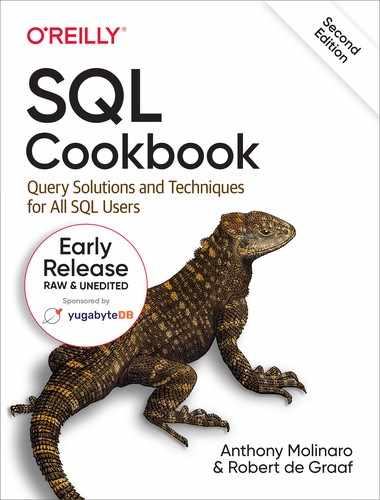Chapter 7. Working with Numbers
This chapter focuses on common operations involving numbers, including numeric computations. While SQL is not typically considered the first choice for complex computations, it is very efficient for day-to-day numeric chores. More importantly, as databases and datawarehouses supporting SQL probably remain the most common place to find an organisation’s data, using SQL to explore and evaluate that data is essential for anyone putting that data to work. The techniques in this section have also been chosen to help data scientists decide which data is the most promising for further analysis.
Tip
Some recipes in this chapter make use of aggregate functions and the GROUP BY clause. If you are not familiar with grouping, please read at least the first major section, called “Grouping,” in Appendix A.
7.1 Computing an Average
Problem
You want to compute the average value in a column, either for all rows in a table or for some subset of rows. For example, you might want to find the average salary for all employees as well as the average salary for each department.
Solution
When computing the average of all employee salaries, simply apply the AVG function to the column containing those salaries. By excluding a WHERE clause, the average is computed against all non-NULL values:
1 select avg(sal) as avg_sal2 from empAVG_SAL ---------- 2073.21429
To compute the average salary for each department, use the GROUP BY clause to create a group corresponding to each department:
1 select deptno, avg(sal) as avg_sal2 from emp3 group by deptnoDEPTNO AVG_SAL ---------- ---------- 10 2916.66667 20 2175 30 1566.66667
Discussion
When finding an average where the whole table is the group or window, simply apply the AVG function to the column you are interested in without using the GROUP BY clause. It is important to realize that the function AVG ignores NULLs. The effect of NULL values being ignored can be seen here:
create table t2(sal integer) insert into t2 values (10) insert into t2 values (20) insert into t2 values (null)select avg(sal) select distinct 30/2from t2 from t2AVG(SAL) 30/2 ---------- ---------- 15 15select avg(coalesce(sal,0)) select distinct 30/3from t2 from t2AVG(COALESCE(SAL,0)) 30/3 -------------------- ---------- 10 10
The COALESCE function will return the first non-NULL value found in the list of values that you pass. When NULL SAL values are converted to zero, the average changes. When invoking aggregate functions, always give thought to how you want NULLs handled.
The second part of the solution uses GROUP BY (line 3) to divide employee records into groups based on department affiliation. GROUP BY automatically causes aggregate functions such as AVG to execute and return a result for each group. In this example, AVG would execute once for each department-based group of employee records.
It is not necessary, by the way, to include GROUP BY columns in your select list. For example:
select avg(sal)from empgroup by deptnoAVG(SAL) ---------- 2916.66667 2175 1566.66667
You are still grouping by DEPTNO even though it is not in the SELECT clause. Including the column you are grouping by in the SELECT clause often improves readability, but is not mandatory. It is mandatory, however, to avoid placing columns in your SELECT list that are not also in your GROUP BY clause.
See Also
Appendix A for a refresher on GROUP BY functionality.
7.2 Finding the Min/Max Value in a Column
Problem
You want to find the highest and lowest values in a given column. For example, you want to find the highest and lowest salaries for all employees, as well as the highest and lowest salaries for each department.
Solution
When searching for the lowest and highest salaries for all employees, simply use the functions MIN and MAX, respectively:
1 select min(sal) as min_sal, max(sal) as max_sal2 from empMIN_SAL MAX_SAL ---------- ---------- 800 5000
When searching for the lowest and highest salaries for each department, use the functions MIN and MAX with the GROUP BY clause:
1 select deptno, min(sal) as min_sal, max(sal) as max_sal2 from emp3 group by deptnoDEPTNO MIN_SAL MAX_SAL ---------- ---------- ---------- 10 1300 5000 20 800 3000 30 950 2850
Discussion
When searching for the highest or lowest values, and in cases where the whole table is the group or window, simply apply the MIN or MAX function to the column you are interested in without using the GROUP BY clause.
Remember that the MIN and MAX functions ignore NULLs, and that you can have NULL groups as well as NULL values for columns in a group. The following are examples that ultimately lead to a query using GROUP BY that returns NULL values for two groups (DEPTNO 10 and 20):
select deptno, commfrom empwhere deptno in (10,30)order by 1DEPTNO COMM ---------- ---------- 10 10 10 30 300 30 500 30 30 0 30 1300 30select min(comm), max(comm)from empMIN(COMM) MAX(COMM) ---------- ---------- 0 1300select deptno, min(comm), max(comm)from empgroup by deptnoDEPTNO MIN(COMM) MAX(COMM) ---------- ---------- ---------- 10 20 30 0 1300
Remember, as Appendix A points out, even if nothing other than aggregate functions are listed in the SELECT clause, you can still group by other columns in the table; for example:
select min(comm), max(comm) from emp group by deptno MIN(COMM) MAX(COMM) ---------- ---------- 0 1300
Here you are still grouping by DEPTNO even though it is not in the SELECT clause. Including the column you are grouping by in the SELECT clause often improves readability, but is not mandatory. It is mandatory, however, that any column in the SELECT list of a GROUP BY query also be listed in the GROUP BY clause.
See Also
Appendix A for a refresher on GROUP BY functionality.
7.3 Summing the Values in a Column
Problem
You want to compute the sum of all values, such as all employee salaries, in a column.
Solution
When computing a sum where the whole table is the group or window, just apply the SUM function to the columns you are interested in without using the GROUP BY clause:
1 select sum(sal)2 from empSUM(SAL) ---------- 29025
When creating multiple groups or windows of data, use the SUM function with the GROUP BY clause. The following example sums employee salaries by department:
1 select deptno, sum(sal) as total_for_dept2 from emp3 group by deptnoDEPTNO TOTAL_FOR_DEPT ---------- -------------- 10 8750 20 10875 30 9400
Discussion
When searching for the sum of all salaries for each department, you are creating groups or “windows” of data. Each employee’s salary is added together to produce a total for their respective department. This is an example of aggregation in SQL because detailed information, such as each individual employee’s salary, is not the focus; the focus is the end result for each department. It is important to note that the SUM function will ignore NULLs, but you can have NULL groups, which can be seen here. DEPTNO 10 does not have any employees who earn a commission, thus grouping by DEPTNO 10 while attempting to SUM the values in COMM will result in a group with a NULL value returned by SUM:
select deptno, commfrom empwhere deptno in (10,30)order by 1DEPTNO COMM ---------- ---------- 10 10 10 30 300 30 500 30 30 0 30 1300 30select sum(comm)from empSUM(COMM)----------2100select deptno, sum(comm)from empwhere deptno in (10,30)group by deptnoDEPTNO SUM(COMM) ---------- ---------- 10 30 2100
See Also
Appendix A for a refresher on GROUP BY functionality.
7.4 Counting Rows in a Table
Problem
You want to count the number of rows in a table, or you wish to count the number of values in a column. For example, you want to find the total number of employees as well as the number of employees in each department.
Solution
When counting rows where the whole table is the group or window, simply use the COUNT function along with the “*” character:
1 select count(*)2 from empCOUNT(*) ---------- 14
When creating multiple groups, or windows of data, use the COUNT function with the GROUP BY clause:
1 select deptno, count(*)2 from emp3 group by deptnoDEPTNO COUNT(*) ---------- ---------- 10 3 20 5 30 6
Discussion
When counting the number of employees for each department, you are creating groups or “windows” of data. Each employee found increments the count by one to produce a total for her respective department. This is an example of aggregation in SQL because detailed information, such as each individual employee’s salary or job, is not the focus; the focus is the end result for each department. It is important to note that the COUNT function will ignore NULLs when passed a column name as an argument, but will include NULLs when passed the “*” character or any constant; consider:
select deptno, commfrom empDEPTNO COMM ---------- ---------- 20 30 300 30 500 20 30 1300 30 10 20 10 30 0 20 30 20 10select count(*), count(deptno), count(comm), count('hello')from empCOUNT(*) COUNT(DEPTNO) COUNT(COMM) COUNT('HELLO') ---------- ------------- ----------- -------------- 14 14 4 14select deptno, count(*), count(comm), count('hello')from empgroup by deptnoDEPTNO COUNT(*) COUNT(COMM) COUNT('HELLO') ---------- ---------- ----------- -------------- 10 3 0 3 20 5 0 5 30 6 4 6
If all rows are null for the column passed to COUNT or if the table is empty, COUNT will return zero. It should also be noted that, even if nothing other than aggregate functions are specified in the SELECT clause, you can still group by other columns in the table; for example:
select count(*)from empgroup by deptnoCOUNT(*) ---------- 3 5 6
Notice that you are still grouping by DEPTNO even though it is not in the SELECT clause. Including the column you are grouping by in the SELECT clause often improves readability, but is not mandatory. If you do include it (in the SELECT list), it is mandatory that is it listed in the GROUP BY clause.
See Also
Appendix A for a refresher on GROUP BY functionality.
7.5 Counting Values in a Column
Problem
You wish to count the number of non-NULL values in a column. For example, you’d like to find out how many employees are on commission.
Solution
Count the number of non-NULL values in the EMP table’s COMM column:
select count(comm)from empCOUNT(COMM) ----------- 4
Discussion
When you “count star,” as in COUNT(*), what you are really counting is rows (regardless of actual value, which is why rows containing NULL and non-NULL values are counted). But when you COUNT a column, you are counting the number of non-NULL values in that column. The previous recipe’s discussion touches on this distinction. In this solution, COUNT(COMM) returns the number of non-NULL values in the COMM column. Since only commissioned employees have commissions, the result of COUNT(COMM) is the number of such employees.
7.6 Generating a Running Total
Problem
You want to calculate a running total of values in a column.
Solution
As an example, the following solutions show how to compute a running total of salaries for all employees. For readability, results are ordered by SAL whenever possible so that you can easily eyeball the progression of the running total.
1 select ename, sal,2 sum(sal) over (order by sal,empno) as running_total3 from emp4 order by 2ENAME SAL RUNNING_TOTAL ---------- ---------- ------------- SMITH 800 800 JAMES 950 1750 ADAMS 1100 2850 WARD 1250 4100 MARTIN 1250 5350 MILLER 1300 6650 TURNER 1500 8150 ALLEN 1600 9750 CLARK 2450 12200 BLAKE 2850 15050 JONES 2975 18025 SCOTT 3000 21025 FORD 3000 24025 KING 5000 29025
Discussion
The windowing function SUM OVER makes generating a running total a simple task. The ORDER BY clause in the solution includes not only the SAL column, but also the EMPNO column (which is the primary key) to avoid duplicate values in the running total. The column RUNNING_TOTAL2 in the following example illustrates the problem that you might otherwise have with duplicates:
select empno, sal,sum(sal)over(order by sal,empno) asrunning_total1,sum(sal)over(order by sal) as running_total2from emporder by 2ENAME SAL RUNNING_TOTAL1 RUNNING_TOTAL2 ---------- ---------- -------------- -------------- SMITH 800 800 800 JAMES 950 1750 1750 ADAMS 1100 2850 2850 WARD 1250 4100 5350 MARTIN 1250 5350 5350 MILLER 1300 6650 6650 TURNER 1500 8150 8150 ALLEN 1600 9750 9750 CLARK 2450 12200 12200 BLAKE 2850 15050 15050 JONES 2975 18025 18025 SCOTT 3000 21025 24025 FORD 3000 24025 24025 KING 5000 29025 29025
The values in RUNNING_TOTAL2 for WARD, MARTIN, SCOTT, and FORD are incorrect. Their salaries occur more than once, and those duplicates are summed together and added to the running total. This is why EMPNO (which is unique) is needed to produce the (correct) results that you see in RUNNING_TOTAL1. Consider this: for ADAMS you see 2850 for RUNNING_TOTAL1 and RUNNING_TOTAL2. Add WARD’s salary of 1250 to 2850 and you get 4100, yet RUNNING_TOTAL2 returns 5350. Why? Since WARD and MARTIN have the same SAL, their two 1250 salaries are added together to yield 2500, which is then added to 2850 to arrive at 5350 for both WARD and MARTIN. By specifying a combination of columns to order by that cannot result in duplicate values (e.g., any combination of SAL and EMPNO is unique), you ensure the correct progression of the running total.
7.7 Generating a Running Product
Problem
You want to compute a running product on a numeric column. The operation is similar to “Calculating a Running Total,” but using multiplication instead of addition.
Solution
By way of example, the solutions all compute running products of employee salaries. While a running product of salaries may not be all that useful, the technique can easily be applied to other, more useful domains.
Use the windowing function SUM OVER and take advantage of the fact that you can simulate multiplication by adding logarithms:
1 select empno,ename,sal,2 exp(sum(ln(sal))over(order by sal,empno)) as running_prod3 from emp4 where deptno = 10EMPNO ENAME SAL RUNNING_PROD ----- ---------- ---- -------------------- 7934 MILLER 1300 1300 7782 CLARK 2450 3185000 7839 KING 5000 15925000000
It is not valid in SQL (or, formally speaking, in mathematics) to compute logarithms of values less than or equal to zero. If you have such values in your tables you need to avoid passing those invalid values to SQL’s LN function. Precautions against invalid values and NULLs are not provided in this solution for the sake of readability, but you should consider whether to place such precautions in production code that you write. If you absolutely must work with negative and zero values, then this solution may not work for you. At the same time, if you have zeros (but no values below zero), a common workaround is to add 1 to all values, noting that the logarithm of 1 is always zero regardless of base.
SQL Server users use LOG instead of LN.
Discussion
The solution takes advantage of the fact that you can multiply two numbers by:
-
Computing their respective natural logarithms
-
Summing those logarithms
-
Raising the result to the power of the mathematical constant e (using the EXP function)
The one caveat when using this approach is that it doesn’t work for summing zero or negative values, because any value less than or equal to zero is out of range for an SQL logarithm.
For an explanation of how the window function SUM OVER works, see the previous recipe “Generating a Running Total.”
7.8 Smoothing a Series of Values
Problem
You have a series of values that appear over time, such as monthly sales figures. As is common, the data show a lot of variation from point to point, but you are interested in the overall trend. Therefore you want to implement a simple smoother, such as weighted running average to better identify the trend. Imagine you have daily sales totals, in dollars, such as from a newstand:
DATE1 SALES 2020-01-01 647 2020-01-02 561 2020-01-03 741 2020-01-04 978 2020-01-05 1062 2020-01-06 1072 ... ...
However, you know that there is volatility to the sales data that makes it difficult to discern an underlying trend. Possibly different days of the week or month are known to have especially high or low sales. Alternatively, maybe you are aware that due to the way the data is collected, sometimes sales for one day are moved into the next day, creating a trough followed by a peak, but there is no practical way to allocate the sales to their correct day. Therefore you need to smooth the data over a number of days to achieve a proper view of what’s happening. A moving average can be calculated by summing the current value and the preceeding n-1 values, and dividing by n. If you also display the previous values for reference, you expect something like this:
DATE1 sales salesLagOne SalesLagTwo MovingAverage ----- ------ ----------- ------------ -------------- 2020-01-01 647 NULL NULl NULL 2020-01-02 561 647 NULL NULL 2020-01-03 741 561 647 649.667 2020-01-04 978 741 561 760 2020-01-05 1062 978 741 927 2020-01-06 1072 1062 978 1037.333 2020-01-07 805 1072 1062 979.667 2020-01-08 662 805 1072 846.333 2020-01-09 1083 662 805 850 2020-01-10 970 1083 662 905
Solution
The formula for the mean is well known. By applying a simple weighting to the formula we can make it more relevant for this task by giving more weight to more recent values. Use the window function LAG to create a moving average:
select date1, sales,lag(sales,1) over(order by date1) as salesLagOne, lag(sales,2) over(order by date1) as salesLagTwo, (sales + (lag(sales,1) over(order by date1)) + lag(sales,2) over(order by date1))/3 as MovingAverage from sales
Discussion
A weighted moving average is one of the simplest ways to analyse time series data (data that appears at particular time intervals). This is just one way to calculate a simple moving average - you can also use a partition with average. Although we have selected a simple three point moving average, there are different formulas with differing numbers of points according to the characteristics of the data you apply them to - that’s where this technique really comes into its own.
For example, a simple 3-point weighted moving average which emphasises the most recent data point could be implemented with the following variant on the solution, where coefficients and the denominator have been updated:
select date1, sales,lag(sales,1) over(order by date1), lag(sales,2) over(order by date1), ((3*sales) + (2*(lag(sales,1) over(order by date1))) + (lag(sales,2) over(order by date1)))/6 as SalesMA from sales
7.9 Calculating a Mode
Problem
You want to find the mode (for those of you who don’t recall, the mode in mathematics is the element that appears most frequently for a given set of data) of the values in a column. For example, you wish to find mode of the salaries in DEPTNO 20. Based on the following salaries:
select salfrom empwhere deptno = 20order by salSAL ---------- 800 1100 2975 3000 3000
the mode is 3000.
Solution
DB2, MySQL, PostgreSQL and SQL Server
Use the window function DENSE_RANK to rank the counts of the salaries to facilitate extracting the mode:
1 select sal 2 from ( 3 select sal, 4 dense_rank()over( order by cnt desc) as rnk 5 from ( 6 select sal, count(*) as cnt 8 from emp 9 where deptno = 20 10 group by sal 11 ) x 12 ) y 13 where rnk = 1
Oracle
You can use the KEEP extension to the aggregate function MAX to find the mode SAL. One important note is that if there are ties, i.e., multiple rows that are the mode, the solution using KEEP will only keep one, and that is the one with the highest salary. If you want to see all modes (if more than one exists), you must modify this solution or simply use the DB2 solution presented above. In this case, since 3000 is the mode SAL in DEPTNO 20 and is also the highest SAL, this solution is sufficient:
1 select max(sal) 2 keep(dense_rank first order by cnt desc) sal 3 from ( 4 select sal, count(*) cnt 5 from emp 6 where deptno=20 7 group by sal 8 )
Discussion
DB2 and SQL Server
The inline view X returns each SAL and the number of times it occurs. Inline view Y uses the window function DENSE_RANK (which allows for ties) to sort the results.
The results are ranked based on the number of times each SAL occurs as is seen below:
1 select sal, 2 dense_rank()over(order by cnt desc) as rnk 3 from ( 4 select sal,count(*) as cnt 5 from emp 6 where deptno = 20 7 group by sal 8 ) x SAL RNK ----- ---------- 3000 1 800 2 1100 2 2975 2
The outermost portion of query simply keeps the row(s) where RNK is 1.
Oracle
The inline view returns each SAL and the number of times it occurs and is shown below:
select sal, count(*) cntfrom empwhere deptno=20group by salSAL CNT ----- ---------- 800 1 1100 1 2975 1 3000 2
The next step is to use the KEEP extension of the aggregate function MAX to find the mode. If you analyze the KEEP clause shown below you will notice three subclauses, DENSE_RANK, FIRST, and ORDER BY CNT DESC:
keep(dense_rank first order by cnt desc)
What this does is extremely convenient for finding the mode. The KEEP clause determines which SAL will be returned by MAX by looking at the value of CNT returned by the inline view. Working from right to left, the values for CNT are ordered in descending order, then the first is kept of all the values for CNT returned in DENSE_RANK order. Looking at the result set from the inline view, you can see that 3000 has the highest CNT of 2. The MAX(SAL) returned is the greatest SAL that has the greatest CNT, in this case 3000.
See Also
Chapter 11, the section on “Finding Knight Values,” for a deeper discussion of Oracle’s KEEP extension of aggregate functions.
7.10 Calculating a Median
Problem
You want to calculate the median (for those of who do not recall, the median is the value of the middle member of a set of ordered elements) value for a column of numeric values. For example, you want to find the median of the salaries in DEPTNO 20. Based on the following salaries:
select salfrom empwhere deptno = 20order by salSAL ---------- 800 1100 2975 3000 3000
the median is 2975.
Solution
Other than the Oracle solution (which uses supplied functions to compute a median), the introduction of window functions allows for a more efficient solution compared to the traditional self join.
DB2, PostgreSQL
Use the window functions PERCENTILE_CONT to find the median
1 select percentile_cont(0.5) 2 within group(order by sal) 3 from emp 4 where deptno=20
SQL Server
Use the window function PERCENTIE_CONT to find the median.
1selectpercentile_cont(0.5)2withingroup(orderbysal)3over()4fromemp5wheredeptno=20
The SQL Server solution works on the same principle but requires an OVER clause.
MySQL
MySQL doesn’t have the PERCENTILE_CONT function, so a workaround is required. One way is to use the CUME_DIST function in conjunction with a common table expression, effectively recreating the PERCENTILE_CONT function:
withrank_tab(sal,rank_sal)as(selectsal,cume_dist()over(orderbysal)fromempwheredeptno=20),interas(selectsal,rank_salfromrank_tabwhererank_sal>=0.5unionselectsal,rank_salfromrank_tabwhererank_sal<=0.5)selectavg(sal)asMedianSalfrominter
Oracle
Use the functions MEDIAN or PERCENTILE_CONT :
1 select median(sal) 2 from emp 3 where deptno=20 1 select percentile_cont(0.5) 2 within group(order by sal) 3 from emp 4 where deptno=20
Discussion
Oracle, PostgreSQL, SQL Server, DB2
Other than Oracle’s MEDIAN function, the structure of all the solutions is the same. The PERCENTILE_CONT function allows you to directly apply the definition of a median, as the median is by definition the 50th percentile. Hence, applying this function with the appropriate syntax and using 0.5 as the argument finds the median.
Of course, other percentiles are also available from this function. For example, you can look for the 5th and/ or 95th percentiles to find outliers (another method of finding outliers is outlined later on in this chapter when we discuss the Median Absolute Deviation).
MySQL
MySQL doesn’t have a PERCENTILE_CONT function, which makes things trickier. To find the median, the values for SAL must be ordered from lowest to highest. The CUME_DIST function achieves this goal and labels each row with its percentile. Hence it can be used to achieve the same outcome as the PERCENTILE_CONT function used in the solution for the other databases. The only difficulty is that the CUME_DIST function is not permitted in a WHERE clause. As a result, you need to apply it first in a Common Table Expression.
The only trap here is that if the number of rows is even, there won’t be a row exactly on the median. Hence, the solution is written to find the average of the highest value below or equal to the median, and the lowest value above or equal to the median. This method works for both odd and even numbers of rows, as if there is an odd number of rows giving an exact median, it will take average of two numbers which are equal.
7.11 Determining the Percentage of a Total
Problem
You want to determine the percentage that values in a specific column represent against a total. For example, you want to determine what percentage of all salaries are the salaries in DEPTNO 10 (the percentage that DEPTNO 10 salaries contribute to the total).
Solution
In general, computing a percentage against a total in SQL is no different than doing so on paper; simply divide, then multiply. In this example you want to find the percentage of total salaries in table EMP that come from DEPTNO 10. To do that, simply find the salaries for DEPTNO 10, and then divide by the total salary for the table. As the last step, multiply by 100 to return a value that represents a percent.
MySQL and PostgreSQL
Divide the sum of the salaries in DEPTNO 10 by the sum of all salaries:
1 select (sum( 2 case when deptno = 10 then sal end)/sum(sal) 3 )*100 as pct 4 from emp
DB2, Oracle, and SQL Server
Use an inline view with the window function SUM OVER to find the sum of all salaries along with the sum of all salaries in DEPTNO 10. Then do the division and multiplication in the outer query:
1 select distinct (d10/total)*100 as pct 2 from ( 3 select deptno, 4 sum(sal)over() total, 5 sum(sal)over(partition by deptno) d10 6 from emp 7 ) x 8 where deptno=10
Discussion
MySQL and PostgreSQL
The CASE statement conveniently returns only the salaries from DEPTNO 10. They are then summed and divided by the sum of all the salaries. Because NULLs are ignored by aggregates, an ELSE clause is not needed in the CASE statement. To see exactly which values are divided, execute the query without the division:
select sum(case when deptno = 10 then sal end) as d10,sum(sal)from empD10 SUM(SAL) ---- --------- 8750 29025
Depending on how you define SAL, you may need to explicitly use CAST when performing division to ensure the correct data type. For example, on DB2, SQL Server, and PostgreSQL, if SAL is stored as an integer, you can apply CAST to ensure a decimal value is returned, as seen below:
select (cast( sum(case when deptno = 10 then sal end) as decimal)/sum(sal) )*100 as pct from emp
DB2, Oracle, and SQL Server
As an alternative to the traditional solution, this solution uses window functions to compute a percentage relative to the total. For DB2 and SQL Server, if you’ve stored SAL as an integer, you’ll need to use CAST before dividing:
select distinct cast(d10 as decimal)/total*100 as pct from ( select deptno, sum(sal)over() total, sum(sal)over(partition by deptno) d10 from emp ) x where deptno=10
It is important to keep in mind that window functions are applied after the WHERE clause is evaluated. Thus, the filter on DEPTNO cannot be performed in inline view X. Consider the results of inline view X without and with the filter on DEPTNO. First without:
select deptno,sum(sal)over() total,sum(sal)over(partition by deptno) d10from empDEPTNO TOTAL D10 ------- --------- --------- 10 29025 8750 10 29025 8750 10 29025 8750 20 29025 10875 20 29025 10875 20 29025 10875 20 29025 10875 20 29025 10875 30 29025 9400 30 29025 9400 30 29025 9400 30 29025 9400 30 29025 9400 30 29025 9400
and now with:
select deptno,sum(sal)over() total,sum(sal)over(partition by deptno) d10from empwhere deptno=10DEPTNO TOTAL D10 ------ --------- --------- 10 8750 8750 10 8750 8750 10 8750 8750
Because window functions are applied after the WHERE clause, the value for TOTAL represents the sum of all salaries in DEPTNO 10 only. But to solve the problem you want the TOTAL to represent the sum of all salaries, period. That’s why the filter on DEPTNO must happen outside of inline view X.
7.12 Aggregating Nullable Columns
Problem
You want to perform an aggregation on a column, but the column is nullable. You want the accuracy of your aggregation to be preserved, but are concerned because aggregate functions ignore NULLs. For example, you want to determine the average commission for employees in DEPTNO 30, but there are some employees who do not earn a commission (COMM is NULL for those employees). Because NULLs are ignored by aggregates, the accuracy of the output is compromised. You would like to somehow include NULL values in your aggregation.
Solution
Use the COALESCE function to convert NULLs to 0, so they will be included in the aggregation:
1 select avg(coalesce(comm,0)) as avg_comm 2 from emp 3 where deptno=30
Discussion
When working with aggregate functions, keep in mind that NULLs are ignored. Consider the output of the solution without using the COALESCE function:
select avg(comm)from empwhere deptno=30AVG(COMM) --------- 550
This query shows an average commission of 550 for DEPTNO 30, but a quick examination of those rows:
select ename, commfrom empwhere deptno=30order by comm descENAME COMM ---------- --------- BLAKE JAMES MARTIN 1400 WARD 500 ALLEN 300 TURNER 0
shows that only four of the six employees can earn a commission. The sum of all commissions in DEPTNO 30 is 2200, and the average should be 2200/6, not 2200/4. By excluding the COALESCE function, you answer the question, “What is the average commission of employees in DEPTNO 30 who can earn a commission?” rather than “What is the average commission of all employees in DEPTNO 30?” When working with aggregates, remember to treat NULLs accordingly.
7.13 Computing Averages Without High and Low Values
Problem
You want to compute an average, but you wish to exclude the highest and lowest values in order to (hopefully) reduce the effect of skew. In statistical language, this is known as a trimmed mean. For example, you want to compute the average salary of all employees excluding the highest and lowest salaries.
Solution
MySQL and PostgreSQL
Use subqueries to exclude high and low values:
1 select avg(sal) 2 from emp 3 where sal not in ( 4 (select min(sal) from emp), 5 (select max(sal) from emp) 6 )
DB2, Oracle, and SQL Server
Use an inline view with the windowing functions MAX OVER and MIN OVER to generate a result set from which you can easily eliminate the high and low values:
1 select avg(sal) 2 from ( 3 select sal, min(sal)over() min_sal, max(sal)over() max_sal 4 from emp 5 ) x 6 where sal not in (min_sal,max_sal)
Discussion
MySQL and PostgreSQL
The subqueries return the highest and lowest salaries in the table. By using NOT IN against the values returned, you exclude the highest and lowest salaries from the average. Keep in mind that if there are duplicates (if multiple employees have the highest or lowest salaries), they will all be excluded from the average. If your goal is to exclude only a single instance of the high and low values, simply subtract them from the SUM and then divide:
select (sum(sal)-min(sal)-max(sal))/(count(*)-2) from emp
DB2, Oracle, and SQL Server
Inline view X returns each salary along with the highest and lowest salary:
select sal, min(sal)over() min_sal, max(sal)over() max_salfrom empSAL MIN_SAL MAX_SAL --------- --------- --------- 800 800 5000 1600 800 5000 1250 800 5000 2975 800 5000 1250 800 5000 2850 800 5000 2450 800 5000 3000 800 5000 5000 800 5000 1500 800 5000 1100 800 5000 950 800 5000 3000 800 5000 1300 800 5000
You can access the high and low salary at every row, so finding which salaries are highest and/or lowest is trivial. The outer query filters the rows returned from inline view X such that any salary that matches either MIN_SAL or MAX_SAL is excluded from the average.
Robust Statistics
In statistical parlance, a mean calculated with the largest and smallest values removed is called a trimmed mean. This can be considered a safer estimate of the average, and is an example of a robust statistic, so called because they are less sensitive to problems such as bias. The recipe later in the chapter for the Median Absolute Deviation is another example of a robust statistical tool. In both cases, these approaches are valuable to someone analysing data within a RDBMS because they don’t require the analyst to make assumptions that are difficult to test with the relatively limited range of statistical tools available in SQL.
7.14 Converting Alphanumeric Strings into Numbers
Problem
You have alphanumeric data and would like to return numbers only. You want to return the number 123321 from the string “paul123f321”.
Solution
DB2
Use the functions TRANSLATE and REPLACE to extract numeric characters from an alphanumeric string:
1 select cast(
2 replace(
3 translate( 'paul123f321',
4 repeat('#',26),
5 'abcdefghijklmnopqrstuvwxyz'),'#','')
6 as integer ) as num
7 from t1
Oracle, SQL Server and PostgreSQL
Use the functions TRANSLATE and REPLACE to extract numeric characters from an alphanumeric string:
1 select cast(
2 replace(
3 translate( 'paul123f321',
4 'abcdefghijklmnopqrstuvwxyz',
5 rpad('#',26,'#')),'#','')
6 as integer ) as num
7 from t1
MySQL
As of the time of this writing, MySQL doesn’t support the TRANSLATE function, thus a solution will not be provided.
Discussion
The only difference between the two solutions is syntax; DB2 uses the function REPEAT rather than RPAD and the parameter list for TRANSLATE is in a different order. The following explanation uses the Oracle/PostgreSQL solution but is relevant to DB2 as well. If you run query inside out (starting with TRANSLATE only), you’ll see this is very simple. First, TRANSLATE converts any non-numeric character to an instance of “#”:
select translate( 'paul123f321','abcdefghijklmnopqrstuvwxyz',rpad('#',26,'#')) as numfrom t1NUM ----------- ####123#321
Since all non-numeric characters are now represented by “#”, simply use REPLACE to remove them, then use CAST the return the result as a number. This particular example is extremely simple because the data is alphanumeric. If additional characters can be stored, rather than fishing for those characters, it is easier to approach this problem differently: rather than finding non-numeric characters and then removing them, find all numeric characters and remove anything that is not amongst them. The following example will help clarify this technique:
select replace(translate('paul123f321',replace(translate( 'paul123f321','0123456789',rpad('#',10,'#')),'#',''),rpad('#',length('paul123f321'),'#')),'#','') as numfrom t1NUM ----------- 123321
This solution looks a bit more convoluted than the original but is not so bad once you break it down. Observe the innermost call to TRANSLATE:
select translate( 'paul123f321','0123456789',rpad('#',10,'#'))from t1TRANSLATE(' ----------- paul###f###
So, the initial approach is different; rather than replacing each non-numeric character with an instance of " “, you replace each numeric character with an instance of “”. The next step removes all instances of “#”, thus leaving only non-numeric characters:
select replace(translate( 'paul123f321','0123456789',rpad('#',10,'#')),'#','')from t1REPLA ----- paulf
The next step is to call TRANSLATE again, this time to replace each of the non-numeric characters (from the query above) with an instance of “#” in the original string:
select translate('paul123f321',replace(translate( 'paul123f321','0123456789',rpad('#',10,'#')),'#',''),rpad('#',length('paul123f321'),'#'))from t1TRANSLATE(' ----------- ####123#321
At this point, stop and examine the outermost call to TRANSLATE. The second parameter to RPAD (or the second parameter to REPEAT for DB2) is the length of the original string. This is convenient to use since no character can occur enough times to be greater than the string it is part of. Now that all non-numeric characters are replaced by instances of " # “, the last step is to use REPLACE to remove all instances of " # “. Now you are left with a number.
7.15 Changing Values in a Running Total
Problem
You want to modify the values in a running total depending on the values in another column. Consider a scenario where you want to display the transaction history of a credit card account along with the current balance after each transaction. The following view, V, will be used in this example:
create view V (id,amt,trx)asselect 1, 100, 'PR' from t1 union allselect 2, 100, 'PR' from t1 union allselect 3, 50, 'PY' from t1 union allselect 4, 100, 'PR' from t1 union allselect 5, 200, 'PY' from t1 union allselect 6, 50, 'PY' from t1select * from VID AMT TR -- ---------- -- 1 100 PR 2 100 PR 3 50 PY 4 100 PR 5 200 PY 6 50 PY
The ID column uniquely identifies each transaction. The AMT column represents the amount of money involved in each transaction (either a purchase or a payment). The TRX column defines the type of transaction; a payment is “PY” and a purchase is “PR.” If the value for TRX is PY, you want the current value for AMT subtracted from the running total; if the value for TRX is PR, you want the current value for AMT added to the running total. Ultimately you want to return the following result set:
TRX_TYPE AMT BALANCE -------- ---------- ---------- PURCHASE 100 100 PURCHASE 100 200 PAYMENT 50 150 PURCHASE 100 250 PAYMENT 200 50 PAYMENT 50 0
Solution
Use the window function SUM OVER to create the running total along with a CASE expression to determine the type of transaction:
1 select case when trx = 'PY' 2 then 'PAYMENT' 3 else 'PURCHASE' 4 end trx_type, 5 amt, 6 sum( 7 case when trx = 'PY' 8 then -amt else amt 9 end 10 ) over (order by id,amt) as balance 11 from V
Discussion
The CASE expression determines whether the current AMT is added or deducted from the running total. If the transaction is a payment, the AMT is changed to a negative value, thus reducing the amount of the running total. The result of the CASE expression is seen below:
select case when trx = 'PY'then 'PAYMENT'else 'PURCHASE'end trx_type,case when trx = 'PY'then -amt else amtend as amtfrom VTRX_TYPE AMT -------- --------- PURCHASE 100 PURCHASE 100 PAYMENT -50 PURCHASE 100 PAYMENT -200 PAYMENT -50
After evaluating the transaction type, the values for AMT are then added to or subtracted from the running total. For an explanation on how the window function, SUM OVER, or the scalar subquery creates the running total see recipe “Calculating a Running Total.”
7.16 Finding outliers using the median absolute deviation
Problem
You want to identify values in your data that may be suspect. There are various reasons why values could be suspect - there could be a data collection issue, such as an error with the meter that records the value. There could be a data entry error such as a typo or similar. There could also be unusual circumstances when the data was generated that mean the data point is correct, but still require you to use caution in any conclusion you make from the data. Therefore you want to detect outliers.
A common way to detect outliers, taught in many statistics courses aimed at non-statisticians is calculate the standard deviation of the data, and decide that data points more than 3 standard deviations (or some other similar distance) are outliers. However, this method can misidentify outliers if the data don’t follow a normal distribution - especially if the spread of data isn’t symmetrical or doesn’t thin out in the same as a normal distribution as you move further from the mean.
Solution
First find the median of the values using the recipe for finding the median from earlier in this chapter. You will need to put this query into a common table expression to make it available for further querying. The deviation is the absolute difference between the median and each value - the median absolute deviation is the median of this value, so we need to calculate the median again.
SQL Server
SQL Server has the PERCENTILE_CONT function which simplifies finding the median. As we need to find two different medians, and manipulate them, we need a series of Common Table expressions
withmedian(median)as(selectdistinctpercentile_cont(0.5)withingroup(orderbysal)over()fromemp),Deviation(Deviation)as(Selectabs(sal-median)fromempjoinmedianon1=1),MAD(MAD)as(selectDISTINCTPERCENTILE_CONT(0.5)withingroup(orderbydeviation)over()fromDeviation)selectabs(sal-MAD)/MAD,sal,ename,jobfromMADjoinempon1=1
PostgreSQL, DB2
The overall pattern is the same but there is different syntax for Percentile_Cont, as PostgreSQL and DB2 treats percentile_cont as an aggregate function rather than strictly a window function.
withmedian(median)as(selectpercentile_cont(0.5)withingroup(orderbysal)fromemp),devtab(deviation)as(selectabs(sal-median)fromempjoinmedian),MedAbsDispersion(MAD)as(selectpercentile_cont(0.5)withingroup(orderbydeviation)fromdevtab)selectabs(sal-MAD)/MAD,sal,ename,jobFROMMedAbsDispersionjoinemp
Oracle
The recipe is simplified for Oracle users due to the existence of a median function. However we still need to use a common table expression in order to handle the scalar value of deviation.
withDeviation(Deviation)as(selectabs(sal-median(sal))fromemp),MAD(MAD)as(selectmedian(Deviation)fromDeviation)selectabs(sal-MAD)/MAD,sal,ename,jobFROMMADjoinemp
MySQL
As we saw in the earlier section on the median, there is unfortunately no MEDIAN or PERCENTILE_CONT function in MySQL. This means that each of the medians we need to find to compute the Median Absolute Deviation is two sub-queries within a Common Table Expression. This makes the MySQL a little long winded.
withrank_tab(sal,rank_sal)as(selectsal,cume_dist()over(orderbysal)fromemp),interas(selectsal,rank_salfromrank_tabwhererank_sal>=0.5unionselectsal,rank_salfromrank_tabwhererank_sal<=0.5),medianSal(medianSal)as(select(max(sal)+min(sal))/2frominter),devianceSal(Sal,devianceSal)as(selectSal,abs(sal-medianSal)fromempjoinmedianSalon1=1),distDevSal(sal,devianceSal,distDevianceSal)as(selectsal,devianceSal,cume_dist()over(orderbydevianceSal)fromdevianceSal),DevInter(DevInter,sal)as(selectmin(DevianceSal),salfromdistDevSalwheredistDevianceSal>=0.5unionselectmax(DevianceSal),salfromdistDevSalwheredistDevianceSal<=0.5),MAD(MedianAbsoluteDeviance)as(selectabs(emp.sal-(min(devInter)+max(devInter))/2)fromempjoinDevInteron1=1)selectemp.sal,MedianAbsoluteDeviance,(emp.sal-devianceSal)/MedianAbsoluteDeviancefrom(empjoinMADon1=1)joindevianceSalonemp.sal=devianceSal.sal
Discussion
In each case the recipe follows a similar strategy. First we need to calculate the median, then we need to calculate the median of the difference between each value and the median, which is actual Median Absolute Deviation. Finally, we need to use a query to find the ratio of the deviation of each value to the median deviation. At that point we can use the outcome in a similar way to the standard deviation e.g. if a value is 3 or more deviations from the median, it can be considered an outlier, to use a common interpretation.
As mentioned earlier, the benefit of this approach over the standard devation is that the interpretation is still valid even if the data doesn’t display a normal distribution. For example, it can be lopsided, and the Median Absolute Deviation will still give a sound answer.
In our salary data there is one salary which is is more than three Absolute Deviations from the median - the CEO’s.
Although there are differing opinions about the fairness of CEO salaries vs those of most other workers, given the outlier salary belongs to the CEO, it fits with our understanding of the data. In other contexts, if there wasn’t a clear explanation of why the value differed so much, it could lead us to question whether that value was correct or whether the value made sense when taken with the rest of the values (e.g. if it not actually an error, it might make us think we need to analyse our data within more than one sub group).
Note
Many of the common statistics, such as the mean and the standard deviation assume that the shape of the date is a bell curve - a normal distribution. This is true for many data sets, and also not true for many data sets. There are a number of methods for testing whether or not a data set follows a normal distribution, both by visualising the data and through calculations. Statistical packages commonly contain functions for these tests, but they are non existent and hard to replicate in SQL. However, there are often alternative statistical tools that don’t assume the data takes a particular form - non-parametric statistics - and these are safer to use.
7.17 Finding anomalies using the Benford’s Law
Problem
Although outliers, as seen in the previous recipe, are a readily identifiable form of anomalous data, some other data is less easy to identify as problematic. One way to detect situations where there are anomalous data but no obvious outliers is to look at the frequency of digits, which is usually expected to follow Benford’s Law. Although using Benford’s Law is most often associated with detecting fraud in situations where humans have added fake number to a data set, it can be used more generally to detect data that doesn’t follow expected patterns. For example, it can detect errors such as duplicated data points, which won’t necessarily stand out as outliers.
Solution
To use Benford’s Law you need to calculate the expected distribution of digits, and then the actual distribution to compare. Although the most sophisticated uses look at first, second and combinations of digits, in this example we will stick to just the first digits.
You compare the frequency predicted by Benford’s Law with the actual frequency of your data. Ultimately you want four columns - the first digit, the count of how many times each first digit appears, the frequency of first digits predicted by Benford’s Law and the actual frequency.
withFirstDigits(FirstDigit)as(selectleft(cast(SALasCHAR),1)asFirstDigitfromemp),TotalCount(Total)as(selectcount(*)fromemp),ExpectedBenford(Digit,Expected)as(selectvalue,(log10(value+1)-log10(value))asexpectedfromt10wherevalue<10)selectcount(FirstDigit),Digit,coalesce(count(*)/Total,0)asActualProportion,ExpectedFromFirstDigitsJoinTotalCountRightJoinExpectedBenfordonFirstDigits.FirstDigit=ExpectedBenford.DigitgroupbyDigitorderbyDigit;
Discussion
Because we need to make use of two different counts - one of the total rows and another of the number of rows containing each different first digit we need to use a common table expression. Strictly speaking, we don’t need to put the expected Benford Law results into a separate query within the CTE, but we have done so in this case as it allows us to identify the digits with a zero count and display them in the table via the right join.
It’s also possible to produce the FirstDigits count in the main query but we have chosen not to to improve readbility through not needing to repeat the left(cast… expression in the group by clause.
The maths behind Benford’s Law is simple:
Expected frequency = log10 ((d+1)/d)
We can use the t10 pivot table to generate the appropriate values. From there we just need to calculate the actual frequencies for comparison, which first requires us to identify the first digit.
Benford’s law works best when there is a relatively large collection of values to apply it to, and when those values span more than one order of magnitude (10,100,1000 etc). Those conditions aren’t entirely met here. At the same time the deviation from expected should still make us suspicious that these values are in some sense made up values, and worth investigating further.
Summing Up
An enterprise’s data is very frequently found in a database supported by SQL, so it makes sense to use SQL to try to understand that data. SQL doesn’t have the full array o statistical tools you would expect in a purpose built package, such as SAS, the statistical programming language, R or Python’s statistical libraries. However, it does have a rich set of tools for calculation that as we have seen can provide a deep understanding of the statistical properties of your data.