16
How to Take the Exam
When you feel ready to take the exam, you’ll need to go through the process of registering for it and then taking the exam either virtually or in person. Read on to find out more about how this process works. By the end of this chapter, you’ll know exactly what you need to do in order to take the exam. If you have already used Webassessor to take a Salesforce exam, you can skip this chapter if you wish.
We’ll cover the following topics in this chapter:
- Webassessor
- Taking the exam in person
- Taking the exam remotely
- The result
Now, let’s dive into how to take the exam, starting by introducing the Webassessor platform.
Webassessor
Kryterion Webassessor is a platform used for scheduling, paying for, and taking exams. Used by Salesforce, Amazon Web Services (AWS), and other organizations to administer credential exams, it provides a secure mechanism from which to book and pay for your exam, and then launch the exam itself. Results are stored forever, which means that all of your test-taking history for a given product suite (such as Salesforce) is kept in one place.
Let’s look at how to sign up for a Webassessor account now.
Signing up for a Webassessor account
In order to schedule an exam, you must sign up for a Webassessor account first if you do not already have one for Salesforce exams.
To do this, first, navigate to https://www.webassessor.com/salesforce and click the Create a new Webassessor login now link:

Figure 16.1 – The Webassessor login screen
When filling out the form details, be sure to use the same email account that you use for your Trailhead account. When all fields are filled out, click the Save button:
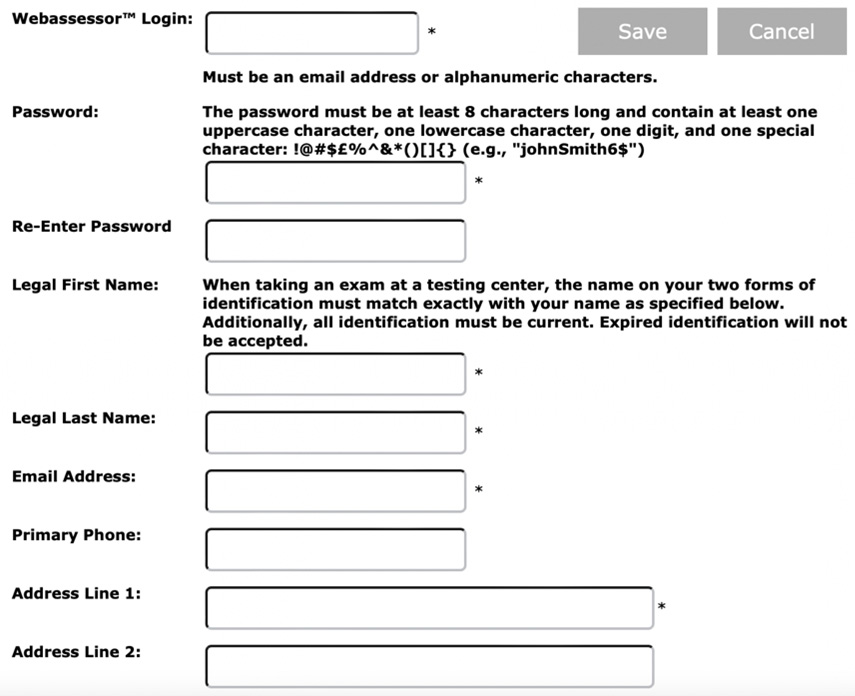
Figure 16.2 – The Webassessor new account sign-up screen
Complete any email verification that may be required and your account is ready for use.
Let’s now look at what’s required to take the exam in person.
Taking the exam in person
In order to take an exam, we must register for it first:
- To do this, log in to Webassessor using your credentials (if you are not already logged in), and click on the Register For An Exam tab:
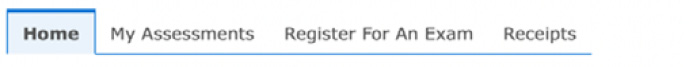
Figure 16.3 – The Webassessor tabs
- Next, expand the Architect Exams section to access the exams that are part of the Salesforce architect exam curriculum:
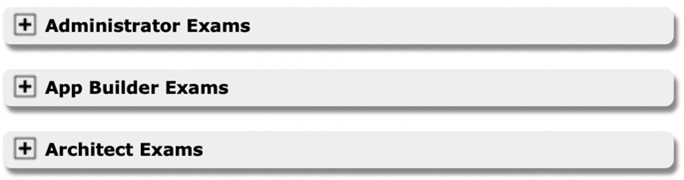
Figure 16.4 – The exam sections
- Expand the Salesforce Certified Data Architect section and click Register next to Onsite Proctored. You’ll then be presented with a list of test centers and options for filtering. Check the checkbox next to an appropriate test center and click Select:

Figure 16.5 – Choosing a testing center
- Next, choose a date and time. Check the checkbox to acknowledge that you’ve read the text in the textbox and click Select:
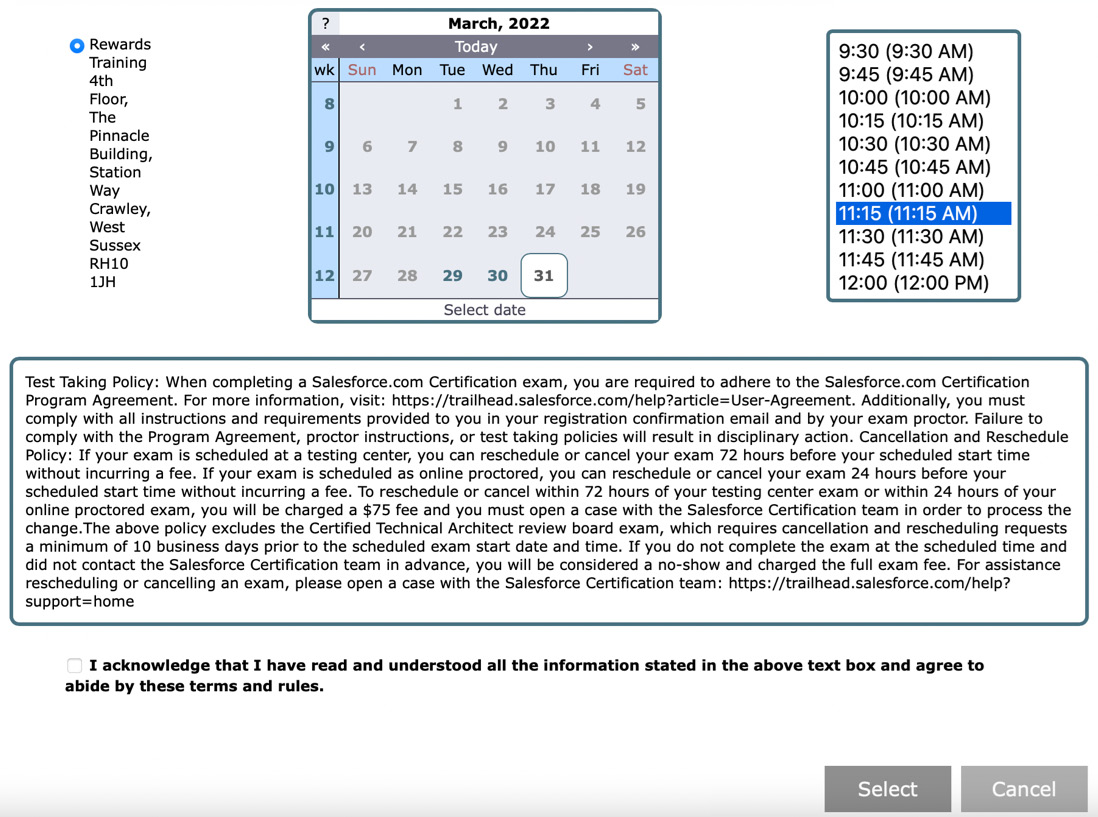
Figure 16.6 – Picking a date and time to take the exam
- If you have a voucher code, enter it into the payment screen – otherwise, go to Check Out and pay using an accepted payment method. Your exam is now booked.
The next step is to attend the test center in person at your scheduled time and take the exam. You’ll be required to show identification to prove who you are. The nature of each test center means that you may be solo or sharing a room with other test takers, but suffice to say, the exam will be delivered by you sitting at a computer and using your computer mouse.
Now that we understand how the exam works when taking it in person, let’s explore what it means to take the exam virtually.
Taking the exam virtually
As with taking the exam in person, we must register for it first:
- To do this, log in to Webassessor using your credentials (if you are not already logged in), and click the Register for an exam tab.
- Next, expand the Architect Exams section to access the exams that form the Salesforce architect exam curriculum.
- Expand the Salesforce Certified Data Architect section and click Register next to Online Proctored.
- You’ll then be presented with a list of available virtually proctored dates and times. Check the checkbox next to an appropriate test center and click Select.
- Next, choose a date and time. Check the checkbox to acknowledge that you’ve read the text in the textbox and click Select.
- If you have a voucher code, enter it into the payment screen – otherwise, go to Check Out and pay using an accepted payment method. Your exam is now booked.
In order to prepare for the exam, you’ll be required to create biometric identification on your laptop and download a piece of software called Sentinel. Instructions for doing this will be in the confirmation email you receive when the exam is booked.
When it comes to exam time, be sure to find a room that you will not be disturbed in, is free from noise, and doesn’t contain any notes or similar that could indicate cheating. The exam is of a closed book format, meaning no notes or materials are to be referenced.
When taking the exam, you will be asked to temporarily remove and show your glasses to the proctor (if you wear glasses, of course), and you may be asked to show the proctor your test-taking area from time to time.
Now that we’ve covered taking the exam virtually, let’s turn our attention to the result of the exam.
The result
Irrespective of the format of the exam (whether in person or virtual), when you finish your exam, you are immediately presented with the result and a breakdown of your scoring in each area of the exam (represented as a percentage). If you pass, congratulations! If you didn’t pass, then use the score breakdown in order to determine where to revisit and revise. Book a retake using the same process as booking for the exam. The retake will incur a fee, although this is cheaper than the initial exam fee. Don’t see a failure to pass as a bad thing. You’re given feedback so that you can score better and pass next time, as your revision can be more targeted the second time around.
Now that we have seen what format the results take, let’s now summarize what we’ve covered.
Summary
In this chapter, we covered how to take the Salesforce Certified Data Architect exam in both an in-person and virtual format. We introduced ourselves to Webassessor and learned how to sign up for the exam.
If you attempted the practice questions from Chapter 13, Practice Exam Questions, then you can check your answers in Chapter 17, Answers to Practice Questions.
