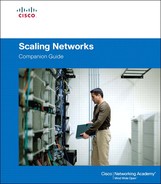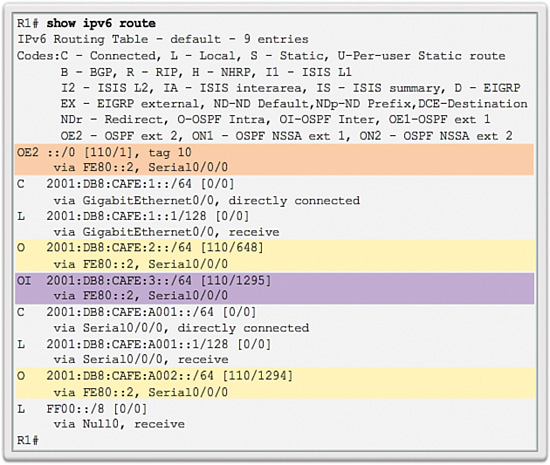Chapter 6. Multiarea OSPF
Objectives
Upon completion of this chapter, you will be able to answer the following questions:
![]() Why is multiarea OSPF used?
Why is multiarea OSPF used?
![]() How does multiarea OSPF use link-state advertisements to maintain routing tables?
How does multiarea OSPF use link-state advertisements to maintain routing tables?
![]() How does OSPF establish neighbor adjacencies in multiarea OSPF?
How does OSPF establish neighbor adjacencies in multiarea OSPF?
![]() What are the commands to configure multiarea OSPFv2 in a routed network?
What are the commands to configure multiarea OSPFv2 in a routed network?
![]() What are the commands to configure multiarea route summarization in a routed network?
What are the commands to configure multiarea route summarization in a routed network?
![]() What are the commands to verify multiarea OSPFv2 operations?
What are the commands to verify multiarea OSPFv2 operations?
Key Terms
This chapter uses the following key terms. You can find the definitions in the Glossary.
backbone area page 316
Internal router page 320
Backbone router page 320
Area Border Router (ABR) page 320
route redistribution page 320
LSA Type 1 page 322
LSA Type 2 page 323
LSA Type 3 page 324
LSA Type 4 page 325
LSA Type 5 page 326
Introduction (6.0.1.1)
Multiarea OSPF is used to divide a large OSPF network. Having too many routers in one area increases the load on the CPU and creates a large link-state database. In this chapter, directions are provided to effectively partition a large single area into multiple areas. Area 0 used in a single-area OSPF is known as the backbone area.
Discussion is focused on the LSAs exchanged between areas. In addition, activities for configuring OSPFv2 and OSPFv3 are provided. The chapter concludes with the show commands used to verify OSPF configurations.
![]() Class Activity 6.0.1.2: Leaving on a Jet Plane
Class Activity 6.0.1.2: Leaving on a Jet Plane
You and a classmate are starting a new airline to serve your continent.
In addition to your core area or headquarters airport, you will locate and map four intra-continental airport service areas and one transcontinental airport service area that can be used for additional source and destination travel.
Use the blank world map provided to design your airport locations. Additional instructions for completing this activity can be found in the accompanying PDF.
Multiarea OSPF Operation (6.1)
This section discusses the reasons for using multiarea OSPF, the operation of multi-area OSPF, and the unique codes used to indicate multiarea OSPF routes in the routing table.
Why Multiarea OSPF? (6.1.1)
When a network gets very large, the routing tables, databases, and SPF calculations can consume an unacceptable amount of router resources.
Single-Area OSPF (6.1.1.1)
Single-area OSPF is useful in smaller networks, where the web of router links is not complex and paths to individual destinations are easily deduced.
However, if an area becomes too big, as shown in Figure 6-1, the following issues must be addressed (see the figure for illustration):
![]() Large routing table: OSPF does not perform route summarization by default. If the routes are not summarized, the routing table can become very large, depending on the size of the network.
Large routing table: OSPF does not perform route summarization by default. If the routes are not summarized, the routing table can become very large, depending on the size of the network.
![]() Large link-state database (LSDB): Because the LSDB covers the topology of the entire network, each router must maintain an entry for every network in the area, even if not every route is selected for the routing table.
Large link-state database (LSDB): Because the LSDB covers the topology of the entire network, each router must maintain an entry for every network in the area, even if not every route is selected for the routing table.
![]() Frequent SPF algorithm calculations: In a large network, changes are inevitable, so the routers spend many CPU cycles recalculating the SPF algorithm and updating the routing table.
Frequent SPF algorithm calculations: In a large network, changes are inevitable, so the routers spend many CPU cycles recalculating the SPF algorithm and updating the routing table.
To make OSPF more efficient and scalable, OSPF supports hierarchical routing using areas. An OSPF area is a group of routers that share the same link-state information in their link-state databases.
Multiarea OSPF (6.1.1.2)
When a large OSPF area is divided into smaller areas, this is called multiarea OSPF. Multiarea OSPF is useful in larger network deployments to reduce processing and memory overhead.
For example, anytime a router receives new information about the topology, as with additions, deletions, or modifications of a link, the router must rerun the SPF algorithm, create a new SPF tree, and update the routing table. The SPF algorithm is CPU intensive, and the time it takes for calculation depends on the size of the area. Too many routers in one area make the LSDB larger and increase the load on the CPU. Therefore, arranging routers into areas effectively partitions one potentially large database into smaller and more manageable databases.
Multiarea OSPF requires a hierarchical network design. The main area is called the backbone area (area 0), and all other areas must connect to the backbone area. With hierarchical routing, routing still occurs between the areas (interarea routing), while many of the tedious routing operations, such as recalculating the database, are kept within an area.
As illustrated in Figure 6-2, the hierarchical topology possibilities of multiarea OSPF have these advantages:
![]() Smaller routing tables: There are fewer routing table entries as network addresses can be summarized between areas. For example, R1 summarizes the routes from area 1 to area 0 and R2 summarizes the routes from area 51 to area 0. R1 and R2 also propagate a default static route to area 1 and area 51.
Smaller routing tables: There are fewer routing table entries as network addresses can be summarized between areas. For example, R1 summarizes the routes from area 1 to area 0 and R2 summarizes the routes from area 51 to area 0. R1 and R2 also propagate a default static route to area 1 and area 51.
![]() Reduced link-state update overhead: Minimizes processing and memory requirements, because there are fewer routers exchanging LSAs.
Reduced link-state update overhead: Minimizes processing and memory requirements, because there are fewer routers exchanging LSAs.
![]() Reduced frequency of SPF calculations: Localizes impact of a topology change within an area. For example, it minimizes routing update impacts, because LSA flooding stops at the area boundary.
Reduced frequency of SPF calculations: Localizes impact of a topology change within an area. For example, it minimizes routing update impacts, because LSA flooding stops at the area boundary.
In Figure 6-3, assume that a link fails between two internal routers in area 51.
Only the routers in area 51 exchange LSAs and rerun the SPF algorithm for this event. R1 does not receive LSAs from area 51 and does not recalculate the SPF algorithm.
OSPF Two-Layer Area Hierarchy (6.1.1.3)
Multiarea OSPF is implemented in a two-layer area hierarchy, as shown in Figure 6-4:
![]() Backbone (transit) area: An OSPF area whose primary function is the fast and efficient movement of IP packets. Backbone areas interconnect with other OSPF area types. Generally, end users are not found within a backbone area. The backbone area is also called OSPF area 0. Hierarchical networking defines area 0 as the core to which all other areas directly connect.
Backbone (transit) area: An OSPF area whose primary function is the fast and efficient movement of IP packets. Backbone areas interconnect with other OSPF area types. Generally, end users are not found within a backbone area. The backbone area is also called OSPF area 0. Hierarchical networking defines area 0 as the core to which all other areas directly connect.
![]() Regular (nonbackbone) area: Connects users and resources. Regular areas are usually set up along functional or geographical groupings. By default, a regular area does not allow traffic from another area to use its links to reach other areas. All traffic from other areas must cross a transit area.
Regular (nonbackbone) area: Connects users and resources. Regular areas are usually set up along functional or geographical groupings. By default, a regular area does not allow traffic from another area to use its links to reach other areas. All traffic from other areas must cross a transit area.
A regular area can have a number of subtypes, including a standard area, stub area, totally stubby area, and not-so-stubby area (NSSA). Stub, totally stubby, and NSSAs are beyond the scope of this chapter.
OSPF enforces this rigid two-layer area hierarchy. The underlying physical connectivity of the network must map to the two-layer area structure, with all nonbackbone areas attaching directly to area 0. All traffic moving from one area to another area must traverse the backbone area. This traffic is referred to as interarea traffic.
The optimal number of routers per area varies based on factors such as network stability, but Cisco recommends the following guidelines:
![]() An area should have no more than 50 routers.
An area should have no more than 50 routers.
![]() A router should not be in more than three areas.
A router should not be in more than three areas.
![]() Any single router should not have more than 60 neighbors.
Any single router should not have more than 60 neighbors.
Types of OSPF Routers (6.1.1.4)
OSPF routers of different types control the traffic that goes in and out of areas. The OSPF routers are categorized based on the function they perform in the routing domain.
There are four different types of OSPF routers, as shown in Figure 6-5:
![]() Internal router: This is a router that has all its interfaces in the same area. All internal routers in an area have identical LSDBs. Internal routers are highlighted in Figure 6-5.
Internal router: This is a router that has all its interfaces in the same area. All internal routers in an area have identical LSDBs. Internal routers are highlighted in Figure 6-5.
![]() Backbone router: This is a router in the backbone area. Generally, the backbone area is set to area 0. The backbone routers in Figure 6-4 are R1, R2, and the two internal routers in area 0.
Backbone router: This is a router in the backbone area. Generally, the backbone area is set to area 0. The backbone routers in Figure 6-4 are R1, R2, and the two internal routers in area 0.
![]() Area Border Router (ABR): This is a router that has interfaces attached to multiple areas. It must maintain separate LSDBs for each area it is connected to, and it can route between areas. ABRs are exit points for the area, which means that routing information destined for another area can get there only through the ABR of the local area. ABRs can be configured to summarize the routing information from the LSDBs of their attached areas. ABRs distribute the routing information into the backbone. The backbone routers then forward the information to the other ABRs. In a multiarea network, an area can have one or more ABRs. The ABRs in Figure 6-5 are R1 and R2.
Area Border Router (ABR): This is a router that has interfaces attached to multiple areas. It must maintain separate LSDBs for each area it is connected to, and it can route between areas. ABRs are exit points for the area, which means that routing information destined for another area can get there only through the ABR of the local area. ABRs can be configured to summarize the routing information from the LSDBs of their attached areas. ABRs distribute the routing information into the backbone. The backbone routers then forward the information to the other ABRs. In a multiarea network, an area can have one or more ABRs. The ABRs in Figure 6-5 are R1 and R2.
![]() Autonomous System Boundary Router (ASBR): This is a router that has at least one interface attached to an external internetwork (another autonomous system), such as a non-OSPF network. An ASBR can import non-OSPF network information to the OSPF network, and vice versa, using a process called route redistribution. The ASBR in Figure 6-5 is R1.
Autonomous System Boundary Router (ASBR): This is a router that has at least one interface attached to an external internetwork (another autonomous system), such as a non-OSPF network. An ASBR can import non-OSPF network information to the OSPF network, and vice versa, using a process called route redistribution. The ASBR in Figure 6-5 is R1.
Redistribution in multiarea OSPF occurs when an ASBR connects different routing domains (for example, EIGRP and OSPF) and configures them to exchange and advertise routing information between those routing domains.
A router can be classified as more than one router type. For example, if a router connects to area 0 and area 1 and, in addition, maintains routing information for another, non-OSPF network, it falls under three different classifications: a backbone router, an ABR, and an ASBR. In Figure 6-5, R1 is a backbone router, an ABR, and an ASBR.
![]() Activity 6.1.1.5: Identify the Multiarea OSPF Terminology
Activity 6.1.1.5: Identify the Multiarea OSPF Terminology
Go to the course online to perform this practice activity.
Multiarea OSPF LSA Operation (6.1.2)
The propagation of OSPF messages is controlled by specific LSA types.
OSPF LSA Types (6.1.2.1)
LSAs are the building blocks of the OSPF LSDB. Individually, they act as database records and provide specific OSPF network details. In combination, they describe the entire topology of an OSPF network or area.
The RFCs for OSPF currently specify up to 11 different LSA types, as shown in Table 6-1. However, any implementation of multiarea OSPF must support the first five LSAs: LSA 1 to LSA 5. The focus of this topic is on these first five LSAs.
Each router link is defined as an LSA type. The LSA includes a link ID field that identifies, by network number and mask, the object to which the link connects. Depending on the type, the link ID has different meanings. LSAs differ on how they are generated and propagated within the routing domain.
OSPF LSA Type 1 (6.1.2.2)
Figure 6-6 shows an example use of OSPF LSA Type 1.
All routers advertise their directly connected OSPF-enabled links in a type 1 LSA and forward their network information to OSPF neighbors. The LSA contains a list of the directly connected interfaces, link types, and link states.
Type 1 LSA features are as follows:
![]() All routers generate type 1 LSAs.
All routers generate type 1 LSAs.
![]() Type 1 LSAs include a list of directly connected network prefixes and link types.
Type 1 LSAs include a list of directly connected network prefixes and link types.
![]() A type 1 LSA link-state ID is identified by the router ID of the originating router.
A type 1 LSA link-state ID is identified by the router ID of the originating router.
![]() Type 1 LSAs are also referred to as router link entries.
Type 1 LSAs are also referred to as router link entries.
![]() Type 1 LSAs are flooded only within the area in which they originated. ABRs subsequently advertise the networks learned from the type 1 LSAs to other areas as type 3 LSAs.
Type 1 LSAs are flooded only within the area in which they originated. ABRs subsequently advertise the networks learned from the type 1 LSAs to other areas as type 3 LSAs.
OSPF LSA Type 2 (6.1.2.3)
Figure 6-7 shows an example use of OSPF LSA Type 2.
An LSA Type 2 only exists for multiaccess and nonbroadcast multiaccess (NBMA) networks where there is a DR elected and at least two routers on the multiaccess segment. The type 2 LSA contains the router ID and IP address of the DR, along with the router ID of all other routers on the multiaccess segment. A type 2 LSA is created for every multiaccess network in the area.
The purpose of a type 2 LSA is to give other routers information about multiaccess networks within the same area.
The DR floods type 2 LSAs only within the area in which they originated. Type 2 LSAs are not forwarded outside of an area.
Type 2 LSAs are also referred to as network link entries.
As shown in the figure, ABR1 is the DR for the Ethernet network in area 1. It generates the type 2 LSA and forwards it into area 1. ABR2 is the DR for the multiaccess network in area 0. There are no multiaccess networks in area 2, and therefore no type 2 LSAs are ever propagated in that area.
The link-state ID for a network LSA is the IP interface address of the DR that advertises it.
OSPF LSA Type 3 (6.1.2.4)
Figure 6-8 shows an example use of OSPF LSA Type 3.
LSA Type 3 is used by an ABR to advertise networks from other areas. ABRs collect type 1 LSAs in the LSDB. After an OSPF area has converged, the ABR creates a type 3 LSA for each of its learned OSPF networks. Therefore, an ABR with many OSPF routes must create type 3 LSAs for each network.
As shown in the figure, ABR1 and ABR2 flood type 3 LSAs from one area to other areas. The ABRs propagate the type 3 LSAs into other areas. In a large OSPF deployment with many networks, propagating type 3 LSAs can cause significant flooding problems. For this reason, it is strongly recommended that manual route summarization be configured on the ABR.
The link-state ID is set to the network number and the mask is also advertised.
Receiving a type 3 LSA into its area does not cause a router to run the SPF algorithm. The routes being advertised in the type 3 LSAs are appropriately added to or deleted from the router’s routing table, but a full SPF calculation is not necessary.
OSPF LSA Type 4 (6.1.2.5)
Figure 6-9 shows an example use of OSPF LSA Type 4.
LSA Type 4 and LSA Type 5 are used collectively to identify an ASBR and advertise external networks into an OSPF routing domain.
A type 4 summary LSA is generated by an ABR only when an ASBR exists within an area. A type 4 LSA identifies the ASBR and provides a route to it. All traffic destined to an external autonomous system requires routing table knowledge of the ASBR that originated the external routes.
As shown in the figure, the ASBR sends a type 1 LSA, identifying itself as an ASBR. The LSA includes a special bit known as the external bit (e bit) that is used to identify the router as an ASBR. When ABR1 receives the type 1 LSA, it notices the e bit, it builds a type 4 LSA, and then floods the type 4 LSA to the backbone (area 0). Subsequent ABRs flood the type 4 LSA into other areas.
The link-state ID is set to the ASBR router ID.
OSPF LSA Type 5 (6.1.2.6)
Figure 6-10 shows an example use of OSPF LSA Type 5.
Type 5 external LSAs describe routes to networks outside the OSPF autonomous system. Type 5 LSAs are originated by the ASBR and are flooded to the entire autonomous system.
Type 5 LSAs are also referred to as autonomous system external LSA entries.
In the figure, the ASBR generates type 5 LSAs for each of its external routes and floods them into the area. Subsequent ABRs also flood the type 5 LSA into other areas. Routers in other areas use the information from the type 4 LSA to reach the external routes.
In a large OSPF deployment with many networks, propagating multiple type 5 LSAs can cause significant flooding problems. For this reason, it is strongly recommended that manual route summarization be configured on the ASBR.
The link-state ID is the external network number.
![]() Activity 6.1.2.7: Identify the OSPF LSA Type
Activity 6.1.2.7: Identify the OSPF LSA Type
Go to the course online to perform this practice activity.
OSPF Routing Table and Types of Routes (6.1.3)
Routes learned from multiple OSPF areas are immediately apparent because routes from other areas are identified with a unique code in the routing table.
OSPF Routing Table Entries (6.1.3.1)
Figure 6-11 provides a sample routing table for a multiarea OSPF topology with a link to an external non-OSPF network.
OSPF routes in an IPv4 routing table are identified using the following descriptors:
![]() O: Router (type 1) and network (type 2) LSAs describe the details within an area. The routing table reflects this link-state information with a designation of O, meaning that the route is intra-area.
O: Router (type 1) and network (type 2) LSAs describe the details within an area. The routing table reflects this link-state information with a designation of O, meaning that the route is intra-area.
![]() O IA: When an ABR receives summary LSAs, it adds them to its LSDB and regenerates them into the local area. When an ABR receives external LSAs, it adds them to its LSDB and floods them into the area. The internal routers then assimilate the information into their databases. Summary LSAs appear in the routing table as IA (interarea routes).
O IA: When an ABR receives summary LSAs, it adds them to its LSDB and regenerates them into the local area. When an ABR receives external LSAs, it adds them to its LSDB and floods them into the area. The internal routers then assimilate the information into their databases. Summary LSAs appear in the routing table as IA (interarea routes).
![]() O E1 or O E2: External LSAs appear in the routing table marked as external type 1 (E1) or external type 2 (E2) routes.
O E1 or O E2: External LSAs appear in the routing table marked as external type 1 (E1) or external type 2 (E2) routes.
Figure 6-12 displays an IPv6 routing table with OSPF router, interarea, and external routing table entries.
OSPF Route Calculation (6.1.3.2)
Each router uses the SPF algorithm against the LSDB to build the SPF tree. The SPF tree is used to determine the best paths. Refer to Figure 6-13.
In the figure, the order in which the best paths are calculated is as follows:
1. All routers calculate the best paths to destinations within their area (intra-area) and add these entries to the routing table. These are the type 1 and type 2 LSAs, which are noted in the routing table with a routing designator of O. (1)
2. All routers calculate the best paths to the other areas within the internetwork. These best paths are the interarea route entries, or type 3 and type 4 LSAs, and are noted with a routing designator of O IA. (2)
3. All routers (except those that are in a form of stub area) calculate the best paths to the external autonomous system (type 5) destinations. These are noted with either an O*E1 or an O*E2 route designator, depending on the configuration. (3)
When converged, a router can communicate with any network within or outside the OSPF autonomous system.
![]() Activity 6.1.3.3: Order the Steps for OSPF Best Path Calculations
Activity 6.1.3.3: Order the Steps for OSPF Best Path Calculations
Go to the course online to perform this practice activity.
Configuring Multiarea OSPF (6.2)
This section discusses how to configure multiarea OSPF for both IPv4 and IPv6. In addition, summarizing OSPF routes and verifying the OSPF configuration are also covered.
Configuring Multiarea OSPFv2 and OSPFv3 (6.2.1)
Configuring multiarea OSPF, whether for IPv4 or IPv6, is simply a matter of indicating the area to which a network belongs.
Implementing Multiarea OSPF (6.2.1.1)
OSPF can be implemented as single-area or multiarea. The type of OSPF implementation chosen depends on the specific requirements and existing topology. There are four steps to implementing multiarea OSPF. Steps 1 and 2 are part of the planning process. Steps 3 and 4 are configuration and verification.
Step 1. Gather the network requirements and parameters. This includes determining the number of host and network devices, the IP addressing scheme (if already implemented), the size of the routing domain, the size of the routing tables, the risk of topology changes, and other network characteristics.
Step 2. Define the OSPF parameters. Based on information gathered during Step 1, the network administrator must determine if single-area or multiarea OSPF is the preferred implementation. If multiarea OSPF is selected, there are several considerations the network administrator must take into account while determining the OSPF parameters:
![]() IP addressing plan: This governs how OSPF can be deployed and how well the OSPF deployment might scale. A detailed IP addressing plan, along with the IP subnetting information, must be created. A good IP addressing plan should enable the usage of OSPF multiarea design and summarization. This plan more easily scales the network, as well as optimizes OSPF behavior and the propagation of LSAs.
IP addressing plan: This governs how OSPF can be deployed and how well the OSPF deployment might scale. A detailed IP addressing plan, along with the IP subnetting information, must be created. A good IP addressing plan should enable the usage of OSPF multiarea design and summarization. This plan more easily scales the network, as well as optimizes OSPF behavior and the propagation of LSAs.
![]() OSPF areas: Dividing an OSPF network into areas decreases the LSDB size and limits the propagation of link-state updates when the topology changes. The routers that are to be ABRs and ASBRs must be identified, as are those that are to perform any summarization or redistribution.
OSPF areas: Dividing an OSPF network into areas decreases the LSDB size and limits the propagation of link-state updates when the topology changes. The routers that are to be ABRs and ASBRs must be identified, as are those that are to perform any summarization or redistribution.
![]() Network topology: This consists of links that connect the network equipment and belong to different OSPF areas in a multiarea OSPF design. Network topology is important to determine primary and backup links. Primary and backup links are defined by the changing OSPF cost on interfaces. A detailed network topology plan should also be used to determine the different OSPF areas, ABR, and ASBR, as well as summarization and redistribution points, if multiarea OSPF is used.
Network topology: This consists of links that connect the network equipment and belong to different OSPF areas in a multiarea OSPF design. Network topology is important to determine primary and backup links. Primary and backup links are defined by the changing OSPF cost on interfaces. A detailed network topology plan should also be used to determine the different OSPF areas, ABR, and ASBR, as well as summarization and redistribution points, if multiarea OSPF is used.
Step 3. Configure the multiarea OSPF implementation based on the parameters.
Step 4. Verify the multiarea OSPF implementation based on the parameters.
Configuring Multiarea OSPF (6.2.1.2)
Figure 6-14 displays the reference multiarea OSPF topology.
In this topology
![]() R1 is an ABR because it has interfaces in area 1 and an interface in area 0.
R1 is an ABR because it has interfaces in area 1 and an interface in area 0.
![]() R2 is an internal backbone router because all its interfaces are in area 0.
R2 is an internal backbone router because all its interfaces are in area 0.
![]() R3 is an ABR because it has interfaces in area 2 and an interface in area 0.
R3 is an ABR because it has interfaces in area 2 and an interface in area 0.
There are no special commands required to implement this multiarea OSPF network. A router simply becomes an ABR when it has two network statements in different areas.
As shown in Example 6-1, R1 is assigned the router ID 1.1.1.1. This example enables OSPF on the two LAN interfaces in area 1. The serial interface is configured as part of OSPF area 0. Because R1 has interfaces connected to two different areas, it is an ABR.
Example 6-1 Configuring Multiarea OSPFv2
R1(config)# router ospf 10
R1(config-router)# router-id 1.1.1.1
R1(config-router)# network 10.1.1.1 0.0.0.0 area 1
R1(config-router)# network 10.1.2.1 0.0.0.0 area 1
R1(config-router)# network 192.168.10.1 0.0.0.0 area 0
R1(config-router)# end
R1#![]()
R2(config)# router ospf 10
R2(config-router)# router-id 2.2.2.2
R2(config-router)# network 192.168.10.0 0.0.0.7 area 0
R2(config-router)# network 10.2.1.0 0.0.0.255 area 0
R2(config-router)# end
*Apr 19 18:11:04.029: %OSPF-5-ADJCHG: Process 10, Nbr 1.1.1.1 on Serial0/0/0 from
LOADING to FULL, Loading Done
R2#
*Apr 19 18:11:06.781: %SYS-5-CONFIG_I: Configured from console by console
R2#![]()
R3(config)#router ospf 10
R3(config-router)# router-id 3.3.3.3
R3(config-router)# network 192.168.10.6 0.0.0.0 area 0
R3(config-router)# network 192.168.1.1 0.0.0.0 area 2
R3(config-router)# network 192.168.2.1 0.0.0.0 area 2
R3(config-router)# end
*Apr 19 18:12:55.881: %OSPF-5-ADJCHG: Process 10, Nbr 2.2.2.2 on Serial0/0/1 from
LOADING to FULL, Loading Done
R3#
In the example, the configuration for R2 uses the wildcard mask of the interface network address. Notice the informational messages informing of the adjacencies with R1 (1.1.1.1). The configuration for R3 uses the 0.0.0.0 wildcard mask for all networks. Notice the informational messages informing of an adjacency with R2 (2.2.2.2). Also notice how the IP addressing scheme used for the router ID makes it easy to identify the neighbor.
The inverse wildcard masks used to configure R2 and R3 purposely differ to demonstrate the two alternatives to entering network statements. The method used for R3 is simpler because the wildcard mask is always 0.0.0.0 and does not need to be calculated.
Configuring Multiarea OSPFv3 (6.2.1.3)
Like OSPFv2, implementing the multiarea OSPFv3 topology shown in Figure 6-15 is simple.
There are no special commands required. A router simply becomes an ABR when it has two interfaces in different areas.
In Example 6-2, R1 is assigned the router ID 1.1.1.1. The example also shows how to enable OSPF on the two LAN interfaces in area 1 and the serial interface in area 0. Because R1 has interfaces connected to two different areas, it becomes an ABR.
Example 6-2 Configuring Multiarea OSPFv3
R1(config)# ipv6 router ospf 10
R1(config-rtr)# router-id 1.1.1.1
R1(config-rtr)# exit
R1(config)# interface GigabitEthernet 0/0
R1(config-if)# ipv6 ospf 10 area 1
R1(config-if)# interface Serial0/0/0
R1(config-if)# ipv6 ospf 10 area 0
R1(config-if)# end
R1#![]()
R2(config)# ipv6 router ospf 10
*Apr 24 14:18:10.463: %OSPFv3-4-NORTRID: Process OSPFv3-10-IPv6 could not pick a
router-id, please configure manually
R2(config-rtr)# router-id 2.2.2.2
R2(config-rtr)# exit
R2(config)# interface g0/0
R2(config-if)# ipv6 ospf 10 area 0
R2(config-if)# interface s0/0/0
R2(config-if)# ipv6 ospf 10 area 0
R2(config-if)# interface s0/0/1
R2(config-if)# ipv6 ospf 10 area 0
*Apr 24 14:18:35.135: %OSPFv3-5-ADJCHG: Process 10, Nbr 1.1.1.1 on Serial0/0/0 from
LOADING to FULL, Loading Done
R2(config-if)# end
R2#![]()
R3(config)# ipv6 router ospf 10
*Apr 24 14:20:42.463: %OSPFv3-4-NORTRID: Process OSPFv3-10-IPv6 could not pick a
router-id, please configure manually
R3(config-rtr)# router-id 3.3.3.3
R3(config-rtr)# exit
R3(config)# interface g0/0
R3(config-if)# ipv6 ospf 10 area 2
R3(config-if)# interface s0/0/1
R3(config-if)# ipv6 ospf 10 area 0
*Apr 24 14:21:01.439: %OSPFv3-5-ADJCHG: Process 10, Nbr 2.2.2.2 on Serial0/0/1 from
LOADING to FULL, Loading Done
R3(config-if)# end
R3#
Notice that the configuration for R2 and R3 begins with the ipv6 router ospf command. Because a router ID in the IPv4 address format is required for OSPFv3, the router needs one explicitly configured before the OSPFv3 process can be started.
OSPF Route Summarization (6.2.2)
Route summarization for OSPF requires special commands on an ASBR or ABR.
OSPF Route Summarization (6.2.2.1)
Summarization helps keep routing tables small. It involves consolidating multiple routes into a single advertisement, which can then be propagated into the backbone area.
Normally, type 1 and type 2 LSAs are generated inside each area, translated into type 3 LSAs, and sent to other areas. If area 1 had 30 networks to advertise, 30 type 3 LSAs would be forwarded into the backbone. With route summarization, the ABR consolidates the 30 networks into one of two advertisements.
In Figure 6-16, R1 consolidates all the network advertisements into one summary LSA.
Instead of forwarding individual LSAs for each route in area 1, R1 forwards a summary LSA to the core Router C1. C1 in turn, forwards the summary LSA to R2 and R3. R2 and R3 then forward it to their respective internal routers.
Summarization also helps increase the network’s stability, because it reduces unnecessary LSA flooding. This directly affects the amount of bandwidth, CPU, and memory resources consumed by the OSPF routing process. Without route summarization, every specific-link LSA is propagated into the OSPF backbone and beyond, causing unnecessary network traffic and router overhead.
In Figure 6-17, a network link on R1a fails.
R1a sends an LSA to R1. However, R1 does not propagate the update, because it has a summary route configured. Specific-link LSA flooding outside the area does not occur.
Interarea and External Route Summarization (6.2.2.2)
In OSPF, summarization can only be configured on ABRs or ASBRs. Instead of advertising many specific networks, the ABR routers and ASBR routers advertise a summary route. ABR routers summarize type 3 LSAs and ASBR routers summarize type 5 LSAs.
By default, summary LSAs (type 3 LSAs) and external LSAs (type 5 LSAs) do not contain summarized (aggregated) routes; that is, by default, summary LSAs are not summarized.
Route summarization can be configured as follows:
![]() Interarea route summarization: Interarea route summarization, as shown in Figure 6-18, occurs on ABRs and applies to routes from within each area. It does not apply to external routes injected into OSPF through redistribution. To perform effective interarea route summarization, network addresses within areas should be assigned contiguously so that these addresses can be summarized into a minimal number of summary addresses.
Interarea route summarization: Interarea route summarization, as shown in Figure 6-18, occurs on ABRs and applies to routes from within each area. It does not apply to external routes injected into OSPF through redistribution. To perform effective interarea route summarization, network addresses within areas should be assigned contiguously so that these addresses can be summarized into a minimal number of summary addresses.
![]() External route summarization: External route summarization is specific to external routes that are injected into OSPF through route redistribution. Again, it is important to ensure the contiguity of the external address ranges that are being summarized. Generally, only ASBRs summarize external routes. As shown in Figure 6-19, EIGRP external routes are summarized by ASBR R2 in a single LSA and sent to R1 and R3.
External route summarization: External route summarization is specific to external routes that are injected into OSPF through route redistribution. Again, it is important to ensure the contiguity of the external address ranges that are being summarized. Generally, only ASBRs summarize external routes. As shown in Figure 6-19, EIGRP external routes are summarized by ASBR R2 in a single LSA and sent to R1 and R3.
External route summarization is configured on ASBRs using the summary-address address mask router configuration mode command.
Interarea Route Summarization (6.2.2.3)
OSPF does not perform auto-summarization. Interarea summarization must be manually configured on ABRs.
Summarization of internal routes can only be done by ABRs. When summarization is enabled on an ABR, it injects into the backbone a single type 3 LSA describing the summary route. Multiple routes inside the area are summarized by the one LSA.
A summary route is generated if at least one subnet within the area falls in the summary address range. The summarized route metric is equal to the lowest cost of all subnets within the summary address range.
Figure 6-20 shows a multiarea OSPF topology.
In the following examples, the routing tables of R1 and R3 are examined to see the effect of the summarization.
Example 6-3 displays the R1 routing table before summarization is configured.
Example 6-3 Verify the R1 Routing Table Before Summarization
R1# show ip route ospf | begin Gateway
Gateway of last resort is not set
10.0.0.0/8 is variably subnetted, 5 subnets, 2 masks
O 10.2.1.0/24 [110/648] via 192.168.10.2, 00:00:49, Serial0/0/0
O IA 192.168.1.0/24 [110/1295] via 192.168.10.2, 00:00:49, Serial0/0/0
O IA 192.168.2.0/24 [110/1295] via 192.168.10.2, 00:00:49, Serial0/0/0
192.168.10.0/24 is variably subnetted, 3 subnets, 2 masks
O 192.168.10.4/30 [110/1294] via 192.168.10.2, 00:00:49, Serial0/0/0
R1#
Example 6-4 displays the R3 routing table before summarization.
Example 6-4 Verify the R3 Routing Table Before Summarization
R3# show ip route ospf | begin Gateway
Gateway of last resort is not set
10.0.0.0/24 is subnetted, 3 subnets
O IA 10.1.1.0 [110/1295] via 192.168.10.5, 00:27:14, Serial0/0/1
O IA 10.1.2.0 [110/1295] via 192.168.10.5, 00:27:14, Serial0/0/1
O 10.2.1.0 [110/648] via 192.168.10.5, 00:27:57, Serial0/0/1
192.168.10.0/24 is variably subnetted, 3 subnets, 2 masks
O 192.168.10.0/30 [110/1294] via 192.168.10.5, 00:27:57, Serial0/0/1
R3#
Notice how R3 currently has two interarea entries to the R1 area 1 networks.
Calculating the Summary Route (6.2.2.4)
Figure 6-21 illustrates the three steps to summarizing networks into a single address.
The three steps shown in the figure are as follows:
Step 1. List the networks in binary format. In the example, the two area 1 networks 10.1.1.0/24 and 10.1.2.0/24 are listed in binary format.
Step 2. Count the number of far-left matching bits to determine the mask for the summary route. As highlighted, the first 22 far-left matching bits match. This results in the prefix /22 or subnet mask 255.255.252.0.
Step 3. Copy the matching bits and then add zero bits to determine the summarized network address. In this example, the matching bits with zeros at the end result in a network address of 10.1.0.0/22. This summary address summarizes four networks: 10.1.0.0/24, 10.1.1.0/24, 10.1.2.0/24, and 10.1.3.0/24.
In Figure 6-21, the summary address matches four networks, although only two networks exist.
Configuring Interarea Route Summarization (6.2.2.5)
To demonstrate the effect of route summarization, Example 6-5 shows how R1 is configured to summarize the two internal area 1 routes into one OSPF interarea summary route.
Example 6-5 Summarizing Area 1 Routes on R1
R1(config)# router ospf 10
R1(config-router)# area 1 range 10.1.0.0 255.255.252.0
R1(config-router)#
As shown in the example, to manually configure interarea route summarization on an ABR, use the area area-id range address mask router configuration mode command. This instructs the ABR to summarize routes for a specific area before injecting them into a different area, through the backbone as type 3 summary LSAs. The summarized route 10.1.0.0/22 actually summarizes four network addresses, 10.1.0.0/24 to 10.1.3.0/24.
In OSPFv3, the command is identical except for the IPv6 network address. The command syntax for OSPFv3 is area area-id range prefix/prefix-length.
Example 6-6 displays the IPv4 routing table of R1.
Example 6-6 Verify the R1 Routing Table After Summarization
R1# show ip route ospf | begin Gateway
Gateway of last resort is not set
10.0.0.0/8 is variably subnetted, 6 subnets, 3 masks
O 10.1.0.0/22 is a summary, 00:00:09, Null0
O 10.2.1.0/24 [110/648] via 192.168.10.2, 00:00:09, Serial0/0/0
O IA 192.168.1.0/24 [110/1295] via 192.168.10.2, 00:00:09, Serial0/0/0
O IA 192.168.2.0/24 [110/1295] via 192.168.10.2, 00:00:09, Serial0/0/0
192.168.10.0/24 is variably subnetted, 3 subnets, 2 masks
O 192.168.10.4/30 [110/1294] via 192.168.10.2, 00:00:09, Serial0/0/0
R1#
Notice how a new entry has appeared with a Null0 exit interface. The Cisco IOS automatically creates a bogus summary route to the Null0 interface when manual summarization is configured to prevent routing loops. A packet sent to a null interface is dropped.
For example, assume that R1 received a packet destined for 10.1.0.10. Although it would match the R1 summary route, R1 does not have a valid route in area 1. Therefore, R1 would refer to the routing table for the next longest match, which would be the Null0 entry. The packet would get forwarded to the Null0 interface and dropped. This prevents the router from forwarding the packet to a default route and possibly creating a routing loop.
Example 6-7 displays the updated R3 routing table.
Example 6-7 Verify the R3 Routing Table After Summarization
R3# show ip route ospf | begin Gateway
Gateway of last resort is not set
10.0.0.0/8 is variably subnetted, 2 subnets, 2 masks
O IA 10.1.0.0/22 [110/1295] via 192.168.10.5, 00:00:06, Serial0/0/1
O 10.2.1.0/24 [110/648] via 192.168.10.5, 00:29:23, Serial0/0/1
192.168.10.0/24 is variably subnetted, 3 subnets, 2 masks
O 192.168.10.0/30 [110/1294] via 192.168.10.5, 00:29:23, Serial0/0/1
R3#
Notice how there is now only one interarea entry going to the summary route 10.1.0.0/22. Although this example only reduced the routing table by one entry, summarization could be implemented to summarize many networks. This would reduce the size of routing tables.
The internal routes in area 2 can also be summarized on R3, as shown in Example 6-8.
Example 6-8 Summarizing and Verifying Area 2 Routes on R3
R3(config)# router ospf 10
R3(config-router)# area 2 range 192.168.0.0 255.255.252.0
R3(config-router)# end
R3# show ip route ospf | Gateway
Gateway of last resort is not set
10.0.0.0/8 is variably subnetted, 2 subnets, 2 masks
O IA 10.1.0.0/22 [110/1295] via 192.168.10.5, 00:01:07, Serial0/0/1
O 10.2.1.0/24 [110/648] via 192.168.10.5, 00:01:07, Serial0/0/1
O 192.168.0.0/22 is a summary, 00:01:07, Null0
192.168.10.0/24 is variably subnetted, 3 subnets, 2 masks
O 192.168.10.0/30 [110/1294] via 192.168.10.5, 00:01:07, Serial0/0/1
R3#
Verifying Multiarea OSPF (6.2.3)
The commands used to verify multiarea OSPF are the same as single-area OSPF. However, the output is slightly different.
Verifying Multiarea OSPF (6.2.3.1)
The same verification commands used to verify single-area OSPF also can be used to verify the multiarea OSPF topology:
![]() show ip ospf neighbor
show ip ospf neighbor
![]() show ip ospf
show ip ospf
![]() show ip ospf interface
show ip ospf interface
Commands that verify specific multiarea information include
![]() show ip protocols
show ip protocols
![]() show ip ospf interface brief
show ip ospf interface brief
![]() show ip route ospf
show ip route ospf
![]() show ip ospf database
show ip ospf database
Verify General Multiarea OSPF Settings (6.2.3.2)
Use the show ip protocols command to verify the OSPF status. The output of the command reveals which routing protocols are configured on a router. It also includes routing protocol specifics such as the router ID, number of areas in the router, and networks included within the routing protocol configuration.
Example 6-9 displays the OSPF settings of R1.
Example 6-9 Verifying Multiarea OSPF Status on R1
R1# show ip protocols
*** IP Routing is NSF aware ***
Routing Protocol is "ospf 10"
Outgoing update filter list for all interfaces is not set
Incoming update filter list for all interfaces is not set
Router ID 1.1.1.1
It is an area border router
Number of areas in this router is 2. 2 normal 0 stub 0 nssa
Maximum path: 4
Routing for Networks:
10.1.1.1 0.0.0.0 area 1
10.1.2.1 0.0.0.0 area 1
192.168.10.1 0.0.0.0 area 0
Routing Information Sources:
Gateway Distance Last Update
3.3.3.3 110 02:20:36
2.2.2.2 110 02:20:39
Distance: (default is 110)
R1#
Notice that the command shows that there are two areas. The “Routing for Networks” section identifies the networks and their respective areas.
Use the show ip ospf interface brief command to display concise OSPF-related information of OSPF-enabled interfaces. This command reveals useful information, such as the OSPF process ID that the interface is assigned to, the area that the interfaces are in, and the cost of the interface.
Example 6-10 verifies the OSPF-enabled interfaces and the areas to which they belong.
Example 6-10 Verifying OSPF-Enabled Interface on R1
R1# show ip ospf interface brief
Interface PID Area IP Address/Mask Cost State Nbrs F/C
Se0/0/0 10 0 192.168.10.1/30 64 P2P 1/1
Gi0/1 10 1 10.1.2.1/24 1 DR 0/0
Gi0/0 10 1 10.1.1.1/24 1 DR 0/0
R1#
Example 6-11 shows the same verification commands for R2 and R3.
Example 6-11 Verifying Multiarea OSPF Status and Interfaces on R2 and R3
R2# show ip protocols
*** IP Routing is NSF aware ***
Routing Protocol is "ospf 10"
Outgoing update filter list for all interfaces is not set
Incoming update filter list for all interfaces is not set
Router ID 2.2.2.2
Number of areas in this router is 1. 1 normal 0 stub 0 nssa
Maximum path: 4
Routing for Networks:
10.2.1.0 0.0.0.255 area 0
192.168.10.0 0.0.0.7 area 0
Routing Information Sources:
Gateway Distance Last Update
3.3.3.3 110 00:05:34
1.1.1.1 110 00:05:34
Distance: (default is 110)
R2# show ip ospf interface brief
Interface PID Area IP Address/Mask Cost State Nbrs F/C
Se0/0/1 10 0 192.168.10.5/30 647 P2P 1/1
Se0/0/0 10 0 192.168.10.2/30 647 P2P 1/1
Gi0/0 10 0 10.2.1.1/24 1 DR 0/0
R2#![]()
R3# show ip protocols
*** IP Routing is NSF aware ***
Routing Protocol is "ospf 10"
Outgoing update filter list for all interfaces is not set
Incoming update filter list for all interfaces is not set
Router ID 3.3.3.3
It is an area border router
Number of areas in this router is 2. 2 normal 0 stub 0 nssa
Maximum path: 4
Routing for Networks:
192.168.1.1 0.0.0.0 area 2
192.168.2.1 0.0.0.0 area 2
192.168.10.4 0.0.0.3 area 0
Routing Information Sources:
Gateway Distance Last Update
1.1.1.1 110 00:06:25
2.2.2.2 110 00:06:25
Distance: (default is 110)
R3# show ip ospf interface brief
Interface PID Area IP Address/Mask Cost State Nbrs F/C
Se0/0/1 10 0 192.168.10.6/30 647 P2P 1/1
Gi0/1 10 2 192.168.2.1/24 1 DR 0/0
Gi0/0 10 2 192.168.1.1/24 1 DR 0/0
R3#
Verify the OSPF Routes (6.2.3.3)
The most common command used to verify a multiarea OSPF configuration is the show ip route command. Add the ospf parameter to display only OSPF-related information. Example 6-12 displays the routing table of R1.
Example 6-12 Verifying Multiarea OSPF Routes on R1
R1# show ip route ospf | begin Gateway
Gateway of last resort is not set
10.0.0.0/8 is variably subnetted, 5 subnets, 2 masks
O 10.2.1.0/24 [110/648] via 192.168.10.2, 00:26:03, Serial0/0/0
O IA 192.168.1.0/24 [110/1295] via 192.168.10.2, 00:26:03, Serial0/0/0
O IA 192.168.2.0/24 [110/1295] via 192.168.10.2, 00:26:03, Serial0/0/0
192.168.10.0/24 is variably subnetted, 3 subnets, 2 masks
O 192.168.10.4/30 [110/1294] via 192.168.10.2, 00:26:03, Serial0/0/0
R1#
Notice how the O IA entries in the routing table identify networks learned from other areas. Specifically, O represents OSPF routes, and IA represents interarea, which means that the route originated from another area. Recall that R1 is in area 0, and the 192.168.1.0 and 192.168.2.0 subnets are connected to R3 in area 2. The [110/1295] entry in the routing table represents the administrative distance that is assigned to OSPF (110) and the total cost of the routes (cost of 1295).
Example 6-13 shows the OSPF routes for R2 and R3.
Example 6-13 Verifying Multiarea OSPF Routes on R2 and R3
R2# show ip route ospf | begin Gateway
Gateway of last resort is not set
10.0.0.0/8 is variably subnetted, 4 subnets, 2 masks
O IA 10.1.1.0/24 [110/648] via 192.168.10.1, 00:07:52, Serial0/0/0
O IA 10.1.2.0/24 [110/648] via 192.168.10.1, 00:07:52, Serial0/0/0
O IA 192.168.1.0/24 [110/648] via 192.168.10.6, 00:07:52, Serial0/0/1
O IA 192.168.2.0/24 [110/648] via 192.168.10.6, 00:07:52, Serial0/0/1
R2#![]()
R3# show ip route ospf | begin Gateway
Gateway of last resort is not set
10.0.0.0/24 is subnetted, 3 subnets
O IA 10.1.1.0 [110/1295] via 192.168.10.5, 00:12:36, Serial0/0/1
O IA 10.1.2.0 [110/1295] via 192.168.10.5, 00:12:36, Serial0/0/1
O 10.2.1.0 [110/648] via 192.168.10.5, 00:12:36, Serial0/0/1
192.168.10.0/24 is variably subnetted, 3 subnets, 2 masks
O 192.168.10.0/30 [110/1294] via 192.168.10.5, 00:12:36, Serial0/0/1
R3#
Verify the Multiarea OSPF LSDB (6.2.3.4)
Use the show ip ospf database command to verify the contents of the LSDB. Example 6-14 displays the contents of the LSDB of R1.
Example 6-14 Verifying the OSPF LSDB on R1
R1# show ip ospf database
OSPF Router with ID (1.1.1.1) (Process ID 10)
Router Link States (Area 0)
Link ID ADV Router Age Seq# Checksum Link count
1.1.1.1 1.1.1.1 725 0x80000005 0x00F9B0 2
2.2.2.2 2.2.2.2 695 0x80000007 0x003DB1 5
3.3.3.3 3.3.3.3 681 0x80000005 0x00FF91 2
Summary Net Link States (Area 0)
Link ID ADV Router Age Seq# Checksum
10.1.1.0 1.1.1.1 725 0x80000006 0x00D155
10.1.2.0 1.1.1.1 725 0x80000005 0x00C85E
192.168.1.0 3.3.3.3 681 0x80000006 0x00724E
192.168.2.0 3.3.3.3 681 0x80000005 0x006957
Router Link States (Area 1)
Link ID ADV Router Age Seq# Checksum Link count
1.1.1.1 1.1.1.1 725 0x80000006 0x007D7C 2
Summary Net Link States (Area 1)
Link ID ADV Router Age Seq# Checksum
10.2.1.0 1.1.1.1 725 0x80000005 0x004A9C
192.168.1.0 1.1.1.1 725 0x80000005 0x00B593
192.168.2.0 1.1.1.1 725 0x80000005 0x00AA9D
192.168.10.0 1.1.1.1 725 0x80000005 0x00B3D0
192.168.10.4 1.1.1.1 725 0x80000005 0x000E32
R1#
Notice that R1 has entries for area 0 and area 1, because ABRs must maintain a separate LSDB for each area to which they belong. In the output, “Router Link States” in area 0 identifies three routers. The “Summary Net Link States” section identifies networks learned from other areas and which neighbor advertised the network.
Example 6-15 shows the LSDB for R2 and R3 using the show ip ospf database command.
Example 6-15 Verifying the OSPF LSDB on R2 and R3
R2# show ip ospf database
OSPF Router with ID (2.2.2.2) (Process ID 10)
Router Link States (Area 0)
Link ID ADV Router Age Seq# Checksum Link count
1.1.1.1 1.1.1.1 843 0x80000002 0x00B961 2
2.2.2.2 2.2.2.2 839 0x80000004 0x007458 5
3.3.3.3 3.3.3.3 834 0x80000002 0x00BF42 2
Summary Net Link States (Area 0)
Link ID ADV Router Age Seq# Checksum
10.1.1.0 1.1.1.1 117 0x80000002 0x00D951
10.1.2.0 1.1.1.1 117 0x80000002 0x00CE5B
192.168.1.0 3.3.3.3 103 0x80000003 0x00784B
192.168.2.0 3.3.3.3 103 0x80000002 0x006F54
R2#![]()
R3# show ip ospf database
OSPF Router with ID (3.3.3.3) (Process ID 10)
Router Link States (Area 0)
Link ID ADV Router Age Seq# Checksum Link count
1.1.1.1 1.1.1.1 904 0x80000002 0x00B961 2
2.2.2.2 2.2.2.2 900 0x80000004 0x007458 5
3.3.3.3 3.3.3.3 893 0x80000002 0x00BF42 2
Summary Net Link States (Area 0)
Link ID ADV Router Age Seq# Checksum
10.1.1.0 1.1.1.1 178 0x80000002 0x00D951
10.1.2.0 1.1.1.1 178 0x80000002 0x00CE5B
192.168.1.0 3.3.3.3 162 0x80000003 0x00784B
192.168.2.0 3.3.3.3 162 0x80000002 0x006F54
Router Link States (Area 2)
Link ID ADV Router Age Seq# Checksum Link count
3.3.3.3 3.3.3.3 162 0x80000003 0x00CF60 2
Summary Net Link States (Area 2)
Link ID ADV Router Age Seq# Checksum
10.1.1.0 3.3.3.3 892 0x80000003 0x0055B9
10.1.2.0 3.3.3.3 892 0x80000003 0x004AC3
10.2.1.0 3.3.3.3 892 0x80000002 0x00EEA9
192.168.10.0 3.3.3.3 892 0x80000003 0x00B2F8
192.168.10.4 3.3.3.3 892 0x80000002 0x003002
R3#
R2 only has interfaces in area 0; therefore, only one LSDB is required. Like R1, R3 contains two LSDBs.
Verify Multiarea OSPFv3 (6.2.3.5)
Like OSPFv2, OSPFv3 provides similar OSPFv3 verification commands. Example 6-16 displays the OSPFv3 settings of R1.
Example 6-16 Verifying the Multiarea OSPFv3 Status on R1
R1# show ipv6 protocols
IPv6 Routing Protocol is "connected"
IPv6 Routing Protocol is "ND"
IPv6 Routing Protocol is "ospf 10"
Router ID 1.1.1.1
Area border router
Number of areas: 2 normal, 0 stub, 0 nssa
Interfaces (Area 0):
Serial0/0/0
Interfaces (Area 1):
GigabitEthernet0/0
Redistribution:
None
R1#
Notice that the command confirms that there are now two areas. It also identifies each interface enabled for the respective area.
Example 6-17 verifies the OSPFv3-enabled interfaces and the area to which they belong.
Example 6-17 Verifying the OSPFv3-Enabled Interface on R1
R1# show ipv6 ospf interface brief
Interface PID Area Intf ID Cost State Nbrs F/C
Se0/0/0 10 0 6 647 P2P 1/1
Gi0/0 10 1 3 1 DR 0/0
R1#
Example 6-18 displays the routing table of R1.
Example 6-18 Verifying the OSPFv3 Routing Table on R1
R1# show ipv6 route ospf
IPv6 Routing Table - default - 8 entries
Codes: C - Connected, L - Local, S - Static, U - Per-user Static route
B - BGP, R - RIP, H - NHRP, I1 - ISIS L1
I2 - ISIS L2, IA - ISIS interarea, IS - ISIS summary, D - EIGRP
EX - EIGRP external, ND - ND Default, NDp - ND Prefix, DCE - Destination
NDr - Redirect, O - OSPF Intra, OI - OSPF Inter, OE1 - OSPF ext 1
OE2 - OSPF ext 2, ON1 - OSPF NSSA ext 1, ON2 - OSPF NSSA ext 2
O 2001:DB8:CAFE:2::/64 [110/648]
via FE80::2, Serial0/0/0
OI 2001:DB8:CAFE:3::/64 [110/1295]
via FE80::2, Serial0/0/0
O 2001:DB8:CAFE:A002::/64 [110/1294]
via FE80::2, Serial0/0/0
R1#
Notice how the IPv6 routing table displays OI entries in the routing table to identify networks learned from other areas. Specifically, O represents OSPF routes and I represents interarea, which means that the route originated from another area. Recall that R1 is in area 0, and the 2001:DB8:CAFE3::/64 subnet is connected to R3 in area 2. The [110/1295] entry in the routing table represents the administrative distance that is assigned to OSPF (110) and the total cost of the routes (cost of 1295).
Example 6-19 displays the contents of the LSDB of R1.
Example 6-19 Verifying the OSPFv3 Database on R1
R1# show ipv6 ospf database
OSPFv3 Router with ID (1.1.1.1) (Process ID 10)
Router Link States (Area 0)
ADV Router Age Seq# Fragment ID Link count Bits
1.1.1.1 1617 0x80000002 0 1 B
2.2.2.2 1484 0x80000002 0 2 None
3.3.3.3 1485 0x80000001 0 1 B
Inter Area Prefix Link States (Area 0)
ADV Router Age Seq# Prefix
1.1.1.1 1833 0x80000001 2001:DB8:CAFE:1::/64
3.3.3.3 1476 0x80000001 2001:DB8:CAFE:3::/64
Link (Type-8) Link States (Area 0)
ADV Router Age Seq# Link ID Interface
1.1.1.1 1843 0x80000001 6 Se0/0/0
2.2.2.2 1619 0x80000001 6 Se0/0/0
Intra Area Prefix Link States (Area 0)
ADV Router Age Seq# Link ID Ref-lstype Ref-LSID
1.1.1.1 1843 0x80000001 0 0x2001 0
2.2.2.2 1614 0x80000002 0 0x2001 0
3.3.3.3 1486 0x80000001 0 0x2001 0
Router Link States (Area 1)
ADV Router Age Seq# Fragment ID Link count Bits
1.1.1.1 1843 0x80000001 0 0 B
Inter Area Prefix Link States (Area 1)
ADV Router Age Seq# Prefix
1.1.1.1 1833 0x80000001 2001:DB8:CAFE:A001::/64
1.1.1.1 1613 0x80000001 2001:DB8:CAFE:A002::/64
1.1.1.1 1613 0x80000001 2001:DB8:CAFE:2::/64
1.1.1.1 1474 0x80000001 2001:DB8:CAFE:3::/64
Link (Type-8) Link States (Area 1)
ADV Router Age Seq# Link ID Interface
1.1.1.1 1844 0x80000001 3 Gi0/0
Intra Area Prefix Link States (Area 1)
ADV Router Age Seq# Link ID Ref-lstype Ref-LSID
1.1.1.1 1844 0x80000001 0 0x2001 0
R1#
The command offers similar information to its OSPFv2 counterpart. However, the OSPFv3 LSDB contains additional LSA types not available in OSPFv2.
 Packet Tracer Activity 6.2.3.6: Configuring Multiarea OSPFv2
Packet Tracer Activity 6.2.3.6: Configuring Multiarea OSPFv2
In this activity, you will configure multiarea OSPFv2. The network is already connected and interfaces are configured with IPv4 addressing. Your job is to enable multiarea OSPFv2, verify connectivity, and examine the operation of multiarea OSPFv2.
 Packet Tracer Activity 6.2.3.7: Configuring Multiarea OSPFv3
Packet Tracer Activity 6.2.3.7: Configuring Multiarea OSPFv3
In this activity, you will configure multiarea OSPFv3. The network is already connected and interfaces are configured with IPv6 addressing. Your job is to enable multiarea OSPFv3, verify connectivity, and examine the operation of multiarea OSPFv3.
![]() Lab 6.2.3.8: Configuring Multiarea OSPFv2
Lab 6.2.3.8: Configuring Multiarea OSPFv2
In this lab, you will complete the following objectives:
![]() Part 1: Build the Network and Configure Basic Device Settings
Part 1: Build the Network and Configure Basic Device Settings
![]() Part 2: Configure a Multiarea OSPFv2 Network
Part 2: Configure a Multiarea OSPFv2 Network
![]() Part 3: Configure Interarea Summary Routes
Part 3: Configure Interarea Summary Routes
![]() Lab 6.2.3.9: Configuring Multiarea OSPFv3
Lab 6.2.3.9: Configuring Multiarea OSPFv3
In this lab, you will complete the following objectives:
![]() Part 1: Build the Network and Configure Basic Device Settings
Part 1: Build the Network and Configure Basic Device Settings
![]() Part 2: Configure Multiarea OSPFv3 Routing
Part 2: Configure Multiarea OSPFv3 Routing
![]() Part 3: Configure Interarea Route Summarization
Part 3: Configure Interarea Route Summarization
![]() Lab 6.2.3.10: Troubleshooting Multiarea OSPFv2 and OSPFv3
Lab 6.2.3.10: Troubleshooting Multiarea OSPFv2 and OSPFv3
In this lab, you will complete the following objectives:
![]() Part 1: Build the Network and Load Device Configurations
Part 1: Build the Network and Load Device Configurations
![]() Part 2: Troubleshoot Layer 3 Connectivity
Part 2: Troubleshoot Layer 3 Connectivity
![]() Part 3: Troubleshoot OSPFv2
Part 3: Troubleshoot OSPFv2
![]() Part 4: Troubleshoot OSPFv3
Part 4: Troubleshoot OSPFv3
Summary (6.3)
![]() Class Activity 6.3.1.1: Digital Trolleys
Class Activity 6.3.1.1: Digital Trolleys
Your city has an aging digital trolley system based on a one-area design. All communications within this one area are taking longer to process as trolleys are being added to routes serving the population of your growing city. Trolley departures and arrivals are also taking a little longer, because each trolley must check large routing tables to determine where to pick up and deliver residents from their source and destination streets.
A concerned citizen has come up with the idea of dividing the city into different areas for a more efficient way to determine trolley routing information. It is thought that if the trolley maps are smaller, the system might be improved because of faster and smaller updates to the routing tables.
Your city board approves and implements the new area-based, digital trolley system. But to ensure that the new area routes are more efficient, the city board needs data to show the results at the next open board meeting.
Complete the directions found in the PDF for this activity. Share your answers with your class.

Single-area OSPF is useful in smaller networks, but in larger networks, multiarea OSPF is a better choice. Multiarea OSPF solves the issues of a large routing table, large link-state database, and frequent SPF algorithm calculations.
The main area is called the backbone area (area 0), and all other areas must connect to the backbone area. Routing still occurs between the areas while many of the routing operations, such as recalculating the database, are kept within an area.
There are four different types of OSPF routers: Internal router, backbone router, Area Border Router (ABR), and Autonomous System Boundary Router (ASBR). A router can be classified as more than one router type.
Link-State Advertisements (LSAs) are the building blocks of OSPF. This chapter concentrated on LSA type 1 to LSA type 5. Type 1 LSAs are referred to as the router link entries. Type 2 LSAs are referred to as the network link entries and are flooded by a DR. Type 3 LSAs are referred to as the summary link entries and are created and propagated by ABRs. A type 4 summary LSA is generated by an ABR only when an ASBR exists within an area. Type 5 external LSAs describe routes to networks outside the OSPF autonomous system. Type 5 LSAs are originated by the ASBR and are flooded to the entire autonomous system.
OSPF routes in an IPv4 routing table are identified using the following descriptors: O, O IA, O*E1, or O*E2. Each router uses the SPF algorithm against the LSDB to build the SPF tree. The SPF tree is used to determine the best paths.
There are no special commands required to implement a multiarea OSPF network. A router simply becomes an ABR when it has two network statements in different areas.
Example 6-20 shows a multiarea OSPF configuration.
Example 6-20 Multiarea OSPFv2 Configuration
R1(config)# router ospf 10
R1(config-router)# router-id 1.1.1.1
R1(config-router)# network 10.1.1.1 0.0.0.0 area 1
R1(config-router)# network 10.1.2.1 0.0.0.0 area 1
R1(config-router)# network 192.168.10.1 0.0.0.0 area 0
OSPF does not perform auto-summarization. In OSPF, summarization can only be configured on ABRs or ASBRs. Interarea route summarization must be manually configured and occurs on ABRs and applies to routes from within each area. To manually configure interarea route summarization on an ABR, use the area area-id range address mask router configuration mode command.
External route summarization is specific to external routes that are injected into OSPF through route redistribution. Generally, only ASBRs summarize external routes. External route summarization is configured on ASBRs using the summary-address address mask router configuration mode command.
Commands that are used to verify OSPF configuration consist of the following:
![]() show ip ospf neighbor
show ip ospf neighbor
![]() show ip ospf
show ip ospf
![]() show ip ospf interface
show ip ospf interface
![]() show ip protocols
show ip protocols
![]() show ip ospf interface brief
show ip ospf interface brief
![]() show ip route ospf
show ip route ospf
![]() show ip ospf database
show ip ospf database
Practice
The following activities provide practice with the topics introduced in this chapter. The Labs and Class Activities are available in the companion Scaling Networks Lab Manual (ISBN 978-1-58713-325-1). The Packet Tracer Activities PKA files are found in the online course.
![]() Class Activity 6.3.1.1: Digital Trolleys
Class Activity 6.3.1.1: Digital Trolleys
![]() Lab 6.2.3.9: Configuring Multiarea OSPFv3
Lab 6.2.3.9: Configuring Multiarea OSPFv3
![]() Lab 6.2.3.10: Troubleshooting Multiarea OSPFv2 and OSPFv3
Lab 6.2.3.10: Troubleshooting Multiarea OSPFv2 and OSPFv3
![]() Packet Tracer Activity 6.2.3.7: Configuring Multiarea OSPFv3
Packet Tracer Activity 6.2.3.7: Configuring Multiarea OSPFv3
Check Your Understanding Questions
Complete all the review questions listed to test your understanding of the topics and concepts in this chapter. The appendix “Answers to ‘Check Your Understanding’ Questions” lists the answers.
1. What are reasons for creating an OSPF network with multiple areas? (Choose two.)
A. To reduce use of memory and processor resources
B. To reduce SPF calculations
C. To protect against the fact that not all routers support the OSPF backbone area
D. To ensure that an area is used to connect the network to the Internet
E. To simplify configuration
2. With multiarea OSPF, which OSPF router type has all interfaces in the same area?
A. Edge router
B. Internal router
C. Autonomous System Boundary Router
D. Area Border Router
3. Which of the following statements are OSPF characteristics? (Choose two.)
A. OSPF requires the no auto-summary command to prevent automatic route summarization.
B. OSPF routers within an area have the same link-state information.
C. OSPF requires many CPU cycles to calculate the shortest-path routes by using DUAL.
D. OSPF uses the SPF algorithm, which requires few CPU cycles.
E. OSPF routers can have large routing tables if routes are not summarized.
4. What is the correct order of statements for calculating the best path in an OSPF network?
A. All routers calculate the best path to other areas within the internetwork.
B. All routers calculate the best path to destinations within their area.
C. All routers calculate the best path to the external autonomous system destinations.
A. B, C, A
B. B, A, C
C. A, B, C
5. Which statement describes a characteristic of convergence in an OSPF network?
A. After it has converged, a router can communicate only within its autonomous system.
B. After it has converged, a router can communicate only with networks outside its autonomous system.
C. After it has converged, a router can communicate only with networks within its area.
D. After it has converged, a router can communicate with any network within or outside the OSPF autonomous system.
6. Refer to Example 6-21. Why are some of the entries marked O IA?
Example 6-21 Command Output for Question 6
R1# show ip route
<output omitted>
Gateway of last resort is 192.168.10.2 to network 0.0.0.0
O*E2 0.0.0.0/0 [110/1] via 192.168.10.2, 00:00:19, Serial0/0/0
10.0.0.0/8 is variably subnetted, 5 subnets, 2 masks
C 10.1.1.0/24 is directly connected, GigabitEthernet0/0
L 10.1.1.1/32 is directly connected, GigabitEthernet0/0
C 10.1.2.0/24 is directly connected, GigabitEthernet0/1
L 10.1.2.1/32 is directly connected, GigabitEthernet0/1
O 10.2.1.0/24 [110/648] via 192.168.10.2, 00:04:34, Serial0/0/0
O IA 192.168.1.0/24 [110/1295] via 192.168.10.2, 00:01:48, Serial0/0/0
O IA 192.168.2.0/24 [110/1295] via 192.168.10.2, 00:01:48, Serial0/0/0
192.168.10.0/24 is variably subnetted, 3 subnets, 2 masks
C 192.168.10.0/30 is directly connected, Serial0/0/0
L 192.168.10.1/32 is directly connected, Serial0/0/0
O 192.168.10.4/30 [110/1294] via 192.168.10.2, 00:01:55, Serial0/0/0
R1#
A. They represent summary routes that are internal to the area.
B. They correspond to entries that are learned from other areas.
C. They are default routes that are learned from other routing protocols.
D. They correspond to entries that are learned from other routing protocols.
7. Which type of routing table entry would indicate that an external route was redistributed into the multiarea OSPF process?
A. S
B. C
C. O
D. O IA
E. O*E2
8. Refer to Example 6-22. A network administrator is configuring OSPFv3 on R1. Which command sequence is used to advertise the network that is attached to Gi0/0?
Example 6-22 Configuration Commands for Question 8
R1(config)# interface GigabitEthernet 0/0
R1(config-if)# ipv6 address 2001:db8:acad:A::1/64
R1(config-if)# no shutdown
R1(config-if)# exit
R1(config)# ipv6 unicast-routing
R1(config)# ipv6 router ospf 3
R1(config-rtr)# router-id 1.1.1.1
R1(config-rtr)# exit
R1(config)#
A. R1(config)# router ospf 3
B. R1(config)# interface GigabitEthernet 0/0
R1(config-if)# ipv6 ospf network
C. R1(config)# ipv6 router ospf 3
R1(config-rtr)# ipv6 ospf neighbor 2001:db8:acad:A::/64
D. R1(config)# interface GigabitEthernet 0/0
R1(config-if)# ipv6 ospf 3 area 1
9. Refer to Example 6-23. A network administrator is configuring OSPFv2 on R1. Which conclusion can be drawn based on the configuration?
Example 6-23 Configuration Commands for Question 9
R1(config)# router ospf 3
R1(config-router)# router-id 1.1.1.1
R1(config-router)# network 172.16.1.64 0.0.0.63 area 1
R1(config-router)# network 172.16.1.192 0.0.0.63 area 1
R1(config-router)# network 192.168.10.0 0.0.0.7 area 0
R1(config-router)# end
R1#
A. R1 can advertise a summary route 172.16.64.0/25.
B. R1 has the lowest router ID in its area.
C. R1 is an ABR.
D. R1 runs three OSPFv2 processes.
10. A router has six networks that are connected to it with network IDs of 192.168.0.0/24, 192.168.1.0/24, 192.168.2.0/24, 192.168.3.0/24, 192.168.4.0/24, and 192.168.5.0/24. After summarization of these six networks, how many LSAs would be sent to advertise the summary route or routes?
A. One
B. Two
C. Three
D. Four
E. Five
F. Six
11. On which types of OSPF routers can route summarization be configured? (Choose two.)
A. Internal
B. ABR
C. Boundary
D. ASBR
12. Fill in the blank. What OSPF LSA type is described by each of the following statements?
LSA type__________identifies the ASBR and provides a route to it.
LSA type__________is used to advertise external (non-OSPF) network addresses.
LSA type__________identifies the routers and network address of the multiaccess link.
LSA type__________includes a list of directly attached network prefixes and link type.
LSA type__________is used by ABRs to advertise networks from other areas.