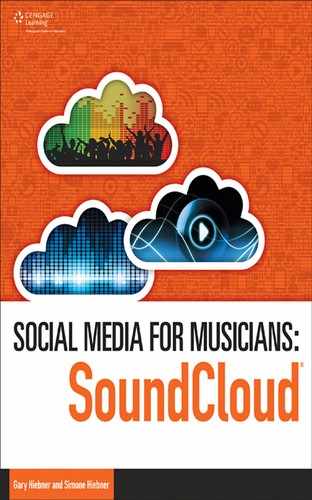10
Building Up Time-Tagged Comments
POSSIBLY THE MOST IMPORTANT FEATURE OF SOUNDCLOUD IS THE ABILITY TO ADD COMMENTS straight onto the audio waveform at specific locations in the song. This is a great way to get direct feedback from your listeners. This feedback can help you fine-tune your songwriting and ideas for your music. Your fans can help you sift through which songs to include on your next album, and they can make comments directly on your waveform about experimental elements. Did that chorus work? Do they like that ending? Let’s dive into the comments feature and see how you can use them to your advantage.
Creating a Comment
Let’s start with how to create a comment on a SoundCloud track. Find a song you like. Listen through it and then choose a section of the song. Under the audio waveform is an area that says Write a Comment. Type what you liked about the section. Maybe you like the lyrics in that very spot, or you like the piano chords that are used in the bridge. Type your comment and press Enter. Your comment will be added to the comment list. See Figure 10.1.
Figure 10.1 Creating a comment on a SoundCloud track.

Source : SoundCloud®.
When you’re writing a comment, you’ll see your profile icon appear just below the waveform. You can grab this icon and drag it to different locations on the audio waveform if you wish to place the comment in a different area. As you grab the icon and move it around, you’ll see that your cursor changes to a four-sided arrow, signaling to you that you’re changing your comment location on the waveform (see Figure 10.2).
Figure 10.2 Editing your comment location.
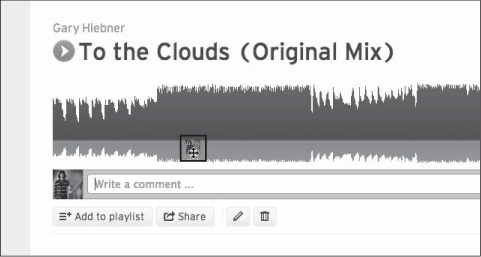
Source: SoundCloud®.
You’ll also be able to see what other comments have been made (see Figure 10.3). While a track plays, you’ll notice that the comments pop up when the track reaches the relevant timecode, so you can watch a whole conversation unfold as a track plays. Hovering over the icon images that accompany each comment will also bring up the corresponding text.
Figure 10.3 Your SoundCloud track with icons representing the comments.

Source: SoundCloud®.
Comment Etiquette
Try to stay positive and constructive with your comments. You wouldn’t like others saying negative comments about your songs, so pass this same attitude on to others. Constructive suggestions and ideas are workable, whereas negative comments can seem unhelpful or counterproductive. There is always a constructive way to pass on criticism. If you find that the verse may have gone on a bit long, you could make a comment like, “Why don’t you try shortening the verse so it kicks in to the chorus sooner, which is really catchy,” as shown in Figure 10.4. You never know—maybe the artist will read your comment and agree with your suggestion.
Figure 10.4 Be constructive with your comments on SoundCloud.
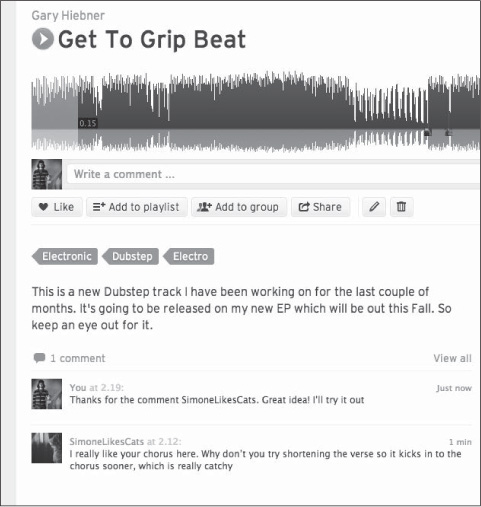
Source: SoundCloud®.
Comments can also be a great form of research. Listen to artists, DJs, and musicians you admire, and see what others are saying about their tracks. What made their dubstep drop great? What responses did they receive? Keep honing your skills and explore the vast SoundCloud community—a nearly endless pool of inspiration and creativity.
At the end of the day, community is what is so beneficial about social media tools and how they can be used to make us better musicians so that we can create better tracks for our listeners. As I have already mentioned, use the SoundCloud comments as a tool. These comments are important feedback from your listeners on what they like and what they want.
Using Comments to Gain Followers
Think of comments as a way to interact with other musicians and possible fans. Find other artists you like, start following them, and then add some comments to their tracks. The hope is that they will read your comments and then perhaps go to your profile and listen to your tracks, possibly even commenting back. Maybe they’ll follow you as well.
Also keep tabs on any new followers you get. In the top navigation bar, there is a Notifications tab, as shown in Figure 10.5. This will let you know of any new followers and users who have liked or commented on your track. Navigate to these users and follow them back; listen to some of their tracks and add some comments. At its most basic form, SoundCloud is a social networking tool, so don’t forget to use it as such. You want to network with other musicians and users.
Figure 10.5 Keep tabs on new followers and comments.
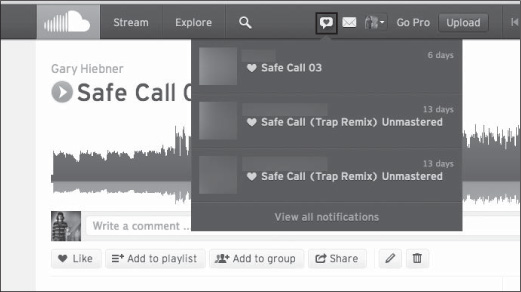
Source: SoundCloud®.
Another great way to keep tabs on your comments is to navigate to the comments summary page. Here’s the easiest way we found to do this. Make sure you’re logged into your profile. So the URL should read https://www.soundcloud .com/profilename (this will be your unique profile name). At the end of this URL, type /comments, which will take you to the summary of all your comments. This is a great way to get a quick overview of what comments have been made on your profile (see Figure 10.6).
Figure 10.6 The comments summary view in SoundCloud.
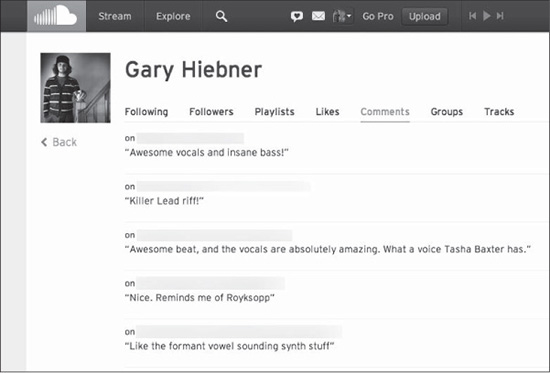
Source: SoundCloud®.
You want to build a trusting relationship with your fellow artists, and you do this by actively building up relationships. Make sure to return comments and provide criticism in a positive manner on your followers’ new tracks. It might seem like quite a lot of effort in the beginning, but don’t worry—you’ll get into the swing of things. And you’ll notice that the more effort you put into this, the more your followers will grow. And isn’t that the point of being on SoundCloud—to build up your fan base and listenership?
Collaboration with Comments
As mentioned in previous chapters, SoundCloud is an excellent tool to use for collaborations with other artists, especially if you’re not located in the same city or even on the same continent.
Comments are the most direct form of feedback and criticism from the musicians you’re collaborating with. And you can be very specific with the time-tagged comments. Let’s say you’re collaborating with a singer. You’re based in New York, and the singer is in Brisbane, Australia. You send him an instrumental track, and he records his vocal ideas over your track and then uploads the new version on his SoundCloud profile. You navigate to the new version and listen. You can add time-tagged comments on the sections of the song you like, and maybe add possible other ideas for the sections that can be changed. You can keep doing new versions until you’re both happy with the song.
What’s also great is that you can always go back and track the communication you had with artists through your comments if the tracks are still uploaded to SoundCloud. Review Chapter 8 if you need a reminder about track privacy settings.
Take the time to engage with the SoundCloud community by reading comments and making your own on other musicians’ tracks. You never know what you’ll learn by not only listening to a wide variety of sounds, but also reading other remarks and seeing what responses people have to various tracks.
When you receive your own comments, take note of them. Even if at first you may not agree, see whether there’s anything you can learn from what people have said. You may just be inspired by someone’s idea—and if you don’t add changes to that particular track, you may want to do a remix using some of the suggestions. If you’re motivated by your SoundCloud fans, be sure to add a line or two in the sound’s description explaining that it was a rework or that you’re trying something new based on comments or suggestions. As time passes, it would be interesting to see how your revised track does compared to your original. This is a very tangible way to see how you can be inspired by those who enjoy your music.