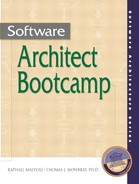A.7. Prototype Implementation
In order to plan this prototype, we needed to define an affordable scope of capabilities to demonstrate the TRRS concept within tight budget and schedule deadlines. The UML modeling of the TRRS assisted greatly in identifying the core functionality for this first prototype increment.
A low-fidelity (LoFi) mockup of the Phase 1 user interface was prepared and validated with potential users of the TRRS. LoFi is a useful paper-and-pencil exercise that enables rapid evolution and validation of user interface concepts.
As a first programming step, the developer used Java AWT Library objects to construct the user interface. Using cut-and-paste programming techniques from working Java code, the overall control structure of the application was configured. Additional programming customized the code for the TRRS application, working on both front-end and back-end capabilities iteratively.
The sample database syntax was defined using a predictive-keyword parsing strategy. Multiple record formats were defined to represent the attributes of the key object types from the UML model. Product data was collected to populate the sample database using on-line information from vendors' Internet sites. Data collection was limited to a target market comprising selected database products and compatible CORBA products [Malveau 97]. The data collection process yielded interesting examples of vendor architecture mismatches and product data specification.
The resulting prototype is shown in Figure A.5. The main TRRS window displays the product options (upper left). Software developers select a configuration of products using the ADD and REMOVE buttons to create the configuration list (upper right). The RETRIEVE RESULTS button accesses the database from the back end. The bottom panels display the retrieved clearinghouse documents, including standards conformance statements, product interworking evidence, and product installation requirements. The software developer then reviews the desired information using the DISPLAY DOCUMENT buttons. Figure A.5 is an example of the final screen appearance after document retrieval and display.
Figure A.5. TRRS Prototype