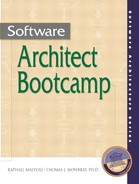A.10. Use Case Definitions
In this section we describe the essential system-level use cases, identifying key interactions with the TRRS system.
The essential interactions with the TRRS system involve the following actors and transactions:
UC001 Product Information Retrieval Session
Key Actor: Information Technology User (IT User).
Key Transaction: Retrieving product information and experience reports from the TRRS system.
UC002 Product Information Entry Session
Key Actor: Vendor.
Key Transaction: Entering product information into the TRRS system.
UC003 Experience Report Entry Session
Key Actors: Solution Providers and Testers.
Key Transaction: Entering experience reports into the TRRS system.
This first set of use cases can be diagrammed as shown in Figure A.7.
Figure A.7. Core Use Cases for TRRS System

Use Case 001 Product Information Retrieval Session
High-level sequence of actions:
User directs browser at TRRS web site.
User logs in with IT user privileges.
System identifies user "domain" and presents reference model graphic.
User navigates to selected architectural level and product category using domain reference model.
User requests display of a specific product category.
System displays a list of alternative products.
User selects a specific product.
System displays product attributes.
Extension: User can display attributes of other products.
User exits TRRS site.
Use Case 002 Product Data Entry Session
High-level sequence of actions:
Vendor staff directs browser at TRRS web site.
Staff logs in with vendor privileges.
Staff requests creation of new product data entry.
System displays product data entry form.
Staff selects product level and product category.
Staff enters product attributes. Uses Product Entry Workflow (UC004).
Staff submits form.
System validates entries.
Extension: System can request updates to form before accepting it.
System confirms receipt of valid form, displaying entries.
Staff confirms form submission.
Extension: Staff can return to data entry form to modify entries and resubmit (Steps 7–11).
Staff exits TRRS site.
Use Case 003 Experience Report Entry Session
High-level sequence of actions:
Staff of system solution providers or testers directs browser at TRRS web site.
Staff logs in with tester or solution provider privileges.
Staff requests creation of new experience entry.
System displays experience report data entry form.
Staff selects product(s) from TRRS database.
Staff fills in experience report data entry form.
Staff submits form.
System validates form entries.
Extension: System can request updates to form before accepting it.
System confirms receipt of valid form, displaying entries.
Staff confirms form submission.
Extension: Staff returns to data entry form to modify entries and resubmit (Steps 7–11).
Staff exits TRRS site.