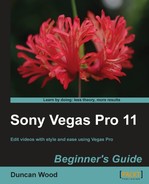Earlier in the book we made mention of the two icons that appear at the right-hand end of each media clip. Here, we will look at the Event Pan/Crop tool that one of these icons represents and has been circled in the following screenshot:
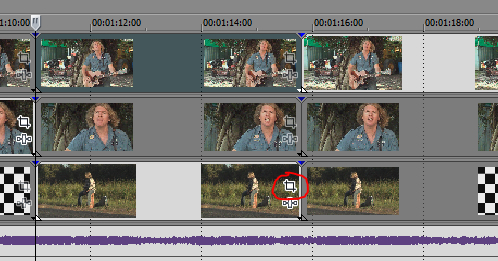
Clicking on this icon will open up the Panning and Crop window with the selected clip loaded into the workspace ready to work on. We will use this tool to achieve two things. First, we will create a zoom-in effect on a clip and then we will remove some unwanted objects from a clip as well.
Panning is the result of moving the camera slowly from one side to the other; particularly for wide landscape shots or moving from one face to the other. It can also be used to bring the focus to one particular part of a scene by zooming and panning onto that spot. Usually this effect is done in the camera at the time of shooting, but this tool allows the editor to add some creative post-camera work. This effect is also commonly used on still images to create a sense of movement. Rather than just showing a series of photographs, each photo is panned across it to take away the static feeling of the still images. This same method applies to moving clips that are in themselves a fairly still image. Let's give it a go now.