exposure
essential skills
~ A knowledge and understanding of exposure and its relationship to light sensitive surfaces, depth of field and selective focus.
~ An understanding of the use of a light meter, the difference between reflected and incident meter readings, and their relationship to lighting ratios and exposure.
~ Through research an understanding of the effect of exposure in the creation of photographic images.
~ Production of photographic images through close observation and selection that show an understanding of metering techniques and their relationship to exposure, lighting ratios, depth of field and selective focus.
Shivani Tyagi

Introduction
Exposure is the amount of light required to correctly expose an image. Exposure is a combination of intensity (the quantity of light determined by the size of the aperture) and duration (the quantity of light determined by the length of the shutter speed). Correct exposure is the interpretation of light meter measurements related to the desired effect and the subject being photographed. Too much light will result in overexposure. Too little light will result in underexposure. It makes no difference whether there is a large or a small amount of light, the same amount of light is still required for correct exposure. Film, unlike image sensors, cannot alter its sensitivity to light and adapt to variations in lighting conditions. Exposure has to be adjusted to compensate for these changes. This is achieved by adjusting either the intensity (aperture) or duration of light (time). An increase in the size of the aperture will give more exposure, a decrease will give less exposure. A decrease in the duration of the shutter speed will reduce exposure, an increase will give more exposure.
Overexposure

Correct exposure - Line Mollerhaug

Underexposure

In order to calculate correct exposure the light has to be measured. The device that measures light is called a light meter. All light meters give the photographer information about the amount of light available to obtain correct exposure in f-stops and shutter speeds. These two pieces of information can be used in any combination, for example an exposure of f11 at 1/125 second = f8 at 1/250 second = f16 at 1/60 second etc. However, working in a creative medium correct exposure can sometimes be a very subjective opinion.
Exposure is a combination of f-stops and shutter speed - aperture and time.
ACTIVITY 1
Find photographs you think are over-, under- and correctly exposed. Why has this occurred? What lighting/exposure situations have you found yourself in where the result has been different to what you expected?
Aperture and time
Aperture
Actual aperture is the size of the diameter of the diaphragm built into the camera lens. The iris is a mechanical copy of the iris existing in the human eye. Aperture controls the intensity of the light entering the camera. In the dark the iris of the eye opens to maximum aperture in order to increase the amount of light reaching the retina. In bright light the iris closes down to minimum aperture in order to reduce the amount of light reaching the retina. In the same way the aperture of the camera lens must also be opened and closed to control the amount of light entering the camera. The right amount of light is required for correct exposure. Too much light and the image will be overexposed, not enough light and the image will be underexposed. As the aperture on a manually operated lens is opened or closed a series of clicks can be felt. These clicks are called f-stops and are numbered. When the value of the f-stop decreases by one stop exactly twice as much light enters the camera as the previous number. When the value of the f-stop increases by one stop half as much light enters the camera as the previous number. The only confusing part is maximum aperture is the f-stop with the smallest value and minimum aperture is the f-stop with the largest value. The larger the f-stop the smaller the aperture. Easy! With most digital cameras aperture can be controlled via the menu but the theory, effect and result are the same.
f.16

f.8

f.4

ACTIVITY 2
Carefully remove the lens from either a small or medium format camera.
Hold the lens in front of a diffuse light source of low intensity.
Whilst looking through the lens notice how the size of the aperture changes as you alter the f-stop.
Record the relationship between the size of the aperture and the corresponding f-stop number displayed on the lens or in the LCD panel.
Time
The amount of light required to correctly expose an image is controlled by a combination of aperture (f-stop) and time (shutter speed).
Aperture controls intensity, time controls duration.
Until the invention of the focal plane shutter exposure time had been controlled by devices either attached to or within the lens itself. These shutters regulated the length of exposure of the film to light. Early cameras had no shutter and relied upon the photographer removing and replacing a lens cap to facilitate correct exposure times. Other rudimentary shutters, very similar in appearance to miniature roller blinds, were tried but it was not until the invention of a reliable mechanical shutter that exposure times could be relied upon. As film emulsions became faster so did the opportunity to make shorter exposures. Most digital cameras control the duration of the exposure by switching on and off the image sensor for a determined period of time. Others use a hybrid system of digital and focal plane shutters. In a studio situation exposure time related to still life is not a major consideration. Using exposure times of between 1/1000 second and 30 seconds are normal.
1 second

1/8 second
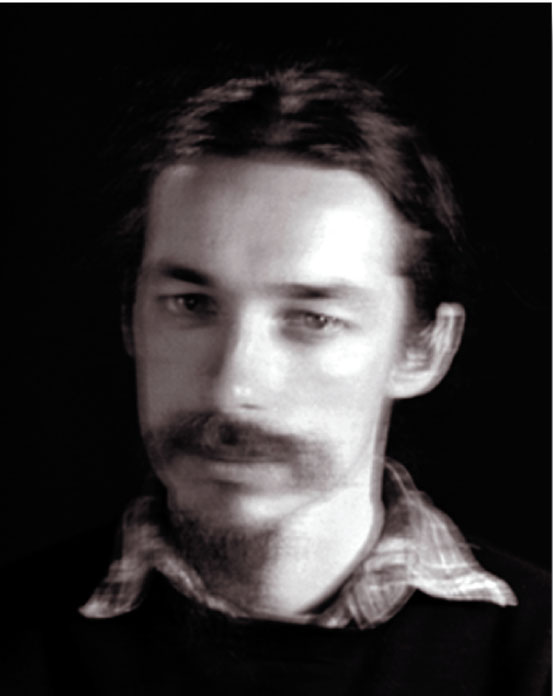
1/60 second

When photographing people, or anything likely to move, an exposure of 1/60 second is usually adequate. Shutters speeds slower than this will cause subject movement blur and/or vibration if the camera is hand held and not on a tripod. With the use of flash, exposure times have little effect upon exposure as the flash is of such high intensity and extremely short duration that camera vibration or subject movement is eliminated.
ACTIVITY 3
Light an inanimate subject with a diffuse light source.
Set the shutter speed on your camera to 1/125 second and the aperture to what is required for correct exposure.
Hand hold the camera, make two exposures at each shutter speed between 1/125 second and 1 second. Adjust aperture accordingly.
Record and compare the results to see which shutter speed has the least image blur.
Light meter
Working in a studio where all light created is from an artificial source it is important to have a reliable light meter. Unfortunately for photographers the ability of the human eye to compensate for variations in light, shade and contrast is far greater than any of the film emulsions and image sensors at present on the market. It is therefore difficult to understand lighting ratios and their relationship to exposure without the use of a meter. Next to a camera the light meter is the most important piece of photographic equipment you will own. Other than large format, most cameras have built-in metering systems, but these all work on measuring light reflected from the subject back to the camera. In most cases this will give adequate metering for correct exposure of a subject with average tonal range. It will not tell you the difference in the light falling on different areas of the subject. Without a meter only experience would tell you if there is going to be detail in the shadows or highlights when the image is correctly exposed. The human eye would mislead you.
Thuy Vy

To understand fully the effect of artificial lights and lighting ratios a hand-held meter, capable of flash and tungsten readings, is essential. Measuring light for the purpose of exposure can be achieved by taking a reflected or an incident reading of the subject.
A reflected reading is when the meter is pointed at the subject from the camera and the light reflected from the subject is measured.
An incident reading is when the meter, with diffuser (invercone) attached, is pointed at the camera from the subject and the light falling on the subject is measured.
This exposure reading is known as ‘meter indicated exposure’ or ‘MIE’. The meter is calibrated to assume everything it is pointed at is a mid-tone (grey) regardless of the level of illumination. A meter will therefore give correct exposure for a man in a medium grey flannel suit whether he is in a cellar or sunlight. The mid-tone to which all meters are calibrated is called an ‘18% grey card’ because it reflects 18% of the light falling upon it.
Using the light meter
There are many ways of understanding the information a light meter is giving in relation to exposure. The meter read-out system itself can be confusing. Some photographers refer to EV (exposure value) readings, others t-stops (transmission) and others in zones. All have their merits and it is better to understand one system well than a little about all. In reality they all mean the same. An understanding of exposure is without doubt the most critical part of the photographic process. Of all the variations the most common usage is f-stops. All meters usually default to f-stops and all camera lens apertures are calibrated in f-stops. It is not important to understand what f-stops are, just how they relate to exposure and depth of field.
It is important to understand that if the exposure is increased by one stop, either by time or aperture, the amount of light entering the camera has doubled (2x). If increased by two stops the amount of light has doubled again (4x). If increased by three stops the light doubles again (8x) and so on. This simple law applies with the opposite result to decrease in exposure. It is also important to remember to set the meter to the correct ISO rating (measure of sensitivity to light). See ‘Image Capture’.
Incident light reading
An incident reading is when the meter, with invercone attached, is pointed at the camera from the subject and the light falling on the subject is measured. The invercone is a white plastic dome that fits over the meter’s light sensitive cell. The invercone accepts the light from a wide field of vision (180°) falling on the subject and transmits 18% of that light to the meter’s light sensitive cell. The information the meter gives you must then be interpreted into an aperture/time combination.
The meter reading should only be viewed as a guide to exposure. Due to the broad range of tones visible to the human eye it is often necessary to take more than one reading to decide on the most appropriate exposure. If a reading is taken in a highlight area the resulting exposure may underexpose the shadows. If a reading is taken in the shadows the resulting exposure may overexpose the highlights. The photographer must therefore decide whether highlight or shadow detail is the priority or reach a compromise.
ACTIVITY 4
Take an incident light reading of a subject in a constant light source.
Note the f-stop at an exposure time of 1 second. Increase the number of the aperture by three f-stops.
Note the change in exposure time.
What would the result be if the duration of time had been increased by a factor of three instead of the aperture?
Which method would be the most appropriate to achieve minimum depth of field?
Collate results in your Record Book.
Reflected light reading
A reflected reading is when the meter is pointed at the subject from the camera and the light reflected from the subject is measured. This is undertaken with the invercone removed. The meter’s light sensitive cell has an angle of acceptance approximately equivalent to a normal lens. With a spot meter attachment this angle can be reduced to 5 degrees for precise measurements within the subject. The exposure the meter recommends is an average of the reflected light from the light and dark tones present. When light and dark tones are of equal distribution within the frame this average reading is suitable for exposure. It must be remembered the meter assumes everything reflects light at the same level as an 18% grey card. If the subject is wearing a medium grey flannel suit a reflected reading from the camera would give an average for correct exposure. However, if the subject is wearing a white shirt and black jeans a reflected reading of the shirt would give an exposure that would make the shirt appear grey on film. A reflected reading of the jeans would make them appear grey on film. When light or dark tones dominate the photographer must increase or decrease exposure accordingly.
18% grey card
An 18% grey card is an exposure and colour standard introduced by Kodak. It is a tone and colour all film emulsions are meant to truly render at correct exposure. It is important to remember all light meters assume the subject you are about to photograph, in order to give correct exposure, is 18% grey. This is referred to as a mid-tone or reflecting 18% of the light falling on it. If a reflected meter reading is taken of a black card it will assume the card is 18% grey and give an exposure reading rendering the black card grey. This applies equally to a white card. The light meter reading will make the card grey on film. This is why snow comes out grey in many snapshots.
ACTIVITY 5
Using a diffuse light source take individual reflected light meter readings of three pieces of card, one white, one black and one mid-grey.
The black card should give a reading different by four stops to the reading off the white card. The mid-grey card should be between the two. If the mid-grey card is two stops apart from each, you have a mid-tone the meter sees as the average tone (18% grey).
Make one exposure of each of the three cards using their meter indicated exposure (MIE).
Photograph the white and black cards again using the meter indicated exposure of the grey card.
Label the results with the meter indicated exposure, the actual exposure and the tone of the card being photographed.
Collate results in your Record Book.
Lighting ratios
A light meter is often incorrectly called an exposure meter. Exposure is only one part of its function. It can also be used for measuring lighting ratios and lighting balance. This is achieved by taking an incident reading of the light source from the subject. The meter is pointed at the light source to measure the amount of light falling on the subject from that specific light. If there is more than one light source each light can be measured independently by ensuring only one light source is on at any one time. In this way the ratios between the light sources can be measured. Understanding and controlling lighting ratios will help ensure the SBR is within the film/image sensor’s latitude. See ‘Light’ and ‘Image Capture’. Lighting ratios and their relationship to latitude is best demonstrated and understood at a practical level. Take, for example, a photographer using a film/image sensor known to have a latitude of five stops. To make use of this information the photographer should try to light the subject to within this range. A five stop latitude would allow a photographer to use a maximum lighting ratio of 32:1 (five stops). This ratio would retain detail in the highlights and the shadows.
Example 1
In a darkened studio a person is lit with a single light source from the right-hand side at 90 degrees to the subject. An incident light meter reading is taken from the right-hand side of the person’s face directly towards the light source. The aperture is f45 at 1 second. An incident light meter reading is taken from the left-hand side of the person’s face directly towards the opposite side of the studio to where the light is placed. The aperture is f4 at 1 second. This is a lighting ratio of 128:1 (seven stops). To reduce this ratio another light or a reflector (fill) is placed on the left-hand side of the subject. The fill is moved towards or away from the subject until an aperture reading no more than three stops lower (f16) than the main light source is obtained. This is now a lighting ratio of 8:1.
128:1

8:1

Example 2
A photographer has to light three sides of a single coloured box with a one stop ratio between each of the sides. Pointing a light meter in the general direction of the subject would give an average reading for ‘correct’ exposure but would not indicate the difference in the light falling on each of the three sides. This would be achieved by taking either a reflected reading of each side or for a more precise measurement taking an incident reading of each of the three light sources. This would give a measure of the actual amount of light falling on the subject. This information can then be used to adjust the balance of the lights to achieve the required lighting ratio.
1. Spotlight

2. Spotlight + floodlight
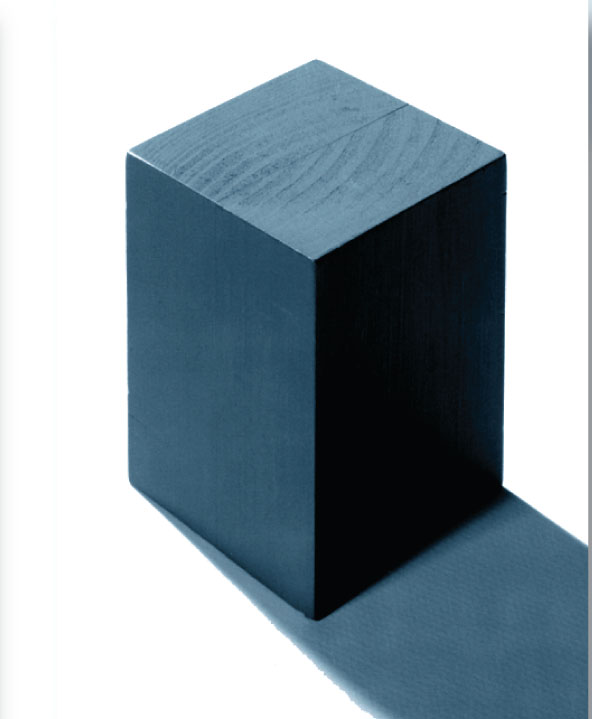
3. Spotlight + floodlight + reflector

1 A point source (spotlight) is aimed at the top of a neutral grey box from behind the subject. The shadow falls forward of the subject. An incident reading is taken of the light source by pointing the invercone directly at the spotlight. The reading is f16.
2 A diffuse source (floodlight) is aimed at the left side of the box, ensuring no light affects the top or right side of the box. An incident reading is taken of the floodlight (shield the invercone with your hand to prevent light from the spotlight affecting the reading) by pointing the invercone directly at the floodlight. The reading is f11. This is a lighting ratio between the top and left-hand sides of 2:1 (one stop).
3 A piece of white card is used to reflect light back into the right-hand side of the box. The light reflected is gathered from the spotlight and floodlight. With both lights on, an incident reading is taken of the reflected light by pointing the invercone directly at the piece of white card. The reading is f8. This is a lighting ratio between the left and right sides of 2:1 (one stop), and an overall lighting ratio between the top and left-hand side of 4:1 (two stops). To measure exposure an incident reading is taken by pointing the invercone from the box back towards the camera. It should be f11. This is an average of the lighting ratio.
Interpreting the meter reading
The information given by the light meter after taking a reading is referred to as the ‘meter indicated exposure’ (MIE). This is a guide to exposure only. As stated before, all meters assume everything a photographer is about to photograph is a mid-tone and reflects 18% grey. This is hardly ever the case. If you consider interest and visual impact within a photograph are created by the use of lighting and subject contrast (amongst many other things) the chances of all the elements within the frame being a mid-tone are remote. How boring photographs would be if they were. It is up to the photographer to decide the most appropriate exposure to achieve the result required. A photographer with a different idea and outcome may choose to vary the exposure. It is the photographer’s ability to interpret and vary the meter indicated exposure to suit the mood and communication of the image that separates their creative abilities from others.
Average tones
A subject of average reflectance (mid-tone) is placed with equal dark and light tones. All three tones are lit equally by the same diffuse light source.
A reflected reading of the mid-tones will give correct exposure. A reflected reading of the dark tone will make it grey and overexpose the mid and light tones. A reflected reading of the light tone will make it grey and underexpose the mid and dark tones.
An incident reading will give correct exposure regardless of which tone it is held in front of because it measures the light falling on the subject (in this case the light is equal on all three tones) not the light reflected from it.
Dominant dark tones
A subject of average reflectance (mid-tone) is placed with dominant dark tones. All three tones are lit equally by the same diffuse light source. A reflected light meter reading is taken from the camera. The meter will give what it thinks is correct exposure because it has assumed the subject is reflecting 18% grey. This is not the case, however, because dark tones dominate. This ‘correct’ exposure will result in the dark tones becoming a mid-tone and the mid-tone overexposing. If the subject is to be recorded accurately the exposure must be reduced (less time or less light) from that indicated. The amount of reduction is dictated by the level of dominance of the dark tones.
An incident reading will give correct exposure regardless of which tone it is held in front of because it measures the light falling on the subject (in this case the light is equal on both tones) not the light reflected from it.
ACTIVITY 6
In a constant light source take a reflected light reading with a hand-held meter positioned 30cm from an 18% grey card. Note the exposure reading.
Now take an incident reading from the grey card with the invercone pointing back towards where you were standing when you took the reflected reading. Note the exposure reading.
The incident reading will be the same as the reflected. Why?
Collate results in your Record Book.
Dominant light tones
A subject of average reflectance (mid-tone) is placed with dominant light tones. All three tones are lit equally by the same diffuse light source. A reflected light meter reading is taken from the camera. The meter will give what it thinks is correct exposure because it has assumed the subject is reflecting 18% grey. This is not the case, however, because light tones dominate. This ‘correct’ exposure will result in the light tones becoming a mid-tone and the mid-tone underexposing. If the subject is to be recorded accurately the exposure must be increased (more time or more light) from that indicated. The amount of increase is dictated by the level of dominance of the light tones.
An incident reading will give correct exposure regardless of which tone it is held in front of because it measures the light falling on the subject (in this case the light is equal on both tones) not the light reflected from it.
Jacqui Melville

Average exposure
In most situations where tones are evenly distributed the most appropriate exposure is often the one indicated by the light meter. When the light or dark tones dominate, however, under- or overexposure may occur. It is essential the photographer understands how the light meter reads light to have full control over exposure.
Exposure compensation
Working in a studio, high or low contrast lighting situations are controlled by the photographer. Exposure compensation would negate the effect the photographer is trying to achieve. When working on location (exterior) the lighting (sunlight) already exists and there is little the photographer can do about it other than exposure compensation. It is this difference that makes high and low contrast situations infinitely more controllable in a studio. Exposure compensation would only be used if the photographer found it impossible to alter either the lighting ratios or subject reflectance range. The amount of compensation necessary will vary depending on the level of contrast present and what the photographer is trying to achieve. Compensation is usually made in half and one stop increments. This is called ‘bracketing’. When using film the photographer still has the option to clip test and ‘push’ (overprocess) or ‘pull’ (underprocess) the film if the initial exposure is not as expected. See ‘Image Capture’. Correct exposure with digital capture is achieved by interpretation of the histogram.
High contrast - Ricky Bond

ACTIVITY 7
Place a white object next to a black object.
Light with a single light source so the light falling on both is equal.
Take a reflected reading and expose one frame at meter indicated exposure (MIE).
Bracket in half stop increments for three stops either side of normal.
Repeat process using an incident reading as MIE.
Keep a record of the exposures in your Record Book.
Compare the results with your record of exposures.
What does the meter ‘see’, and how does the photographer allow for its limitations?
Assessing the degree of compensation
Photographers calculate the amount of compensation from MIE in different ways. The method chosen is one of personal choice. As accuracy is the primary consideration the method chosen is usually the one with which the photographer is confident and has proved from past experience to be the most reliable.
18% grey card - Photographers can use a mid-tone of known value from which to take a reflected light meter reading. A mid-tone of 18% reflectance is known as a ‘grey card’. The grey card must be at the same distance from the light source as the subject. Care must be taken to ensure the shadow of neither the photographer nor the light meter is cast on the grey card when taking the reading. When using colour transparency or positive film the indicated exposure is suitable for an SBR not exceeding 32:1. If highlight or shadow detail is required the exposure must be adjusted accordingly.
When using black and white or colour negative film the indicated exposure is suitable for an SBR not exceeding 128:1. If the SBR exceeds 128:1 the exposure can be increased and the subsequent development time decreased.
Caucasian skin - A commonly used mid-tone is Caucasian skin. A reflected reading of Caucasian skin placed in the main light source (key light) is approximately one stop lighter than a mid-tone of 18% reflectance. Using this knowledge a photographer can take a reflected reading from their hand and increase the exposure (opening the aperture one stop) to give an exposure equivalent to a reflected reading from an 18% grey card. Further adjustment would be necessary for an SBR exceeding the film/image sensor’s latitude.
Bracketing - To ensure correct exposure a photographer can bracket the exposures. An incident or reflected reading of a mid-tone is taken. Either side of MIE a photographer can vary the exposure, either by time or aperture, in half stop or one stop increments. The degree of variance does not need to cover the entire SBR.
Digital - Correct exposure with digital capture is achieved by interpretation of the histogram, subsequent compensation of exposure and/or lighting ratios where neccessary and the use of appropriate post production software for final output.
Polaroid - Most film has a Polaroid of similar ISO and comparative contrast range. To best understand the relationship between Polaroid and film testing of both is recommended. This will give you the best correlation between how the correct exposure for film would appear on an equivalent Polaroid. Polaroid film holders (backs) fit most medium and large format cameras. Polaroid backs suitable for small format cameras are limited.
Judgement - The best technique for exposure compensation is judgement, gained from experience and knowledge. This requires previsualisation of the image and the degree of compensation required to produce the desired effect. This comes with practice and time.
Digital exposure
A 24-bit RGB digital image file is separated into three colour ‘channels’ (8-bits per channel). Each channel can store 256 levels of brightness between black (level 0) and white (level 255). When viewing channels simultaneously each pixel is rendered in any one of 16.7 million colours (256 × 256 × 256). These brightness levels can be displayed as a graph or histogram. The horizontal axis displays the brightness values from left (darkest) to right (lightest). The vertical axis shows how much of the image is found at any particular brightness level. If the subject brightness level exceeds either the latitude of the image sensors or there is either under- or over-exposure shadow or highlight detail will be lost.
Thomas Berstadht


Histograms
With digital capture it is possible to check the image sensor’s ability to record the tonality and colour of the subject. This information can be displayed as a ‘histogram’ on the LCD screen of high quality digital cameras immediately after capture, or in the scanning software during the scanning process. The histogram displayed shows the brightness range of the subject in relation to the latitude or ‘dynamic range’ of the image sensor. Most digital cameras claim their sensors have a dynamic range between five (5) and seven (7) stops.
Note > You should attempt to modify the brightness, contrast and colour balance at the capture stage to obtain the best possible histogram prior to post production.
Optimising tonality
In a good histogram, where a broad tonal range with full detail in the shadows and highlights is present, the information will extend right across the horizontal axis. The histogram below indicates missing information in the highlights (right) and some loss of information in the shadows (left).
Histograms indicating image is either too light or too dark
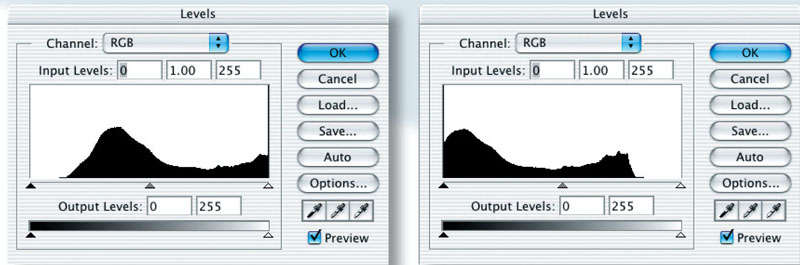
Brightness
With over-exposure the graph will peak on the right side (level 255) of the histogram. With underexposure the graph will peak on the left side (level 0) of the histogram.
Solution: Decrease or increase the exposure/lighting ratio.
Histograms indicating image either has too much contrast or not enough
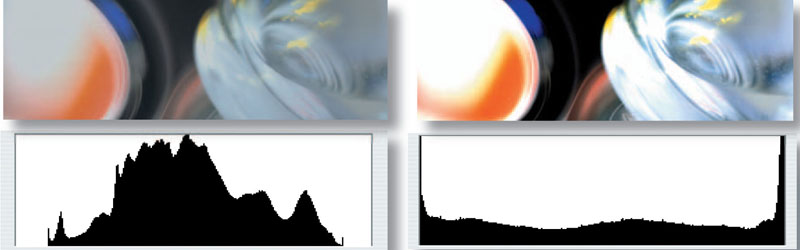
Contrast
If image contrast is too low the histogram will not extend to either end on the horizontal axis.
If image contrast is too high a peak will be evident at either end of the histogram.
Solution: Increase or decrease the contrast of the light source or the contrast setting of the capture device. Use diffuse lighting or direct light with reflectors and/or fill for an image with full detail.
Optimising a histogram after capture
The final histogram should show pixels allocated to most, if not all, of the 256 levels. If the histogram indicates large gaps between the ends of the histogram and the sliders (indicating either a low contrast scan or low contrast subject lit with flat lighting) the subject should be re-photographed, if possible.

Small gaps at either end of the histogram can be corrected by moving the sliders to the start of the tonal information. Holding down the Alt/Option whilst moving the sliders will indicate if any information is being clipped. Note how the sliders have been moved beyond the thin horizontal line at both ends of the histogram. These low levels of pixel data are often not representative of the broader areas of shadows and highlights within the image and can usually be clipped (moved to 0 or 255).
Moving the ‘Gamma’ slider can modify the brightness of the mid-tones. If you select a Red, Green or Blue channel (from the channels pulldown menu) prior to moving the gamma slider you can remove a colour cast present in the image. For those unfamiliar with colour correction the adjustment feature ‘Variations’ (Image > Adjustments > Variations) in Photoshop gives a quick and easy solution to the problem. After correcting the tonal range using the sliders click ‘OK’ in the top right-hand corner of the levels dialog box.
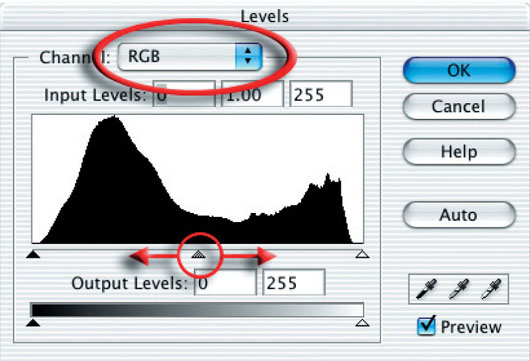
Note > Variations is not available for Photoshop users working in 16 bits/channel.
Colour
Neutral tones in the image should appear desaturated on the monitor. If a colour cast is present try to remove it at the time of capture or scanning if possible. Correct colour casts by using either the white balance on the camera (digital) or a colour conversion filter when using film. See ‘Light’.
Summary of exposure compensation
A reflected light meter measures the level of light reflected from the subject. The resulting exposure is an average between the light and dark tones present. When light and dark tones are of equal distribution this average is suitable for exposure. When light or dark tones dominate the photographer must either take a reflected meter reading of a known mid-tone and compensate, or take an incident reading of the light falling on the subject.
Dominant tones
A reflected light meter reading measures the level of light reflected from the subject. An incident light meter reading measures the amount of light falling on the subject. The resulting exposure is an average between the light and dark tones present. When light and dark tones are of equal distribution this average light reading is suitable for exposure. When light or dark tones dominate the photographer must increase or decrease exposure.
| Dominant light tones | increase exposure | + | Open up |
| Dominant dark tones | decrease exposure | - | Stop down |
Extreme contrast
Increase highlight detail decrease exposure - Stop down
Increase shadow detail increase exposure + Open up
Stuart Wilson




