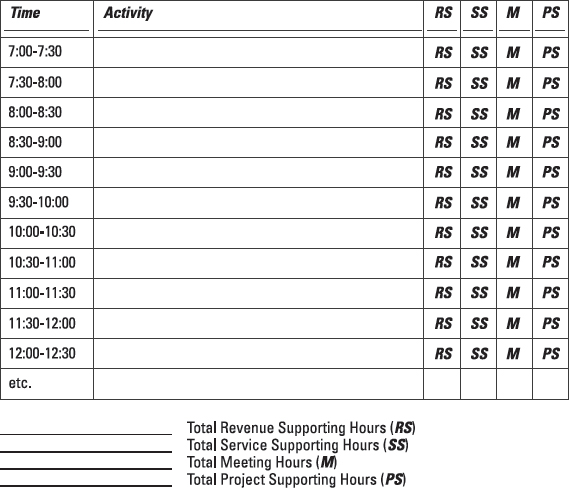Chapter 19
Time Management for Administrative Staff
- Avoiding common time traps
- Getting a handle on what drives the boss
- Taking care of business, steering clear of busy-ness
The absent-minded boss and the capable secretary (the power behind the office) are all-too-familiar stereotypes in TV and movies. You know, the bumbling department head who oversleeps on the day of the big presentation to the company's biggest client? The administrative assistant comes to the rescue and whips up a presentation with minutes to spare, succeeds in winning over the CEO, and persuades the client to double their business — finally stepping back to give full credit to the ever-clueless boss.
I sure hope that most of international megacorporations aren't operating under these circumstances! But I can say this with certainty: No matter how organized and capable the head of the department or company is, the administrative staff plays a key role in the smooth operations and ultimate success of any business. An organized and efficient assistant helps keep the boss and others in the department on track, often managing multiple appointment schedules, arranging meetings, facilitating communication, anticipating the needs of the organization, and responding to them in a proactive manner. A good assistant supports the department and business objectives and takes on duties that free up others at the management or executive level so the bigwigs can use their expertise to do what they do best: lead, sell, create, produce, or facilitate.
Virtually all the information in this book is of value to administrative staff. In this chapter, however, I zero in on the unique circumstances of the administrative person and how to use time management to further success — for the individual, the department, the boss, and the business.
Recognizing Common Pitfalls
For the administrative person, some responsibilities that come with the territory are prone to begetting busy-ness — meetings and phone calls, for example. In and of themselves, they're benign, but an inefficient participant may misuse, confuse, and abuse them. As an administrative assistant, answering the phone and taking notes in meetings may be part of your job description, which can put you at the mercy of others.
Getting a handle on busy-ness generators is important to your productivity, both on a daily and long-term basis. Administrative staff members are especially vulnerable to the following time-zappers:
- Regular meetings: In many meetings, a lot is discussed, little is shared, and even less is acted upon. Chapter 18 tells you how to take control of meetings efficiency — even when you're not the one leading the meeting.
- One-on-one meetings: You may be trapped with a long-winded supervisor or employee who frequently veers off topic. Chapter 9 helps you deal with talkative co-workers, and Chapter 17 includes tips on dealing with your boss.
- Phone calls: Calls may come from customers who have difficulty communicating what help they're looking for. I tell you how to handle phone calls quickly and productively in Chapter 15.
- Piles of paper: Papers may seem to get moved from point to point on your desk — but never get filed, acted upon, delegated, or even recycled. Check out Chapter 7 to discover how to handle paper just once.
- Stalled projects: You may get stuck waiting for direction from a supervisor or co-worker who's either unavailable or unwilling to offer a decision. In Chapter 18, I offer some strategies for having a meeting that will help a stalled project move forward.
See Chapter 9 where I go deep into Evernote, CRM solutions, Skype, and Zoom, and check out Chapter 10 to get tips for controlling email overload.
Keeping Your Eyes on the Goal: Your Boss's Lead
First and foremost, it's critical for you to know your boss's goals — from big-picture vision (where does your boss see the company in five years?) to weekly or even daily to-do priorities. Without that understanding, you may put all your energy into creating an ultra-sophisticated, cross-referenced computerized filing system that puts the Library of Congress to shame — when what's really important to the boss and the company is high-touch customer service and time spent attending to clients. So get a hold of these goals and consider them your Ten Commandments from 9 to 5.

Over the course of my career, I've worked with some outstanding support staff — and others who, well, may have been better suited for another career. I can tell you that the one defining skill that the best assistants shared was this: They understood what made me tick. They made an effort to discover my goals and business priorities. They observed how I operated and liked to communicate. They found out my strengths as well as areas in which I relied on them for help.
Those assistants who caught on to my business approach were then able to complement my strengths with theirs — they were better able to be proactive and work independently. They were more productive and made efficient use of the eight-plus hours each day that we worked together. They became a critical member of the team. In this section, you find out how you can do the same.
Boosting your admin image: Ask and you shall receive
The administrative assistant who builds a communicative relationship with the boss or department, contains busy-work to a minimum, and recognizes and focuses on the critical goals is bound to be perceived as a valuable member of the team. Using your well-honed time-management skills to coax order and more productivity from the staff helps the business and positions you as an indispensable player. I hope your boss recognizes this and rewards you well.
If not, it's perfectly okay to remind the boss of what you contribute to the bottom line. When it's time for performance evaluation, try to quantify your efforts as they pertain to sales: For example, by supporting a sales staff of three, you're freeing up X amount of their time to devote to revenue-generating, which may translate to Y more sales for the company. Then do the math: Your efforts add Z dollars to the company's bottom line. That ought to get the boss's attention!
Getting face time with the boss
Regular meetings with your supervisor are critical to making sure you're in sync with his or her priorities and that you're investing your time and energies into the appropriate tasks. You may run across owners of entrepreneurial startups, corporate department heads, and CEOs of Fortune 100 companies. But as for meetings, there are only two types of bosses in the world: those who love meetings and those who hate them.
Dealing with a meeting-phobe
I admit it: I hate meetings. I'm a driven, get-it-done guy who assumes that because I know what needs to be done, everyone else does, too. Besides, I don't have time for meetings — there's too much to do!
I know, I know — shame on me. But in the real world of business, meeting-phobic executives are certainly not the exception. If you find yourself reporting to someone who'd rather have a root canal than sit in a meeting, it's your challenge to wrangle regular face-to-face meetings in as painless a manner as possible.
The key to convincing your boss to meet with you is to show her the benefit of regular meetings. Explain that by meeting regularly, she'll get more done, reduce interruptions, and improve her chances for advancement and raises. Tell her that meeting for 10 minutes a day or 30 minutes a week will save her from having you come in to ask questions to clarify projects.
After you establish the value of these meetings, you'll be more likely to convince your boss that more time or greater frequency would benefit both of you. Start small and work up to that more-frequent or longer meeting. Also, be sure not to overstay your welcome. If the meeting is for 15 minutes, then be ready to leave at that point. Give your boss, not you, the power to extend the meeting. You'll leave the boss wanting more, which is a good strategy.

If you can't convince your boss to hold regular one-on-one meetings, try these other tactics to get more time with your boss:
- Make it informal. Instead of asking for a sit-down meeting, grab the boss for a stand-up conversation at the water cooler. Stop in — when you know things are slow — and ask whether it's okay to interrupt with a few questions.
- Make it short. Whether scheduled or impromptu, keep the encounter brief — perhaps no longer than a half hour. Make sure that the boss understands from the outset that you'll be quick. Perhaps begin with a statement like “I have three quick issues I want to run by you.”
- Make it productive. That means you should know exactly what you want to accomplish or find out from this exchange. Ask specifics rather than generalities: “Does the X project take priority over the Y project?” rather than “What are our priorities this week?”
- Make it online. If your boss travels or works away from the office, you can meet online. When you meet via Skype, Zoom, GoToMeeting, or join.me, you can meet in shorter, more-frequent intervals. The technology of today enables face-to-face interaction without being physically in the same room … or even in the same country. Using technology to increase communication, check results, ask questions, and determine next steps can add to the volume and quality of work. With web-camera technology, you can see facial expressions and interpret passion for a project, and develop priorities more easily. The ability to see other parties can also help your boss more clearly understand your concerns and issues.
Working for a meeting-phile
If you find yourself working for a meeting advocate, you shouldn't have a problem with face-to-face communications. A boss who is partial to formal meetings may schedule a standing weekly meeting or even a daily status review.
On the downside, a meeting-driven manager may be prone to micromanaging — getting involved in what you and other employees are doing and perhaps creating friction and inefficiencies. Having too many meetings diverts energy and resources from more-productive activities for you and the boss. And the excess can be a sign that your boss is avoiding decision-making and action.
If you find yourself meeting to death, you may need to step up and guide the meeting through specific questions that lead to action:
- “What is our agenda for this meeting?”
- “What are we hoping to accomplish by the end of the meeting?”
- “What action point do you want me to record?”
- “Who do I assign this to?”
- “What time frame should we attach to this?”
Asking the right questions
Now for a little reality check: Odds are your boss's goals don't exist in list form. In fact, your boss may not even be able to articulate these visions. In reality, many supervisors aren't necessarily good communicators, effective time managers, or very well-organized. (So how did they ever get promoted? You'll have to read another book to find that answer.)
You won't always work for an individual who can communicate, is organized, manages time well, or even has leadership qualities. But that doesn't let you off the hook for pursuing an understanding of your boss's goals and objectives. It's your job to seek out this understanding through observing, interacting, and questioning.
If your boss is unable to communicate well, you can ask questions to draw out the guiding goals and objectives. Try some of these to elicit information regarding big-picture goals:
- “Does the company have a corporate mission or vision?”
- “Where do you see this department in three years?”
- “What do you think is more important in the long run: X or Y?”
- “How do you measure your own success in your job?”
A supervisor who's ineffective at communicating big goals may also struggle to convey what's important on a day-to-day basis. Your interviewing skills come in handy in this situation, as well. First, start with direct questions about what the boss wants:
- “What do we have to accomplish?”
- “What are your priorities for me?”
- “How can I best support your efforts?”
- “How should I accomplish this task?”
- “What's the standard in terms of quality?”
- “Who else do I need to involve? Who can provide me with more information?”
- “Can I check back to make sure that I'm heading in the right direction?”
- “Do we have any immediate problems to address before we can proceed?”
To flesh out further detail, employ what I call an add-on technique, attaching a time frame to your question to power up focus, production, and better time management. Here are some examples:
- “What do we have to accomplish this week/today/before lunch?”
- “What are your priorities for me for this quarter/this month/this week/in the next hour?”
Another technique I recommend is to follow up any of the boss's responses with this question: Besides that, is there anything else? Here's why: First, it helps identify anything else that needs your attention in the time frame given. Second, it forces your supervisor to pay attention to what he or she is saying. When people are busy, they have a tendency to switch to auto-pilot and not really think deeply about what they're doing. By following up with the anything-else question, you give the boss an opportunity to stop and think through what he or she has just charged you with and determine whether everything has been covered.
Adopting Strategies to Stay On Track
Good news: Just because you leave work every day with a stack of papers on your desk or email still sitting in your inbox doesn't mean you're doing a bad job. On the contrary, if you end each day with everything accomplished on your to-do list and ready to face the next day with a clean slate, you probably aren't doing your job (that or your company may be in trouble).
Fact is, when a company finds itself scrambling to keep up with business, it's usually a sign of robust health. And employees who are weighed down with the heaviest workloads are those who management considers indispensable. You've heard the old saw “If you want something done, give it to a busy person.”
So when your boss hands you yet another top-priority project, consider it a compliment! What determines your success is how you protect your work space and focus from invasion and how you prioritize your work, tackling the tasks that are most important first.
Starting with a few simple steps
Sometimes you need to slow down in order to speed up, to put a halt to busyness so you can get down to business. It's easy to get sucked into a vortex of activity at the office, drowning in a whirlpool of tasks and to-dos so that you can't even stop long enough to ask for help. Have you ever said to someone who offered to help you with a project, “I'm too busy; I don't have time to show you how to help me”?
Too frequently, that frenzy of activity is obscuring the fact that, well, you're not accomplishing very much. When you find yourself swimming in circles, it may be time to stop the frantic flailing and come up for air. By doing so, you may just discover you're not as far from shore as you feared. Here are some steps you can take:
- Get to work a bit early so you can review, reload, and get ready for a productive day. Employees with refined time-management skills arrive regularly from 5 to 15 minutes before their work shift. This is especially true for administrative staff — individuals who support supervisors or a group of people. As soon as the others arrive, they may commandeer your schedule. A quiet time to prepare for the onslaught helps minimize inevitable diversions.
- Work routine rest stops into your daily schedule to review and evaluate your progress. I suggest scheduling at least 15 minutes at the end of the workday to take measure. Keep track of how you spend your time by assessing the tasks according to four main categories: revenue supporting, service supporting, meetings, and project supporting. (Figure 19-1 provides a snippet from a time-tracking sheet you may want to use; I include a full sheet in the appendix.) Did you accomplish what you'd intended? What went well? What went poorly? Who and what interrupted your efforts? What changes would improve the situation? What do you need to accomplish tomorrow? What adjustments to your schedule can you make?
- Take a work break in the middle of the day. You may be tempted to work through lunch, but working an eight-hour-plus day without a break to clear your head and step away will not help you accomplish more. If you don't want to take an hour, fine. Get away for a half hour. Leave your desk behind and meet a friend for a quick bite or a walk. At least head for the company break room.

Do not — I repeat — do not take lunch at your desk! You end up taking business calls, answering co-workers’ questions, and jumping up if your boss calls your name. You need at least 30 minutes to clear your mind, exercise your body, or enjoy a change of scenery so you can use your time more effectively the rest of the day.
Protecting peak productivity periods
Most people are at their peak in the morning hours. But whatever time you're most productive, do your best to set aside that period for tasks that require greater attention and focus. If possible, relegate meetings, filing, simple administrative tasks, and other no-brainer activities to other times of day; devote your concentrated energies to challenging projects.
Safeguarding your peak time may be tough. Administrative folks are typically extremely exposed to interruption. Often, their desks are set in an open area, accessible to everyone in the office. And these people are frequently responsible for answering incoming calls for several people.
Here are a few tips for protecting your periods of peak productivity:
- Use the time-block system (see Chapter 5) to schedule your most productive hours.
- Say no to multitasking, which involves juggling several tasks at one time. (See Chapter 2 for more on the perils of multitasking.)
- Post a sign or implement some sort of signal to alert other employees to hold off interruptions until a given time. You may not be able to completely block disruption, but you can reduce it.
- Enlist your boss's support in guarding your time blocks. Ask whether you can get phone relief during this time (maybe someone else can man the phones for an hour). If you can't get help on a routine basis, at least ask about getting it as needed.
- When given a project with a deadline, make sure your supervisor understands the time resources the task requires. (Bosses are notorious for underestimating the amount of effort required to complete a project.) He or she may then be more supportive of your need for distraction-free time blocks.
Getting your priorities in order
The first thing you need to do is make sure your priorities are straight. Whether you get that information from the boss or in a departmental meeting or you're following your gut, you want to be clear on what's most important — what projects command your attention first.

Typically, the money-generating activities (or in the case of an administrative assistant, the supporting activities that lead to money-generating activities) are what should come first. Having been in sales for more than half my life, I'm highly attuned to the importance of bottom-line activities. But the fact is that all companies are in sales to some degree. And all employees — even those who don't sell or direct sales — are connected to the sales efforts of the firm. There's really nothing more important in any company than increasing sales and therefore increasing profit.
You may be an administrative assistant in the IT department or in finance, but if the sales team fails, everyone in the company is at risk. So if you need to type a sales proposal, book a sales appointment for your boss, or send information that was requested by a new potential customer, these activities take precedence over the day-to-day paper pushing that most administrative staff members engage in. In a very real sense, your job and the future of the company rely on the sales department. Anything you can do to support and enhance sales efforts increases your value.
Seeking clarification about your objectives
Regarding activities whose priorities aren't clear, there's a wrong way and a right way to get clarification. Instead of posing an open-ended question (which is a good thing to do when you want to get people to talk), giving your boss a multiple-choice option can help narrow the focus and make it easier to get an answer to one:
Wrong: “Okay, what exactly is my priority here?”
Right “I'm currently working on A, B, and C. In order to know how to best schedule my time, which one — A, B, or C — is the most critical?”
Now, let me throw you a trickier situation: Suppose you support several people in the department and two people are insisting that their project is priority. Your first step is to try to talk to the two of them together. By acknowledging the importance of both projects and linking the prioritization to a common goal, you're more likely to get the two of them to mutually agree on the priority:
“I'll do my best to get both of these projects completed as quickly as possible. But which project do you believe is the most critical to our department's bottom line?”
If they don't agree? Well, you'll have to rely on the boss to be the tie-breaker.
Creating and qualifying a comprehensive task list
As soon as you've established your objectives, it's time to make a list of everything you have to do. Administrative assistants tend to be good list-makers — a skill that everyone should acquire. But there's more to making a good list than meets the eye.
The key to constructing a good task list — whether on computer or with notepad and pencil — is to focus on the what. Getting diverted by the how and why drains the efficiency out of this important step in prioritizing. As you jot down those projects, don't question, judge, or analyze a single item — just get them all down. By taking this productive step, you'll find you have time later to dissect the particulars of each project.

Use the list-making tools that come with your software to keep track of tasks and projects. Microsoft Outlook, for example, has a Tasks feature. You can reorder, add, and eliminate items as much and as often as necessary without wearing out erasers and using up your notepad.
As soon as you have your full list, you're ready to establish the order of attack. Instead of creating a numerical order from 1 to whatever, group the items based on when they must be completed (Note: This task follows the process I outline in Chapter 5, but because administrative assistants often don't have the delegate and eliminate options, I've reduced the number of categories and broke them out according to the urgency of the task):
- Critical to complete today
- Preferable to complete today
- Important to finish in the next few days
- Can be completed within a week or longer
A common tendency for those who love lists is to finish the items that can be crossed off quickly. It's so satisfying to see those check marks by the completed tasks — the more, the better. The smarter strategy, however, is to do the most important items first — not the ones that take the least amount of time to finish. That doesn't mean, however, that you put your efforts only on that reorganization proposal, deferring everything else until it's completed. It means you have to break down the big job into many smaller but critical steps. Thus, number one on your list for tomorrow is not “finish reorganization proposal” but rather “review staff suggestions for reorganization proposal.”
Did you cross off all your critical-to-complete-today tasks before you went home? That, in my book, is the measure of a successful day. A productive and efficient administrative person probably finishes the preferable-to-complete-today items, and maybe a few others, before going home, ready to tackle the constantly adjusting list again the next morning.