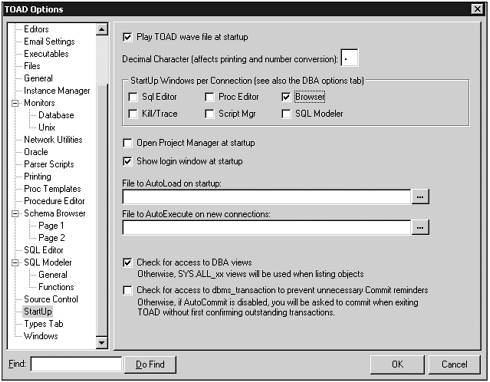Making Schema Browser Your Startup Screen
Many people find the Schema Browser so useful that they want TOAD to bring it up as their initial screen when TOAD either launches or creates a new database connection. The concept is that often you must navigate to something of interest and then perform work on it. Thus using the Schema Browser to locate and then operate on that object is often the most productive method for working within TOAD. To accomplish this, you simply check the box for Browser under the group Startup Windows per Connection under the StartUp category in the TOAD Options screen, as shown in Figure 2.1. The TOAD Options screen is accessible from the main menu at View, Options. Now TOAD will open a Schema Browser when you first launch it and for each new database connection.
Figure 2.1. The TOAD Schema Browser option for auto-startup.