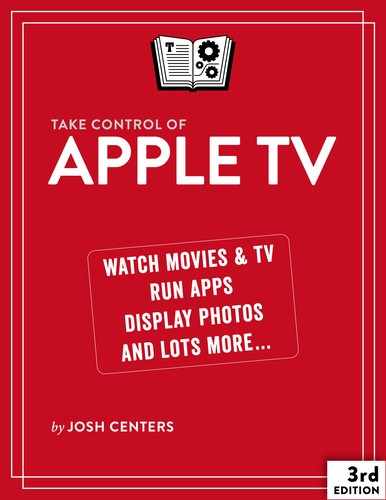What’s New in tvOS
The Apple TV hasn’t seen any earth-shattering changes in tvOS 11, but there are a few welcome improvements.
Here’s what’s new in tvOS 11 as of February 2018:
AirPods support: Apple AirPods now pair to the Apple TV via iCloud. See Connecting Bluetooth Audio Devices and AirPods.
AirPlay: You no longer need to be connected to the same Wi-Fi network as the Apple TV to AirPlay content to it. See Lock Down AirPlay.
AirPlay 2: In theory, tvOS 11 includes AirPlay 2, which offers a number of improvements over the original AirPlay. However, it hasn’t been implemented yet. Watch this space!
Automatic appearance switching: You can now set tvOS to automatically switch between light and dark color schemes based on time of day. See Dark Mode and Automatic Appearance Switching.
One Home Screen: tvOS now syncs your home screen in iCloud so all of your Apple TVs will match. It’s enabled by default in Settings > Accounts > iCloud.
Right-to-left language support: The Apple TV can now properly support languages like Arabic and Hebrew.
TV app: The TV app is now supported in Canada and Australia, and is coming to France, Germany, Norway, Sweden, and the UK. It also now features news and sports content. See TV.
Video playback tweaks: You can now display real time in a video’s progress bar, so you know exactly when your movie will end. You can also zoom in on 4:3 content to fill a widescreen TV. See Control Video Playback.
Social Music: The Music app now lets you see what your friends are listening to. See For You and Browse.
Match Content: There are options in Settings > Video and Audio > Match Content that let you adjust the frame rate and dynamic range to the original content. Consider adjusting those settings if your content doesn’t look right.