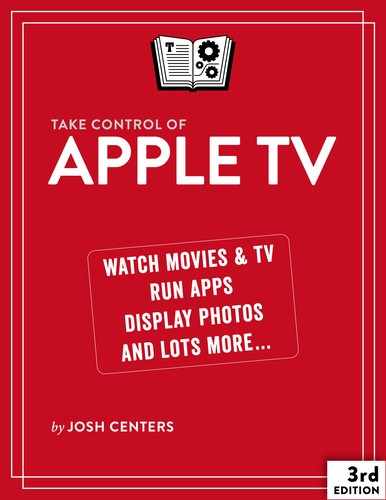Decide Which Apple TV to Buy
Need an Apple TV? Apple now sells three varieties: a 32 GB fourth-generation Apple TV ($149), or the Apple TV 4K in 32 GB ($179) and 64 GB ($199) capacities.
First, disregard the 64 GB model. In the years I’ve been writing about the Apple TV, I haven’t heard of a single person who was glad to have the extra storage or regretted not having it. The Apple TV streams almost all content, so all the storage is used for is caching content; in theory, that might make things better if you have a slow internet connection, but the reality is that 32 extra gigabytes isn’t going to make that experience less miserable. For what it’s worth, I’ve soldiered on with a 32 GB model for years. Save your money.
The bigger question is if you should splurge on 4K. The regular Apple TV supports 1920 × 1080 resolution, otherwise known as 1080p, which is “full” high-definition, as opposed to 720p, which is technically high resolution, but not nearly as nice as 1080p. 4K, or ultra-high-definition, is the next step beyond 1080p—3840 × 2160 or 2160p—double the resolution of 1080p!
Impressed? Well, hold on, there are catches. First, your TV must support 4K resolution to take advantage of it. Second, either you must sit close to your TV or your TV has to be big before you can appreciate the difference. According to RTINGs.com, a site I trust for TV reviews, at a viewing distance of 8 feet, you need a 65-inch screen for 4K to be worth it. If you have a 55-inch screen, which seems to be the most common size these days, you need to sit 6 feet away for 4K to be worth it. That seems pretty far away, but it’s not as far as you might think!
I own a 55-inch 4K set and sit about 6 feet away. Even then, I don’t notice much difference between 1080p and 2160p content. It’s not that 4K is a ripoff, but that 1080p just looks that good!
What’s more interesting about the Apple TV 4K is that it supports high-dynamic-range (HDR) video. In the simplest terms, HDR offers more colors with greater contrast. You might need a big TV to see any benefit from 4K, but you will notice the HDR difference!
But again, there are catches. Even if your TV’s screen supports HDR, your HDMI port might not. Your TV needs to have HDMI ports that meet or exceed the HDMI 2.0a specification to deliver an HDR signal. For instance, until a recent software update was released, my Sony TV had a screen that supported HDR, and I could view HDR content via the built-in apps, but the HDMI ports were HDMI 2.0. (Check your TV’s specifications to see what it supports.) Thankfully, Sony was able to update my TV so that I get the full benefit of an Apple TV 4K. If your TV is similarly limited, there may be an update for it.
But here’s the good news: HD movies you already own in iTunes will receive free updates to 4K HDR as they become available, and many already are.
So, which Apple TV to buy? If you absolutely must have the top of the line, get the Apple TV 4K. In the long run, it won’t be much of a difference in terms of cost, and it will likely enjoy support from Apple for a little longer than the previous model. And if you own a TV that can take even a little advantage of 4K HDR, the free movie upgrades will likely make it worth it.
If you can’t take advantage of 4K or HDR, and don’t intend to upgrade your TV set in the near future, I recommend saving a little money and getting the 1080p model, especially if it’s on sale (it often is).