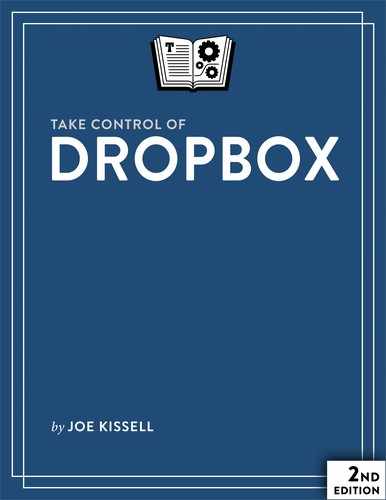Introduction
Since 2008, Dropbox has enabled millions of people to sync and share files conveniently. The service’s popularity is well deserved: it’s free (for up to 2 GB of data); it works on virtually every modern computer and mobile device; a vast number of apps and services rely on it for storage and syncing; and it works almost transparently—it’s so fast and reliable that a user can easily forget it’s there.
For basic file syncing, Dropbox is incredibly easy to use. Download the app, install it, and log in—a process that might take a grand total of two minutes. Pop some files in your new Dropbox folder. Repeat with your other devices and watch your files appear on each. Done!
But behind this simple façade is a great deal of power and complexity. Once you start digging into Dropbox’s more-advanced features—sharing files and folders, collaborating with a team, publishing photos, restoring old and deleted files, interacting with Dropbox-enabled apps, and so on—much of Dropbox’s self-explanatory simplicity disappears.
I wrote this book to shed light on those powerful but less-than-obvious capabilities. I’m a pretty serious computer geek, and I figure that if Dropbox does something that makes me scratch my head, it must be even more perplexing to people who don’t wear propeller beanies and pocket protectors. Not that I do. At least in public.
In this book, I skip lightly over many basics. I won’t tell you how to check system requirements, download and run the installer, or move files into and out of folders. You probably know how to do that stuff already (and if you don’t, the Dropbox Web site has tutorials that walk you through the whole process). On the other hand, I also avoid technical minutiae. This isn’t a book for developers wanting to learn the ins and outs of the Dropbox API, or a guide to hacking the hidden database files Dropbox uses for storing user information. But I think the vast majority of people who are neither absolute beginners nor technical wizards will find something of value in these virtual pages.
Even so, there are many topics about which I could have said a great deal more, and I often chose to err on the side of brevity. For example:
- I cover the Basic (free) and Pro versions of Dropbox, which differ in the amount of storage available, the presence of extra sharing controls in the Pro version, and the fact that paid Pro subscriptions have an optional Extended Version History service (see The Extended Version History Option). However, I say little about Dropbox Business, which has additional features (and costs much more).
- My coverage of Dropbox’s iOS and Android apps is limited to the basics, and I say almost nothing about other mobile platforms.
- For desktop and laptop users, I assume for the most part that you’re using either OS X or Windows; Linux gets only brief mentions.
- Similarly, although I introduce collaboration features such as Dropbox Team and Dropbox Paper, I don’t cover every last feature.
Why Dropbox Is Boring (and That’s Good)
In a way, it feels odd to write a book about Dropbox, because most of what Dropbox does is move data around, automatically and silently, behind the scenes. Although you’ll interact somewhat with the Dropbox app and Web site, Dropbox is primarily infrastructure. Plumbing, if you will. Unless you’re a plumber—or something is broken and you need one—plumbing is pretty boring. For the most part, it hides behind the walls and under the floors, doing its thing. Dropbox is the same way. Ordinarily, you should barely even notice it.
You know what’s not boring and requires lots of immediate attention? A broken pipe! Or two apps that have no easy way to share or sync data, forcing you to fiddle with them endlessly to get the results you need. When it comes to infrastructure, trust me: boring is good!
So, when you’re reading the parts of this book that aren’t too exciting—the parts that explain how Dropbox’s plumbing works, so to speak—remember that what you’re learning has the potential to be terrifically important in the event that something goes wrong or Dropbox acts in an unexpected manner.
Why Dropbox Is Cool
Now that I’ve told you why Dropbox is boring, let me show you a different perspective: why it’s cool! Just as indoor plumbing makes useful tools like sinks, toilets, and washing machines possible, Dropbox makes a whole range of activities trivially simple that would otherwise be either complex or nearly impossible.
With Dropbox, you can send someone a massive file that would choke any email server. You can collaborate on a document with colleagues across the country or in the next office. You can have all your important documents available in your pocket, even though they won’t physically fit on your smartphone. You can set up a new computer without worrying about copying old data to it. You can recover lost data with a few clicks. And you can download new apps that seamlessly sync their data across all your devices. I think that’s all mighty cool!
Much of what I’ve said about Dropbox is true of other services as well, and you may wonder why I singled out this particular service to write about. Among the many other services that do similar things are Bitcasa, Box, Google Drive, Microsoft OneDrive, SpiderOak, and SugarSync. I’ve tried all of these and more, and some of them are quite nice. But what makes Dropbox my favorite is its near-universality. If an app or Web site connects to just one cloud storage service, odds are good that Dropbox will be that service.
This book helps you put Dropbox to work in the most effective ways while avoiding common frustrations and pitfalls.