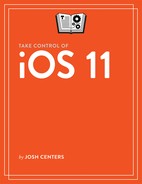Read Me First
Welcome to Take Control of iOS 11, version 1.1, published in September 2017 by alt concepts inc. This book was written by Josh Centers and edited by Joe Kissell.
If you want to share this ebook with a friend, we ask that you do so as you would with a physical book: “lend” it for a quick look, but ask your friend to buy a copy for careful reading or reference. Discounted classroom and Mac user group copies are available.
This book explains the new features in iOS 11, helps you pick the optimal settings for your needs, and describes a handpicked selection of interesting and important features from prior versions of iOS.
Copyright © 2017, Josh Centers. All rights reserved.
Stop! Attention! Achtung!
Before you update to iOS 11: Be aware that it does not support 32-bit apps. Developers have received plenty of warning, so most apps have been updated, but older apps may be locked out. To see a list of apps that will not work in iOS 11, look at Settings > General > About > Applications in iOS 10. If you see any apps on that list, be sure to get the latest update from the App Store. If there aren’t any, hold off on installing iOS 11 until you’ve migrated away from those apps.
Updates and More
You can access extras related to this ebook on the web (use the link in Ebook Extras, near the end; it’s available only to purchasers). On the ebook’s Take Control Extras page, you can:
- Download any available new version of the ebook for free, or buy any subsequent edition at a discount.
- Download various formats, including PDF, EPUB, and Mobipocket. (Learn about reading on mobile devices on our Device Advice page.)
- Read the ebook’s blog. You may find new tips or information, links to author interviews, and update plans for the ebook.
If you bought this ebook from the Take Control website, it has been added to your account, where you can download it in other formats and access any future updates. However, if you bought this ebook elsewhere, you can add it to your account manually; see Ebook Extras.
Basics
You can find basic instructions for checking what iOS version your device is running and for updating iOS in What iOS Version Am I On?, part of the Read Me First book by Tonya Engst.
Touch and Hold vs. Press
Throughout this book, I use the terms touch and hold and press. Here’s what they mean:
- Touch and hold: Lightly place your finger on the screen and hold it there for a few moments.
-
Press: Press firmly on the screen (for iOS devices equipped with 3D Touch) or touch and hold (for devices without 3D Touch). I use the same term in both cases because the gestures are usually interchangeable. I note the places in which they are not.
There are situations in which pressing firmly (on devices equipped with 3D Touch) does something different than a touch-and-hold. Indeed, 3D Touch recognizes two levels of firm pressure—you can apply moderate pressure to preview something (a “peek”) and stronger pressure to open it all the way (a “pop”). When I need to make that distinction, I say press firmly.
What’s New in Version 1.1
This edition has been revised to reflect the official release of iOS 11 on September 19, 2017. Here’s an overview of the major changes:
- I list a handful of new features in What’s New in iOS 11: HDR movies on 2017 iPad Pro models, buying ringtones in iOS, and the necessity to enter a passcode before trusting a computer to sync with your iOS device.
- I discuss the upcoming iPhone X, which will behave very differently from previous iPhones.
- Under Learn Spotlight Features, I refer to the new Knowledge feature with its official name, Siri Knowledge.
- Apple has officially confirmed that person-to-person Apple Pay (see Messages) will not arrive with iOS 11.0, but will instead be added in an update to iOS 11 scheduled for later this year.