CHAPTER 6
Making Decisions with if Statements
Python includes all the tools you need to make decisions easily and effectively in your code. In this chapter, you meet Python’s if statements, if… else statements, and if… elif statements and put them to work in your code. You also learn how to nest if statements to make complex decisions in your scripts.
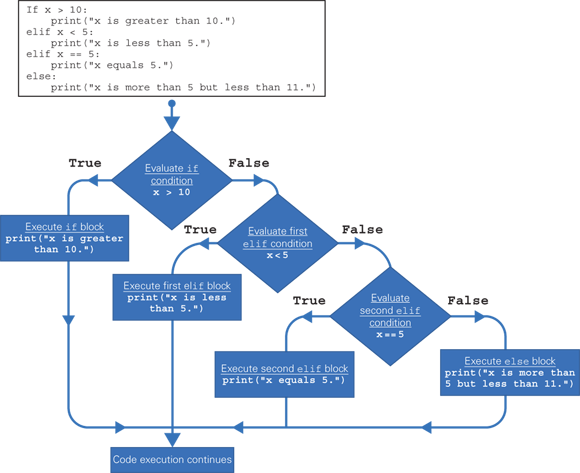
Learn the Essentials of if Statements
Understanding the if Statement
Understanding the if… else Statement
Understanding the if… elif Statement
Understanding the if… elif… else Statement
Create an if… elif… else Statement
Learn the Essentials of if Statements
To make decisions in your code, you use Python’s various types of if statements. When an if statement’s condition evaluates to True, Python runs the code that follows the statement. An if… else statement runs the if code when the condition is True and the else code when it is False. An if… elif statement can evaluate not only the if condition but also one or more elif conditions, as needed; you can add an else statement that runs code when both if and all elif conditions evaluate to False. You can nest if statements to make complex decisions.
Essential Features of if Statements
The three main forms of if statement are plain if, if… else, and if… elif. The if statement looks like this, with italics indicating placeholders:
if expression1:
code block 1
The if… else statement looks like this and is illustrated nearby:
if expression1:
code block 1
else:
code block 2
The if… elif statement looks like this:
if expression1:
code block 1
elif expression2:
code block 3
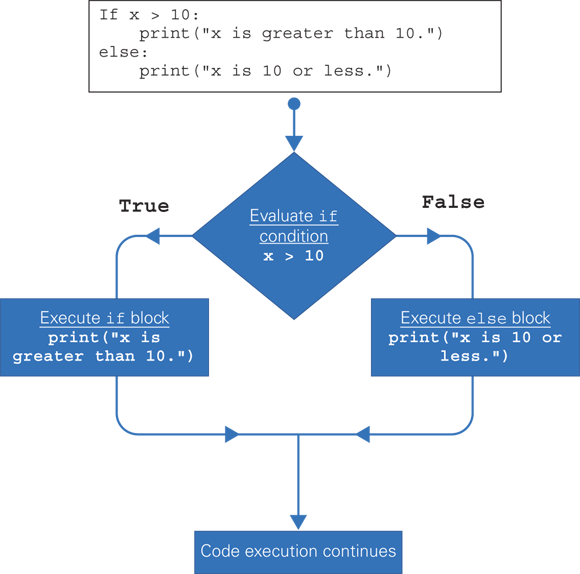
The following list explains the components of these if statements:
- The
ifkeyword introduces theifstatement. expression1andexpression2are expressions that evaluate to a BooleanTruevalue or a BooleanFalsevalue. For example,if x = 10:evaluates toTrueifxequals10but evaluates toFalseifxevaluates to anything other than10.- A colon (
:) followsexpression1orexpression2. This colon is required; Python throws aSyntaxError: expected ':'error if you omit the colon. - Similarly, a colon (
:) follows theelsestatement. This colon is required. code block 1is an indented block containing one or more statements that Python executes after theifcondition evaluates toTrue.code block 2is an indented block containing one or more statements that Python executes after theifcondition evaluates toFalse.code block 3is an indented block containing one or more statements that Python executes after theelifstatement evaluates toTrue.Each code block must be indented; if not, Python returns an
IndentationErrorerror, such asexpected an indented block after 'if' statement. Visual Studio Code and other editors can automatically apply the required indentation for you.The end of the indentation marks the end of the code block attached to the
ifstatement. Execution resumes at the next line that does not have the indentation.You may want to leave a blank line after the end of an
ifblock to make your code easier to read, but there is no need to do so.
Understanding the if Statement
When your code needs to make a straightforward decision between taking an action and not taking an action, you can use an if statement. For example, your code might check the value of a variable to see whether it is 100 or more. If the value is indeed 100 or more, the code would take action by running the if code block; if the value is less than 100, the code would take no action.
How the if Statement Works
An if statement begins with the if keyword followed by the expression to be evaluated for the condition. The statement ends with a colon. If the expression evaluates to True, the statements in the code block run.
if expression:
code block
For example, the following if statement checks whether the value of the variable x is greater than 10. If so, the print() statement runs. The illustration represents the flow of execution.
if x > 10:
print("x is greater than 10.")
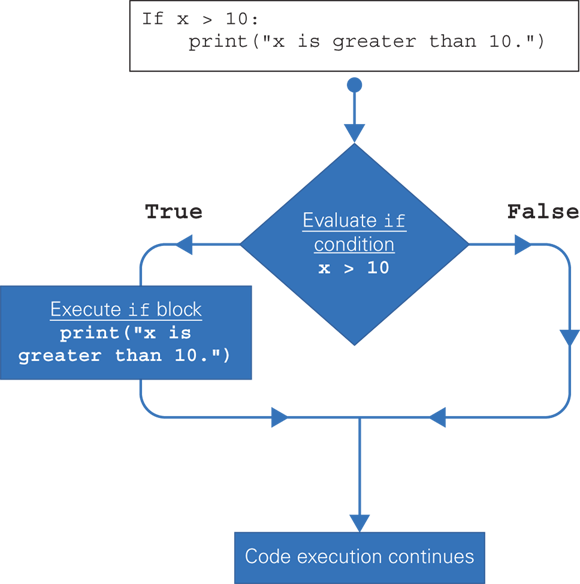
When an if statement’s code block contains only a single statement, you can place that statement on the same line of code as the if statement. For example, the following if statement’s code block has only a single statement:
if ampm < 12:
print("Good morning!")
Instead, you can place the code block on the same line:
if ampm < 12: print("Good morning!")
Create an if Statement
A straightforward if statement enables you to test a condition and take action if that condition evaluates to True. For example, your code may need to evaluate input provided by the user and take action if the input is of a certain type. If the condition evaluates to False, the code takes no action. Execution continues at the line of code after the end of the if statement.
Create an if Statement
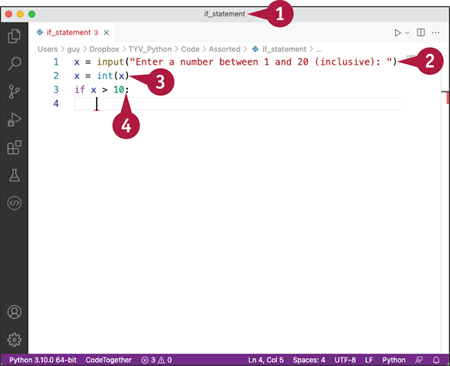
![]() In Visual Studio Code, create a new script, and then save it.
In Visual Studio Code, create a new script, and then save it.
![]() Type the following statement, which creates a variable named
Type the following statement, which creates a variable named x and assigns to it the string resulting from prompting the user to enter a number between 1 and 20. Press ![]() .
.
x = input("Enter a number between 1 and 20 (inclusive): ")
![]() Type the following statement, which converts the string
Type the following statement, which converts the string x to an integer and assigns the result back to x. Press ![]() .
.
x = int(x)
![]() Type the following
Type the following if statement, which tests whether x is greater than 10. Press ![]() .
.
if x > 10:
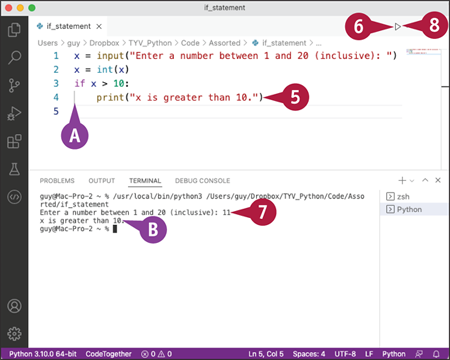
![]() Visual Studio Code automatically indents the next line for you to enter the code block.
Visual Studio Code automatically indents the next line for you to enter the code block.
![]() Type the following statement, which uses the
Type the following statement, which uses the print() function to display a message, and then press ![]() .
.
print("x is greater than 10.")
![]() Click Run Python File in Terminal (
Click Run Python File in Terminal (![]() ).
).
The Terminal pane appears.
![]() Type a number greater than 10 and press
Type a number greater than 10 and press ![]() .
.
![]() Python displays the message
Python displays the message x is greater than 10.
![]() Click Run Python File in Terminal (
Click Run Python File in Terminal (![]() ) again, but this time type a number less than 11, and then press
) again, but this time type a number less than 11, and then press ![]() . This time, the condition evaluates to
. This time, the condition evaluates to False, so the code block does not run, and Python does not display the message.
Understanding the if… else Statement
When your code needs to decide between two paths of action, use an if… else statement. The if line contains an expression that evaluates to a Boolean True or a Boolean False. If the expression evaluates to True, Python runs the statements in the code block that follows the if line. After this code block comes the else line, followed by the code block containing the statements for Python to run if the expression evaluates to False.
How the if…else Statement Works
An if… else statement begins with the if keyword followed by the expression to be evaluated for the condition. The statement ends with a colon. If the expression evaluates to True, the statements in the if code block run. If the statement evaluates to False, execution moves to the else line, and the statements in the else code block run.
if expression:
code block 1
else:
code block 2
Continuing the previous example, the following if statement checks whether the value of the variable x is greater than 10. If so, the if code block runs, and the print() statement displays a message that x is greater than 10; if not, the else statement’s code block runs, making its print() statement display a message that x is 10 or less. The nearby illustration shows the flow of execution.
if x > 10:
print("x is greater than 10.")
else:
print("x is 10 or less.")
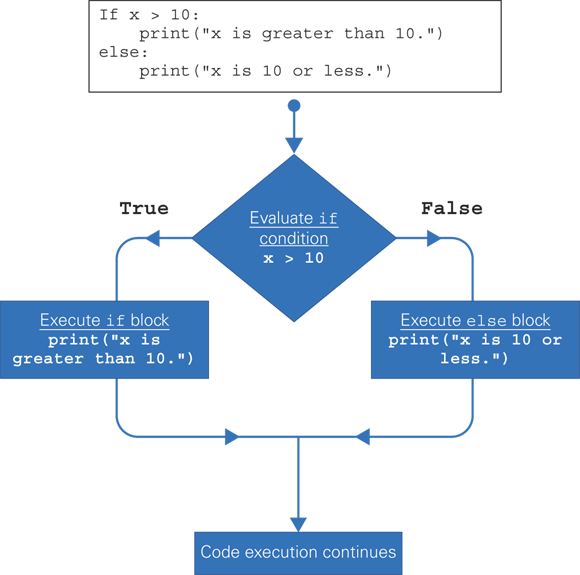
Create an if… else Statement
An if… else statement enables you to test a condition and take one of two courses of action depending on the result. If the condition evaluates to True, Python runs the statements in the code block that follows the if line; if the condition evaluates to False, Python runs the statements in the code block that follows the else line.
Create an if…. else Statement
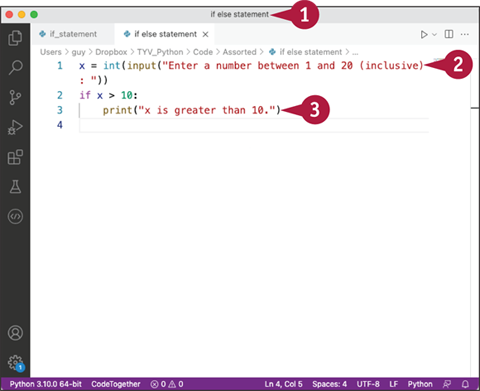
![]() In Visual Studio Code, create a new script, and then save it.
In Visual Studio Code, create a new script, and then save it.
![]() Type the following statement, and then press
Type the following statement, and then press ![]() . This statement creates a variable named
. This statement creates a variable named x, prompts the user to enter a number, converts the input string to an integer, and assigns it to x.
x = int(input("Enter a number between 1 and 20 (inclusive): "))
![]() Type the
Type the if condition, the colon, and the print() statement, as before. Press ![]() .
.
if x > 10:
print("x is greater than 10.")
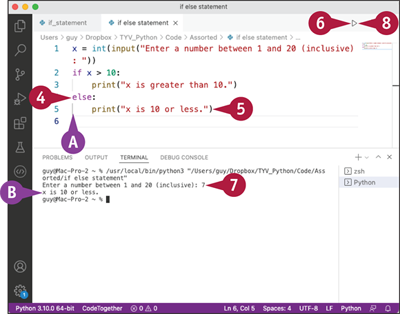
![]() Press
Press ![]() to remove the indent, type the
to remove the indent, type the else statement and its colon, and then press ![]() .
.
else:
![]() Visual Studio Code applies an indent after the
Visual Studio Code applies an indent after the else: line.
![]() Type the following
Type the following print() statement, and then press ![]() .
.
print("x is 10 or less.")
![]() Click Run Python File in Terminal (
Click Run Python File in Terminal (![]() ).
).
The Terminal pane appears.
![]() Type a number less than 11, and then press
Type a number less than 11, and then press ![]() .
.
![]() Python displays the message from the
Python displays the message from the else block.
![]() Click Run Python File in Terminal (
Click Run Python File in Terminal (![]() ) again. This time, type a number 11 or greater, and then press
) again. This time, type a number 11 or greater, and then press ![]() .
.
Python displays the message from the if block.
Understanding the if… elif Statement
When your code needs to evaluate two or more conditions, use an if… elif statement. After the if line (which as usual contains an expression that evaluates to a Boolean True or a Boolean False) and the if code block, the if… elif statement has one or more elif lines, each of which contains another expression to evaluate. After the if expression evaluates to False, Python evaluates the first elif expression, running its code block if it evaluates to True or moving along to the next elif line if it evaluates to False.
How the if… elif Statement Works
The if… elif statement consists of an if line with an expression to evaluate, ending in a colon; a code block to execute if the expression evaluates to True; an elif line, likewise with an expression and ending in a colon; and a code block to evaluate if the elif expression evaluates to True. Here is a pseudocode representation:
if expression1:
code block 1
elif expression2:
code block 2
Here is an example, also illustrated nearby:
if x > 10:
print("x is greater than 10.")
elif x < 5:
print("x is less than 5.")
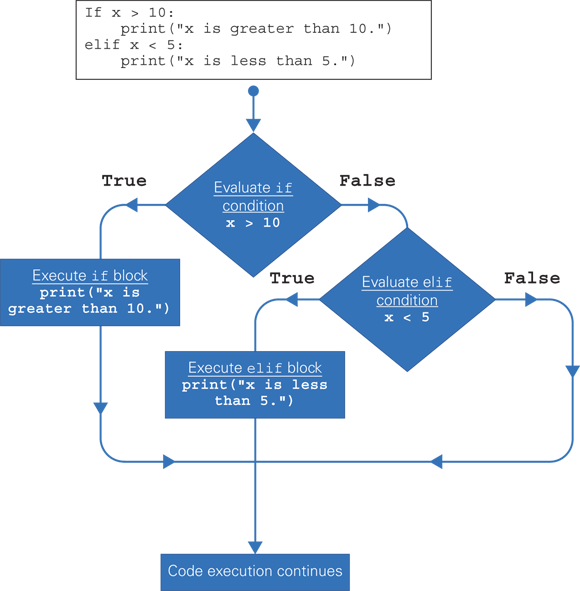
You can add as many elif statements as you need to test more than two conditions. You can also add an else statement after the last elif statement, making an if… elif… else statement. See the section “Understanding the if… elif… else Statement,” later in this chapter, for an example.
Create an if… elif Statement
An if… elif… statement enables you to test multiple conditions, taking different actions depending on which condition evaluates to True and taking no action if each condition evaluates to False. As usual, the if line is followed by its code block; similarly, each elif line is followed by its code block.
You can use multiple elif lines to test more conditions. You must arrange the elif lines in the appropriate order for testing, because once a condition evaluates to True, Python executes the following code block and does not test any further conditions.
Create an if… elif Statement
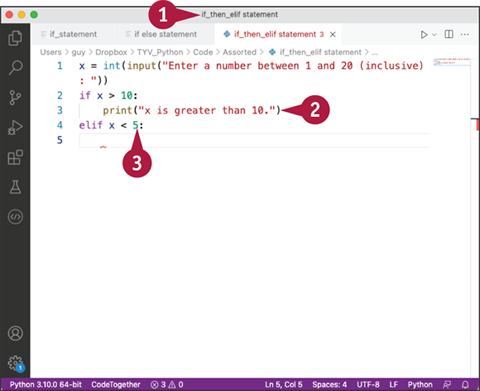
![]() In Visual Studio Code, create a new script, and then save it.
In Visual Studio Code, create a new script, and then save it.
![]() Copy and paste — or simply retype — the first three lines from the
Copy and paste — or simply retype — the first three lines from the if… else example you created in the previous section:
x = int(input("Enter a number between 1 and 20 (inclusive): "))
if x > 10:
print("x is greater than 10.")
![]() Press
Press ![]() to create a new line, press
to create a new line, press ![]() to delete the indent, and type the following
to delete the indent, and type the following elif line. Press ![]() again.
again.
elif x < 5:
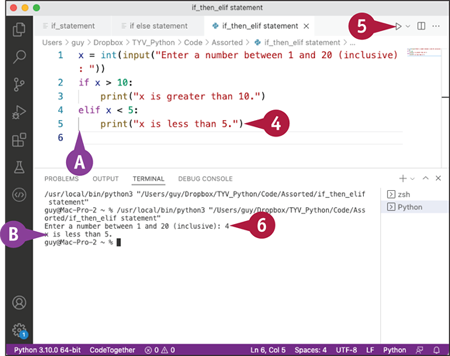
![]() Visual Studio Code automatically indents the next line following the
Visual Studio Code automatically indents the next line following the elif line and its colon.
![]() Type the following statement, which uses the
Type the following statement, which uses the print() function to display a message about the value of x, and then press ![]() .
.
print("x is less than 5.")
![]() Click Run Python File in Terminal (
Click Run Python File in Terminal (![]() ).
).
The Terminal pane appears.
![]() Type a number less than 5 and press
Type a number less than 5 and press ![]() .
.
![]() Python displays the message
Python displays the message x is less than 5.
Understanding the if… elif… else Statement
An if… elif… else statement combines the features of the if… elif statement and the if… else statement. First, you specify the if condition and the code to run if it evaluates to True; second, you specify one or more elif conditions, each with the code to run if it is True; and third, you specify the code to run if both the if statement and each elif statement evaluates to False. You can include as many elif lines as required for all the conditions you need to test.
How the if… elif… else Statement Works
The if… elif… else statement consists of an if line with an expression to evaluate, ending in a colon; a code block to execute if the expression evaluates to True; one or more elif lines, each with an expression, ending in a colon, and followed by a code block to evaluate if that elif expression evaluates to True; the else line, also ending in a colon; and the code block to execute in the else case. Here is a pseudocode representation:
if expression1:
code block 1
elif expression2:
code block 2
[other elif statements]
else:
code block 3
Here is an example, which is illustrated nearby, that uses two elif lines:
if x > 10:
print("x is greater than 10.")
elif x < 5:
print("x is less than 5.")
elif x == 5:
print("x equals 5.")
else:
print("x is more than 5 but less than 11.")
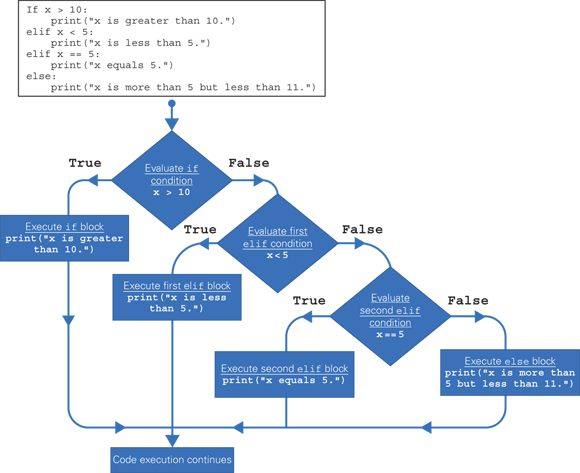
Create an if… elif… else Statement
An if… elif… else statement enables you to test multiple conditions, taking appropriate action if any condition evaluates to True and taking other action if all the conditions evaluate to False. The statement begins with an if line and expression, followed by a code block. Similarly, each elif line contains an expression and is followed by its code block. Finally, the else line appears, without an expression but followed by its code block.
You can include multiple elif lines to test multiple conditions.
Create an if… elif… else Statement
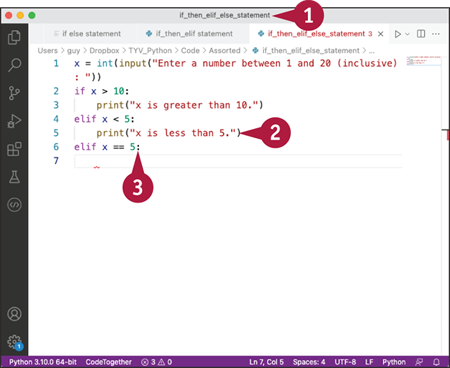
![]() In Visual Studio Code, create a new script, and then save it.
In Visual Studio Code, create a new script, and then save it.
![]() Copy and paste — or retype, if you prefer — the first five lines from the
Copy and paste — or retype, if you prefer — the first five lines from the if… else example you created in the previous section:
x = int(input("Enter a number between 1 and 20 (inclusive): "))
if x > 10:
print("x is greater than 10.")
elif x < 5:
print("x is less than 5.")
![]() Press
Press ![]() to create a new line, press
to create a new line, press ![]() to remove the indent, and then type the following
to remove the indent, and then type the following elif line. Press ![]() again.
again.
elif x == 5:
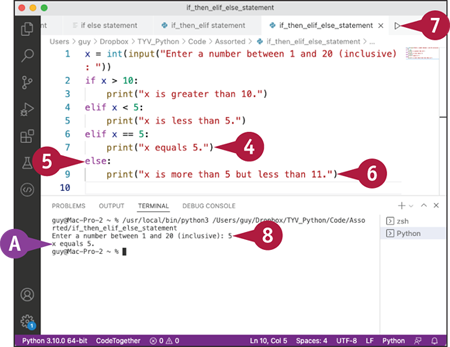
![]() Type the following
Type the following print() statement, and then press ![]() .
.
print("x equals 5.")
![]() Press
Press ![]() to remove the indent, type the following
to remove the indent, type the following else line, and then press ![]() .
.
else:
![]() Type the following statement, which uses the
Type the following statement, which uses the print() function to display a message. Press ![]() .
.
print("x is more than 5 but less than 11.")
![]() Click Run Python File in Terminal (
Click Run Python File in Terminal (![]() ).
).
The Terminal pane appears.
![]() Type a number — this example uses
Type a number — this example uses 5 — and press ![]() .
.
![]() Python displays the appropriate message.
Python displays the appropriate message.
Understanding Nested if Statements
When your code needs to make complex decisions, you can nest one or more if statements inside another if statement. You can use any type of if statement — a straightforward if statement, an if… else statement, an if… elif statement, or an if… elif… else statement — as either the outer if statement or the nested if statement, as needed. You may sometimes need to nest further if statements within your nested if statements.
How Nested if Statements Work
To create a nested if statement, you create the outer if statement of your preferred type and enter the nested if statements in the appropriate code block. Here is a pseudocode representation that shows an if… elif statement nested in an if… elif… else statement:
if expression1:
if expression2:
code block 1
if expression3:
code block 2
elif expression4:
code block 3
else:
code block 4
Here is a straightforward example of nested if statements. The outer statement is if… elif… elif… else, and the if block contains two nested if statements.
if n.isalnum():
if n.isalpha():
r = "alphabetical"
if n.isnumeric():
r = "numeric"
elif n.isspace():
r = "space-based"
elif n.isascii():
r = "ASCII text"
else:
r = "a mystery"
This example demonstrates using several string methods on the string stored in the variable n, which we assume has been created already. The isalnum() method returns True if the string contains alphanumeric characters. The isalpha() method returns True if the string contains alphabetical characters, while the isnumeric() method returns True if the string contains numbers. The isspace() method returns True if the string consists of spaces. The isascii() method returns True if the string contains ASCII characters.
Create Nested if Statements
Nested if statements enable you to make complex decisions in your code. You begin the outer if statement with an if line that contains the if keyword, an expression that evaluates to True or False, and a colon. Within the if code block, an elif code block, or the else code block, you nest if statements, as needed. When Python evaluates that if condition or elif condition as true, or when it reaches the else line, Python evaluates the nested if statements and continues executing code accordingly.
Create Nested if Statements
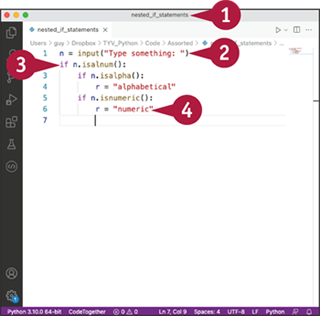
![]() In Visual Studio Code, create a new script, and then save it.
In Visual Studio Code, create a new script, and then save it.
Note: Press ![]() at the end of each line.
at the end of each line.
![]() Type the following statement, which uses the
Type the following statement, which uses the input() method to prompt the user for input:
n = input("Type something: ")
![]() Type the outer
Type the outer if statement, which uses the isalnum() function.
if n.isalnum():
![]() Type the two nested
Type the two nested if statements, which use the isalpha() method and the isnumeric() method, respectively, and assign appropriate text to the variable r.
if n.isalpha():
r = "alphabetical"
if n.isnumeric():
r = "numeric"
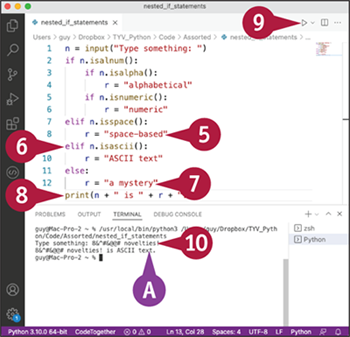
![]() Type the first
Type the first elif statement, which uses the isspace() method.
elif n.isspace():
r = "space-based"
![]() Type the second
Type the second elif statement, which uses the isascii() method.
elif n.isascii():
r = "ASCII text"
![]() Type the
Type the else statement and its text:
else:
r = "a mystery"
![]() Type the following
Type the following print() statement to display the information about n:
print(n + " is " + r + ".")
![]() Click Run Python File in Terminal (
Click Run Python File in Terminal (![]() ).
).
The Terminal pane appears.
![]() Type your choice of input, and then press
Type your choice of input, and then press ![]() .
.
![]() Python displays the appropriate message.
Python displays the appropriate message.
