CHAPTER 16
ONLINE EDITING
As we have already seen in Chapter 14, an online edit can be completed on a linear tape, a digital tape or a digital desktop system. An online edit is principally a picture edit. But if the soundtracks are relatively simple you can also mix your final soundtrack in the online as well. If they are at all complex, it is far better to mix the sound in a dubbing theatre after the online. Post-production sound is dealt with in the next chapter.
We have also covered the online process – assembling all the pictures in an autoconform using an EDL derived from the offline, checking picture quality and adding captions. In this chapter we shall be looking at some of the visual effects available in an online.
2D Effects
Cut
The simplest transition from one shot to another is the straight cut. Around 95% of the time in the vast majority of programs it is the most effective way of editing. Any other transition should only be used if there is a reason for using it. One exception is pop promos where you are likely to want to throw every effect in the book at the production.
Mix
Also referred to as a dissolve, a mix can be used to soften a transition. One picture fades in over another and replaces it. You can often create mixes in an offline and the EDL will read them. You won’t need to go through the online assembly re-inserting them. Mixes can be as long or as short as you want them to be. They are timed in terms of frames. So a 12-frame mix will occur in the space of half a second.
Freeze
A freeze is a single frame copied a number of times to create the effect of action freezing on the screen. If you copy the frame 25 times you will end up with a one second freeze. You might want to freeze the final frame of a program and run credits over it. It is often useful to be able to freeze a frame just before starting another effect.
Wipe
One image appears to move up, down or across the screen replacing another. In fact what is happening is an invisible line is travelling across the screen revealing the incoming image and obscuring the outgoing image. This line can be made soft-edge. Wipes can be vertical, horizontal or diagonal. They can also consist of geometric shapes such as a square or a circle. With standard 2D wipes it is important to remember that the whole image is present at full screen size throughout the effect. So if you use a circle wipe, at the start of the effect you will only see a section of the incoming image until it is all revealed. The incoming image has not been squeezed down into a circle shape to be then brought out full frame. For that you will need a 3D effect.
All of the above effects should be standard on any online system. In a tape online a straight cut requires only one play-in machine. For any other 2D effect you will need a minimum of two play-in machines. For anything more complex in a tape online you will need at least one channel of DVE and possibly additional play-in machines.
3D Effects
Most 3D effects are achieved by the editor ‘grabbing’ an image in the effects channel and then manipulating it. The grabbed image is now on a black key background and a second image can be keyed to it.
We will take a very corny example. You have a shot of someone sitting at a computer screen (Shot A) and you want another image – say a person speaking – (Shot B) to come flying out of the computer screen and end up full screen. This was done to death in the 1980s but it illustrates the principle.
Shot A
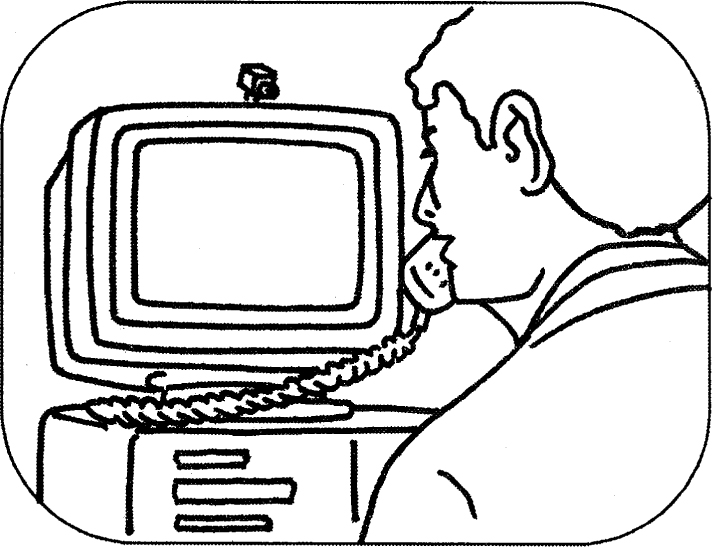
The editor grabs Shot B. The editor then squeezes the grabbed image down so that it is roughly the same size as the computer screen on Shot A. Its perspective can be altered so that it matches the angle of the screen in Shot A. The editor can also crop the grabbed image if need be or squeeze it in or out either vertically from the edges or horizontally from the top and bottom. The image is now positioned directly over the computer screen on Shot A. It may have become a little distorted but this is inevitable. Once the editor is happy with the start position, the grabbed image can be given a number of intermediate positions for its two second journey to full frame. The editor will also have to decide at what moment it returns to normal perspective and any cropping or squeezing is removed. If it looks as though it might work, the editor says a little prayer and runs the effect.
Shot B

A and B keyed together
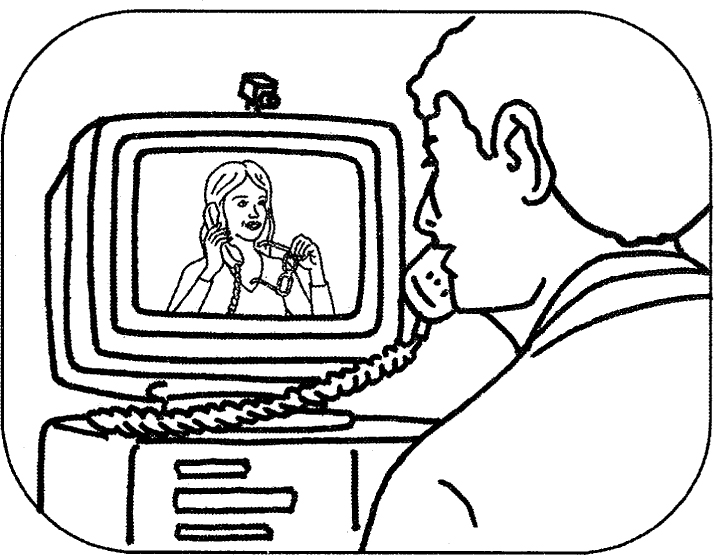
That’s the general idea. This example also illustrates a number of options that are open to you with DVE - squeezing a whole image down, cropping, putting into perspective and flying it out.
The prayer works

You could also grab an image in DVE and slide it in or out of frame. This can work well with a string of graphics and looks classier than a simple wipe. Alternatively, you could make an image fall forward to reveal the one behind. You can spin the picture, tumble it, create the effect of a page turn. You could divide the screen into four quarters and squeeze four images down to create a four-way split with them all running at once. But on a linear online you will need as many play-in machines and effects channels as there are effects running simultaneously on the screen. The only way round that is to build the effect up with a number of passes. But the quality will be going down with each pass.
Picture flies out …

… and comes full frame

Planning Effects
If you want to achieve a particular effect you have not done before, try and discuss it with the online suite you plan to use before you get in there. It may be their system cannot achieve what you want. If what you are trying to do is particularly demanding it may best to complete that part of the program on a high-end effects system such as Flint, Flame or Henry and then edit the results into your program.
Image Effects
As well as creating transitional effects in the online edit you can also play around with whole shots or sequences in various ways. You can slow down the picture with slo-mo or you can speed it up. On slo-mo you can also add a strobe effect which makes a shot look as though it is running as a series of still frames.
As we have already seen you can flop a picture from left to right or flip it so that is upside down. You can add a coloured tint to all or part of a picture. For example you could add blue to a sky by adding a tint to the top third of picture and putting in a soft-edge wipe so that it blends naturally with the rest of the picture. You can solarise to give the effect of a negative, posterise to give pictures a grainy, shiny look or give an image a mosaic effect. You can adjust contrast, light or luma levels, colour or chroma levels – either to improve a picture or to knock it back and create a faded effect. You can also, within limits, resize a shot so that you are only seeing part of the picture and the outer edges are not visible. To do this you are blowing the picture up and the quality will suffer slightly. You can also add coloured shapes or borders to pictures.
Estimating Online Time
Online edits almost always take longer than you think they will. And if you book longer than you think you will need, work has a habit of expanding to fill time. Most edit suites are fairly reasonable about this and will agree, for example, to a 4 hour booking with an hour’s over-run. If you only use the 4 hours, that’s all you will pay for and you know you can go to 5 hours without having the next booking banging on the door demanding to be let in.
Finished program length is one guide to the length of time you will need for both autoconform and online editing but the real determinants are the number of edits, the number of source tapes and the number of effects. A 10-minute program with 100 edits coming off 10 tapes is going to take longer to conform than one the same length with half the number of edits coming off only 2 tapes. Most online suites are able to give you a pretty accurate estimate of time needed based on that kind of information.
Estimating how long it will take to set up and record any visual effects is a little trickier. Most 2D effects are fairly quick to do – so long as you know what you want. 3D effects take longer. The one we looked at above could take anything up to half an hour to get right. A lot will depend on how skilled the editor is. If you are going to be using the same effect a number of times in a program, it can be stored and re-used.
And Finally …
An online edit is only over once you have seen it through. Both editor and director should watch the whole program through to make sure there are no technical glitches and all transitions and effects are satisfactory. You will probably have reviewed every edit as you did them but there is almost always something you won’t have noticed first time round. This may mean missing your last bus home but it is lot less annoying than having to come back to correct something.
