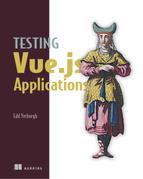List of Figures
Chapter 1. Introduction to testing Vue applications
Figure 1.1. A pull request that passed the tests; the tick appears when the tests have passed.
Figure 1.2. The testing pyramid. Most of your tests should be unit tests.
Figure 1.3. The Hacker News website
Figure 1.4. Triggering an input and asserting an output in a component unit test
Chapter 2. Creating your first test
Figure 2.1. A common Vue project directory structure
Figure 2.2. Downloading packages from the npm remote repository
Figure 2.3. A Jest assertion error
Figure 2.4. Jest compiling a component with vue-jest and babel-jest
Figure 2.5. Mounting a component
Figure 2.6. shallowMount mounting a component
Figure 2.7. The Chrome Inspect window
Figure 2.8. The Resume Execution button
Chapter 3. Testing rendered component output
Figure 3.1. Two items from the finished feed
Figure 3.2. ItemList containing Item components
Chapter 4. Testing component methods
Figure 4.1. The finished progress bar at 80% complete
Figure 4.2. Injecting a property into the Vue instance tree
Chapter 5. Testing events
Figure 5.1. The finished pop-up email subscribe form that you’ll create in this chapter
Chapter 6. Understanding Vuex
Chapter 7. Testing Vuex
Figure 7.1. Calling fetchListData in the application
Chapter 9. Understanding Vue Router
Figure 9.1. Hacker News site with different feed links
Chapter 10. Testing Vue Router
Figure 10.1. Unintentionally calling Vue.use when importing a module
Chapter 11. Testing mixins and filters
Chapter 12. Writing snapshot tests
Figure 12.1. The frontend testing pyramid
Chapter 13. Testing server-side rendering
Chapter 14. Writing end-to-end tests
Appendix A. Setting up your environment
Figure A.1. Using the Chrome Console
Figure A.2. Using Vue developer tools to inspect the Hacker News app