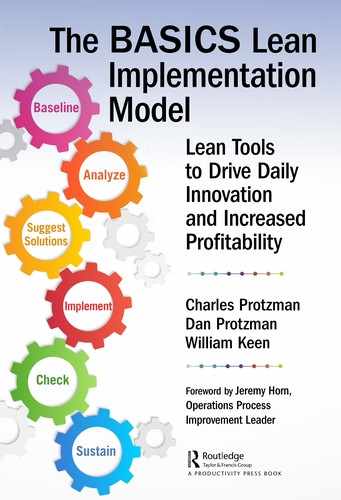The C in our BASICS model stands for Check. The importance of “checking” is to make sure the improvements we implemented are working and sustaining (see Figure 6.1).

Figure 6.1 The BASICS six-step model for Lean implementation—check. (Source: BIG Training Materials.)
A System of Checks
We must build in checks to make sure the new process is meeting our expectations and to continue looking for additional improvement opportunities. We need to make sure we have active metrics in place that surface any problems within the process.
Many times, we can use similar tools to the day-by-hour chart in the office as well as the +QDIP board to monitor the process real time and implement countermeasures and root cause corrective action as necessary. It is also important to build as much of the documentation and standard work for the resulting transactional processes into ISO9000 type systems or configuration control-systems to ensure the new processes become part of the system. This way, as leadership changes, the system will not, which is part of the learning organization we are ultimately striving to create. Check includes the following:
■ Do you know how to check?
■ Check using the visual-management system.
■ Heijunka and scheduling.
■ Mixed-model production.
Do You Know How to Check?
Every company we work with has problems with inspection. When we start drilling down into why or how someone is checking, we normally find they don’t know or if they do know how to check, they don’t know why they are doing it that way. In many cases we are told the check is part of the quality documentation; but again, when we drill down, sometimes we find the documentation is missing or doesn’t exist.
Most of the checking is done via training by another person. In this case we find the checking is different because different people (trainers) do the check differently based on what they think is best.
So our advice is to always question what, how, and why we are checking. In the end, if we have to check, we don’t trust our process and they are not capable. Checking is very expensive for companies and because humans are doing it; the checking is not reliable.
Exposing the Gaps
Finding and exposing the gap is a very important concept. If we can create a system in our companies to expose the gaps, we can surface the problems and establish targets for improvement. In a factory, we paint the floors and walls a light color. This way it makes any leaks immediately visible. In the office, we will setup visual controls and Obeya boards/rooms, which we put in place to make problems immediately visible.
Gemba Walks—Go and Watch
Gemba walks are at the heart of checking and also sustaining. The purpose of a gemba walk is to “check” in order to discover abnormalities and use these gaps for coaching, challenging, and developing your people. This is also part of developing a problem-solving culture.
Get out of your office and walk around. Conduct audits, talk to employees, and encourage suggestions, and ask employees how you can help. Create visual metric boards in each area (not in computers) and eliminate all the unnecessary reports. This not only demonstrates your desire to understand what is happening at the gemba, but also shows that you are “walking the talk” and you will gain your employees’ trust and respect. Eat lunch with your employees. Encourage them to think; do not give them all the answers. Ask them what their metrics are, discuss Lean concepts with them, and most importantly, listen!
Questions You Can Ask When Doing a Gemba Walk
■ What is the standard? Is there a gap?
■ What are your challenges, problems, and issues?
■ What have you improved today?
■ Audits: Are they up to date?
■ How does the material flow?
■ Why is there so much WIP here?
■ Please explain to me how the product flows?
■ Why are you batching here?
■ Please show me your standard work. (Note: You should be able to see it.)
■ Where are your visual controls? (Note: If you can’t see them, they are not there.)
■ How many suggestions has the team implemented this month? How have they helped you personally?
■ Do you have all the tools and materials you need?
■ What are you learning?
■ Do you like your job? Why or why not?
■ What can the company do to help our team members more?
■ How can I help you?
Visual Management and Checking
Visual management is a system we discussed earlier, but it is critical to checking and sustaining. In a visual management system there are devices installed to detect or prevent defects or injury from occurring. The goal of a good visual-management system is to make abnormal conditions immediately visible using the tools referenced previously; 5S, visual displays and visual controls, and taking the premise one step further by incorporating root cause, countermeasures, andon, risk mitigation, TPM, and mistake-proofing.
A good visual-management system connects all the Lean tools and allows problems no place to hide and prevents defects from occurring in the first place. The goal of the system is to prevent or mitigate the defect. Implementing a good visual-management system means one must eventually integrate the following:
■ +QDIP
■ Andon
■ TPM
■ Jidoka
■ Implement a problem-solving culture to fix gaps
MES Systems
With the advent of Industry 4.0 many companies are now implementing MES manufacturing execution (electronic) systems. These systems build in sensors to automatically check for abnormalities 100% of the time. For TPM we can even install sensors to detect problems in motors, air systems, i.e., cooling towers, etc., to let you know up to 30 days ahead of time when a bearing may need to be lubricated or replaced.
The advantages to these systems is a human no longer has to go around and “check” all the time. Checking is non‒value-added. Now the machines can tell us immediately if there is a problem.
Andon
Andon is a form of signaling device (see Figure 6.2). It can be visual (see Figure 6.3) or audible in the form of an electronic counter, kanban signal (see Figures 6.4a and b), or clock, buzzer, or even music. The goal is to create a visual management, so anyone can walk around the area and know exactly what’s going on and how the area is doing without asking anyone. The area should be constantly speaking to you.

Figure 6.2 Four types of andon. (Source: The Visual Factory.)

Figure 6.3 Tissue box. The darker color tissues show the end is near. (Source: BIG Archives.)


Figure 6.4 (a) Andon—counter. (Source: BIG Archives.) (b) Visual signal for replenishment, also visual displays in pricing and signage, etc. (Source: BIG Archives.)
Uptime or downtime clocks (see Figure 6.5) can be very helpful when working with machines to include TPM and daily production activities. The andon system and clocks can easily be tied to CNC controllers to show when the machine is working and when it is idle.

Figure 6.5 Downtime clock wired into PLC. (Source: BIG Archives.)
The goal of the visual-management system should be to eliminate the need for the human to check and replace it with a machine, i.e., sensor detection, and then communicate the problem to us via a signal, i.e., light, music, sound, text message, WeChat, etc. Please keep in mind, it is still checking, which means we ultimately don’t trust the process.
Poka Yoke
Implementing poka yoke, i.e., mistake-proofing, eliminates the need to check, unless there is a need to check the poka-yoke device itself. This is the best path to sustaining.
The Five Whys
Once we have the problem statement, we need to analyze the problem and identify the symptoms or point causes. One of the basic techniques leveraged when problem-solving is using the Five Whys. This widely used tool (see Figure 6.6) involves asking the question “Why?” The number five is suggested because “why” usually takes up to five times, at least, to get to the root cause of the problem. In our experience the hardest part of the Five Whys is getting people to do it properly. Many people jump to conclusions after the first one to three “whys” and don’t reach the true root cause.

Figure 6.6 Five Whys—real-life example. (Source: BIG Archives.)
5W2H: Another Great Tool to Get Rid of Waste
The 5 Ws are composed of asking: When? Where? What? Who? and Why? The 2 Hs are How? and How much? (See Figure 6.7).

Figure 6.7 The 5 Ws and 2 Hs. (Source: Modified from The Shingo Production Management System, Shigeo Shingo, 1990. Productivity Press.)
The following questions apply:
■ When is the best time to do it? Does it have to be done at a certain time?
■ Where is it being done? Why is it done here?
■ What is being done? Why are we doing it? Can we eliminate this work?
■ Who is doing it? Would it be better to have someone else do it?
■ Why is the work necessary? Clarify its purpose.
■ How is it being done? Is this the best way to do it? Are there any other ways to do it?
■ How much does it cost now?
■ How much will it cost to improve?
Fishbone, Pareto Charts, and Lean
The fishbone tool is one of the basic TQM tools that helps identify the point causes and is somewhat of a graphical Five-Whys tool. It works by putting the problem at the head of the fishbone, then brainstorming and categorizing all the reasons for the problems (see Figure 6.8).

Figure 6.8 Fishbone example. (Source: BIG Files.)
The first layer of problems, which are placed on the main branches of the fish, is normally only the point causes or symptoms of the problems we see. We then ask, why? For each major branch, which creates sub-branches. We continue to ask why, until we reach the bottom branch or hopefully the root cause.
This tool provides a way to see all the problems in an area at a glance. The fishbone is a great tool for collecting, categorizing, and root-causing feedback from staff.
A Pareto chart is a chart that contains a bar graph and a line graph such that the individual values are shown in descending order by bars, and the cumulative total is shown by the line. The left vertical axis is usually the frequency of occurrence and the right axis is the cumulative percentage of the total number of occurrences. The purpose of the Pareto chart is to highlight the most important factors and is used for root-cause analysis to focus on the most common sources of defects or the highest occurring type of defect. A Pareto waterfall chart is combining the Five-Why tool by creating multiple Pareto charts until the root cause is detected (see Figure 6.9).

Figure 6.9 Pareto waterfall chart. (Source: BIG Archives.)
Heijunka and Scheduling
We have put heijunka and scheduling into the “check” category. We feel this is part of checking the ability of the company to level-load and where necessary handle mixed-model production. It starts with predicted capacity, as we discussed earlier in the PPCS section.
“Demonstrated Output Capacity”
We find at most companies that capacity is no longer based on any formal type of calculation but is normally based on the supervisor’s experience. We developed a term for this phenomenon, which we call “demonstrated output capacity.”
“Demonstrated output capacity” is when companies or departments use their actual daily or weekly demonstrated output totals as a measure of what they feel they can produce and to which they subsequently schedule.
This is opposite scientific methods like time and motion study, or published speeds and feeds, which would define exactly what should be produced. Ninety percent of companies we work with, including government and healthcare, initially have metrics based on “demonstrated output capacity.”
Many companies use standard costs and earned hours to set and monitor their capacity and efficiency. The fallacy with this is the standards are seldom updated or are just plain wrong.
Scheduling Issues
Often our need to meet the end-of-the-month goals forces us to pull in shipments from weeks or sometimes months outside our current planning horizon, which creates chaos in the factory. Another issue with scheduling comes when we convert our systems over to kanban. The idea behind kanban is that the kanban signal triggers the replenishment. However, when companies insist on using material requirements planning (MRP) to trigger the orders, the kanban systems will not work properly and will not sustain.
Build to Order versus Push Production versus Pull Systems
In build-to-order systems the products are not made until an order is received. Most companies use some type of enterprise resource planning system. Within that system is a master schedule and an MRP or some type of shop-floor control system. These systems consolidate requirements, order materials, and release scheduled orders based on lead-time offsets.
Lead-time offsets are the lead times put into the system for the supplier, receipt, inspection, manufacture, etc. This creates what we call a “push”-type system. In this system, MRP (based on the planner’s review and approval) is the “trigger” for the order. The work orders are released and then scheduled in the various work centers in the shop.
If the company triggers each order based on the shipment of a previous order where the shipment creates the trigger, this is considered a pull system. If the pull is from finished goods, then it is not a true “build-to-order” system, but it is still considered a “pull” system.
Takt—Flow—Pull
In Lean, there is a saying: takt … flow … pull, which is short for implementing a Lean system.
This means understanding the customer demand and that everything starts with the customer. Once we know the customer demand and our available time, we can calculate our takt time.
Establish flow within the factory (or service company) from raw materials to finished goods/shipping in accordance with the beat of the takt time.
Create a pull system with synchronized linkage to our customer and supply chain. As they use our parts, they let us know in real time, which then triggers an order at our workshop. The orders at the workshop then trigger orders throughout our supply chain. This system embodies JIT, jidoka, and the respect for humanity-based Lean culture (see Figure 6.10).

Figure 6.10 Shipping trigger board at Dana Corp connected directly to Toyota. Every time Toyota completes a car, a light turns on, on this board. Twenty-five lights signal means 25 car chassis to leave Dana. (Source: CNN News Footage Video.)
Production Sequencing Example
A key concept for level loading is production smoothing, which involves taking the production schedule and averaging it into daily or even hourly demand. Let’s review an example: Let’s say an automotive company uses a press to make parts for multiple vehicles. This concept of leveling the weeks’ worth of production into smaller daily lots is called heijunka or production smoothing (see Figure 6.11) . For instance, if we have a weekly demand for part A of 1000 pieces, part B of 750 pieces, and part C of 250 pieces, we can perform a mathematical equation of dividing each part quantity by five (to obtain the daily demand). For part A, this means we need to produce a quantity of 200 pieces per day (1000 ÷ 5); part B, 150 pieces per day (750 ÷ 5); and part C, 50 pieces per day (250 ÷ 5) (see Figure 6.12).

Figure 6.11 Converting monthly scheduling to sequencing schedule. (Source: BIG Archives.)

Figure 6.12 Production smoothing example—calculating daily machine-time based on FPY. (Source: BIG Archives.)
When we implement heijunka for a press, line, or a plant, we must routinely review the assumptions and ensure that the actual performance meets the planned assumptions. If not, then we have the choice of either correcting the variance by problem-solving and implementing corrective actions, or as a last resort after we have exhausted our improvement opportunities, we then adjust our assumptions.
Shop-Floor Scheduling without Using the MRP System
One of the first things we do is turn off the shop-floor control sections of MRP when we implement kanbans. In Figure 6.13 one can see a simple pull system installed at final assembly. This system was designed with no kanban cards. Everything was triggered using visual controls (i.e., outlined squares on the floor, shelf gas gauges, and two-bin systems).

Figure 6.13 Simple visual pull scheduling system from final assembly utilizing Kanban. (Source: BIG Archives.)
Once a unit goes to final assembly, it pulls from the paint kanban, the paint kanban pulls from the welding kanban, which pulls from the machine-shop kanban, which pulls from the raw-material kanban, which sends a signal back to the supplier to replenish. We also had 80% of their materials set up on VMI (vendor-managed inventory).
Establishing Flow: Order Staging Rack in Place
Once the Lean line is implemented, it is important to make sure that you are working on what is really needed. The first step is to set up a work-order scheduling rack. Some people refer to this as a heijunka rack, however, this is a misnomer; we are in effect starting to level-load the workshop. We often use a heijunka or sequencing box (see Figure 6.14) as a visual control to know when to act or how we are doing according to the plan. These boxes generally have slots that represent time. It could be hours within a day or days within a month. The box is typically stored in the shipping area where the pull is started from finished goods.

Figure 6.14 Heijunka-box examples. (Source: BIG Archives.)
Scheduling Board Rules
Once the Lean line is implemented, it is important to make sure that you are working on what is needed. An initial step to setting up heijunka is starting with a visual scheduling system. The rules are:
■ Planning will provide a weekly schedule to the team leaders.
■ Planning will walk the floor with the team leader two times a day to review the progress of the work orders from the shipping area to final assembly, to welding, to machining, and to raw material.
■ Planning will put the work orders in the visual work-order boards on the appropriate day based on the start date.
■ Planning may change the work-order schedule only if the work order has not been pulled from the work-order scheduling board. Once a work order is started in the cell, it may not be stopped to start another.
■ No work orders are to be put in the scheduling-board queue if they have part shortages.
■ The planner and team leader are responsible to make sure that the parts are available when needed for final assembly and the staging areas with no shortages.
■ Planning is responsible to create a visual queue at each machine to show what work order is in process and to determine a way to label the work in process with the appropriate work-order number.
Pitch
Pitch is the time required to supply a standard pattern of parts to a line. Pitch is calculated by multiplying the takt time (or cycle time) by the number of pieces in the pattern of parts needed for the line, which is normally a shipping box or container-size (see Figure 6.15).

Figure 6.15 Pitch marks for Boeing 737 line. (Source: Cordatus Consulting, Boeing 737 manufacturing [video]. https://www.youtube.com/watch?v=-y0U1Qux9EA&list=PL0C5BB2A293DCD7DE.)
Capacity and Load
When determining capacity and the load on the factory, there are certain calculations we must consider. Many times, the load is based on machining hours or percent of a work center that is scheduled. Our first calculation is of excess capacity.
|
|
What if load exceeds capacity? If load exceeds capacity, then we must review each machine and determine if we can offload to another machine, look at speeds and feeds, look at setup times and overall equipment effectiveness.
We may have to investigate, adding a shift or working over lunches and breaks. We also sometimes use a group-tech matrix to find “families” or groupings of parts, which allows us to increase capacity by reducing the number of changeovers.
Planning and Scheduling Tips
■ Implement in phases.
■ Consider using finished goods kanban if factory or process cannot produce make to order.
■ Develop a level-loading strategy, internal and external.
■ Get sales/marketing on board. They must understand the system and the need for real information (i.e., no more “padding” delivery times). Review sales strategies; does it make sense to offer a discount or price break anymore?
■ Whenever you make more than you need, it prevents you from making what is really needed.
■ Eliminate buffers, reduce inventory, and change MRP lead-time offsets after you have proven you can meet customer demand.
■ Develop failure-modes effects analysis or risk-mitigation strategies for each process/machine.
■ Keep scheduling systems as simple as possible or no one will follow them.
■ Work the excess WIP off, starting closest to the customer.
■ Remember, if you dry up the line, you will lose output the next cycle.
Mixed Model Production—Production Sequencing
In manufacturing, production sequencing is utilized to level out production of various or “mixed” models. This concept allows Toyota to run multiple car-types down the same line, one model after another. This can be accomplished only with flexibility built into the layout, equipment, utilities, and people.
The idea behind this concept is to schedule products evenly to avoid batches of products coming in at one time. In some areas of companies, this is easy to do, and in some areas, it may be nearly impossible to do.
This mixed-model concept could be interpreted as running multiple types of a product family at the same time. To properly sequence activities within an operation, one must understand the order of the activities and, in most cases, the information flow.
The process-flow analysis gives us this data, and then we combine it with the “amount of demand” and “type of demand” in products or services to determine the sequence. Figure 6.16 shows a sequencing worksheet.

Figure 6.16 Sequencing worksheet. (Source: BIG Archives.)
Mixed-Model Changeovers
We must compare the batch flows to the Lean flows. Let’s assume that there are six people on the line when batching. Whenever a model changes over, the rest of the line keeps running while the first station changes over. This is the same for the second station as it changes over and so on.
The definition of internal setup for a line like this is from the last piece completed on the last station to the first good piece of the next lot out of the last station.
When changing over a one-piece flow line, sometimes we must dry up the line each time. During the initial changeovers, no one knows what to do. The first station changes over and then the other five team members must wait for the other stations to change over. This time adds up and reduces line capacity and output.
The key here is to focus on quick changeovers for the Lean cell. The setup should be videoed and reviewed with all the operators and opportunities looked for to externalize as many tasks as possible, just like we would in a machine setup.
Mixed-Model Matrix
This figure shows what we call a mixed-model matrix. On the left side are all the different operations the product might see (see Figure 6.17). On top (x axis) is each of the model types. Then in each box is the cycle time per model per operation. When the operations are summed up for each model, it yields the TLT. This can then be divided by the number of operators to figure out the average cycle time and output per hour and per day.

Figure 6.17 Mixed-model matrix example. (Source: BIG Archives.)