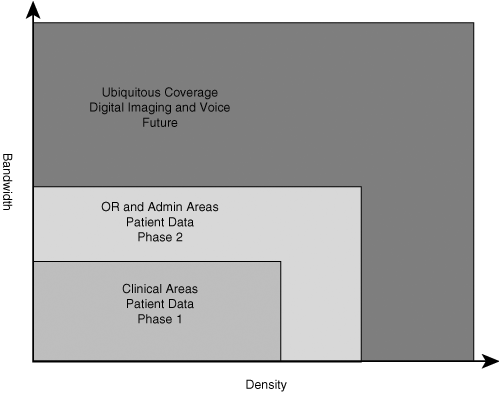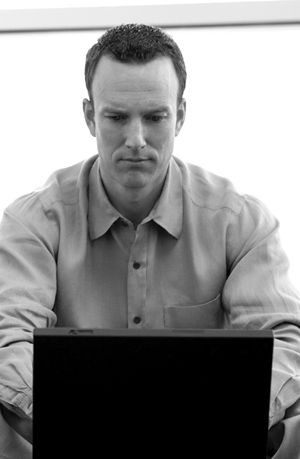
In 1994, Lifespan evolved as the result of a merger of Rhode Island Hospital and Miriam Hospital, the two largest acute care facilities in Rhode Island and Southern New England, partnered to form Lifespan. The reach of Lifespan’s healthcare practice extends to Hasbro Children’s Hospital, Emma Pendleton Bradley Hospital, Newport Hospital, and hundreds of foundations and clinics. Lifespan is a not-for-profit healthcare institution supporting more than 2,400 physicians. Lifespan’s Rhode Island Hospital, Miriam Hospital, and Emma Pendleton Bradley Hospital form the Academic Medical Center and serve as the teaching arm of Brown Medical School for medical education and research.
This case study is the result of an interview with David Hemendinger, chief technology officer. Mr. Hemendinger holds responsibility for enterprise-wide systems infrastructure and new technology integration. This includes ownership of Lifespan’s vast wide-area networks, local-area networks, wireless networks, data centers, helpdesk, telecommunications, system security, and all new technology deployment for the healthcare corporation.
As part of a well-thought-out strategic plan developed within Lifespan in 1996, wireless technology was part of a strategic and tactical element to support the delivery of high-quality healthcare. This goal is achieved by enabling mobility to clinical systems and providing point-of-care functions to physicians and other clinicians anytime, anywhere.
Hemendinger explained that to realize these goals, Lifespan directed its attention to giving healthcare providers the ability to perform their duties by leveraging WLANs to make mobility a mainstay. According to Hemendinger, “When you understand how physicians and clinicians work, you can then provide a service which makes a difference at the point of care with the patient.”
Hemendinger relates that over time, enhanced patient care through the use of mobility improved efficiencies within the clinical process, which resulted in an “it’s the right thing to do” model. In essence, they reduced the traditional return on investment (ROI) and total cost of ownership (TCO) requirements to something less significant in the decision-making process. “On paper this technology and its deployment is expensive, but when you go onto the floors and watch the clinical staff utilizing these capabilities to provide complete diagnosis and patient treatment, its cost is easily justified,” says Hemendinger.
Using this argument, Lifespan’s Information Services executive management was able to sit with senior leadership and affiliate boards of directors to explain a comprehensive, clinical system strategy and the valuable role infrastructure would play. Wireless was a tactical element of the plan and would contribute to the high adoption rate and use by the physician and clinician. Although it was costly, the benefits that Lifespan gained revolved around a cultural change that positively affected the care of the patient.
The efficiencies centered on how the wireless network provides the foundation for immediate access to clinical systems, speeding the delivery of care, standardizing care practices, reducing interface errors at all points where they might otherwise be made, and saving on now-unnecessary transcription costs.
In healthcare, time is the difference between life and death. Keeping this in mind, Lifespan’s strategic plan is to take the critical healthcare information to the patient rather than requiring the physician or clinician to seek out the information. Hemendinger further explains the change in philosophy that provided the catalyst to deploy a pervasive computing environment within the continuum of care.
According to Hemendinger, “We made on a cultural shift. We deployed wireless not to reduce wire but to give function; the wireless network has changed processes and spawned a revolution in attitudes and culture within Lifespan hospitals. Originally conceived to support availability of data for physician order entry [POM system] and clinical work, the wireless network has accomplished that and much more.”
This principle has proven to be highly effective, supporting the cost justification based on a strategic model (higher quality and more accurate treatment). Adopting this technology into the physicians’ and clinicians’ workday was the foundation for acceptance and adoption within the clinical space. Information is provided at the place and time it is needed. Healthcare professionals rely on the application resources and pertinent data to make the best decisions possible.
Lifespan realized measurable and tangible benefits. The key benefit is through system use and adoption.
At Lifespan, the high adoption rate of its Computer Physician Order Management (CPOM) application demonstrates this point. Launched across the WLAN two years ago, the compliance rate for Lifespan’s CPOM tool is greater than 90 percent. Conversely, the national healthcare average for adoption of similar healthcare applications is only 8 percent.
For Lifespan to achieve these numbers, it had to develop their technology and application for mobile use across all its enterprise WLANs.
Although harder to measure, two other benefits surfaced and improved at Lifespan—customer satisfaction and risk mitigation. These byproducts came to fruition because of Lifespan’s adoption of WLANs to enable a mobile workforce. Customer satisfaction and risk mitigation cannot be overlooked in today’s healthcare environment.
Although the overall strategic technology plan was developed in 1997 with wireless in mind, the actual wireless selection began mid-year 2000. The process included an extensive review of all WLAN providers that existed at the time. Subsequently, the enterprise-wide deployment began in August 2001 and took about six months.
One of the guiding principles to making the WLAN successful was the understanding that people in healthcare cannot be tethered, lest they lose efficiency and time. The idea is to bring the computing environment to the end user. If physicians and clinicians must search out systems, they will be less inclined to use the applications as part of their daily work. This fact led to the other principles that would challenge Lifespan. It had to change the culture.
The advancement of technology meant that devices, applications, and attitudes were changing. For a physician to adopt the use of a laptop or tablet PC—at the point of care—the design had to be friendly. According to Hemendinger, “We had to have the technology and the application as comfortable to use as a telephone.”
The value was that as physicians used the technology, it reduced clinical errors and provided enhanced decision support functions, immediate identification, and course of care.
The WLAN was built in phases with the intention of being deployed ubiquitously, the initial phase being delivered to maximize coverage. Follow-on phases amended the original architecture to allow for higher throughput and higher densities and to support functions of evolving technology such as voice and video. The initial two phases were designed for patient data only. The scope of the deployment was broken into two phases:
Phase 1—. All clinical spaces (Intensive Care Units, medical space floors, emergency department, etc.)
Phase 2—. Operating rooms and administrative spaces
Now that the WLAN has been deployed, it covers over one million square feet of clinical space. This coverage enables physicians to access patient information during rounds anywhere in the clinical space on or across the campus. WLAN coverage extends to physicians’ lounges, cafeterias, libraries, and parking lots. This coverage allows physicians to access the network and the applications they need to perform their job: Provide the best healthcare possible.
Over time, the need for additional bandwidth became evident to accommodate the addition of high-consumption applications. Although the original use for the WLAN focused on providing low-end data access, diagnostic imaging and other advanced medical uses drove the bandwidth and density (coverage) needs up. Moving forward, Lifespan will look to provide pervasive patient monitoring, patient tracking, and VoIP capabilities. Figure 10-1 illustrates how support for additional locations and services increased bandwidth and density needs. Each grouping represents the location, data type, and time frame.
Since the initial deployment, the WLAN design has gone through some major changes to adapt to the needs outlined in the architecture. The first products deployed were the Cisco AP340 and AP350 series access points. As expected, over time newer Cisco products emerged, in parity with the maturing WLAN and WiFi standards. Lifespan has undergone numerous WLAN upgrades and now employs the Cisco AP1200 series access points running 802.11a/b/g across the enterprise.
The WLAN grew over time from 350 to 500 APs and continues to grow as higher WLAN densities are required. The WLAN now stretches from the clinical areas to operating rooms and administration spaces. The density has also increased the access point count to accommodate the additional services provided over the WLAN, such as location-based services and VoIP.
Lifespan also uses Cisco 1400 series bridges to give it flexibility and cost control in the campus metro. These bridges act as both the primary and secondary building interconnections at many Lifespan locations. The use of the bridge for MAN connectivity was a more economical solution than running copper and fiber throughout the campus. Hemendinger said, “When you need to dig up roads to route fiber and copper or manage long-term agreements with vendors for fiber connectivity, it becomes very expensive to provide high-bandwidth connectivity; the wireless bridges have allowed us to provide better service at lower cost.”
Lifespan is one of the most progressive and true early adopters of WLANs. One area of note is that they provide full wireless guest access for patients in their rooms at Hasbro Children’s Hospital. More important, at the time of this writing, they do not charge for this service.
Imagine being able to send pictures of your new baby to relatives, updating people on your family’s condition, or passing the idle time you have in the hospital room by surfing the Internet.
Hemendinger recalled a quote recorded from a patient’s family member that demonstrates the value of this service:
“During the course of our son’s multiyear treatments, we had numerous overnights and several lengthy stays. Having direct high-speed wireless access to the Internet from my son’s room was critical in supporting many aspects of his treatment program. In addition to my son’s usage, I was able to spend quality time with him and, at the same time, keep up with my ongoing work and e-mail. This enabled me to limit the number of vacation days needed, given that I was still able to be productive. Without the wireless access, I would have been using extensive vacation time and/or had to leave my son alone at the hospital during working hours. Simply stated, it made the whole experience much easier for all of us. A must for all hospital stays.”
Technically, the setup is simple. Guests are provisioned onto a separate part of the network with open security. Lifespan provides this as a best-effort service, and as long as your wireless device software supports profiles or autoconfiguration, patients can discover the Service Set Identifier (SSID) and off they go. Additionally, some level of proxy and firewalling is provided.
Interference is a true nuisance in the wireless world. In the medical arena, the U.S. Federal Communications Commission (FCC) and U.S. Food and Drug Administration (FDA) have produced frequency standards that all medical devices must adhere. Medical frequency bands are confined to 900 MHz and 1.4 GHz. Lifespan has performed frequency analysis and frequency interference mapping in many locations throughout the enterprise. This data provides network engineers with optimal antenna placement to minimize interference.
The WLAN is designed to be highly available and is correspondingly treated as a primary method of access at Lifespan. However, individual APs within the enterprise WLAN might go down sometimes. During a simple outage where only a single AP is down, the WLAN is designed to allow users to seamlessly access the network at another AP.
“We also designed the WLAN in such a way that if you lose one or two APs on a floor, most users would never even know it. There might be slight performance degradation, but for [the] most part, users would not notice it,” says Hemendinger.
In the case of a catastrophic event resulting in complete failure of the WLAN, patient care is not compromised and neither is the access to critical clinical data. To support this principle, Lifespan did not remove the wired infrastructure that allows some clinical systems to be used over the wired network. As a tertiary precaution, the PDAs that physicians and clinicians carry also act as a backup during a complete network failure because some critical data is stored locally on the devices.
Management of the access point infrastructure has been satisfactory. On the other hand, software for client cards and adapters via automatic push remains problematic to Lifespan’s IT department. In practice, the department uses an 80/ 20 rule, where the aim is to manage 80 percent of the clients using an automated method for software management. Hemendinger explains that if need be, it can settle for a manual intervention for up to 20 percent of the clients: “If I can centrally push and capture 80 percent, then I can handle hitting the streets for the remaining 20 percent.”
The mix of hardware—11,000 client devices—in the Lifespan network puts client software management on the forefront of issues that concern the company today. For Hemendinger and his IT teams, pushing software to the client is significantly complex. “Push and end up with half the environment down or not. I must mitigate risk to the best of our ability; we thoroughly test all updates. I must have staff that is dedicated to crossing Ts and dotting Is prior to push; we are talking critical life-saving clinical systems,” said Hemendinger.
The crux of Lifespan’s client management problems lies in the fact that it supports a variety of WLAN clients. Even knowing that it would be better to support only a limited number of devices and clients, Hemendinger must put his customer first. The device must fit into the physician’s daily work style as opposed to having the physician learn to work with the device. This point reemphasizes that ease of use drives high adoption. Today you will find several devices used in the enterprise:
Vocera for VoIP
Carts on wheels 700+
Tablet PCs
WLAN-enabled laptops
Thousands of PDAs
To alleviate many possible problems, there is a current standard. All clients currently use Cisco PCMCIA or PCI bus adaptors. Going forward, Lifespan’s standard includes using Cisco Compatible Extension (CCX) products in the WLAN enterprise.
Note
The Cisco Compatible Extension (CCX) program is an initiative to help to ensure that client device or silicon manufactures are interoperable with a Cisco WLAN infrastructure and can take advantage of Cisco innovations for enhanced security, mobility, quality of service (QoS), and network management. To learn more, visit http://www.cisco.com/en/US/partners/pr46/pr147/partners_pgm_concept_home.html.
Lifespan employs several automated products to provide robust client software push. Some tools include off-the-shelf products like EPO by Network Associates. However, like many early adopters, Lifespan has developed many tools (scripts) in-house.
Lifespan is a Cisco SAFE Blueprint adopter. In its security solution, you will find the use of Cisco-EAP (LEAP) and Cisco Access Control Server (ACS), which are standard recommendations for a robust and secure WLAN infrastructure. More information about Cisco SAFE Blueprint can be found at http://www.cisco.com/go/safe.
Looking beyond the authentication and encryption of APs and clients—as part of the security architecture—Lifespan must contend with device-level security for the variety of devices they support. Device-level security is a great concern because most are small handheld devices (PDAs), many of which can have more than one user.
Physical security of the device, although a concern, is not as important as maintaining the integrity and confidentiality of the data on the device. Device-level security stemmed from the need to protect sensitive data, as required by the Health Insurance Portability and Accountability Act (HIPAA) and SarbanesOxley Act (SOX), from being accessed by unauthorized personnel. To combat this problem, third-party software was installed in the PDA devices that would essentially eradicate the data after three failed login attempts.
Note
The Health Insurance Portability and Accountability Act of 1996 (HIPAA) amended the Internal Revenue Code of 1986 to improve portability and continuity of health insurance coverage in the group and individual markets; to combat waste, fraud, and abuse in health insurance and healthcare delivery; to promote the use of medical savings accounts; to improve access to long-term care services and coverage; to simplify the administration of health insurance; and for other purposes. To learn more, visit http://www.cms.hhs.gov/hipaa/.
The Sarbanes-Oxley Act of 2002 (SOX) mandated several reforms to enhance corporate responsibility, enhance financial disclosures, and combat corporate and accounting fraud. It created the “Public Company Accounting Oversight Board,” also known as the PCAOB, to oversee the activities of the auditing profession. A PDF download of SOX can be found at http://www.sec.gov/about/laws/soa2002.pdf.
Lifespan chose to handle all project management and implementation in-house. The deployment included all facilities managed through a central office. The technical portion of the deployment was also centrally managed through its NOC for provisioning. All needs for information such as floor plans and labor, AP placement, and Power over Ethernet were handled separately through the facilities organization.
At Lifespan, the enterprise WLAN deployment involved everyone. A comprehensive team included individuals from networking, applications, helpdesk, and the physicians and clinicians who use it. Adoption was driven by getting buy-in from everyone at Lifespan.
Training on applications and devices used on the WLAN was relatively easy. Access to all clinical data was provided through a web portal called Lifelinks. This application (portal) is the same on all systems, wired or wireless. The WLAN-enabled device took little time to learn because it was familiar to the users. In the end, the one aspect of training that requires ongoing education is ensuring that people keep point-of-care devices charged.
The site surveys were handled through a combination of internal staff supplemented by third-party contractors for frequency analysis.
Having a complex family of devices that operate in multiple frequency bands is a constant concern regarding interference. This concern mandates the use of a complex and thorough site survey—in operating rooms, a complete frequency analysis was done while they were in full operation to map frequency interference under real-time conditions. This helped to create a complete picture of what interference (RF patterns) existed. In the end, when conducting a proper site survey is important to avoid having to set up separate rules or having “one-off” exemptions and to be able to function efficiently.
Additional WLAN changes underway at Lifespan now revolve around the need for higher densities. These changes when combined with the internal site survey and AP placement selection will enhance Lifespan’s WLAN to support higher-level applications. The idea is to continue with Lifespan’s innovative approach. Hemendinger’s philosophy is “Just keep moving along and grow the WLAN as required to support the advanced clinical systems required by our clinicians and expected by our patients.”
Hemendinger reiterated that the reason Lifespan is so successful is that its approach has always been pragmatic and futuristic: “Healthcare IT people typically aren’t engineering solutions for the healthcare environment; most are focused on specific projects and tasks. Lifespan looked at it from an enterprise, re-engineering approach, and we were successful; we placed technology and systems holistically in concert with each other, not one at a time.”
In clinical units, mounds of paper order slips located on a secretary’s desk are gone. In the halls, clinicians wheel laptop carts and carry tablets, always in tune with up-to-the-minute patient data and clinical decision support systems. In conference rooms, administrative personnel wirelessly connect to network presentations, e-mail, and Internet access. On the nursing unit where the first personal VoIP device implementation was recently completed, the silence is deafening, with overhead paging virtually gone. This has a very positive effect on patients’ ability to sleep, and it removes the constant reminder to patients that they are in a hospital.
Hemendinger sees Lifespan’s next step for breakthrough technologies emerging in the tracking and telemetry fields. He says that asset and resource tracking is a huge initiative in the healthcare arena—it’s the basic building block for process study and optimization. The idea is to have the WLAN infrastructure provide a method for gathering and transporting positional telemetry within the enterprise, which could include high-value assets, people, and processes.
In the healthcare environment, being able to track the location of a critical piece of equipment and direct it to the necessary location can have life-saving consequences. Being able to track and find medical devices for use and maintenance has financial benefits to all. Providers can quickly locate a piece of equipment without spending critical time searching for where it is supposed to be. This also allows the strategic placement of machines as opposed to having large numbers of them placed throughout the hospital. Typically these machines are very expensive—reducing their numbers and optimizing their use reduces cost.
Hospital telemetry devices (such as EKG and fetal heart monitors) are historically large machines that impede the movement of patients. Improving the quality of care and enhancing the healing process includes making the time spent in the hospital more comfortable. Allowing patients to move about and be active is important to healthcare providers. Referring to how patients were traditionally confined to a room or bed because of the medical monitoring device to which they were “tied,” Hemendinger sees the value in being able to provide the patient with the ability to move freely while receiving medical treatment: “We want to untie the monitored patient from their room as they are today due to immobile monitoring systems.”
To fully utilize the enterprise WLAN to facilitate patient monitoring and telemetry, companies are shifting from conventional wired bedside devices to more portable, wireless-enabled ones. Medical information collection systems are becoming smaller, which helps to enable remote monitoring.
Hemendinger is also focused on the possibilities and future use of wireless, handheld point-of-care devices. Because these devices are portable, nurses and physicians can carry them around as they perform rounds to collect patient information. These wireless data collection and test devices will have continuous online connectivity with the clinical system for data transfer and retrieval. “The very sick patient who goes into Intensive Care requires lots of monitoring, and the physician or clinician will want to be able to monitor independent of location while having information fed back into the clinical systems,” reports Hemendinger.
RFID technology is currently in pilot testing at Lifespan. Mostly for discovery purposes, the company is looking into active and passive systems, both of which use the WLAN as a transport. Passive tags are used as an upload point from patient wristbands, which provide higher levels of patient identification, act as a backup device to bar-coding, and contain information in the form of a payload for use by the clinical systems. Active systems are less mature and are challenged with computational power.
Lifespan’s innovative approach in the deployment of an enterprise WLAN has allowed the company to offer anytime, anywhere access of clinical systems to its physicians and clinicians. Lifespan’s use of this technology and the cultural change it has produced makes the company a visionary in the realm of wireless technology. The delivery of healthcare in Lifespan’s hospitals has changed. Its enablement of wireless devices for digital imagery, seamless connectivity for point-of-care systems, always-on network access to LifeLinks, and gratuitous WLAN access for patients makes it truly superior in enterprise WLAN deployment in healthcare.