Making Sure Your App Will Succeed
We’re sure you have heard the old cliché about how “Rome wasn’t built in a day.” If you want to build a successful application, it might take several days, months, or even years, depending on its complexity. However, we’re also sure Rome was not built without some sort of plan in mind, and if you want to build your app empire, you will need a business plan that takes into account the obstacles along the way of app-building.
Your App and a Business Plan
A business plan is a document that states the goals for a business, why those goals are attainable, and how those goals can be achieved. There is no one set template for a business plan. If you are planning to raise venture capital, you will want to consider a more formal approach than we are going to suggest. However, most app developers won’t need to raise capital. So we’re going to stick to an informal sort of business plan to help you vet your idea.
Why should you have a business plan? Perhaps the better question is this: what will happen if you don’t have a business plan?
We explained in Chapter 1 that the Android world is booming. There may be hundreds of millions of Android users, but in a world with hundreds of thousands of apps, it’s hard for one app to stand out from the crowd.
While Android makes it easy to develop and publish your app, the bad news is that it is unlikely to have significant sales without a carefully thought out and executed plan. A business plan will give you critical insights into whether your application can succeed in the current Android market.
Perhaps you doubt whether you are smart enough to create a business plan and don’t think you can foresee the conditions that will affect your Android application until it is too late. Yes, it is impossible to foresee every possible variable that could affect the success of your application, but that’s exactly why you need a business plan!
The biggest benefit of writing a business plan is that the process forces you to think deeply about what exactly you are trying to accomplish. You get out of the process only what you put into it, so don’t just skim over the next few paragraphs; open a text editor and start taking notes about how this specifically applies to your app.
Because you are probably not writing a business plan to submit to investors, we will focus on the key factors that will help you see critical issues before you even start writing code. We’ll call this condensed, simplified business plan a mini-business plan. Let’s break it down into seven parts:
- Identify the problem that you are solving.
- Analyze your competition.
- Determine the target market.
- Evaluate technical, execution, and market risks.
- Think about monetization and pricing.
- Estimate a schedule.
- Test your market demand hypothesis.
Think of the business plan as the oven that bakes your app idea to completion. Don’t start coding until you’re sure your idea isn’t half-baked! Entrepreneurs (and writers) inevitably find themselves making an elevator pitch, which is a capsulized way of pitching an idea as quickly as the duration of an elevator ride. Hopefully, you can get your audience interested by the time the door opens on their floor. As you work on your business plan, ask yourself how you would “elevator pitch” your idea to your customers. This is a good gut check for your business plan.
Identify the Problem That You Are Solving
Here is the first rule about a developing a decent application: a good app solves a problem. The question you should ask yourself is this: what can my app bring to the world? Even the simplest, easy-to-learn games can cure the user of boredom, and a few levels of Angry Birds have made bus rides or waits in long lines go by a lot more quickly.
Is your app a vitamin or a pain-killer? Vitamins are “nice-to-have” solutions that one takes if they remember, but no one will ever run to in desperation. Pain-killers are the “have-to-have” applications—the ones that we buy a smartphone or tablet to use.
If you have an Android device, we suggest taking it out and scrolling through the applications that you have. Chances are that most of your recently used apps are pain-killers. The vitamins are often those apps that you downloaded on a whim, but hardly ever use.
Clearly, our advice is to write an application that is a pain-killer rather than a vitamin. While gaming apps are often vitamins, there are exceptions. The entertainment market can be fickle, but some forms of entertainment are more of a pain-killer than others. If you are like Mark, you might even be addicted to gaming apps. You can benefit from considering what problem your game might solve. For example, will your game still be fun if played in short sessions? If so, it solves the problem of short periods of boredom. Some games take a while to learn, and they might require a few hours before a user truly enjoys them. You wouldn’t want to advertise a game like that on a local bus line.
Analyze Your Competition
Every idea, no matter how original, must compete with other ideas for mindshare. It is good to know who your competition is before you set your app free in the world. If you can't figure out who your competition is, you're flying blind.
Imagine if you built some sort of transporter that worked just like the ones in Star Trek. You might think this idea is so original and important that it would dominate the market, making a competitive analysis unnecessary. But what if it costs $10,000 per use? Even if the transporter can safely and instantly get people to their destination, most people would still pick their favorite airline (or their cars) for their domestic travel. But a competitive analysis would reveal that long-distance first class business travel costs about the same, so that might be the best market to target.
Similarly, no one will want to use an application if there is already one on the market that does the same thing (and, in some cases, does it better) at a lower price (or for free). In the world of apps, this problem is even more acute than in other competitive environments. Popular apps appear higher up in the Google Play listings, so existing favorites tend to become entrenched. You have to ask why someone would use your application instead of a similar and competing application. Unless your application is better, you will not displace the long-time favorites. In order to succeed, you have to do what your competition is doing significantly better. Otherwise, you might want your application to do something else.
There are many ways to learn about your competition, but at the very least you should be searching the app stores for apps in your category. Read the reviews, try them out, and ask your friends to give you feedback. You could even conduct a survey. You should also think more broadly about your competition. Is there PC software that does something similar? What about an electronic gadget? Your first goal is to get a sense of what is out there.
After you have collected some raw data, the best way to analyze your competition is to make a chart called a competitor array. This chart should rank your business along with your competitors using a number of factors. The factors are specific to your industry, but you can find a simplified example of a competitor array in Table 2-1. Two turn-by-turn navigation apps are being compared on four factors. Notice that the factors are weighted. It is up to you to decide which factors are most important, thereby deriving the appropriate weighting. Once you compile this information, it can inform your decision making regarding changes you will need to make before your app is competitive.
Table 2-1. Using a Competitor Array to Rank Two Mobile Navigation Apps

Determine the Target Market
You might be concerned that your app will never stack up against the competition. Don’t worry! We’re not saying that you have to create a new application category to succeed. Ideally, you will find a target market that isn’t being adequately served by your competitors. By targeting that market exclusively, you can appeal to customers who are being ignored by your competition.
If your analysis ends up being wrong, and the target market isn’t working out, don’t despair! Often, with minor changes, you can focus your existing app on a new part of the market your competitors aren’t concentrating on. Either way, by targeting a specific niche, your app will show up earlier in searches specific to that submarket. You can then market your app as designed for that particular submarket. In the previous example, suppose that the other mobile navigation apps had limited capability to be used by bicyclists. Perhaps you could add features targeting the specific issues faced by bicyclists. That would make your app the ideal solution, even if other turn-by-turn navigation apps had much better performance for car drivers.
Let’s talk about how to determine your target market. You will discover that very few things have universal appeal. Think about the films that you love, and you can probably find a person or group of people who hate them. If you are smart, you will discover what kind of person will like your application even before it is created.
Ideally, you want your product to be used by everyone, but this rarely happens in the real world. It usually turns out that there is some particular market segment or culture that makes heavy use of a product. Advertisers realize that and often cater their commercials or other forms of advertising to this crowd. Think about all the ads you have seen, from the Super Bowl million-dollar ads to local low-budget ads: they are always targeted to a specific crowd. If you can figure out what type of person will be more likely to use your application, you have taken the first step of finding your target audience.
In other words, there is probably a specific type of crowd, whether scrapbookers, stamp collectors, sports nuts, or any other type of enthusiast who would probably consume your Android application more eagerly than the average consumer. This could be the most important question to consider when deciding how to market your Android application.
As mentioned before, the Google Play marketplace has hundreds of thousands of Android applications, so it takes a lot to make one in particular stand out. Think about how much time and money it will take to reach your audience. If it takes more money to reach them than you expect to make, you have a problem. We will explain exactly how to reach your audience in Chapter 9.
In short, you should determine to whom you are selling. Put yourself in the customers’ shoes, and imagine what they’re looking for. Does narrowing your target group make it easier to reach them? Does narrowing your target group make it easier to focus on their needs? Narrowing your market isn’t a bad thing; it has many marketing advantages, and becoming a niche product is also a great way to stand out from the competition.
In fact, most professional venture capitalists become worried when they hear that a company is pursuing more than one market. It’s just too hard to focus on more than one type of customer when you’re first starting out. If you have identified more than one target audience, you should strongly consider just picking the best one of the bunch and focusing your initial efforts there.
Of course, you might worry that your target market is too small, but be sure you are thinking about market size correctly. Say you are working on an app that lets people tune their kazoos. You would probably assume that the number of kazoo-playing Android users is fairly small. But that’s actually an incorrect approach when thinking about the market. The question isn’t how many kazoo-toting Android users there are; the question is how many you can reach and how much they would be willing to pay for a kazoo-tuning app. Imagine, for example, that there is a thriving kazoo special interest forum that nearly every kazoo player frequents and it publicly laments the lack of kazoo-tuning apps. In that scenario, you might actually have a very good market because it’s easy to reach. Nearly every kazoo user would learn about your app if you posted there.
On the other hand, you might have a great app for people with cars, but have no way to let most of them know about it. Considering that more than 95 percent of all American households own a car, it would seem that your target market is large enough. But that high potential audience does not necessarily mean a huge number of users. Do not ignore the difficulty of letting potential users know about your app. Creating an app with a really clever feature is often enough to capture the interest of journalists, and that allows you to reach users for free. We’ll talk more about that in Chapter 9.
Let’s talk about some factors you can consider when imagining what your target market might look like. Naturally, you could start by thinking about basic demographics, which might include things like age, location, gender, income level, education level, marital status, occupation, and ethnic background. These factors can create an impression of a specific customer in your mind, but it’s going to be very fuzzy.
Try to imagine your target customers in even greater detail. Think about personal characteristics such as their personality, attitudes, values, interests, hobbies, lifestyle, and general behavior. Keep thinking about this until you can imagine an archetypal customer. Is there an acquaintance you know or a TV character that fits this description? Keep that image in mind.
Now imagine how your app will be used by your archetypal customers. How and when do you imagine they would use your app? What aspect of your application would they consider to be the most important? How will you reach out to them? Do they read newspapers or are they Facebook users? Are they members of some sort of organization you could contact?
Now that you’ve narrowed your vision of your customer, make sure that your market is large enough. Remember, sometimes it’s less about the absolute size of the market, and more about your ability to reach them. But certainly there has to be enough people in the world to fit your description so that you can reach your revenue goals. Of course, you need to be sure that your archetypal customer can afford your app! And finally, you need to be able to reach them via some marketing technique.
Evaluate Technical, Execution, and Market Risks
Any time you want to do something, there is a risk. With every risk, there is a chance of failure, which is a word we hate to hear, especially when our name is associated with it. We’ll let you in on a little secret: fail fast. Evaluating risks ahead of time is a great way to determine where you might fail. You can then decide whether the risks can be managed; if not, you can cut your losses early.
There are three reasons why you might fail:
- Technical risk
- Execution risk
- Market risk
We’ll examine each of these risks in the following sections.
Technical Risk
Technical risk is the simple question of whether something can be done using the technology and tools that Android provides. Hopefully, the technology is capable of doing what you want it to do, but some apps push the limits. If you are writing a very computationally expensive app (one that really hogs the processor), you should pay careful attention to this risk. Slower Android phones might not even be able to run your app, and even the fastest phones will experience significant battery drain if your app runs continuously. You might find similar technical risks when streaming large amounts of data over the network. You should ask yourself whether slower network connections will be able to handle your application. Other areas of technical risk include microphone sensitivity, speaker loudness, and insufficient screen real estate or resolution. On a more general level, some algorithms simply can’t be made to work in all cases. For example, very large vocabulary speech recognition systems often run into problems. Visual object recognition apps might get confused with certain objects. These sorts of issues need to be ironed out early in the development process to avoid lots of wasted time and money.
If you have identified areas of technical risk, you should make sure to get a handle on these areas before writing the full-fledged app. A simple prototype or even crude hacked-up software can often give you a much better sense of whether the idea will work. Always strive to eliminate risk in your business plan!
Execution Risk
Execution risk is a simple matter of whether you can accomplish what you set out to do. For example, maybe your app calls for very complicated algorithms, but you are a novice programmer. Maybe your app won’t succeed without high-quality graphics, but you’re not an experienced graphic designer. Your app might be technically feasible, but you might lack the ability to implement it without huge schedule delays. If you are a novice programmer, you should really get an expert to weigh in on your plans. If you don’t have ready access to an expert, Roy, one of the authors, is always happy to hear from fellow entrepreneurs. Even if he can’t help you himself, he might know someone who can. You can contact him through his web site ( www.sandbergsound.com ). Remember, often the things that seem easy only look that way because we know so little about the details.
Market Risk
Market risk is essentially figuring out whether the market will use your app in the volumes you need to succeed. A very common problem faced by app developers is not being able to afford the cost of advertising. If you’re selling your app for $1.00, but it costs $1.05 in advertising to make a customer, you’ve got a problem. Although the cost of advertising varies depending on the medium you use (Google, Facebook, magazines, TV, radio, and so on), you can make a back-of-the-envelope calculation by assuming it will cost a few cents (nominally $0.05) to reach a reader via print media. You can roughly estimate the same cost to direct a click to your web site. How many views or clicks will result in a sale? Well, that’s impossible to say in advance, but if you have to guess, you shouldn’t guess more than about 1 percent.
Fortunately, you don’t have to guess. Offer your product for sale on your web site and record the number of unique visitors who express a willingness to pay (they hit the Buy button). You don’t need to have your product ready to do this; just record the would-be buyers’ contact info and tell them you’ll let them know when the product is ready. We’ll get into other ways of acquiring users besides advertising in Chapter 9, but you should ensure that you have a strategy for reaching your audience.
What you shouldn’t do is think this way: “if I build it, they will come.” That might work for baseball fields, but it definitely doesn’t work for apps. Placing your app in the Google Play store might result in some people installing it, but you won’t get enough users for even modest success without resorting to additional measures. One way to approach this problem is to think about the interests of your users and how to use those interests to reach out to them. Is there an online forum in which they congregate? Do they read certain magazines? Can you reach them using a viral technique (friends of friends)? In short, if you can’t figure out how to reach out to your customers, you won’t have a whole lot of them.
Think About Monetization and Pricing
A critical step in any business is pricing your offering. Customers always want to get something for nothing, and there are many applications on Android that you can get for free. As a developer, you can still make money with free apps by hosting ads. Or you can charge for your app. In fact, there are a number of options available. It’s time for you to consider those options and evaluate which choice makes the most sense for your app.
Paid Apps
You can just sell your application outright, and your application has a clear price tag. Remember that most marketplaces take 30 percent of your listed price as their commission. You will have to convince customers to shell out their money on the strength of your product’s description and reviews, which is a difficult thing to accomplish without marketing. You can forget whatever dream you have about putting your application on Google Play and sitting back and watching as your profits rise. On the bright side, you don’t really have to update your app very frequently because after users buy it, you don’t need to keep their interest; there is no additional money to be made from them. Of course, you do want your users to give you a good review, so it pays (and it’s in your best interest) to ensure that your application runs at a high level of quality without any bugs.
The difficulty is constantly exposing new users to your app. Although you’ll definitely get some users who find the app when they search for the right keywords, in general you’ll need to find ongoing sources of publicity in order to continue generating real revenue. For lower-cost apps, advertising might not work unless your cost to acquire a new user is very low. If your app is very specialized and can support a high price (say $10 or more), you can expect some success through traditional advertising channels.
Free Apps
There might be no such thing as a free lunch, but there is such a thing as a free app. Most of us don’t give away something for free unless we get something in return, however. So even if the users might not be paying for the privilege of running your application, it is possible to make money on it with advertisements.
You need to find a service that will pay you to put ads in your application. Usually you get paid each time a user clicks an ad. We will discuss this more in Chapter 6.
In contrast with paid applications, you are likely to get many more downloads of free applications, easily ten times as many or more. Unfortunately, you will typically make less money from each user, at least in the short term. An ad-serving company (such as Google AdMob) will serve a new ad periodically, perhaps every minute, although this is adjustable by the developer. Because any ad might be the one that interests the user of your app, the more ads your application serves, the more likely you are to get a click. What this means is that applications that the user will interact with for a long time are well-suited to the free, advertisement-backed model. In contrast, if your app solves a very important problem, but is only used once or rarely, you are probably better off making it a paid app.
Freemium Apps
A freemium app is a light version of your application that encourages users to pay for an upgrade. The free version can even run ads. If you use this model, it should be clear to the user at what point he or she will need to pay for the upgrade. Don’t disguise your app as being free and later surprise your user.
Of course, this can get complicated because you have to have two versions of the same application, which means two applications need to be submitted to Google Play.
It can be difficult to determine where the cut-off point is between the free version and the paid version. Angry Birds made its money because the free version had a few levels, but they were enough to leave players begging for more. This is ideal; you switch from free to paid when the users are hooked. That’s when they are more willing to part with their money.
Beyond that, simply building users’ trust with your free app makes them more likely to feel comfortable enough with you to upgrade to the paid version. The key is that the paid version should deliver a feature that users really want after they start using the app. You can often artificially limit some capability in the free version, so it’s useful, but not quite enough for power users.
Services
This technique gets the users to pay for a particular service when they download your app. You, the developer, may not even be the person providing the service, but you might make a certain amount from the service provider for each time you connect a customer.
There might be a subscription involved, such as several applications on the Kindle Fire. The Kindle Fire has a place for magazine subscriptions, but some periodicals, books, and even shows choose to be an app that one subscribes to get the latest “issue.”
As this example illustrates, this monetization technique works best when the app is being used as a vehicle to deliver some underlying capability, such as frequently updated content. Because app users are very price-conscious, you need to convince them they’re getting more than a mere app. Few users would agree to pay an ongoing monthly fee for an app that doesn’t provide real-world value.
In-app Purchasing
In-app purchasing involves getting a user to pay for certain features within the application. This is big in games, where characters pay for larger guns, or even something seemingly superficial such as different costumes. Another example is a translation app that is free, but forces you to pay for certain language modules.
In effect, this monetization strategy is very similar to the freemium model in that the user gets the app for free and is then convinced to pay for more features. The advantage of in-app purchases is that a user could conceivably make multiple purchases over time; so for apps that get repeated use, this could result in a continuous revenue stream from purchases.
Other Models of Moneymaking
Some of the best business models involve creative monetization strategies. If you think about it, some mobile applications are just a means to implement a business transaction. eBay, for example, offers a free application that is helpful for checking on the status of auctions. Anyone who has an auction on eBay is paying eBay a small percentage; that’s the heart of its business plan. The eBay application is helpful for on-the-go auctioning; it pays for itself by enabling more users to buy and sell items more easily, which means more auction purchases occur.
Flywheel, Lyft, and Uber make money by giving users a way to hail transportation (taxis, shared rides, or town cars) from their Android phones. The users don’t pay to download it, there are no ads, and there are no services to pay for. So how do they make money? They charge the drivers for each fare they pick up! Often, if you can insert your app between a buyer and a seller, you can charge sellers a small fee, and they’ll gladly pay it because you’ve brought them a customer.
Although marketplace in-app purchasing libraries don’t support the sale of physical goods (see Chapter 7), you can certainly link to physical goods from within your app. Whether this is via an affiliate program (see Chapter 6) or just by a link to a product on your web site, you can certainly leverage your app as a way to promote the sale of physical goods.
Estimate a Schedule
As we explained in Chapter 1, the Android open–source development tools are completely free. But as the proverb says, time is money. Sure, you could spend a lot of time making the perfect app, but who will pay you to do it? Also, if you do create this perfect app, what if someone else is doing the same thing? Take the time to create a project schedule so you know how much time it will take; it will give you a better idea of whether it’s worth your effort to get started.
You don’t have to use complicated charts or special software to make a schedule, although you can if you want. The important point here is to take your idea and break it down into a series of steps. Then take those steps and break them down further. When each step takes no more than a day to implement, you have a decent schedule.
If you don’t know how long something will take, you have identified an execution risk (as discussed previously). You should reach out to experts and see if you can get an estimate from them. They should be able to break down the problem into a series of steps; if they can’t, they’re not the experts they say they are. You can also have them estimate how long it would take to implement a solution for you and how much it would cost. This can help you decide if you have a realistic grasp of the complexities involved.
In many cases, you can write some pseudocode for your app and get a pretty decent idea of the implementation complexity by breaking down each subroutine as far as you can and estimating the lines of code per routine.
Bill Gates said, “Measuring software productivity by lines of code is like measuring progress on an airplane by how much it weighs.” So it’s controversial to even bring it up, but some programmers like to estimate that they can write 80 lines of quality code per day (fully tested, including unit tests). In some cases, that might help you better estimate your schedule.
Your schedule shouldn’t be limited to just coding, though. You should also consider the time it will take to develop content for a web site (discussed later in this chapter and also in Chapter 9). Time spent on marketing and sales tasks should also be included. As you learn more about these topics, you can revisit your schedule.
Even fairly complicated project schedules can be written down on paper or implemented with a word processor or spreadsheet. However, if you are new to project management and want to manage your schedule in a professional manner, you should consider using project management software. At a minimum, project management software allows you to schedule your tasks so that the task duration is automatically calculated, including days off. Complicated schedules with lots of moving parts will benefit the most from this sort of software. Microsoft Project is practically the industry standard software package for project management. Fortunately, you don’t need to invest in an expensive Microsoft product to get started.
ProjectLibre is a free open-source alternative to Microsoft Project that runs on Windows, Mac, and Linux. It offers many of the same features available in Microsoft Project and has user groups all over the world where you can get help. You can learn more at its official web site: http://www.projectlibre.org/
Testing Your Market Demand Hypothesis
There is really no way to test the success of an application without actually making, marketing, and distributing the application. If only there were some way to put a fake app out there and see how many people download it. Sadly, that is unethical, and you would receive terrible reviews and possibly get kicked out of App Stores as well as the Android developer program.
Yes, it just isn’t worth that risk. However, you can do the next best thing by setting up a web site that offers your app for sale. You’ll let visitors know your app isn’t ready yet, but only after you gauge their reactions. If it turns out that there isn’t enough demand for your app, you’ve saved yourself a lot of trouble, and you can just tell the folks who signed up that the project was canceled. Your web site can be designed easily and at no cost with online tools. We discuss how to quickly set up your web site later in this chapter.
Make sure that your web site includes a detailed description of your app, including (faked) screen shots if at all possible. There are a number of online tools that provide a quick and free way to prototype your user interface (UI), and your work doesn’t go to waste because you’ll use what you made later. We will discuss these tools in the next section.
When writing the description and making the screen shots, you should be answering several questions:
- What assumptions have you made in the previous sections of your business plan that you can test?
- Can your description be narrowly focused on your target market?
- Can your screen shot suggest the monetization strategy?
Beyond having a detailed description with screen shots, it’s very important that you offer the reader an option to download the app. This option should also list the price of the app if it isn’t free. By simulating the actual market conditions that real users would experience, you screen out people who are merely curious and focus on real prospects.
When users try to download the app, you should direct them to a signup page. This page tells them that the app isn’t yet available, but they’ll be contacted as soon as it is. If you include a field to allow them to leave comments, you have a great way to get feedback from potential users. This is easy to do with the free web site building tools that we will discuss in the following section.
After your hypothesis-testing web site is ready, you need to get some eyeballs to it. This is where your initial work defining your target audience first becomes useful. You figured out how to reach your audience, right? So post something on one of the (many) forums where your potential users hang out, and get a few of them to visit your page. You don’t need many, but you do want to keep track of how many people out there read your post, how many of them clicked through to your web site, and how many reached the signup page. This will give you an idea of how popular your app is with the target audience.
If you have more than one target audience that you’re deciding on, repeating this process for each audience is a great way to pick the winner based on hard data. After you get some percentages figured out, you can determine how many users you will get when you scale up and reach out to a bigger audience.
The feedback alone makes this process worth it. It is one thing to have an idea, but quite another when real people are telling you what they think about your idea. Often, you’ll find that you understand your target audience a lot better simply by reading a few comments they have sent you. Use all this information to determine whether you have what it takes to succeed. Remember, often the idea you start off with changes dramatically after you make contact with your intended target audience. Whatever you do, be certain that you’re listening to your potential customers. Their opinions are the ones that matter.
Tools for Prototyping Your Screen Shots
When testing your market demand hypothesis, it’s important that your screen shots look as realistic as possible. Fortunately, there are many tools you can use to prototype screen shots. If you determine that your app’s future is promising, the work you put into screen shots will be time well spent. In some cases, these prototyping tools can generate usable Android XML code.
There are numerous prototyping tools available online. Here are just a few you can pick from:
- Fluid UI ( http://fluidui.com ): Fluid UI lets you quickly mock up your app without worrying about code. Figure 2-1 shows an example mockup for Android.
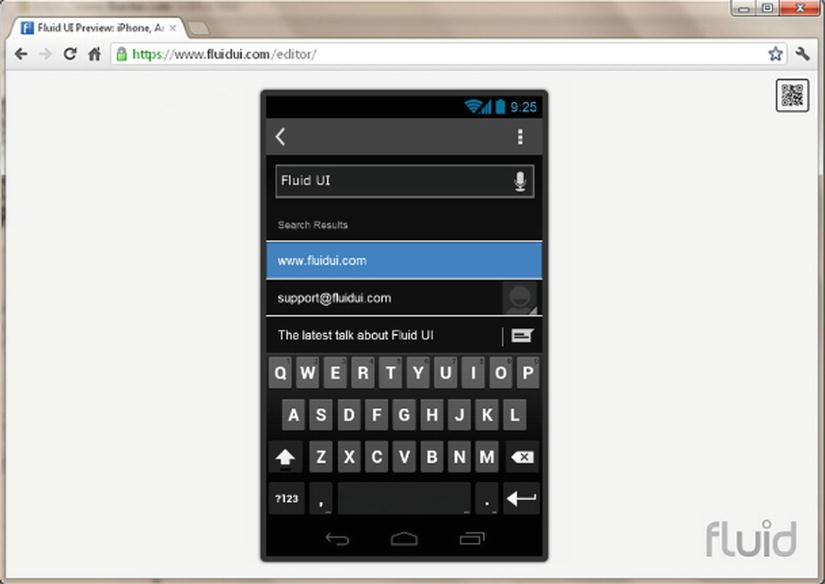
Figure 2-1. An example user interface mockup made using Fluid UI
- Android GUI Prototyping ( http://www.artfulbits.com/products/free ): If you’re a Microsoft Visio user, you might want to consider using this stencil. You will need Visio 2003 or higher.
- DroidDraw ( http://www.droiddraw.org/ ): A web-based designer/editor/builder for cell phone and tablet application programming on the Android platform. Currently in beta, it even generates the XML file that corresponds to the UI you’ve built. This is a big time-saver after you start writing code.
- Pencil ( http://pencil.evolus.vn/en-US/Home.aspx ): Designed by the Pencil Project, it is a free and open-source tool that can be used for graphical user interface (GUI) prototyping. Pencil includes a stencil for Android mockups. It comes as an application program that is available for Windows, Macintosh, and Linux. It is also available as a Firefox extension.
- Fireworks Template for Android ( http://unitid.nl/2009/11/fireworks-template-for-android/ ): If you are an Adobe Fireworks user, you should consider this template, which has the Android user interface elements redrawn as vector images.
- Android Wireframe Templates ( http://gliderguns.files.wordpress.com/2010/01/android_wireframe_templates3.pdf ): If you’re just at the ideation stage and want to play around with the overall idea, you can always use a paper and pencil to get started. These wireframe templates help you produce a more realistic layout. Actual Android phone illustrations are included for the HTC Dream, HTC Hero, HTC Magic, HTC Tattoo, HTC Nexus One, and Motorola Droid.
You may be considering creating an interface that is completely original. For example, you can go really crazy and do something like a funky style of pop-up book; or something that is more than just the usual bundle of buttons, pull-up menus, and finger swipes. You should be aware that the UI for Android has a certain paradigm that, if violated, could break the user’s mental model and therefore cause frustration. You need to have an excellent justification for violating standard design rules. Proceed with caution.
Tools for Setting up a Web Site
To test your market demand hypothesis, you will need to set up a web site so that you have a place to host your screen shots and app description. After all, you can’t place a fake app in a real app marketplace!
Because entire books have been written about web site construction, we won’t go into great detail about how to create a cool site. Just be sure that it looks professional. If your site looks too amateurish, you won’t get a good read on the market demand. We’ve all visited sites that have made a bad impression, and that impression affects our buying decisions. If you are new to web site development, you may wish to use a service such as Weebly (see Figure 2-2) to set up your site.
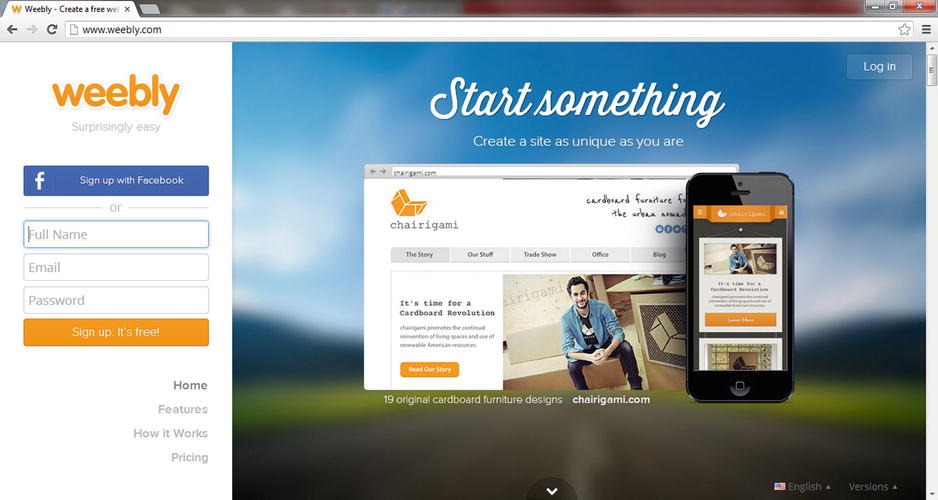
Figure 2-2. Weebly is one of many free tools that you can use to quickly set up a web site
Although your web site must look professional, it doesn’t have to be highly developed. A few pages, possibly even one page, are all you need. Just make sure that your site matches the nature of your application. Here is where you can choose to include your icon, logo, screen shots, and any other stylistic aspects of your application. You might want to go to Google Play and select any application. Under each application should be a link to the developer’s web site, so you can see what they look like. For example, Figure 2-3 shows the web site for the Waze app. The web page conveys the essence of the app. Waze is an extremely well known app, but you’ll notice that the landing page is actually quite simple. It won’t take very long to mock up your app’s web site to the same level of completion.
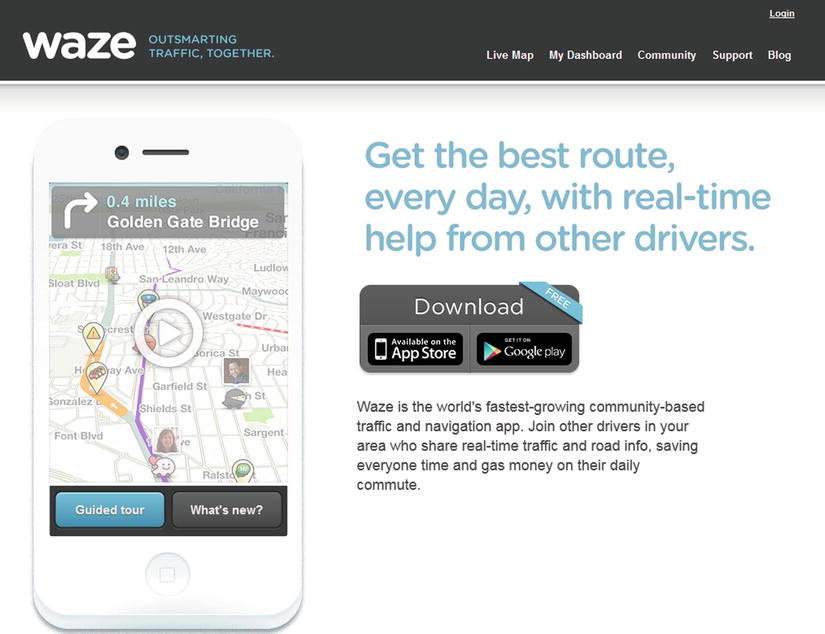
Figure 2-3. The Waze web site
There are numerous tools you can use to quickly build a web site. For the purposes of creating a quick site to test your business plan, we discuss only free online web-building software that hosts your page for free. These tools allow you to design your web site for free and they don’t cost you a penny. Also, we selected tools that don’t fill your web site with unprofessional-looking ads. Unfortunately, they all include a small footer at the bottom of the page, but they’re not very distracting.
- Weebly ( www.weebly.com ): Roy has had good results with Weebly (shown in Figure 2-2), which he has used to host his own web site. Weebly is very easy to use and offers a large selection of templates to choose from.
- SnapPages ( www.snappages.com ): This site builder is simple and hassle-free, and includes a number of web site templates.
- Webnode ( www.webnode.com ): This one is free for personal web sites and has hundreds of templates to choose from. You could always use a personal site to host your market demand hypothesis, and its paid service starts at $4.95/month.
Your Baby Might Be Ugly
It always hurts when people are quick to criticize something that took so long for you to put together. Like parents who have an ugly baby, developers often love their app in spite of a critical world. It’s important to remember that even though you have given birth to a new idea, an app isn’t a baby. A good entrepreneur can accept criticism. Sometimes, the facts just aren’t in your favor, and your time is best spent looking for a new idea.
You’re the Boss
We hope that this chapter has given you the tools you need to decide whether your idea has what it takes. The seven points listed earlier should drive you to ask tough questions about your Android application, and we stated some rules about what does and doesn’t succeed in the world of Android applications. These are good rules to consider, but don’t obsess over them; in reality, they’re only guidelines. In other words, rules can be broken, but you break them at your own risk. We tried to spell out what rules to follow, but this is your journey to make.
Summary
Now that you know what’s up, let’s go through a little checklist:
- What problem are you solving?
- Is it a pain-killer or a vitamin?
- Who is your competition? What do you have that they don’t?
- Who is the target market?
- How will you reach out to the target market?
- How long will it take to develop this app? Can you break the tasks into milestones?
- What technical risks must you solve? How can you prove to yourself they can be solved?
- Do you have the time and money to make this happen? Should you have a consultant evaluate your idea?
- Is the market large enough to provide your needed revenue stream?
- Is the market small enough that you can target its needs accurately?
- Is your target customer willing to pay?
- What Android version are you targeting?
- What pricing model are you using?
- Have you tested your market hypothesis?
- Do you want to stop answering questions and just break the rules? That’s up to you, but proceed at your own risk.
