Chapter 9
E-Mail as an Chapter Organizing Tool
In This Chapter
• Does e-mail dictate your day
• Why e-mail is addictive
• Ground rules and common sense
• Take an e-mail vacation
In preparation for my presentation to an annual convention of commercial printers, I visited the office of one of the larger printers in my area. I had an appointment with the vice president of operations. He made an observation I’ve never forgotten and which I seek to practice myself every day, which has a tremendous implication regarding getting things done: don’t let e-mail dictate your day. The savvy executive talked about the people on his staff who receive e-mail in the morning and let it rule the rest of their day.
E-Mail Is a Tool
Certainly vital messages you receive in the course of the day or a week merit a significant allocation of resources. When your time and efforts are driven by e-mail, however, as opposed to what you’ve listed to get done (the subject of Chapter 11), the type of things you’re going to complete will likely be different, lesser in magnitude, and less satisfying than those you achieve when you stick to the items and the course you’ve plotted.
E-mail is a tool, something like mail, something like the phone. E-mail and instant messaging take the place of face-to-face communication, special deliveries, occasional meetings, and having to verbally converse with others. All of those functions, as convenient and critical as they may be, do not represent a substitute for you taking control of your activities, time and day.
So much has been written but so great is the problem about the crushing burden of e-mail with which managers contend every single workday and then some. I wanted to glean the advice of someone who constantly deals with e-mail issues and who provides solutions to executives in a broad swath of industries and occupations. I turned to one of North America’s foremost experts on getting things done via e-mail, Wayne McKinnon, author of The Complete Guide to E-mail (Ryshell Books, 1998) and director of www.ITcoach.com.
Wayne’s pearls of e-mail management wisdom extend throughout the chapter. As you proceed, notice the ways in which skillfully managing your incoming e-mail parallels managing your desk and office—act, file, toss, or delegate—via Operation Clean Sweep (discussed in the previous chapter).
The Wisdom of Managing Your Messages
It is Wayne’s contention that most people have a hard enough time managing the stacks of paper on their desk, let alone the piles of information in their computers.

Coming Undone
In a corporate environment, your e-mail administrator will not like you if your messages remain undeleted on the e-mail server. If everyone left their junk on the server, it could soon fill up and we would be unable to receive new messages.
“The amount of junk you will collect is directly proportional to the space available, says Wayne. “Computers encourage us to keep more information than we otherwise might.”
Keeping the number of stored messages to a minimum saves time.
If you have to sort through hundreds of messages each time you seek information, your search will be inefficient. Many stored messages become redundant once you receive a more recent message. It’s easier to clean things up as you go along than to face the daunting task of tackling a mountain of unsorted messages.
Move Your Mail Messages to Your Own Hard Disk
If you work in an environment where your e-mail might be stored on an e-mail server, to eliminate the possibility that your e-mail server will fill up, the system administrator may impose a limit on the size of each user’s mailbox. Find out the limits in your system, if any, and consider what you will do if you approach those limits. Depending on your type of system, move your messages to e-mail folders on your own hard disk.
If you decide to store your messages locally rather than on the e-mail server, then of course, you and you alone are responsible to back up those files. As a precaution, store critical information on disks, CDs, or as a permanent archive.
Read Your E-Mail in the Morning
By getting an early start, you can arrive at work relaxed and ready to take on the day. Spend your first quiet moments before the day piles up doing the necessary things—plan your day before the hectic pace takes over.
For some people an efficient start includes checking their e-mail. Perhaps your daily plan depends on the e-mail you receive. Depending on the nature of your work, you may check e-mail once at the start of the day, or only after all of your other tasks are complete.
Your answer will depend greatly on how strategic e-mail is to your job function. If you are in a support role and your e-mail tells you that you have a fire to put out, then by all means make checking your e-mail a morning priority. But don’t waste your most productive time of the day checking discretionary messages. Focus on the important ones at the time when they need your attention.
Assign and Delegate Tasks Before You Respond
If you begin your day by reading new mail, delegate what you can before you respond. You may find that others can handle the tasks better, or provide you with useful information to help you respond. Where appropriate, ask the person to whom you delegate the message to respond directly to the original sender, with a cc to yourself. This saves time and keeps you from being an e-mail bottleneck.
Dyna Moe
Most people, most of the time, simply want an answer to their e-mail questions … and they don’t care where it comes from!
The remaining tasks have to be done by you, but is today the best day, or should they be scheduled for another time? Plan your day. If you have an integrated contact manager, such as Microsoft Outlook, you can prioritize and schedule your tasks all in one place. If not, enter your tasks in your calendar, day-book, or personal information manager.
Save Most Replies ’Til Later
Reply to all other messages in the afternoon. Once you have collected the necessary details, and received answers from those you have delegated the tasks to, you are ready to respond. Your goal is to reply to everyone who e-mailed you that day by closing time, or at least before the next morning, when they’ll likely sort through their e-mail.
If you’re really swamped, respond with a standard reply stating that you have received the message and it will be X days before you can reply in detail. Also consider if you can forward the e-mail to someone else who can handle it. (Be sure to keep the sender in the loop.)
CAUTION
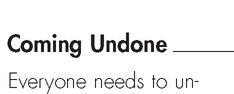
derstand that the value of sending a message marked “high priority” is lost when all messages are set to that level.
Not all messages are equal, so mark your messages with the proper priority. Messages from customers and your boss generally are important and may be urgent. Read those messages before the rest of your in-box. Since many e-mail systems allow you to mark an urgency level on the messages you send, encourage your colleagues and any staff to use this feature appropriately.
If your e-mail system does not provide a priority feature, write a subject line that will help the recipient classify the message.
Rules of Engagement
Long after clearing out the spam and junk, resist the temptation to read all of your remaining messages. Information messages from listservs and other sources may be worth retaining, but these can be read when you choose. They can be stored for later reading or for reference.
Where there are several messages with a common thread, read the latest first. You may not need to read the earlier messages at all.
Create folders on your computer for each project you work on. Move all correspondence into the appropriate folders. If a particular response is part of a project, move the message to the appropriate project folder. This way you will have both sides of the conversation on file for future reference.
When the project is over, you can delete the entire folder, combine it with something else, extract relevant parts, or archive it.
Practically speaking, there’s no danger in “losing” an e-mail because logically it has to be in one of two or three places: either date-related files, project-named files, or some other category. With the find and search capabilities of major e-mail software programs, even if you did temporarily lose track of where you moved an e-mail message, you can find it by the date it arrived, the subject line, the sender, or part of the message text. So, keep your in-box organized and clean. This is habit-forming and a good thing!
Dyna Moe
Get creative when it comes to establishing electronic file folders that serve as holding bins. You can create files based on the project name, a team member name, the client or customer name, and so on. You can also create files for the day of the week, the weeks in a month, the months in a year, and so on. It takes less than half an hour to set up this file system and the dividends pay off, over and over again.
Set a Time Limit
If e-mail is not a business-critical application for you, in other words if you’re not hired specifically to handle e-mail, don’t let it distract you from your work. Determine what times of the day are your most productive and make these e-mail blackout periods.
If you typically run out of steam at 3:00 in the afternoon, schedule half an hour or so then to review your messages. Stick to the time limit you have chosen. Without time limits, you could spend an entire day sorting and reading the in-box on your desk.
By quickly sorting discretionary mail into one pile, you can simply throw it away if you run out of time. If you have been out of the office for a while, scan your messages and read the newest ones first. If you see more than one message from an individual, chances are the most recent contains more information, or tells you that they have already received the answer they need.
Some companies discourage the use of e-mail during certain hours in an effort to get employees talking again! Douglas Richardson, in careerjournal.com, says while on the job “don’t rely on e-mail too much when you’re just getting to know someone. E-mail may be easy for you to create, but it’s also easy for the person on the receiving end to destroy. You’re at the recipient’s mercy.” Also, not too many people will open up a morning list of 71 new e-mail messages and think, “Oh wow! 71 opportunities for meaningful human interaction.”
Set Aside Items You Receive
Do you regularly read the messages that people copy to you for your reference? If your in-box is jam packed with cc’d items that you can’t seem to get to, you may miss some of the important messages sent directly to you.
Set up an e-mail rule that automatically moves all carbon copy items to one folder so you can refer to them later if you wish. Establish a reasonable time limit by which you will delete these messages.
If you subscribe to mailing lists, make sure that your e-mail client provides you with a way to automatically sort messages and store them in specific folders. You can set up your rule to recognize the subject of the message and automatically file information-only items away. You might never look at these items, but they are filed for future reference if you ever need them.
If you have an automatic rule that sorts messages based on the subject, be aware that if the subject line is not exactly the same for each message, your rule will not work.
Dyna Moe
E-mail comes in waves all day long, pretty much whether you want it to or not. Most of it is junk, but much of it requires attention. To engender a feeling of accomplishment and completion, and at the same time actually get many things done, maintain zero e-mail in your in-box. It sounds difficult, but in practice is easy. There’s no justification for having a huge number of e-mails build up in your in-box and a great case for maintaining zero or close to zero mail in the in-box. The same can be said for the sent box. Once you’ve sent an e-mail to someone, simply allocate it to one of the types of folders previously discussed.
Keeping It Moving
Set up a rule to automatically move material—newsletters, for example—to appropriate folders. Begin by moving new messages to a subfolder titled “Just Arrived.” At the end of, say, each week, move unread items from “Just Arrived” to a subfolder called “Recent,” and move the items in “Recent” to a third folder called “Remove.”
If you decide that any information more than a month old can be discarded, then every month delete the entire contents of the “Remove” folder … without reading a single message! Once this folder is empty, move the contents of the “Recent” folder to the “Remove” folder, and move the “Just Arrived” to the “Recent” folder.
Any time during the week you can read the contents of any of these folders, keeping in mind that at the end of the cycle you must throw away the contents of the “Remove” folder without looking at it.
You Can’t Read Them All!
If you receive relatively few e-mail messages daily, this is likely not a problem for you. If you’re swamped, it is useless to try to keep up. Be selective about which information items you read. Remove yourself from mailing lists that you never get around to reading. If you are fortunate enough to have an assistant, prepare a list of criteria that he or she can use to evaluate whether or not you need to personally respond to each message.
Don’t jeopardize your time, your income, or your sanity by becoming a full-time message handler and personal advisor to the world. Some people will take everything you give them and still ask for more. By answering their questions, you invite them to ask again. If you find that your willingness to help is being taken advantage of, refer the offender to a book or other resource.
Alternatively make your response very brief. In trying to be polite, we often send out the message that we would be happy to continue helping. This example shows a polite but conclusive response to a request for help:
Question: Hi! Could you tell me how to do ABC?
Answer: Please refer to page 10 of your user manual.
If you have to respond to the same question repeatedly, save the response and re-use it the next time you need to answer that question again. Better yet, post the response in a public area such as your website. You can build a list of frequently asked questions (FAQs) where others can find their answers.
Dyna Moe
Be sure to write informative subject lines yourself. If your message requests action, mention that right at the top, so your reader doesn’t have to wade through the message to prioritize it. If everyone you communicate with uses this procedure, you won’t need to read most messages past the header—you’ll see it’s not critical information.
Decide and Move On
Go ahead and make decisions based on the subject line! Most times, you should quickly be able to make filing or action decisions based on the subject. This is more crucial when you are traveling, since palm top e-mail allows you to view the headers even before downloading the messages.
Use previews to sort and delete and resist the temptation to read! If you’re swamped with e-mail, quickly scan your messages. If the subject line does not provide enough detail, the preview function provided by many e-mail programs allows you to see the first few lines of text without opening the message.
Filter Out the Junk
E-mail software increasingly offers more-sophisticated filtering systems. By setting up specific rules, you can automatically sort, respond to and delete messages. If you receive junk mail from a particular address, set up a filter that will automatically file or delete any message they send to you. You already know this, but are you using your filter to the best advantage? Largely for review, here are basic examples of what filters can do for you:
• Maintain a list of your top-priority contacts, and move everything else out of your in-box.
• Weed out unwelcome known addresses.
• Filter based on message text (look for common phrases).
• Find what works for you depending on the types of messages you receive.
Marketing companies that are notorious for spamming cruise on-line areas of the Internet to collect e-mail addresses. Sophisticated “robots” search for text that looks like e-mail addresses. Prevent your address from being picked by making it invisible to these robots. One way is to change the format of your e-mails. For example, on Wayne’s website, [email protected] can instead be written as info(at)ITcoach.com.
This format looks enough like a typical e-mail address for most people to understand, but the robots will likely miss it. The downside is that if someone does want to contact you, they cannot simply click on your e-mail address. Instead, they will have to compose a message manually and enter your proper address.
Give Yourself a Break
Psychologists have started diagnosing a new psychological disorder called communicative enslavement. Communicative enslavement is characterized by obsessively checking and rechecking e-mail for new messages, or by refusing to leave the vicinity of the computer, so as to always be available to someone else via chat or e-mail.
As you read in Chapter 1, information and communication overload is a sociocultural phenomenon impacting virtually every adult in society. This phenomenon has reached pathological proportions for many individuals. I hope you’re not among them.
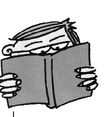
Word Power
Communicative enslavement is the desire to stay in constant communication to the point of interfering with the activities of daily living.
Unquestionably, e-mail can be addictive. It is gratifying to receive thanks for a job well done or for information you forward to someone else. For people working from home, e-mail may be one of their only contacts with the outside world. For their corporate counterparts, it can be an escape from the office while still at one’s desk.
These little gratifications throughout the day can be addictive. Like a kid waiting for a letter from his pen pal, you anxiously await a new e-mail message … from anyone!
In a corporate network or with cable, DSL, or T1, you are always connected. If you are automatically notified when a new message arrives, you may not waste time checking for mail, although you may waste a great deal of time reading frivolous messages. And your concentration and ability to get things done may suffer from the constant notices.
Sure, many people need to check in regularly for messages so that they can reply in a timely fashion, but for e-mail addicts, popping out to the Internet just one more time to check the mail is no different than popping just one more quarter in a slot machine or video game.
If you are starving for attention or gratification, sometimes it is best just to give in. Pick up the telephone and complete an entire conversation in minutes instead of dragging it out over days. Once satisfied, move on and get some work done.
Take an “E-Mail Vacation”
Many tasks require concentration. When you’re in a state of “flow,” you can accomplish your work more easily. E-mail is supposed to be unobtrusive, so why do you let it interrupt you when you are busy? If your e-mail system automatically notifies you of each incoming message, turn that feature off when you don’t want to be distracted, which ideally is much of the time.
Dyna Moe
Schedule a time to check your e-mail. Plan your day in constructive blocks of time dictated by the types of tasks you have for that day or week. Allow yourself to check your e-mail only after you have completed a task. Even the biggest projects can be broken down into smaller chunks that will give you a sense of accomplishment.
Many people find that checking e-mail is a good way to wind down before leaving the office. Others find it a terrific way to raise their stress level. If you find that work has taken over your life, a few evenings per week make a point of not checking your e-mail before you depart from work. Cut yourself loose and enjoy some down-time away from e-mail and any other form of communication with the office.
The Least You Need to Know
• If you have to sort through hundreds of messages every time you look for information, your search will not be efficient, so manage and weed out as you go along.
• If you begin your day by reading new mail, delegate what you can before you respond.
• Create folders for each project and move all correspondence including responses into the appropriate project folder so that you’ll have both sides of the conversation on file.
• If the e-mail subject line does not provide enough detail, use the preview function to see the first few lines of text without opening the message.
• If work has taken over your life, a few evenings per week don’t check e-mail before you depart.
..................Content has been hidden....................
You can't read the all page of ebook, please click here login for view all page.
