Chapter 10
The Hard Drive for High Productivity
In This Chapter
• The rise of megalomania
• Don’t fight the system
• Handheld and powerful
In the first four chapters of Part 3, thus far we have addressed organizational issues related to your desk, files, shelves, and office; paper and correspondence; important versus urgent criteria, and e-mail. Now we turn to the issue of organizing information per se, as in what do we do with all this stuff?! What do we make of it? How can we classify information and benefit from it?
The Rise of Electronic Addiction
One of the strangest phenomena I’ve encountered in my 22 years as an author and speaker is the rise of electronic addiction among career professionals. Electronic addiction is the overarching desire to stay connected and seemingly on top of things—to be control, to be in the driver’s seat.
In our over-information society, where people are bombarded on a daily basis with more information than they can comfortably ingest, oddly enough, they often go out of their way to take in more than they know they can handle!
“Search” and “find” techniques have become a breeze. The Internet has both elevated and exacerbated our ability to gather information in a hurry. All you have to do is go to one of these high-flying search engines, type in a few key words, and voilà, hundreds if not thousands or tens of thousands of hits. As one observer put it: “the Internet is so big, so powerful and pointless that for some people it is a complete substitute for life.”
On the road, you can take your notebook computer, your Blackberry, cell phone, pager, and presto chango, you can still keep your mitts on things. The quest to stay on top of it all, however, is not solely related to online and voice communications. People subscribe to another magazine or another newsletter. People sign up for more catalogues, more brochures, and more information coming their way.
With the flood of e-mail in everyone’s in-boxes these days, along with the abundance of informative and entertaining Internet sites, on top of all the printed information that comes one’s way, it’s almost as if people are equating being deluged with being alive. “I’m overwhelmed by information, therefore I am.” In 1844 Henry David Thoreau succinctly summarized his approach to a satisfying life: simplify, simplify, simplify. Today, it appears as if we can’t even follow a third of his advice.
A Little Bit Can Go a Long Way Toward Wisdom
By continually assessing the information that comes your way, staying organized, and applying what you’ve learned or know in ways that yield usable, transferable knowledge, you can become more valuable in the work place, get more done, and rise faster and further in your career.
Here is a basic classification system for the progression to knowledge and even wisdom:
• The lowest level of input is bits, single packets of information that essentially say yes or no, left or right, on or off. In combination, bits add up to data. Mostly, this stuff doesn’t affect you.
• Data are raw numbers in chart form, equations, lists, and so on. Ideally, they are objective, readily observable, and readily understandable. When worked upon, data has value.
• One step up from data is information, which, as used in this classification system, is the manipulation of data, analysis, interpretation, and reporting. For example, virtually every article that you come across in magazines and newspapers contains information. Some even share knowledge or convey wisdom (see below). Authors of articles, books, and other documents draw upon some data or observable phenomena, make some conclusions, and offer commentary.
• When information is added to experience and viewed with reflection, depending upon whose brain is in the driver’s seat, it can yield knowledge. Think of knowledge as the product of lots of information that somebody gathered, thought about, and started to draw conclusions from. The most knowledgeable people in your profession, not by coincidence, tend to read considerably, organize their notes, develop original thoughts, and then postulate (and draw conclusions) from what they have taken in.
• When new knowledge is gathered and added to one’s existing knowledge, wisdom becomes possible. This is as true for organizations as it is for individuals.
Dyna Moe
Comparing knowledge with others makes one valuable both within an organization and with clients and customers. The most knowledgeable salespeople, all other things being equal, have the best chance of achieving greater results.
Wisdom often comes slowly, sometimes only after years of accumulated knowledge. In your career, it’s exceedingly easy to get caught up in the glut of data and information. It may be temporarily satisfying to maintain an unrelenting pace of reading everything that crosses your desk, downloading files, subscribing to publications, and so on. Indeed, much new knowledge can be generated from such efforts.
Wisdom, in an age where far too much information confronts each of us, often comes in the form of the ability to recognize broad-based patterns and long-term trends rather than being caught up in short-term phenomena and, worse, fads.
Dyna Moe
As you begin to draw upon your own accumulated knowledge and the wisdom that you develop, you will be able to free yourself from ever-accelerating flows of information, save time, get more done, and be more valuable to those around you.
Jumping In Versus Establishing Contro
Here’s a bit of organizing wisdom to which we can all readily relate. How often have you slugged your way through a new software program without bothering to read even the summary card of instructions? You learn enough to be proficient, but you never master the program. You’re willing to undertake trial-and-error approaches to getting things done.

Coming Undone
In our culture people often work 50 to 55 hours a week for 40 hours’ pay. Many “throw their time” at problems as opposed to establishing control over the immediate environment and thereby devising useful systems for accomplishment.
Sometimes you get lucky and things work on the first couple go-rounds. Buoyed by a few successes, trial and error becomes your method of operation. Too often, you’re frustrated and stymied. You spend endless amounts of time going down wrong paths, experiencing more errors for your trials, and still you have no intention or even a notion of actually reading the directions.
You fail to stop and take the time to devise a system, which initially makes for slow going, but ultimately pays off in terms of increased time savings with each deployment. Many of the systems that we could devise, to make us more productive and to help us avoid throwing our time at a problem, simply require taking an organized or more methodical approach to learning.
Learn or Devise a System
Submitting a monthly report that requires consistent headings and format is best facilitated by learning your word-processing software’s style-management function. That takes time and effort, but represents a viable approach to succinctly accomplishing what you need to do.
Refusing to learn the style function and manually formatting each month’s report is analogous to throwing your time at a problem. You’ll get the report done, but the 10 to 15 minutes you lose each time in preparing it has a cumulative impact. Now, add this behavior and time loss to all the other ways in which you throw your time at problems rather than devising or taking advantage of pre-established systems.
It becomes clear that the time cost of getting things done, for you, is significantly higher than it needs to be. This cost, in turn, exacerbates other time pressures you may be experiencing in getting other things done. You’re on a downward cycle that knows no end. You stay at work longer, enjoy yourself less, and wonder why others are passing you by. You don’t seem to be completing the critical tasks and have little hope of tackling larger, longer-term challenges.
Minor Changes, Major Results
Along your career path, it’s a guarantee that how you previously got things done or what worked yesterday will have less and less value with each passing day. You certainly want some stability, but don’t fear change or close yourself off to it.
Peter and Rosemary Grant, Princeton University biologists, have spent the last 30 years in the footsteps of Charles Darwin in the study of mate selection. Cactus finches, for example, breed based on what nature provides for them. In 1977 they only had a few seeds left from the year before, as a drought devastated the landscape. Breeding was down. As a result, the next generation, actually evolved larger, blunter beaks. Six years later, there was a surplus of seeds along with heavy rains. The finches bred profusely.
In 1985 there was another drought, leaving only small seeds in the ground. These seeds favored smaller, quicker birds with thin beaks. The Grants came to an astounding conclusion: even the most minor changes in the environment, such as an increase or decrease in rain or rising temperatures, can have a huge impact on the course of evolution. In many respects, the same holds true for your career: even minor changes in how you manage your environment (i.e., organizing your desk, your office, your time, your approach to learning) can yield great payoffs.
A Simple System and You’re Welcome to It
Have you ever considered the number of options you have when you load a new software application or make a new connection to the Internet? Toggle this on, toggle this off, choose this, elect that, ignore this, make this your default, customize this, ignore that. So many options, so little time!
Sure, there are people who understand these things, and they’re usually under 20 years old. If you were born before the personal computer came along, however, then it’s not as likely that it will become second nature to you. With this as a backdrop, the real issue becomes, how much time do you want to waste in your life and in your career fiddling with such stuff?

Factoid
Thomas A. Edison, on accomplishment: “Hell, there are no rules here—we’re trying to accomplish something.”
I am among those who won’t read the instruction manual or card. In fact, I refuse to open an instruction book, and I refuse to look at the laminated instruction card that comes with so many products today—are you with me on this one? For me, the issue is clear. I want to spend zero seconds fiddling with hardware or software instructions and spend the brunt of my time getting things done that I seek to get done.
Help Is at Hand
I bring in a junior instructor, a web guru, a PC specialist, someone who knows the Internet like the back of his hand, someone who is either majoring in computer science or already has his home wired from basement to ceiling.
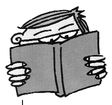
Word Power
When you codify something, you organize it into a system, such as a body of laws or instructions.
Dyna Moe
The larger your organization, the greater the chance there is someone with whom you can strike up a business relationship. They help you with all things technical and you help them with some skill you can teach which they wish to master. Or you pay them!
Item by item, function by function, we review both what I reasonably ought to be able to do with the equipment and what kinds of things I want to get done as a result of being able to use the equipment. Then, we codify everything. We list the steps, item by item, make labels; no problem. Gadget by gadget, item by item, function by function, we list the instructions that I need to know.
We go over it until I have it down cold. It’s called “Jeff-proofing,” instead of calling it idiot-proofing. After my guru departs, I have the sacred set of instructions. Now and then, yes, I still run astray. No problem, I’ll park that one for now, and at the next possible opportunity my guru makes whatever modifications necessary to the instructions. Sometimes, it’s simply a word change, “enter” versus “click” versus “return.”
By and by, we hone and refine any set of instructions that requires modifications. No endless bouts with the instruction manual for me, no siree.
Creating a Computer and Software Instruction File
I haven’t opened a computer or software instruction booklet in more than ten years. Yet, I know exactly how to operate my hardware and software to accomplish what I choose to accomplish.
I’ve learned the importance of creating one master file, alphabetical by topic, of all the instructions that I need. Whether I learn these instructions on my own, attend a training session, or am told specifically by a computer guru “how to do it,” everything I may need to refer to is housed in one ever-growing file.
Currently my instruction file is 26 pages, but it wouldn’t matter if it were doubled in length. I can find what I need in a hurry. Whether it’s how to use the print screen function, the actual specifications for each of the computers that I own, how to access the server to make changes to my website, or how to synchronize the database on my main computer with my networked computers, I have all instructions boiled down to the essence in this single, amply backed-up file.
Any time I learn a new routine, a new way of doing something, I immediately codify the procedure and save it in my instruction file.
Over the years, I’ve had different computer gurus instruct me. As one departs and another arrives, the new one is always ably aided by my instruction file. Using the convenient word-search function, we can quickly get to any topic and any set of instructions.
Scheduling Software, Calendar Systems, and Organizers
Here is another area where operating proficiency sometimes requires some organizing groundwork. Since the technology for what we’re about to discuss changes so quickly, we’ll focus on general capabilities and basic principles upon which you can rely.
Scheduling software, calendar systems, electronic organizers, and the like fall into the category of personal information managers (PIMs). The nomenclature is not standard, some people simply call them organizers, some refer to them by brand name such as “Blackberry.” Keep in mind that even with the vast array of information and communication capabilities that such devices provide, the four principal Operation Clean Sweep alternatives—act, file, toss, or delegate—still apply.
The features at your disposal vary. PIMs today come with clocks, timers, and alerts. You can send and receive e-mail, websurf, or take pictures. Electronic scheduling tools, or ESTs for short, are software that enhance your hardware, be it your desktop PC or a notebook-size computer. As basic features, scheduling tools provide an appointment book and calendar, a to-do list, a database, and a notepad.
All-In-One
You can, of course, store names and addresses, keep appointments on your calendar, record notes, and maintain lists. You can generate business correspondence with an integrated word processor and transfer it via e-mail. You can manage your schedule with a built-in appointment calendar, use drag ’n’ drop capabilities to move a name and phone number onto or off of an appointment calendar, and personalize the way you search and retrieve records. You can search through thousands of records to quickly find the contact person or information you need.
You can insert icons both on appointment calendars and lists you’re maintaining. Icons could include a sun, a rose, a star, or a smiley face. You can print your calendar or any key lists. You can toggle on alerts to remind yourself when to make a call, and have the call dialed for you. You can color-code files and bits of information for easy retrieval. Thus, you benefit from color-coding in much the same way you do when dealing with manual files (see Chapter 8).
ESTs enable you to consolidate other calendars that you maintain. They’ll prompt you as to meetings, appointments, and any other notable event. They enable you to identify scheduling conflicts. You can change priorities, move items around on to-do lists, and delete them instantly. You can engage in keyword searches. Online and connected via global positioning satellite, you can initiate vendor searches of the variety “where’s the nearest printer from where I’m standing?”
Dyna Moe
When shopping for a palm top, keep it simple—identify the four or five major features that you require. This will help you screen out the majority of products that are available. You can then give a closer look to the few remaining ones that make the initial cut.
As hardware and software capabilities advance, the list of options will become endless. The systems will more closely emulate your PC, i.e., you can load in what you want and you can move data around as you wish. Hence, more and more people find these units to be daily essentials to getting things done.
What Can Go Wrong Will
With any tool of productivity, keep in mind that over-use as well as mis-use can diminish, not enhance, your productivity. The potential downside of using palm tops, or computers for that matter, for getting things done is significant. No gadget can reschedule a one-time meeting for you. Anytime you enter incorrect data, it will give you incorrect data until you fix it—the old garbage-in, garbage-out problem, except this time you may be relying heavily on the garbage.
Dyna Moe
Until such devices can decode your brain waves, any time your priorities change or your schedule changes, you need to add the information to your system. In this respect, nothing is new under the sun, your schedule is up to you, and your effectiveness is up to you. So what does portable computing power add to your life? More organization, reminders, less clutter, and perhaps peace of mind.
If you’re away from your palm top, you’re going to resort to notes and Post-it pads when new items come up, and add them later, as you would with any system. For any device to be supremely effective, they’d have to accompany you wherever you go.
The handheld transfer option allows you to transfer data from your PC to a palm top and back. Thus, you can overwrite old data with new information. If a phone number or someone’s address changes, and you transfer the information between different-size computers, both will carry the correct and latest data.
The systems are getting more powerful by the day, but as with all of the recommendations in this book, keep your files lean and mean. Record what you want and need to, but have the strength to leave out that which need not be entered at all. You’ll be way ahead, and get more done.
The Least You Need to Know
• Instead of throwing your time at a problem, have the patience to learn or develop systems that will make you more productive and stay better organized.
• The hardware and software capabilities of handheld devices are more closely emulating your PC, and so these units are regarded by many as essential to getting things done.
• With any tool of productivity, over-use as well as mis-use can diminish, not enhance, your productivity.
• When adding data to any of your systems, record what you want and need to, but leave out that which need not be entered at all.
..................Content has been hidden....................
You can't read the all page of ebook, please click here login for view all page.
