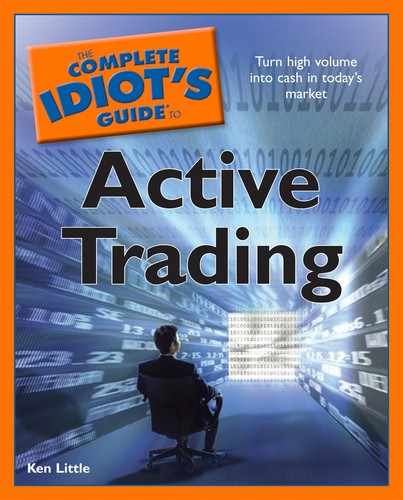Chapter 12
Direct Access Trading
In This Chapter
• Direct access brokers
• What an advanced trading platform does
• Information features of an advanced trading platform
• Trading features of an advanced trading platform
• Choosing an advanced trading platform
A minivan and a sports car will both get you to the grocery store. However, if you want to enter a race, the sports car is clearly the better choice. A discount broker can take your order and execute it, but if you want to succeed in short-term trading, you will need something with more horsepower.
Advanced trading platforms offered by direct access brokers are sophisticated, high-performance portals to the market. Thanks to high-speed Internet connections, when you place an order through an advanced trading platform it goes directly to the market. Advanced trading platforms are wonders of information technology and give active traders equal footing with many investment professionals in terms of order execution and access to market news and data. If you are serious about a career as an active trader, especially focusing on short-term trading, you must be plugged into one of the advanced trading platforms. Without the advantages of direct access trading, you have no chance of surviving as an active, short-term trader for very long.
Platforms for Pros
The online brokers described in Chapter 11 will work fine for active traders who focus on swing and position trading, although some swing traders may want extra features, as we’ll see in Chapter 19. Day and momentum traders require a much higher degree of sophistication. Their needs require multiple news inputs, along with pricing and volume information that is inside and away from the market. They require an order-entry system that is simple to use, but allows traders to specify exactly what they want to do and split-second order execution.

Trading Tip
If your goal is active trading as a full-time business, don’t cut corners on the most important tools—your trading account.
Most important, advanced platforms are offered by direct access brokers. This means your order goes directly to the market and is not routed through a broker’s system before eventually being placed into the market. The difference in timing is measured in seconds and may seem miniscule, but to the short-term trader it is an eternity.
Software and Hardware
Most advanced platforms download a significant amount of software on to your computer so it will run faster—the alternative is a Web-based platform, which is discussed below. With the software residing on your computer, you get the benefit of superior performance without many of the dangers and limitations of Web-based programs. A robust computer and display is recommended to take full advantage of the capabilities advanced trading platforms offer. Large flat-panel monitors are easier on the eyes and many traders use more than one. Hardware is covered in more detail in Chapter 22.
Advanced Platform Providers
The market for advanced trading platforms is competitive. A number of good companies provide direct access to the markets. I’ve listed some of the better known providers in Appendix A. Almost all of the direct access providers offer some type of demo account that will let you try out their software. Take advantage of these offers to see which platforms work the best for you. If you live in or near a major metropolitan area, there’s a good chance you can find a trade show for investors. Many of the providers will attend and offer demonstrations of their software.
Major Components
Advanced platform providers differ in screen layouts and other details, but most will offer the following basic services in some form:
• Order execution
• Nasdaq Level II prices
• Time and sales prints
• News feeds
• Charting
• Account management
• Screening
• Markets
• Alerts
Market Place
Advanced trading platforms let you add on components that you need. Many of the services they offer can be bought individually, so if you don’t need them, you aren’t charged for them.
These are the main features advanced platforms should offer, although not all will be configured in the way described. Some platforms may have additional features.
Order Execution
Everything else an advanced trading platform does is really secondary to order execution. This function is what enables active traders to compete with investment professionals and survive. For short-term traders, hitting a single key to initiate a buy or sell order is what makes it possible to grab small profits dozens of times each trading day. Unlike regular online brokers, the order sent through an advanced trading platform goes directly to the market via Electronic Communication Networks (ECNs) or to market markers or specialists. The difference can be measured in seconds, which in the business of short-term trading is forever.
This shows the order-entry screen for equities from the Interactive Brokers’ Trader Workstation. Many of the fields can be pre-assigned to the trader’s default values.
(Photo courtesy of Interactive Brokers.)
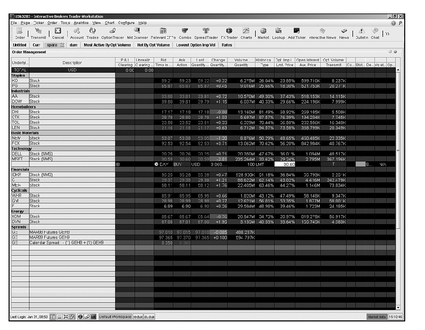
Many of the advanced trading platforms offer single-key order entry with a default number of shares (if you’re trading equities) assumed. You can configure the system to automatically generate a limit order when you click on an ask price (more about limit orders in Chapter 13). You can then click on a bid price to generate a limit sell order. If you have correctly bracketed the price, no matter which way it moves, one of your orders will be filled. When the order is filled, you place a stop limit order on it to protect against a loss and a closing order to make your profit goal. All of these orders can be entered and executed with a few clicks because of the way you have configured the system.
With some experience, you’ll learn the best way to route your order, whether it is through an ECN, market maker, and so on. This is a level of control that can mean better execution of your order and more profit for you. You stay in greater control of your business and keep more of your money.

Margin Call
Short-term traders learn quickly that if they are not careful in entering orders, market makers will take advantage of them and their order will not be filled at the price they expected. Always use limit orders, which specify an exact price for your order.
When we look at short-term trading in more detail in Chapters 17 and 18, you’ll see how the power of order execution through advanced trading platforms makes this form of active trading possible and profitable.
Level II Prices
Level II prices give you insight into trading activity on all Nasdaq stocks. You get more that just the latest quotes—you see all the orders that are away from the market on the bid and ask side. Level II quotes tell you who is entering the quote and for how many shares. Among other things, this information lets you watch the ratio of buyers and sellers by the number and size of order. Along with other information, this gives you a clue about the direction the stock’s price may be headed.

This shows Nasdaq Level II stock quotes from Interactive Brokers’ Trader Workstation. Level II quotes show prices inside and away from the market.
(Photo courtesy of Interactive Brokers.)
Each Nasdaq stock has a market maker that is responsible for providing liquidity and maintaining a market for the stock (some stocks will have more than one). With some studying, you will be able to identify this market maker, known as the ax in trading jargon. Smart traders will usually want to place their order through the ax because that’s where the best prices are found.
Without Level II prices, you would not know where your best price was.
While Level II is an important source of information, it can also be used for tricks. Large orders can be broken up to hide a big buy or sale. Professional traders may enter large orders to trick inexperienced traders into certain positions. We’ll explore this further in Chapters 14 and 17.
def·i·ni·tion
The ax is a market term for the main market maker for a Nasdaq stock. The market maker is responsible for creating an orderly market for a stock and must be willing to either buy or sell the stock if needed. You usually get the best prices from the ax.
Time and Sales Prints
Before computers, trades were printed out on ticker tapes. The term prints has hung on and that information is still very important to active traders. It is formally called the Time and Sales display and it records the price and time of trades. The display records transactions by the minute so you can see if there is a change in sentiment about a stock. A falling price indicates fewer buyers are in the market, for example.
News Feeds
Short-term traders don’t have the huge need for news that traders with longer hold times do, but they still require an eye on specific information that can tip market prices. If the short-term trader is trading securities related to market indexes (E-Mini futures or exchange-traded funds, for example), any news that might shake the market is important.
Advanced trading platforms let users configure news feeds to their trading strategies. If you are trading in a certain stock sector, you can set the news feeds to check for important changes in that area or to pick up specific keyword articles (a company or industry, for example). You can keep a window open on your desktop that will alert you if your keyword appears in a news story.
This shows how you can park a window to monitor news feeds on your desktop from Interactive Brokers’ Trader Workstation. You can select news feeds to cover the securities you are trading.
(Photo courtesy of Interactive Brokers.)
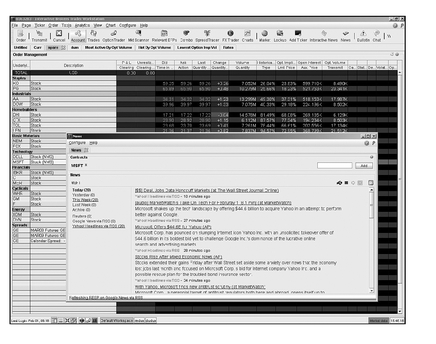
You won’t grab the news before everyone else if you have your news feeds functioning, but you may catch something a few seconds before everyone in the market realizes what is going on and profit from it. Even if you aren’t the first to know, you don’t want to be the last to find out about a major piece of market-moving information.

Trading Tip
You will want to monitor news feeds related to securities you are trading. For example, if you are trading in the technology sector, keep an eye on important technology indexes and sector news channels.
Charting
Charting is the visual tool most often used by short-term traders to determine buy and sell signals. Most advanced trading platforms offer some form of charting software, but you will have to determine if it is adequate for your needs. Some traders prefer to use an information platform (see Chapter 10) that will be more robust in many cases. Many traders have this system running on a different monitor.
If you use the charting offered through the advanced trading platform, be sure it is using live prices and it is dynamically updated. You will develop charts that work the best for your trading needs and the platform should remember these configurations so you’re not re-creating them each time you need one. Charts are covered in more detail in Chapter 15.
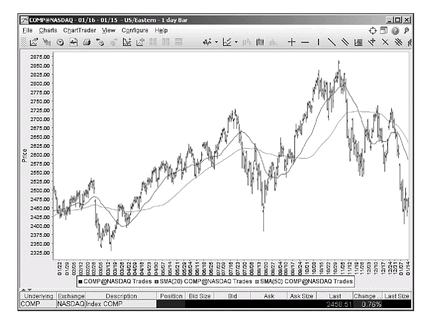
This shows a daily chart with 20- and 50-day moving averages from Interactive Brokers’ Trader Workstation. Charts are the visual tool that short-term traders use to catch buy and sell signals.
(Photo courtesy of Interactive Brokers.)
Account Management
Account management is more important than many beginning traders realize. This function on an advanced trading platform keeps you informed on where you are financially and what your current margin position is. This is extremely important if you are doing short-term trading at the clip of 50 or more trades per day. You won’t be able to keep the information in your head, and if you don’t follow your progress, you can get in trouble quickly.
Most traders set a daily limit on losses—if they lose a certain percentage of their trading capital during one trading session they stop for the day. There is a danger that when you are down, you try harder to catch up, which usually leads to bad trades. The account management function, which can stay open on your desktop, keeps you up-to-date on your progress.
This shows an account management window from Interactive Brokers’ Trader Workstation. It is important for traders to keep track of their position, margin, and cash balances.
(Photo courtesy of Interactive Brokers.)

In Chapter 23, we’ll discuss money management and the importance of this information will be reinforced.
Screening
Stock screening is a way of sorting through the market and selecting a group of stocks based on a set of criteria. Traders use screening to identify potential trading opportunities. Many start the day off (or end the day) with a screen looking for stocks that behaved in a certain way during the previous trading day.
For example, a screen might look for stocks that opened with a large gap that was higher than the previous day’s close. Another possibility is stocks that closed at new 52-week highs.
The screening tool will usually return in current price information plus news links, which could explain some price changes.

Trading Tip
Stock screens are available free at a number of websites. However, most advanced trading platforms have a more robust screen capability. Some offer predefined screens that active traders may find useful.
Markets
When considering a direct access provider, think carefully about your current and future trading plans. Most direct access providers let you trade a wide variety of securities through their advanced trading platforms. However, be sure the provider you choose has access to all the markets you want to trade.
Not every provider is licensed to trade futures, for example. Trading futures and options is a specialized service that requires a different type of quote and order entry. Do you want to trade on the forex? What about trading on foreign exchanges? Before you sign on with a direct access provider, make sure all the markets you want to trade in are covered.
Alerts
Alerts are an extra pair of eyes that help traders keep watch on action over multiple securities. Alerts on an advanced trading platform are more than alarm bells; they can be set to initiate action—if you wish. Many short-term traders track multiple securities at once and will trade only those that hit certain marks. Alerts can help traders know when the time is right for action.
Traders can monitor certain stocks and set alerts to trip when the price hits a specific mark. For example, you could set an alert that when the price of XYZ drops by $4 per share, the alert will notify you. You could also set the alert to enter a limit buy order when that same event occurred. The condition could also be a percentage change as opposed to a dollar amount.
Alerts can also monitor volume on a list of stocks alerting you to rising or falling volume. Changes in volume can indicate a switch in price direction or momentum. Other alerts include widening or narrowing of the bid-ask spread on selected stock; profit or loss alerts tell you when a trade has hit a specified gain or loss; and combinations of alerts. Combination alerts could include a change in price accompanied by a specified change in volume.
Alerts can be moved from day to day and stored for reuse as needed. They should be easy to edit. However, if you use alerts with actions, be careful to review the conditions on a regular basis to make sure they still reflect your trading preferences.

Margin Call
Alerts can be extremely helpful, but don’t rely on them for everything. You may believe you have set the conditions correctly, but a small mistake can prove costly. Test alerts that trigger buy or sell orders.
Demos
Download demo programs and try them out to get a feel for how each advanced platform works. This will be the main tool of your active trading business and it should be comfortable to work with. However, don’t expect to master these programs in an evening. They are sophisticated systems that can process tremendous amounts of data. You should see the logic of how it fits together quickly and the details will come with practice.
Practice is important because when the market is active, as it always is for the short-term trader, there is no time to consult help files to figure out basic instructions. Although it may be tempting to “go live” with an advanced trading platform after a few hours of navigating around the features, that would be a mistake. You may pay dearly if you are in a tight spot with the market going against you and no clue where to click next.
What It Costs
As you might imagine, advanced trading platforms and the services on a direct access provider aren’t inexpensive. The costs vary from provider to provider and depend on how many optional services or features you add to basic packages and how much you trade. There are several approaches to charging for advanced trading platforms. Some vendors charge a fee for use of the software, while others do not. Feeds from Nasdaq Level II, various other exchanges, commodity exchanges, and so on can add up. In most cases, you only subscribe to the data you need. If you aren’t planning to trade commodities, you aren’t required to buy a data feed from the exchange.
Commissions are either a flat fee or are based on a per share price for equities on option contracts. Volume is the name of the game and the more volume you generate in trades, the lower your commissions will be. In some cases, direct access providers will lower or drop other fees for traders who are generating large commissions each month. It is smart to get a complete list of all fees charged by the direct access broker, including exchange fees passed through by the broker to you. Be certain you understand all the fees and when they apply. Trading over an advanced trading platform can be expensive for active traders.
Market Place
Because direct access providers structure their fees in different ways, it may be difficult to do an “apples to apples” comparison. If you are confused about fees, ask for clarification. If you have trouble getting questions answered, you may want to try another provider.
Start-Up Capital
Most direct access providers set minimum initial capital in the $3,000 to $5,000 range. However, remember the SEC will require you to deposit a minimum of $25,000 if you meet the qualifications of a day trader. Some direct access brokers could set that minimum higher.
Realistically, active trading for a living is like starting a business and you should plan to invest substantial capital into the venture. This capital should be money you can afford to lose without losing your home or robbing your child’s college fund. A good starting place is a minimum of $25,000 of investment capital; more would be better.
Choosing an Advanced Trading System
There are a number of excellent advanced trading systems on the market. The best way to select one is to work through the demos and see which system seems most intuitive to you. A good recommendation from a respected trader is a good place to start, but just because a system works well for one trader doesn’t mean it will work well for you. If you begin trading with one system and it’s just not coming together, don’t be shy about switching. A good trading system is your best tool to make a profit.
Web-based programs offer many of the same features as advanced trading platforms that download much of their software. Active traders who aren’t doing short-term trading may want to consider a Web-based system. This would include swing and position traders who may not need all the bells and whistles of the full-featured advanced trading platform. These systems are often referred to as hybrids since they cross between a regular online broker and advanced trading platforms.
Hybrid trading systems may offer some of the same features as advanced trading platforms, but not all. Short-term traders will probably not be satisfied with the depth of order execution and less robust features. Many of these systems can’t trade derivatives or commodities.

Margin Call
Be wary of systems that promise advanced features at very low costs—it could be there are hidden fees or charges that you will discover once you sign up and begin trading.
In addition to the limited features compared to an advanced trading platform, Web-based applications are subject to irritating problems such as dropped connections, slowdowns, and other delays.
On the plus side, hybrid systems are much less expensive than advanced trading platforms and may make a good transition from online broker to advanced trading platform. Swing traders in particular may find the Level II quotes helpful, even though they may be able to get those quotes cheaper or free other places.
The Least You Need to Know
• Advanced trading platforms put precise information and trading power on your computer’s desktop.
• Information organization and presentation is a strong point of advanced trading systems.
• Advanced trading systems let you issue trading orders with single clicks, saving time and making you money.
• Advanced trading platforms come in many configurations to meet the needs of a diverse group of traders.
..................Content has been hidden....................
You can't read the all page of ebook, please click here login for view all page.