Chapter 10 Making Your Office Work for You
Making Your Office Work for You
In This Chapter
- Managing your desk and guarding the flat surfaces of your life
- Handling paper more quickly and easily
- Self-stick labels and long-life stampers yield maximum advantage
- What to chuck and what to retain
On the road toward taking charge of your turf, you’ve learned two major principles thus far. In Chapter 8, “To Sleep, Perchance to Not Wake Up Exhausted,” you read about the dramatic impact sleep can have on the quality of your life and your effectiveness, both on and off the job. In Chapter 9, “Volunteering a Little Less—and Liking It,” you saw some ways you volunteer (perhaps unwittingly) to have more assignments, commitments, and information thrown your way—and that it’s possible to keep much of this at bay.
Now it’s time to tackle the vital notion of whipping your office into shape. You can rule an empire (okay, a little empire) from a desk if you know how to do it correctly. Too many people neglect their offices and their desks.
Take Charge of Your Desk, or It Will Take Charge of You
Have you seen the mid-1980s movie Top Gun? Tom Cruise plays a Navy fighter pilot. Among his many responsibilities in flying some of the nation’s most expensive aircraft is landing Navy jets safely on aircraft carrier decks.
A few months after seeing the movie, I read an article in Smithsonian magazine about how aircraft carrier decks have to be completely clean and clear before a plane can land. “All hands on deck” on an aircraft carrier deck traditionally meant that everyone—even senior officers—picked up a push broom and swept the deck completely clear when a plane was due to land. Now they have giant blowers and vacuums to do the job. The goal is the same: to leave nothing on the surface of the deck, not even a paper clip. This ensures the highest probability of a successful landing. What happens if there is debris on the deck as a plane approaches? Or—oh boy—if an earlier plane has not left the landing strip? The approaching plane is likely to crash and burn.
Chronos Says Your desktop, gentle reader, is like the deck of an aircraft carrier. If you take the next pile of stuff you get and simply park it in the corner of your desk with some vague notion that an organizing fairy will come by and do something with it, good luck when the next thing lands!
Nobody is coming to help you manage your desk; each new item you pile on will (figuratively) crash and burn into smoldering ruins as your work accumulates, unless you take charge of the situation.
All other things being equal, if you have but one project, one piece of paper—whatever you’re working on—in front of you and the rest of your desk is clear, you’re bound to have more energy, focus, and direction. Conversely, if all manner of distractions compete for your attention—piles of reports, memos, and faxes—how can you have the same focus, energy, and direction on the task at hand? I think you know the answer.
The Top of Your Desk Is Nota Filing Cabinet
What to keep on top of your desk is uniquely individual. As a general rule, anything you use on a daily basis (such as a stapler, roll of tape, or pen), gets to stay on top of your desk. Remove anything you can safely eliminate from your desktop. Where does it go? You might have a credenza behind you. In case you’re thinking, “Well, you asked me merely to shift my stuff from one surface to another,” you’re right. And it works!
A Stitch in Time The fewer things you have in these vital places, the greater the sense of control you have over your immediate environment. So clear out the unnecessaries and start enjoying a new, more efficient work life.
Inside your desk, retain items you use at least weekly, if not daily—but don’t start storing supplies there. Those belong further away from you, in file cabinets or supply lockers. Your goal is to maintain the optimal number of items on and in your desk—enough so you work efficiently every day, but not enough to clutter up the works.
After you’ve cleared your desk of what’s unnecessary, apply the same principle to the top of your filing cabinet, closet shelves, and other areas. What about your dining room table, a work bench, or the trunk or glove compartment of your car?
Your goal is to have in front of you what you need and not much more. Oddly enough, once these flat surfaces are under control, you also gain a heightened sense of control over your time. Such a deal!
Getting a Workout in Front of the Computer
Time out for a quick aside to computer users. Because you sit at your desk so often, for so much of your work day, in many instances facing the monolithic computer monitor, here are a few tips (assembled from various office equipment manufacturers) for overcoming the sedentary inclinations that facing a PC tends to propagate:
- Breathe in slowly through your nose, hold it for two seconds, and then exhale through your mouth. Repeat this several times, and you’ll likely experience an energy boost.
- Roll your shoulders forward five or six times using a wide circular motion; do the same thing, this time rolling in the opposite direction.
- Turn your head slowly from side to side and look over each shoulder. Count to three. Repeat the exercise 5–10 times.
- While in your chair, slowly bend your upper body between your knees. Stay this way for a few seconds, then sit up and relax. Repeat this once or twice to stretch your back.
- Hold your arms straight out in front of you. Raise and lower your hands, bending them at your wrists. Repeat this several times; it stretches the muscles in your forearms and gives your wrists relief.
- Fold your arms in front of you, raise your elbows to shoulder level, and then push them straight back. Hold this for a couple of seconds. This gives your upper back and shoulder blades some relief. Repeat 5–10 times.
A Stitch in Time Hereafter, manage your desktop as if it’s one of the most important elements to winning back your time—because it is.
Also, take a break now and then. By working more effectively with this piece of office equipment, ultimately you’ll get more done. And if you do even a few of these exercises, you’ll feel better about your time during the workday and afterward.
Master Your Shelves, or, Yup, They’ll Master You
Ah, shelves! What an invention. Do you ever consider what goes on a shelf versus what goes in a filing cabinet? Because filing is the subject of Chapter 11, “Filing: Your Simple Salvation,” let’s focus on the first part of the question here; what goes on your shelves. In a nutshell, your shelves are the home of the following items:
- Items you’re bound to use within the next two weeks
- Items too large for a filing cabinet (or collections of such items)
- Projects in progress
- Supplies that can go in supply cabinets
Let’s examine each of these individually.
Items You’re Likely to Use Within the Next Two Weeks
These include reference books, directories, phone books, manuals, instruction guides, books, and magazines (especially large ones, annual directories, and theme issues).
Items That Are Too Large for a Filing Cabinet
Because it’s difficult to file some thick items such as books (and some magazines) in a filing cabinet, any such item is better housed on a shelf. Any oversized item that simply won’t fit in a file cabinet (and any item that is part of a continuing series) is probably best housed on your shelves.
If you receive a key industry publication and it makes sense for you to hang on to back issues, these also belong on your shelves. In this case, you could acquire magazine holders—essentially precut or preassembled boxes (corrugated cardboard or plastic) that hold about 24 issues of a monthly magazine. The box itself enables you to stay in control. It’s visual; you can stick a face-up label on it. It’s easy to grab one issue from among the many you’re retaining; it’s easy to replace the issue.
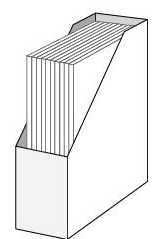
For letter-sized Publications
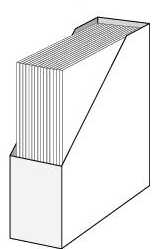
For oversized publications
Cardboard magazine holders help you stay in control of incoming items.
Calling All Projects in Progress
Similarly, if you’re working on a project that requires a variety of items, the magazine boxes work well. If you keep your shelves behind your seat at your desk, keep one shelf compartment clear so you can lay incoming file folders flat on it. You’ll have a place for new stuff while keeping your desk relatively clear. The prevailing principle is that it’s better to have these materials behind you than right in your immediate work area. Undoubtedly you face many demands during the day; you may have to draw upon several folders for different projects or tasks. It makes sense to have a single flat surface (even among your shelving units) readily available to accommodate active files.
Supply Cabinets and House Supplies
Most professionals today have little difficulty filling up their shelves. Supply catalogs, a Chamber of Commerce directory, guidebooks, or new software manuals all are capable of consuming a few inches of precious horizontal space.
Your inclination might be to get more shelves, but it’s best to avoid that. Your goal is to keep your office in shape within reasonable parameters—using the desk, filing cabinet, shelves, and supply cabinet you already have. If any of these is always overfilled, okay, I’ll concede: perhaps you need to go get another. More often, lack of space is an excuse for not being able to manage an office.
Keep supplies in a supply cabinet (isn’t logic beautiful?) because there you can store them in bulk. Stack them horizontally, vertically, or one type of item on top of another. Treat your shelves as somewhat sacred; align them so you can pull out key items at will. If it takes you longer than 30 seconds to find something on your shelves, refine your system.
Now a Word About Filing for Fun and Profit
While “filing for fun and profit” will be covered in detail in Chapter 11, it’s important to look at the relationship between your files and your office in general. Filing is a dynamic process. Items you place in your file folder today may find their way onto your shelves, re-emerge in some other form, or be chucked. What’s on your shelves may (in some mutant form) find its way into your files. If you have a big reference book on a shelf, you may have to extract a few pages from it, discard or recycle the larger volume, and retain only a few essential pages in a folder in your filing cabinet. The relationship among all your storage areas is dynamic; your prevailing quest is to boil down what’s crucial for you to retain—keep only the essence.
Information is power; if you can’t find what you’ve retained, it’s of no value to you. Worse, the time you took to read and file the items would then be wasted.
Are you fearful about tossing something because you just know you’re going to need it tomorrow? Chapter 19, “It Pays to Travel Light,” will help you here. Suffice it to say for now that if there are no discernible negative consequences to tossing something, toss it. Most of what you’re retaining is readily replaceable anyway. Office efficiency experts claim that 80 percent of what executives file, they never use again. Even if that’s only partially true, it still means a significant chunk of what you’re retaining is deadwood.
Time Out! You could employ stacking trays, but they tend to become semipermanent collections of paper rather than projects in progress.
Clearing this deadwood out of your desk, files, and office keeps your office in shape. That enhances your capacity to properly handle new demands (and you read Chapter 3, “With Decades to Go, You Can’t Keep Playing Beat the Clock”; you know more is coming). It also raises the probability that you’ll be able to get your mitts on (find) those items you actually need.
Consider the cumulative time savings you could potentially chalk up if you cut your search time in half—let’s say you’ll save 12 minutes per day, at minimum. That adds up to an hour per week and 50 hours per year. That’s like creating an extra week for yourself. As a kicker, others in your office get a clear message that you’re someone who is able to remain in control, find things quickly, and stay on top of situations. Hence, you get a multiple payoff for keeping your files (and your office, in general) in shape.
Chronos Says The great paradox of keeping house is that getting things in shape takes time. But don’t give up. The small time investment you make in developing your newfound efficiency will pay off over and over again down the road.
Paper, Paper Everywhere
Even with the advent of the PC, the fax/modem, e-mail, and the Internet, paper is still the dominant means of communication and the scourge of your career. The most repetitious task you face, day in and day out, is handling paper. To win back your time is to win the battle with paper.
When you receive a catalog, magazine, or other thick publication, strip it down to its essence. What few articles, pages, or items of interest do you want to retain? Once you identify those, recycle the rest and reduce the potential for office glut.
Immediately reduce books, manuals, and long reports to their essence; manually scan the entire document (using your eyes, not a hand-held scanner). Copy the few pages you wish to retain, along with title page, table of contents, and any critical addresses, phone, or fax information. Your goal: Retain the few pages that seem important, and recycle the larger document.
Your Copier Can Help You, if You Let it
When new items arrive in your office, consider the creative ways you can strip them down to their essence, particularly using the copier. Can you create a single sheet, perhaps front and back, that captures the essence of the larger document? Can you create a single sheet that captures the essence of several small scraps or tidbits you wish to retain?
When I speak at conventions, sometimes I ask the audience members to hold up their wallets. This gets a chuckle, but the exercise is well worth undertaking; if their wallets are thicker than half an inch, they’re carrying too much in them.
Mr. Lakein’s Junk Drawer
Alan Lakein, a management specialist of yesteryear, had a nifty idea about what to do with the mounting piles of stuff you can’t deal with just now but want to review when you have a chance. He suggested putting everything in what he calls a “C” drawer, meaning it’s not an “A” or “B” item. You can’t chuck it at the moment, but you certainly can’t deal with it at the moment, either.
Time Out! When confronted with too many scraps and information tidbits, it’s easy to fall into the habit of parking them in your wallet, on your desk, or in your drawers.
In this drawer, you temporarily house what you want out of sight and out of mind. Go back to your “C” drawer when you have the time and strength, take out the items and see what needs to go into your file system (probably not much), what you can immediately chuck or recycle, and what goes back into the “C” drawer. I maintain a “C” drawer and find it helpful, particularly when I’m working toward a deadline and I encounter something that I don’t have time to review immediately. I pop it into the “C” drawer and get back to what I was doing.
What About the Paper That Keeps Coming Your Way?
When you’re confronted by yet another report, document, or who knows what, ask yourself these questions:
- What is the issue behind this document? What does the paper represent? Is it an information crutch (data that you already know)? If so, chuck it. Does it represent something you think might be important in the future? If so, put it in the “C” drawer. (See Chapter 11 for a variety of other files you can create to house such documents.)
Often the issue behind the paper flood is, in retrospect, too minor to merit your attention. Sure, it looms large at times, but what doesn’t seem important when it arrives in screaming headlines? For years, newspapers have been able to sell their wares simply with clever use of language and font size. The issues addressed often have precious little to do with the typical reader.
- Did I need to receive this at all? This can be an insightful question to ask yourself. In many cases, the answer is no; that means you don’t have to spend another second on the item. Now and then, something you didn’t need to receive comes your way and is of interest. (Rare, but possible.) You can chuck most of these items immediately.
- How else can this be handled? Can you delegate what needs to be done regarding this new piece of paper? Referring back to Chapter 7, “Money Comes and Goes—Time Just Goes,” on using helpers, is there someone else in your cosmos who can handle this for you and free up your time for more important things?
If no one else but you will do, how else can you handle it so as to have (in good old computer biz-speak) “quick and easy throughput”? Can you fax instead of mail? Can you e-mail instead of fax? Can you pay by check instead of in person? Can you pay by credit card by fax instead of by check? Can you highlight the five items in the important company memo that merit discussion at the next meeting instead of trying to get a handle on all 22 pages?
- Will it matter if I don’t handle it at all? This is a critical question. Much of what confronts you requires no action on your part. For example: announcements regarding upcoming publications, ads that tout prices or services, and anything addressed to “current resident.” If you don’t pay your rent or your mortgage, you’ll be contacted by someone interested in collecting the money. If, however, you don’t participate in the office pool, don’t attend the local charity ball, don’t make an extra copy of that recipe, or don’t learn about that software game, your life will not change.
Discarding the Discardable
Without equivocation, go through your office on a search-and-destroy mission. Trash anything that fits these categories:
- Outdated manuals.
- Back issues of publications you haven’t touched in more than two years.
- Drafts, earlier versions, and outdated versions of letters, correspondence, memos, reports, and documents that have already been produced as final (unless you’re in the legal department of your organization; then it’s your job to hang on to such—ahem—material).
- Carcasses of once-useful stuff: dead bottles of white-out, dry pens, pencil nubs, or business cards whose vital information is already logged in your database.
- All scraps and tidbits of information, used Post-It notes, and the like that have accumulated around your desk, in your wallet, and elsewhere. Get them on a single sheet or log them into a file on your computer.
- Excess vendor supply catalogs.
- Manuals you will absolutely never open again.
- Outdated catalogs, flyers, annual reports, brochures, and promotional materials.
- The hoard of thumbtacks, pushpins, pennies, and paper clips that gathers in the corners of your desk drawers.
- Take-out/delivery menus from restaurants you never visit (or visit so frequently that you’ve memorized the bill of fare).
- Lingering stacks of irrelevant documents, extra copies of relevant documents. Keep what you need. Discard the rest.
Items to Acquire
Nothing is mandatory for you to acquire. The following items, however, may help you keep your office in shape:
- Color-coded file folders, tabs, labels, and long-life stampers (more on these in Chapter 11 and Chapter 13, “Are You a Slave to Your Beeper?”).
- Magazine holders for your shelves.
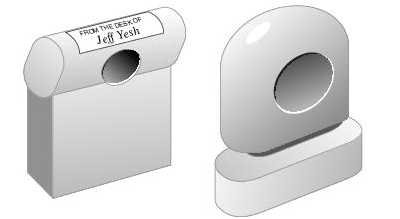
Long-life stampers can cut down on the time you spend handwriting or organizing material.
- A few three-ring notebooks for storing and mainta ining similar items.
- A mechanical arm that hoists your monitor over your desk. You can use it to bring your monitor closer or move it aside, depending on how much room you need for your work (if your computer’s disk drives are in a tower case, you’ve just freed up another square foot or so of desk space).
- A larger wastebasket.
Near your desk—but not on it—go the loving and familiar items, such as pictures, plants, and motivators. Also install any supporting accouterments (from VitaLites to ocean-wave music, if they support your productivity, efficiency, and creativity) near—but not on—your desk.
The Least You Need to Know
- Your desk is among the most important areas of your life. Take charge of your desk, and you help take charge of your time.
- Refine your office setup so you can find whatever you’re looking for easily. (That’s right, easily.)
- Everyone faces a continuing barrage of scraps and information tidbits. Corral these and copy them all onto a single page or into an appropriate computer file. Do not let them accumulate.
- Continually discard what does not support you, and acquire what does. Get ruthless about this.
- As often as possible, clear your desk of everything but the one task at hand.
