Chapter 9
Content and Distribution
In the midst of so much discussion of research and metrics, let’s not lose sight of the real reason why journalists enter the field in the first place: to create and distribute news, information, and stories. It is also important to remember that simply having an online presence is no longer enough. Entrepreneurial journalists not only need something to say, but they also need to determine the right way to say it depending on who and where their audience may be.
The big questions this chapter addresses are: (1) What is your content? (2) Who is it for? and (3) How will you present it? As a journalist today, there are almost limitless kinds of content you can provide your readers, viewers or listeners. You may already have an idea of what you may want to do—and you may already be doing it. Here we explore a few solid strategies to consider.
Create an Engaging Website as your Online Headquarters
One of the first things you need to develop an online brand is a website. In fact, anyone who does business online needs a professional website. Fortunately for entrepreneurial journalists, it is easier and less expensive than ever to build a professional website. Although you can hire a professional Web developer to create a site for you or your business, anyone with basic online skills can easily build their own website these days. While it’s not the only alternative for creating high-quality free websites, WordPress is the world’s most popular software for blogging and online creation. It’s easy to use WordPress.com to build a basic website using an attractive template. There are hundreds of themes—or templates—available for your website, and many of them are free. But before you choose a theme, you’ll want to choose a name, or URL, to identify your site. Keep in mind that WordPress.com sites (they call them “blogs”) are hosted on a WordPress server and you will not have access to the “back end” coding that determines how the site behaves. However, the options provided by most themes offer enough design flexibility for most. When you register for a free WordPress.com account and create your first blog, the URL will look like this: yourname.wordpress.com. Since that URL is clunky and not very memorable, you may want to customize your WordPress.com blog with your own URL. This is fairly simple and inexpensive to do. The process is called “domain mapping,” and WordPress.com offers it as an upgrade for a small annual fee. Keep in mind that you can use only a domain that is available. That may require several searches for an available URL, especially if you want a .com domain.
You can buy your domain directly from WordPress.com, or from a domain (URL) registration and hosting company such as GoDaddy (godaddy.com), Register (register.com), or Network Solutions (networksolutions.com). On any of these sites, you can search until you find an acceptable domain that is available. Although companies will not usually admit to registering domain names that people search for, that has happened in the past, so if you see that a domain that you are interested in is available, you will want to purchase it quickly. If you purchase your domain from WordPress.com, it will replace the default WordPress domain for your blog. If you purchase your domain from another company, you merely need to direct visitors to your blog to WordPress servers. This, which happens behind the scenes, is called updating your name servers, and you can do it by logging into your account with your domain registrar, and typing in WordPress’ server names (currently NS1. WORDPRESS.COM, NS2.WORDPRESS.COM, and NS3.WORDPRESS.COM). WordPress.com support (en.support.wordpress.com) provides step-by-step directions for domain mapping and pretty much anything else you may want to do with a blog.
Anytime before or after you map a domain to your WordPress.com site, you need to select a theme (or a template) to create its overall design. At theme.wordpress.com, you can search all available themes. You can filter your search by main theme colors, layouts, subjects or styles. Premium themes require a one-time fee that is usually less than $100. You can preview and change themes as often as you like, but keep in mind that changing premium themes can get expensive, and a coherent brand will be difficult to establish if you change your website’s theme frequently. So take your time and pick a theme that will work for you for at least a year or two. Some things to keep in mind as you select your theme include how much space you need for text, whether you need space for videos, and how large you want your photos and other images to run. If you are a photographer and have compelling, high-quality images to feature on your home page, choose a theme with space for a large featured image. But if you don’t have access to compelling images that will look great large, do not select a theme that relies on large, dramatic images. Preview the theme before you buy it, but keep in mind the preview may not display properly if the text and images on your current site don’t match the new theme’s specs. (WordPress.com currently allows users to request a refund for a premium theme within thirty days of purchase.) You will want to set your site (or blog) to “private” in the Settings > Reading menu until you are finished building it out. WordPress.com has an excellent community-based support site and easily searchable information on building websites and blogs. New users can start at the support home page (en.support.wordpress.com), where online tutorials and videos provide step-by-step guidance on creating and updating sites.
Wordpress Analytics
Unlike in the days of traditional print journalism when publications had to hire auditors to determine their readership and reach, now these analytical tools are available to everyone who manages or maintains a blog or website. How much information you can get depends on how you run your site and how much access you have to the code that creates the infrastructure for your site. For example, if you have a WordPress.com site, you will have access to some basic analytics through WordPress, but because WordPress hosts the site instead of you, you will not be able to take advantage of more robust tools like Google Analytics.
WordPress has long been the gold standard for blogging and Web design platforms. Most of the world’s websites run WordPress software. It is an intuitive, robust tool for creating all kinds of online sites and pages. WordPress software is free and open source, and it is available in two forms: WordPress.com and WordPress.org.
WordPress.com is the basic, free WordPress-hosted platform that anyone can use after opening a WordPress.com account and selecting a theme that will determine the site’s appearance. WordPress.org, on the other hand, is free software that you can use to create websites and blogs independent of the WordPress servers. WordPress.org requires you to find paid hosting and server space, and allows full access to the code that runs the site. Those with Word-Press.com sites can buy customization packages that allow for some changes in site appearance or functionality but do not allow full access to the site’s code. To set up Google Analytics to measure traffic to and within your site, site administrators need to type in code that is available only in WordPress. org. For more on the difference between WordPress.com and WordPress.org, go to en.support.wordpress.com/com-vs-org/.
Blogging
The explosion of microblogging platforms in recent years has somewhat diminished the enthusiasm and excitement that once surrounded general interest or personality-driven blogging. With fewer people interested in reading long-form stories on desktop or laptop computers and ever greater numbers of people interested in getting quick updates on their mobile devices, it has become increasingly difficult to draw people to general interest or informational news blogs. While in the early days of blogging, individuals with some technology skills and an engaging personality drew much attention, the general public has by this point been exposed to so many personalities online that it is nearly impossible to break out as a new online talent without a special niche that differentiates what you do.
In Chapter 1, Scott Lewis, CEO of Voice of San Diego investigative news site, underscored the importance of entrepreneurial journalists today—regardless of where they post their work—having a niche or a specialty that sets them apart and defines them as an expert in a particular subject matter or area of expertise. These days bloggers without a specific niche or brand may be able to grow a modest following, but will most likely find themselves lost among countless other personality-driven or opinion bloggers without a singular identity.
The Lesson of Lonelygirl15
Think back, if you can, to 2006. Although it wasn’t all that long ago chronologically, it was still a very early time for user-produced content online. When lonelygirl15 videos began showing up on YouTube in 2006, not many individuals had the tools and skills to create watchable online content.

Figure 9.1 Jessica Lee Rose as Bree, a.k.a. lonelygirl15, in a screen capture from her July 22, 2006, video “My Lazy Eye (and P. Monkey gets Funky!).” Image by Lonelygirl15 Studios.
Lonelygirl15 was the user name of the show’s main character, Bree, supposedly a 16-year-old Los Angeles girl (played by 19-year-old Jessica Rose). The first installments of her video blog were about the details of her daily life. Audiences were intrigued by the intimacy of the venue: Bree spoke to them about her personal struggles, face-to-face, from a webcam in her bedroom. Not only was an attractive young woman supposedly sharing the secrets of her daily life with anyone willing to navigate to YouTube, but she was a real person with common interests (many of them nerdy) and problems who would respond to their messages on MySpace.
Lonelygirl15 fans were happy to go along with the illusion until late 2006, when the entertainment media gathered enough evidence that the video blog was in fact an elaborate teaser campaign for a Web series that evolved into a multi-layered narrative about an occult group’s pursuit of a group of Los Angeles teens. The series continued for two years after the hoax was revealed, although it was never able to generate as much buzz as the early lonelygirl15 videos. At the time, media experts and reporters believed the lonelygirl15 experiment would lead to similar campaigns that would generate publicity and buzz for other projects that appeared to be grassroots but that in actuality were backed by big Hollywood names. Lonelygirl15’s email originated from an IP address at the Creative Artists Agency, which represented the team involved in the project.
At the time it seemed possible that this would open the door to more interactive Web-based projects that would draw followers who had initially been tricked into thinking that they were interacting with real people instead of actors. While there have been countless Web-based hoaxes in the last decade or so, it seems the public has for the most part learned their lonelygirl15 lesson. As the skills and tools required to produce Web-based content have become much more accessible, the process of producing video blogs and similar multimedia content has been largely demystified in recent years, and most consumers of online media are now too sophisticated to be drawn into dubious campaigns. There’s a good reason why entrepreneurial journalists no longer turn to video diaries to connect with their audiences.
Photo Sharing
Since the rise of Instagram several years ago made it easy for amateurs to share attractive photos that were optimized for social media, professionals have faced strong competition from amateurs as well as other pros. The high-quality photos most smartphones and other mobile devices can now produce have largely leveled the playing field for all shooters. Professionals now face a unique challenge in trying to distinguish themselves from the pack. How can entrepreneurial journalists produce higher-quality images than amateurs who now have the same tools they do? Here are a few tips:
- Frame your photos well. Take your time to make sure that everything you want in the frame is there, that heads aren’t cut off, that trees and lamps aren’t growing out of people’s heads. Consider the foreground and the background. Remember that viewers with fresh eyes will see everything in the frame—even what’s in the background. And collectively, viewers don’t miss much. Among the evidence that helped prove lonelygirl15 was a hoax was the presence of suspicious items in Bree’s bedroom behind her.

Figure 9.2 This image illustrates the “rule of thirds,” in which the main focus is about one-third of the distance from the closest edge. Photo of Mary Barstow’s model train layout by Sara Kelly.
- 2. Remember the rule of thirds. This guideline for framing photos attempts to avoid the boredom of centered images by dividing the frame into a nine-square tic-tac-toe board. To create more drama, energy, and elegance, the photographer, writer or editor should ensure that the main image is roughly aligned along one of these lines, with about one-third of the frame occupying the space between the image and the closest edge, and (particularly if the subject is a human or animal) facing toward the negative space that occupies roughly two-thirds of the frame between the main image and the farthest edge.
- 3. Use adequate lighting. While the background can be shaded, it is essential that the main image in the frame is well lit and visible. You don’t need a professional lighting kit, but it is a good idea to invest in two or three inexpensive portable shop lights on stands from your local hardware store. If you don’t want to invest in additional lighting, you can also use available light. Indoors, bright lamps without their shades may be sufficient. Professionals use three-point lighting to ensure that the subject of a photo is well lit from all angles with no harsh shadows on the face. In three-point lighting, one main light, called the key light because it is the brightest light, points toward the subject at an angle from one side. Another light, the fill light, illuminates the side of the face that the key light left in shadows. It is usually less bright and positioned slightly lower than the key light. A third light, sometimes called a hair light or a back light, illuminates the subject from the back, sometimes creating a halo effect. For outdoor shoots, natural light is almost always preferable to staged lighting. Daytime shots outdoors are usually bright enough (often they are too bright and require subjects to move to shadier areas or away from direct sunlight), and most contemporary digital cameras will automatically adjust brightness levels. Under most conditions, cameras on smartphones and other mobile devices will produce images of adequate quality for the Web. However, if lighting, colors or contrast are extreme, a DSLR camera may be necessary to produce high-quality images. Keep in mind that when the sun is bright, the more interesting shot may result from shooting into the sun. In the days before digital photography, photographers were often cautioned against shooting into the sun to avoid shooting an image in which the subject would appear as a darkened silhouette. But digital photography is more
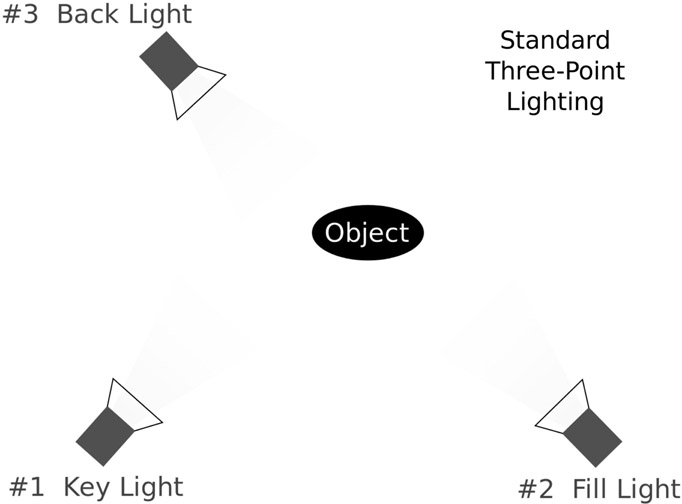
Figure 9.3 A demonstration of three-point lighting.
- forgiving, and often with careful positioning, the sun or other light source can create a halo or a dramatic sunburst around the subject. Many smartphones now also allow users to avoid capturing silhouetted images by illuminating a backlit figure with the tap of a finger.
Podcasting
Although audio blogging has existed for decades, “podcasting” became a popular term in the first years of the new millennium, shortly after the iPod was first developed, popularizing portable media. In the early years of pod-casting, some predicted the medium wouldn’t last. In those days, before cars were routinely built to accommodate iPods and smartphones, podcasts were mostly informational and blog-like. They were conceived as audio blogs. As text-based blogs began losing ground to microblogs and other shorter forms, attention spans also began to shorten for audio content. At around the same time, as media prognosticators began to ring the death knell for podcasting, noting that no one was interested in hearing someone else talk for an extended period of time, the media began to change. Fewer podcasts followed the blogging model in which an individual may discuss one or two topics for several minutes to an hour or more.
In keeping with the convergence of all other media, podcasting morphed into more of an audio alternative to broadcast radio. By the middle of the first decade of the new millennium, people were already familiar with satellite radio and other ways of receiving radio-like content. Once Apple made it easier to subscribe to podcasts, and automobile manufacturers began equipping vehicles with ports and outlets for iPods and other mobile devices, interest in podcasting was renewed. This time, instead of thinking of podcasts as audio blogs, podcasters and podcast subscribers simply started thinking of them as another way to distribute and consume media. Instead of expecting people to listen to one person hold forth on whatever topic interested them, podcasters began directing their recordings as if they were radio shows. Many shows began to feature more than one personality, and the medium became more conversational and engaging than the one-way content of the old days. Entrepreneurial journalists and other professionals took advantage of the low cost and portability of the format to create entertainment and educational programming as well as talk shows that resembled those on broadcast radio. For listeners, podcasts proved a favorable alternative to radio because they were available on demand and without so many advertisements. And the overhead costs were minimal.
There are now many highly professional podcasts that are recorded in dedicated studios (or home garages) and utilize high-end production equipment, including studio microphones. But podcasts of an acceptable quality can now be produced using Web-based software such as Skype and limited equipment such as USB headsets or microphones. Many podcasts today are recorded using available equipment, then edited using Apple’s GarageBand or the free open-source audio editor Audacity.
Post Efficiently
There is an old blogging rule that says you must post fresh content daily to keep readers visiting your site. If fresh content isn’t available, they’ll stop coming back. Something similar could be said about social media, except posting only daily may not be enough. During the work week, entrepreneurial journalists take every opportunity possible to reach their audiences and add value to their brands by delivering relevant content to those who need and want it. Since not all of your audiences may be users of each platform and not all platforms work the same way, you may not want to customize your messages for distribution to different networks. Even so, it may save time and work to view and update your social media accounts and to distribute content to each from one location. Hootsuite (hootsuite.com) is a social media dashboard that allows you to access your Twitter, Facebook, LinkedIn, Google+, Foursquare, WordPress, and Mixi account through a single site. (Mixi is a popular social network in Japan.)
Cross-Promote through Social Media
Just because you build a professional blog does not mean your audiences will be able to find it easily. Although liberally tagging (with searchable words and phrases) and providing metadata for your posts will certainly help, driving traffic to your site or blog is largely a job for social media. In addition to your website, you will want to have related accounts on Twitter and Facebook, and possibly Instagram, Pinterest, YouTube, Vimeo, and other social media platforms. While these sites may stand alone, they can expand the reach of your brand by introducing it to new audiences and reinforcing it among existing audiences. Although different themes offer different options, most WordPress.com sites allow users to connect their social media accounts right on the home page. Allowing website visitors multiple ways to interact with your content helps improve traffic across all your accounts. Since social media are designed to maximize connections among users, they are ideal for growing audiences and engaging them with your content. For instance, every time you post a new blog entry, you should use sharing tools to maximize the reach of your content. WordPress.com has built-in sharing resources, including ways of embedding Twitter, Instagram, and Facebook posts on your site as well as ways of publicizing your posts as you create them. Using the “Publicize” tool, you can connect your WordPress.com site with your Facebook, Twitter, Tumblr, Google+, LinkedIn or Pinterest accounts to simultaneously publish your blog posts on multiple sites. Publicize is a quick, efficient tool for many, though users should test out how it works on various sites before deciding to use them consistently. Users may not like the default messages that will appear with the post on other sites. Default messages can be edited, but since some knowledge of HTML code is required to change them, some may prefer to simply post their own messages to Twitter or Facebook that publicize their posts in exactly the way they would like to see them appear.
Microblogging: Twitter, Instagram, Pinterest, Tumblr, Status Updates
Microblogging is one of the most basic ways to contribute to the online conversation today. So many people are microblogging now, and very few of them are professional journalists. Clearly, one doesn’t need to be a pro to open a Twitter account. Microblogging is for everyone. Like many online and mobile tools today, it is democratic, and that’s why it’s so popular. For many people, sharing status updates with friends and followers is enough. For journalists and others who want to attract a following beyond just friends and family, there is the matter of value to consider. Unless you have built a strong personal brand and an online identity that those outside your usual circles will be attracted to and will want to follow, you can be sure that no one wants to know the details of your day—what you are eating, where you are going, that you’re doing laundry. For professionals, microblogging is a marketing tool and a way to drive traffic to your sites. While microblogging isn’t quite enough for most entrepreneurial journalists to build a career, it is a good way for them to publicize their work and maximize the number of people who see it. It is also good for reinforcing branding and, if used correctly, creating additional value for audiences.
Instagram and Pinterest are easiest to discuss because they are visual tools. Photographers, artists, and anyone working in a visual medium should consider opening an Instagram account. The mobile app allows for easy manipulation and sharing of snapshots from a cell phone, though it is not convenient for sharing images captured with anything other than an Internet-enabled mobile device. Pinterest is ideal for those who follow design and other visual and practical fields, including fashion and interior design, but do not necessarily create the images themselves (although some who make or design things may want to post original images).

Figure 9.4 Mobile media make the world go’round faster every day. Photo by Richard Tanzer Fotographie / Wikimedia Commons.
Twitter is a little different. While you can use Twitter to tweet images, it is primarily a text tool. With its famous limit of 140 characters (minus room for your photo link), Twitter is a known entity that is still popular but is declining in interest among some users of social media as newer tools (namely Instagram) offer greater character counts and better image editing tools.
Tumblr is somewhat of a hybrid microblog that allows short posts and relies heavily on multimedia. It is also highly interactive, encouraging bloggers to link to and follow each other’s blogs. Although some companies and organizations use Tumblr, it is best known as a personal blogging platform. Status updates on Facebook are another way to provide short-form content to followers instantaneously.
Make it Mobile
If you’re using social media, much of your audience is getting your content on their mobile devices. Instagram, Twitter, Pinterest, and even Facebook (along with pretty much every other social media platform) are now heavily mobile. Although Instagram can be accessed through a regular Web browser, users can post only via a mobile application, or app. But maybe you want to go a step further and create your own app to carry your brand and do something different from what social media apps do.
The first thing you need to consider before deciding how to develop your app is what you want it to do, and whether that is something that can’t be done using existing mobile apps. Once you decide you do want to develop your own app, your next decision will be what kind of app to develop. The question has become easier in recent years as native apps, developed for specific mobile devices, have lost ground to Web-based apps, which, as their name suggests, are more platform agnostic. Developing Web apps, like developing websites, has become much easier in recent years thanks to Web-based tools. Although there are now many template-based free app developers available online, Como (como.com) is one of the easiest ones. Like most online Web development tools, Como offers free and paid accounts. Free accounts allow users a limited number of downloads and mobile site visits a month and do not include the submission of your app to Apple’s App Store, Google Play or Amazon’s app store.
Browsing Como’s app gallery is a good way to get ideas for your app. There you’ll find templates, much like website themes, that you can adapt to fit your own needs. Although most templates (and most mobile apps for that matter) are a better fit for business than journalism or even professional communication, a basic design could provide users with a quick way to read general messages and connect to your social media feeds, contact information, and Web-based content. Another template would work well for conferences or other events by allowing users to register, access schedules and basic information, buy tickets, access social media feeds, and learn more about you or your company. While you may not see the need for mobile apps today, you probably will eventually, as the world—and your audiences—increasingly access content via mobile devices.
Avoid Online Exposure
Although many people blogging or running online publications today do not have formal training in journalism and many learn through internships or on the job, anyone creating online content needs training in libel law as it applies to the Web. While instruction in libel law is a necessary and important part of any journalism curriculum, it is unlikely that anyone who studied another field would even think of libel law when blogging or launching an online publication. This is potentially disastrous. Anyone who understands the legal implications of publishing realizes the vast scope of the problem, as a distressing share of blogs—both personal and “professional”—include illegal material or material that violates copyright. You don’t have to be a major player with millions of monthly hits to get sued for libel or for a copyright violation. As any decent First Amendment attorney will tell you, anyone can sue at any time for any reason. They don’t necessarily need to have a winnable case. And as one libel lawyer once told the author, it’s always the little guys you have to watch out for. In other words, most libel cases catch you by surprise.
Most veteran journalists can recall working on an important, high-stakes story—about a prominent local politician, for example. They spend so much time and effort trying to avoid a lawsuit from the politician, they are caught off guard by the lawsuit that ultimately arrives from a neighbor of the politician who was mentioned in passing by another person briefly quoted in the story. Stories like this are common in libel law, and they are particularly hard to anticipate when journalists are working alone or with a small staff. Although there are endless examples of libelous online content that has not been the subject of a lawsuit, there is no predicting what potentially libelous content could ultimately be the subject of a suit. For this reason it is a very good idea for anyone who plans to blog professionally or to blog about more than just personal details relevant only to themselves to buy liability insurance.
For the Times of San Diego, Jennewein bought liability insurance from an Orange County, CA, company called BloggerShield. Although bloggers and online journalists can buy liability insurance from any number of companies, BloggerShield is one of few to specialize in blogging specifically. On its website (bloggershield.com), the company promotes its product to protect bloggers and journalists working online from legal claims for defamation (libel) and copyright infringement. Media liability insurers have existed for some time and offer various types of coverage that may or may not be appropriate for the kind of work you are doing. The Authors Guild (authorsguild.org) offers its members group media liability insurance through AXIS PRO (axiscapital.com/en-us/insurance/us/professional-lines/axis-pro), which covers clients in the film and entertainment industries as well as journalists. The company specifies that it covers blogging as well as posts to social media.
It is important to remember that libel law is technically the same online as it is in print. There are, however, several practical differences, including the fact that online information can travel more quickly than print, it is global and accessible on various devices and platforms, and even after it is deleted, modified or otherwise changed, any content posted online can never be eliminated for good. Thanks to online archives such as the Wayback Machine (archive.org/web/), traces can almost always be found by those willing to dig. Although there are statutes of limitation that require plaintiffs to file their lawsuits within a specific period of time after publication, some states consider online publication “continuous,” meaning the statute of limitations never expires and aggrieved parties could sue years—or even decades—after publication.1
A Libel and Copyright Law Primer
Libel law is constitutional. In the United States, its protections and authority are based on the First Amendment. Libel law is somewhat different in England, where the legal system puts the burden on the defendant, the journalist, to prove that he or she did not violate the law.
The basic components of a defamation (libel) claim are that:
- Information was published or disseminated.
- The information was false.
- The information was about the plaintiff.
- The information was harmful.
If the plaintiff is a public figure, he or she also must prove actual malice, which means that false information was published with reckless disregard for the truth. This is a higher bar than simple negligence or an error in fact-checking.
Opinion
Statements of opinion are protected by the First Amendment. However, that doesn’t mean that journalists can publish opinion without fear of legal action. Sometimes what journalists or bloggers may consider an opinion does not qualify under the law. In libel cases involving opinion, courts may decide that what the defendant considers an opinion is actually a fact. If something can be proven either true or false, it is not an opinion. There is a difference, for instance, between calling a local teacher a “shrew” and calling her incompetent. Clearly, there is no way to determine whether a teacher named in a blog post is, in fact, a shrew (although we can assume she is not the animal that shares that name). However, calling a teacher incompetent suggests she is not qualified to perform her job—or worse. Such a claim could have serious implications for her career—and the teacher could sue the person who wrote that she was incompetent.
Another common problem related to opinion arises with reviews. This is an area in which bloggers must tread a fine line. The value of a review is directly related to the integrity of the review. In other words, if a reviewer gives only positive reviews or positively reviews businesses that have provided her with free meals or merchandise, the reviewer has violated her contract with her readers or followers: to provide unbiased information about the quality of a meal, of a show or of another kind of entertainment or service. When an establishment being reviewed pays a reviewer (payment need not be in cash), the accuracy of the review cannot be trusted, and the reviewer fails to perform a legitimate service to her readers. Rather, she has provided paid advertising to her readers under the guise of objective evaluation.
An example from the other extreme: a blogger’s negative review of a local restaurant could negatively impact the establishment’s business. Since the reviewer’s objectivity is paramount to the establishment and maintenance of his reputation and that of his blog or publication, the reviewer must be honest. If service was slow or the tomato bisque arrived cold, he should mention that. But if the reviewer had a bad experience at the restaurant, he must resist the temptation to exaggerate the negatives he encountered. If, for example, the restaurant looked dingy and outdated, he should explain that. And he can without fear because he is simply presenting his opinion. But he should resist the temptation to suggest the kitchen is infested with rats (unless he has hard evidence that it is). Without evidence, the latter is not an opinion and is not protected by the First Amendment. Since infestation is a fact that can be proven true or false, a false suggestion could—and likely would—invite a lawsuit. And if the critic has no evidence the restaurant is infested, he would likely lose the suit. Although this may seem like a small risk, it really isn’t. A successful lawsuit with significant damages could easily prove fatal to a startup blog or news site.
Copyright Violation
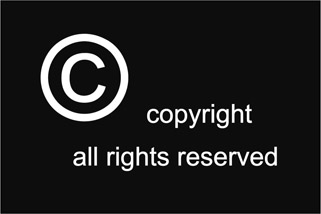
Figure 9.5 Copyright infringement has vexed artists and writers for more than a century. These days the rules are less certain and the risks are harder to avoid. Image by MikeBlog / Wikimedia Commons.
The most common sources of legal claims against bloggers and journalists working online are libel claims that arise from statements of opinion and copyright violations. On the Web, it is quite common for personal blogs and social media sites to feature media (often photos or music, but increasingly also video) that was not created by the owner of the site. Online, it is easy to copy images from blogs, sites or other online sources and repost them to personal or even professional sites. There is now more awareness of the dangers of reposting copyright protected content than there was a few years ago, yet it is still commonly done. Further complicating matters is the fact that it can sometimes be difficult to determine the original source of an image online. In the past, bloggers have been sued by photo services such as Getty Images for reprinting their photos without permission. In some cases, defendants claimed that they thought they were free to repost the images because they found them through a search of royalty-free content.
Another common source of copyright troubles for bloggers and journalists working online is music. Although music is not a common feature of blogs and news sites, music does often accompany slideshows and videos. A quick search of YouTube will bring up endless amateur videos that feature copyrighted music by major artists that is used illegally. YouTube does remove content that it has determined violates copyright; however, the burden of discovering it rests largely on the copyright holder, who must file a complaint with YouTube or its owner, Google. That most people have never heard of someone being sued for publishing content to which they have no rights keeps this a common practice. However, that does not mean you should feel free to violate the law yourself. Just because someone else has violated the law without consequence doesn’t mean you’ll be so fortunate.
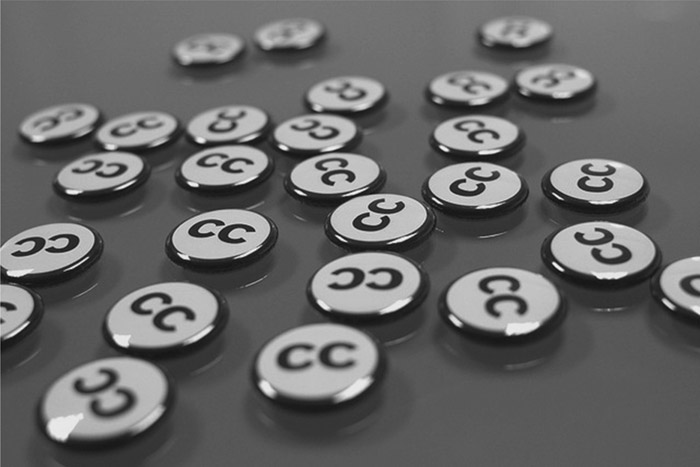
Figure 9.6 Many of the images in this book were found through CreativeCommons.org. Photo by Creative Commons, Mountain View, CA / Wikimedia Commons.
Finding Royalty-Free Material
Despite the term, royalty-free material isn’t necessarily free. However, it is often available for little or no charge, providing proper attribution. It’s important to use royalty-free work in both print and online publications to avoid legal action for using work that belongs to someone else without permission. Below are a few good places to search for free or inexpensive content. Just remember to follow any rules regarding the sharing of these materials.
Creative Commons (creativecommons.org): An excellent search engine for royalty-free media, CreativeCommons.org draws from Google images and Flickr, Wikimedia Commons, YouTube, SoundCloud, and more. Entrepreneurial journalists can also use Creative Commons to distribute their own work for others to use (with credit).
Wikimedia Commons (commons.wikimedia.org): A smaller but growing repository of mostly images but increasingly video and other types of media from various sources including the White House. There is a substantial collection of media from the U.S. government and other official sources that are in the public domain.
Video Blocks (videoblocks.com): This site offers lots of excellent high-definition stock video and production music to accompany multimedia presentations such as slideshows and videos. There is a free seven-day trial, and a six-month subscription with unlimited downloads is reasonably priced.
Summary
Entrepreneurial journalists face a number of choices when it comes to deciding the best way to present and distribute their content. They may want to develop text-based or video blogs. They may want to post photos or create podcasts. Journalists would be smart to create professional websites to promote their skills and help develop their branding message.
They may want to use WordPress.com as a platform for developing their website. WordPress.com is easy and quick to learn. Entrepreneurial journalists also want to develop social media accounts to connect with and draw readers and followers to their main websites. Adding tags (searchable keywords and phrases) and metadata to their posts will help drive traffic to their site.
In the early days of self-publishing online, some people developed significant followings through highly personal blogs that resembled online diaries. An early Internet sensation was lonelygirl15’s video blog, which ran on YouTube for months before intrepid followers and members of the media grew suspicious and began investigating lonelygirl15’s mysterious origins. After the online diary was revealed to be an elaborate marketing campaign to generate interest in a forthcoming Web series, loneygirl15 became increasingly farfetched, and viewers eventually lost interest.
The novelty of online diaries has long since worn off. Today’s savvier online consumers demand more than a pretty face or a direct appeal to read or follow a personal website. Consumers want content, and those with expertise in a specific subject matter can develop their brands and followings based on the educational value of the information they post or distribute.
Among the chief concerns of those beginning their own solo journalism endeavor should be staying on the right side of the law. Especially those launching blogs and online publications without formal journalism training (and there are many these days) must make a special effort to learn the law. Important legal issues related specifically to the content journalists produce include libel (defamation) and copyright law. Online journalists and bloggers are particularly at risk for lawsuits arising from their unauthorized or unattributed publication of proprietary content (sounds and images created by or belonging to someone else). They also face significant risk for publishing potentially damaging material that they may consider opinion.
Because opinion is protected by the First Amendment in the United States, some writers may wrongly assume that they can write negatively about anything as long as their statement is framed as an opinion. (“It is my opinion that John Smith murdered his neighbor,” for instance.) However, anything that can be proved correct or incorrect is, indeed, a fact, and thus, it is not protected speech. Anyone planning to blog professionally or create an online publication may want to consider buying liability insurance to prevent potentially devastating legal action.
Journalist’s Toolkit
Content is king—especially for journalists, who face stiff competition these days from citizen journalists and bloggers with strong opinions and plenty of attitude but often not much more. It is no longer enough for anyone to simply blog without a narrow focus or point of view, or without some specific knowledge or insight that is useful to the audience. Media consumers demand value for their investment of time. It is up to the journalist to deliver that value.
Skills
Writing
Editing
Basic photography
Photo editing
Basic website creation
Optional:
Audio or video recording
Audio or video editing.
Tools
Desktop or laptop computer
Internet-connected mobile device
Smartphone with a high-quality digital camera or a separate digital camera
Optional:
Webcam
High-quality microphone for podcasting
Basic audio editing software
Basic video editing software.
Sites
Archive.org/web: The Internet Archive’s Wayback Machine for searching old Web pages.
Authorsguild.org: A labor group representing writers.
Axiscapital.com/en-us: Home page of Axis Insurance, which sells multimedia liability coverage.
Bloggershield.com: Home page of Blogger Shield insurance for bloggers.
Como.com: Web-based mobile app builder.
Creativecommons.org: Nonprofit resource for royalty-free media.
En.support.wordpress.com: Comprehensive support site for WordPress.com.
En.support.wordpress.com/com-vs-org/: Website explaining the difference between WordPress.com and WordPress.org.
Facebook.com: The ubiquitous social media platform.
Foursquare.com: A GPS-based mobile app that helps users search nearby locations.
Godaddy.com: Popular domain registrar known for a sexy brand image long associated with female racecar driver Danica Patrick.
Hootsuite.com: A site for distributing messages across various social networks simultaneously.
Instagram.com: Mobile photo sharing network.
Linkedin.com: The ubiquitous professional network.
Mixi.com: Social media platform based in Japan.
NetworkSolutions.com: A domain registrar.
Pinterest.com: Visual scrapbooking social network.
Plus.google.com: Google’s social network, Google+.
Reddit.com: Content sharing social network.
Register.com: A domain registrar.
Theme.wordpress.com: WordPress.com’s main page for choosing themes.
Tumblr.com: Social microblogging platform.
Twitter.com: Popular microblogging platform.
Videoblocks.com: Website of the subscription-based stock video and audio site Video Blocks.
Vimeo.com: Professional video sharing network.
Youtube.com: Google’s popular video sharing network.
Wordpress.com: The WordPress-hosted blogging site.
Wordpress.org: The self-hosted version of WordPress’ open-source software for building websites.
Application
- Critique a personality-based blog. Describe its major characteristics and the blogger’s brand or niche.
- Create an outline for a personal blog with a specific brand and a target audience that brand would serve. Explain the unmet need your blog would fill for the target audience or community.
- Research and write a case study of an online journalist or blogger who was successfully or unsuccessfully sued for libel or copyright infringement.
- Compare one of the largest-circulation print magazines today with one of the most successful blogs or news sites. Use specific evidence from each—including any analytic data you can find—to show the differences between the target audiences and key demographics of each publication.
- Develop a pitch for a podcast with a specific focus and target audience based on that focus. Describe the target audience and explain what unmet need the podcast would fill for the target audience or community.
- Determine what kinds of liability you could face as a blogger or online journalist. Compare media liability insurance at three or more companies, then write a brief for a classmate or peer in which you do or do not recommend each product for online journalists. Include specific reasons for each recommendation.
Review Questions
- What does the phrase “content is king” mean to a journalist working online?
- How can a journalist determine her audience and the best tools to use to reach that audience?
- Why do personality-driven bloggers face a greater challenge today than they did ten years ago?
- As an entrepreneurial journalist, how can you differentiate your blog or news site from all the others out there? How can you make what you create special?
- What is a niche, and why do bloggers need one?
- How can you decide the best tools for distributing content online? How do you determine which online platforms to use to distribute your content?
- How do you use social media to promote your story both when you are working alone and when you are working for a media employer?
Reference
1. “Online Defamation Law.” Electronic Frontier Foundation, https://www.eff.org/issues/bloggers/legal/liability/defamation.
