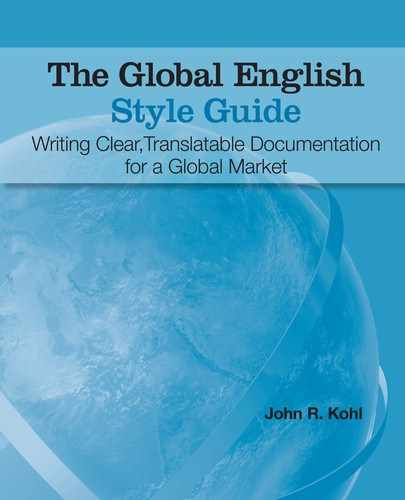![]()
Chapter 9
Eliminating Undesirable Terms and Phrases
Introduction to Controlling Terminology
Tools for Controlling Terminology
Where to Store Deprecated Terms
Researching Terminology Issues
9.1 Eliminate trademark violations
9.2 Eliminate obsolete terms
9.3 Eliminate internal terms
9.4 Eliminate text strings that indicate errors in a source file
9.5 Eliminate repeated words and phrases
9.6 Eliminate incorrect technical terms
9.7 Eliminate variant spellings
9.8 Eliminate orthographic variants
9.9 Eliminate terms from other varieties of English
9.10 Eliminate obscure foreign words
9.11 Eliminate unnecessary Latin abbreviations
9.12 Eliminate other non-technical abbreviations
9.13 Eliminate clipped terms
9.14 Eliminate certain contractions
9.15 Eliminate unusual non-technical words
9.16 Eliminate other unnecessary synonyms
9.17 Eliminate wordy phrases
9.18 Eliminate idioms
9.19 Eliminate certain idiomatic phrasal verbs
9.20 Eliminate colloquialisms
9.21 Eliminate metaphors
Related Guidelines
Introduction to Controlling Terminology
The reasons for excluding certain terms from your documentation are similar to the reasons for following the Global English style guidelines. Table 9.1 lists the main goals and gives examples of terminology restrictions that contribute to achieving those goals:
Table 9.1 Goals for Terminology Restrictions
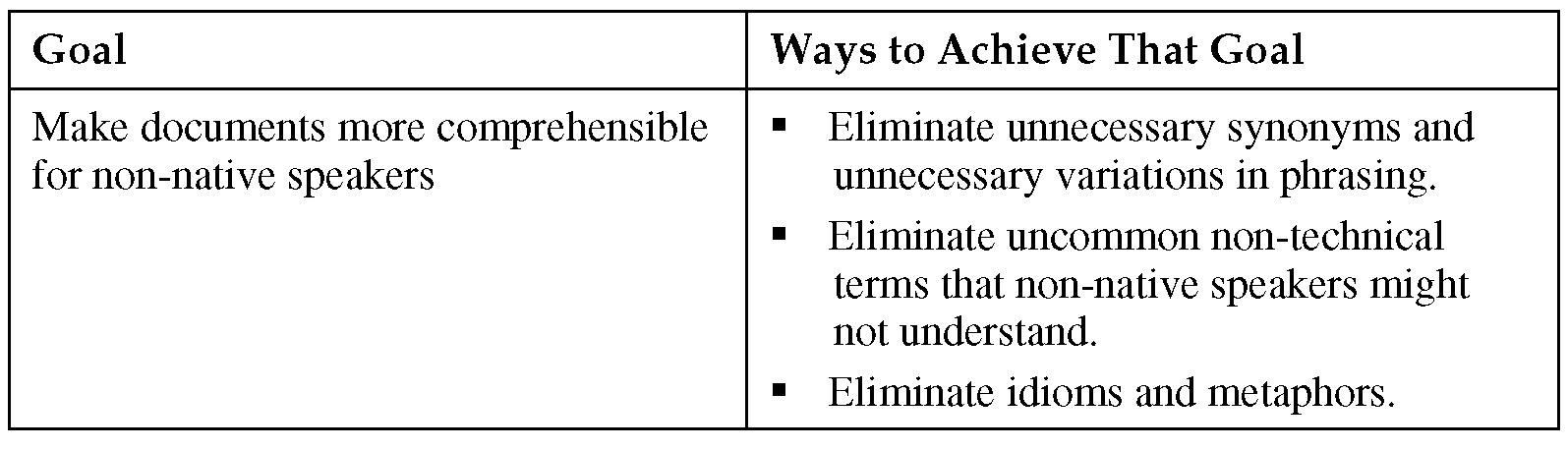
(continued)
Table 9.1 (continued)
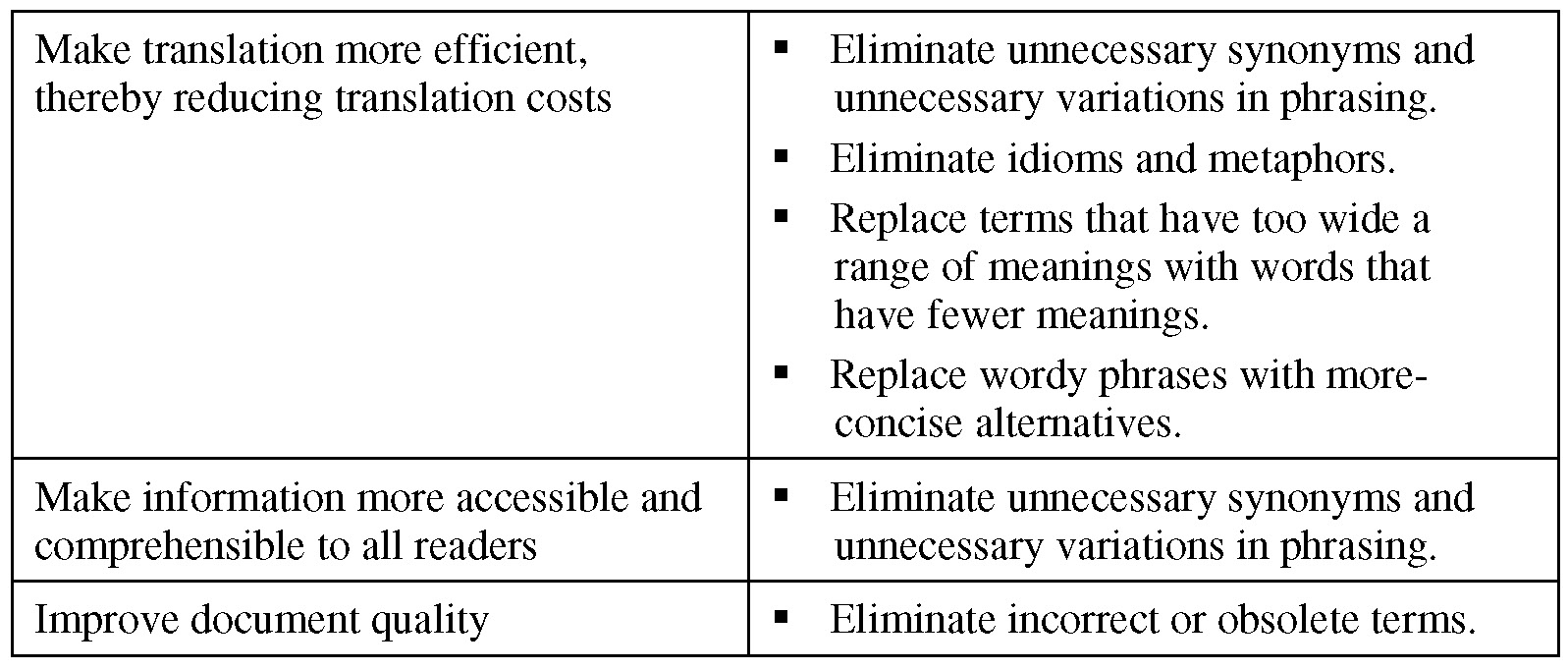
Unfortunately, there is no comprehensive list of terms that are unsuitable for Global English. Each organization has its own terminology and must make its own decisions about which terms to deprecate.1 Therefore, the guidelines in this chapter are merely intended to help you compile your own list of terms.
Tools for Controlling Terminology
In order to follow the guidelines in this chapter, you need some type of software that flags undesirable terms as errors. Except perhaps in the smallest organizations, terminology cannot be managed or controlled effectively without the use of software. Human beings are not well suited for memorizing lists of hundreds or thousands of deprecated terms. Even if your authors were willing and able, requiring them to memorize lists would be a waste of human resources.
If your organization has its own staff of programmers, then they could develop terminology-checking software that flags your deprecated terms as errors. However, even the task of developing specifications for the software and its interfaces would take months. Including any kind of linguistic intelligence in the software (as opposed to merely searching for exact matches of text strings) would require skills that the average programmer doesn’t have.
For many organizations, controlled-authoring software is a simpler, more cost-effective, and more powerful solution. See “Controlled-Authoring Software” in Chapter 1, “Introduction to Global English,” for more information.
Where to Store Deprecated Terms
Controlled-authoring software applications typically include some type of repository in which to store information about deprecated terms and approved terms. If you are not yet using controlled-authoring software, you need a repository for the deprecated terms that the guidelines in this chapter will help you identify.
If some of your documentation is translated, then your organization might already have a terminology management system (TMS) that you could use as your repository for deprecated terms. However, such systems have been developed to support translation, not to support controlled authoring. Therefore, significant changes to the TMS data structure, interfaces, and workflow are required.
Initially, many organizations find it easier to store information about deprecated terms in a spreadsheet. Spreadsheet applications such as Microsoft Excel enable you to easily add, delete, and rearrange columns until you have a clear idea of what types of terms and information you want to manage, how you might want to subset your data, and so on. As long as you can export your data as tab-delimited or comma-separated values, you can use that data with controlled-authoring software and with other language technologies.
For more information about managing terminology, see the Bibliography.
Researching Terminology Issues
In order to follow some of the guidelines in this chapter, you need to do some research. Often you can use external resources such as dictionaries and search engines. But sometimes you need to determine how terms are used in your own documentation. Table 9.2 lists some terminology guidelines and the questions arising from these guidelines that you cannot answer without searching your own documentation.
Table 9.2 Guidelines and Questions That Require Searching Your Own Documentation

Terminology research requires two things:
|
■ |
a large, representative collection of your organization’s documentation |
|
■ |
a way of retrieving from that collection every occurrence of the terms that you are researching, along with the contexts in which the terms are used |
A useful tool for meeting the second requirement is a type of software called a concordancer—a search engine that is designed for language study. When you search a collection of documents for a term, the concordancer shows you every instance of that exact term, along with the contexts in which each instance occurs. For information about concordancers, see http://www.globalenglishstyle.com.
Concordancers are relatively easy to develop, so if your organization has programming resources, you might choose to develop your own. If you use controlled-authoring software, that software probably provides a way of extracting specified terms and their contexts from your collection of documents.
The following sections illustrate why research that is based on your own documentation is sometimes required.
Researching Orthographic Variants
As guideline 9.8, “Eliminate orthographic variants,” points out, orthography2 is less standardized in English than spelling. Dictionaries don’t agree with each other, and they often don’t take actual usage into account. There is no single external authority that you can consult, because technical documentation typically contains terms that are not in any dictionary.
In such situations, authors and editors often turn to the Internet. However, their research is hampered by the fact that most search engines disregard case and punctuation. For example, suppose you are curious about how often the word reenter is hyphenated on the Internet. If you use Google to search for exact matches of that term, nearly all of the hits are valid. But if you search for re-enter, Google returns links to texts that contain all of the following variations:
|
■ |
re enter |
|
■ |
Re-Enter |
|
■ |
Re: enter |
|
■ |
Re: Enter |
|
■ |
ReEnter |
Therefore, there is no way to determine how many hits were for re-enter rather than for the above variants.
Of course, you should not use the mostly unedited contents of the World Wide Web as the sole basis for decisions about orthography. As mentioned above, you should base such decisions at least in part on how terms have been written in your existing documentation. If ZIP code occurs in your documentation 50 times more often than zip code, then ZIP code is obviously the form that most of your authors consider correct. Similarly, if multi-row outnumbers multirow by a ratio of 10 to 1, then apparently most of your authors think that the hyphen makes this uncommon prefixed term more readable. Flagging ZIP code and multi-row as errors would merely create unnecessary work.
However, consistency is the main goal here. You might choose to rely solely on external authorities when possible. But you will still need to search your own documentation in order to make decisions about terms that are not included in any external reference.
Researching Synonyms
Are two terms exact synonyms, and if so, which term should you standardize on? Sometimes you know instinctively (or because you are familiar with your organization’s technical terminology) that term A can always be replaced by term B. For example, you might know that, in your organization, box chart and box graph are synonyms.
If you aren’t sure, you can consult the subject-matter experts (SMEs) in your organization. Be careful about relying solely on SMEs, however. Especially in a large organization, SMEs don’t all have the same opinions or the same degree of familiarity with the subject matter. Finding the SME who can give you the most reliable answer can be a challenge.
It is always good to test your own assumptions (and those of your SMEs) by looking at how terms are used in your own documentation. Even if everyone agrees that two terms are exact synonyms, you probably want to know how frequently each term occurs in your documentation. Then you can make a more informed decision about which term to approve and which to deprecate.
9.1 Eliminate trademark violations
Many organizations devote considerable resources to choosing trademarks and to establishing their brand identities, yet they put little effort into ensuring that their trademarks are used correctly and consistently. Here are some common types of trademark violations that can weaken or invalidate a trademark or dilute a brand:
|
■ |
Making a trademark possessive:
|
|
■ |
Joining a trademark with a prefix or suffix, or with another word:3
|
|
■ |
Using incorrect punctuation or capitalization:
|
|
■ |
Using an acronym or initialism instead of spelling out the complete trademark:
|
|
■ |
Using a trademark as a noun or a verb:
|
9.2 Eliminate obsolete terms
Ask the subject-matter experts in your organization to report any changes in terminology that they become aware of. Eliminate all of the following types of terms that occur in your documentation, regardless of whether those terms originate in your own organization:
|
■ |
obsolete names of companies, organizations, and business units |
|
■ |
obsolete product names |
|
■ |
obsolete Web addresses |
|
■ |
obsolete technical terms |
9.3 Eliminate internal terms
Eliminate terms that are appropriate for a technical or internal audience but not for a general audience. For example, many technical communicators are familiar with the term callout, but that term is not appropriate for other readers:
|
|
In the figure, callouts are used to indicate the main parts of the portal. |
|
|
In the figure, the main parts of the portal are numbered, and explanations are provided below. |
Similarly, the Microsoft Manual of Style for Technical Publications recommends avoiding several software terms that are familiar to software developers or to systems analysts but not to general users.
Also eliminate temporary, internal names for new products or components. For example, after Microsoft Windows Vista was released, its code name, Longhorn, became obsolete.
9.4 Eliminate text strings that indicate errors in a source file
Your publishing software probably has a small set of text strings that indicate errors in a source file. Some of these text strings don’t appear until you generate a particular type of output from the source files.
For example, suppose that you convert XML source files to HTML or PDF output. If the conversion software doesn’t find the target of an XML link, the HTML or PDF output typically contains an error message such as Link target not found.
If the XML source contains the phrase on page, then the XML probably contains a page number instead of a link. Since page numbers are not known until a printable output format is generated, that phrase and the page number are probably an error. Perhaps they were accidentally left in the document when the document was converted from a print-only format.
9.5 Eliminate repeated words and phrases
Grammar-checking software and controlled-authoring software typically detect any two repeated words. You don’t need to specify the word sequences explicitly. Here are a few that occur frequently:
|
▶ |
a a |
|
▶ |
of of |
|
▶ |
the the |
Some controlled-authoring applications also detect repeated phrases and ungrammatical sequences of words like the following:
|
▶ |
Themes control the appearance of the of the portal Web application. |
|
▶ |
The Results item is available only after have you have execute the Run Event code. |
|
▶ |
If you select the Others item, the text is parsed as if is English. |
9.6 Eliminate incorrect technical terms
Inconsistent terminology is confusing. When you use different terms to represent the same technical concept, readers often cannot find the information that they need.
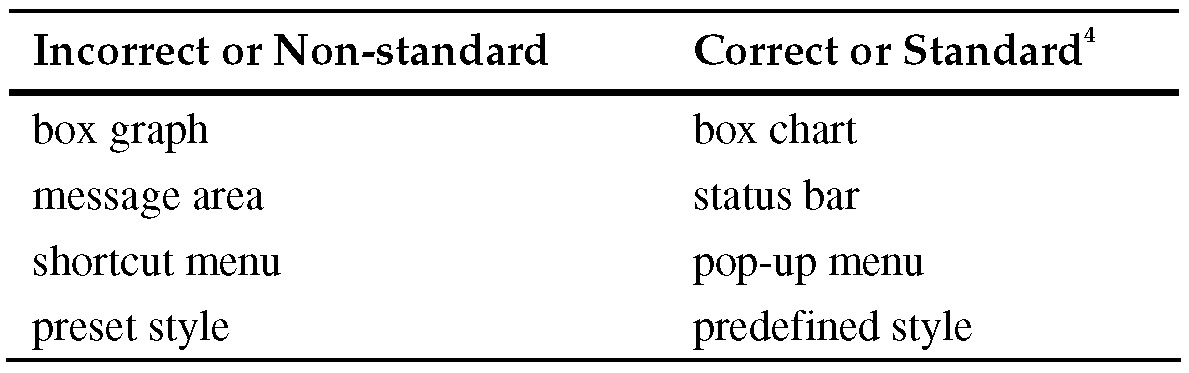
9.7 Eliminate variant spellings
Variant spellings make translation less efficient because they contribute to unnecessary variation in your documentation.
9.7.1 Non-standard, informal spellings
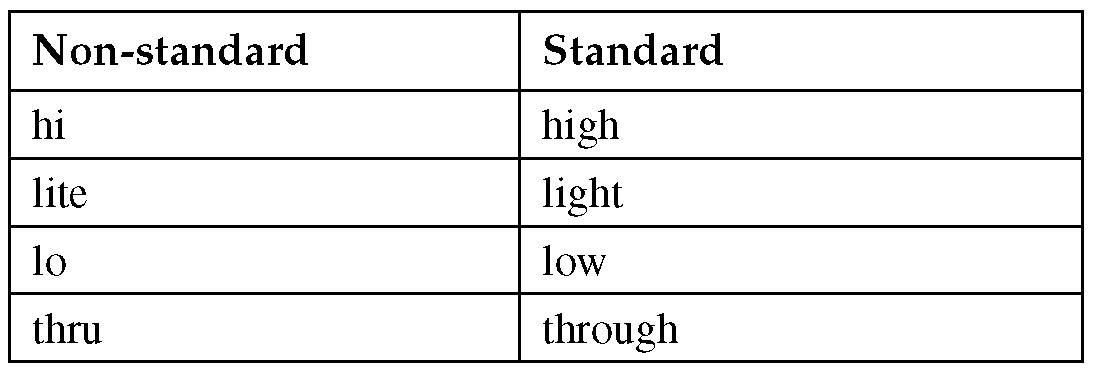
9.7.2 Spellings from other varieties of English
Some English terms are spelled differently in different parts of the world. Use the spellings that are most appropriate for the majority of your readers.
Here are some terms that are spelled differently in the United Kingdom (and probably in some other countries as well) than in the U.S.:
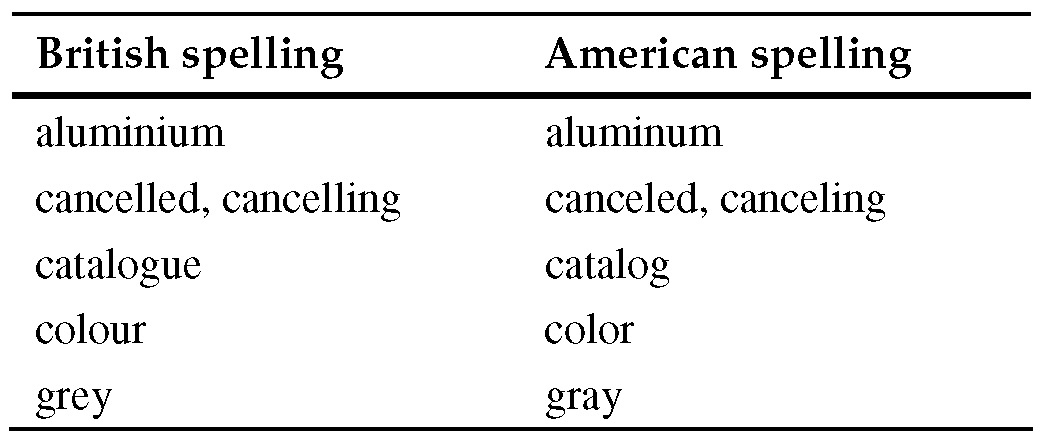
|
9.8 Eliminate orthographic variants
Technically, differences in capitalization and hyphenation and in whether a term is written as one word or two are matters of orthography, not of spelling. In English, orthography is less standardized and more likely to change than spelling.
9.8.1 Terms that can be written either as one word or two
Many compound nouns are written as two words when they are first introduced and as one word when they become more familiar. The one-word form might become common in some subject areas before it is adopted in other subject areas.
For example, Merriam-Webster’s Online Dictionary has an entry for the noun time stamp (a mechanical device that stamps the date and time on letters and papers). But if you search Google, timestamp and timestamps outnumber time stamp and time stamps by a ratio of nearly 8 to 1. The one-word form is especially prevalent in the context of computer software.
When you must decide whether to write a term as one word or two, consider following this approach:
|
■ |
Search online dictionaries and glossaries—especially any that pertain specifically to your subject matter. The OneLook Dictionary Search Site (http://www.onelook.com) enables you to consult a large number of dictionaries at once. Printed dictionaries and glossaries are fine, too, of course, but they aren’t as easy to search. |
|
■ |
Search the Web to determine which variant is most common. |
|
■ |
Search your own collection of documentation, if possible. If one variant of a term greatly outnumbers another in your legacy documentation, is it worth the effort to standardize on the less-common variant? It is most important to standardize nouns and verbs that your readers are likely to search for. |
Here are some other terms for which both one- and two-word forms are common:
|
▶ |
healthcare, health care |
|
▶ |
roadmap, road map |
|
▶ |
wildcard, wild card |
9.8.2 Terms that are capitalized incorrectly
As mentioned in Chapter 8, “Punctuation and Capitalization,” inappropriate or inconsistent capitalization interferes with the use of language technologies such as translation memory, machine-translation software, and controlled-authoring software. In addition, human translators need to know whether a noun is indeed a name (proper noun) or just a common noun. In some languages and contexts, a term is translated differently depending on whether it is a proper noun or a common noun. See section 8.13 for capitalization guidelines.
9.8.3 Terms that use non-standard hyphenation
Inconsistent hyphenation interferes with the use of language technologies. See section 8.7 for hyphenation guidelines.
9.8.4 Non-standard transliterations
There are standard transliterations for many terms such as algebra, glasnost, and sushi that entered the English language from languages that use different writing systems. For other terms (including names of individuals, places, and companies), many different transliterations are in use. For example, the last name of the Libyan leader Moammar Gadafy has also been transliterated as Gaddafi, Gadafi, Qadahi, Khadafi, Khadafy, and probably at least half a dozen other ways.
If you use such terms in your documentation, then decide which transliterations you will use.
9.8.5 Terms that include foreign characters or diacritics
To avoid unnecessary variation, decide whether you will use the appropriate characters or diacritics in terms that have been borrowed from other languages that use the Latin alphabet.
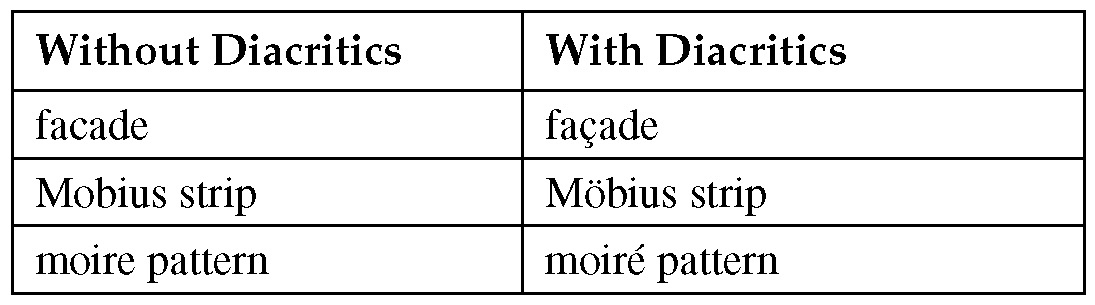
9.9 Eliminate terms from other varieties of English
Some organizations produce different versions of their English documentation for different English-speaking markets, but most organizations standardize on one variety of English. In either case, you need to be aware of differences in terminology in addition to differences in spelling (guideline 9.7.2).
If you search the Internet for all or some of the words differences English American British Canadian Indian Australian (for example), you will find that most of the differences are in vocabulary that doesn’t occur very often in most technical documentation. For example, one source states that Canadians turn on the tap, whereas Americans turn on the faucet. The British phrase make someone redundant is approximately equivalent to the American phrase lay someone off.
On the other hand, Indian English includes some -ion nouns that don’t exist in U.S. English and that could conceivably occur in technical documents. Unless your main audience is in India, you should eliminate such terms:
|
|
The getDateModified class returns the date and time of updation of the metadata. |
|
|
The getDateModified class returns the date and time on which the metadata was updated. |
|
|
The textile industry needs to invest heavily in the modernization and upgradation of existing manufacturing facilities. |
|
|
The textile industry needs to invest heavily in the modernization and upgrading of existing manufacturing facilities. |
9.10 Eliminate obscure foreign words
There is no need to ban common foreign words such as per, via, and vice versa5 for which there are no good alternatives. However, you can easily replace some foreign terms with common Anglo-Saxon words:
|
|
The getDelegateClassName method returns the name of the delegate class, sans package name. |
|
|
The getDelegateClassName method returns the name of the delegate class, without the package name. |
In other cases, you can simply eliminate the foreign term or use a more substantial revision:
|
|
Graphs are not required per se, but you must include either a table object or a graph object in your report. |
|
|
Graphs are not required. However, you must include either a table object or a graph object in your report. |
9.11 Eliminate unnecessary Latin abbreviations
Because they are not used by all authors in all contexts, Latin abbreviations are a significant source of inconsistency. In addition, not all non-native speakers are familiar with them.
As in guideline 9.10, you don’t need to banish common Latin abbreviations such as a.m. or p.m., or abbreviations such as ibid., op cit., and et al. that are standard in some scientific and technical publications. However, use the Anglo-Saxon equivalents of the following abbreviations whenever possible:

9.12 Eliminate other non-technical abbreviations
Don’t assume that a non-native speaker will understand a non-technical abbreviation whose meaning is obvious to you. Some abbreviations are puzzling to translators as well.

|
Note: |
Include abbreviations of technical terms in your published glossary unless they are standard abbreviations that your main audience understands. Include all abbreviations in your translation glossary. See guideline 3.7.1, “Consider defining or explaining noun phrases,” for a discussion of translation glossaries. |
9.13 Eliminate clipped terms
In a clipped term, the full form of the term is truncated, but no period is used. Like abbreviations, clipped terms can be puzzling to non-native speakers and translators. They cause unnecessary variation, and many of them are too informal for most technical documents.
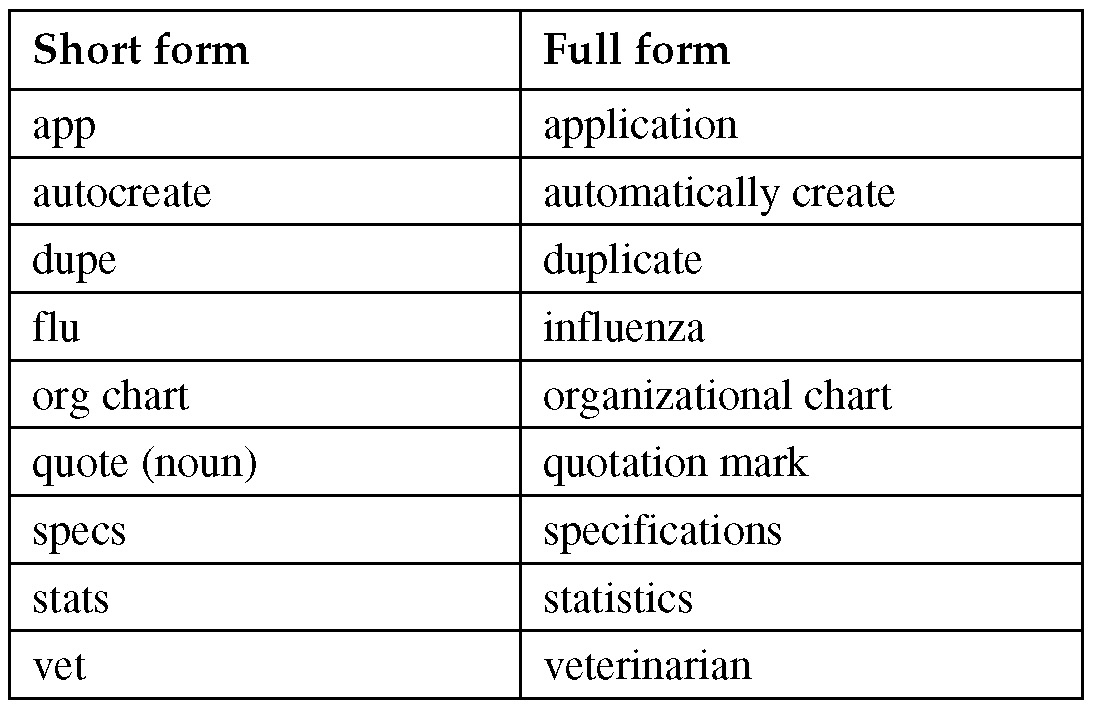
|
9.14 Eliminate certain contractions
Anyone who is reasonably proficient in English certainly recognizes and understands common contractions such as isn’t and won’t. However, don’t use unusual contractions that non-native speakers are unlikely to understand. Also eliminate contractions that are too informal for the types of technical documentation that you produce.
Here are some specific suggestions:
|
■ |
Don’t use the following contractions. They are unusual, non-standard, or excessively informal:
|
|
■ |
Don’t use contractions of interrogatives:
|
|
■ |
Decide whether the following contractions are suitable for your documentation:
|
|
|
As always, consistency is important. If some authors in your organization use can’t, others use can not, and others use cannot, then you have a lot of unnecessary variation in your documentation.
|
|
|
They’d never believe me. |
If ’d is followed by had, been, or some other past participle, then it represents had:
|
▶ |
They’d never had so much fun before. |
|
▶ |
They’d never been so happy. |
|
▶ |
They’d never thought much about retirement. |
Similarly, if ’s is followed by an adjective, a noun phrase, or the -ING or past participle form of a verb, then it represents is:
|
|
It’s not easy being pretty. |
|
|
He’s a great guy. |
|
|
It’s going to be a long, hot summer. |
|
|
It’s believed to be the first time a nine-year-old has ever won this competition. |
If ’s is followed by had or by been, then it represents has:
|
▶ |
He’s had a dozen job offers since he was laid off. |
|
▶ |
It’s been a long, hot summer. |
9.15 Eliminate unusual non-technical words
Some unusual non-technical words, such as albeit, are unfamiliar to many non-native speakers. Replace such terms with more-common alternatives.
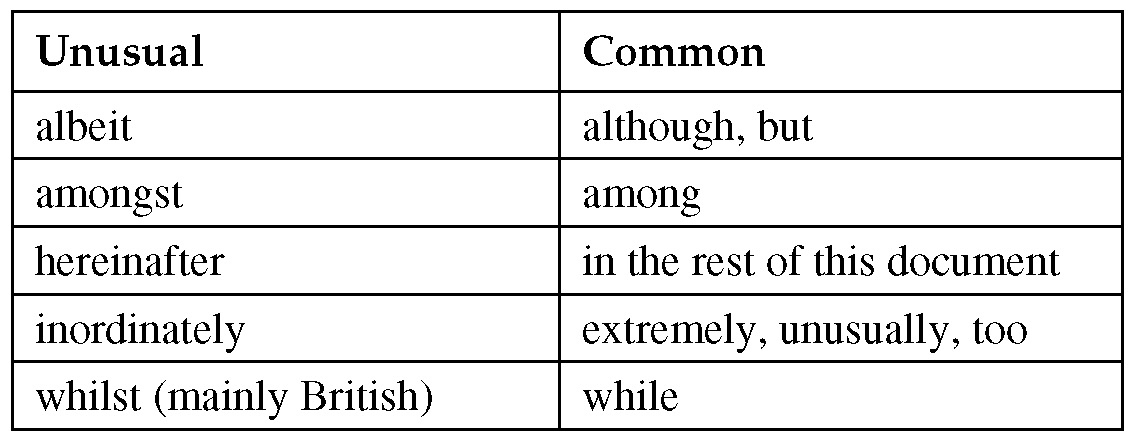
9.16 Eliminate other unnecessary synonyms
Guideline 9.15 discussed unusual non-technical words, but even some relatively common words and phrases have synonyms that are more common. You can reduce unnecessary variation by standardizing on the more-common equivalents.
From a native speaker’s perspective, there is nothing wrong with the less-common words and phrases in the table below. However, remember that every unnecessary inconsistency adds to the cost of translation. In addition, some non-native speakers are not familiar with some of the less-common synonyms.
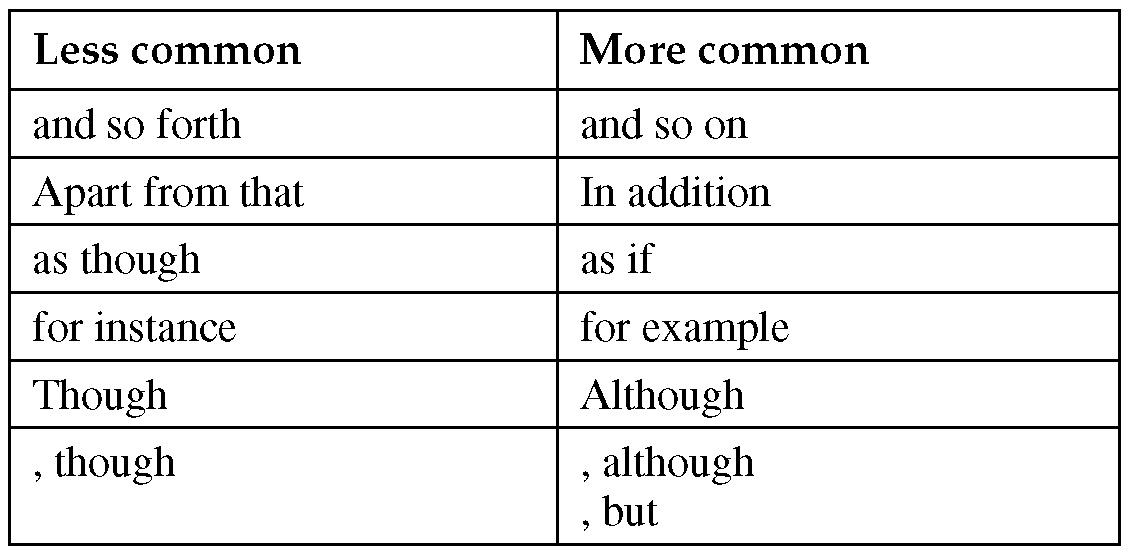
If two synonyms occur with about the same frequency, then standardize on the one that has the smaller range of meanings. For example, with the verbs determine, know, and see, you might choose to use whether instead of if:
|
|
To determine if a terminal supports automatic left margins, perform the following test: |
|
|
To determine whether a terminal supports automatic left margins, perform the following test: |
Similarly, information about seems more literal and precise than information on, because about has a smaller range of meanings in technical documentation:
|
|
For more information on data modeling, see “An Overview of Data Modeling” on page 46. |
|
|
For more information about data modeling, see “An Overview of Data Modeling” on page 46. |
9.17 Eliminate wordy phrases
To reduce word counts and simplify your syntax, replace wordy phrases with single words or with shorter phrases.
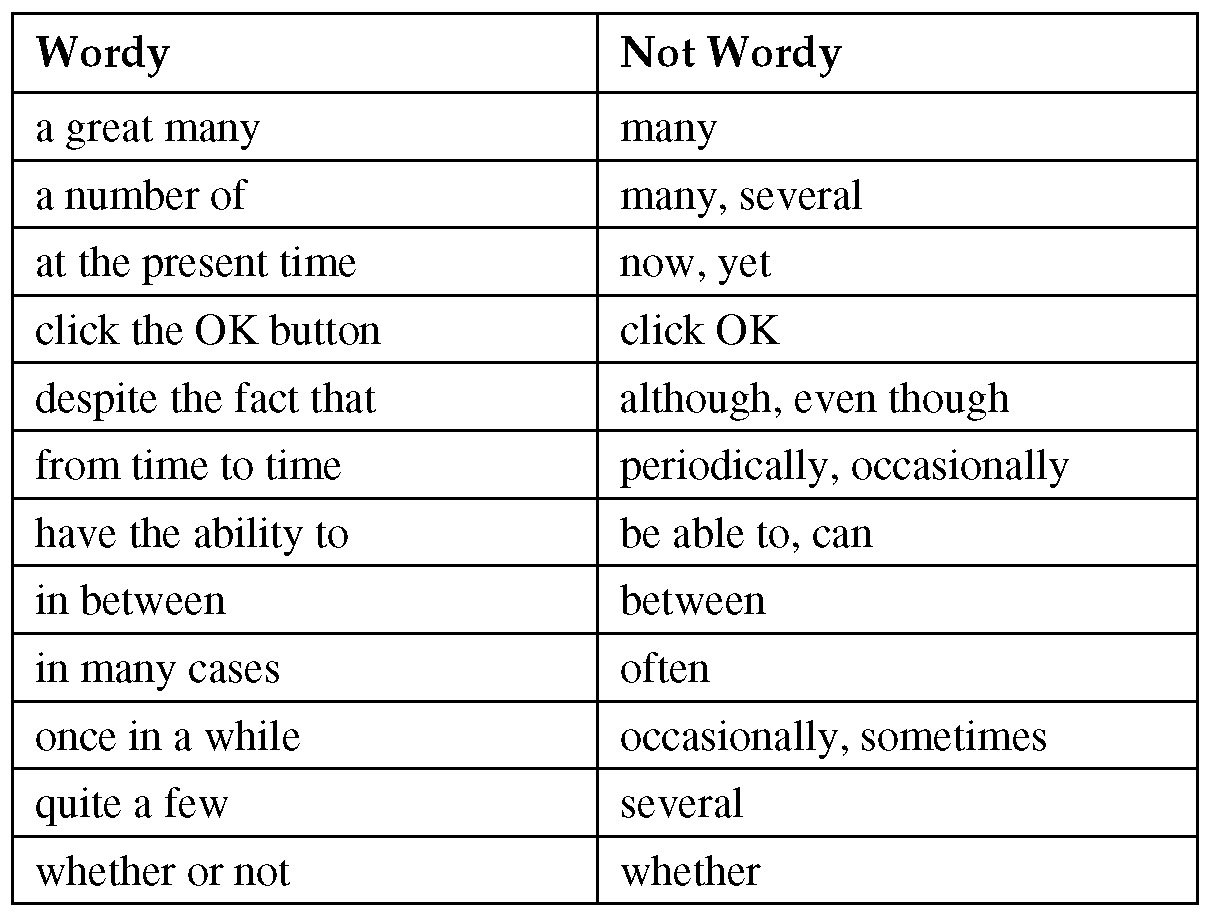
In particular, don’t use a verb + noun if you could use just a verb instead:
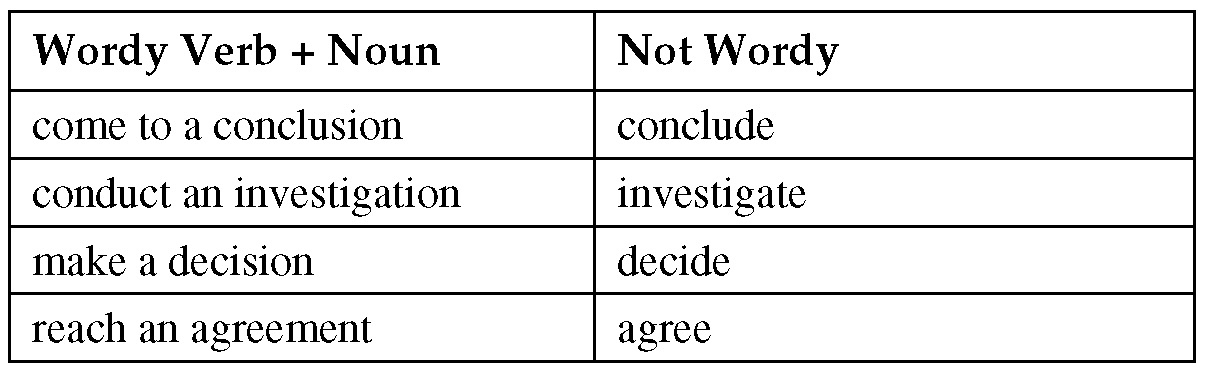
See guideline 3.3, “Use a verb-centered writing style,” for additional examples and discussion.
9.18 Eliminate idioms
An idiom is a group of words whose meaning is not derived from the literal meanings of the individual words. Non-native speakers and translators cannot be expected to understand all of the idioms that are used in English.
Technical documents rarely contain blatantly idiomatic phrases like the following:
|
▶ |
in a nutshell |
|
▶ |
the whole nine yards |
|
▶ |
the bottom line |
|
▶ |
the eleventh hour |
However, keep an eye out for more-subtle idioms:
|
|
Use a four-pin Y cable splitter if you are short on four-pin connectors from your power supply. |
|
|
Use a four-pin Y cable splitter if you don’t have enough four-pin connectors from your power supply. |
|
|
For the most part, corresponding windows in other operating environments show similar results. |
|
|
Corresponding windows in other operating environments generally show similar results. |
|
|
When displaying the precedence relationships between activities on the Gantt chart, bear in mind the following facts: |
|
|
When displaying the precedence relationships between activities on the Gantt chart, consider the following facts: |
9.19 Eliminate certain idiomatic phrasal verbs
Some idiomatic phrasal verbs occur more frequently in technical documentation than other idioms. If a phrasal verb is very common, then many non-native speakers and most professional translators will understand it. For example, many non-native speakers will understand figure out:
|
▶ |
The first step is to figure out how to extract the data. |
On the other hand, you can easily use the non-idiomatic, one-word verb determine instead of the idiomatic figure out:
|
|
The first step is to determine how to extract the data. |
Therefore, figure out is an unnecessary synonym for determine, and it contributes to unnecessary variation in your documentation.
In the next example, represent is a good substitute for the idiomatic verb phrase stand for:
|
|
Negative numbers stand for the bottom n values. |
|
|
Negative numbers represent the bottom n values. |
As always, consider whether more-extensive revisions would be suitable—especially if you can reduce word counts at the same time.
|
|
If you come across a document with tables that are wider than the screen, press PageDown. (16 words) |
|
|
If a document’s tables are wider than the screen, press PageDown. (11 words) |
|
|
The details of how user exits are implemented are left up to the operating system to determine. (18 words) |
|
|
The details of how user exits are implemented are determined by the operating system. (14 words) |
|
|
User exits are implemented differently on different operating systems. (9 words) |
|
|
▶ |
Severe weather might reduce production during one period. However, in the following period production might increase as producers struggle to catch up. |
Other idiomatic phrasal verbs don’t have single-word alternatives that are suitable in all contexts. For example, sometimes consider is an acceptable substitute for keep in mind:
|
▶ |
Four Things to Keep in Mind When Choosing a Hybrid Car |
|
|
Four Things to Consider When Choosing a Hybrid Car |
But consider doesn’t have quite the same meaning as keep in mind, and it is not a good substitute in some contexts:
|
▶ |
Please keep in mind that this release is still under development. |
|
|
Please consider that this release is still under development. |
9.20 Eliminate colloquialisms
Colloquialisms are words or phrases that are acceptable in casual speech but not in formal speech or writing. They contribute to unnecessary variation and are not appropriate for global communication. Here are some examples:
|
|
A multicast is kind of like the packet types that were discussed in Chapter 2. |
|
|
A multicast is similar to the packet types that were discussed in Chapter 2. |
|
|
See the Support Web site for lots more annotated sample programs. |
|
|
See the Support Web site for additional annotated sample programs. |
|
|
The 1.2-inch external display is a hair smaller than the VX8100 display, but it has the same resolution (65,000 colors). |
|
|
The 1.2-inch external display is slightly smaller than the VX8100 display, but it has the same resolution (65,000 colors). |
|
|
What’s more, two of the early Web 1.0 exemplars were pioneers in treating the Web as a platform. |
|
|
Moreover, two of the early Web 1.0 exemplars were pioneers in treating the Web as a platform. |
9.21 Eliminate metaphors
In a metaphor, a term or expression is used in a non-literal sense in order to suggest a similarity. Many non-native speakers understand common metaphors. For example, the following metaphors are common in speech and are seldom thought of as being metaphorical:
|
▶ |
A handful of companies have refined VCSEL technology so that it is cheaper, faster, and more versatile. |
|
▶ |
The topic was tabled until more input could be obtained from Marketing. |
Nevertheless, translation is easier if you stick to literal uses of language:
|
|
A few companies have refined VCSEL technology so that it is cheaper, faster, and more versatile. |
|
|
The topic was postponed until more input could be obtained from Marketing. |
Uncommon metaphors add zest to your writing, but they baffle non-native speakers, and they are very difficult to translate:
|
|
The new model was designed to overcome the limitations of the vanilla CALS model. |
|
|
The new model was designed to overcome the limitations of the standard CALS model. |
|
|
You must install the Java plug-in on client machines before running applets that require it. This requirement is palatable for installed products or intranet solutions, but the price may be too high for some thin-client reports. |
|
|
If you use a Java plug-in, then you must install the plug-in on client machines before running applets that require it. This requirement is not a problem for installed products or intranet solutions, but you might want to use a different approach for some thin-client reports. |
|
|
A closer look under the hood reveals that each browser supports different implementations of the Java Runtime Environment. |
|
|
Each browser supports different implementations of the Java Runtime Environment. |
Related Guidelines
Chapter 2, “Conforming to Standard English,” contains several guidelines that are actually terminology guidelines but that were also appropriate for that chapter:
|
■ |
2.2, “Use nouns as nouns, verbs as verbs, and so on” |
|
■ |
2.3, “Don’t add verb suffixes or prefixes to nouns, acronyms, initialisms, or conjunctions” |
|
■ |
2.4, “Use standard verb complements” |
|
■ |
2.5, “Don’t use transitive verbs intransitively, or vice versa” |
|
■ |
2.6, “Use conventional word combinations and phrases” |
|
■ |
2.7, “Don’t use non-standard comparative and superlative adjectives” |
1 deprecate: to designate as incorrect or undesirable.
2 orthography: how terms are written: as one word or two, with or without a hyphen, capitalized in one way or another.
3 Some organizations tolerate this type of trademark violation, in part because the revisions are often quite awkward.
4 Not everyone agrees that these terms are correct or that the terms in the first column are incorrect. They are listed here as possible examples.
5 Via can be replaced by by way of in some contexts, but in many contexts that revision seems unnatural. En route is another Latin phrase that you might choose to allow, at least in some contexts. Sic will baffle many non-native speakers, but there is no good alternative.
6 Most of the world uses the metric system. If you use English units of measurement in your documentation, then include metric equivalents as well.
7 The issue here is not only whether the contractions are appropriate, but also whether the pronouns are appropriate in your documentation.