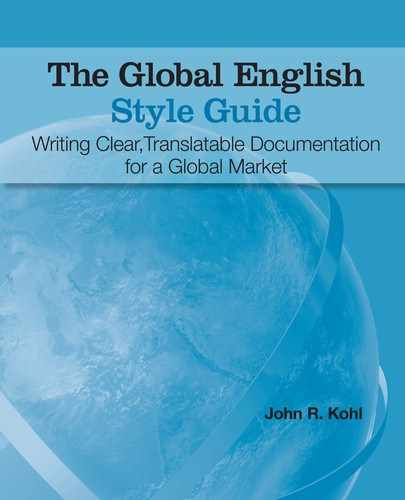![]()
Appendix A
Examples of Content Reduction
Introduction
Example 1
Example 2
Example 3
Example 4
Introduction
As noted in Chapter 1, “Introduction to Global English,” content reduction is one of the best ways to reduce translation costs. If you understand both your subject matter and your audience, you might be able to identify entire topics or sections that are superfluous.
As the examples here show, even if you focus only on sentences and paragraphs, you can often decrease your word counts by 20% or more. If your document will be translated into several languages, at an average cost of about $.25 per word for each language, your cost savings can be significant.
|
Note: |
In the “before” versions of these examples, a gray background indicates text that was deleted or revised. Footnotes are in the Commentary sections rather than at the bottom of the page. The words in the topic titles are not included in the word counts. |
Example 1
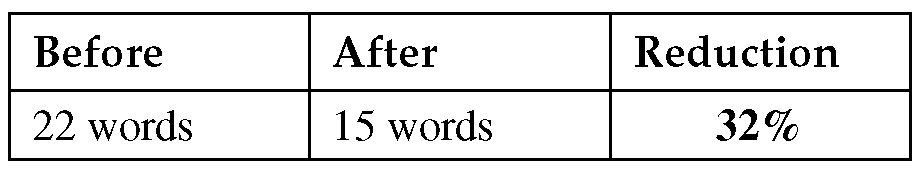
Before:
To create a link, type the link text in the Text field and click Add. The message “Link was successfully added” appears.
After:
To create a link, type the link text in the Text field and click Add.
Commentary
As Rushanan (2007) points out, it is not necessary to document everything that happens in a user interface. In addition, it is best not to quote system messages. Suppose that translator A translated the software (including the “Link was successfully added” message), and that translator B is now translating the documentation. Translator B has to locate translator A’s translation in order to ensure that she translates “Link was successfully added” in exactly the same way. Moreover, if a software developer changes the text of the message, the translation must be changed both in the software and in the documentation.
Such details are necessary only if the main purpose of the document is to facilitate software testing. In that case, testers need to know all the details about what users are supposed to see in order to verify that everything works correctly.
Example 2

Before:
Specify Conditional Highlighting for Graph Values
To specify conditional highlighting for values in a graph,1 complete these steps either in the Layout section of the Edit Report view or in the View Report view:
1. On the graph toolbar, click Specify Conditional Highlighting for Graph Values.
2. From the pop-up menu that appears,2 select Conditional Highlighting.
3. Complete the Conditional Highlighting dialog box.
4. When you are finished,3 click OK.
5. Save the report.
After:
Specify Conditional Highlighting for Graph Values
Complete these steps either in the Layout section of the Edit Report view or in the View Report view:
1. On the graph toolbar, click Specify Conditional Highlighting for Graph Values.
2. From the pop-up menu, select Conditional Highlighting.
3. Complete the Conditional Highlighting dialog box.
4. Click OK.
5. Save the report.
Commentary
1. The introductory phrase repeats the information that is in the topic title.
2. “That appears” is unnecessary.
3. Users don’t need to be told to finish what they are doing before clicking OK.
Example 3

Before:
Combine Filters
Note: In order to combine filters, you must have assigned filters to at least two data items.1
Note: The default filter combination is Match all filters.2
To combine filters, complete these steps:3
1. In the Data section of the Edit Report view, click Advanced.
2. In the Advanced Query Options dialog box,4 complete the Filter combination section.
3. When you are finished,5 click OK.
4. Save the report.
Note: Only authorized users can save reports. If you have questions about your authorization, contact your system administrator.
After:
Combine Filters
1. In the Data section of the Edit Report view, click Advanced.
2. Complete the Filter combination section.
Note: The default filter combination is Match all filters.
3. Click OK.
4. Save the report.
Note: Only authorized users can save reports. If you have questions about your authorization, contact your system administrator.
Commentary
1. This note is unnecessary. The audience understands that in order to combine filters, they have to have at least two filters.
2. If the Match all filters default value appears in the interface, then this note is also unnecessary.
3. The introductory phrase repeats information that is in the topic title.
4. Specifying the title of every window or dialog box that appears is expensive when your content will be translated into multiple languages.
5. Users don’t need to be told to finish what they are doing before clicking OK.
Example 4
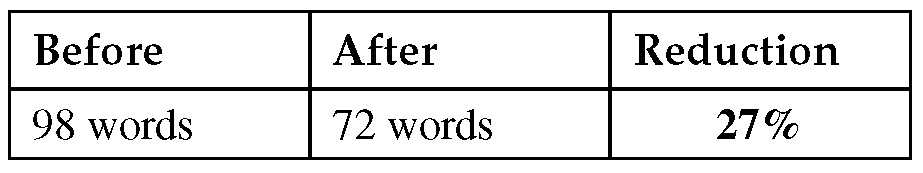
Before:
A manual adjustment can be applied either before the rule-generated adjustments or after the rule-generated adjustments, in accordance with your specifications. The rule-generated adjustments run in an order that you specify. The complete adjustment process has these three phases:
1. Apply all the “Before Rules” manual adjustments. These adjustments are listed on the Before Rules tab of the Adjustments window.
2. Run the adjustment rules in their listed order and apply all the resulting rule-generated adjustments.
3. Apply all the “After Rules” manual adjustments. These adjustments are listed on the After Rules tab of the Adjustments window.
After:
To apply one or more manual adjustments, use the Adjustments window. Specify adjustments in the following order:
1. On the Before Rules tab, specify all the manual adjustments that you want to apply before the rule-generated adjustments.
2. Run the adjustment rules in their listed order, and apply the resulting rule-generated adjustments.
3. On the After Rules tab, specify all the manual adjustments that you want to apply after the rule-generated adjustments.
Commentary
The “before” version was reorganized substantially. The “after” version is much easier to read and comprehend.