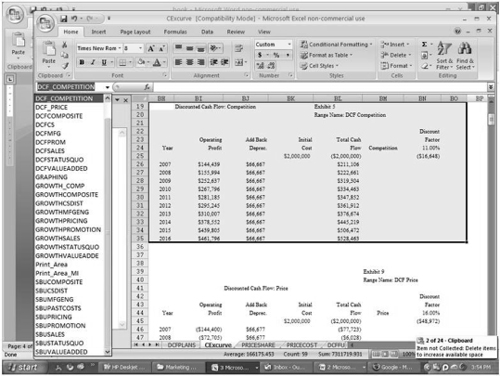Introduction
The fourth edition of The Marketing Plan differs in a number of ways from its predecessor, published ten years ago. It includes ten more years of the experiences and knowledge gained from helping companies write their marketing plans—in boom economies and in bust. The book walks you through every part of the plan, with detailed analysis of case histories. After reviewing each case, you can insert on the accompanying software the data for your own company and complete your marketing objectives and strategies. By the time you finish the book, you can have a complete, written marketing plan for your own business.
If you go to the AMACOM website, you can download my computer marketing plan “what if” software models, free of charge. These allow you to insert your own data into the files and see the results for your business. The web address is www.amacombooks.org/go/MarketingPlan4. For best results and ease of use, you should download the software to either a CD or your hard drive. Then you can go try different data until you get the results you are seeking, such as the most effective positioning of your business, your best target audience, most favorable pricing, sufficient advertising and sales promotion weight, viable public relations plans, and enviable customer service plans. This edition can also better help you develop a popular Internet site and enable you to become a strong player in the new world of social media.
The software comes in three parts: case history “what if” files; “what if” files with formulas for inserting your own company data; and marketing plan (and other) worksheets where you insert your objectives and strategies. Although the book discusses each case history, at your leisure you should bring up these files and alter some of the inserted data and then look at the resulting outcomes. Practicing on the case history files will enable you to see how the formulas work before you start inserting your company data into your own section of the software.
The software is easy to use. You use a spreadsheet like Microsoft Excel for the “what if” files and a word processing program like Microsoft Word for the marketing plan objectives and strategies and other worksheets. The files that have a “C” in front of the name are the case histories. The file names that do not begin with a “C” before the name are the modules into which you insert your own company data.
When these files are completed, you should print them out and put them into a document called a “fact book.” This is supporting data for your objectives and strategies and by inserting the files in this different document, you keep your actual marketing plan short and concise—so everyone will read and act on it. Your fact book will probably number over a hundred pages and your marketing plan should only consist of your objectives and strategies and therefore can be less than twenty pages. The third part of the software, in the folder labeled “Worksheets,” contains Word files into which you can insert your objectives and strategies for each component of your marketing plan, along with other useful worksheets. If you complete each module as you go through the book, your plan will be written by the end of the last chapter.
The marketing plan belongs on the top of the desk of everyone involved with marketing so it can constantly be monitored; the fact book can go on their shelves. If you began to miss an objective, you return to the fact book and make the necessary changes to support your revised objectives and strategies.
Before showing a list of all the files in the software you will download, let’s examine the components of a marketing plan as illustrated in Figure Introduction-1. Each of these plans is discussed in the book.
Figure Introduction-1 Components of a marketing plan.
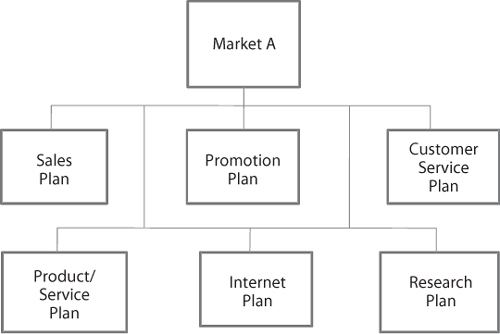
Below is a list of the computer files as they pertain to the components above and the chapter in which they are discussed.
The Planning Process |
No files |
|
Marketing Management |
No files |
|
Market Analysis |
Worksheet (your data) |
|
Customer Analysis |
CCUST (case history) |
|
|
|
CUST (your data) |
Brand Development |
No files |
|
The Product/Service Plan |
CEXCURVE (case history) |
|
|
|
EXCURVE (your data) |
|
|
Objectives and Strategies (your data) |
Calculating Your Marketing |
Worksheets (your data) |
|
|
Communications Budget |
|
Competitive Analysis |
Worksheets (your data) |
|
The Advertising Plan |
CRF (case history) |
|
|
|
RF (your data) |
|
|
Creative Strategy (your data) |
|
|
Objectives and Strategies (your data) |
The Sales Promotion Plan |
CTRADE (case history) |
|
|
|
TRADE (your data) |
|
|
Objectives and Strategies (your data) |
The Public Relations Plan |
Objectives and Strategies (your data) |
|
The Sales Plan: Pricing |
CPRICE (case history) |
|
|
|
PRICE (your data) |
The Sales Plan: Future Sales |
CSALES (case history) |
|
|
|
SALES (your data) |
|
|
Objectives and Strategies (your data) |
The Customer Service Plan |
Objectives and Strategies (your data) |
|
Maximizing High-Potential Accounts |
Worksheets (your data) |
|
The Internet Plan |
Objectives and Strategies (your data) |
|
The Research Plan |
Objectives and Strategies (your data) |
|
Pulling the Plan Together |
Overall Objectives and Strategies (your data) |
In the customer analysis section, you determine which market segment is best, who is involved in the buying decision, what is their ranking in importance, and what benefits each are seeking from products or services in your industry. You then do a report card on your product or service versus the competition on your ability to deliver these benefits.
In the product/service plan section, you determine the positioning of your business by using the experience curve to test the various possibilities and the resulting effects on your company. Choices include lower pricing (the Wal-Mart model), value added (Cisco), heavy promotional weight (Procter & Gamble), advanced sales techniques (IBM), effective customer service (Disney), and superior manufacturing (Apple). Apple also excels in marketing, the most recent example being Steve Jobs’s decision to provide free cases for Apple’s new iPhone 4 to correct the malfunctioning antenna.
In the advertising plan section, you determine the advertising weight you need by using reach and frequency analysis. Reach is the number of potential customers who have the opportunity to see and hear your message, and frequency is the number of times they have that opportunity during a particular time period. In the sales promotion plan, you analyze various activities by comparing their respective costs against the value of a sales presentation and resulting profit. In the public relations plan section, you determine which activities will give you the greatest amount of free publicity.
In the pricing section of the sales plan, you learn that you should not price to obtain the maximum amount of sales or the greatest marginal income per unit, but rather, the greatest total amount of marginal income. In the second chapter on the sales plan (future sales), you calculate all the factors that determine a sale and profit—including customer awareness, distribution, trial, repeat sales, units per purchase, price per purchase, costs, profit, and market share.
In the customer service plan section, you determine how to change this part of your business from being a department into an attitude that permeates every aspect of the business, not just the customer service desk.
In the Internet plan section, you are shown sources that will help you develop the type of website you should have, improve your keywords, and get listed on the search engines, as well as enable you to take advantage of all the opportunities available on social media. In the research plan section, benchmark studies, focus groups, and other types of research are discussed, showing you how to keep monitoring your marketing plan.
Each of the “what if” files have several ranges and after you load a file, their names will appear on the drop-down menu on the left-hand side of the screen under the word “clipboard,” as shown in Figure Introduction-2. If they do not appear at first, click on the little down arrow about a third of the way down on the left-hand column. When you click on one of the ranges, the computer will take you to that part of the file. Note also that many of the files also have some charts; these are listed along the bottom of the spreadsheet, and need only be clicked on to appear. The ranges for each of the files are reproduced inside the appropriate chapter in the book. As you go through the book, you should open the files referred to in each chapter. For example, in Chapter 4, Customer Analysis, the files discussed are CCUST.xls for the case history and CUST.xls for your data.
As you go through the book, fill out the worksheets that accompany the chapters, as they are an integral part of—in fact, they comprise—your final marketing plan.
Figure Introduction-2 Examples of range names within a file.