Appendix A. Understanding ebook Formats
An Overview of ebook Formats
You can use the following types of ebooks on your NOOK Color:
• EPUB (including Adobe Digital Editions)
Note
That’s right. If you purchased secure eReader (PDB) files from Fictionwise or eReader.com, your NOOK Color will not read those files. It is rumored that a future NOOKextra app will enable you to read PDB files from Fictionwise or eReader.com.
You can use the following types of ebooks on your NOOK:
• EPUB (including Adobe Digital Editions)
• eReader (PDB) from B&N and non-DRM eReader from third parties
For more information on using Calibre to convert ebooks, see Chapter 19, “Managing Your ebooks with Calibre.”
EPUB Format
EPUB (electronic publication) is an open-source format for ebooks. That means the format isn’t owned by any single entity, making it an ideal format for electronic books. EPUB ebooks have a file extension of .epub, but EPUB files are actually Zip files (a compressed collection of files) that contain content files for the book along with other supporting files that specify the formatting.
Note
The EPUB format was created to replace the Open eBook format, a format that was widely used in the first ebook readers.
EPUB ebooks are actually just HTML files—just like the files used for web pages. The same technologies used in displaying web pages are used to display EPUB ebooks. If you rename an EPUB book and give it a .zip file extension, you can open the file and see all the files contained in the EPUB archive.
EPUB ebooks can be protected with digital rights management (DRM), which is designed to prevent unauthorized users from accessing digital content such as ebooks. When you purchase a book on your NOOK Color or from bn.com, that content is tied to your bn.com account using DRM. B&N uses its own DRM mechanism for books purchased from B&N, but your NOOK Color also supports Adobe Digital Editions DRM.
eReader Format
ebooks in the eReader format have a .pdb file extension. The eReader format was originally used for reading books on Palm PDAs. However, other ebook readers adopted the format as well.
Note
The Stanza application for the iPhone, iPad, and iPod touch uses the eReader format.
The eReader format enables DRM using the purchaser’s name and credit card number. Your NOOK Color cannot read DRM eReader files. If you want to read eReader files from third parties, you need to ensure that they do not contain DRM so that you can convert them to EPUB format.
For more information on sideloading content on your NOOK Color, see “Sideloading Books with Calibre” in Chapter 19.
Using Adobe Digital Editions
Adobe Digital Editions (ADE) is software that manages ebooks that use ADE DRM. Your NOOK Color and NOOK are compatible with ADE DRM and can be configured as an authorized device in the ADE software.
To authorize your NOOK Color or NOOK for ADE DRM, connect your NOOK Color or NOOK to your computer while ADE is running. When you do, you see a dialog box informing you that your NOOK Color or NOOK was detected and needs to be authorized (see Figure A.1). Click the Authorize Device button to authorize your NOOK Color or NOOK.
Figure A.1 Authorize your NOOK Color to use ADE ebooks.
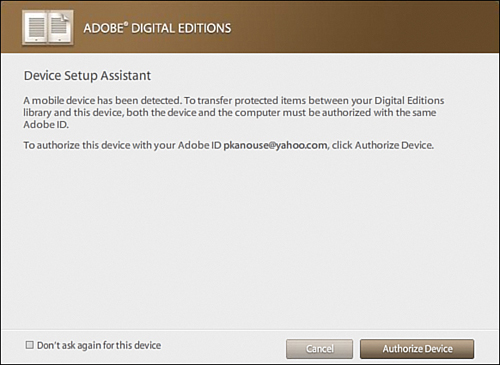
Note
Sometimes I have to connect the NOOK Color or NOOK first before starting ADE.
After your NOOK is authorized, ADE displays an icon for your NOOK Color or NOOK in the bookshelf on the left side of the main window. If you click that icon, you see all the content on your NOOK Color that is compatible with ADE. Any content in EPUB or PDF format is available for reading directly in ADE.
Tip
I have a few ADE books I have purchased that I could not read on my iPhone or iPad because apps such as Stanza, eReader, and others did not support ADE books. However, the Bluefire eReader app does support ADE, so check it out.
