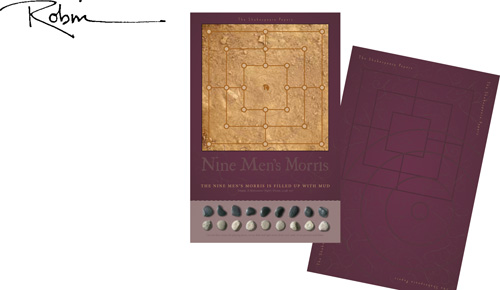Introduction
I do everything in InDesign—letters to my 102-year-old Grandmother, recipes for friends, play lists for my Shakespeare reading groups, signage for events, dissertations for school. When I write a book, I write it directly in InDesign.
Booklets, banners, envelopes, door hangers, posters, flyers, postcards, business cards and letterhead, bookmarks, greeting cards, menus, note pads, rack cards, table tents, brochures, catalogs, newsletters, bookplates, books, packaging, tickets, labels . . . the possibilities are endless! And with the remarkable online printing sites where you can get professional color printing for unbelievable prices, it is immensely useful to know the basics of graphic design and how to use a page layout application such as InDesign. Or if you want to create product such as coffee mugs, t-shirts, hats, one-off posters, dog clothes, postage stamps, or even jewelry boxes, you can create and upload files to sites such as CafePress.com or Zazzle.com, then buy them for yourself or make them available to the public. Such a world we live in!
I have to assume you are motivated, so this book involves discovery and exploration. The basics are here, but I fully expect you to take the basics and run with them! This is not a manual, so it’s up to you to explore settings you haven’t worked with before, menu items that aren’t mentioned in this book, etc. My hope is that you will feel confident, after following the tasks in this book, to take off on your own. Don’t forget the Help files!
And if you plan to use Adobe’s new web design application (as I write this book, the application is called Muse), you’ll have a head start in designing web pages with it because it is very similar to InDesign.
So you see, all sorts of new worlds open up once you are adept at using a great tool for design! Go design something!