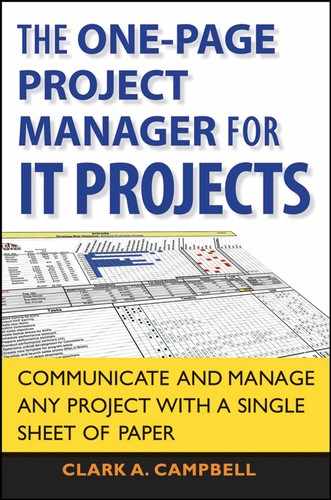One of the strengths of the One-Page Project Manager (OPPM) is that it can readily be customized to meet virtually every high-level communication need of the project manager. As you have seen in this book, the tool can take many forms to fit the shapes and variables of many types of projects. Yet, there is also a consistency to the variations that make the tool immediately identifiable as an OPPM. But if customization is not properly managed, it can become one of the tool's great weaknesses.
Consistency and simplicity are absolutely vital. It is good to customize if needed, but it is very bad to customize too much. Changing the basic template by too great an extent lessens the tool's value. That's because the greater the difference between the OPPMs that you use, the more difficult it is for the tool to communicate. The power of the tool is that anyone familiar with it can immediately read it and glean the important information it contains. This is very powerful for the project manager who is trying to communicate with others. The more the template is changed, the less familiar is the tool to the reader, resulting in the reader having to work much harder to learn what the OPPM is saying. It is possible to make the OPPM so customized and complex, that it can no longer adequately communicate the information it was designed to communicate.
Because it is tempting for inexperienced project managers to customize the OPPM too much, I have created a series of inviolate rules that must be followed. Break these rules at your own peril:
The OPPM is so-called because it must be on one page. Period. Never create an OPPM that violates the tool's name.
The five elements of every project must be clearly delineated on the OPPM. These elements are: Tasks, Time Line, Owners, Objectives, and Costs. All five elements must be on every OPPM. Depending on the project, you may have additional elements, but these five must always be there.
The aligning element of the OPPM, the Matrix—which is on the lower—left hand corner—must be included in every OPPM. It is critical because it displays the five essential elements of every project and every OPPM (see Rule 2, above), and because it provides a context for the alignment of these elements.
Standard symbols must be used. Always use an empty circle for a planned task and a filled circle to indicate a completed task. An empty square is to be used when a task is longer than planned and, when the task is completed, the square is filled in. It's a matter of judgment whether a task is considered to be going longer than planned or is just plain late. If the task is simply going to be late, don't use a square. On the other hand, if the scope of the task has increased (the insidious scope creep), it is acceptable to add squares.
Always use red, yellow, and green. Period. Using other colors just confuses things.
Quantitative and qualitative tasks are always kept separate. The former is shown with dots, while the latter is reported with colors, as in the bar graphs used to depict the budget. Do not use colors with dots or dots in the colors.
The header needs to clearly state the name of the project, the name of the project manager, and the objective of the project. The header does not change during the project, which makes it very important that it be used, accurate, and complete. The information it contains will be used to identify the project throughout its history—and even after the project is completed.
The space for the Summary and Forecast must be kept small. The OPPM is primarily a graphic communication tool. Too many words weaken its power to communicate. The larger the space available for the Summary and Forecast, the greater the temptation will be to write and explain things. This tendency must be controlled, and a small space is a wonderful control mechanism.
I divide customization into two types, simple and advanced.
In the simple type of customization, you change only the basic variables. These include: the number and length of the time buckets, the types of costs to be budgeted and tracked, the types and number of quantitative and qualitative tasks, the types and number of objectives, and the number of owners and who they are.
Here are some rules governing these basic variables:
The number of tasks should be about three times the number of time buckets. If you have a six - month project, for example, and you divided the project into six, monthly time buckets, you should have about 18 tasks.
The number of subobjectives should be three to six. Three is better.
The number of owners should be manageable—not too few and not too many. Leave this to the judgment of the project manager.
All of these can be easily accommodated with Microsoft Excel by increasing and decreasing the number of rows and columns and by using specific symbols.
For an example of an advanced OPPM, look at the one we discussed earlier for the Recognition@work dot-com project. This is a complex OPPM and I do not recommend you create such a version the first time you use the tool. With this project, the standard OPPM was reduced to the lower half of the page and consolidated. On the top, charts, tables, and other scorecards were added. Graphics were included to show performance, and the RACI model was incorporated.
Advanced customization should be rare and used only when it significantly increases one or more of the following three objectives:
To better communicate what you want your stakeholders to know.
To better communicate how you hope the project team members will feel, that is, their ownership and motivation.
To more clearly communicate what you are doing.
As you add more charts, graphs, tables, and unique elements to the standard OPPM format, you make the report less a project management tool and more a customized scorecard.
I estimate 90-plus percent of all projects can be adequately represented on an OPPM using the standard format and symbols and basic customization. You can find a collection of OPPM formats at www.onepageprojectmanager.com. We encourage readers to add their own OPPMs so this database continually expands.
You'll also find that as you use the tool, you will be able to increasingly represent complex projects using the standard format and basic customization. It is worth trying hard to do this, rather than looking for ways to customize the form. The OPPM's ability to communicate is a direct function of its simplicity and consistency. Simplicity and consistency should be your goals. You will be tempted as a project manager who knows a project better than anyone else to overcomplicate the tool. Resist this temptation! I have seen plenty of examples of OPPMs that became so complex; they were eventually discarded and not used. The more complex the OPPM, the more difficult it is to report the project's status as it progresses.
The simpler you make your OPPM, the more successful will be the deployment of your project and the communication of your project's essential information. As a successful project manager, you are, by your very nature, detail oriented. That concentration on details has long been an important contributor to your success. You follow up on things; you readily chart, graph, and measure; you love details—which is why you have to fight your own inclination to be complex.
Initially, it will feel counterintuitive to keep the OPPM as simple and consistent as possible but trust me, the simpler the tool, the more successful will be your project.