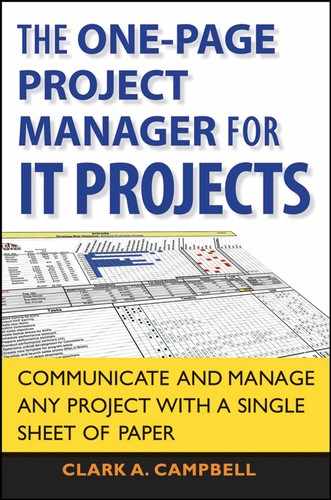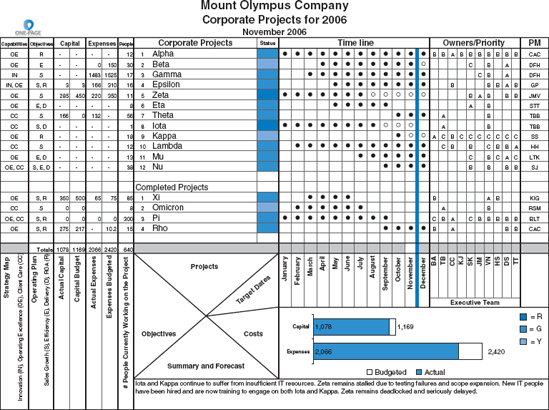Every project is run from someplace. It could be a small project run from someone's desk and is just one of several responsibilities of that person. Or, it could be a project coordinated from a central office devoted exclusively to corporate project communication. Or it could be a very large project that has its own office.
I suspect most readers of this book work in or with an office with the exclusive responsibility of guiding IT projects. But however the management of projects is set up in your organization, it can be called the Project Office, which I define as the person or group of people who have at least eight high-level, companywide project responsibilities, all focused on seeing that projects are setup and managed for success.
This chapter is about how the Project Office can use the One-Page Project Manager (OPPM) effectively, to address each of these eight project responsibilities.
The first responsibility of the Project Office is to maintain the dashboard for the organization's projects. By this I mean the Project Office tracks, at a high level, the progress of projects and reports them to upper management. This is a vital responsibility of the Project Office. It reports to the company's executives in a way that allows them to know what is going on with projects and know when attention is needed. The Project Office keeps senior management fully aware, at a high level, of these basic areas:
The owners, who are those responsible for various parts of a project
The cost, how much the project has and will cost, and whether it is currently on budget or off budget—and by how much
The tasks, how the deliverables and activities of the project are progressing versus the plan
The time line, when various project tasks are finished or are expected to be completed
The objectives, the what (what the project is) and the why (why it is being done)
The Project Office communicates these aspects of projects to executives for as long as the projects are under development or being completed. The role of the OPPM in the Project Office is to be a tool that efficiently communicates essential information from the Project Office to senior management. I don't think it is an overstatement to say the OPPM is essential to an effective Project Office. It is essential because it consolidates all important information in one place. It is a critical communication link between a company's projects and its senior leaders. Think of it as the means by which information flows into and out of a Project Office. And it manages that information by putting it into a form that's easily created, read, and understood. Without the OPPM, the Project Office will be inundated with too much information. With OPPM, their reporting output will be crisp and consolidated into a single page. It is the dashboard.
The OPPM makes possible the Project Office's ability to collect, analyze, and report a massive amount of project information. It facilitates the operational efficiency and the communication effectiveness of the Project Office. By requiring every manager to report to you with the OPPM, you only get one page from each. It's a winnowing and summarization tool, as well as the underpinning standard of excellence for a Project Office.
The second important responsibility of the Project Office is to be the keeper-of-the-flame, the czar of the company's corporate project methodology. It must also provide tools to support that methodology. Further, the Project Office is responsible for project management systems. The value of the OPPM is, in effect, the communication system. The Project Office uses the OPPM as the methodology for reporting and communicating about projects. As head of a Project Office, I have to make sure every project manager knows how to use the OPPM. Without going too far in making claims for the tool, the OPPM helps promote professionalism in project management within an organization. It provides a protocol from which the discipline of project management can be reinforced.
Third, the Project Office has the responsibility to train and mentor project managers as they develop their skills. For example, our goal at O.C. Tanner is to have at least 95 percent of our people trained on and using the OPPM at any given time. Our process for doing this: our project managers and those who work on projects read The One Page Project Manager, receive general training from me, and specific training from project managers who have worked with the tool, and get encouragement from the Project Office to use the tool. And, of course, it helps that they experience the tool firsthand and discuss its use over time. This allows users to become more familiar and comfortable with it.
In addition to training on the OPPM, other reading materials, lectures, and seminars are encouraged to drive an expanding working knowledge of all aspects of project management's "body of knowledge."
The Project Office assures the consistent application of the methodology. This takes energy because people want to depart from the standard the organization establishes. Users think they have ways to improve the OPPM or that their project is so special it needs its own version of the OPPM. The Project Office needs to manage such tendencies. It's not that the OPPM cannot be improved or should not be modified for specific situations, but such changes must be done at a high level to prevent balkanization of the tool. If left unchecked, such tendencies will lead, in short order, to many different OPPM formats, therefore, losing the power of standardization and consistency.
The Project Office must balance a standard methodology against continuous improvement. There is real value in consistency. It helps reinforce in the minds of users the value of the tool. It keeps project managers and team members focused on what is important. It makes it easier for everyone in the organization to learn how to create, use, and interpret the tool. Just the right balance between consistency and creativity yields efficiency and excellence.
And it helps management understand what the tool is communicating. Imagine an organization with many projects, each with its fundamentally different OPPM. Senior management will have to decipher what each version of the OPPM is trying to communicate, which negates much of the benefit of having a simple and consistent tool used across an organization, with relatively minor variations for different types of projects. The bottom line: the OPPM is the Project Office's single most important communication tool.
Keep in mind the OPPM does not eliminate, replace, or substitute for any tool your project managers want to use, such as Microsoft Project or a simple time line. It is an addition to the tools you are already using. A major project will have an OPPM at the top and then, drilling down, additional OPPMs for various aspects of the project. With a software project, we might use one OPPM for the hiring of a consultant, another for choosing the software, another for the limited rollout and testing of the software, and so on. At the top is an OPPM that reports on all those under it. It is this top-most OPPM that senior management sees.
The head of projects needs to strike a balance between standardization and customization. What this executive must be on guard for is the tendency of the user to customize the OPPM to the point where it is dramatically different from one project to another, or from one department to another. Certain things must remain the same, such as the colors used (and their meanings) and the use of empty circles to convey an aspect of a project not yet completed, and a filled-in circle that signifies completion. The basic matrix in combination with the alignments of owners, tasks, and objectives are essential. These aspects of the OPPM don't change.
But some aspects of the tool can be changed. For example, some projects may use time periods of one week each, while others use monthly periods. Some OPPMs may incorporate graphs or charts, while others will not. It's the job of the head of the Project Office to exercise the judgment necessary to maintain standards while also allowing creativity, individual ownership, and innovation.
It's important to understand that the Project Office produces a consolidated OPPM that is a summary of all the projects the office is tracking. The project managers for each project submit their OPPMs to the Project Office, where they are, in turn, summarized onto a consolidated OPPM, which is essentially an OPPM that lists all current and recently completed projects. In this way, senior management can quickly see the status of all the projects happening in the organization. If they want more information about individual projects, they can read the OPPMs for those projects, often precluding inefficient inquiry with the project team.
I've talked a lot about how the OPPM communicates up an organization to senior management. But it also is able to communicate to those within or outside the organization who might have a tangential interest in the particular project. The Project Office can use the tool to market and communicate aspects of a project out to audiences who might have a need to know about the project but are not intimately involved with it. Its simplicity makes it a great tool for such communication. Examples of audiences that are communicated to include: suppliers, other managers within the company, the company's human resources department (which wants to keep track of who is working on which projects), the internal audit department, and the sales department (which wants a quick look at how things are progressing on new products so it knows when new products will become available).
By the way, the OPPM has an additional benefit that might not be immediately obvious, namely that it can shorten management meetings. Because everyone is reading from the same page, both literally and metaphorically, when the Project Office holds meetings, participants can quickly get up to speed about the essential aspects of the project. This is a real time saver. So many management meetings are too long. With the OPPM, you can reference back to the tool because everyone knows and understands it. Attention is keen when issues are germane to a person's area of responsibility. When other issues are persued, interest can dissipate. The OPPM helps make discussions clear, concise, and to the point, which is key to keeping everyone engaged.
The OPPM helps the Project Office prioritize its portfolio of projects. When the Project Office compiles an OPPM that includes all projects, those that make it onto the tool automatically get priority. They get funded. They get resources ahead of other projects.
It also makes clear the demands that various projects are making on an organization. When a project appears on the corporate OPPM and the reader sees the project involves 303 people, or however many, it reminds everyone of the burden of certain projects and the load these projects are placing on various departments and the organization as a whole. The tool allows management to see the money and people being devoted to various projects and the need to balance the use of those and other resources with the day-to-day activities of the business. It's often difficult to keep projects and daily demands of running a business in proper perspective. Projects are undertaken to make tomorrow's customer orders better, but this may come at the expense of today's orders. The OPPM, because it paints such a clear, readily accessible picture of projects, helps management keep a balance between now and the future.
The consolidated OPPM facilitates the Project Office's and senior management's attention to needed corrective action. The Project Office conducts project reviews prior to reporting on those projects. The OPPM causes the Project Office and the project team to think about the important aspects of a project. Sure, teams will think about time lines and budgets, whether or not they use the OPPM. But they don't often think about who the owners are for each part of a project. Or how various parts of a project relate to important objectives or strategic goals. The OPPM makes these important connections readily apparent.
By using the OPPM, you and your team will have to think about all the essential elements of a project, as well as relationships between parts of the project, plus the people involved with it. And because the OPPM saves time, you will have the time to do this type of thorough planning. The work of the Project Office ends up being more complete and effective because of the OPPM. This might sound more like sales talk than reality, but based on the dozens of projects I've managed with the OPPM and dozens I managed before developing the tool, I can honestly say these benefits are real and valuable.
One more thing: Because the OPPM ties performance to individuals (the owners), when things go well, senior management can see it on the OPPM and take action, such as giving a compliment or otherwise providing positive recognition. The tool helps energize a whole culture of recognition, not just corrective action.
By holding onto the OPPMs for each project (which is easy to do because even a large project probably has an OPPM generated once a week, which is 52 pages for a one-year project), the project Office can easily create and maintain an archive of completed projects.
These OPPMs become a repository of project learning. As George Santayana famously said: "Those who cannot learn from history are doomed to repeat it."
Such an archive is a means by which future project leaders and teams can learn. It shows how things were done, how projects progressed, where challenges occurred, and how they were overcome. Using the OPPM to create a history is easy and efficient. And when a project is completed, the Project Office just needs to have all the OPPMs bound and placed in a file cabinet, with electronic copies easily stored and retrieved.
The PMO provides a monthly report to management which contains the current OPPM for each strategic project. A summary OPPM showing the progress of all the projects serves as the cover page. This summary OPPM for the Project Office must communicate for each corporate project:
Alignment with company strategy
Correlation to the annual operating plan
Capital budget tracking
Expense budget tracking
People involved
Current performance or status
On time versus lateness
Assigned project manager
Executive team responsibilities
A consolidation and summation
Copyright O.C. Tanner 2008. To customize this document, download it to your hard drive from the following web site: www.onepageprojectmanager.com. The document can be opened, edited, and printed using Microsoft Excel or another popular spreadsheet application.
This is the heart of the communication network.
Figure 4.1 is a general template. Figure 4.2 is an example from the fictitious Mount Olympus Company. Let's jump right into reading the November year-to-date cover report.
If you look at the fourth heading from the left, you will see Expenses. And at the bottom of the two columns under Expenses are the labels Expenses Spent and Expenses Budgeted. The first reports what has actually been spent, while the second reports on the amount budgeted or what was expected to be spent. The fifth line down, for example, relates to the Zeta Project. It is budgeted at $350,000 but only $ 220,000 has been spent, so it is $ 130,000 under budget. Note, however, that the project is behind schedule.
Copyright O.C. Tanner 2008. To customize this document, download it to your hard drive from the following web site: www.onepageprojectmanager.com. The document can be opened, edited, and printed using Microsoft Excel or another popular spreadsheet application.
In fact, if you look under Time Line column, you will see the heavy vertical line, which tells you the month of this OPPM, namely November. Yet, this particular project has four empty dots to the left of this line, indicating the project is four months behind schedule. In fact, three projects are behind schedule, which is indicated by the number of projects whose dots are not filled in all the way to the current time. Eight of the projects are ahead of schedule (which would be indicated by filled-in dots to the right of the heavy vertical line).
A project such as the Epsilon, the fourth project from the top, does not have any dots until May, which is when the project started. The sixth project down, Eta, has dots that stop in October, indicating when the project was projected to end. With these time line dots, you can tell when projects begin and end (or start and continue beyond the scope of this OPPM) and which projects are on time, behind, or ahead of schedule.
The first column on the left is labeled Capabilities. At the bottom of that column are listed the three strategic goals of the company: innovation, operating excellence, and client care. Mount Olympus is committed to be an innovator (IN) in its market, excellent in how it conducts its operations (OE), and superior in how it takes care of its clients (CC). If a project does not address a strategic goal, it should not be done. You can see how each project connects to strategic goals in this column. The Zeta Project has OE in this column, which lets the reader know that this project is tied into the company's strategic goal of being an excellent operating organization.
The second column to the right addresses operating goals. These include sales growth (S), efficiency (E), delivery (D), and return on assets (R), and are short-term rather than strategic. These are self-evident except perhaps for delivery, which has references to on-time delivery of products as a critical requirement of client satisfaction. The operating purpose of the Zeta Project is to spur sales, so this project is tied to the operating goal of sales growth.
To the left of Expenses is Capital, which refers to a project's capital expenses. Capital expenses typically relate to the purchase of tangible assets such as equipment that have useful lives of more than one year. This is what shows up on the balance sheet, while expenses show up on the income statement. With the Zeta Project, the capital budget is $ 450,000, of which $ 285,000 has been invested.
The column to the right of this, labeled People, lists the number of employees involved with the project. This lets management know the number of people committed to any given project at any given time. The Zeta Project involves 11 people (this is both full-and part-time employees, and not full-time equivalents or FTEs). We're just counting noses, people who are spending some of their time on the project. Experience has shown that attempting to be more granular with the people number is ineffective. Actual hours spent is important, but not critical at this level.
The last column on the right, PM, refers to project manager. The PM for the Zeta Project we've been looking at is John, who is responsible for this project. Just to the left of this is a heading reading Owners and Priorities. These are the senior managers under whose department the project is being carried out. Folks running the projects and having ownership of them are listed by their priority of importance (A owners own the project with principal responsibility, while B and C owners are helpers with decreasing responsibility).
The status column in the middle of the page (which will print in color) indicates the general performance of each project. If green, the project is going well—its time line and budget are basically where they should be. There is no cause for concern. Yellow indicates there are some issues, but there is still time to recover; these are not projects senior management needs to be worried with at the present time. The project may be a bit behind schedule, a bit over budget, or have some other concern, but in the end, the project should be completed in an acceptable fashion without much intervention from senior management. The red rectangles are projects in trouble. The status of both the Zeta and Iota projects are shown red. The Zeta Project, as noted, is four months behind schedule. Such projects often require intervention from senior management who can secure cross-department assistance or reset priorities.
The rectangle near the lower right-hand corner of the consolidated OPPM shows the consolidated capital and expense budgets. The Capital budget totals $ 1,169,000, of which $1,078,000 has been spent. The Expense budget totals $ 2,420,000, of which $ 2,066,000 has been spent. These are green, indicating there is, overall, no cause for concern relating to the budgets.
The four projects listed below the heavy horizontal line near the middle of the page—Xi, Omicron, Pi, and Rho—are recent projects that have been completed. You can tell they are finished because all circles are filled in, and they have no open circles in the time line.
In the rectangle at the bottom of the page is the Summary and Forecast. It mentions that projects Iota and Kappa continue to suffer from insufficient IT resources. Zeta remains stalled due to testing failures and scope expansion. New IT people have been deployed on Iota and Kappa. Zeta remains deadlocked and seriously delayed. You want to succinctly answer the questions posed by delays in the schedules, and the reds and yellows. After your explanations, give a high level forecast of future expectations.
With this consolidated OPPM from the Project Office, senior management can quickly see how all projects are progressing, how they're linked to strategies, and who owns them. With a quick read of this tool, all of this can be gleaned by the CEO and others. Providing so much detail in easily digestible form helps the Project Office fulfill its objective to communicate the progress of the company's projects. It helps the Project Office achieve the eight prime objectives mentioned at the start of this chapter.
A Project Dashboard
A Corporate Project Methodology
Project Training
Consistent Application of the Methodology
Project Public Relations
Project Prioritization
Project Review and Corrective Action
Project Archives and Continuous Improvement
As you can now see, the OPPM is essential to an effective Project Office.