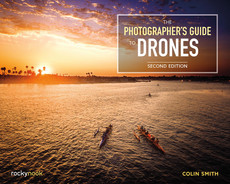CONTENTS
- CHAPTER 1
- SAFETY AND REGULATIONS
- Safety
- Preflight Safety
- In-Flight Safety
- Propeller Guards
- Attacks by Seagulls
- Other Safety Concerns
- Regulations
- Recreational Flyer
- How to Fly a Drone Recreationally
- TRUST Test
- Registration
- Commercial Use
- Part 107
- Conclusion
- CHAPTER 2
- DRONES AND GEAR
- Mavic Foldable Drones
- Mavic (Formally Mavic Pro)
- Occusync
- Autel Robotics
- Sony Airpeak S1
- Firmware Updates
- Gear
- Filters
- First Person View (FPV)
- Batteries
- SD Cards and Readers
- Bags and Cases

- CHAPTER 3
- FLIGHT SCHOOL
- Pre-Flight Check
- FPV App
- Control Basics
- Controllers
- A Dozen Exercise Patterns to Fly Like a Master
- Time to Yaw
- Framing Exercise
- Master of Movement
- Advanced Flight Modes
- GNSS (Global Navigation Satellite Systems) Assist
- Tripod mode and Sport Mode
- ATTI
- Course Lock
- Home Lock
- Self-Flying, Robotic Flying
- POI/Orbit
- Dronie/Selfie
- Cable Cam/Waypoints
- Follow Me/Tracking
- Novelty Modes
- TOAL: Takeoff and Landing
- Auto Takeoff and Land
- Manual Takeoff and Land
- Handheld Launch/Catch Landing
- Which Landing Style?

- CHAPTER 4
- SHOOTING PHOTOGRAPHS WITH A DRONE
- Foundational Rules of Photography
- Rule of Thirds for Composition
- Change Your Viewpoint, Change the Photo
- Try Flying Lower
- Fill the Frame with the Subject
- Foreground Elements and Interest
- Leading Lines
- Control the Background
- Shoot During Good Light
- Golden Hour
- Special Types of Photography
- Panoramas
- Bracketing: HDR, Capturing the Full Range
- Panoramic HDR
- Burst of Shots to Get the Action
- Bird’s-Eye View
- CHAPTER 5
- SHOOTING VIDEO WITH DRONES
- First-Person View in Video
- Video Basics
- Frame Size
- Frame Rate
- Best Settings for Video
- ND Filters
- A Word on Compelling Video
- Video Movement
- StaticVideo
- DynamicVideo
- Single-Axis Moves
- Aerial Camera Moves

- CHAPTER 6
- BASIC PHOTO WORKFLOW IN LIGHTROOM OR ACR
- Media Downloading and Tips
- Dumping Your Data
- Where Are You Putting It?
- Where Is It?
- Asset Management in Lightroom
- Catalog
- Collections
- Keywords
- Finding Images in Lightroom
- Basic Edits in Lightroom
- Basic Lightroom Workflow
- Fix the Lens
- Crop and Straighten
- Color Correction
- Tonal Corrections
- Local Corrections
- Gradient
- Using AI Tools to Darken the Sky
- Making the Subject Pop
- Adjustment Brush
- Fixing the Bad Stuff
- Noise
- Chromatic Aberration
- Finishing Techniques
- Radial
- Vignette
- Creative Use of Dehaze
- Sharpen
- Sharpening Workflow
- Conclusion
- CHAPTER 7
- ADVANCED PHOTO EDITING
- Panoramas
- Panoramas in Lightroom
- Fixing the edges
- Panoramas in Photoshop
- High Dynamic Range (HDR) Images
- HDR Panorama
- Exposure Blending
- Dodge and Burn, Painting with Light and Shadow
- Removing Distractions
- High Pass Sharpening
- Special Effects
- Sky Replacement
- Tilt Shift
- 360-Degree Tiny Planet
- CHAPTER 8
- EDITING AERIAL VIDEO
- Free (Or Almost Free)
- Trimming Clips
- Mining the Shots in NLE
- Trimming in Photoshop
- Photos from Video
- Extracting a Still in Premiere Pro
- Extracting a Still in Lightroom
- Color Grading
- Lumetri
- What About the Histogram?
- Adding Color to the Shadows and Highlights
- Storytelling with Color Grading
- LUTS
- Using LUTs
- Rolling Your Own LUTS
- Plugins for Stylized looks
- Magic Bullet
- Boris FX, Sapphire
- Fixing Common Aerial Video Problems
- Reducing Shake
- Removing Lens Distortion
- Reducing Prop Shadows
- Reducing Noise
- Encoding
- Encoding from Adobe Premiere Pro
- Encoding from Photoshop
- Parting Words

..................Content has been hidden....................
You can't read the all page of ebook, please click here login for view all page.