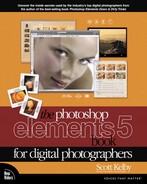Index
/ (Forward Slash key)
[ ] (Bracket keys)
16-bit images
A
acne removal
Add Media button
Add Photos dialog
Add Slide Shows dialog
Adjust Color Curves dialog
Adjust Color for Skin Tone dialog
Adjust Highlights slider
Adjust Shadows slider
Adjust Sharpness control
Adjustment Intensity slider
adjustment layers
Adobe Gamma utility
Adobe PDF Document Properties dialog
Adobe Photoshop Services
Adobe Reader program
Adobe RGB color space
camera configuration
converting sRGB photos to
Photoshop Elements configuration
Advanced Dialog button
album pages
all-purpose sharpening
Always Optimize for Printing option
Ames, Kevin
Amount slider
Adjust Sharpness control
Correct Camera Distortion filter
Quick Fix window
Unsharp Mask dialog
Angle controls
animations
flipbook
Web gallery
artifact removal
Artwork and Effects palette
Aspect Ratio pop-up menu
Attach to E-mail dialog
audio files
Auto corrections
Auto Smart Fix command
Autofill option
automated processing
automated straightening
Automatic Download feature
automatic red-eye removal
B
Background copy layer
backgrounds
removing from photos
for title slides
backing up photos
Backup Catalog option
barrel distortion
basic sharpening
Bicubic Sharper option
bit depth
black-and-white photos
colorizing
converting color photos to
black-and-white swatch card
blank slide option
blemish removal
blur effects. See Gaussian Blur filter
blur removal options
Blush slider
body sculpting
love handle removal
slimming/trimming technique
See also portrait retouching
book pages
Bracket keys ([ ])
bracketing RAW images
bright areas
Brightness slider
brush cursor
Brush Name dialog
Brush Picker
Brush tool and
Clone Stamp tool and
Eraser tool and
Brush tool
adjusting brush size
bracketing and
color correction and
copyright information and
dodging/burning and
fill flash technique
photo restoration and
portrait retouching and
selections and
sharpening process and
special effects and
Burn dialog
burned-in edge effect
burning and dodging method
C
calendars
calibrating monitors
Adobe Gamma utility for
hardware used for
Camera Raw
16-bit images
Auto corrections
black-and-white conversions in
bracketed images
Brightness slider
Color Noise Reduction slider
Contrast slider
digital noise reduction
editing RAW images in
Exposure slider
Luminance Smoothing slider
Saturation slider
saving RAW files in
Shadows slider
Sharpness slider
Temperature slider
Tint slider
tools used in
White Balance settings
See also RAW images
cameras
color space configuration
image color correction
lens distortion problems
canvas area
Canvas Extension Color pop-up menu
Canvas Options pop-up menu
Canvas Size dialog
captions
entering for thumbnails
finding photos using
including in photo books
CDs
backing up photos to
contact sheets created for
jackets/labels created for
slide shows transferred to
Channel pop-up menu
circular selections
classic vignette effect
Clone Stamp tool
photo restoration and
portrait retouching and
unwanted object removal and
clutter, reducing
collaging techniques
photo montages
photos inside photos
soft-edged vignette
collections
creating
deleting
icons for
color
changing in objects
converting to black-and-white
emphasizing objects with
noise reduction methods
selecting areas by
slide
color correction
Color Curves for
converting images to B&W
cooling down photos
digital camera images and
drag-and-drop technique for
finding neutral midtones for
flesh tone adjustments
Histogram palette and
Levels dialog and
multiple photos and
problem areas and
Quick Fix mode for
selection adjustments and
settings for
studio portraits and
warming up photos
Color Curves
Advanced Options
Reset button
Color Dodge mode
color management
camera configuration
monitor calibration
Photoshop Elements configuration
printer configuration
Color Management options
color noise
Color Noise Reduction slider
Color palette
Color Picker
Color Replacement tool
Color Settings dialog
color sketch effect
color space
camera configuration
Photoshop Elements configuration
color swatch card
ColorChecker color-swatch chart
Colorize checkbox
colorizing
B&W photos
hair
combining tags
comparing photos
Contact Book
contact sheets
adding file names to
creating for CDs
descriptive text on
previewing
Contract Selection dialog
contrast
Color Curves corrections
RAW image adjustments
Contrast slider
Convert to Black and White dialog
Cookie Cutter tool
cooling down photos
Cooling Filter
copyright information
creating a brush for
embedding into files
watermarks and
Copyright Status pop-up menu
Correct Camera Distortion filter
Amount slider
Midpoint slider
Remove Distortion slider
Scale slider
Vertical Perspective Slider
covering unwanted elements
Create a VCD with Menu dialog
Create Category dialog
Create Collection dialog
Create feature
Create Slide Show button
Create Subfolders pop-up menu
Create Tag dialog
creating projects
calendars
CD/DVD jackets or labels
Create feature for
flipbooks
greeting cards
ordering prints
photo book pages
PhotoStamps
postcards
slide shows
theme templates for
Video CDs
websites
Crop command
Crop tool
canvas area added with
cropping photos without
custom size options
rule-of-thirds cropping and
standard size options
cropping photos
canceling crops
canvas area and
custom photo sizes and
gang-scanned images and
panorama stitching and
portrait retouching and
pre-designed shapes and
rule of thirds and
standard photo sizes and
steps in process of
without the Crop tool
Cross, Davex
crosshair cursor
Cuerdon, David
Curves, Color
custom crop sizes
custom layouts
Custom Name option
Custom Shape Picker
Custom Shape tool
D
damaged photos
dark circle removal
Darken blend mode
Darken Highlights slider
date information
adding to scanned photos
finding photos by
sorting photos by
Date View
Delete Options
deleting
photos from memory cards
tags or collections
depth-of-field effect
desaturation
Destination Settings screen
digital cameras
color space configuration
image color correction
lens distortion problems
digital frames
Digital Negative (DNG) format
digital noise reduction
RAW images and
digital photos
backing up
collections of
color correcting
comparing
contact sheets for
cropping
emailing
finding
fixing image problems in
framing
importing
info added to
mapping
metadata info for
opening multiple
renaming
saving
sharpening
showing
sizing and resizing
sorting
stacking
straightening
tagging
watermarking
digital scrapbook
digital workflow
displaying photos. See showing photos
Dissolve transition effect
Distort filter
distortion problems
barrel distortion
lens vignetting
perspective distortion
distracting object removal
Divide Scanned Photos option
DiVitale, Jim
DNG format
Dodge and Burn tools
dodging and burning method
downsizing photos
drag-and-drop color correction
Drop Shadows option
duotone effect
Dust & Scratches filter
dust removal
DVDs
backing up photos to
creating contact sheets for
jackets/labels created for
See also CDs
E
edge sharpening
Edit Tag Icon dialog
Edit Text dialog
editing
RAW images
workflow for
effects. See special effects
Elements Editor
comparing photos in
copyright info embedding
Create button
email feature
opening from Welcome Screen
PDF presentation creation
Picture Package feature
watermark creation
Elliptical Marquee tool
emailing photos
embedded copyright information
Emboss filter
Eraser tool
photo restoration and
portrait retouching and
RAW images and
sharpening process and
special effects and
Escape key
EXIF data
exporting tags
Exposure slider
extraordinary sharpening
Extras palette
eye retouching
dark circle removal
eyebrow/eyelash enhancement
sparkle added to eyes
whitening eyes
Eyedropper tool
color correction and
fake duotone effect and
finding neutral midtones with
F
Face Tagging dialog
facial retouching. See portrait retouching
Fade transition effect
fake duotone effect
Feather Selection dialog
classic vignette effect and
color correction and
digital frames and
image fixes and
photo restoration and
portrait retouching and
selection techniques and
unwanted object removal and
vignetting and
file names
adding to contact sheets
automatically adding to files
files
embedding copyright info into
processing multiple
fill flash technique
Fill Layer dialog
filters
adding to layouts
See also specific filters by name
finding photos
fixing image problems
bright areas
camera lens distortion
digital noise
fill flash technique
flash removal process
focusing light
keystoning
overexposed flash images
red-eye removal
shadow areas
underexposed photos
flash photos
overexposure of
removing flash from
Flash-based templates
Flashlight effect
Flatten Image command
flesh tone adjustments
Flipbook feature
flipping layers
folders, watched
Forward Slash key (/)
frames
creating digital
Picture Package
freckle or acne removal
Free Transform bounding box
accessing hidden handles on
body sculpting and
collaging techniques and
keystoning problems and
Polaroid snapshot effect and
portrait retouching and
selection scaling and
shadow creation and
watermarking process and
frowns, changing into smiles
Full Backup
Full Screen View Options dialog
G
gang-printed photos
gang-scanned photos
Gaussian Blur filter
color sketch effect and
depth-of-field effect and
Polaroid snapshot effect and
portrait retouching and
shadow softening and
soft focus effect and
watermark creation and
Gaussian Blur removal
General Fixes palette
Get Photos from Scanner dialog
Getting Photos dialog
glamour skin-softening effect
Gradient Editor
Gradient Fill dialog
Gradient Map dialog
Gradient Picker
Gradient tool
Grayscale mode
greeting cards
Grid
H
hair colorizing
Hand tool
Hard Light blend mode
hardware calibration
Harris, Rich
Healing Brush tool
distracting objects and
photo restoration and
portrait retouching and
high ISO noise
highlights
color correcting
darkening
Highlights checkbox
Histogram palette
history, finding photos by
Horizontal Type tool
hot spot removal
HTML Photo Gallery
Hue slider
Hue/Saturation dialog
B&W colorization and
color correction and
portrait retouching and
selection adjustments and
I
ICC profiles
ICM radio button
icons, tag/collection
Image Size dialog
importing
digital photos
scanned photos
Incremental Backup
Info palette
information
adding to photos
copyright
metadata
inkjet printer profiles
Input Levels slider
interactive maps
Interactive Web gallery
Inverse command
Iron Mountain website
J
jackets for CDs/DVDs
K
keystoning problems
keywords. See tags
Kodak Photo Books
Kodak/Adobe Photoshop Services
L
labels for CDs/DVDs
Lasso tool
color correction and
distracting objects and
image fixes and
photo restoration and
portrait retouching and
selection techniques and
sky replacement technique and
layer styles
Layer Styles command
layers
adjustment
creating new
flipping
hiding
selecting
viewing
Layers palette
Lens Blur removal
lens distortion problems
barrel distortion
lens vignetting
perspective distortion
lens vignetting
Levels dialog
color correction and
color to B&W conversion and
flash removal process and
portrait retouching and
selection techniques and
Lighten blend mode
Lighten Shadows slider
Lighting Effects filter
Lighting palette
Lightness slider
Line tool
Liquify dialog
body sculpting and
portrait retouching and
Load Selection dialog
Look Up Address dialog
love handle removal
Luminance Smoothing slider
Luminosity blend mode
luminosity sharpening
M
Magic Selection Brush tool
easier selections with
removing backgrounds with
Magic Wand tool
Magnetic Lasso tool
Magnifying Glass. See Zoom tool
Map feature
marquees. See selections
Maximize Mode
maximum sharpening
memory cards
deleting photos on
importing photos from
Merge Tags dialog
metadata information
Midpoint slider
Midtone Brightness slider
Midtone Contrast slider
midtones
color correcting
finding neutral
moderate sharpening
monitor calibration
Adobe Gamma utility for
hardware used for
montages
More Refined option
Morrison, Todd
Motion Blur removal
Move tool
collaging techniques and
Polaroid snapshot effect and
poster layouts and
project creation and
restoration techniques and
rule-of-thirds cropping and
watermarking process and
Multiply mode
music for slide shows
N
naming and renaming
imported files
multiple files automatically
photos on contact sheets
Web galleries
neutral density effect
neutral midtones
New Greeting Card dialog
New Layer dialog
New Order Prints Recipient dialog
New Photo Book Pages dialog
Nikon D70 camera
noise reduction
RAW images and
nose retouching
notes
adding to photos
finding photos using
NTSC video format
numbering photos
O
object removal. See unwanted object removal
odd-shaped selections
Online Backup option
Opacity settings
digital frames and
edge sharpening and
fill flash technique and
flash photos and
lighting effects and
photo restoration and
portrait retouching and
poster layouts and
shadow adjustments and
special effects and
vignetting and
watermarking process and
Open dialog
opening
multiple photos
RAW images
Order Prints palette
ordering prints
Organizer
collections in
comparing photos in
Create button
Date View in
finding photos in
importing photos into
info added to photos in
Map mode in
previewing photos in
printing photos in
scanning images into
sizing thumbnails in
slide show option
sorting photos by date in
stacking photos in
tagging photos in
viewing metadata info in
Watch Folders feature
Web gallery creation
Output Levels slider
oval selections
overexposed images
bright areas and
flash photos and
Overlay mode
P
Page Setup dialog
PAL video format
palettes
Artwork and Effects
Color
Extras
General Fixes
Histogram
Info
Layers
Lighting
Order Prints
Properties
Sharpen
Tags
Pan & Zoom feature
panning photos
panorama stitching
paper profiles
paper size options
Paste Into Selection command
PDF presentations
pencil sketch effect
perspective distortion
photo album pages
Photo Bin
photo book pages
Photo Browser. See Organizer
Photo Downloader dialog
Photo Filter dialog
Photo Galleries Wizard
photo montages
photo restoration. See restoration techniques
photographs
restoring old photos
scanning into Organizer
See also digital photos
Photomerge feature
photo-negative look
Photoshop Elements
configuring for Adobe RGB
Welcome Screen in
Photoshop Showcase
PhotoStamps
Picture Package feature
for individual photos
for multiple photos
Pinch dialog
plus-sign cursor
Polaroid snapshot effect
Polygonal Lasso tool
portrait correction
portrait retouching
blemish removal
colorizing hair
dark circle removal
eyebrow/eyelash enhancement
freckle or acne removal
frown into smile transformation
glamour skin softening
hot spot removal
love handle removal
nose size reduction
skin tone fix
slimming/trimming technique
sparkling eyes
whitening eyes
whitening teeth
wrinkle removal
portrait sharpening
postage stamps
postcards
poster layouts
poster-sized prints
Preferences dialog
Preserve Details slider
preset crop sizes
previewing
contact sheets
flipbooks
slide shows
thumbnails
Web galleries
Print dialog
print ordering
Print Photos dialog
Print Preview dialog
printer profiles
printing
contact sheets for CDs
steps in process of
Process Multiple Files dialog
projects
calendars
CD/DVD jackets or labels
Create feature for
flipbooks
greeting cards
ordering prints
photo book pages
PhotoStamps
postcards
slide shows
theme templates for
video CDs
websites
Properties palette
Q
Quick Fix mode
R
Radius slider
RAW images
16-bit
bracketing
brightness settings
contrast settings
converting to black-and-white
editing
exposure settings
noise reduction
opening
saturation settings
saving in DNG format
shadow settings
sharpening
tonal adjustments
white balance settings
See also Camera Raw
Rectangular Marquee tool
copyright brush and
cropping photos with
digital frames and
photo restoration and
Polaroid snapshot effect and
selection techniques and
unwanted elements and
vignetting and
rectangular selections
Red Eye Removal tool
red-eye removal
automatic process of
instant method for
Reduce Color Noise slider
Reduce Noise filter
Remove Color command
Remove Distortion slider
Remove pop-up menu
Remove Tag option
removing
backgrounds
distracting objects
flash
spots
tags from photos
unwanted objects
renaming. See naming and renaming
Rendering Intent pop-up menu
Replace Photo command
Resample Image option
resizing. See sizing and resizing
resolution
increasing
viewing size and
restoration techniques
B&W photo colorization
damaged or missing parts
rips and tears
speck, dust, and scratch removal
spot removal
washed-out photos
retouching portraits. See portrait retouching
RGB Color mode
ripped photos
Rotate Canvas dialog
round selections
rule of thirds
rulers
S
sample cursor
sampling
Saturation slider
B&W colorization and
B&W conversion and
color correction and
portrait retouching and
RAW images and
selection adjustments and
Save Options dialog
Save Selection dialog
saving
automated processing and
digital photos
RAW files
selections
tags
Web galleries
Scale slider
scanned photos
date/time settings
dividing gang-scanned images
importing into Organizer
Scenic Landscape style
scrapbook themes
scratched photos
Screen layer
searching for photos
Select Image tool
Selection Brush tool
selections
background removal
brushes for making
changing color of
color-based
layer
Magic Selection Brush tool
odd-shaped
rectangular
round or circular
saving
scaling
shadows created from
softening edges of
square
tricky
Set Date and Time dialog
Set Slide Duration dialog
shadows
color correcting
creating
lightening
softening
Shadows slider
Shadows/Highlights dialog
shapes
cropping photos into
selection techniques and
sharing
map photos
photo galleries
tags
Sharpen palette
sharpening techniques
Adjust Sharpness control
basic sharpening
blur removal options
color correction and
edge sharpening
extraordinary sharpening
luminosity sharpening
portrait sharpening
RAW images and
sample settings
soft subjects and
Web graphics and
workflow order and
Sharpness slider
Shear dialog
Shift Pixels tool
showing photos
adding copyright info for
custom copyright brush for
digital frames for
email rules for
embedding copyright info for
PDF presentations for
Picture Package layouts for
poster layouts for
watermarking process and
Web gallery for
Simple Slide Show option
sizing and resizing
automated
cropped photos
digital camera photos
downsizing process and
dragging between documents and
Free Transform handles and
poster-sized prints
thumbnails
sketch effect
skin softening technique
skin tone fix
sky replacement technique
Slide Show Editor
Slide Show Output dialog
Slide Show Preferences dialog
slide shows
creating
duration settings
music added to
Organizer feature
Pan & Zoom feature
PDF presentations
previewing
simple
titles for
transitions for
Video CDs of
Web gallery
Slide Size pop-up menu
slimming/trimming technique
Smart Fix option
smiles, changing frowns into
soft focus effect
Soft Light mode
soft spotlight effect
soft subject sharpening
soft-edged vignettes
softening techniques
glamour skin softening
hard edges of selections
shadows
sorting photos
sparkling eyes
special effects
black-and-white conversions
burned-in edge effect
classic vignette effect
collaging techniques
color changes to objects
depth-of-field effect
emphasizing objects with color
fake duotone effect
montages
neutral density effect
panorama stitching
pencil sketch effect
photos inside photos
Polaroid snapshot effect
sky replacement technique
soft focus effect
soft spotlight effect
vignetting
Spot Healing Brush tool
spot removal
photo restoration and
unwanted elements and
Spyder2PRO calibration
square selections
sRGB color space
converting to Adobe RGB
default camera settings as
outside labs and
stacking photos
standard photo sizes
stock-photo websites
Straighten tool
straightening photos
automatically
manually
Straighten tool for
Stroke dialog
studio portrait correction
Styles and Effects palette. See Artwork and Effects palette
swatch cards
black-and-white
color
T
tags
adding to photos
assigning multiple
choosing icons for
combining (merging)
creating
deleting
face
finding photos using
mapping photos with
removing from photos
selecting photos for
sharing
Tags palette
Tan slider
teeth whitening technique
Temperature slider
Texturizer dialog
themes
CD/DVD jacket or label
greeting card
photo book
Threshold dialog
Threshold slider
thumbnails
previewing
sizing
website
tiling photos
Timeline
Tint slider
titles
for slide shows
for Web photo galleries
Tolerance setting
tonal adjustments
tools
used in Camera Raw
See also specific tools by name
torn photos
transitions for slide shows
transparent watermarks
tricky selections
Type tool
U
underexposed photos
fill flash technique for
steps for fixing
Unsharp Mask filter
Adjust Sharpness control vs.
basic sharpening and
extraordinary sharpening and
luminosity sharpening and
portrait retouching and
resized photos and
sample settings
See also sharpening techniques
unwanted object removal
Clone Stamp tool and
covering technique and
distracting objects and
spots/artifacts and
straight lines and
V
Versace, Vincent
Vertical Perspective Slider
Video CDs (VCDs)
video formats
vignette effects
burned-in edge effect
classic vignette effect
vignetting problems
Vivid Landscapes style
W
Warming Filter
warming up photos
Warp tool
washed-out photos
fixing
restoring
Watch Folders dialog
watermarking photos
Web photo gallery
websites
creating for photos
sharpening photos for
Welcome Screen
White Balance settings
White Balance tool
whitening techniques
for eyes
for teeth
workflow order
wrinkle removal
Y
Yahoo! Maps
Z
Zoom tool
zooming
comparing photos by
RAW images